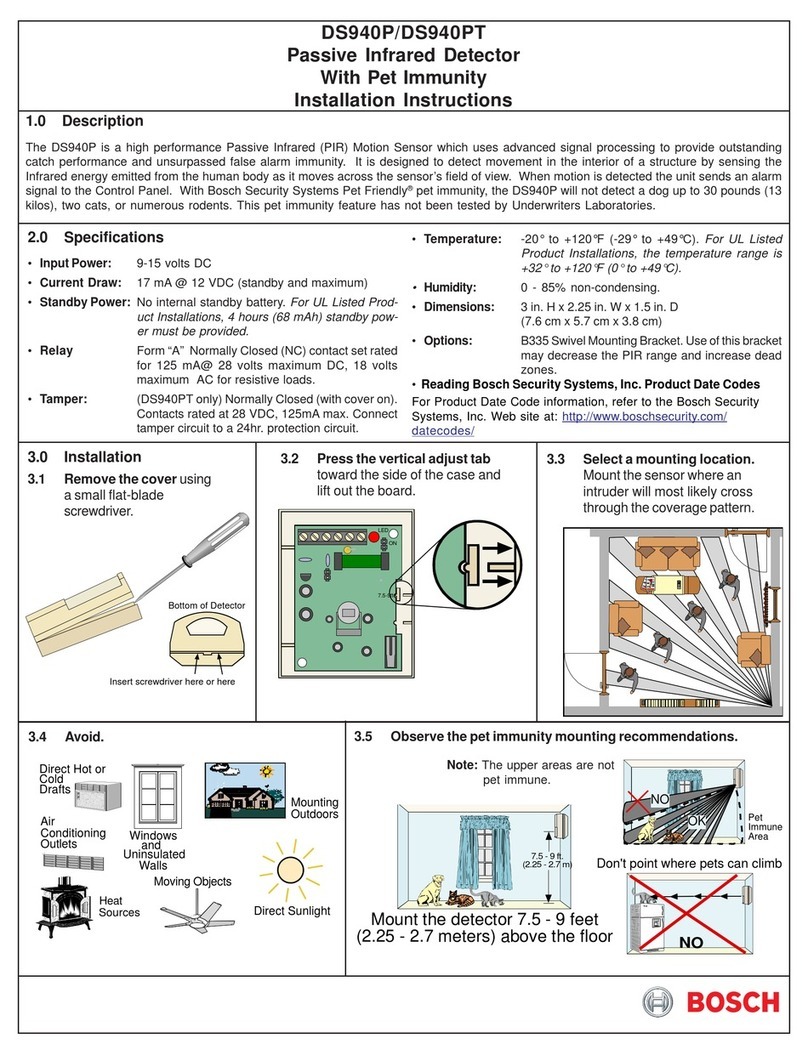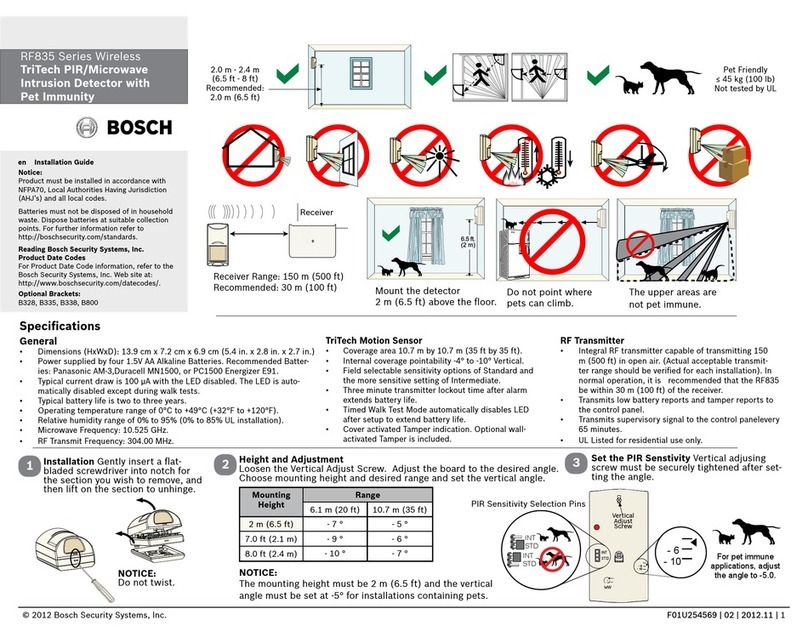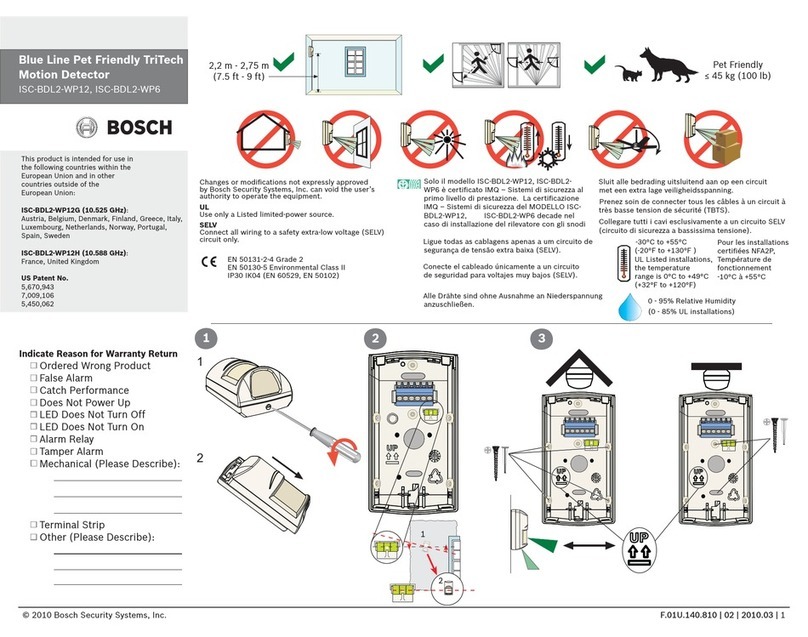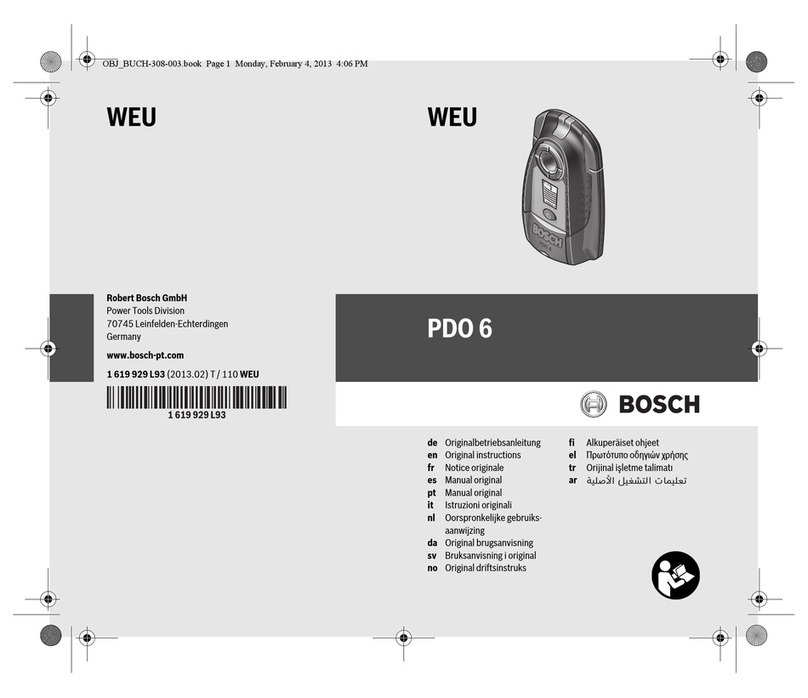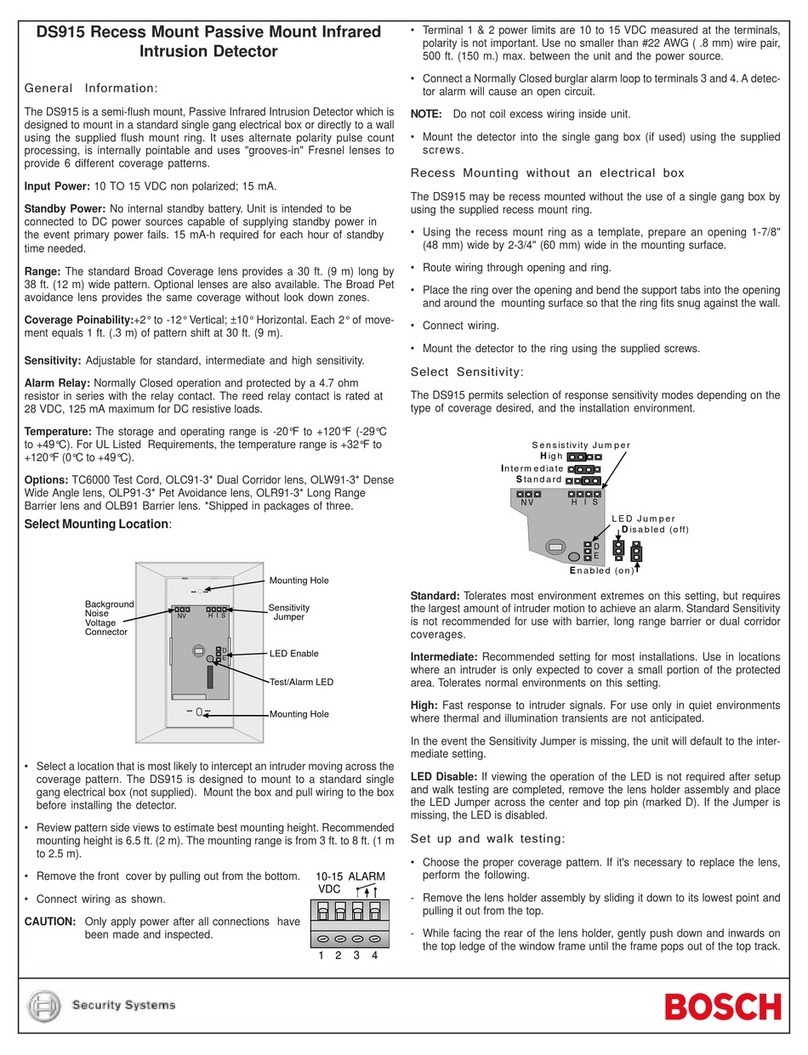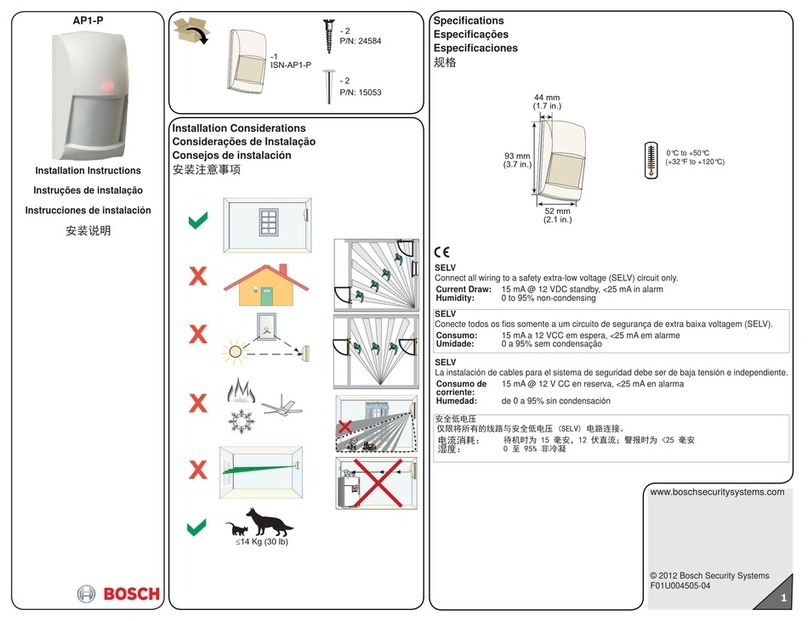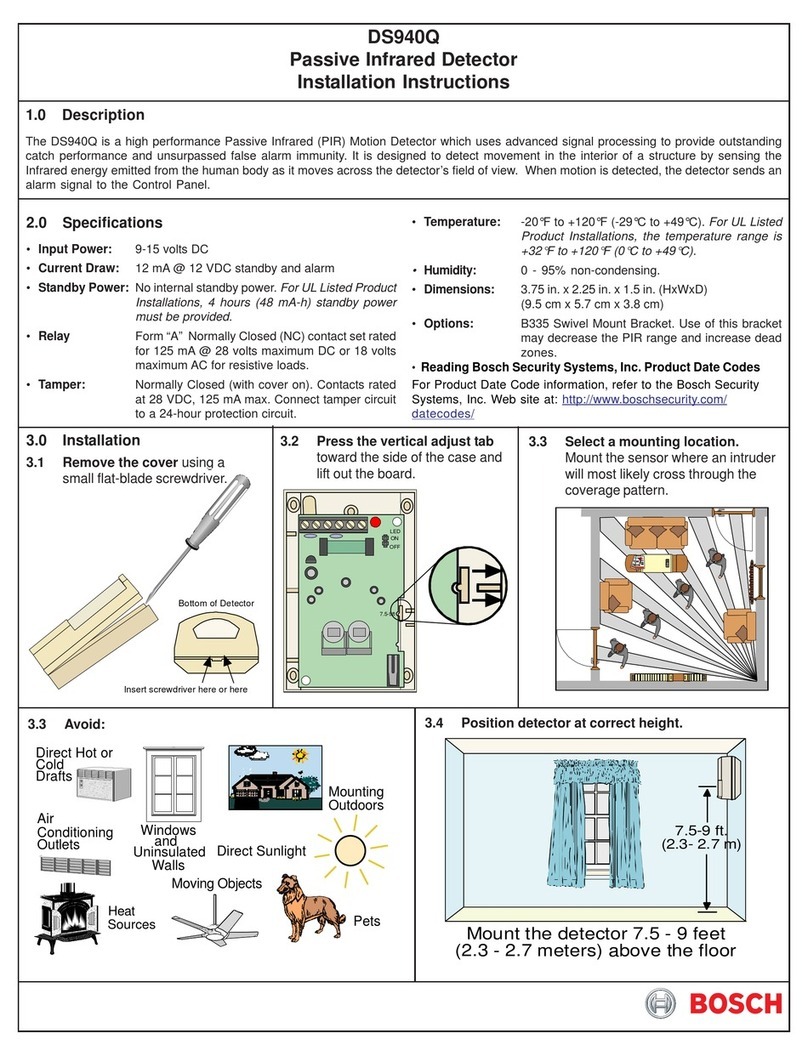A5Q00036139_a_-_- - 4 -
en
1. Application
The ISN-MS-90 seismic detector provides reliable protection against
break-in attempts on safes, automatic cash dispensers, night deposit
boxes, lightweight safes (LWS), vaults and steel/concrete modular
strongrooms. Intelligent signal processing enables the level of
detection sensitivity to be custom-set, thereby reducing the risk of
false alarms. The removal monitoring system
2
Ewill detect the
forcible removal or opening of the detector.
Installation, programming and commissioning must be
performed by specialists.
For modular vaults, see Chapter 11.
2. Coverage area
The area monitored by the detector is referred to as the coverage
area
3
. It covers the area around the detector with an operating
radius indicated in
r
. Detectors should be positioned and spaced
apart, as indicated by (a), so that they cover the entire area to be
monitored.
Doors and joints impair transmission, so additional detectors must be
installed at these points. Tightly sealed corners and edges reduce the
range by 1/4. As a result, corners and edges on steel vaults must be
seamlessly welded. Incorrect positioning can reduce the coverage
area.
3. Attachment
There must be a direct connection between detector and
mounting base. Paint, varnish, dirt, silicone or similar
materials will impede this and must be removed.
A)In the case of steel walls
4
A, the detector should be mounted
directly on the flat, bare metal surface. Attach two M4x6 threads.
Use the drilling template as a positioning guide.
B) In the case of uneven or reinforced steel walls, the mounting plate
4
B(accessory ISN-GMX-P0) should be mounted using two fillet
welds. Mount the detector.
C) In the case of concrete walls
4
C, the mounting plate (accessory
ISN-GMX-P0) should be screwed in using a central metal plug.
Mount the detector.
D) Watertight housing
4
D(accessory* ISN-GMXW-G0).
E) For recessed mounting
4
E, screw the wall recess plate
(accessory ISN-GMX-W0) to the mould (1). Push the installation
conduit into the polystyrene. After filling the recess, remove the
polystyrene and the threaded bolt and cut the installation conduit
(2). Mount the detector and cover (3).
F) For floor mounting
4
F, create an appropriately sized recess, place
the floor box (accessory ISN-GMX-B0) inside and level it using two
metal plugs, a threaded bolt and lock nuts. Feed in the installation
conduits and fill the recess with liquid concrete. Place the detector
on a 2 mm distance plate, then attach the cover.
G)
Swivel plate (
4
G
) (accessory
*
ISN-GMX-P3S/ISN-GMX-PZ) including
adapter.
H) Mounting with a gusset shoe (
4
H) (accessory*ISN-GMA-S6).
* The installation instructions are supplied with the accessory.
4. Accessories
ISN-GMX-D7 Anti-drilling foil
Glue the foil to the inside of the cover
5
Cand connect the cable to
terminal
2
Dinstead of the jumper.
ISN-GMX-S1 Test transmitter
6
Screw in the test transmitter and connect the cables
2
C(M4x6 mm
thread).
ISN-GMS-W7 SensTool (terminal
2
F)
The software enables:
- Settings to be made for the application, impact sensitivity, digital
filters, polarity of TEST, REMOTE and alarm relay inputs, and
temperature monitoring
- Detector signals to be evaluated
- Results to be saved
5. Mounting the detector
Carefully open the detector
5
Aand screw it to the prepared
mounting base using two screws
5
B. Wire the connection cables to
terminal
2
Has shown in diagram
7
and attach a cable grip
2
I.
Connect the accessories and program the detector.
en
6. Programming
Application setting
2
G
Make the mounting base and operating radius settings.
The specified operating radius applies to attack with an oxygen lance;
if attacked with a mechanical tool (e.g. a drill) the value may be as
much as three times higher. The specified operating radius is a
guideline which is heavily influenced by the characteristics of the
substrate.
Operating
radius
r
Mode Fixed Fixed Fixed
USER MODE
Steel -- 2 m 1,5 m 1
*
/ 1,5 / 2 m
LWS -- -- -- 1,5 / 2 m
Concrete 4 m -- -- 2,5 / 4 / 5 m
*
Factory setting in USER MODE. Change with SensTool.
Sensitivity
7
(terminal 7)
Only apply for a short time. Any reduction in sensitivity must
comply with applicable regulations (e.g. VdS in Germany). )
Factory setting: Low active
Sensitivity is reduced to 1/8 for the duration of the remote signal.
Application: Prevention of alarm triggering where loud functional
noises prevail.
Test input
7
(terminal 4)
The ISN-GMX-S1 test transmitter
6
is activated via the test input. If
the detector is functioning correctly, it will trigger an alarm (trigger time
<3 s). Factory setting: Low active
7. LED display
The red LED
2
Bflashes during commissioning and initialisation. In
the event of an alarm, the LED lights up for approx. 2.5 s.
8. Commissioning
- Switch on voltage - Wait 30 s - Detector is ready for operation.
- Functional check: Trigger an alarm to test (e.g. scratch with a
screwdriver or switch on the test transmitter).
- Check for interference using SensTool or a measuring instrument
(Ri 20 k) at terminal 1 (0 V) and TP
2
Afor the analog integrator
signal: - Quiescent level ......................................... 0 V
- Integration start......................................... 1 V
- Alarm threshold (w/o load)........................ 3 V
- Carefully close the cover and screw it in place.
9. Maintenance
The function of the detector and its mounting should be checked at
least once a year.
10. Technical data
Supply voltage (nom. 12 VDC) ............................Vcc = 8 to 16 VDC
Current consumption (at 12 VDC, quiescent)................ Ityp. = 3 mA
Alarm condition ......................................................... Imax. = 5 mA
Alarm output, terminals 14+15:
Semiconductor relay.......................Opens on alarm + low voltage
Contact load...................................... 30 VDC/100 mA, ohmic load
Series resistance .................................................................. <45
Alarm holding time ..................................................................2,5 s
Electronic alarm output, terminal 12:
Open collector.........................................................Alarm = 0 VDC
Short circuit strength........................................................ 16 VDC
Sabotage surveillance:
Tamper, terminals 10+11................................................................
Microswitch, cover + floor ...................... Opens on sabotage
Contact load .................................................30 VDC/100 mA
Anti-drilling foil in cover.....................................Sabotage ÖAlarm
Test input, terminal 4 ............................. Low <1,5 V/High >3,5 VDC
Remote input, terminal 7.................. Low <1,5 V/High >3,5 VDC
Operating temperature...........................................-40º to +70ºC
Storage temperature..............................................-40º to +70ºC
Air humidity (EN 60721), non-condensing .........................<95%
Approvals........................See type plate (
5
D) on housing cover