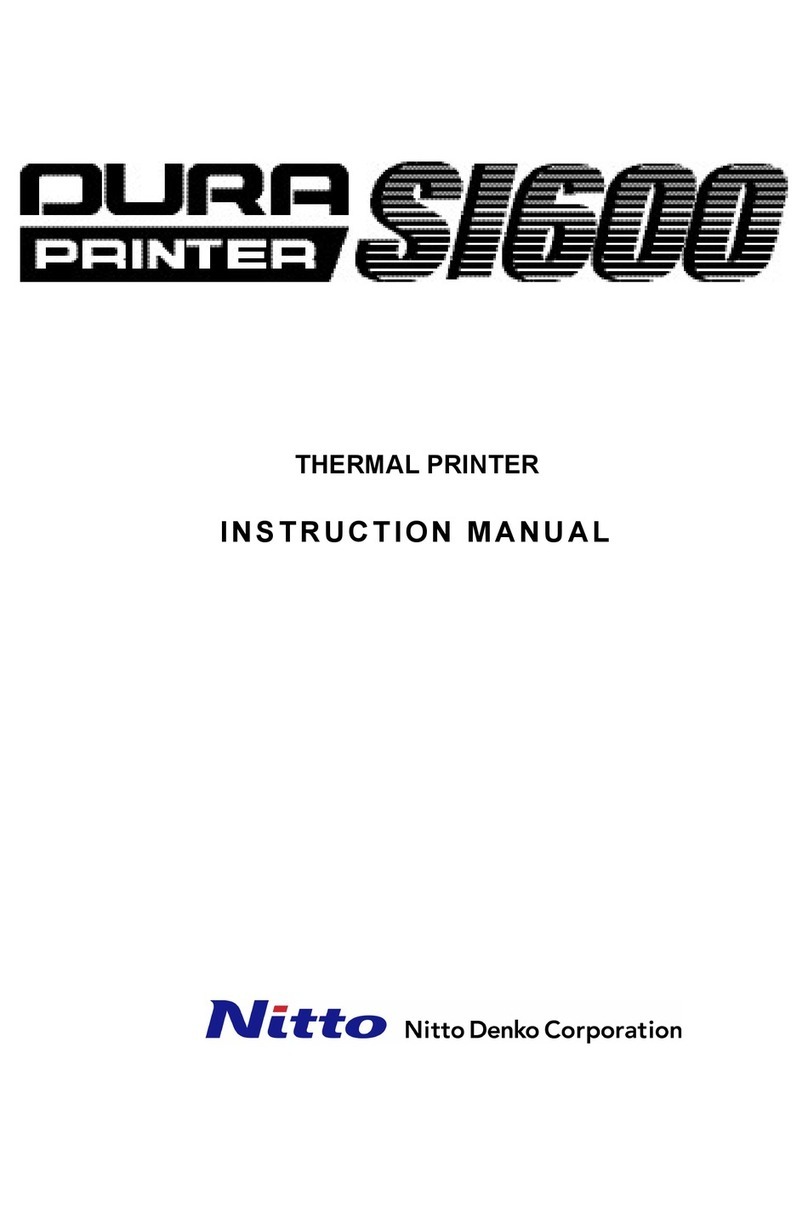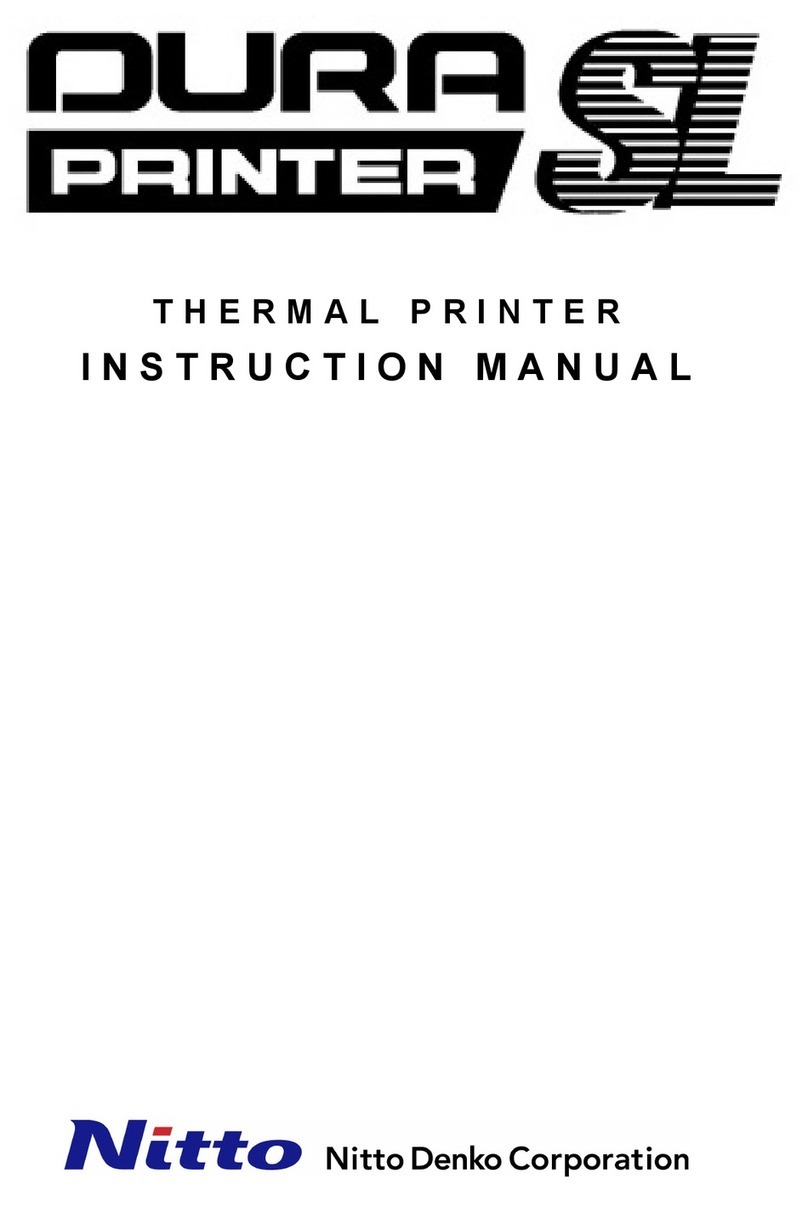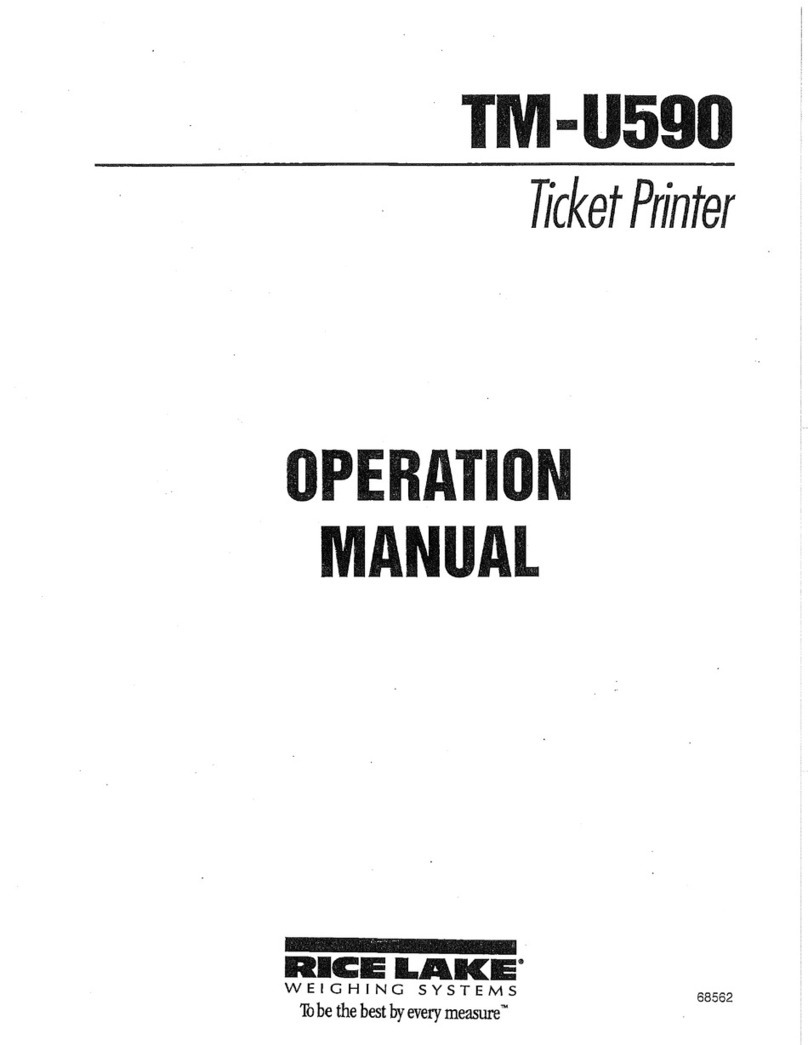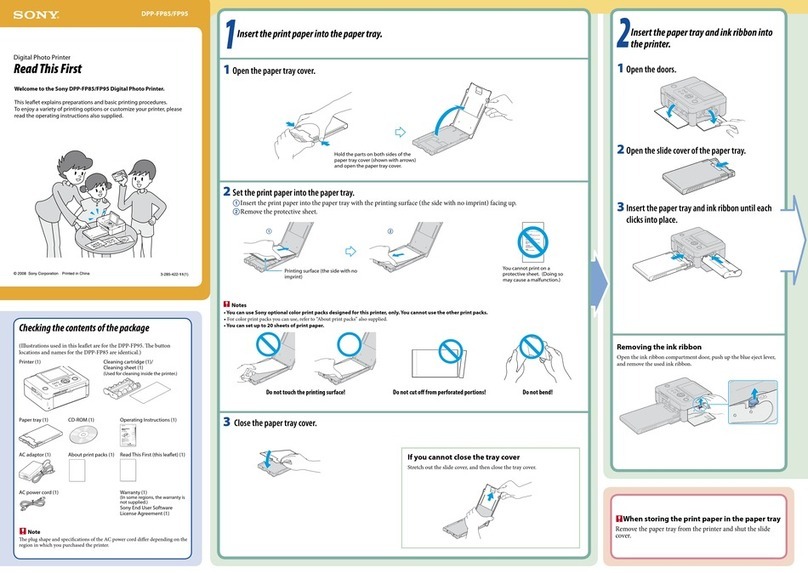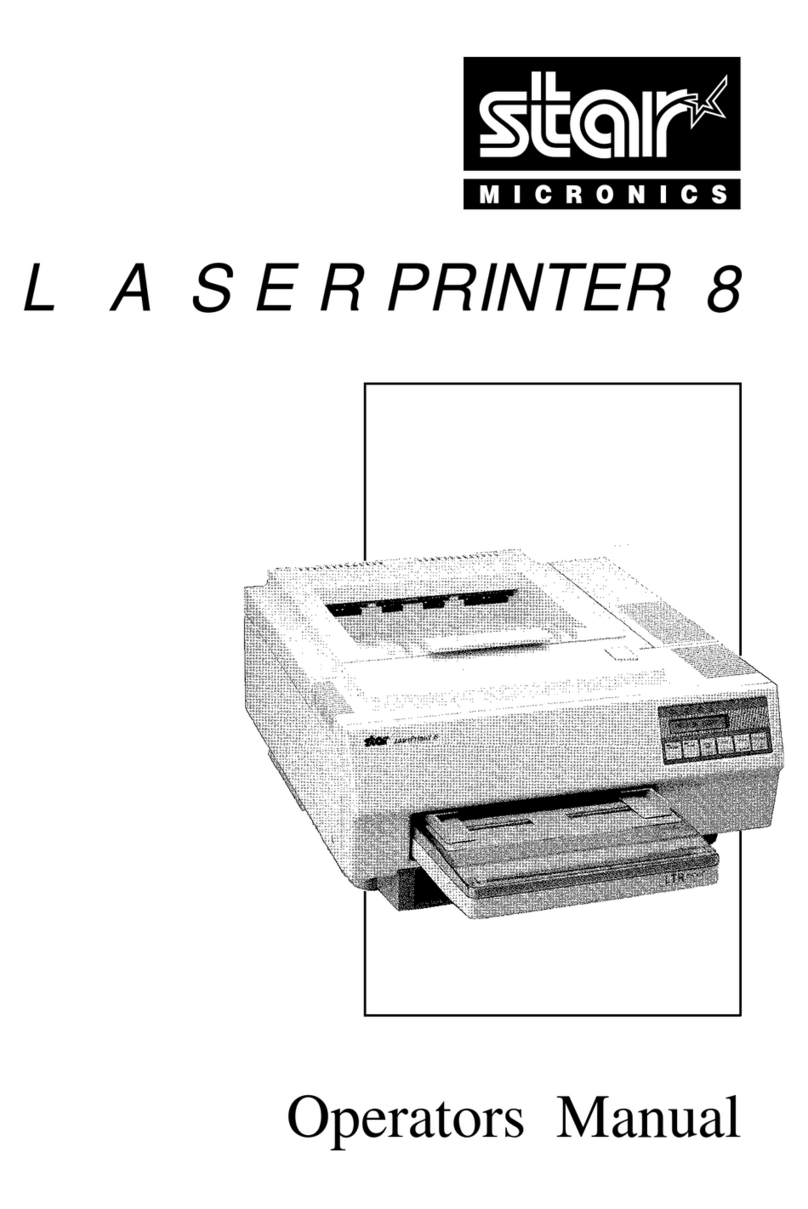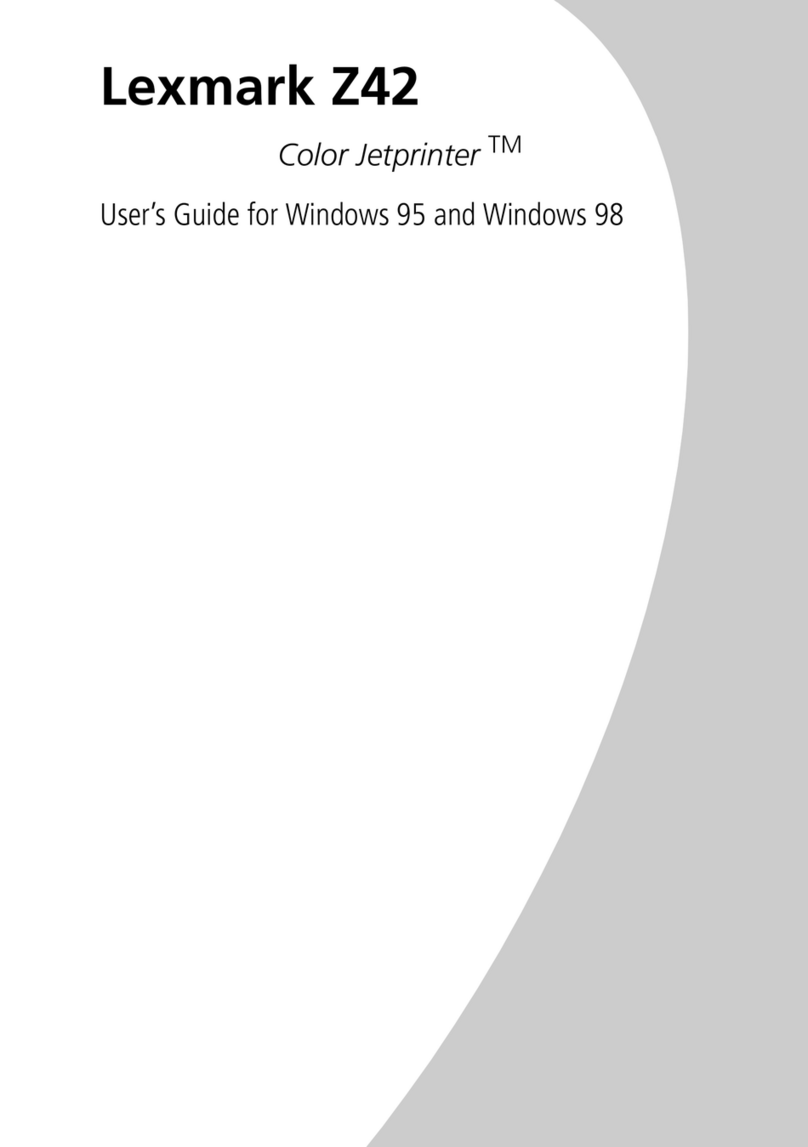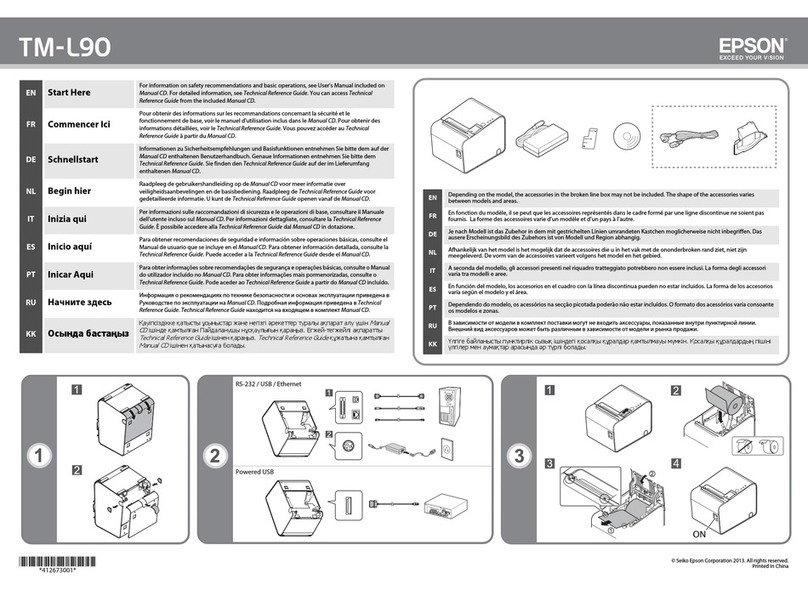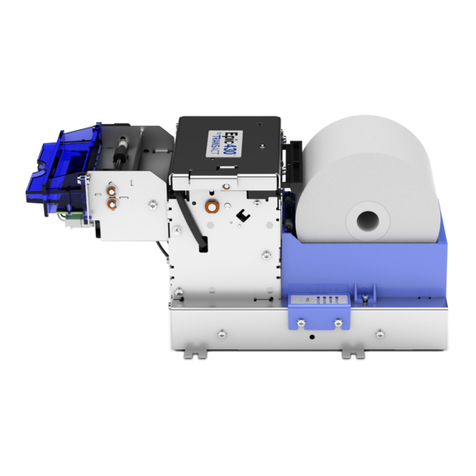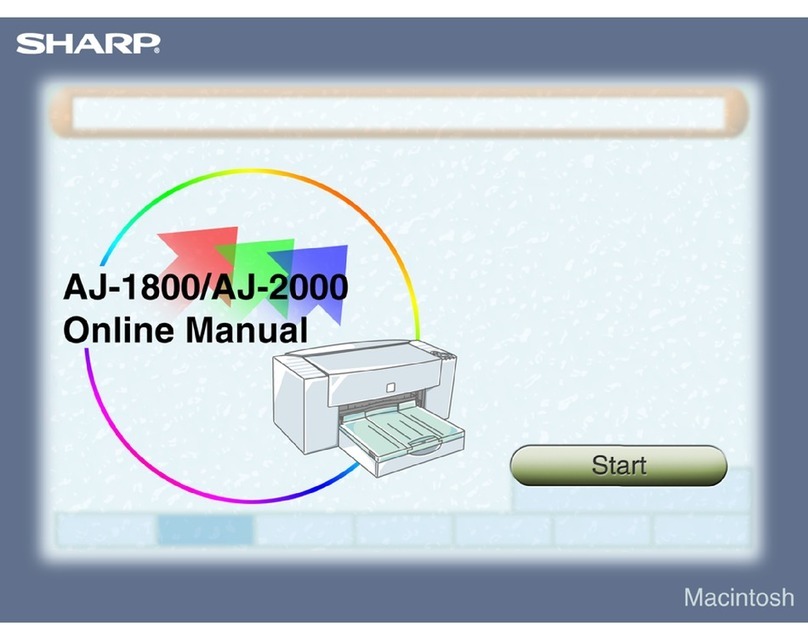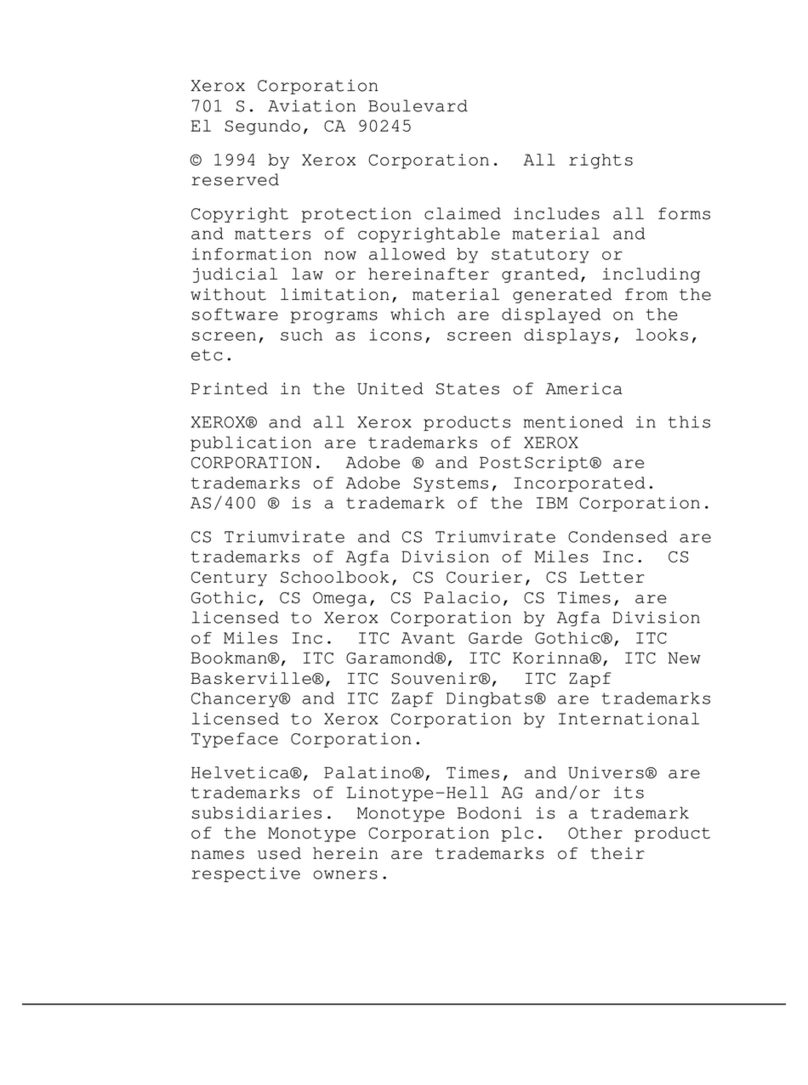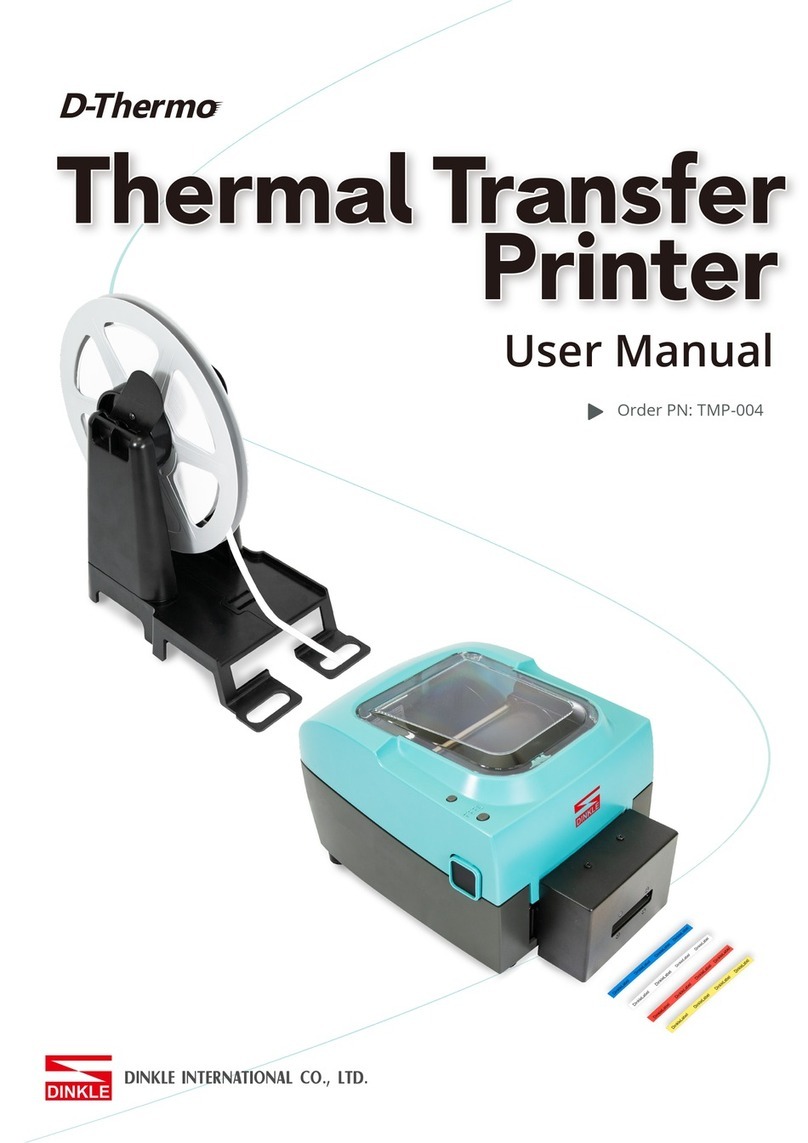Nitto PR2080D User manual

■Introduction
Receiving flow rate pulse signal from flow meter, batch counter
and so on, it prints totalized flow quantity per batch and total flow
rate per setting time.
■Features
● Enabling 2 input flow rate pulse
● Indication 8 digits count and daily total, and 10 digits
monthly total and total.
● Available for choose from 7 kind of indication unit.
● Depend on the kind of pulse signal, max input frequency
can be set in 2 stages.
● By memorizing a flow meter factor, it can be inputted
unscaled pulse. (option)
● The channel name can be preset. (option)
● Enabling confirmation of time by inner clock.
● Available for reprint of last print in case of miss-print or
multiplicity print.
● Panel mounting or set on the desk.
● AC free power supply unit.
■Specifications
Pulse input
Number of input 2 channel (Photo-coupler insulation)
No-contact input
Frequency 200Hz or under (ON/OFF ratio 1:1)
Type of signal Voltage or open-collector pulse signal
Signal level H:9~24V L:3V or under
Voltage & current Approx. 12V Approx. 6mA (with internal 12V
power source)
Approx. 24V Approx. 12mA (with external
24V power source)
Contact input
Frequency 20Hz or under (ON/OFF ratio 1:1)
Voltage & current Approx. 12V Approx. 6mA (in case of using
12V internal power source)
Approx. 24V Approx. 12mA (in case of using
24V external power source)
Counter (No flow rate indication)
Count, daily total 8 digits counter (zero suppression print)
Monthly, total 10 digits counter (zero suppression print)
Scaling (option)
Totalize with unscaled pulse. Need flow meter factor.
Multiplying factor 0.1000~1.000
Dividing factor 1/1, 1/10, 1/100, 1/1000, 1/10000
Decimal point
Chose from without /0.0 /0.00 /0.000 (setting with switch)
Naming (option)
Requested names are set to each channels before delivery.
Standard name Channel1: 1CH Channel2: 2CH
Letter Alphanumeric character up to 3 digits max.
Unit
Chose from cubic measure unit, mass unit or without
Unit: mL, L, m3, GAL, g, kg, t, without
Clock
Indication: Indication as print when power on or total flow
rate print
Clock Up to 31st December, 99, 23 hours 59
minutes 59 seconds
Leap year Set with the last 2 digits of Gregorian
calendar year and automatically renewed.
Time reference Internal crystal oscillator
Daily difference: Within 4sec (0~40)
Reference value: Approx. 0.5sec (25±3)
Synchronization with supply frequency
Synchronize with commercial power supply
frequency (50Hz / 60Hz Set with switch)
Synchronization with input signal
Synchronize with external transmitter
Signal level H:9~24V L:3V or under
Indication
Flash on and off every one second (Feed switch S6) LED
indication (Red)
Operation
Setting procedure by manual operation switches (S3~S6)
S3: Left side (measuring): Normal measuring point
S4: Correct of clock with in ±30 sec
S5: Manual print
S6: Feed the paper (1 line)
S3: Right side (time setting): Setting for time, flow unit, and
delay time.
S4: Adding volume, change measuring unit.
S5: Reduce volume, change measuring unit
S6: Print the setting, save the setting
Manual print
Enabling to check the total value with pushing S5 baton inside of
the sub-panel
Print the count, daily total, monthly total, and total of both
channels.
Auto print
Print the count, daily total, monthly total, and total of both
channels at each set time interval with reference to 0:00 on the
clock.
Interval time 1min, 5min, 30min, 1hr, 4hr, 12hr, 24hr, and
no-function. (Setting with switch)
Resetting Count: Reset at each print
Daily total: Reset on 24:00 at end of day.
Monthly total: Reset on 24:00 at end of month.
Total: Not reset
Printer PR2080D Specifications
SSF50251 16.08
PR

Control input
Type of signal No-voltage contact, or open-collector signal
Voltage & current Approx. 12V Approx. 6mA (with internal 12V
power source)
Approx. 24V Approx. 12mA (with external
24V power source)
Signal length 50msec and over
● Print signal Count value for each channel will be printed
and reset
Delay time of printing: Default setting is 3sec
(for counting over-flow of batching)
Setting time: 0- 30sec
● Reset signal
Count, daily total, monthly total of both
channels will be reset after print count, daily
total, monthly total and total.
● Count inhibit signal
1.No totalizing is made while this signal is
ON.
2.Total of both channels will be reset with
reset signal ON in the same time. (Count,
daily total, monthly total, total will be reset
after print count, daily total, monthly total,
and total)
Printing contents
Reset indication R: reset N: no reset
Example of manual print
Example of auto-print (example of end of month)
Example of print from print signal (example of channel 1)
Example of print from reset signal
Example of total reset
Reprint function
Memorizing immediate data enable to reprint in case of
miss-print or multiplicity print.
This memory will be erased when turn off the power.
Operation: Push S5 button while push S6 button.
Memory update: Memory will be updated when print out
except for manual print.
Setting confirmation function
Scaled value, naming, flow unit, and delay time of printing of
both channels can be checked and printed.
Operation: Turn on the power while push button S6.
Example of print
Printing mechanism
Printing system 5 x7 dots print
Character size Width 1.8mm x Height 2.5mm 24 digits
Speed 1 line/approx. 0.7 sec
Mechanism M180 (EPSON), Life: Approx 1 million
lines
Ink Ribbon type ERC-22B (EPSON), Life:
0.3 million characters
Printing paper Width 58mm x Length 22mm, rolled
paper PR58 x 60
Life: Approx. 6,000 lines/roll. A red
mark appears on the last 1m for
service.
Backup battery Lithium battery: ER3VC (Toshiba
Battery Co., Ltd.)
Operates the clock and protects the
totalized value while blackout. Working
time: Approx. 7years (Time for
replacement: 5years)
Power for transmitter 12V DC ±5%, 100mA
Insulation 500V DC 20MΩand over (between
power supply terminal and casing)
Withstand voltage 1500V AC, 1 minutes (test point is
same as that of insulation resistance)
Noise resistance Square wave noise by noise simulator
1000V (Noise width 1µs, Polarity ±,
Application by synchronization with
power source, Phase 0~360°)
Power 85~264V AC, 50/60Hz
Power consumption 20VA or under
Feed the paper
○○
.
○○
.
○○
○○
:
○○
:
○○
MAN
1CH
CNT
○○○○○○.○○L
N
DAY
○○○○○○.○○L
N
MON
○○○○○○○○.○○L
N
TOT
○○○○○○○○.○○L
N
2
CH
CNT
○○○○○○.○○L N
DAY
○○○○○○.○○L N
MON
○○○○○○○○.○○L
N
TOT
○○○○○○○○.○○L N
Feed the
p
a
p
er
○○
.
○○
.
○○
○○
:
○○
:
○○
AUTO
1CH
CNT
○○○○○○.○○L
R
DAY
○○○○○○.○○L
R
MON
○○○○○○○○.○○L
R
TOT
○○○○○○○○.○○L
N
2
CH
CNT
○○○○○○.○○L
R
DAY
○○○○○○.○○L
R
MON
○○○○○○○○.○○L
R
TOT
○○○○○○○○.○○L N
Feed
the paper
○○
.
○○
.
○○
○○
:
○○
:
○○
PRINT
1CH
CNT
○○○○○○.○○L R
Feed the paper
○○
.
○○
.
○○
○○
:
○○
:
○○
RESET
1CH
CNT
○○○○○○.○○L
R
DAY
○○○○○○.○○L
R
MON
○○○○○○○○.○○L
R
TOT
○○○○○○○○.○○L
N
2
CH
CNT
○○○○○○.○○L
R
DAY
○○○○○○.○○L
R
MON
○○○○○○○○.○○L
R
TOT
○○○○○○○○.○○L N
Feed the
p
a
p
er
○○
.
○○
.
○○
○○
:
○○
:
○○
T.
RES
1CH
CNT
○○○○○○.○○L
R
DAY
○○○○○○.○○L
R
MON
○○○○○○○○.○○L
R
TOT
○○○○○○○○.○○L
R
2
CH
CNT
○○○○○○.○○L
R
DAY
○○○○○○.○○L
R
MON
○○○○○○○○.○○L
R
TOT
○○○○○○○○.○○L
R
SCALE 1CH X0.3456
÷
100
2CH X1.0000
÷
1
NAME 1CH ABC
2CH EIF
UNIT MASS
DELAY 03sec
Feed the paper
PR

Ambient temperature
0~+40℃(Without condensation)
Mass Approx. 3kg
Casing Material: Sheet metal, plated (front)
Coating: Munsell N1.5 Half-shine (black)
Sub-panel Acrylic plastic (smoky)
Accessories Printing paper: 2 rolls Ribbon cassette: 1 pc.
Mounting fixture: 1set
■External & panel cut dimensions
No. Contents No. Contents
1 Setting switchs SW1, SW2 8 Lightning push-switch S6
2 Print Mechanical 9 Roll paper
3 Paper cutter 10 Sub-panel
4 Printed paper outlet 11 Turminal of power input
5 Select-switch S3 12 Terminal of inputo or output
6 Push-switch S4 13 Rubber pods
7 Push-switch S5 14 Mounting fixture
SettingSwitch
SW2 SW1
SW1 Setting Contents
ON Synchronization of internal frequency: 50Hz
OFF Synchronization of internal frequency: 60Hz
SW1-1
SW1-2 SW1-3 Contents
ON ON Cubic measure unit: GAL (without)
OFF ON Cubic measure unit: m
3
(
t
)
ON OFF Cubic measure unit: L (kg)
OFF OFF Cubic measure unit: mL (g)
Unit inside of the ( ) can be changed as mass unit.
SW1-4 SW1-5 Contents
ON ON Decimal points: 0.000
OFF ON Decimal points: 0.00
ON OFF Decimal points: 0.0
OFF OFF Decimal points: non
SW1-6 SW1-7 SW1-8 Contents
ON ON ON Interval time of auto-print: non
OFF ON ON Interval time of auto-print: 24Hr
ON OFF ON Interval time of auto-print: 12Hr
OFF OFF ON Interval time of auto-print: 4Hr
ON ON OFF Interval time of auto-print: 1Hr
OFF ON OFF Interval time of auto-print: 30min
ON OFF OFF Interval time of auto-print: 5min
OFF OFF OFF Interval time of auto-print: 1min
SW2 Setting Contents
ON Input frequency in 1CH: Max. 20Hz
OFF Input frequency in 1CH: Max. 200Hz
ON Count direction of 1CH: Setting Low (H→L)
OFF Count direction of 1CH: Setting High (L→H)
ON Input frequency in 2CH: Max. 20Hz
OFF Input frequency in 2CH: Max. 200Hz
ON Count direction of 2CH: Setting Low (H→L)
OFF Count direction of 2CH: Setting High (L→H)
SW2-1
SW2-2
SW2-3
SW2-4
■Action
● Turn on the main power
Printing time and Flash on and off every one second with red
light when turn on the power.
If time is different, please adjust with time setting.
● Time setting and change the setting.
Do time adjustment within ±30sec with S4 button switch.
Resetting of seconds only, for a difference less than 30
seconds. In the case of a difference of 30 seconds and over,
reset seconds and carry up to minute.
Turn select switch S3 to the time setting (right side) and
adjust the time difference or change the setting.
(1) Minute adjustment: After adjust with S4 (+), S5 (-), save
with pressing S6 button.
(2) Hour, day, month, year adjustment: same procedure.
(3) Indication unit setting: Change with S4 (+) and confirm
with pushing S6.
(4) Delay time of 1st digit setting: Same procedure as minute
adjustment.
(5) Delay time of 2nd digit setting: Same procedure as minute
adjustment.
Turn select switch S3 to the measure (left side) and finish the
setting.
● Counting action
After turn on power, count pulse signal which input to 1CH or
2CH.
When count inhibit signal is ON, stop counting.
● Printing action
There are 5 kinds of printing function as below, and kind of
printing function is printed in right side of time.
(1) Manual print (MAN)
(2) Auto-print (AUT)
(3) Print from print signal (PRINT)
(4) Print from reset signal (RESET)
(5) Print when total reset (TRES)
In manual print can check the count value of that time. No
reset after print.
Reset after print except for manual print. In case of reset, “R”
is printed on right side of the paper. In case of No reset, “N” is
printed on right side of the paper.
In case of use only 1CH etc, the channel of which value is
zero is not printed. In this case, usable as a printer only for
1CH
● Reprint action
While pressing switch S6, press switch S5, and available for
reprint of last print. Please use in case of miss-print or
multiplicity print.
PR
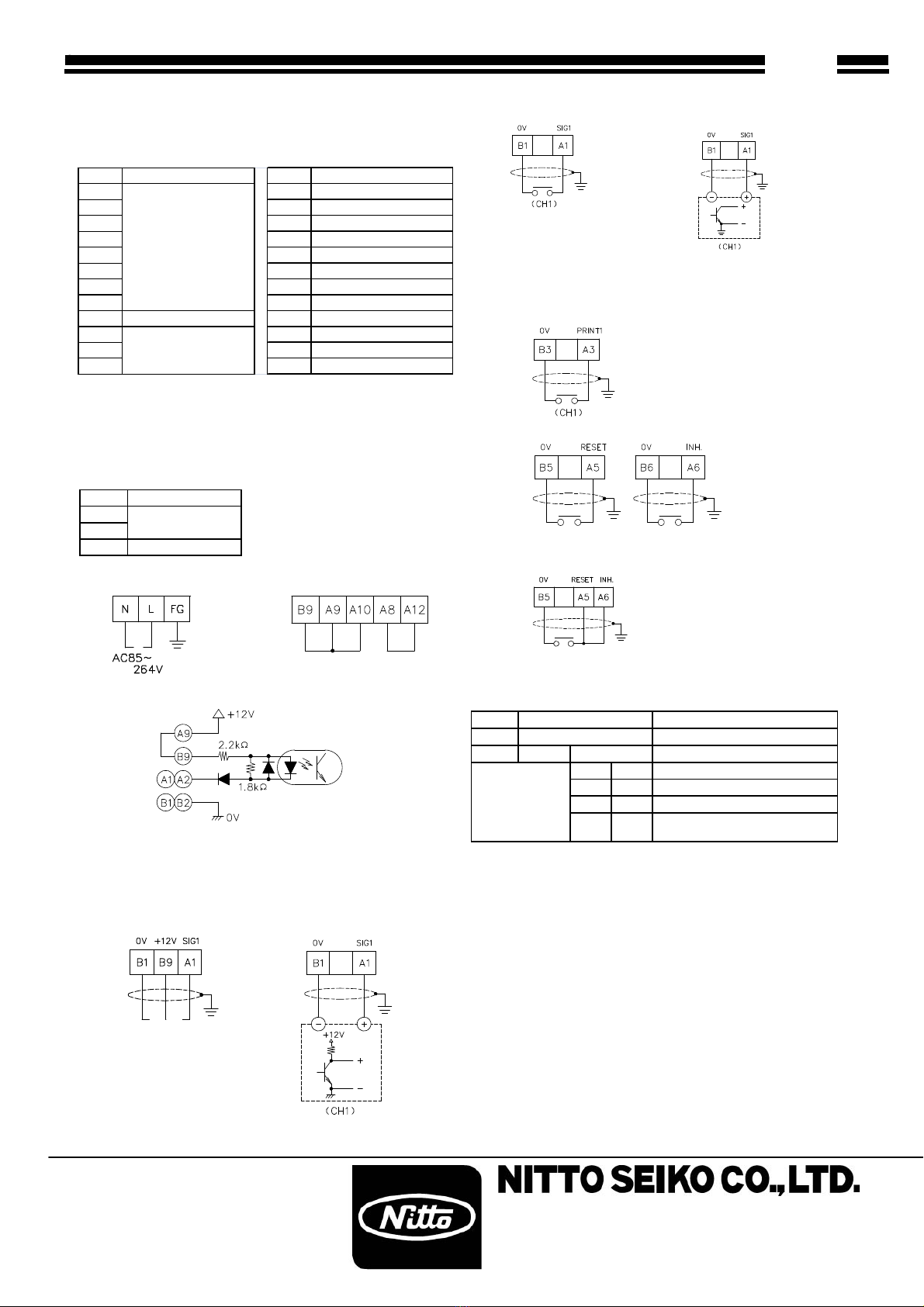
The contents of memory are updated by new printing
except for manual print and erased at power down.
■Terminal arrangement
● Signal terminal block
*1: In case of synchronization with no-commercial power source, please take off the short
circuit of A8 and A12.
*2: Input circuit, or power source output for external receiver. (For external: 100mA max.)
*3: In case of using external power source for input circuit, please take off the short circuit
of A9 and B9, and connect external power to B9.
● Power source terminal block
■Wire connection
● Power source connection ●Connection of usual delivery
● Pulse input circuit
● Pulse input connection (Example of CH1)
(Use the shielded cable)
No-contact input
Contact input Open-collector input
● Control input connection
(Use the shielded cable)
Print signal (CH1)
Reset signal Count inhibit signal
Total reset signal
■Model
Model Remark
PR Counting printer
2080D Version symbol
/NM ・・・・・ Add naming option
/SC ・・・・・ Add scaling option
/E ・・・・・ English print
/Z□・・・・・ Another special software option (□
is series number)
Additional
specification
(option)
Specification code
・・・・・・・・・・・・・・・・・・・
・・・・・・・・・・・
◆◆◆◆◆Matters to be specified at placing of order◆◆◆◆◆
1. Model and specification code
2. Input pulse unit and indication unit.
No. Signal Name No. Signal Name
B1 A1 Flow Signal Input CH.1
B2 A2 Flow Signal Input CH.2
B3 A3 Print Signal Input CH.1
B4 A4 Print Signal Input CH.2
B5 A5 Reset Signal Input
B6 A6 Count Inhibit Signal Input
B7 A7 NC
B8 A8 Pow er Frequency Output *1
B9 +12~24VDC Input *3 A9 +12VDC Output *2
B10 A10 +Input(For Time synchro)
B11 A11 ±Input(For Time synchro)
B12 A12 -Input(For Time synchro)
0V COMMON
0V COMMON
No. Signal Name
N
L
FG GND
Po w e r A C8 5 ~264V
Synchronizing with power supply frequency.
Using internal +12V DC for input circuits.
Case of non-contact 12V
pulse flow meter
Case of non-contact 12V pulse
signal
Flow meter
(
CH1
)
PR
▼The contents given here are subject to change without notice.
30 Nogamihata, Nobu-Cho, Ayabe, Kyoto 623-0041, JAPAN
TEL : +81-773-43-1412
FAX : +81-773-43-1595
E-mail:[email protected]
htt
p
://www.nittoseiko.co.
jp
/
Other Nitto Printer manuals