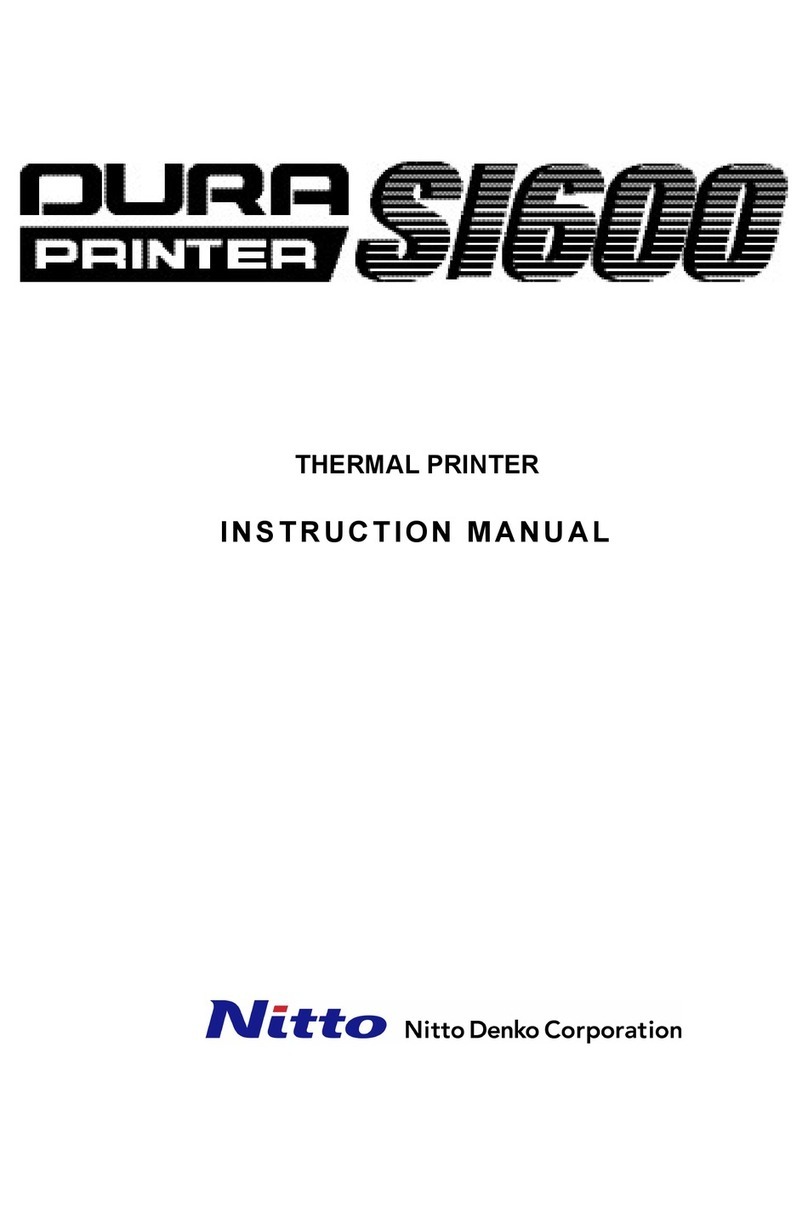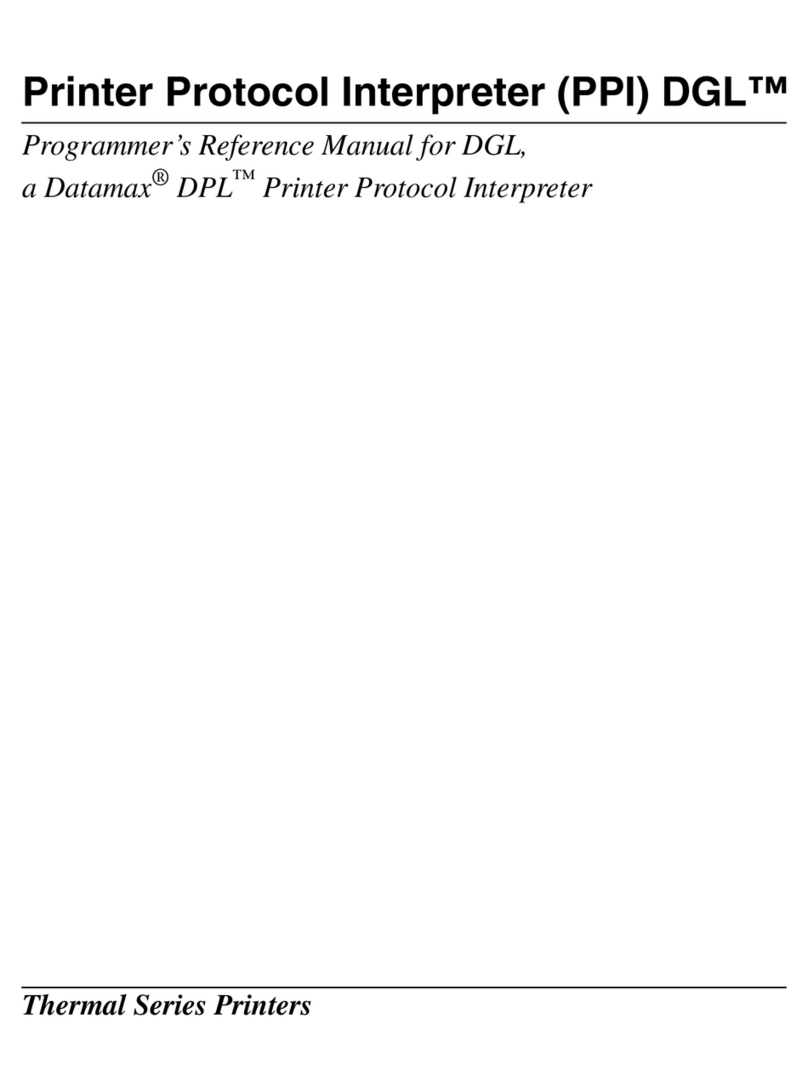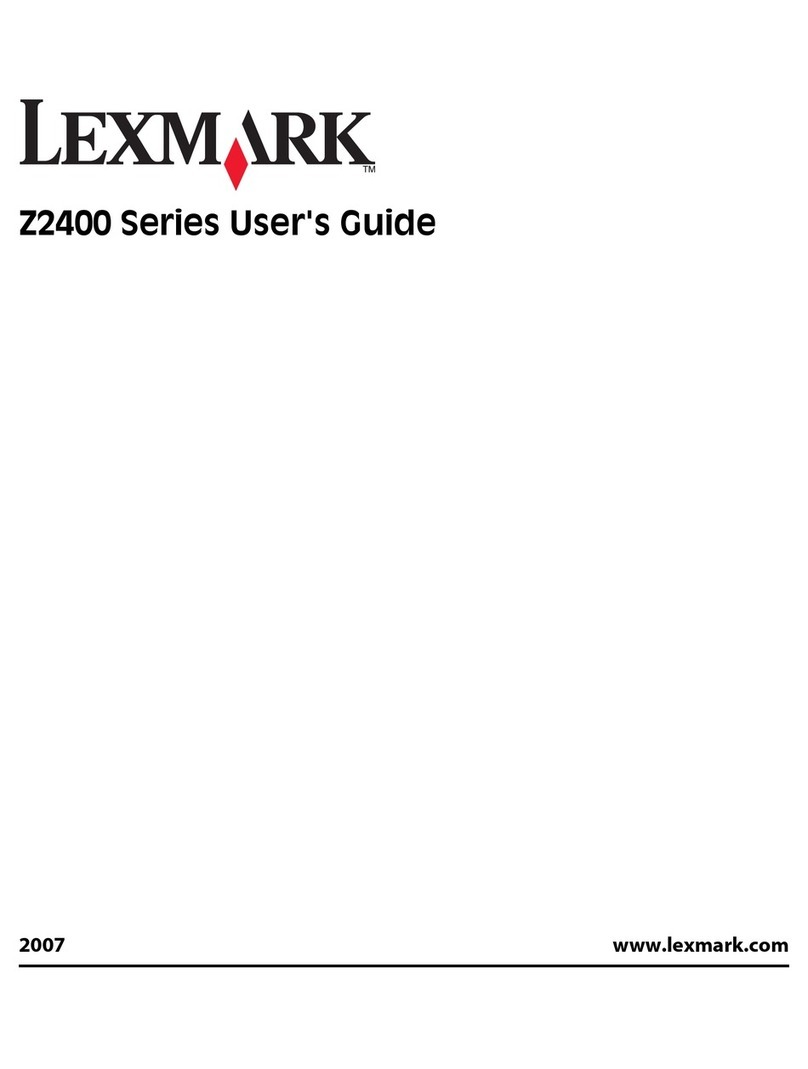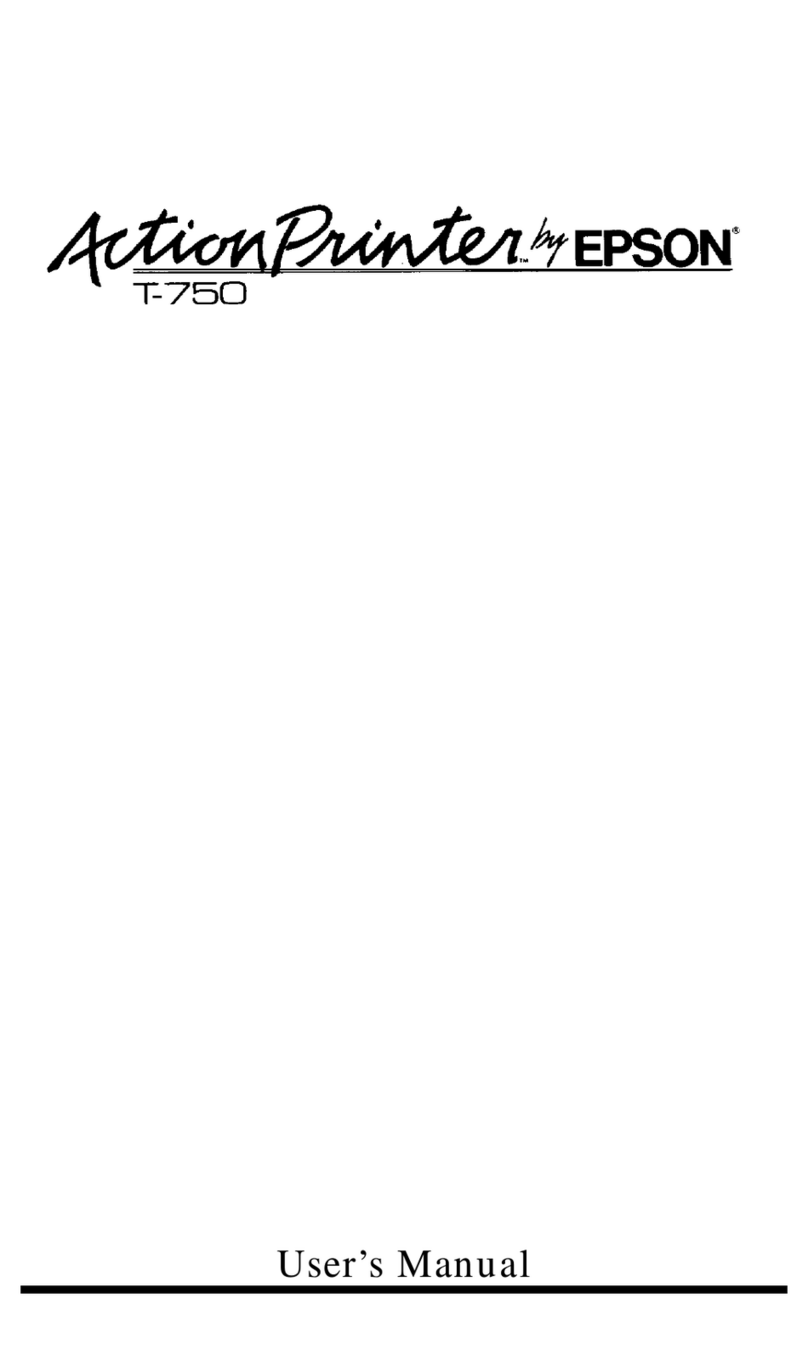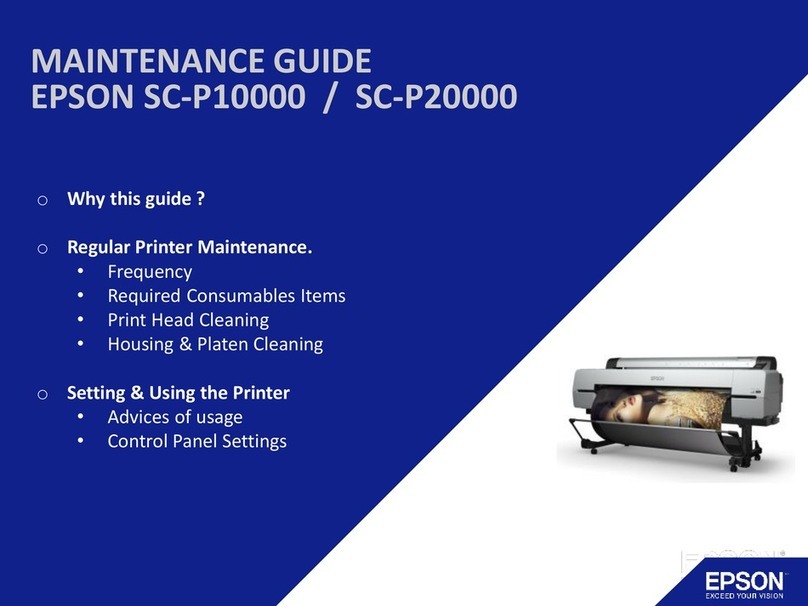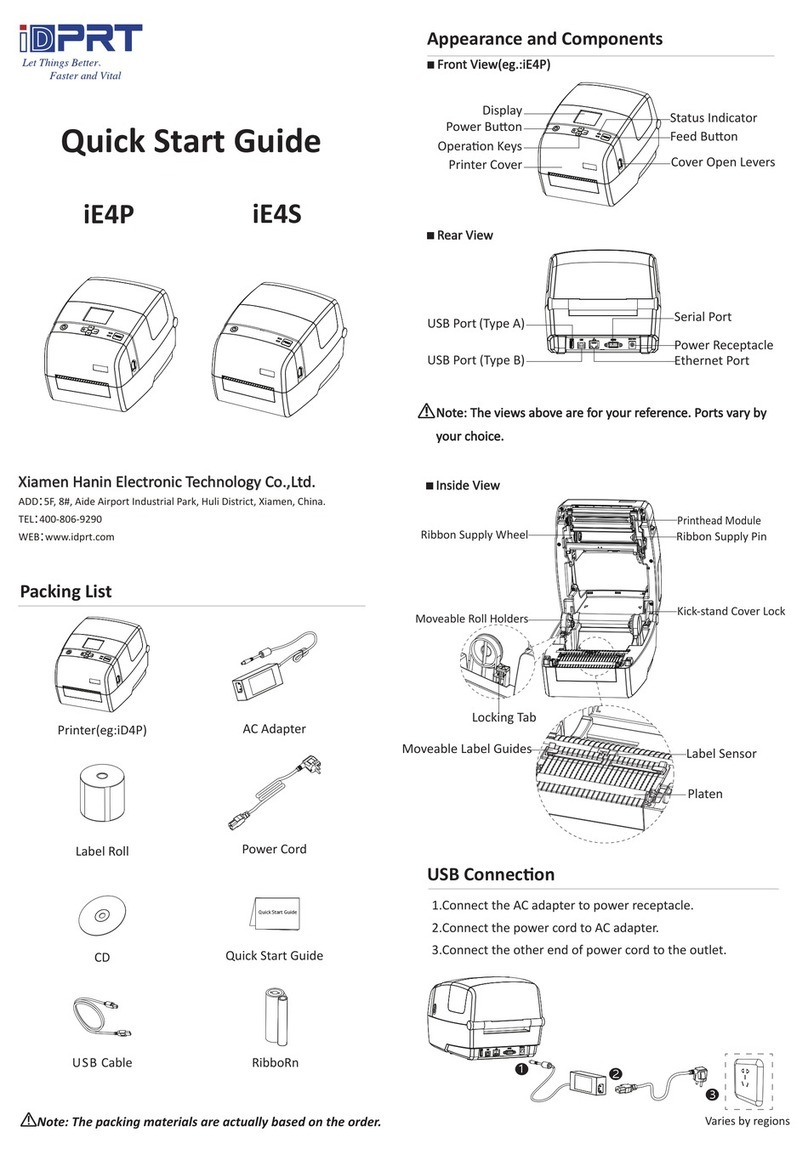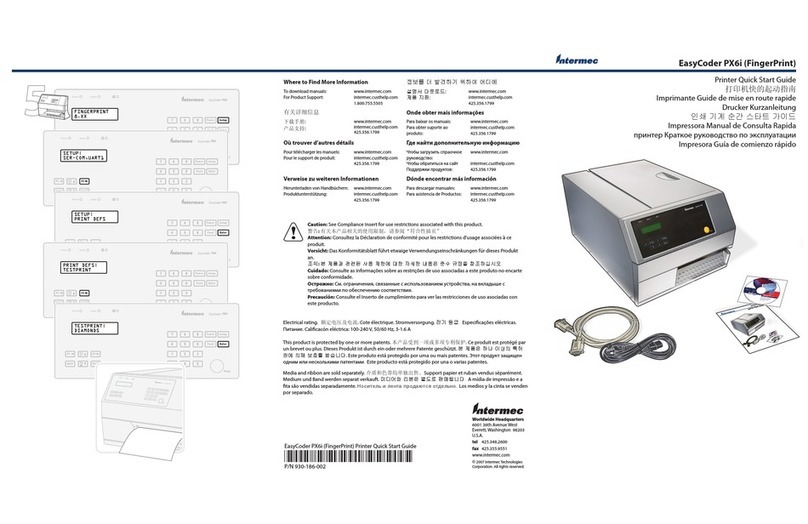Nitto DURA PRINTER SL User manual

DURAPRINTER SRs
T H E R M A L P R I N T E R
I N S T R U C T I O N M A N U A L
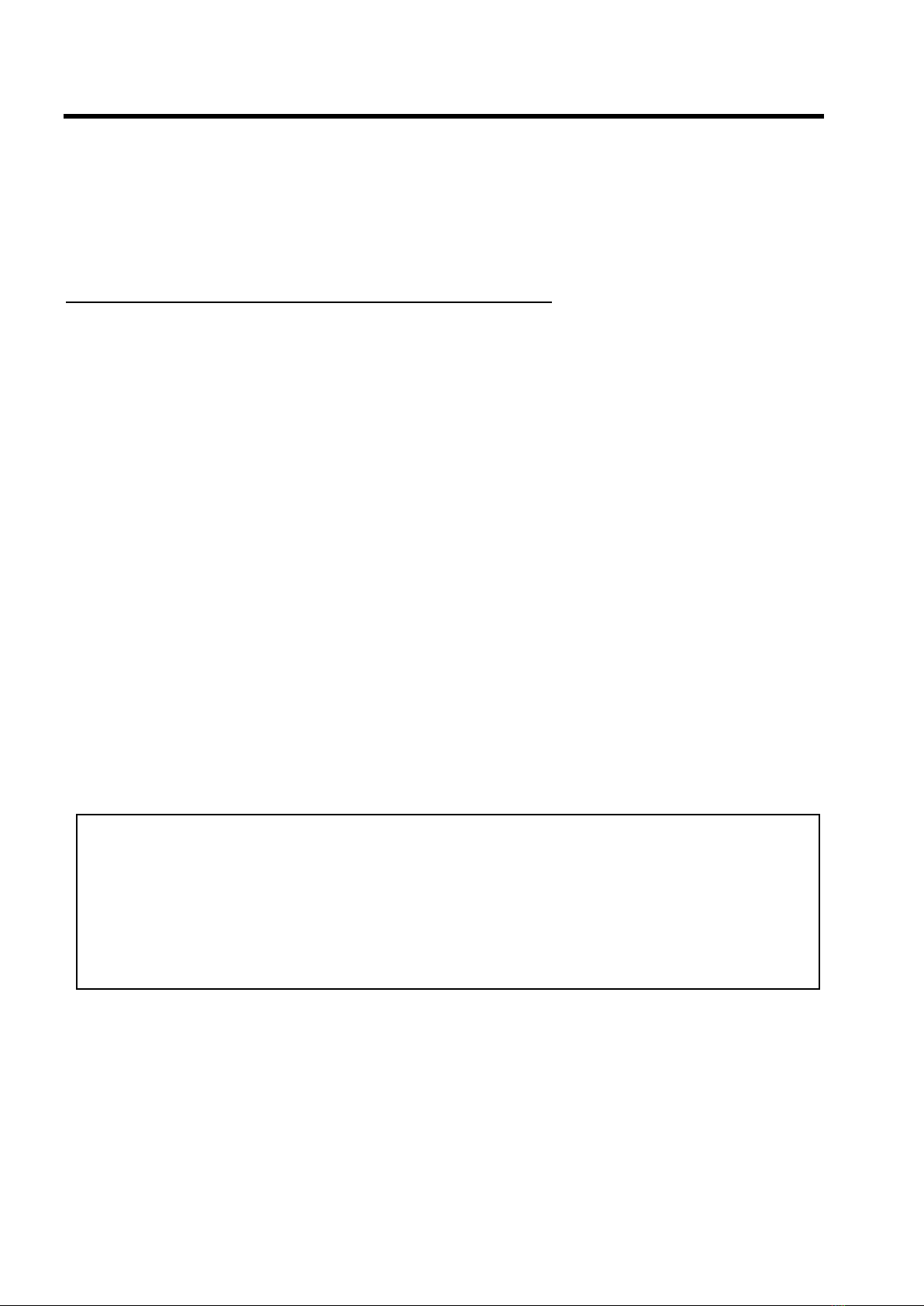
PREFACE
I
PREFACE
We appreciate your using Nitto Denko’s DURA PRINTER SL.
The DURA PRINTER SL is a thermal transfer label printer, which prints on and makes use of proprietary labels and
ribbons.
This manual explains how to manage and maintain the DURA PRINTER SL, maintaining it in optimum condition for as
long a period as possible. Please read through this “Instruction Manual” before use.
Please store the manual carefully when not in use.
The DURA PRINTER SL can be used in either of the following two ways.
1) After a Windows printer driver has been installed on a PC.
After the DURA PRINTER SL printer driver is installed on a PC, printing can be carried out via any Windows
application capable of printing image data.
For driver installation and setup procedures, refer to the “DURA PRINTER SL Printer Driver Instruction Manual”
on the accompanying CD.
Label printing software for FA, “Label Studio”, is available and makes label printing easier.
2) By transmitting exclusive commands (character data) from a PC or other devices to the printer and using fonts and
barcodes stored in the printer’s memory.
For information on the commands, refer to the “DURA PRINTER SL Command Reference Manual” on the
accompanying CD; for information on the interface required when issuing the commands, refer to the “DURA
PRINTER SL Interface Manual”. It is necessary for proper printing that the operator familiarize himself/herself with
the commands before transmitting these to the printer.
* The accompanying CD “DURA PRINTER SL Setting Tool” contains the following.
Programming the “DURA PRINTER SL Setting Tool”, driver, and various instruction manuals
For a summary, refer to “Chapter 6 About the DURA PRINTER SL Setting Tool”.
● Copying or reproducing this manual, in whole or in part, without our prior consent is prohibited.
● There may be some minor inconsistencies between the contents of the manual and the actual product itself due
to modifications which have been carried out on the product over time.
● The contents of this manual are subject to change without notice.
● Though extreme care has been taken in preparing this manual, if you find any ambiguous points or errors, or if
you would like to make any comments on the manual itself or its content, please contact us directly or,
alternatively, one of our authorized dealers.
• Microsoft®, Windows® are trademarks or registered trademarks of Microsoft Corporation in the United States and
other countries.
• Acrobat Reader and Adobe are trademarks of Adobe Systems Incorporated.
• “QR Code” and “Micro QR” are registered trademarks of DENSO Corporation “PDF417” is a registered trademark
of Symbol Technologies, Inc.
• “Maxi Code” is a registered trademark of United Parcel Service of America, Inc. “Data Matrix” is a registered
trademark of Data Matrix, Incorporated.
• Other company names and product names mentioned here are trademarks or registered trademarks of their
respective companies.
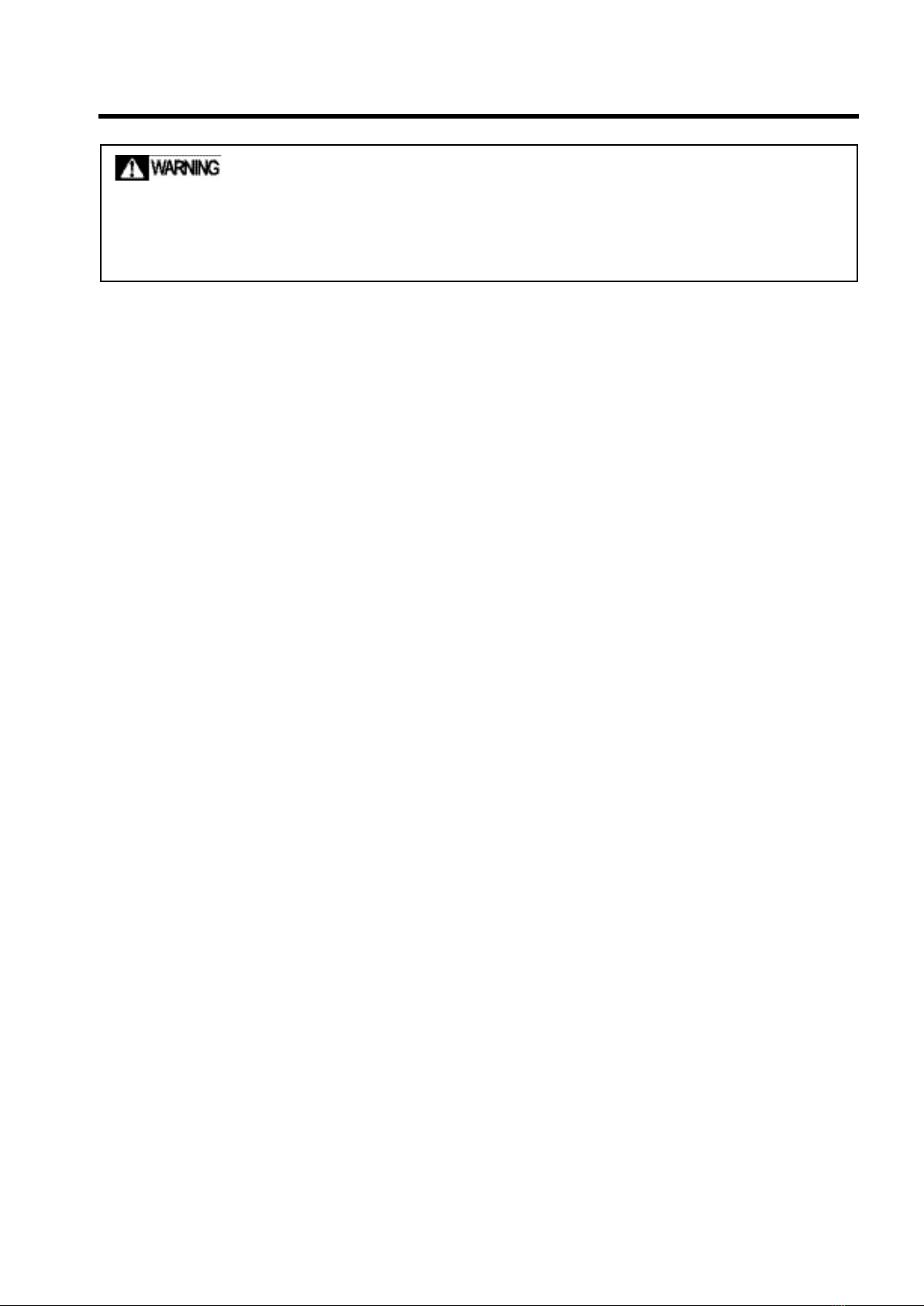
PREFACE
II
IMPORTANT INFORMATION
• There is a potential risk involved in the operation of this product. Follow this manual to
install, operate, maintain, and check the product.
• If the instructions within the manual are not observed, or if injuries or damage are
caused by carelessness, misuse, or tampering, neither NITTO DENKO corporation nor
our dealers shall assume liability.
●With modern industrial equipment, new materials and processing methods as well as high-speed
components increase the risk of injury. It is impossible for us to cater for all such risks. Nor can we
anticipate and take into accout all problems which may arise during operation of the equipment in question.
If you feel a particular point is not covered in the manual, it is better to err on the side of caution and
consider that the equipment is not capable of carrying out this function. When installing, operating,
maintaining, and checking the product, extreme care should be taken, closely observing not only the
descriptions and explanations in this manual and indications on the body of the product itself, but also the
safety measures.
●The optional simplified cutter unit contains an assembly with a blade to cut labels. Bringing your fingers
close to, or in contact with, this assembly exposes you to a risk of injury or laceration. When installing or
removing the cutter unit, be sure to turn off the power switch beforehand.
●To avoid any problems or failures, carry out daily maintenance.
Refer to “Cleaning the Thermal Head and Platen Roller” described in chapter 4 of the manual.
●The copyright to this manual is held and reserved by NITTO DENKO corporation. No part of diagrams or
technical information may be copied or disclosed without prior written permission of NITTO DENKO
corporation.
●If you have any questions regarding the content of this manual or require further information, check the
model (type) and serial number on the nameplate of your product, and then contact your dealer or our
company directly. Do not proceed with your work until you have received a satisfactory response to your
inquiry.

PREFACE
III
WARRANTY LIMITATIONS
● NITTO DENKO corporation will repair or replace parts only once we acknowledge that product
materials supplied by us are defective or our workmanship has been substandard, as follows:
• If the design or manufacture of our product is defective, or if the product has been damaged
during manufacture or transportation, we will repair or replace the relevant parts free of
charge.
• Warranty does not cover malfunctions which result from force majeure or components not
supplied by us.
• If the cause of a malfunction cannot be immediately established, repair procedures shall be
determined upon consultation between the two parties.
● The company shall not be responsible for direct or indirect malfunctions or expenses incurred
arising from use of the product supplied.
We assume no liability with regard to problems such as a system shutdown, or expenses
incurred as a result of misuse or mishandling of the machine.
● The warranty period shall last for a period of 6 months from the date of delivery.
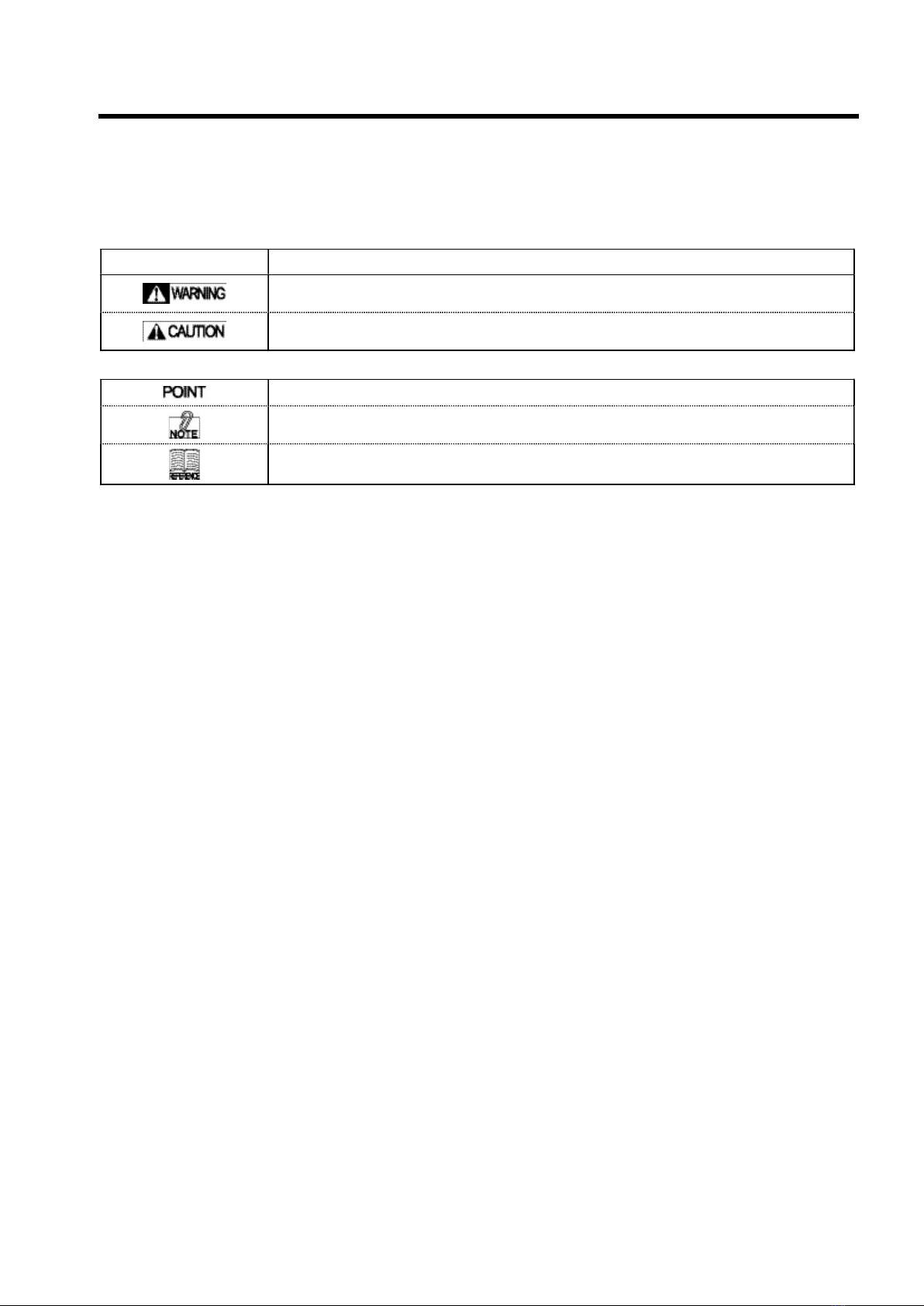
PREFACE
IV
ALERT SYMBOLS AND MEANINGS
The alert symbols in this manual fall into the following three categories depending on the potential degree of risk and
injury. Please have a thorough understanding of the meanings of these symbols as they appear in the manual itself and
stickers which are found on the physical unit.
Alert symbol
Meaning
WARNING indicates that a failure to observe instructions may result in death or serious injury to the
user.
CAUTION indicates that a failure to observe instructions may result in minor injury or damage to the
device or equipment.
POINT indicates information which should be observed carefully.
TIP indicates information which the user will find helpful when operating the printer.
REFERENCE indicates pages elsewhere within the manual which can be cross-reference for further
information when operating the printer.

PREFACE
V
PRECAUTIONS WHEN USING THE PRINTER
This section explains safety precautions which should be observed to operate the printer safely.
▪ Be sure to install the printer on level
ground and in a location where it will
not be subjected to vibration.
Otherwise, accurate printing cannot be guaranteed.
If the printer happens to fall, it may result in injury.
▪ Use only AC100V for power.
Operating the printer at a voltage other than that
specified may cause a fire.
▪ Use only the supplied power cable and
AC adapter.
▪ Be careful not to allow water to come
into contact with the main unit and
terminals.
Moisture on or in the equipment may cause a fire or
malfunction.
▪ Do not plug in or unplug the unit with
wet hands.
Doing so may cause an electric shock or short circuit.
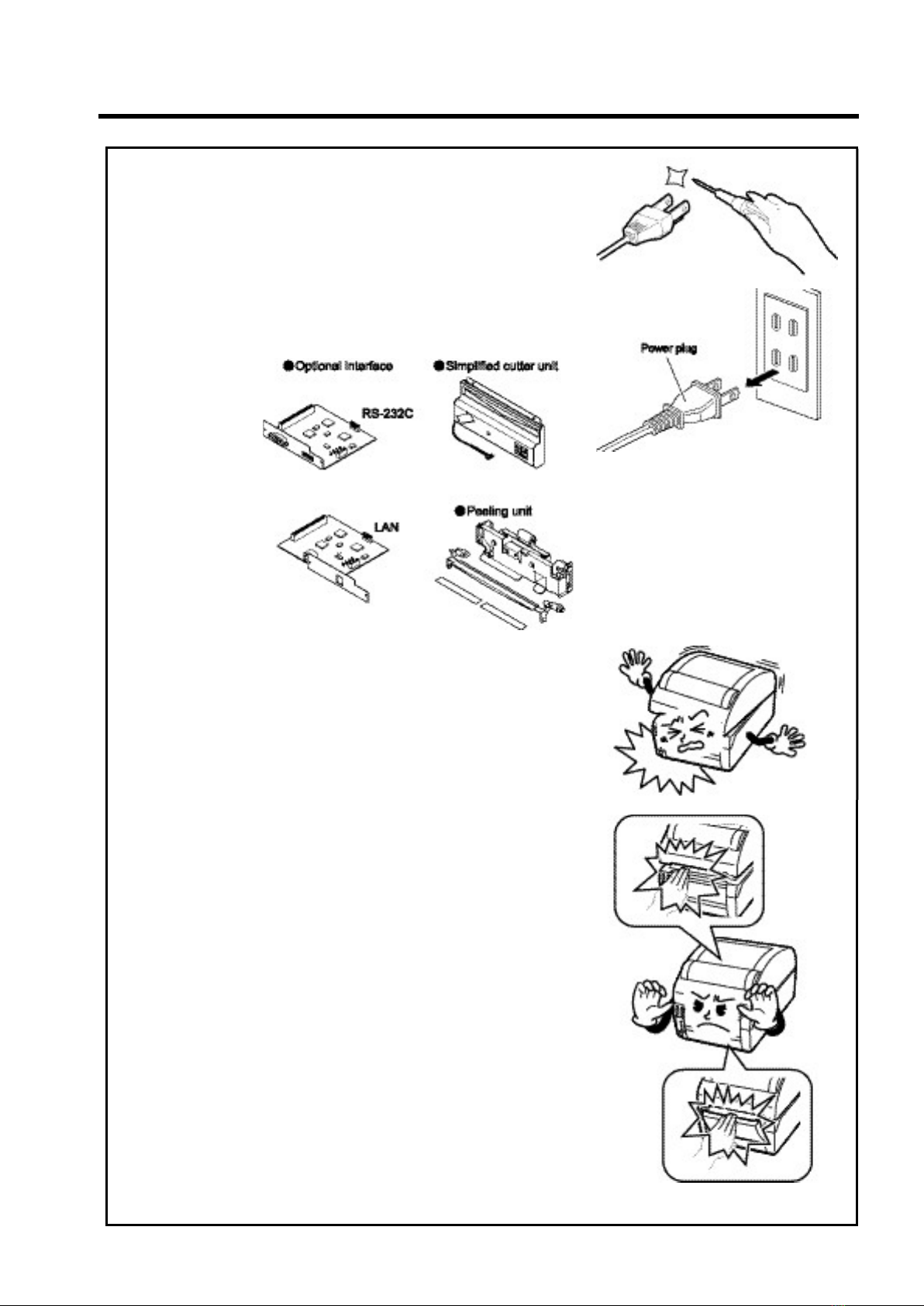
PREFACE
VI
▪ Do not modify the power receptacle or
power cable.
Doing so may cause a fire or electric shock.
▪ Be sure to unplug the main unit from the
power outlet when installing the optional
unit.
▪ When carrying the main unit, do not lift it
by its top cover or arm unit.
Doing so may cause the top cover to come loose and
fall, resulting in injury or an equipment malfunction.
Be sure to carry the main unit with the top cover
closed.
▪ Open and close the cover carefully.
To avoid injury, keep your hands away from the area
where the cover opens/closes.
Do not allow the top cover to “slam” shut; continue
holding the cover until it is fully closed. Neglecting to
do this may result in injury or an equipment
malfunction.
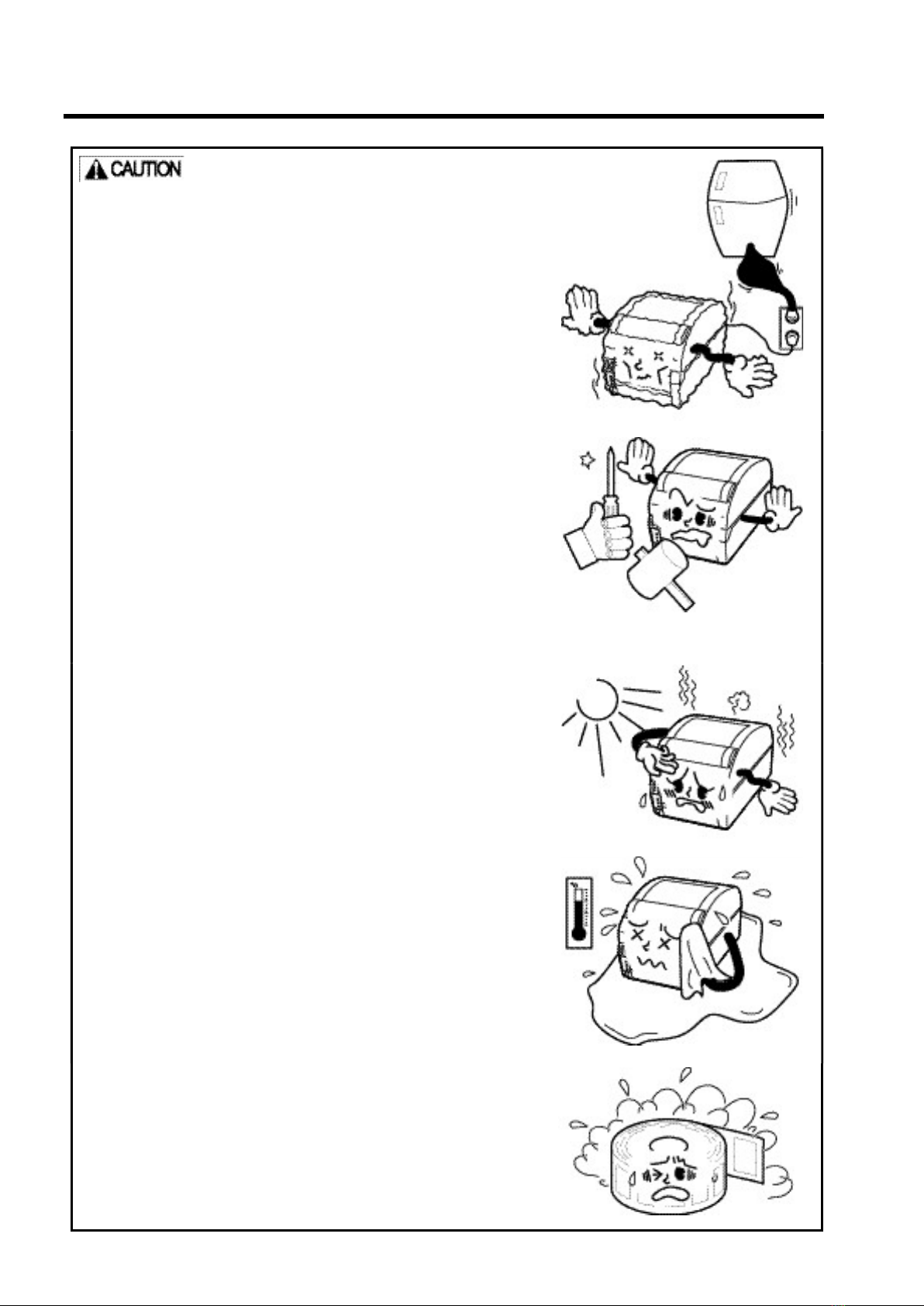
PREFACE
VII
▪ Run the equipment on a constant power
supply, at a voltage which does not
fluctuate.
Do not run the printer at the same time as other
electrical appliances (including heaters, refrigerators,
cranes, press machines, etc) on the same or nearby
supply.
Doing so may result in a malfunction.
▪ Do not subject the unit to excessive
shock. It is a precision device and may
be damaged.
Never disassemble the unit. Disassembly may cause a
malfunction.
▪ When transporting the printer, first
remove the label roll and thermal
transfer ribbon.
▪ Do not locate the printer for extended
periods in a location exposed to direct
sunlight.
Doing so may cause a malfunction.
▪ Do not locate the printer in a location
where the temperature and/or humidity
are high.
Doing so may cause a malfunction.
▪ Use only labels and ribbons recommended
by NITTO DENKO corporation.
The labels face toward the spindle.
▪ Do not store label rolls and thermal
transfer ribbons in a location where the
temperature and/or humidity are high.
Doing so may cause a malfunction.
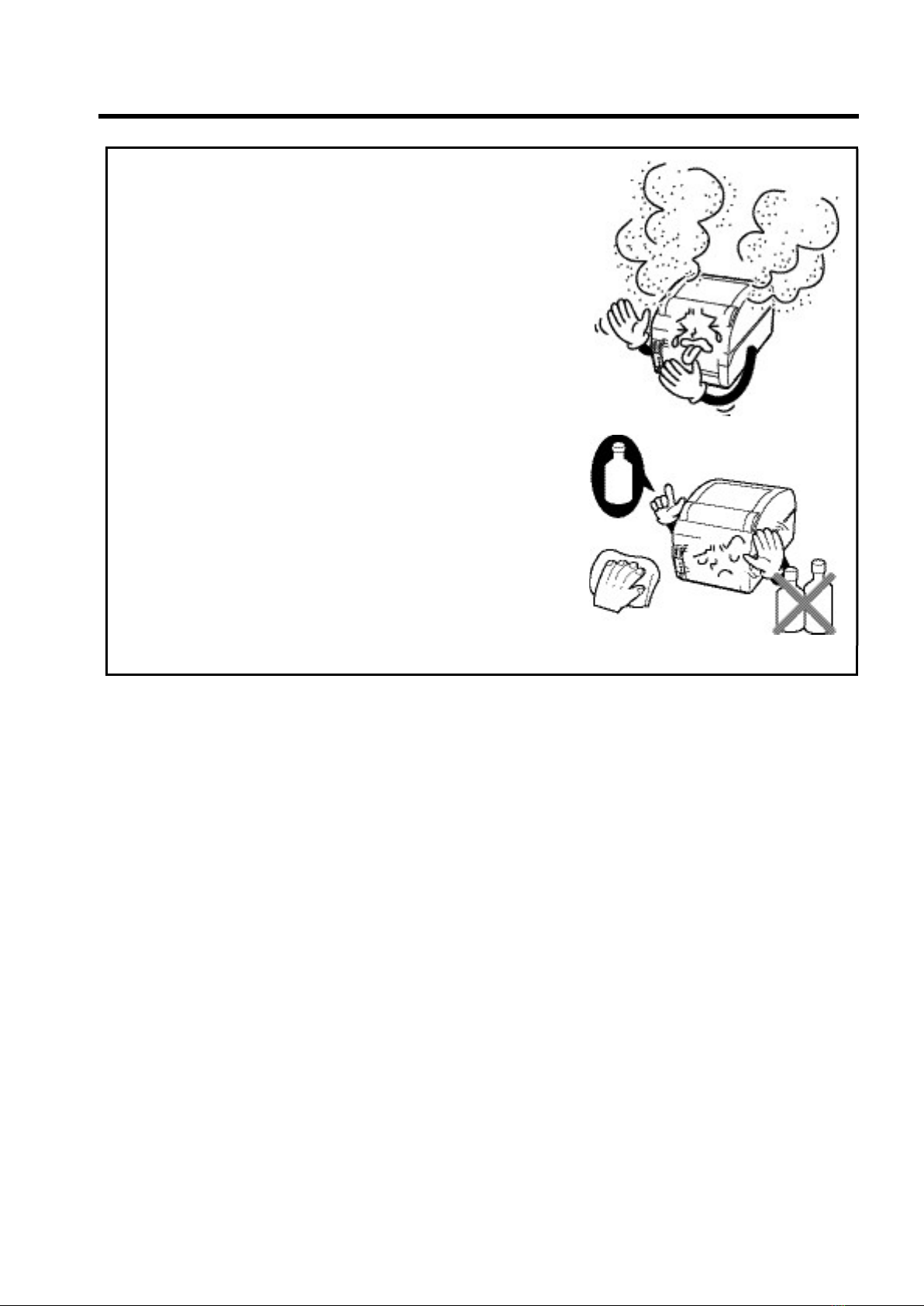
PREFACE
VIII
▪ Do not locate the printer in a dusty area.
Dust in the unit may inhibit accurate printing. Dust
and grit may not only cause a malfunction but also
diminish the longevity of the printer.
▪ When cleaning, wipe the printer using a
soft cloth, dampened with mild detergent
and/or water.
Never use thinner or other solvents. Doing so may
damage the unit or result in a malfunction.

PREFACE
IX
ABOUT THE MANUAL
In this manual, each page is divided into sections, as follows:
●Procedure layout
(1) Describes cautionary remarks, notes, and reference
pages on the left-hand side of each page.
(2) Explains a particular procedure.
(3) Indicates a particular display or illustration, relating
to the procedure in question.

PREFACE
X
TABLE OF CONTENTS
PREFACE .................................................................................... I
IMPORTANT INFORMATION ..................................................... II
WARRANTY LIMITATIONS ....................................................... III
ALERT SYMBOLS AND MEANINGS ......................................... IV
PRECAUTIONS WHEN USING THE PRINTER ......................... V
ABOUT THE MANUAL ............................................................... IX
TABLE OF CONTENTS .............................................................. X
Chapter 1 BEFORE OPERATION ....................................................... 1-1
1.1 Names and Functions of the Components ...................... 1-2
Front view .................................................................................. 1-2
Rear view .................................................................................. 1-3
Operating panel ......................................................................... 1-3
1.2
Checking the Supplied Items/Consumables/Optional Units
...... 1-4
1.2.1 Checking the supplied items ........................................... 1-4
1.2.2 Consumables ................................................................. 1-4
1.2.3 Optional unit ................................................................... 1-5
1.3 Installation Procedure ...................................................... 1-6
1.3.1 Connecting cables .......................................................... 1-6
1.3.2 Turning on the power ..................................................... 1-7
1.3.3 Turning off the power ..................................................... 1-7
1.4 Installing the Thermal Transfer Ribbon ........................... 1-8
1.5 Installing the Label Roll ................................................. 1-11
1.5.1 Installing the label roll ................................................... 1-11
1.5.2 Label sensor automatic adjustment .............................. 1-14
1.5.3 Installing fan-folded paper ............................................ 1-16
Modifying the top cover .................................................... 1-16
Installing fan-folded paper................................................ 1-17
Chapter 2 BASIC OPERATIONS ......................................................... 2-1
2.1 Before Starting Work ....................................................... 2-2
2.1.1 Checks before operation ................................................ 2-2
2.2 Online and Offline ............................................................ 2-3
2.2.1 Operating in online mode ............................................... 2-4
Switching to online mode ................................................... 2-4
2.2.2 Operating in offline mode ............................................... 2-5
Switching to offline mode ................................................... 2-5
Locating the uptake point of the label roll ........................... 2-6
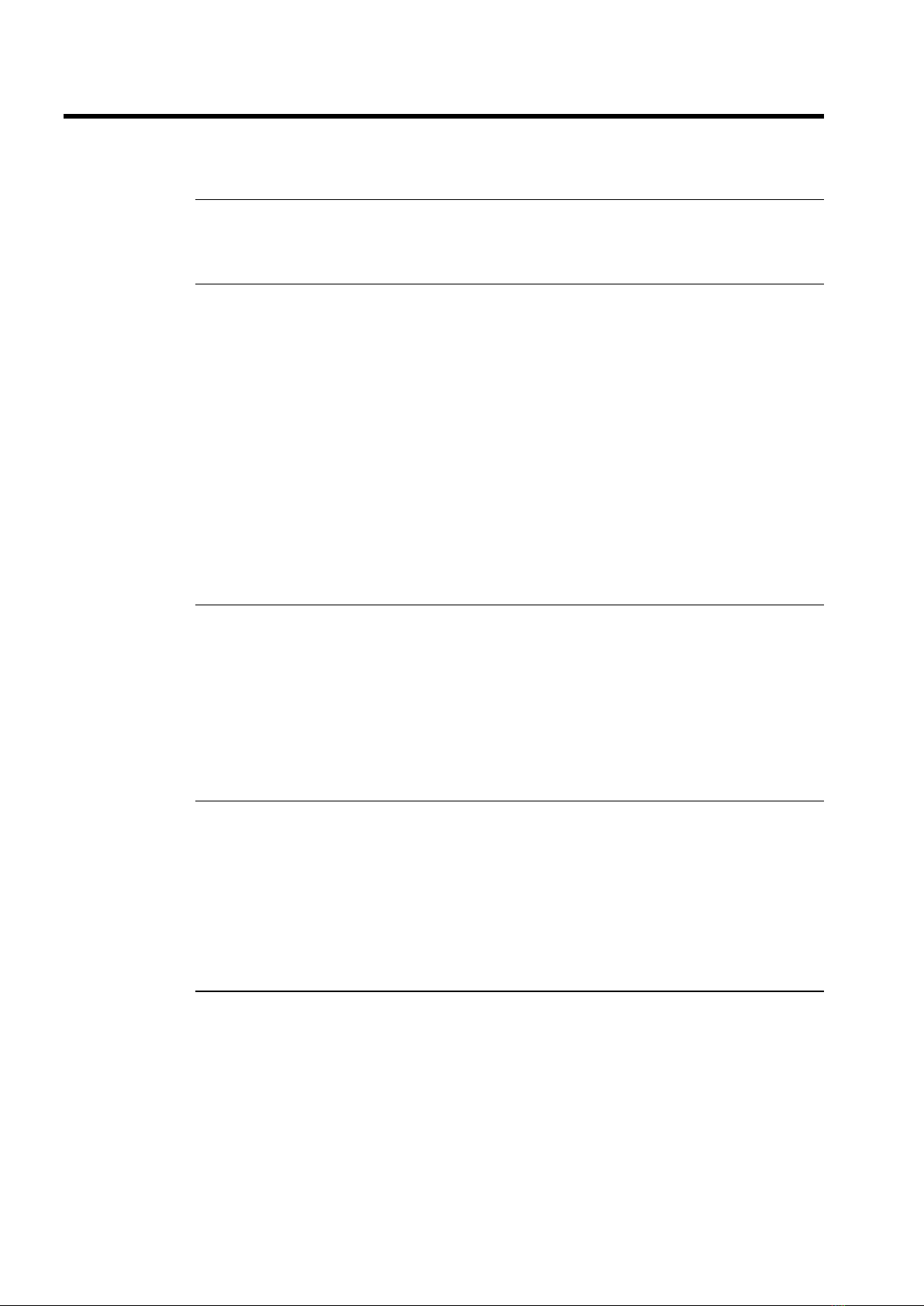
PREFACE
XI
Chapter 3 SETUP PROCEDURE ........................................................ 3-1
3.1 Operation Checks During Installation .............................. 3-2
Chapter 4 MAINTENANCE ...................................................................... 4-1
4.1 Cleaning the Thermal Head and Platen Roller ................ 4-2
4.2 Replacing the Thermal Head .......................................... 4-6
4.3 Replacing the Platen Roller ........................................... 4-10
4.4 Replacing the Label Guide ............................................ 4-13
4.5 Cleaning the Optional Unit ............................................ 4-16
4.5.1 Peeling unit.................................................................. 4-16
4.5.2 Simplified cutter unit .................................................... 4-19
4.6 Checking the Label Sensor ........................................... 4-22
4.7 Checking the Peeling Sensor ........................................ 4-23
Chapter 5
INSTALLING AND REMOVING THE OPTIONAL UNIT
..... 5-1
5.1 Installing and Removing the Optional Interface ............... 5-2
5.1.1 Installing and removing the LAN board .......................... 5-2
5.1.2 Installing and removing the RS-232C board .................. 5-4
5.2 Installing and Removing the Simplified Cutter Unit ......... 5-7
5.3 Installing and Removing the Peeling Unit ...................... 5-11
Chapter 6 DURA PRINTER SL SETTING TOOL ........................ 6-1
6.1 Launching the DURA PRINTER SL Setting Tool ............ 6-2
6.2 Information on the DURA PRINTER SL Setting Tool ...... 6-3
6.2.1 DURA PRINTER SL Setting Tool menu screen ............. 6-3
6.2.2 Manuals menu screen ................................................... 6-4
6.2.3 Installation menu screen ................................................ 6-5
Chapter 7 APPENDIX ................................................................................ 7-1
7.1 Troubleshooting .............................................................. 7-2
7.2 Specifications .................................................................. 7-4
7.3 Label Restrictions ............................................................ 7-5
7.4 Index ............................................................................... 7-6
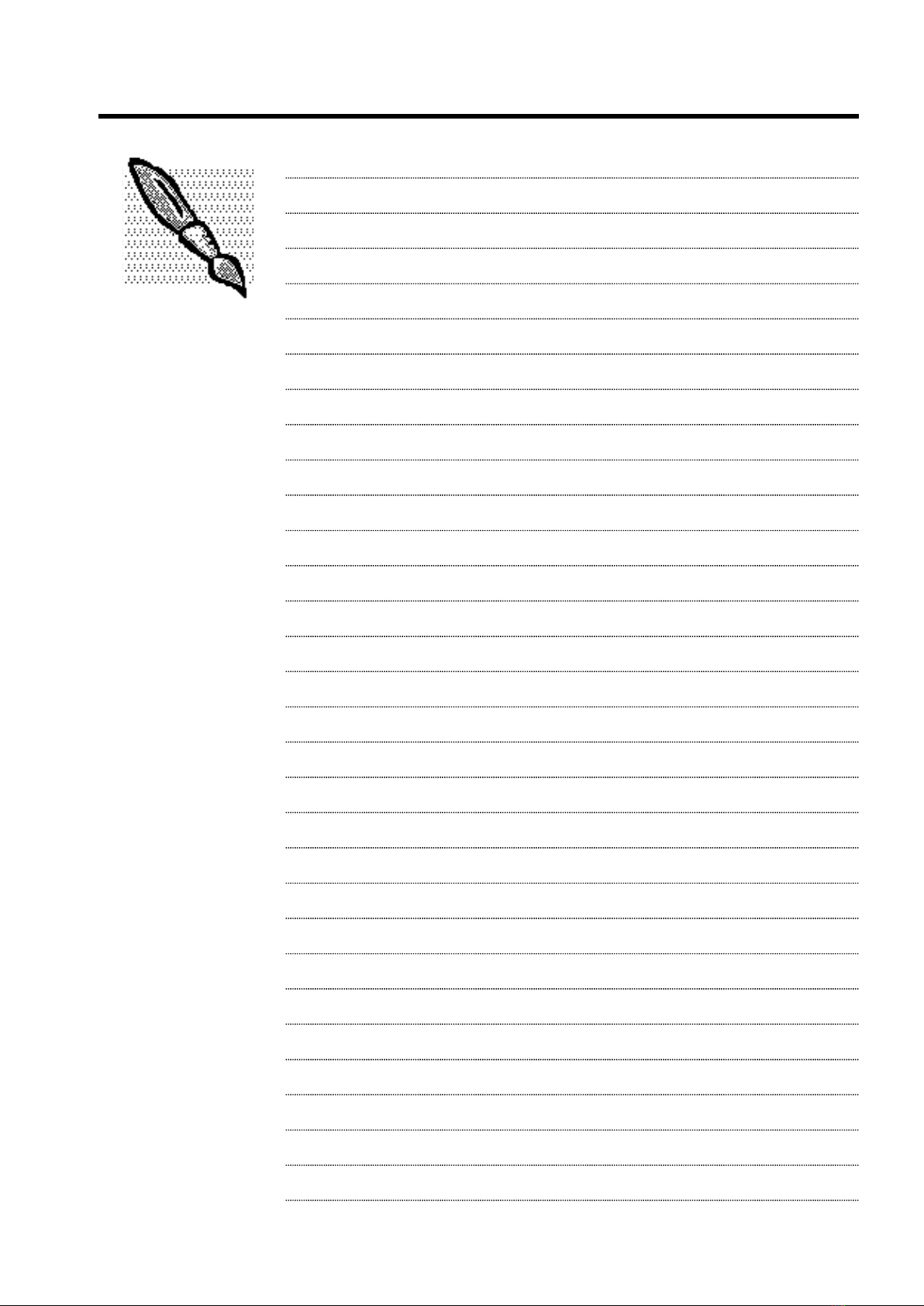
PREFACE
XII
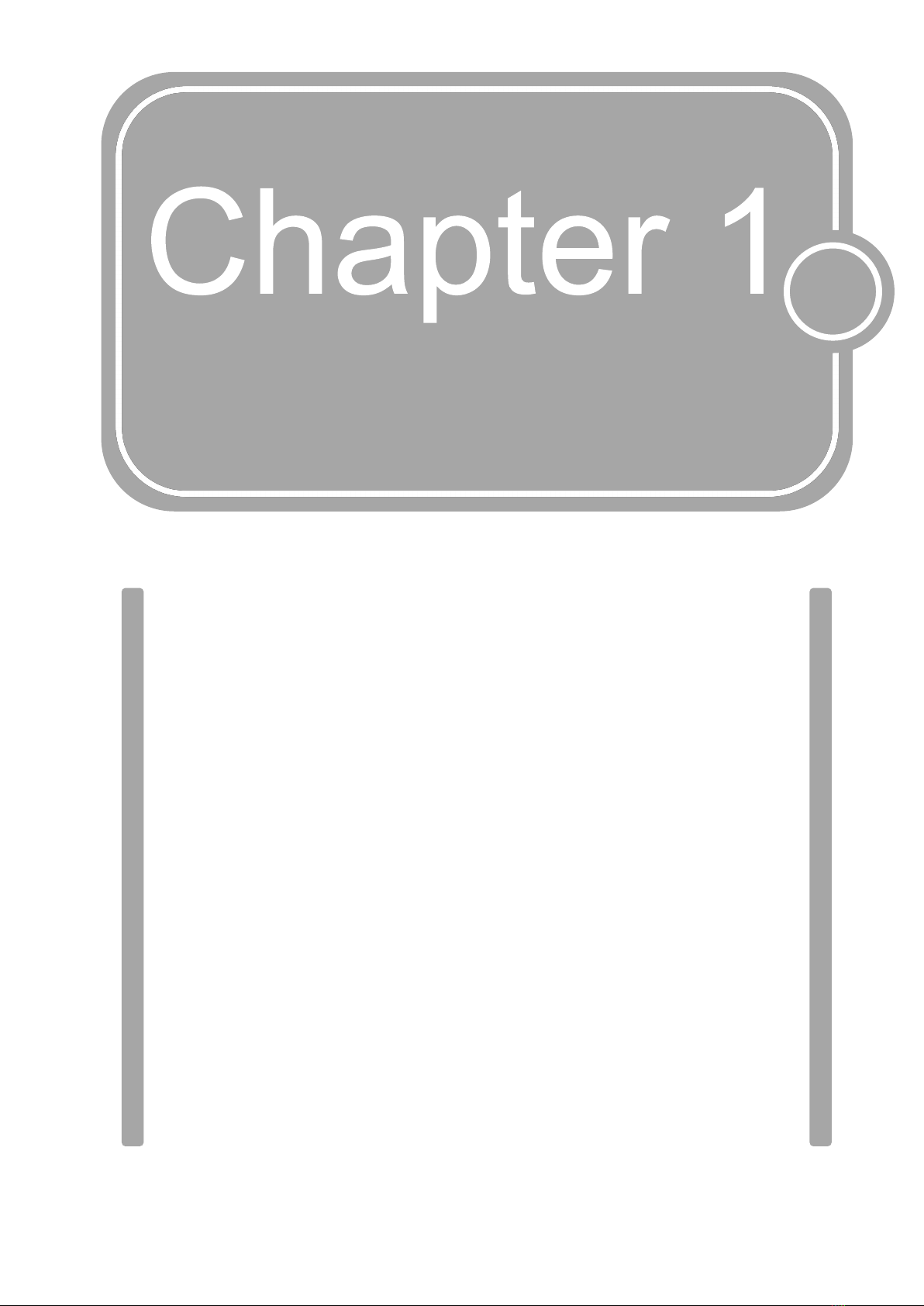
BEFORE OPERATION
1
-
1
BEFORE OPERATION
This chapter provides an overview of the printer. Be sure to read it carefully for a
thorough understanding of how the printer operates.
1.1 Names and Functions of the Components ........... 1-2
Front view ............................................................................................... 1-2
Rear view ................................................................................................ 1-3
Operating panel ................................................................................... 1-3
1.2 Checking the Supplied Items/Consumables/Optional Units
1-4
1.2.1 Checking the supplied items .......................................... 1-4
1.2.2 Consumables ......................................................................... 1-4
1.2.3 Optional unit ............................................................................ 1-5
1.3 Installation Procedure ........................................... 1-6
1.3.1 Connecting cables ............................................................... 1-6
1.3.2 Turning on the power ......................................................... 1-7
1.3.3 Turning off the power ......................................................... 1-7
1.4 Installing the Thermal Transfer Ribbon ................. 1-8
1.5 Installing the Label Roll ...................................... 1-11
1.5.1 Installing the label roll ......................................................1-11
1.5.2 Label sensor automatic adjustment ..........................1-14
1.5.3 Installing fan-folded paper .............................................1-16
Modifying the top cover ...................................................1-16
Installing fan-folded paper .............................................1-17
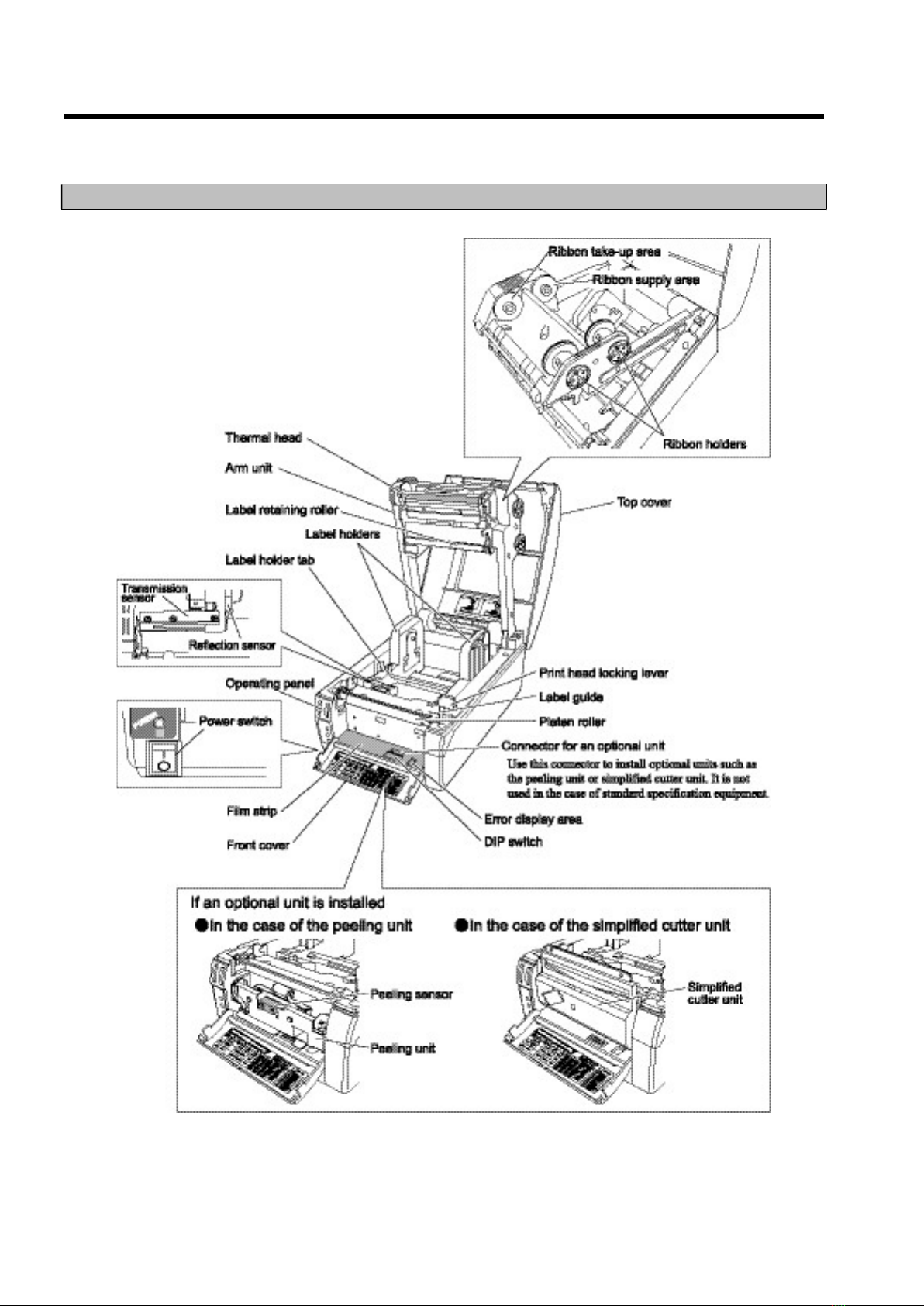
BEFORE OPERATION
1
-
2
1.1 Names and Functions of the Components
This section presents the names of various components and explains their functions.
Read through the following pages to familiarize yourself with the names of the components of the machine.
Front view

BEFORE OPERATION
1
-
3
Rear view
Operating panel

BEFORE OPERATION
1
-
4
1.2 Checking the Supplied Items/Consumables/Optional Units
1.2.1 Checking the supplied items
When you first open the packaging, check that the following items are present.
If any item is missing, please contact your dealer or our company directly.
▪ To preserve the natural environment, biodegradable materials are used for foam cushioning in the package. These are
environmentally-friendly materials. Neither black smoke nor toxic gas is produced during disposal via incineration.
1.2.2 Consumables
Make sure to use labels and ribbons recommended by NITTO DENKO corporation.
▪ The thermal head, platen roller, and label guide are consumables. Make sure to have spare items available.

BEFORE OPERATION
1
-
5
1.2.3 Optional unit
The following optional units are available for this unit.
When you purchase an optional unit, check that all appropriate items are in the package.
* The equipment does not have a print server function. Therefore, it is not possible to simultaneously print data from
multiple computers.

BEFORE OPERATION
1
-
6
1.3 Installation Procedure
This section explains how to connect cables and turn on and off the power.
1.3.1 Connecting cables
Follow the procedure below to connect the printer to a computer.
1 Install the printer on a stable level surface.
2 Connect the power cable to the
printer.
Insert the cable connector into the power
connector. Then secure the retainer, turning
it clockwise.
3 Connect the USB cable to the
printer.
Insert the accompanying USB cable into the
USB port.
If an optional board (LAN interface or RS-
232C interface) has been installed, also
connect the corresponding cable.
4 Connect the cable to the computer.
5 Insert the power plug into the
outlet.
Do not plug several
power cables into the
same outlet, by
means of an adapter,
for example. An
overload may cause a
fire.
Be sure to install the
printer on a level
surface. Otherwise,
accurate printing
cannot be
guaranteed.
When connecting the
printer to the
computer, be sure
turn off the power.

BEFORE OPERATION
1
-
7
1.3.2 Turning on the power
1 Press the power switch to turn
on the printer.
The POWER light comes on.
The ONLINE light comes on after a few
seconds; the printer is now online.
1.3.3 Turning off the power
1 Press the power switch to turn
off the printer.
The POWER light goes off and the power
shuts off.
Check that printing is
complete before
turning off the power.
Table of contents
Other Nitto Printer manuals