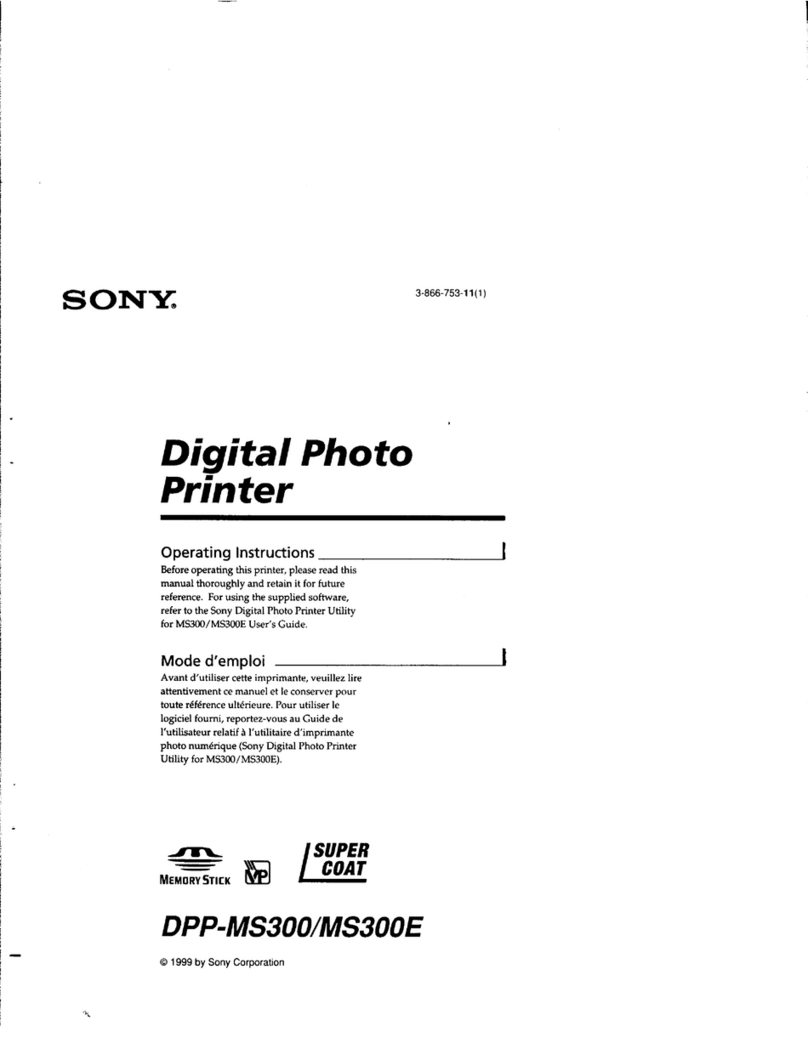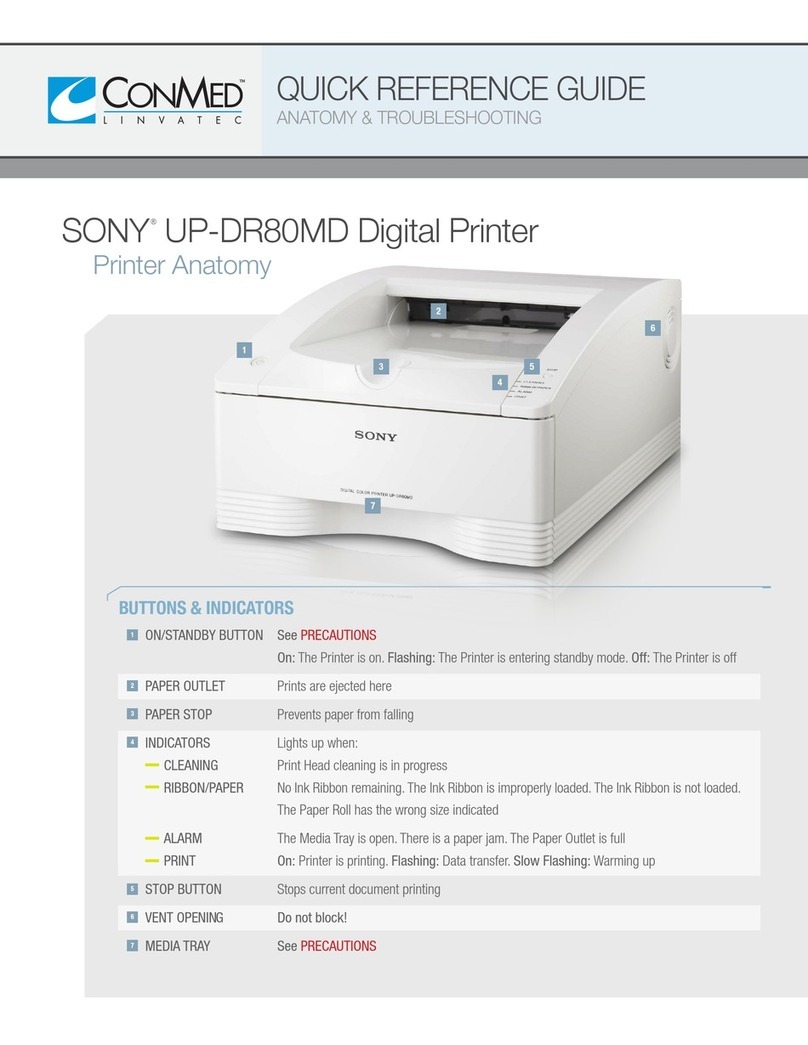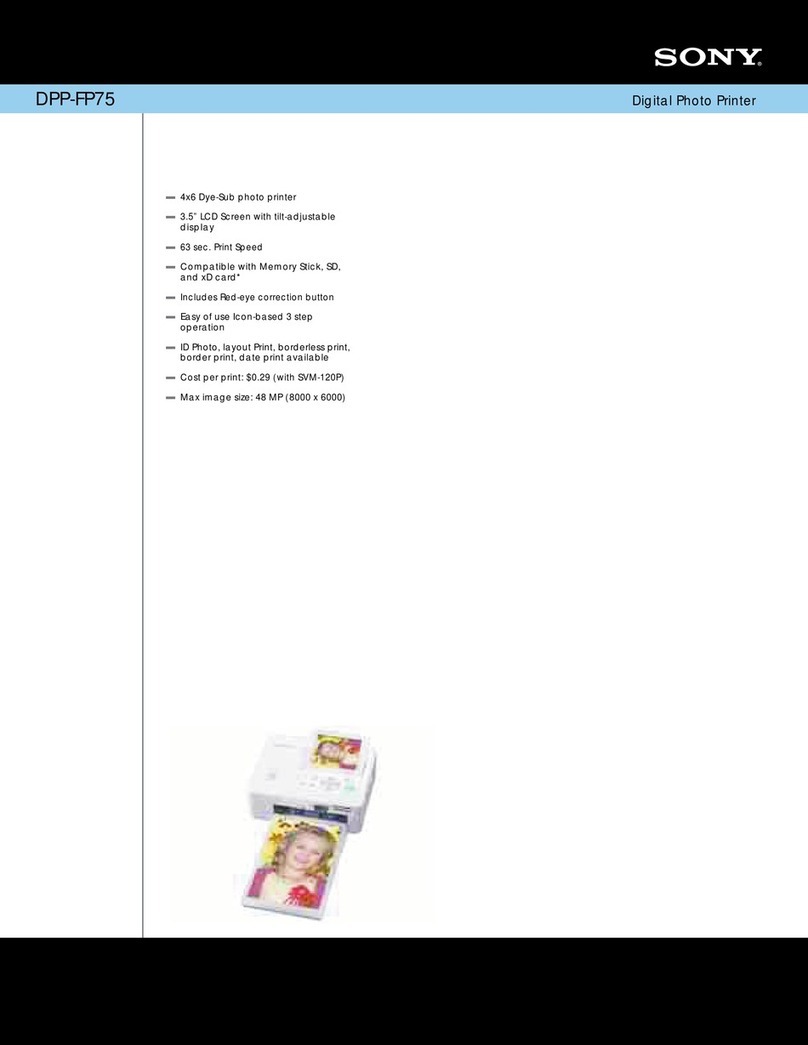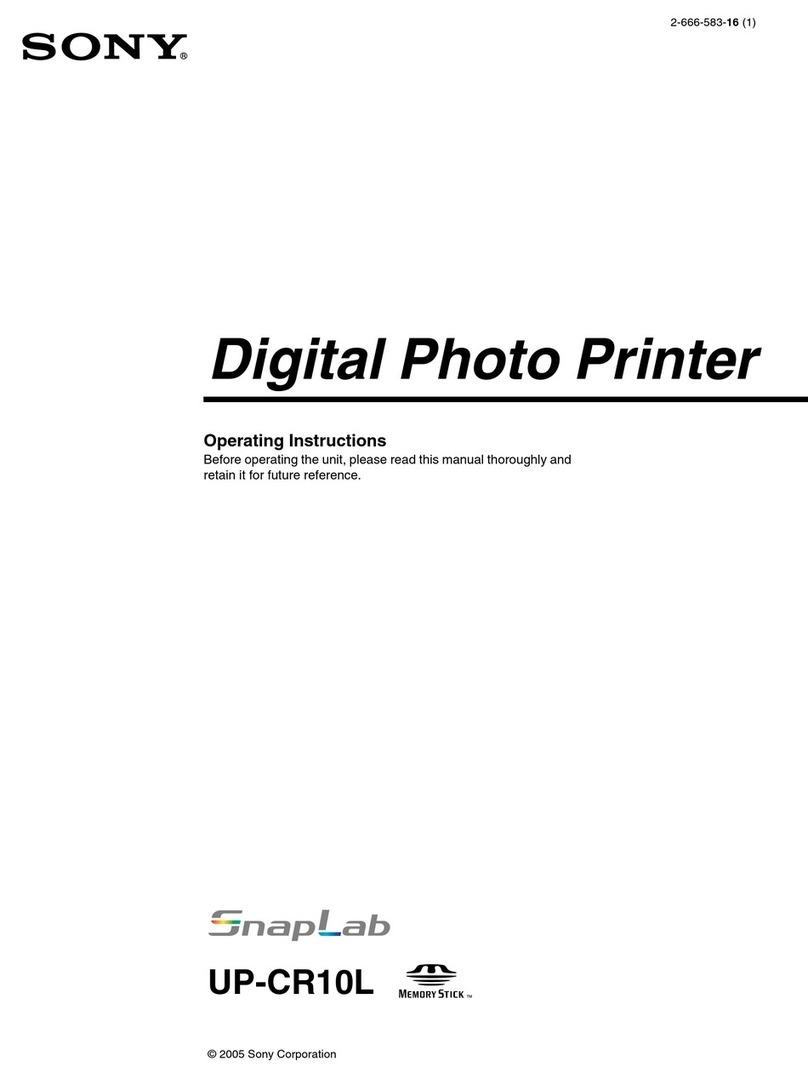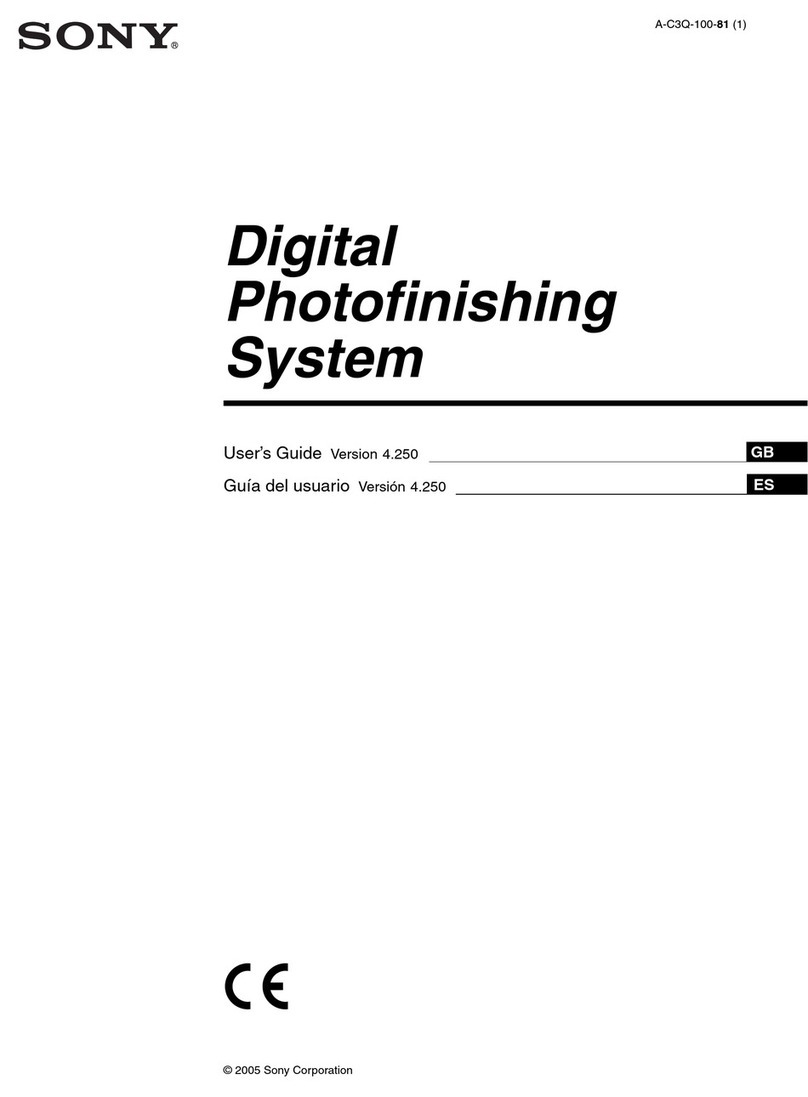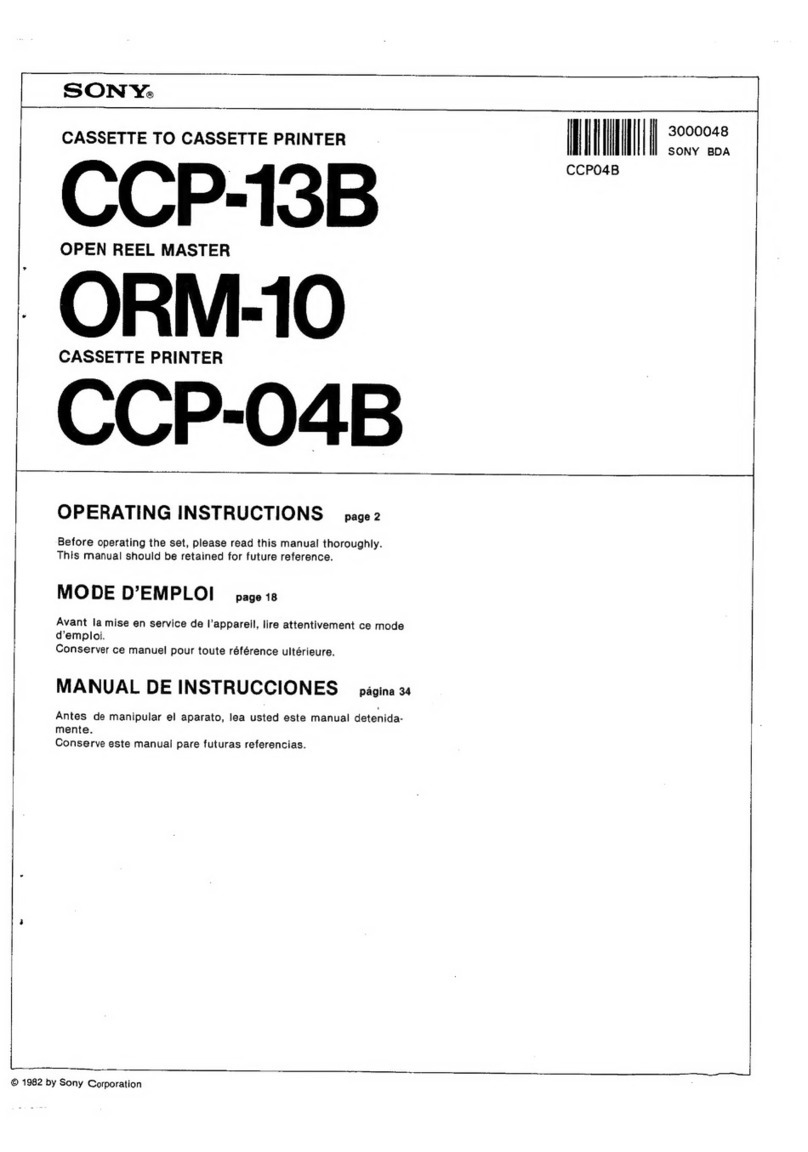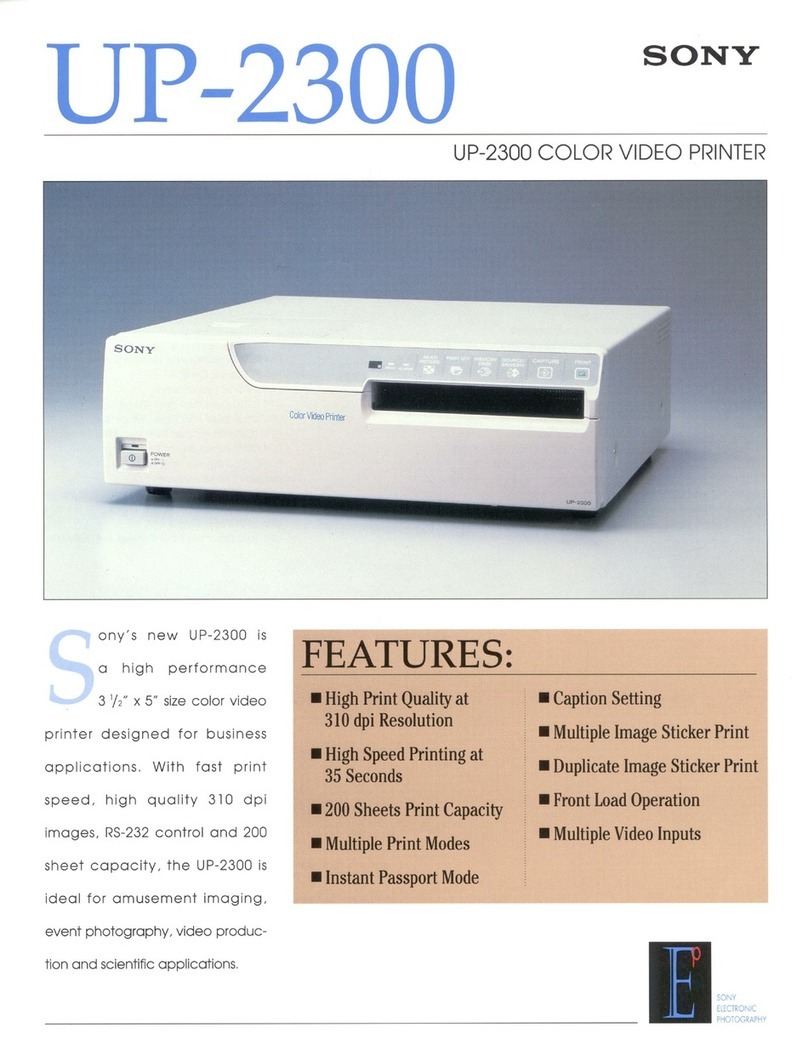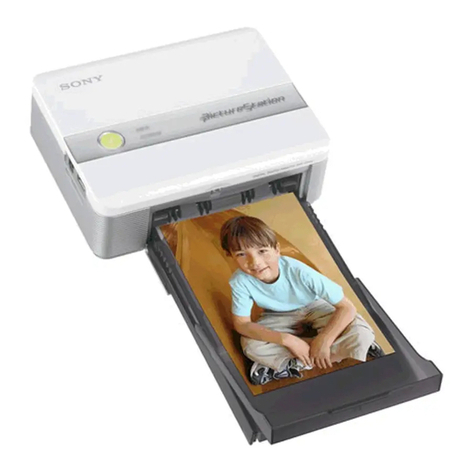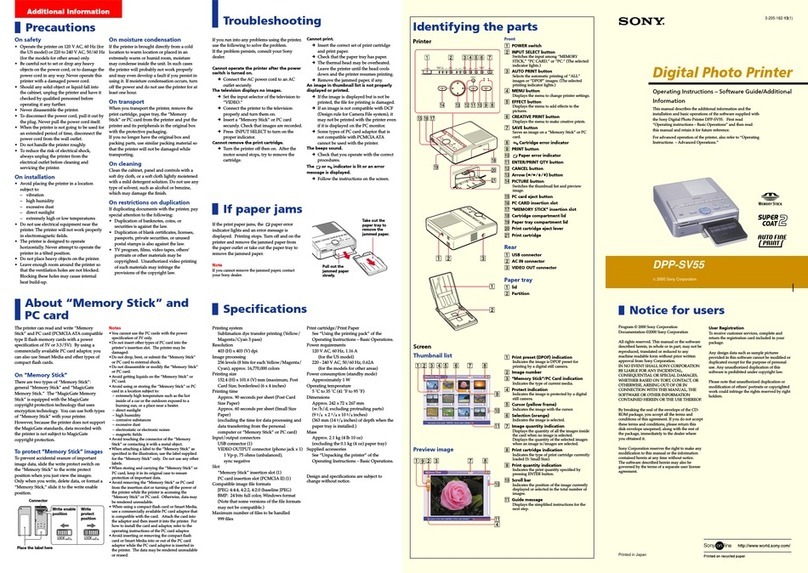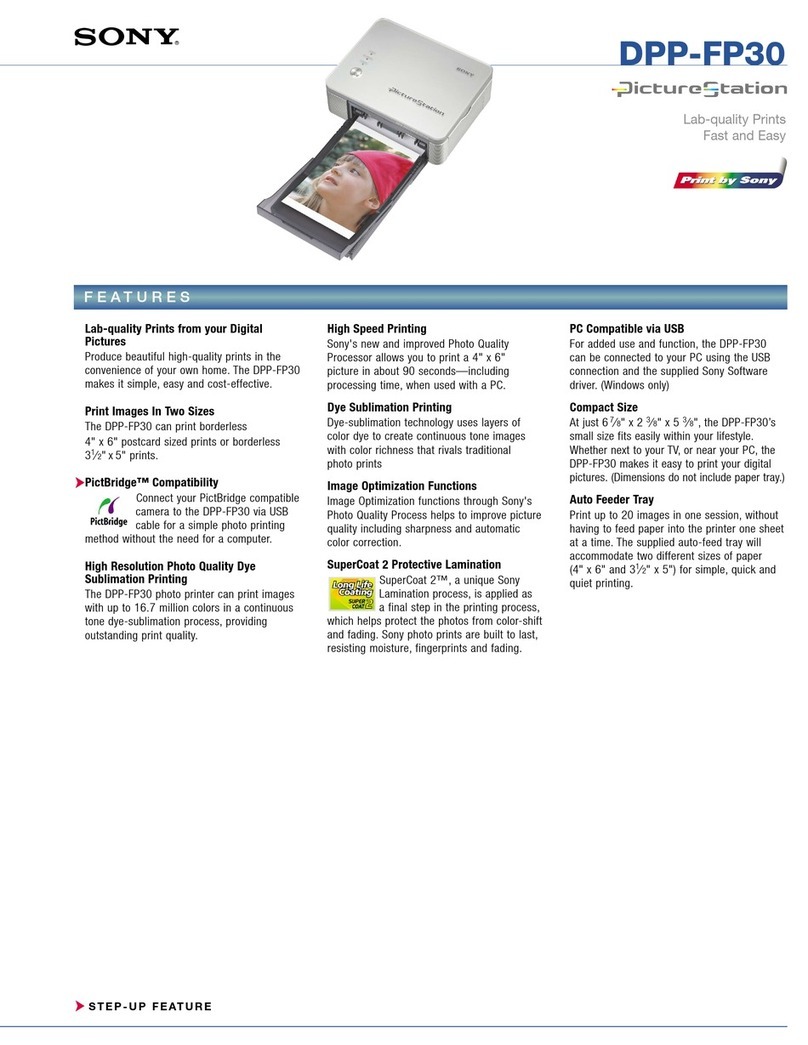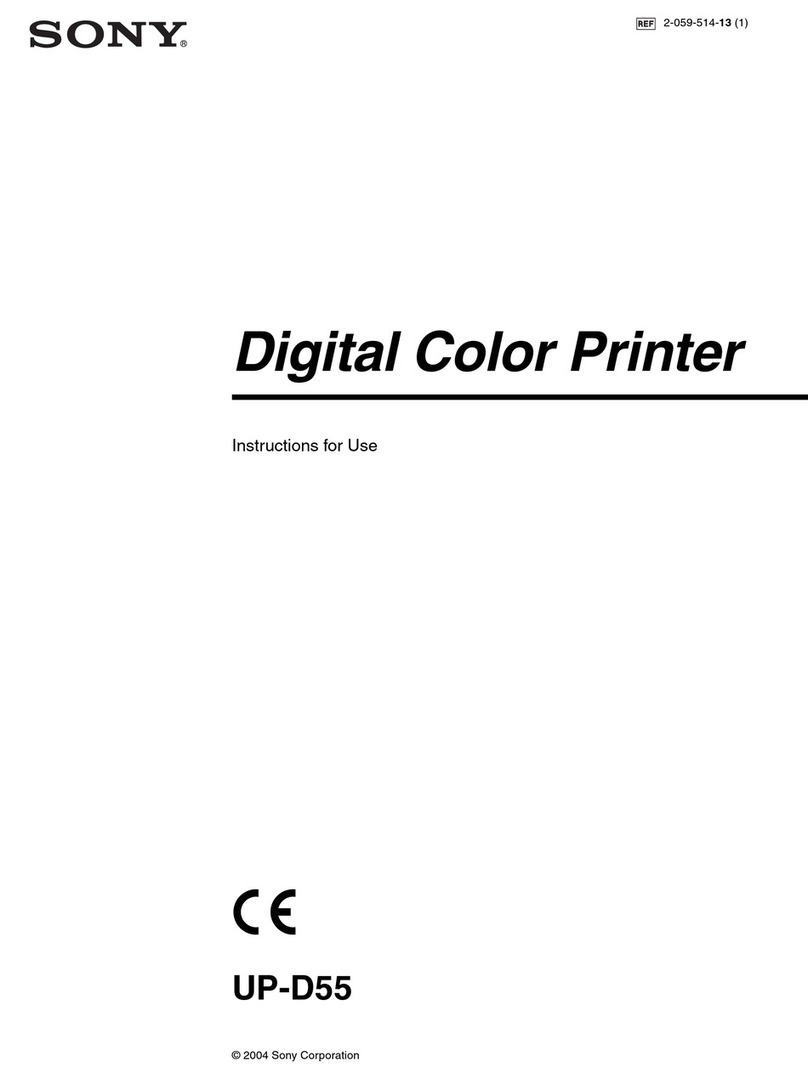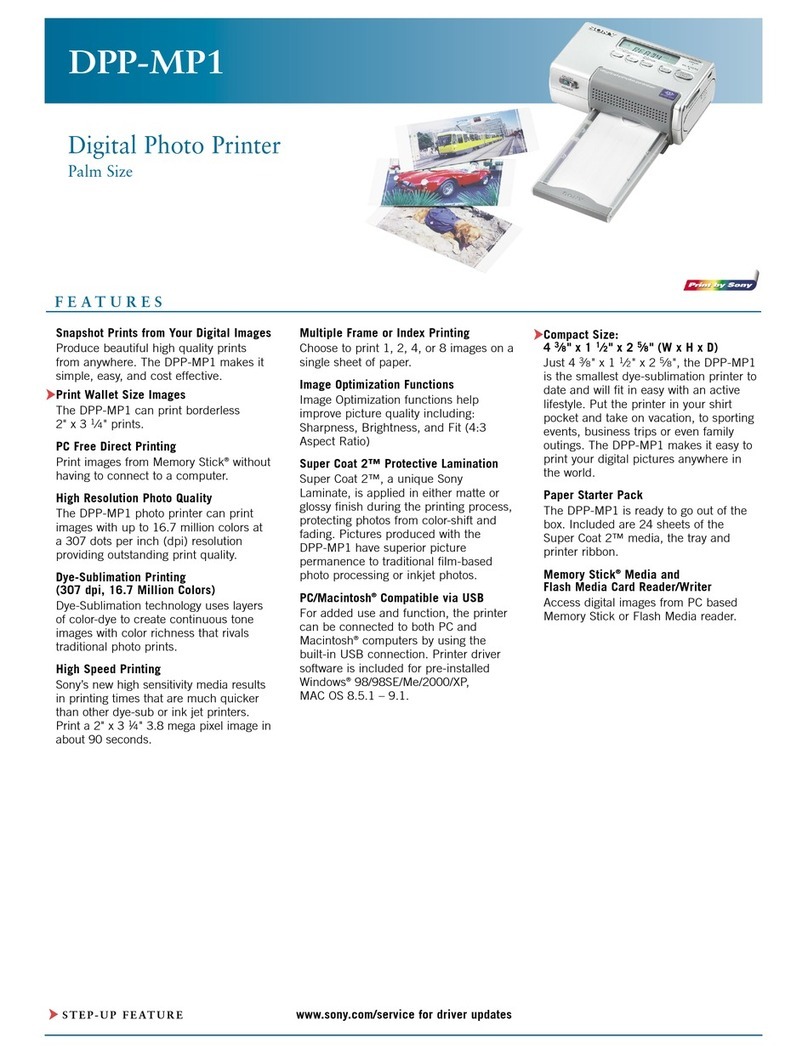DPP-FP85/FP95 Digital Photo Printer GB_U/CED 3-285-422-11(1)
6
Select an image for printing.
Press /button repeatedly until the image that
you want to print appears.
7
Press the PRINT button.
What you can do with the digital photo printer (See the Operating Instruction for the operations below.)
You can make a variety of prints as listed below:
You can print directly from a memory card or an external device such as a photo storage device.
High denition TV
Calendar print
Page 27 in the Operating Instructions
Superimposed print
Page 29 in the Operating Instructions
Layout print
Page 32 in the Operating Instructions
Scrapbook print
Page 26 in the Operating Instructions
Adding a frame
Page 31 in the Operating Instructions
Batch printing (Index Print/DPOF Print/Print All)
Page 33 in the Operating Instructions
ID Photo print
Page 32 in the Operating Instructions
Adding a special lter
Cross Filter/Partial Color/Sepia/Monochrome/Painting/Single
Color/Fish-eye
Page 22 in the Operating Instructions
5
Turn on the printer.
An image stored on the memory card is displayed.
Direct Printing
Printing from a PictBridge or other camera
3
Connect to the AC power source.
1 Insert the plug of the AC adaptor into the DC IN 24 V jack on
the back of the printer.
2 Connect one plug of the AC power cord to the connector of
the AC adaptor and the other plug to the wall outlet.
Install the printer in a
location with 10 cm
(13/32 inch) or more of
space at the rear.
To DC IN 24V
connector
AC adaptor
To the wall outlet
AC power cord
10 cm
(13/32 inch)
4
Insert a memory card into the slot.
Insert the memory card containing an image for printing into
the appropriate slot with its terminal side facing toward the
slot.
xD-Picture Card SD Card
CompactFlash
Card
“Memory Stick”
(“Memory Stick
Duo”)
Notes
•Insert a memory card with its label side facing up.
•When carrying your printer, make sure to remove the
memory card, AC adaptor, cables or cords, and paper tray.
Otherwise, the printer may be damaged.
Printing via Bluetooth communication
Printing from a PC
The printing process
e printer employs a dye sublimation printing system.
In this printing system, the thermal print head heats up as it passes over
the yellow, magenta, and then cyan layer of the ink ribbon, causing the
dyes to vaporize and permeate the surface of the print paper. en the nal
cycle lays a laminate layer as an overcoating to protect the printed surface:
Notes
• e ink ribbon cannot be reused. Aer you print 40 sheets of print paper, the
ink ribbon runs out. You cannot reuse it by rewinding.
• Print paper emerges from the back and front paper outlets each time a color
is printed. Please wait until printing is completed and the print paper is
automatically ejected onto the paper tray.
Yellow
Magenta
Cyan
Print Paper
Laminate lm
The direction the ink lm moves
inside the ink ribbon
Page 47 in the Operating Instructions
Page 48 in the Operating Instructions
Pages 51 to 61 in the Operating Instructions
Access indicator