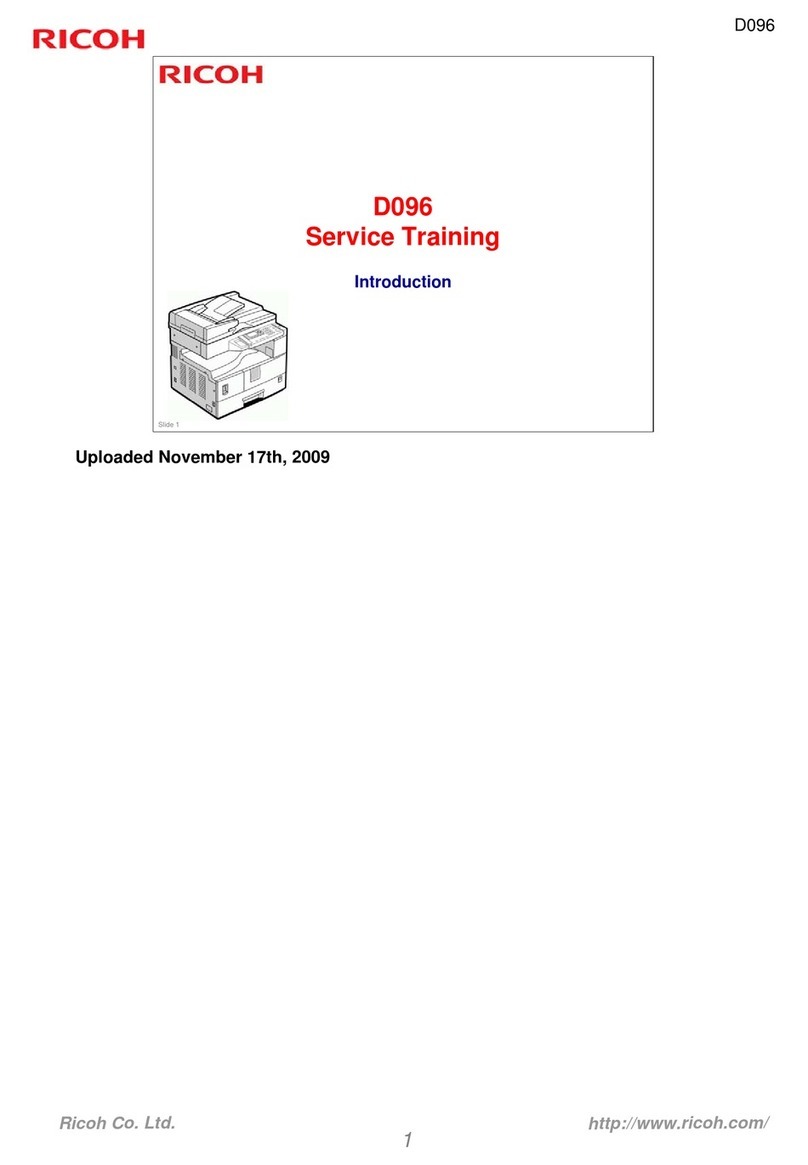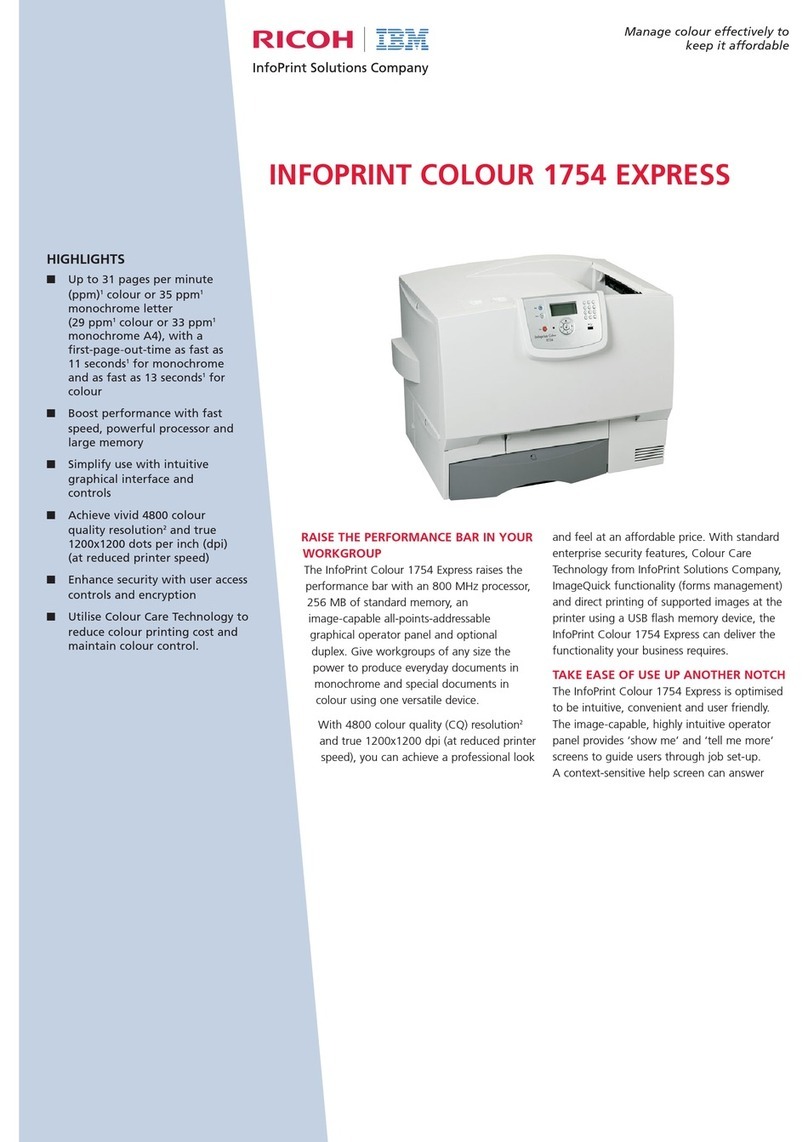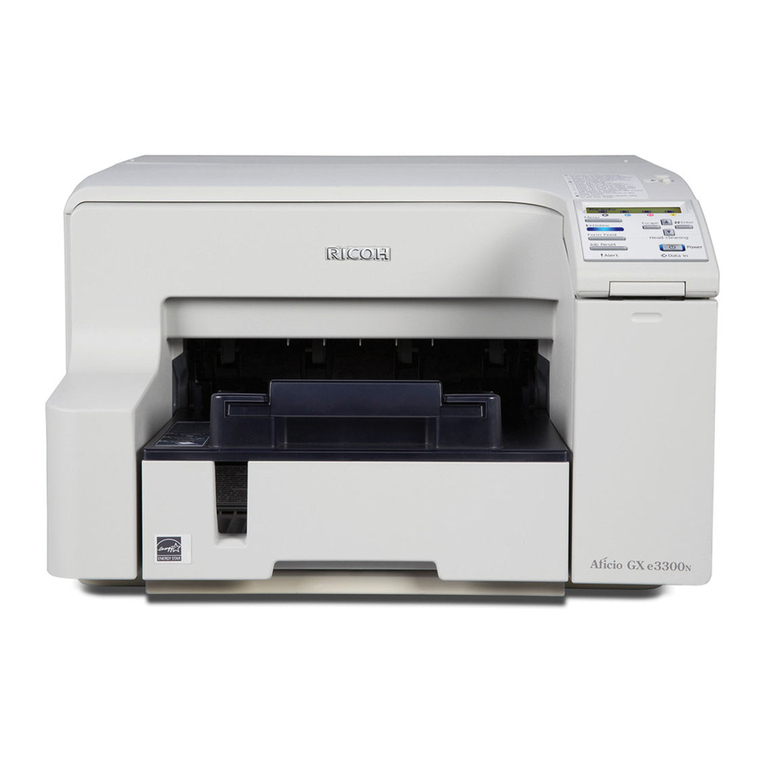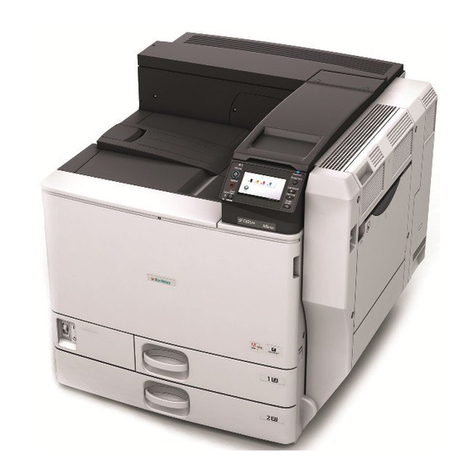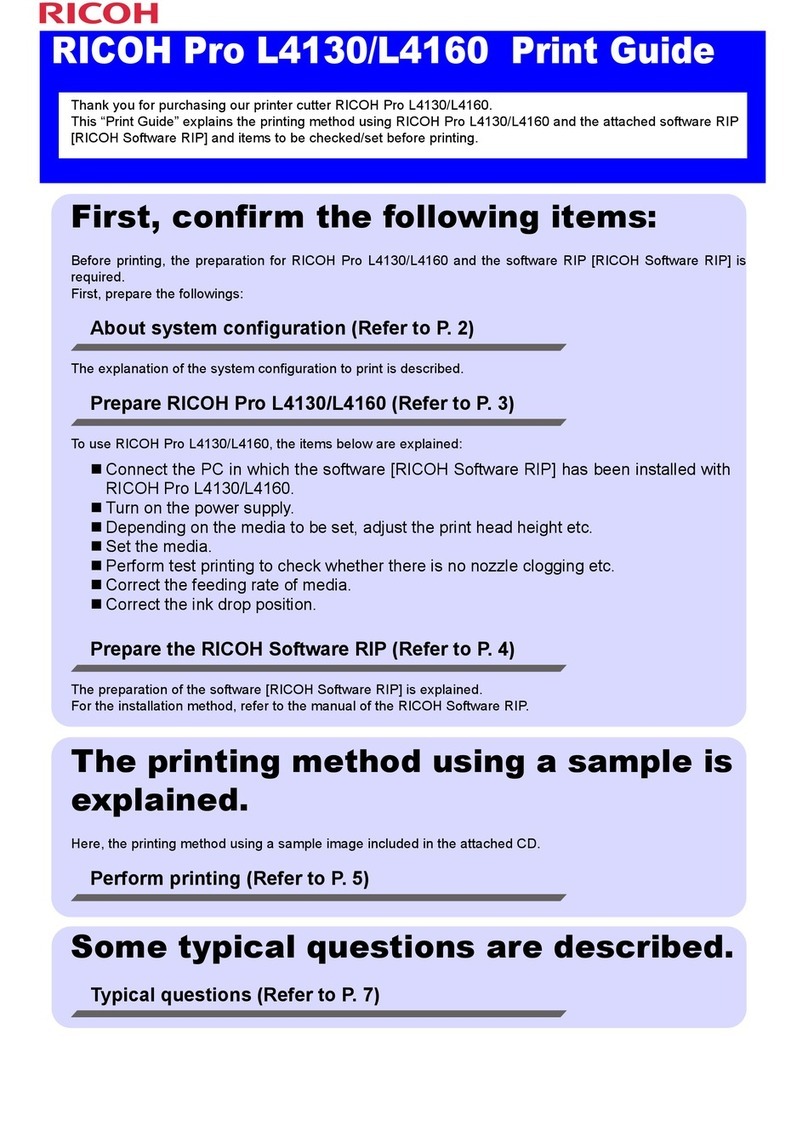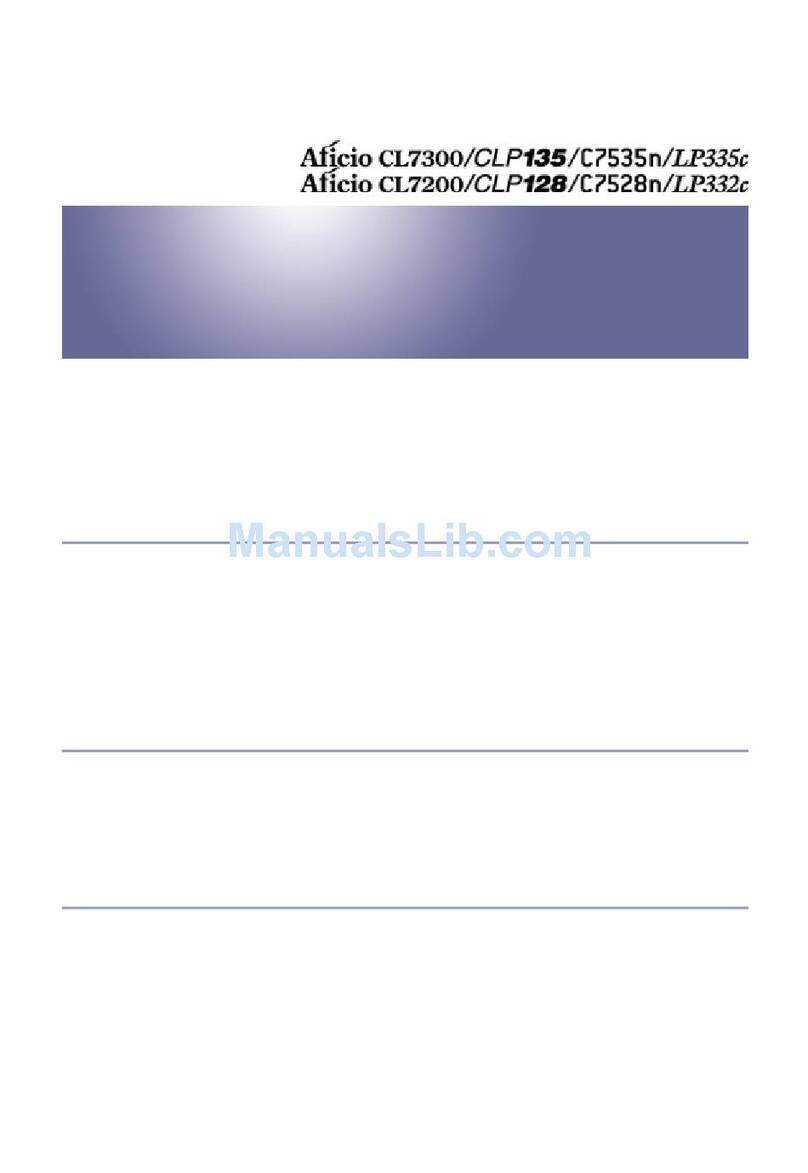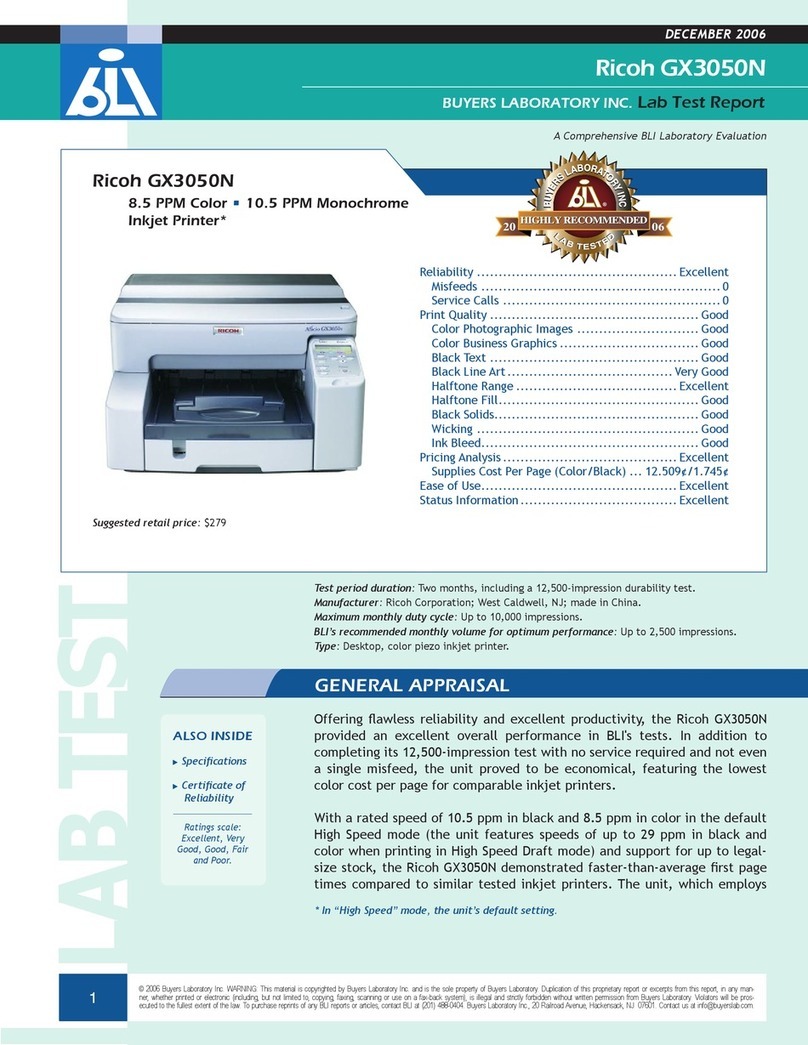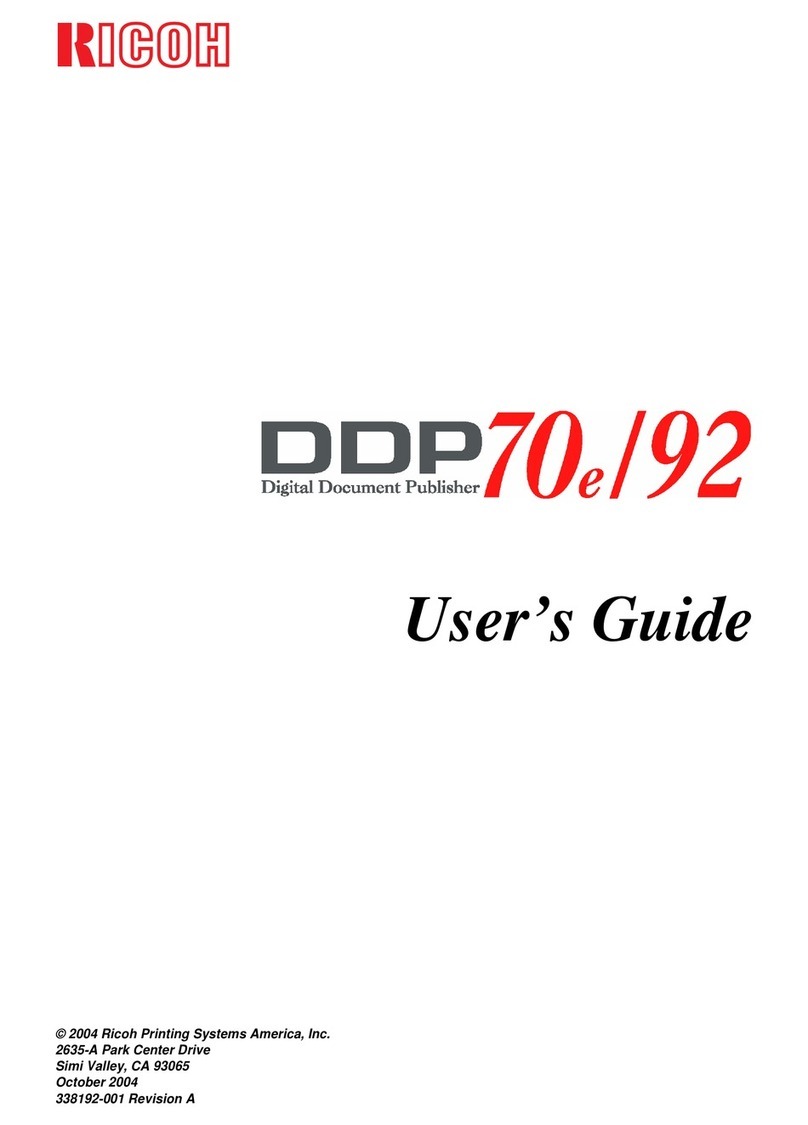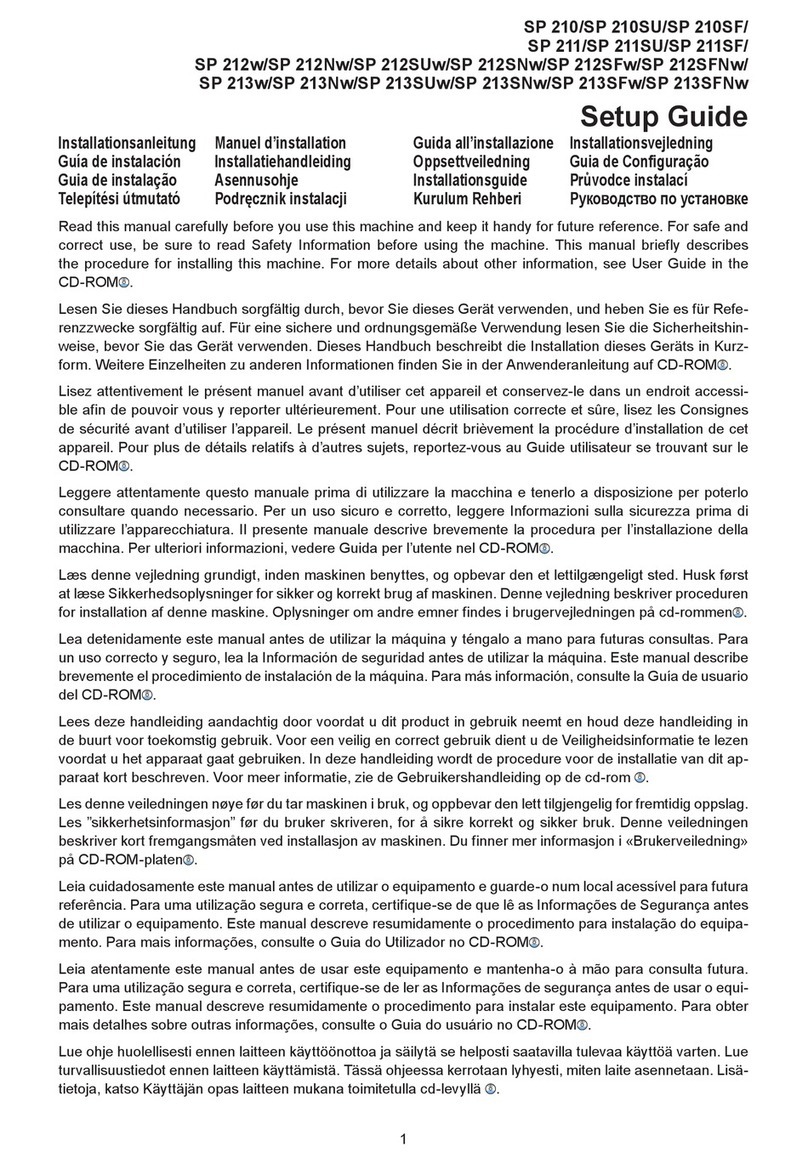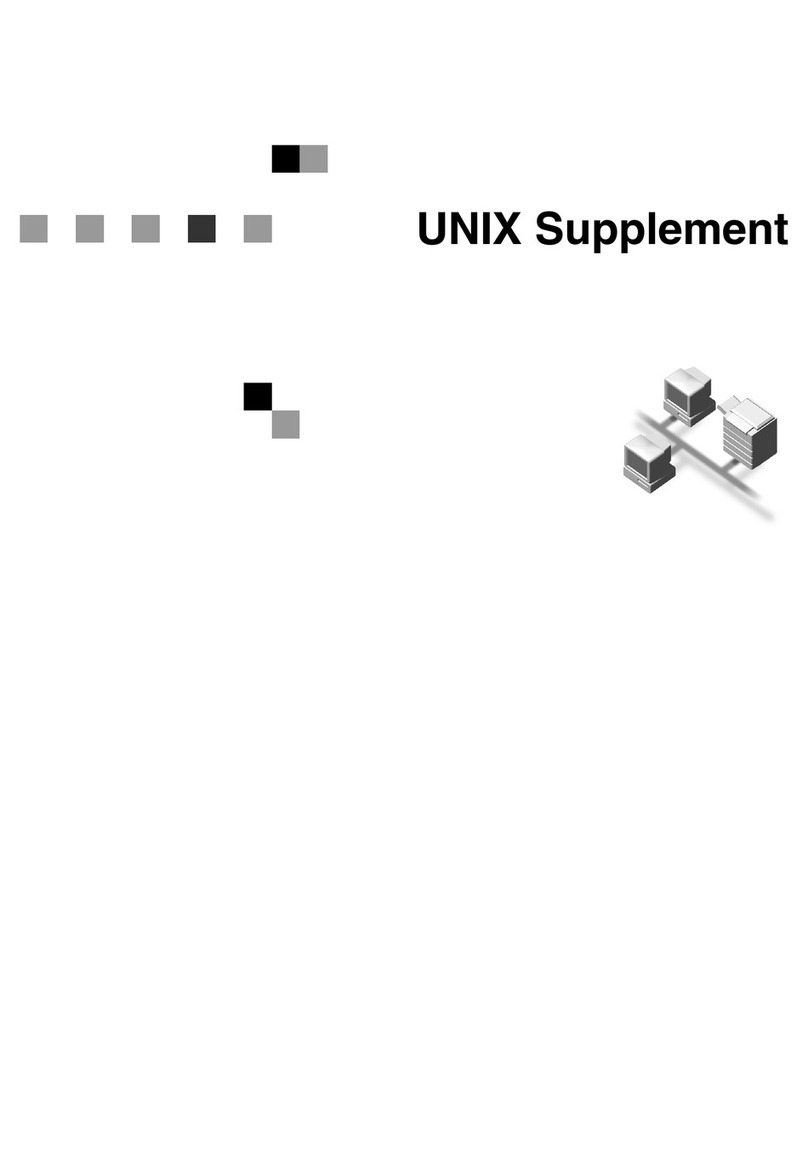iii
TABLE OF CONTENTS
Manuals for This Machine......................................................................................i
How to Read This Manual .....................................................................................ii
1. Raster Printer Language - Setting Up for Printing
Windows 95/98/Me.................................................................................................1
Accessing the Printer Properties................................................................................1
Printer Properties Settings .........................................................................................2
Various Types of Printing...........................................................................................4
Windows 2000/Windows XP..................................................................................7
Accessing the Printer Properties................................................................................7
Printer Properties Settings .........................................................................................9
Print Setting Details....................................................................................................9
Various Types of Printing.........................................................................................12
Windows NT 4.0 ...................................................................................................18
Accessing the Printer Properties..............................................................................18
Printer Properties Settings .......................................................................................19
Print Setting Details..................................................................................................20
Various Types of Printing.........................................................................................22
2. Canceling a Print Job
Canceling a Print Job by Using the Printer Driver............................................25
Canceling before the Machine Starts Master Making ..............................................25
Canceling after the Machine Has Started Master Making........................................25
Canceling a Print Job Using the Machine (Job Reset).....................................27
Type A......................................................................................................................27
Type B......................................................................................................................28
Canceling a Print Job Using the Machine .........................................................29
Type A......................................................................................................................29
Type B......................................................................................................................29
3. Uninstalling the Printer Driver and Software
Uninstalling the Raster Printer Language Printer Driver.................................31
Windows 95/98/Me...................................................................................................31
Windows 2000/Windows XP ....................................................................................31
Windows NT 4.0.......................................................................................................32
4. Troubleshooting
Error & Status Messages on the Display Panel................................................33
Machine Does Not Print.......................................................................................35
Other Printing Problems .....................................................................................37