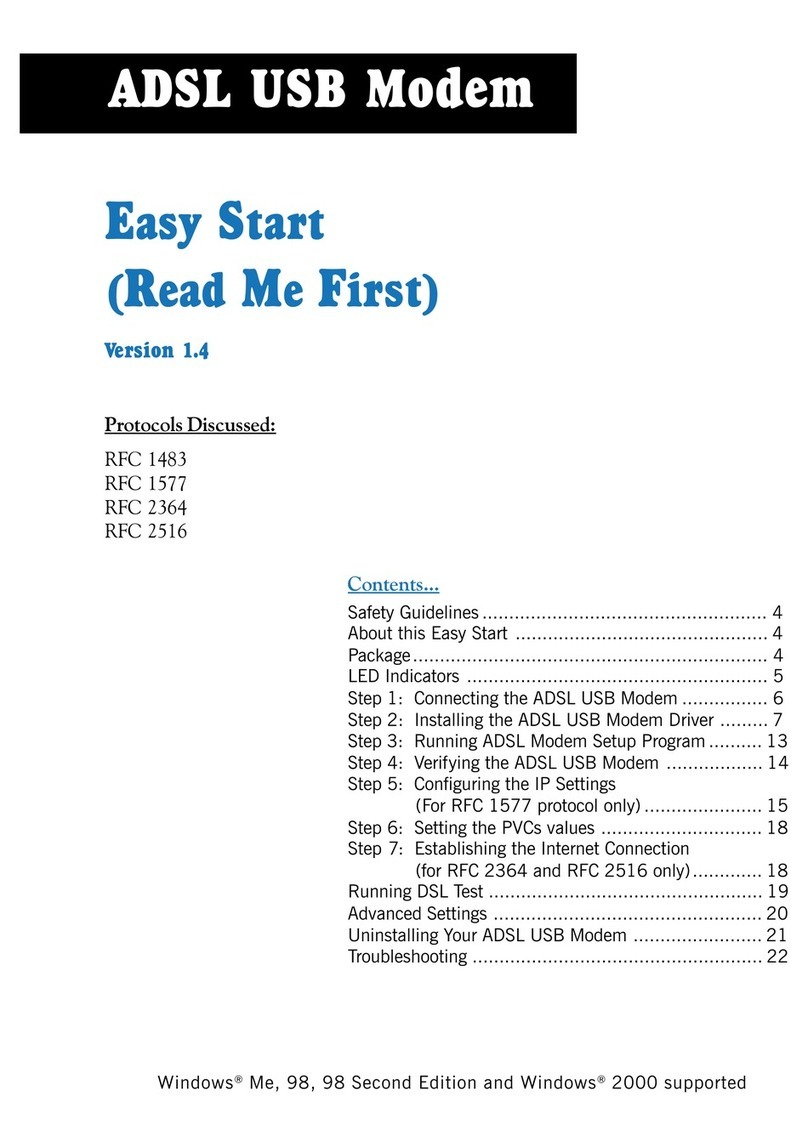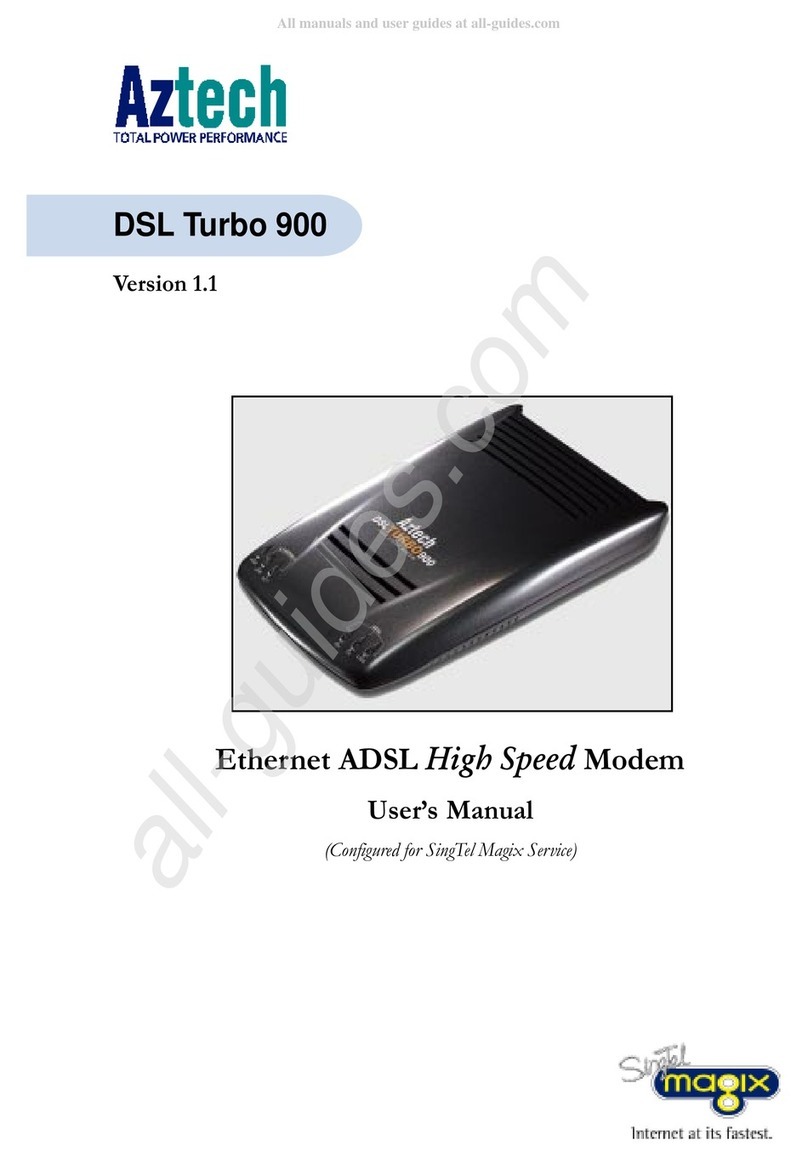Aztech 56K PCI Modem User manual
Other Aztech Modem manuals

Aztech
Aztech UM3100 User manual

Aztech
Aztech DSL1015EN L User manual

Aztech
Aztech HomePlug AV Wireless N Extender User manual

Aztech
Aztech 56K External Modem Product information sheet

Aztech
Aztech DSL5028EN Instructions for use

Aztech
Aztech DSL600E(C) User manual

Aztech
Aztech HL110EW Instructions for use
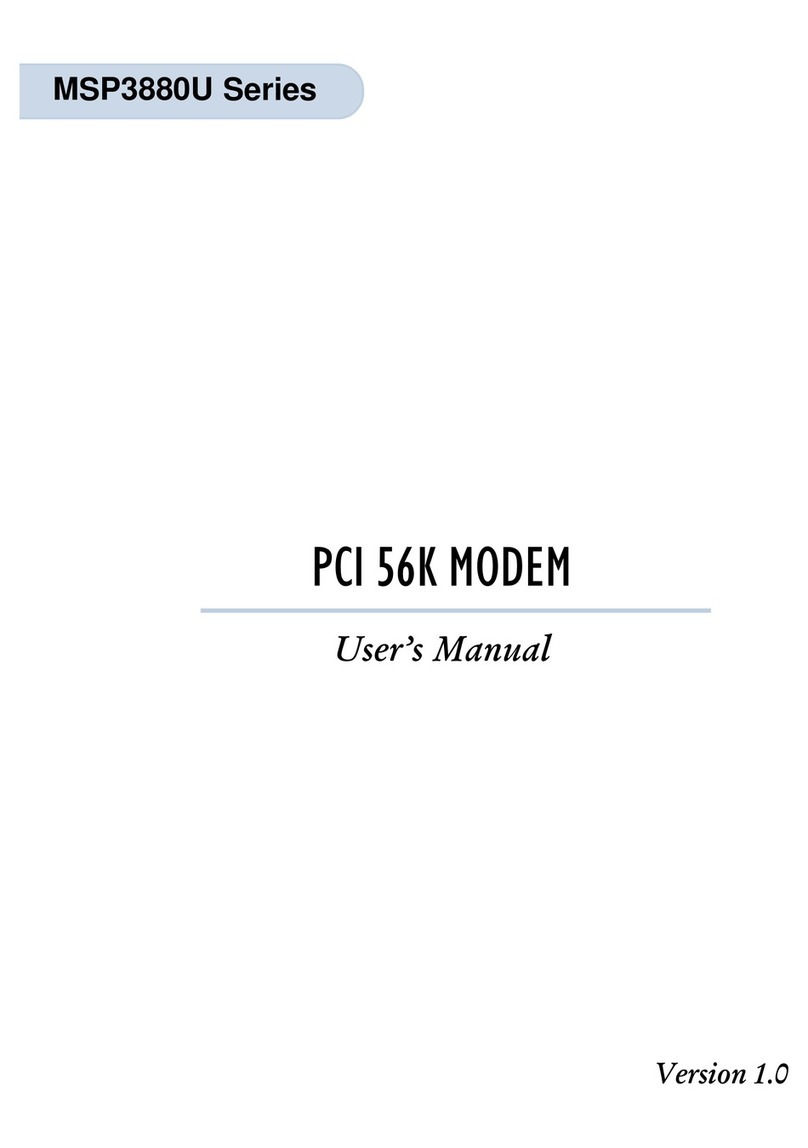
Aztech
Aztech MSP3880U Series User manual
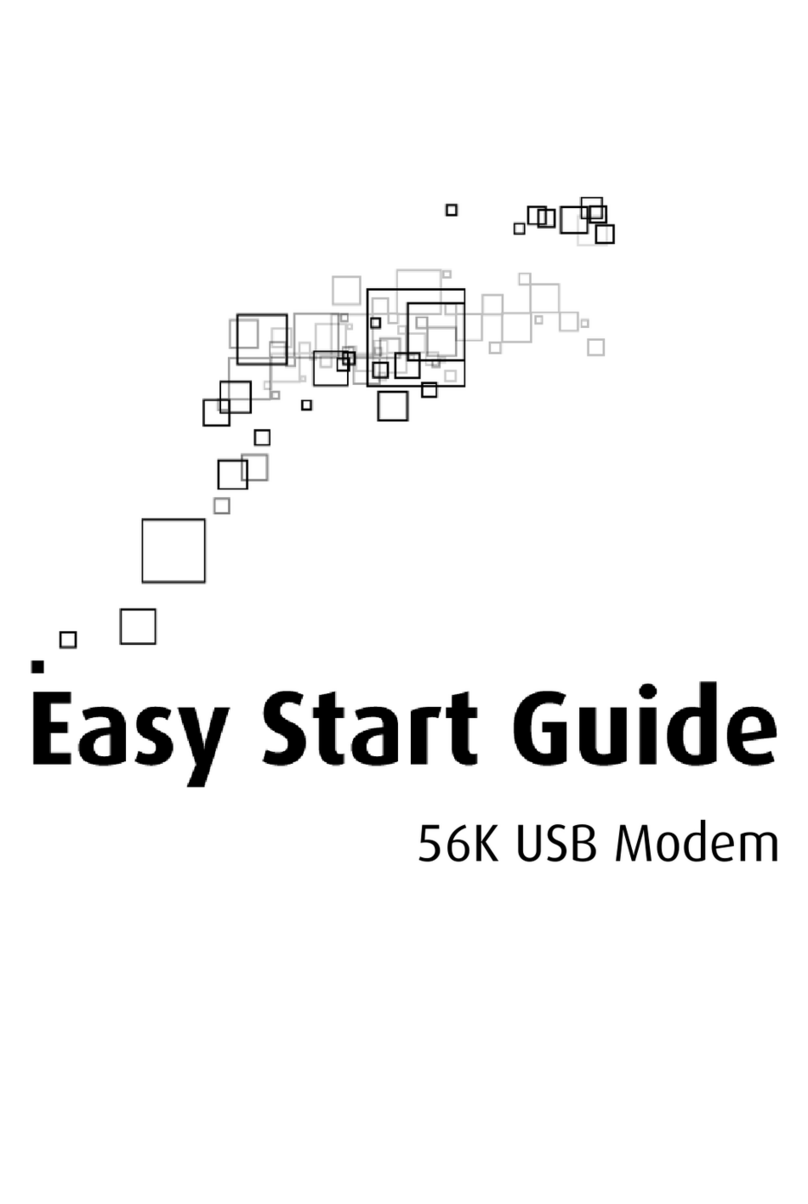
Aztech
Aztech 56K External Modem Instructions for use
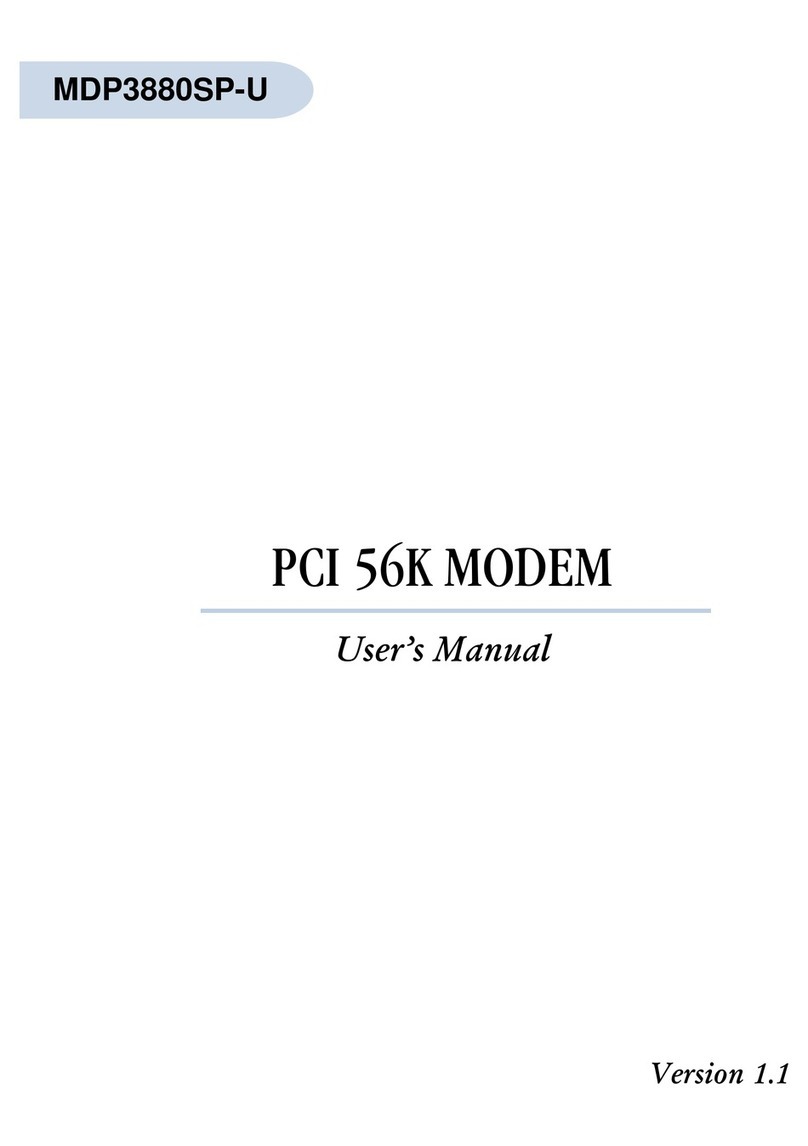
Aztech
Aztech MDP3880SP-U User manual
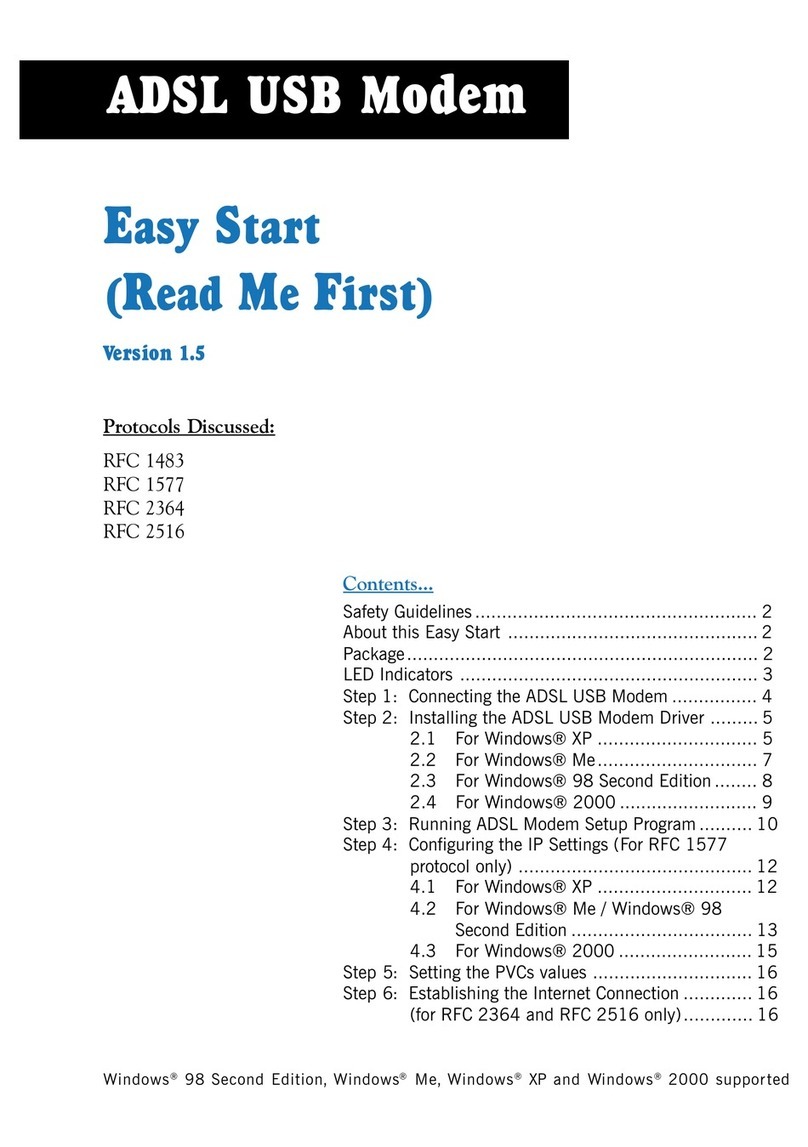
Aztech
Aztech 100U Product information sheet

Aztech
Aztech DSL 1015EN L Guide
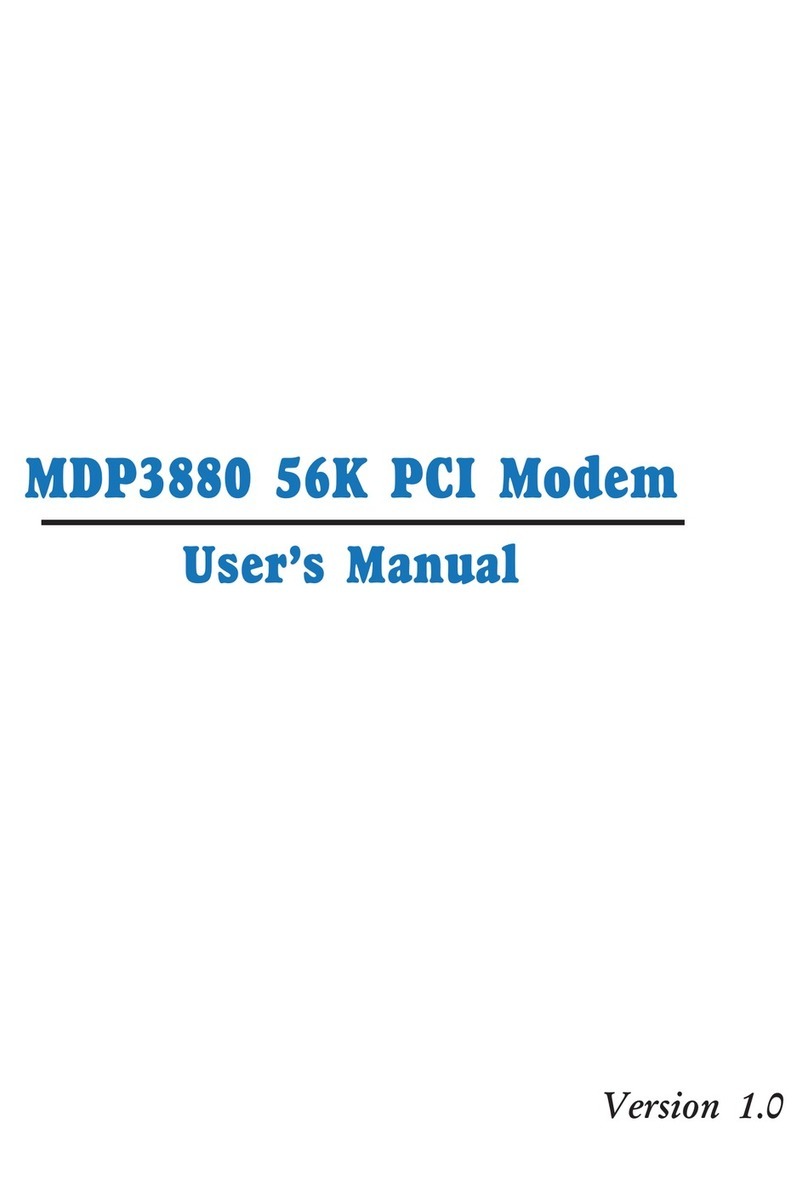
Aztech
Aztech MDP3880-U User manual
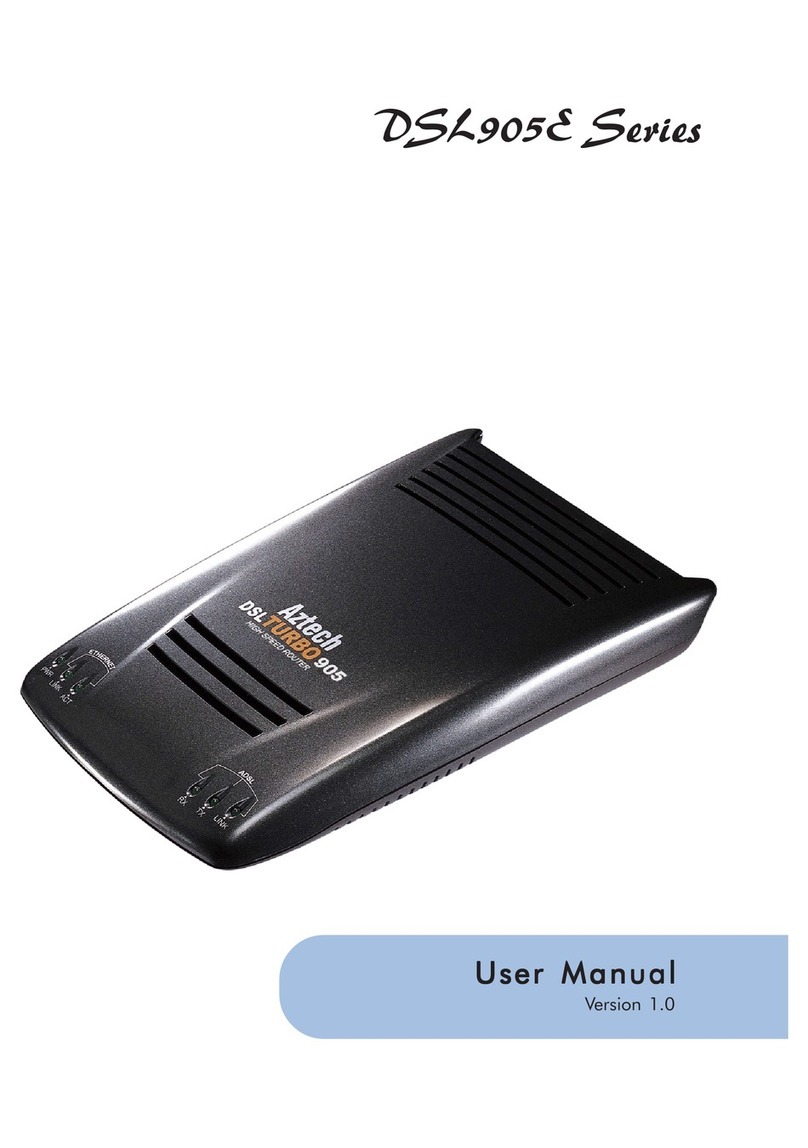
Aztech
Aztech DSL905E Series User manual

Aztech
Aztech MDP3858A Series User manual

Aztech
Aztech MR2800-W User manual

Aztech
Aztech DSL605E Instructions for use

Aztech
Aztech MDP7800 User manual

Aztech
Aztech MDP3880 User manual

Aztech
Aztech DSL705EU User manual