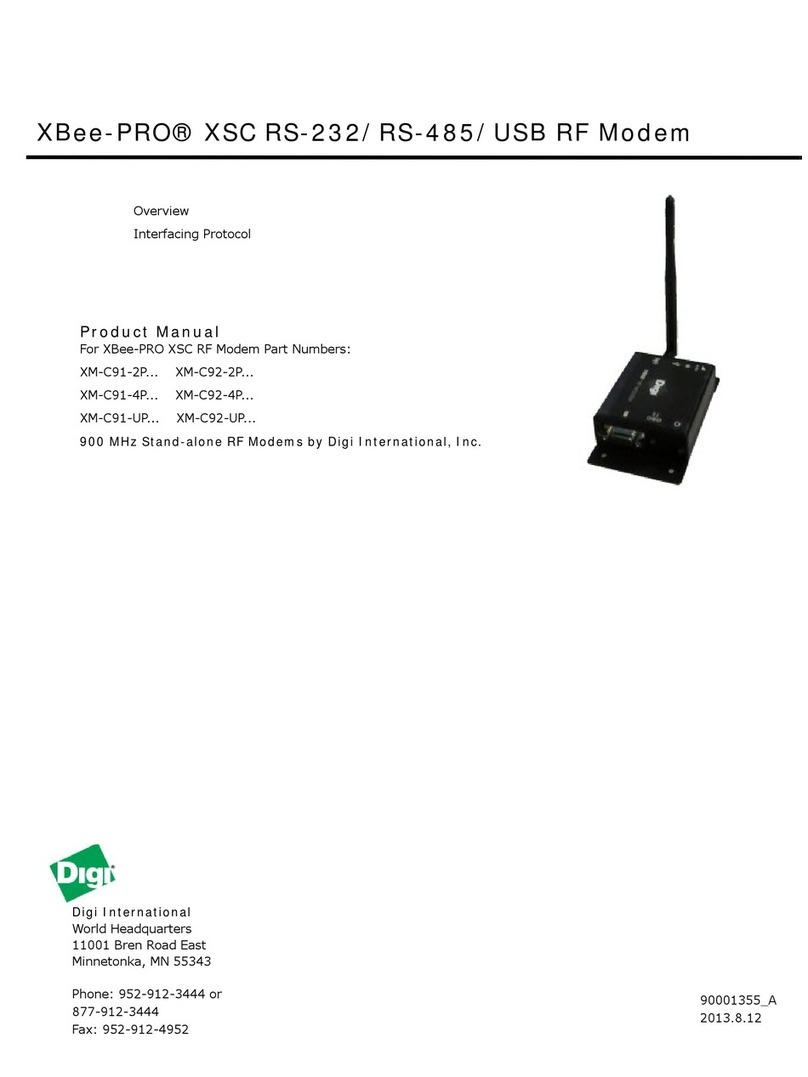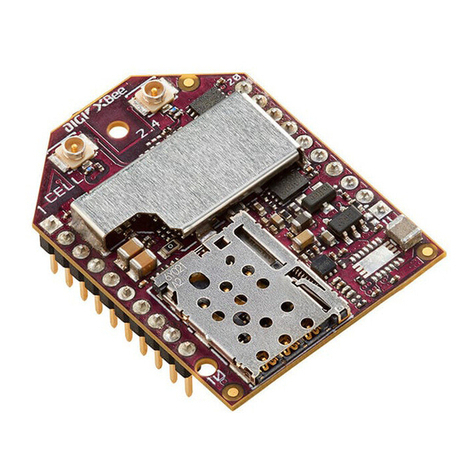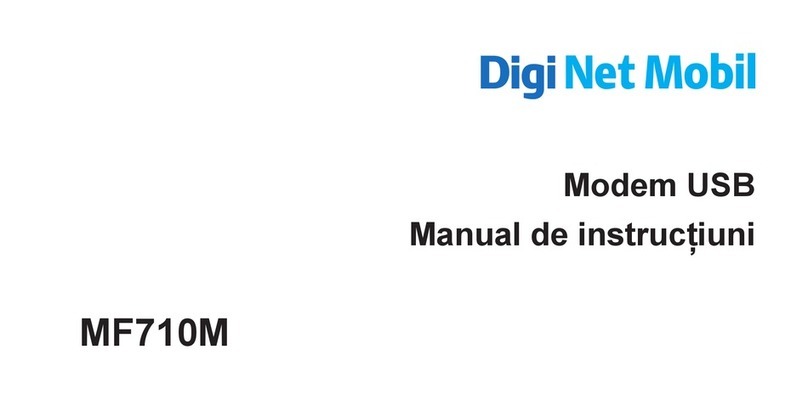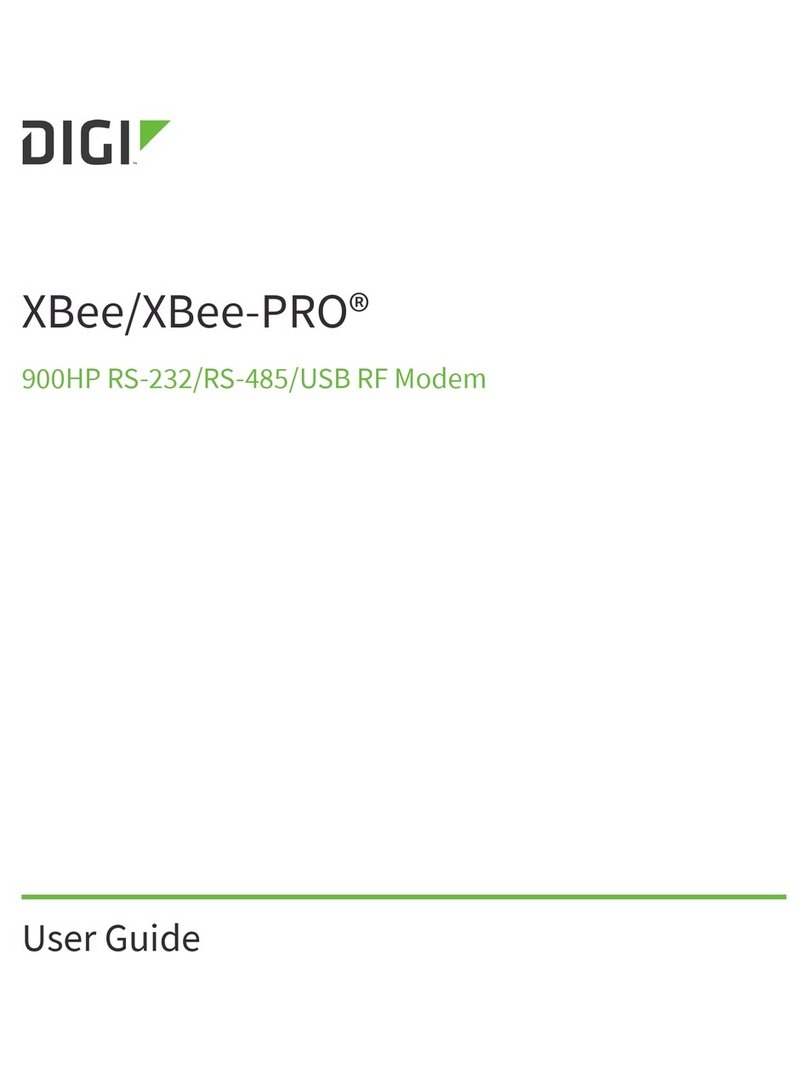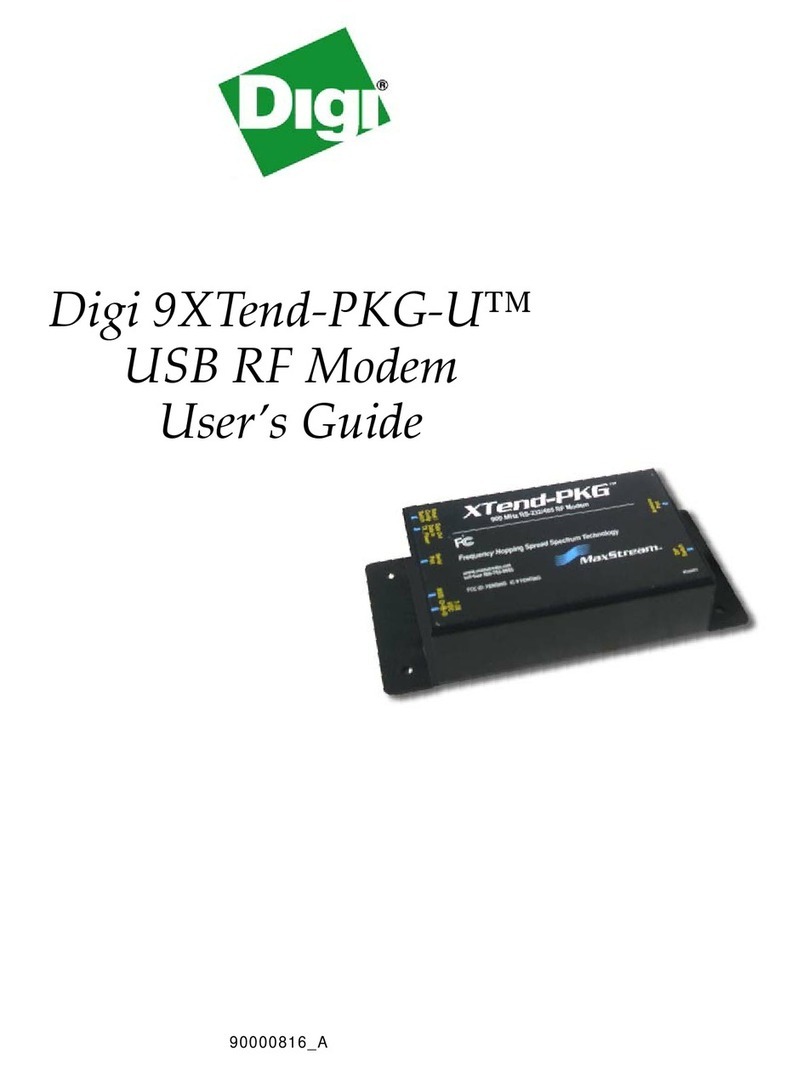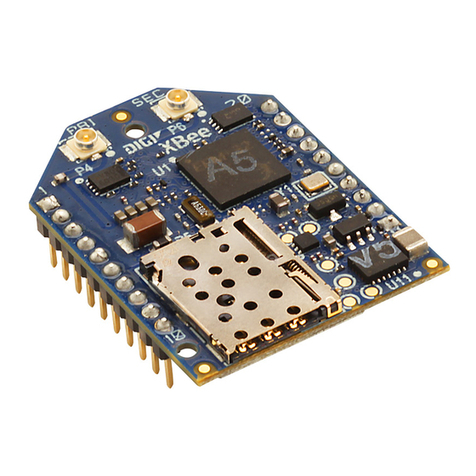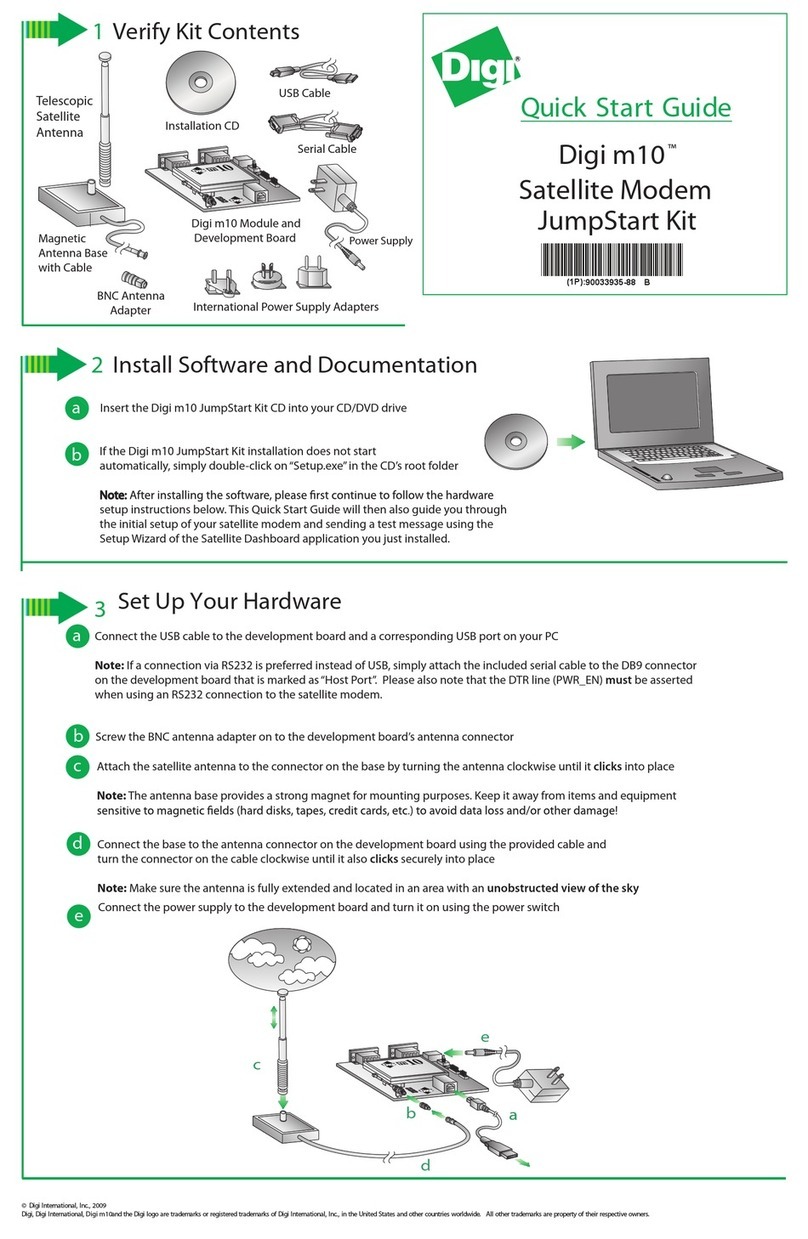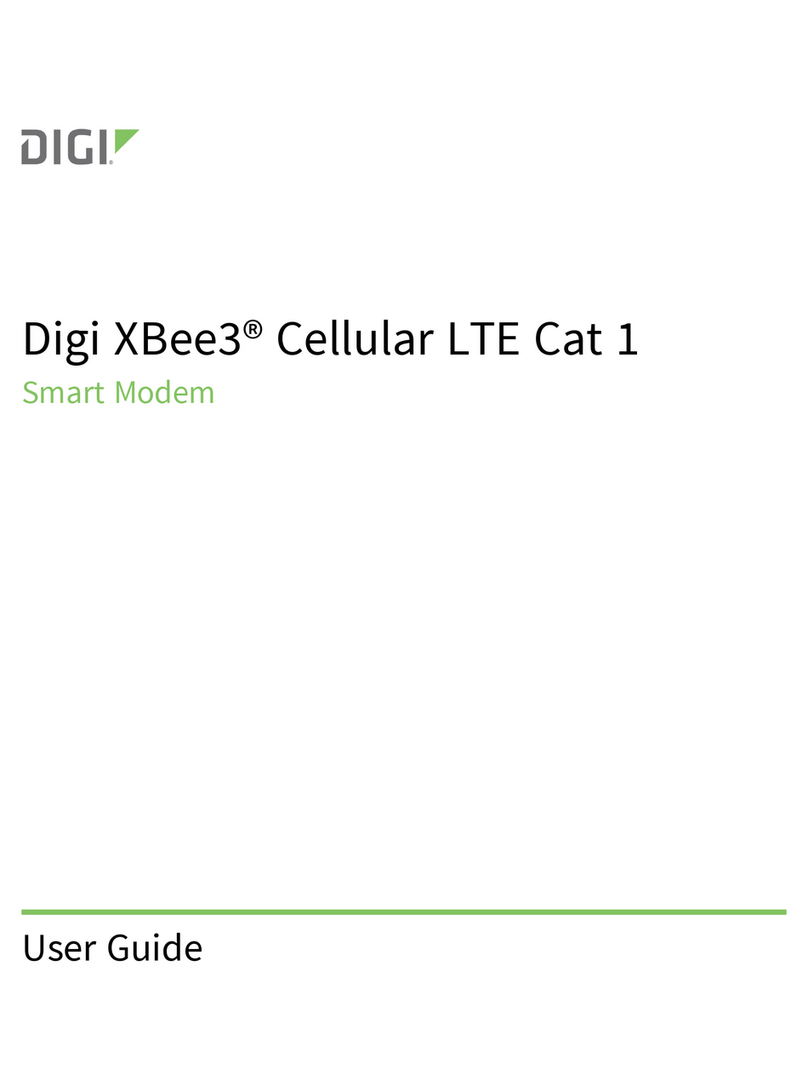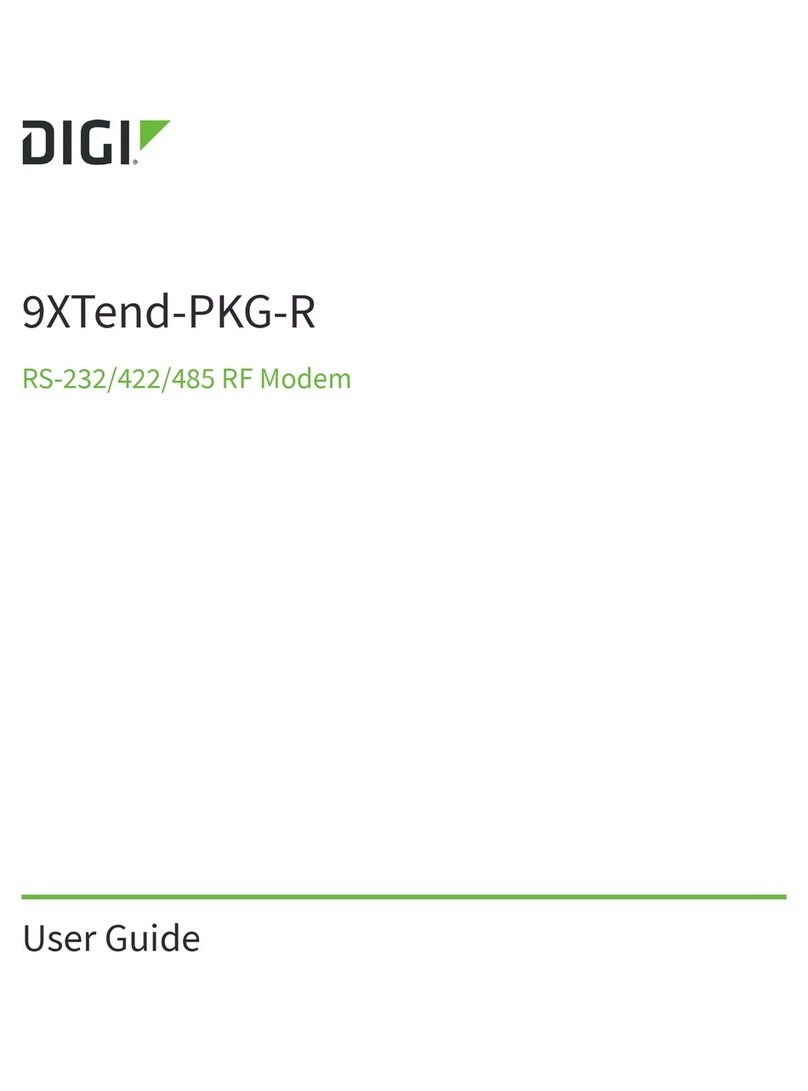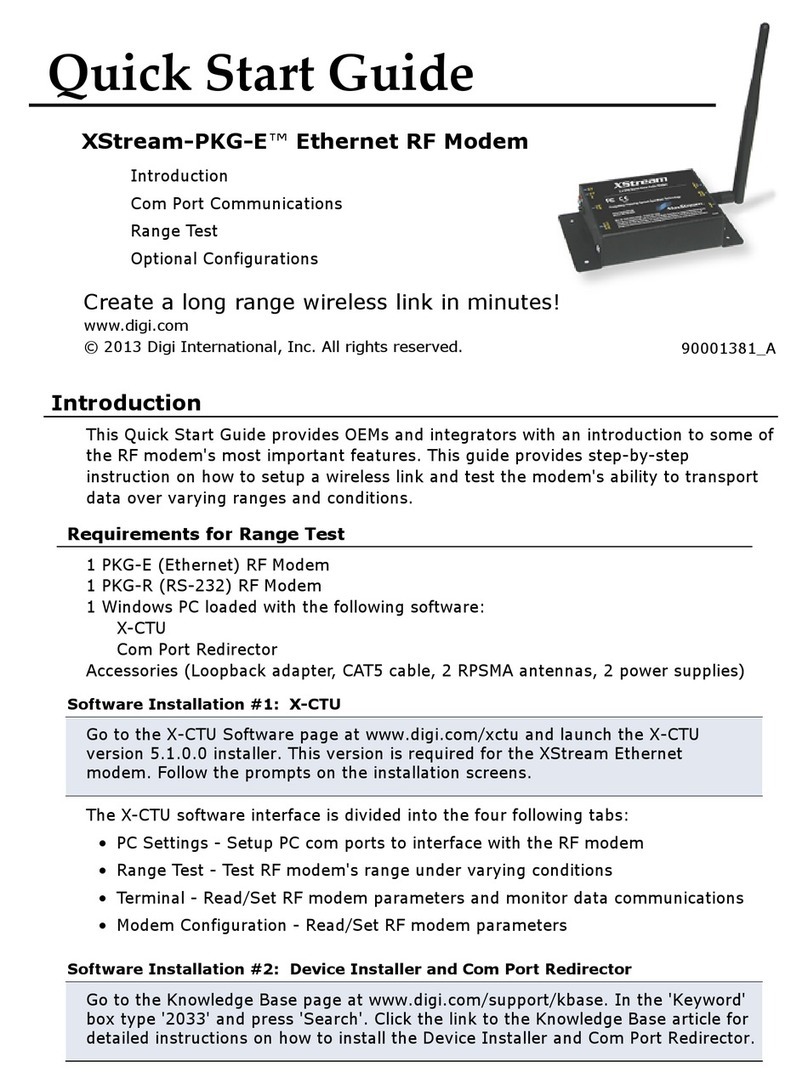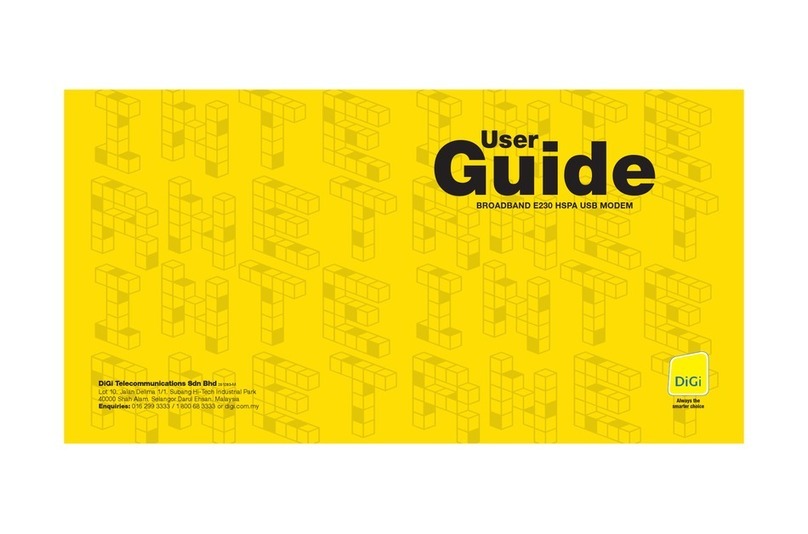Revision history—90001525
Revision Date Description
G January
2018
Added the TS,N1 and N2 commands and information on socket limits. Added
support for RSSIPWM, SPIand I2C. Updated the heat considerations. Added
packaged firmware updates. Indicated the number of supported sockets.
H January
2018
Corrected the applicable software version to 100A.
J February
2018
Added instructions for sending an SCI request to Remote Manager.
K June
2018
0B software release. Added file system and TLS sections, ATcommands and
related changes.
L August
2018
Updated ADC hardware specification table. Updated list of cipher suites.
Updated Get Started section.
Trademarks and copyright
Digi, Digi International, and the Digi logo are trademarks or registered trademarks in the United
States and other countries worldwide. All other trademarks mentioned in this document are the
property of their respective owners.
© 2018 Digi International Inc. All rights reserved.
Disclaimers
Information in this document is subject to change without notice and does not represent a
commitment on the part of Digi International. Digi provides this document “as is,” without warranty of
any kind, expressed or implied, including, but not limited to, the implied warranties of fitness or
merchantability for a particular purpose. Digi may make improvements and/or changes in this manual
or in the product(s) and/or the program(s) described in this manual at any time.
Warranty
To view product warranty information, go to the following website:
www.digi.com/howtobuy/terms
Send comments
Documentation feedback: To provide feedback on this document, send your comments to
techcomm@digi.com.
Customer support
Digi Technical Support: Digi offers multiple technical support plans and service packages to help our
customers get the most out of their Digi product. For information on Technical Support plans and
Digi XBee Cellular LTE Cat 1 Embedded Modem User Guide 2