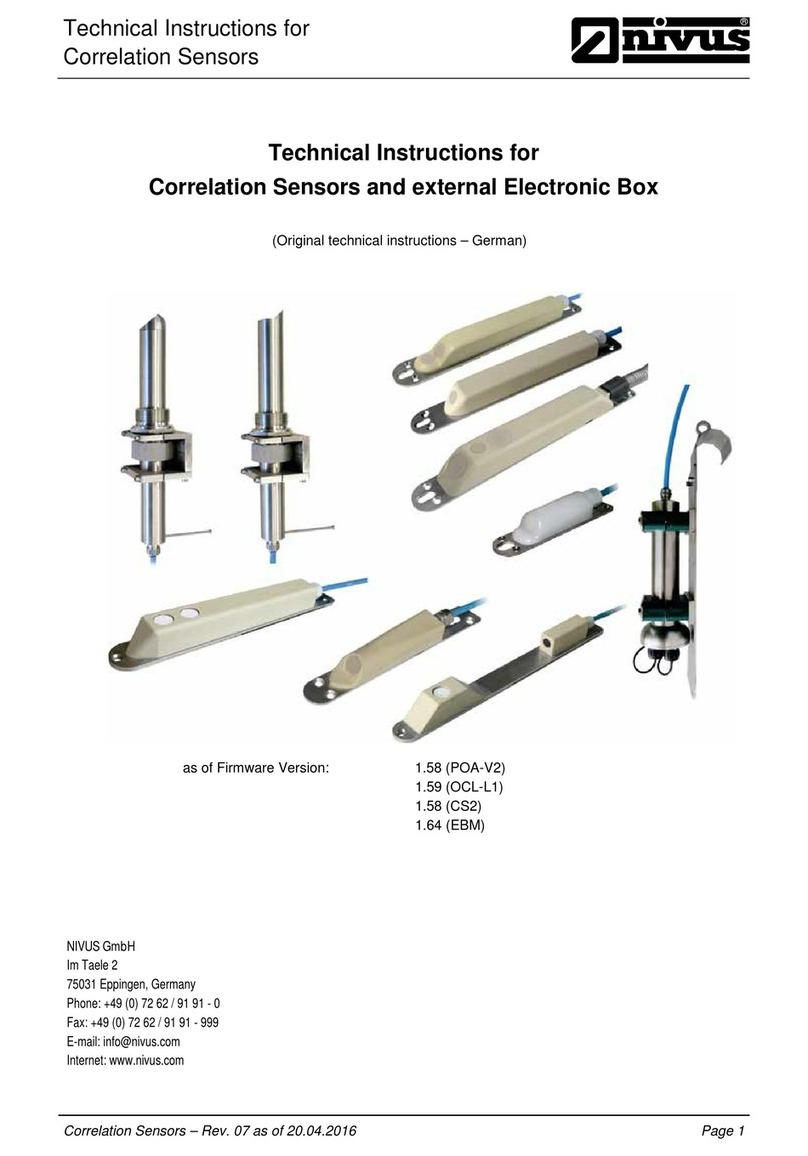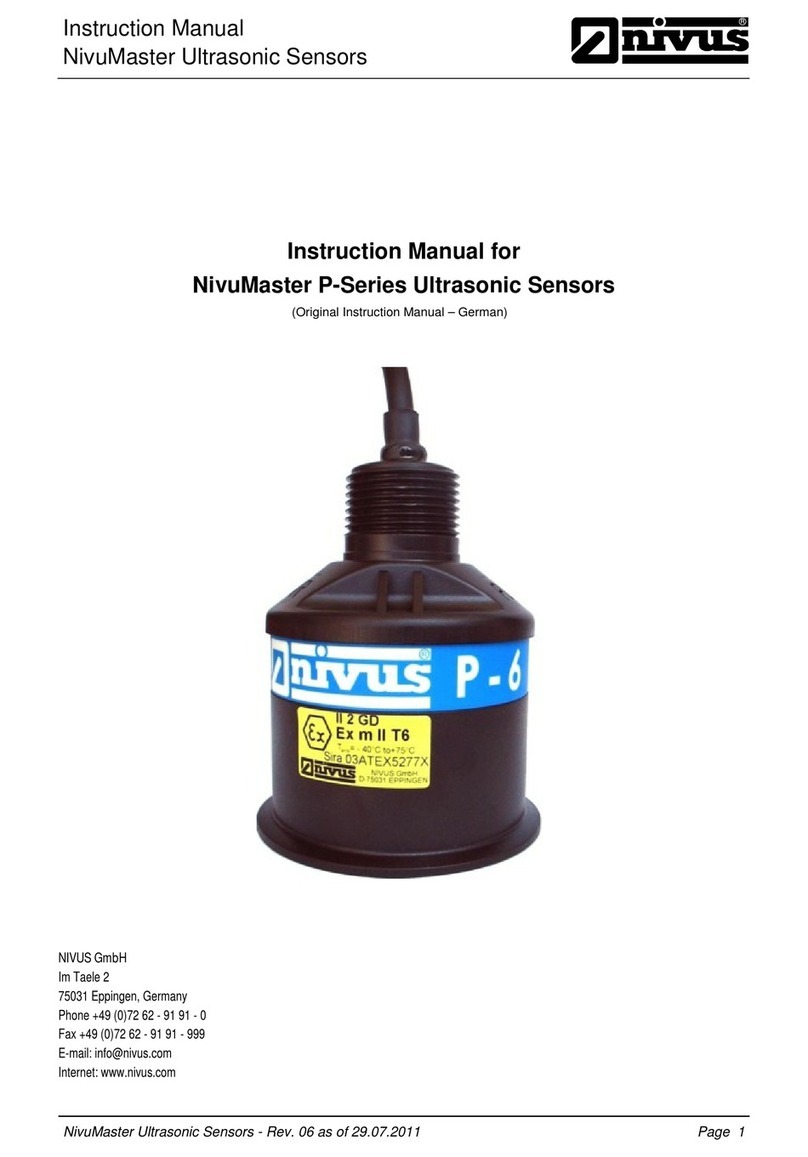Nivus i-3 User manual

Instruction Manual
i-Series Sensors
®
i-Series Sensors - Rev. 00 as of 28.09.2012 Page 1
Instruction Manual for
i-Series Intelligent Sensors
(Original Instruction Manual – English)
NIVUS GmbH
Im Taele 2
75031 Eppingen, Germany
Phone +49 (0)72 62 91 91 0
Fax +49 (0)72 62 91 91 999
E mail: info@nivus.com
Internet: www.nivus.com

®
Branch offices
Page 2
NIVUS AG
Hauptstrasse 49
CH - 8750 Glarus
Tel.: +41 (0)55 6452066
Fax: +41 (0)55 6452014
E-Mail: swiss@nivus.com
Internet: www.nivus.de
NIVUS Austria
Mühlbergstraße 33B
A – 3382 Loosdorf
Tel.: +43 (0)2754 567 63 21
Fax: +43 (0)2754 567 63 20
Internet: www.nivus.de
NIVUS France
14, rue de la Paix
F - 67770 Sessenheim
Tel.: +33 (0)3 88071696
Fax: +33 (0)3 88071697
Internet: www.nivus.com
NIVUS U.K.
Wedgewood Rugby Road
Weston under Wetherley
Royal Leamington Spa
CV33 9BW, Warwickshire
Tel.: +44 (0)1926 632470
Internet: www.nivus.com
NIVUS U.K.
1 Arisaig Close
Eaglescliffe
Stockton on Tees
Cleveland, TS16 9EY
Phone: +44 (0)1642 659294
Internet: www.nivus.com
NIVUS Sp. z o.o.
ul. Hutnicza 3 / B-18
PL - 81-212 Gdynia
Tel.: +48 (0) 58 7602015
Fax: +48 (0) 58 7602014
Internet: www.nivus.pl
NIVUS Middle East (FZE)
Building Q 1-1 ap. 055
P.O. Box: 9217
Sharjah Airport International
Free Zone
Tel.: +971 6 55 78 224
Fax: +971 6 55 78 225
E-Mail: Middle-East@nivus.com
Internet: www.nivus.com
NIVUS Korea Co. Ltd.
#411 EZEN Techno Zone,
1L EB Yangchon Industrial Complex,
Gimpo-Si
Gyeonggi-Do 415-843,
Tel. +82 31 999 5920
Fax. +82 31 999 5923
E-Mail: [email protected]
Internet: www.nivus.com

Instruction Manual
i-Series Sensors
®
i-Series Sensors - Rev. 00 as of 28.09.2012 Page 3
Translation
If the device is sold to a country in the European Economic Area (EEA)
this instruction handbook must be translated into the language of the
country in which the device is to be used.
Should the translated text be unclear, the original instruction handbook
(German) must be consulted or the manufacturer contacted for clarifica-
tion.
Copyright
No part of this publication may be reproduced, transmitted, sold or dis-
closed without prior permission. Damages will be claimed for violations.
All rights reserved.
Names
The use of general descriptive names, trade names, trademarks and the
like in this handbook does not entitle the reader to assume they may be
used freely by everyone. They are often protected registered trademarks
even if not marked as such.

®
Instruction Manual
i-Series Sensors
Page 4 i-Series Sensors - Rev. 00 as of 28.09.2012
1 Contents
1.1 Table of Contents
1Contents...............................................................................4
1.1 Table of Contents..........................................................................4
1.2 Ex-Approval sensors (option)........................................................6
2Overview and use in accordance with the requirements.8
2.1 Overview .......................................................................................8
2.2 Use in accordance with the requirements.....................................9
2.3 Specifications ..............................................................................10
3General Notes on Safety and Danger...............................11
3.1 Danger Notes..............................................................................11
3.1.1 General Danger Signs.................................................................11
3.1.2 Special Danger Notes .................................................................11
3.2 Device Identification....................................................................12
3.3 Installation of Spare Parts and Parts subject to wear and tear...13
3.3.1 List of Spare Parts.......................................................................13
3.4 Turn-off procedure.......................................................................13
3.5 User’s Responsibilities................................................................13
4Functional Principle ..........................................................14
4.1 General........................................................................................14
4.2 Sensor Versions..........................................................................14
5Storing, Delivery and Transport.......................................16
5.1 Receipt ........................................................................................16
5.1.1 Delivery .......................................................................................16
5.2 Storing.........................................................................................16
5.3 Transport.....................................................................................16
5.4 Return..........................................................................................16
6Installation..........................................................................17
6.1 Power Supply Requirements.......................................................17
6.2 Sensor Dimensions.....................................................................18
6.3 Installation and Connection of i-Series Sensors .........................20
6.3.1 General........................................................................................20
6.3.2 Outdoor and Open Vessel Installation ........................................21
6.3.3 Closed Vessel Installation...........................................................21
6.3.4 Cable...........................................................................................23
6.3.5 Typical wiring for a Non-Hazardous location ..............................23
6.3.6 Preparation for Operation............................................................24
6.4 Maintenance................................................................................24
6.5 Hazardous Area Installation........................................................25
6.5.1 Information specific to Hazardous Area Installation....................25
6.5.2 Hazardous Area specific Power Sup. and barrier Requirements26
7How To Use Your i-Series Intelligent Sensor..................30
7.1 4-20 mA Device...........................................................................30
7.2 Accessing Parameters ................................................................31
7.3 Hart Commands ..........................................................................31
7.3.1 Universal .....................................................................................31
7.3.2 Common practice........................................................................31

Instruction Manual
i-Series Sensors
®
i-Series Sensors - Rev. 00 as of 28.09.2012 Page 5
7.4 i-Series Hart PC Lite....................................................................31
7.4.1 Connection ..................................................................................33
7.4.2 Configuration...............................................................................34
7.4.3 Communication Port Configuration.............................................35
7.5 Parameter Defaults .....................................................................35
7.5.1 Factory Defaults..........................................................................35
8Getting Results with Your i-Series Intelligent Sensor....36
8.1 Setting up Your Application.........................................................36
8.1.1 Empty Distance...........................................................................36
8.1.2 Span............................................................................................36
8.1.3 Near and Far Blanking ................................................................36
8.2 Using the 4-20 mA Output...........................................................36
8.3 Setting Security Passcodes ........................................................37
8.3.1 Changing the Passcode..............................................................37
8.4 Resetting Factory Defaults..........................................................37
8.5 Checking the Information Specific to i-Series Intelligent Sensor 37
8.5.1 Checking the Software Revision and Serial Number..................37
9Parameter Guide................................................................38
9.1 Parameter Listing ........................................................................38
9.2 Application...................................................................................38
9.2.1 Operation.....................................................................................38
9.2.2 Distances.....................................................................................38
9.2.3 Temperature................................................................................39
9.2.4 Sensor Power Information...........................................................40
9.3 Volume........................................................................................41
9.3.1 Conversion ..................................................................................41
9.3.2 Breakpoints .................................................................................43
9.4 mA Output ...................................................................................45
9.5 Compensation .............................................................................46
9.6 Stability........................................................................................47
9.6.1 Damping......................................................................................47
9.6.2 Filters...........................................................................................47
9.7 System ........................................................................................48
9.7.1 Password.....................................................................................48
9.7.2 System Information .....................................................................48
9.7.3 Date & Time ................................................................................48
9.7.4 LOE Save Trace..........................................................................49
9.8 DATEM........................................................................................49
10 Troubleshooting ................................................................50
11 Parameter Record..............................................................51
12 Maintenance and Cleaning ...............................................54
13 Emergency.........................................................................54
14 Dismantling/Disposal........................................................54
15 Table of Pictures................................................................55
16 Index.................................. Fehler! Textmarke nicht definiert.
17 Declaration of Conformity.................................................57
This manual suits for next models
3
Table of contents
Other Nivus Accessories manuals