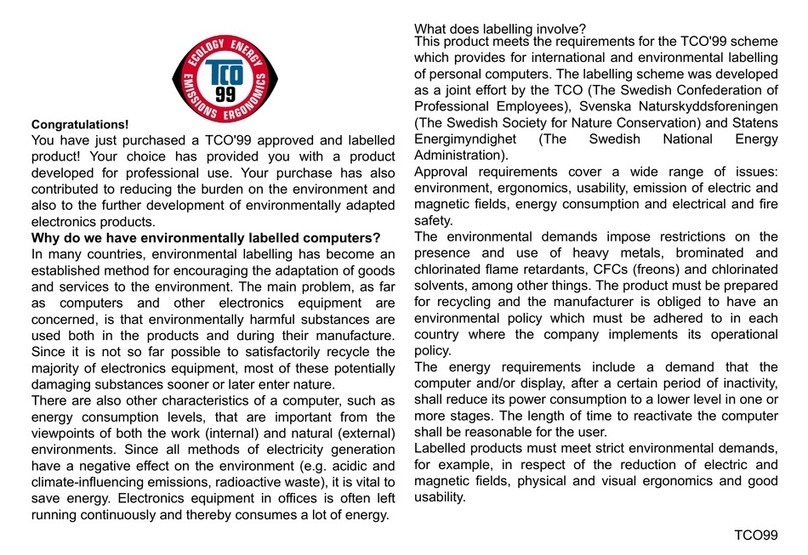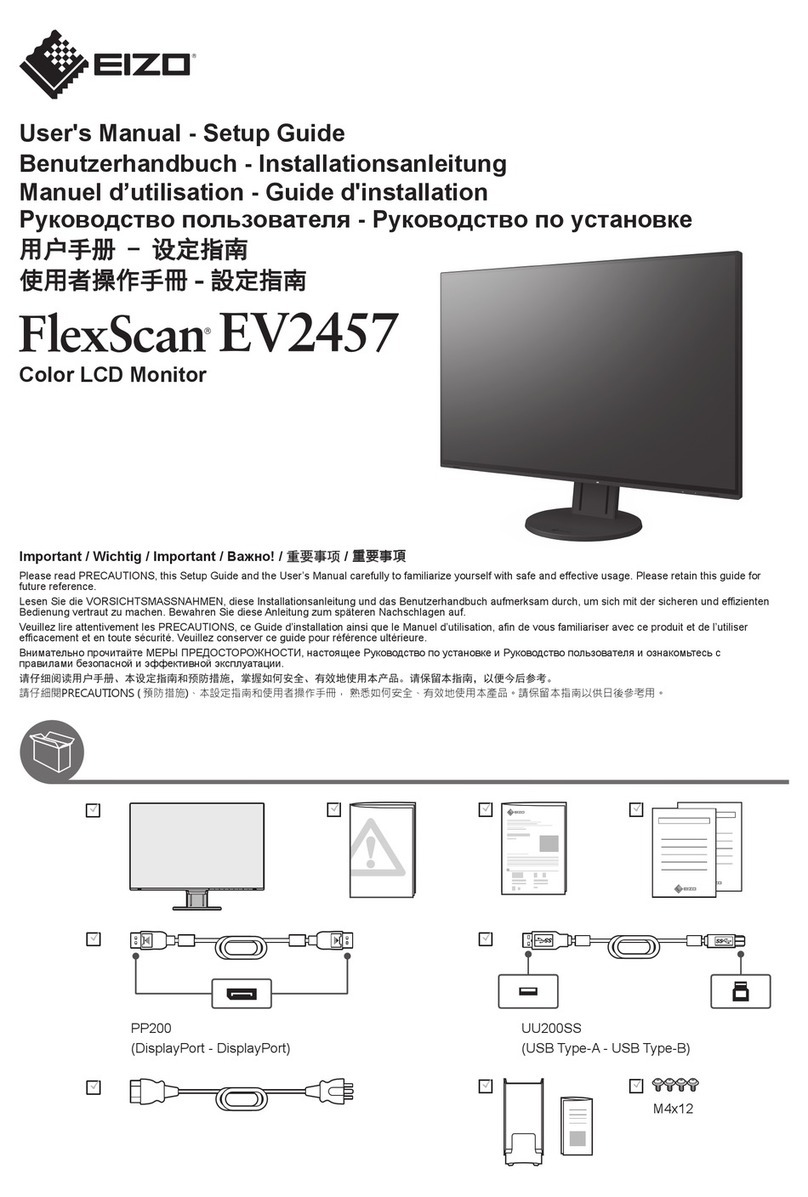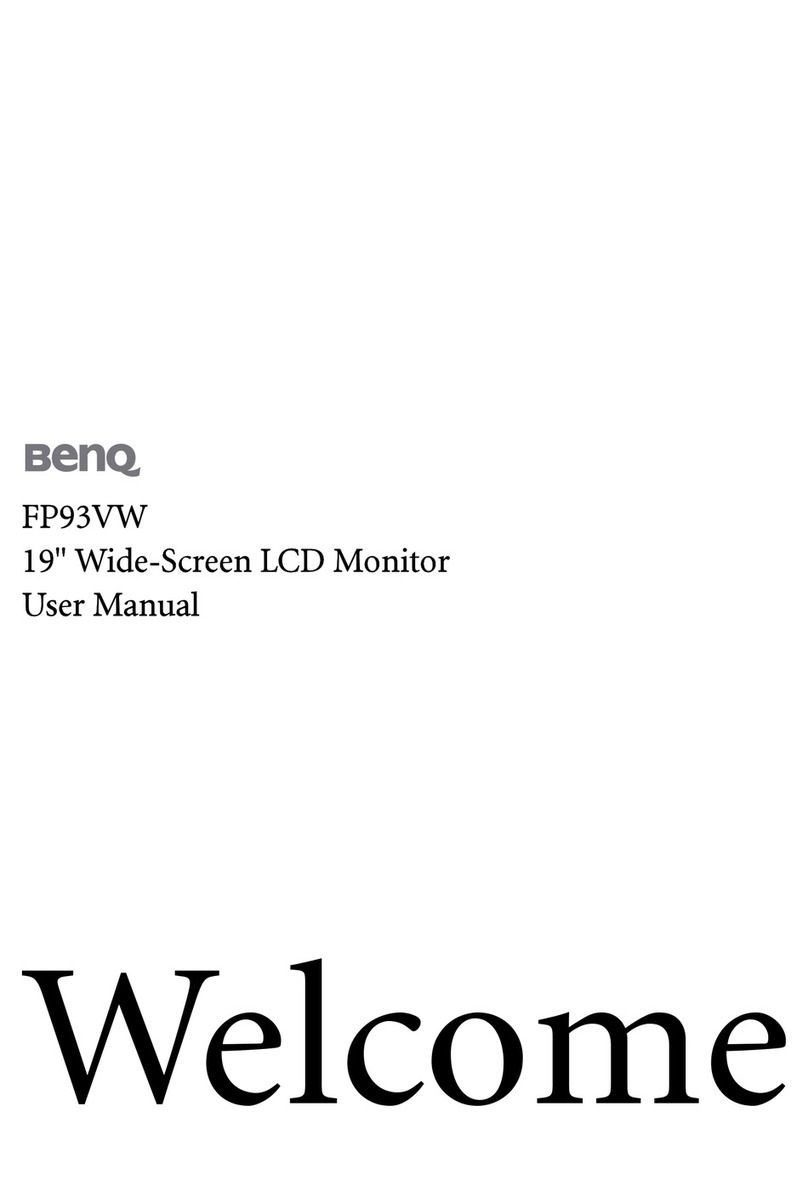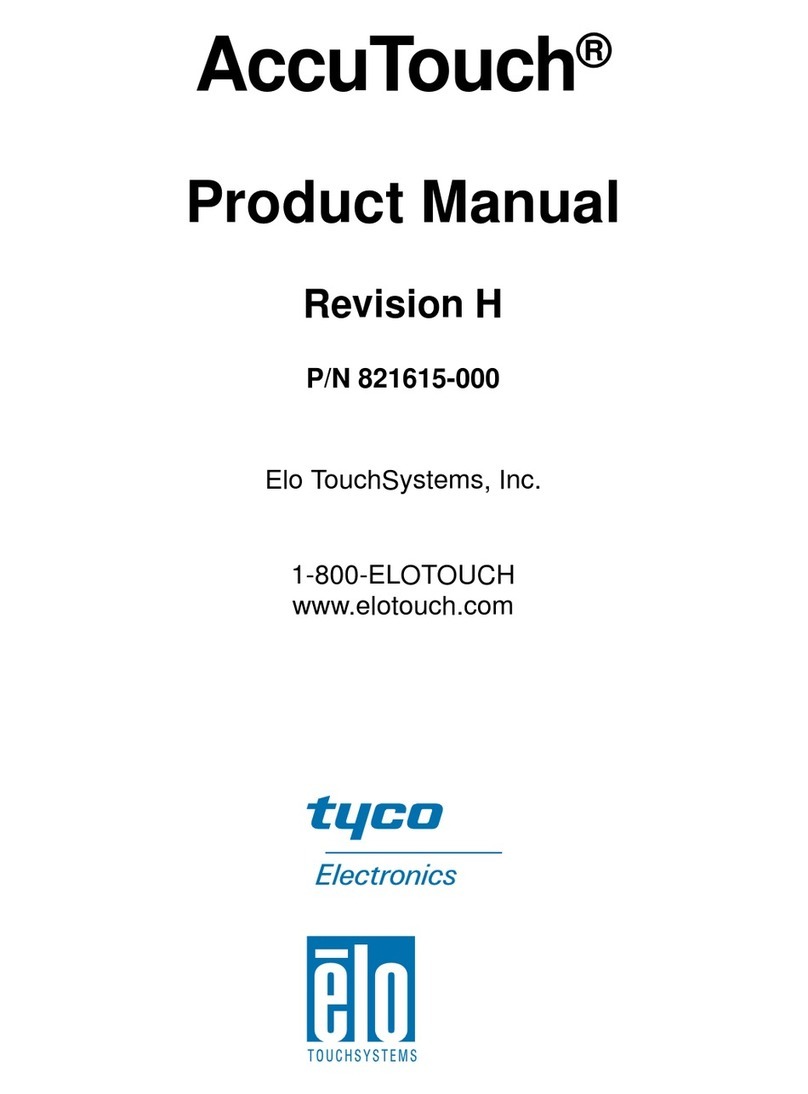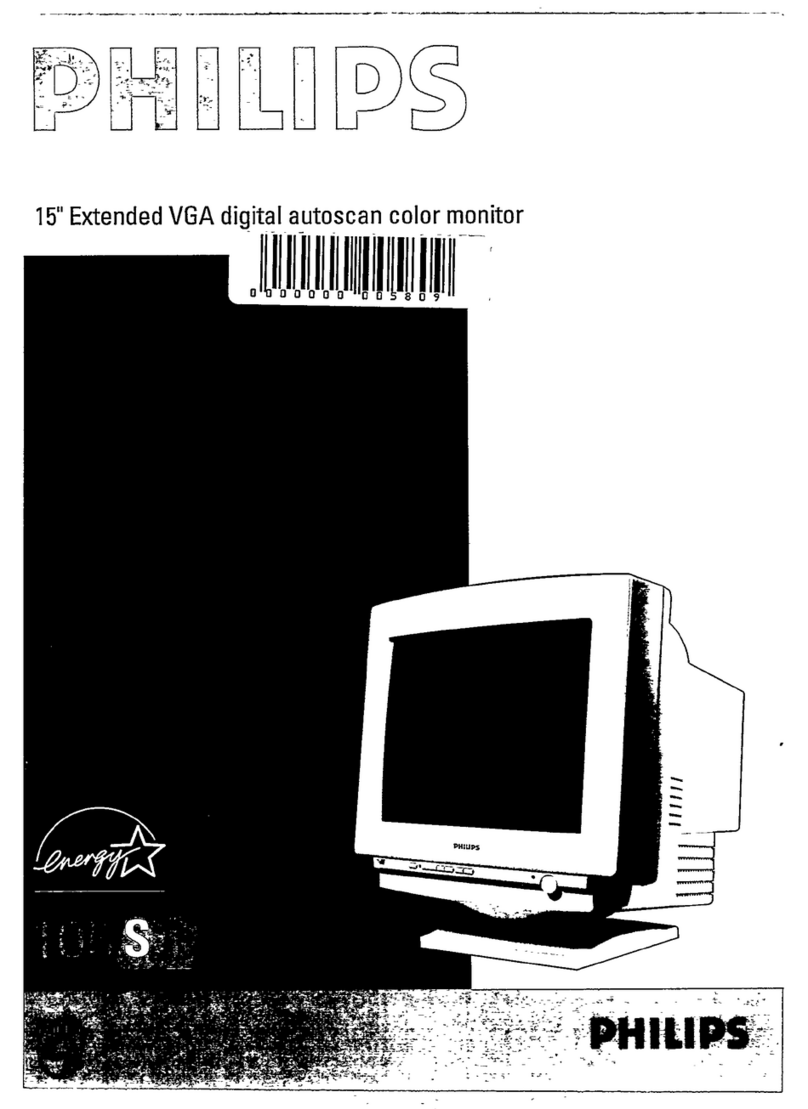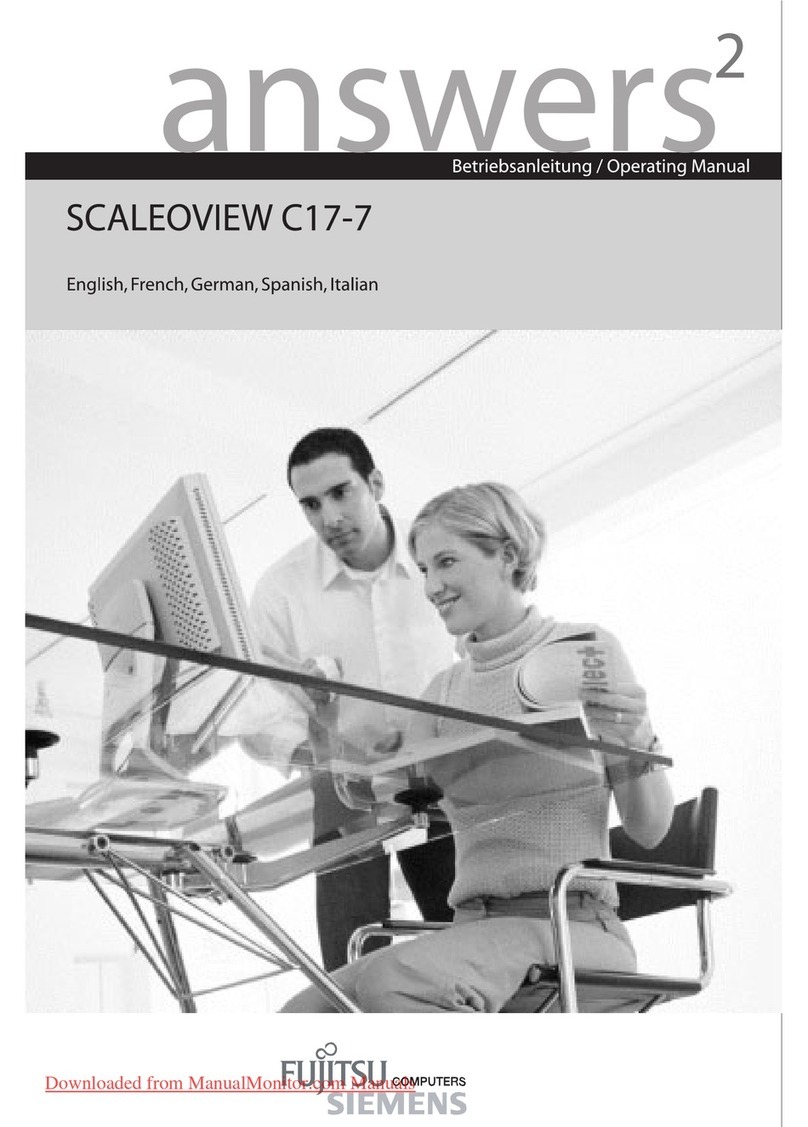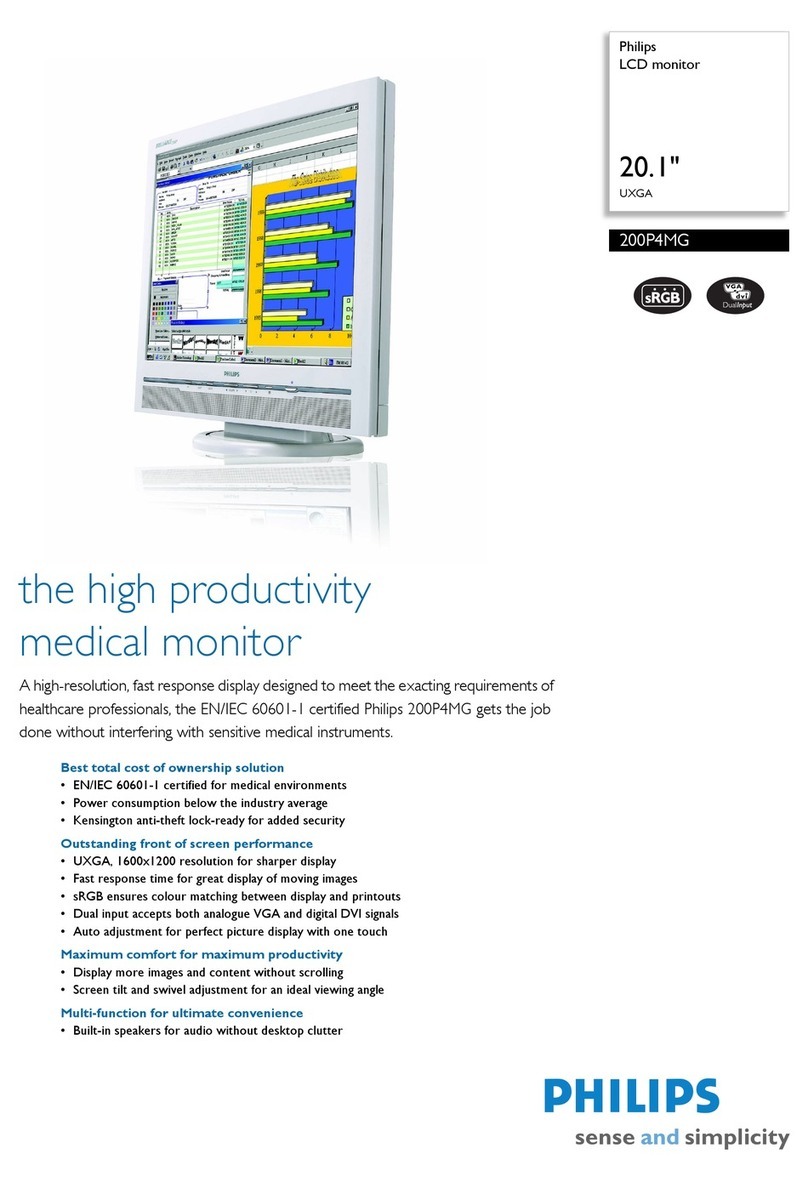Nixeus NX-VUE27 User manual

Nixeus Technology, Inc
Nixeus Vue 27" S-IPS 2560x1440 LED Monitor
(NX-VUE27)
Please make sure your computer hardware graphics card supports the Nixeus Vue 27" S-IPS Monitor. Some devices and
connections may not be able to support the full 2560x1440 resolution and 16.7 million colors. If you are not sure, please contact
your computer hardware's manufacturer. Please read this manual before using the Nixeus Vue 27” NX-VUE27 with your
computer. It contains important information regarding use and care of S-IPS Monitors.
Important Note:
1) Do not expose the monitor to direct sunlight. Keep the monitor away from a stove or any other heat source.
Safety and Maintenance:
2) Remove or secure any objects that may fall into the monitor's vents. Do not obstruct or block the cooling vents of the
monitor.
3) Don't jam the vents on the enclosure.
4) When setting up the monitor for use, please ensure the power plug and socket are easy to insert and extract.
5) When disconnecting the power cord or DC power line for the monitor, please wait for 6 seconds before reconnecting the
power cord or DC power line wires for normal operation.
6) Please use only approved power line and power adapters provided by Nixeus. If any power connections are missing, please
contact Nixeus for a replacement. Using un-authorized power connectors may damage your monitor and void your warranty.
7) During operation, please do not throw objects and take care to avoid collision with the monitor. Do not over-clock or modify
the monitor's decoder board. Please do not apply excessive force to the LCD panel or drop the monitor. Warranty does not
cover physical damages, over-clocking, and modifications to the monitor.
8) When monitor is not in use for a long period of time, please disconnect the power plug.
9) When using slightly wet cloth or LCD cleaners to clean the monitor, please disconnect the power adapter. Do not use
organic solvent, alcohol, or ammonia liquid to clean the monitor.
10) Do not store or use monitor in hot, direct sunlight, or in a cold environment. To avoid electrical shock and to prevent
monitor damage; do not use the monitor in dusty, rain, wet, and humid conditions. If monitor gets wet, please wipe clean with
soft dry cloth as soon as possible. If foreign objects or liquids get into the monitor, please disconnect power adapter
immediately. For service please contact Nixeus Technical support for service and repair at techsupport@nixeus.com
11) To ensure long life and best performance of the monitor, please use the monitor in these safe and optimum conditions:
Temperature = 0-40 degrees Celsius (32-95 degrees Fahrenheit), Humidity = 20-80% RH
1) When the monitor is on and unattended, please use a moving screen saver. If there is a static (non moving image) on the
screen, please refresh regularly or start an application to start using the screen.
Avoiding Image Persistence, Incidental Image or After Image:
2) Long time continuous display of static images may case a "brand" on the screen; this is also called "image persistence" or
"incidental image" or "after image." "Brand," "incidental image" or "after image" is a common phenomenon of LCD Panel
Technology. In most cases, after turning off the power supply for a certain amount of time the "brand," "incidental image” or
"after image" will gradually disappear. Also by displaying a pure white image for the entire screen for the same duration that
you had the static image that caused the image persistence may remove the image persistence. Please contact Nixeus if you
need assistance in removing image persistence.
CAUTION:
If your monitor needs replacement parts, warranty service, and repairs please do not attempt to do it yourself! Doing so may
void the warranty. Please contact techsupport@nixeus.com for warranty support. For more information please visit
www.nixeus.com
Serious "brand," "incidental image" or "after image" will not disappear and cannot be repaired. This type of
damage is not covered by warranty. Please take good care of your monitor to prevent serious "brand," "incidental image" or
"after image."

Nixeus Vue 27" S-IPS 2560x1440 LED Monitor (NX-VUE27)
Box Contents:
Stand Base x 1 (with 4 screws)
Dual Link DVI-D Cable x 1
Power Adapter & Power Cable x 1
3.5mm Audio Auxiliary Cable x 1
NX-VUE27 User Guide
Carefully lay the monitor face down on a static free, clean, flat surface. Connect base to
stand and line up connection holes. With the four connection screws provided, secure
base to stand.
Installing Base Stand: (Tools needed – Philips Screw Driver)
Input and Connection Ports
NX-VUE27 Power Adapter:
Only use the power adapter included with the NX-VUE27. Using any other
un-authorized power adapters may damage your monitor and void your warranty.
Adjusting Monitor Height and Tilt:
Make sure the NX-VUE27 is on a stable level surface. Holding the top and bottom bezel
with your hand, carefully raise the monitor to desired height. You may also tilt monitor
forward and backward by up to 15 degrees.
Pivot Monitor to Portrait Mode:
Make sure the NX-VUE27 is on a stable level surface. Raise monitor to highest height
and tilt slightly back. Hold each side of the monitor’s bezel with your hands and
carefully rotate monitor clockwise to desired orientation.

On Screen Display Navigation Buttons:
1) BRIGHTNESS:To adjust Brightness, Contrast, and 4 preset temperature modes
(Standard, Game, Text, Movie). Dynamic Contrast Ratio can also be turned ON/OFF.
2) IMAGE: To adjust Image positioning and Aspect ratio.
3) COLOR TEMPERATURE: To adjust color temperature and settings.
4) OSD SETTINGS:Language and On Screen Display Settings.
5) RESET: To Auto Adjust Image or Color or Reset Settings.
6) MISC: Adjust Hot Key Settings, DCR, Signal Source, Volume and Audio settings.
NOTE: On Screen Navigation Buttons have multi functions.

Nixeus Technology, Inc. (“Nixeus”) provides this Limited Warranty:
• Only to the person or entity that originally purchased the product from Nixeus or its authorized
reseller or distributor, and
• Only for products purchased and delivered within the the United States, the District of Columbia,
U.S. Possessions or Protectorates, U.S. Military Installations, or addresses with an APO or FPO,
and Canada.
One Year Limited Warranty:
Nixeus warrants this product will be free from material defects in workmanship and materials under
normal use from the original date of purchase.
• Product (excluding power supplies): One (1) year
• Power supplies: One (1) year
• Spare parts and spare kits: Ninety (90) days
Under this Limited Warranty will be, at Nixeus’s option, to either repair or replace the defective
Product during the Warranty Period at no charge to the original owner excluding shipping and
handling fees. The replacement product needs not to be new nor have identical make, model or
part. Nixeus may replace the defective Product or any part thereof with any factory reconditioned
product that Nixeus determines is equivalent in all material respects to the defective Product.
Replacement or repaired Product will be warranted for the remainder of the original Warranty
Period or ninety (90) days, whichever is longer.
Non-Applicability of Limited Warranty:
Limited Warranty of Nixeus’s products will not be applied to and does not cover any
refurbished/reconditioned product and any product purchased through clearance or liquidation sale
or other sales in which Nixeus, the sellers, or the liquidators expressly disclaim their warranty
obligation, whereas the product is being sold “As-Is” without any warranty.
RMA (Return Merchandise Authorization) Request:
The customer shall return the product with proof of purchase to Nixeus for RMA processing. In
case the return policy period has expired from the retailer or distributors and the product is within
warranty, the customer shall submit a RMA to Nixeus as described below:
• Customer (End User) must submit a RMA request with the product as part of the claim with a
written detailed description of the Product issue allowing Nixues to confirm the same, along with
proof of purchase of the product (dated receipt).
• The customer must first contact technical support from Nixeus Technical Support at
techsupport@nixeus.com, who will attempt to assist and remedy the customer in resolving their
issues and concern with the product. If the product is considered defective or malfunctioning, the
Customer (End User) must obtain a Return Material Authorization (“RMA”) number by completing
the RMA form and entering the assigned RMA Number assigned by techsupport@nixeus.com.
• After an RMA number is assigned, the defective/malfunctioning product must be packaged
securely in the original or other suitable shipping package to ensure that it will not be damaged in
transit to Nixeus Technology, Inc. The RMA number must be visibly and clearly marked on the
outside of the package. Do not include any manuals or accessories in the shipping package, Nixeus
will only replace/repair the defective/malfunctioning product and will not ship back any
accessories.
• The Customer (End User) is responsible for all incoming shipping charges to Nixeus. RMA
replacements need be fully insured by the customer expense and shipped to Nixeus Technology,
Inc., 12981 Ramona Blvd., Suite C, and Irwindale, CA 91706. Nixeus will not be held responsible
for lost packages shipped during transit to Nixeus’s Office. Nixeus will ship back the repaired or
replacement package any common carrier selected by Nixeus. Return shipping fees shall be paid by
Nixeus, if a United States address is used, otherwise the product will be shipped to you using
freight collect. Expedited shipment methods are available at Customers (End Users) expense upon
request. We “Nixeus” reserve the right to deny and reject any returned products if
guidelines/instructions and request are not met, return shipment will be charged to the Customers
“End Users” at their expense.
What Is Not Covered Under Limited Warranty:
The Limited Warranty provided by Nixeus does not cover the following:
Improper or incorrectly performed service maintenance or repairs voids this Limited Warranty.
Products that Nixeus’s judge to have been subjected to abuse, accident, alteration, modification,
tampering, negligence, misuse, faulty installation, repair or service in any way that is not
contemplated in the documentation for the product, or if the model or serial number has been
altered, tampered with, defaced or removed, product failures due to power outages, and cosmetic
damage, and does not limit damage that are caused by shipment, due to act of God. Any hardware,
firmware or other products or services provided by anyone other than Nixeus.
Limitation of Liability:
NIXEUS IS NOT LIABLE UNDER ANY CONTRACT, NEGLIGENCE, STRICT LIABILITY
OR OTHER LEGAL OR EQUITABLE THEORY FOR ANY LOSS OF USE OF THE
PRODUCT, INCONVENIENCE OR DAMAGES OF ANY CHARACTER, WHETHER DIRECT,
SPECIAL, INCIDENTAL OR CONSEQUENTIAL (INCLUDING, BUT NOT LIMITED TO,
DAMAGES FOR LOSS OF GOODWILL, LOSS OF REVENUE OR PROFIT, WORK
STOPPAGE, COMPUTER FAILURE OR MALFUNCTION, FAILURE OF OTHER
EQUIPMENT OR COMPUTER PROGRAMS TO WHICH NIXES’S PRODUCT IS
CONNECTED WITH, LOSS OF INFORMATION OR DATA CONTAINED IN, STORED ON,
OR INTEGRATED WITH ANY PRODUCT RETURNED TO NIXEUS FOR WARRANTY
SERVICE) RESULTING FROM THE USE OF THE PRODUCT, RELATING TO WARRANTY
SERVICE, OR ARISING OUT OF ANY BREACH OF THIS LIMITED WARRANTY, EVEN IF
NIXEUS HAS BEEN ADVISED OF THE POSSIBILITY OF SUCH DAMAGES TO THE
MAXIMUM EXTENT PERMITTED BY LAW,. THE SOLE REMEDY FOR A BREACH OF
THE FOREGOING LIMITED WARRANTY IS REPAIR, OR REPLACEMENT OF THE
DEFECTIVE OR NONCONFORMING PRODUCT. THE MAXIMUM LIABILITY OF NIXEUS
UNDER THIS WARRANTY IS LIMITED TO THE PURCHASE PRICE OF THE PRODUCT
COVERED BY THE WARRANTY. THE FOREGOING EXPRESS WRITTEN WARRANTIES
AND REMEDIES ARE EXCLUSIVE AND ARE IN LIEU OF ANY OTHER WARRANTIES OR
REMEDIES, EXPRESS, IMPLIED OR STATUTORY.
Governing Law:
This Limited Warranty shall be governed by the laws of the State of California. Some states do not
allow exclusion or limitation of incidental or consequential damages, or limitations on how long an
implied warranty lasts, so the foregoing limitations and exclusions may not apply. This Limited
Warranty provides specific legal rights and you may also have other rights which vary from state to
state.
Nixeus Technology, Inc
12981 Ramona Blvd., Suite C
Irwindale, CA 91706
P: 626-381-9584
F: 626-381-9585
Tech Support & Warranty Service: techsupport@nixeus.com
Web Site: www.nixeus.com
Other Nixeus Monitor manuals

Nixeus
Nixeus NX-EDG34S User manual
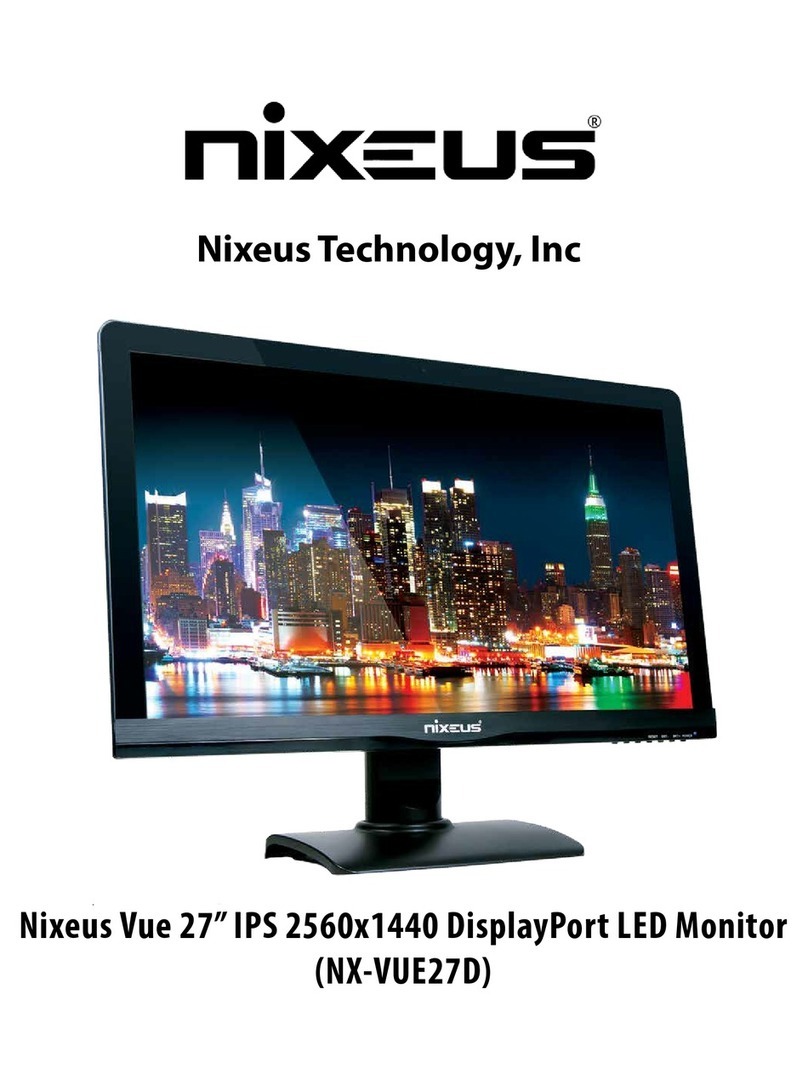
Nixeus
Nixeus NX-VUE27D User manual

Nixeus
Nixeus Vue NX-VUE22 User manual

Nixeus
Nixeus NX-VUE27C User manual
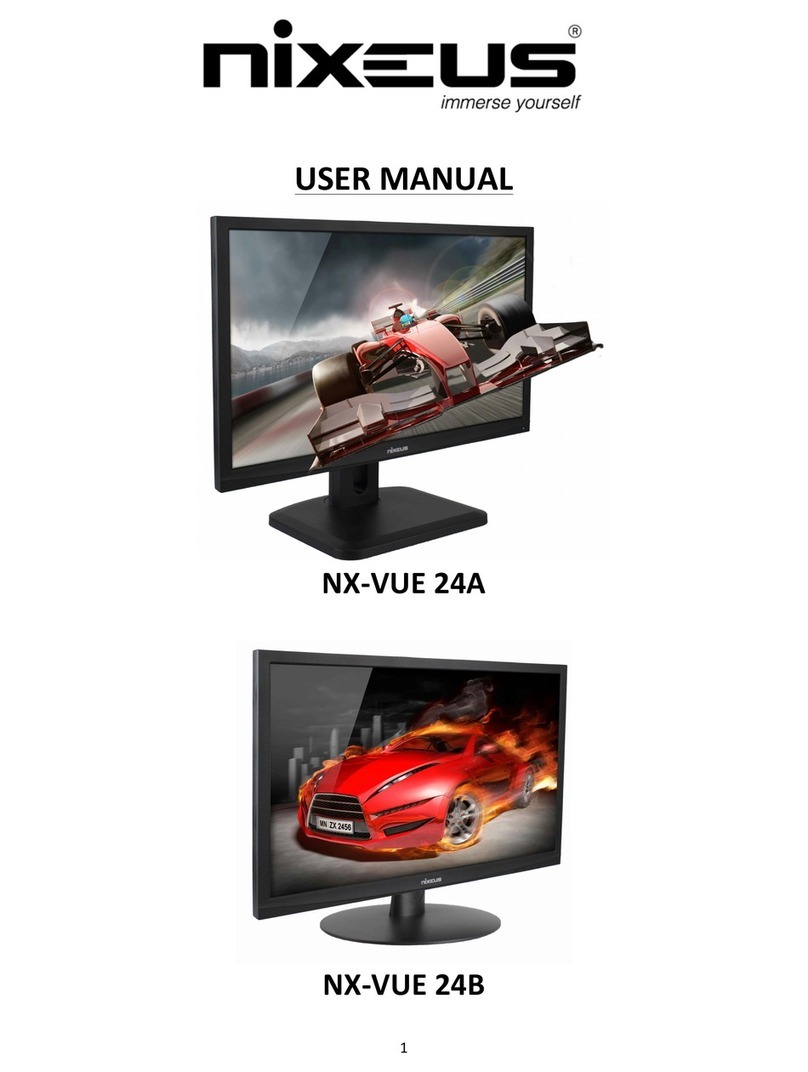
Nixeus
Nixeus NX-VUE 24A User manual

Nixeus
Nixeus NX-EDG274K User manual
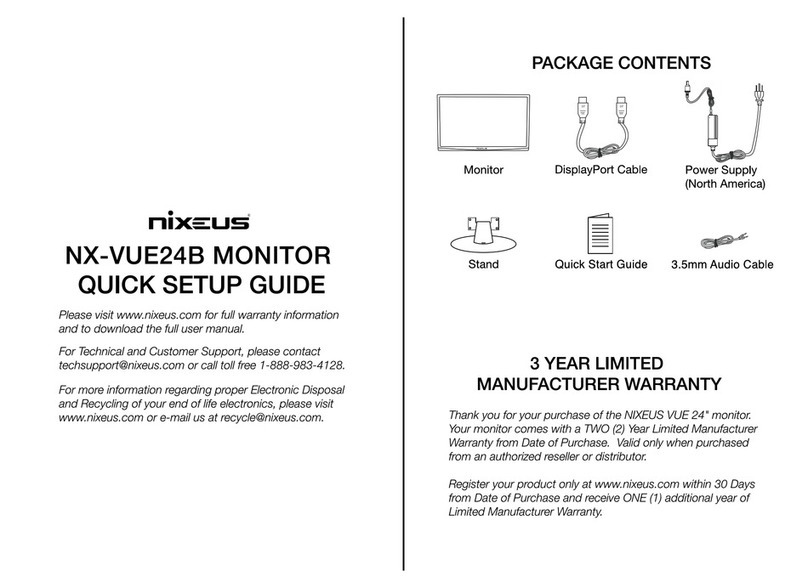
Nixeus
Nixeus NX-VUE24B User manual

Nixeus
Nixeus FreeSync EDG 27 User manual
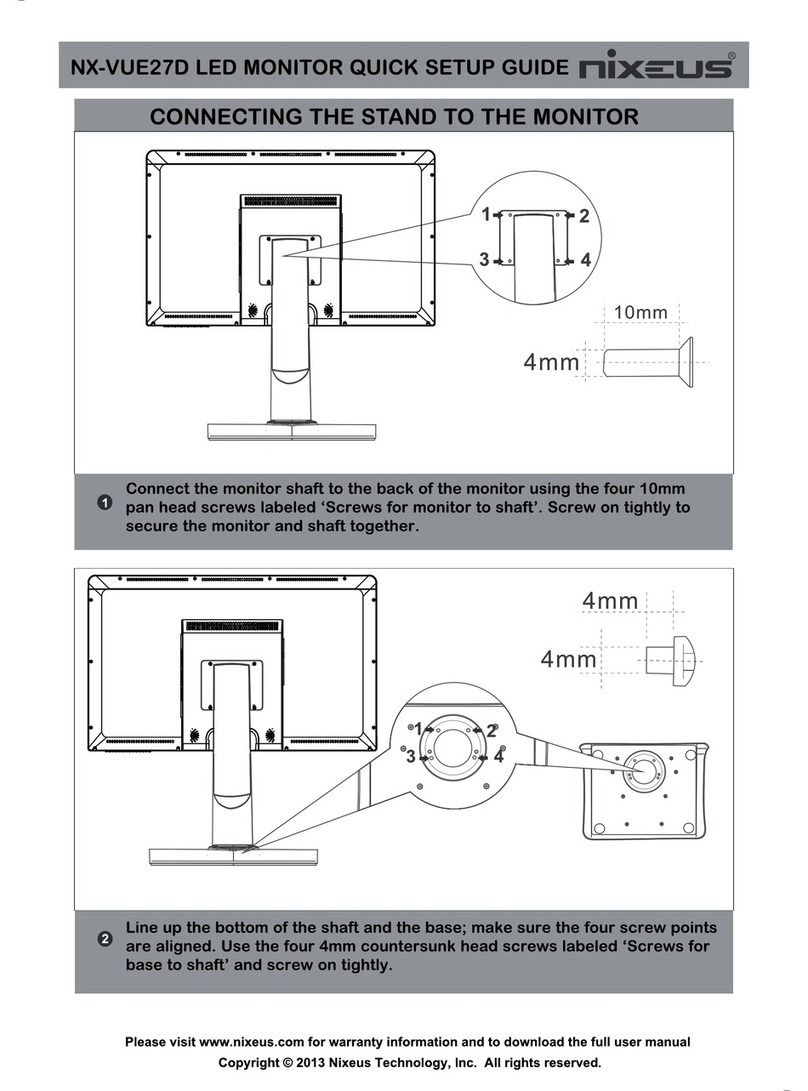
Nixeus
Nixeus NX-VUE27D User manual
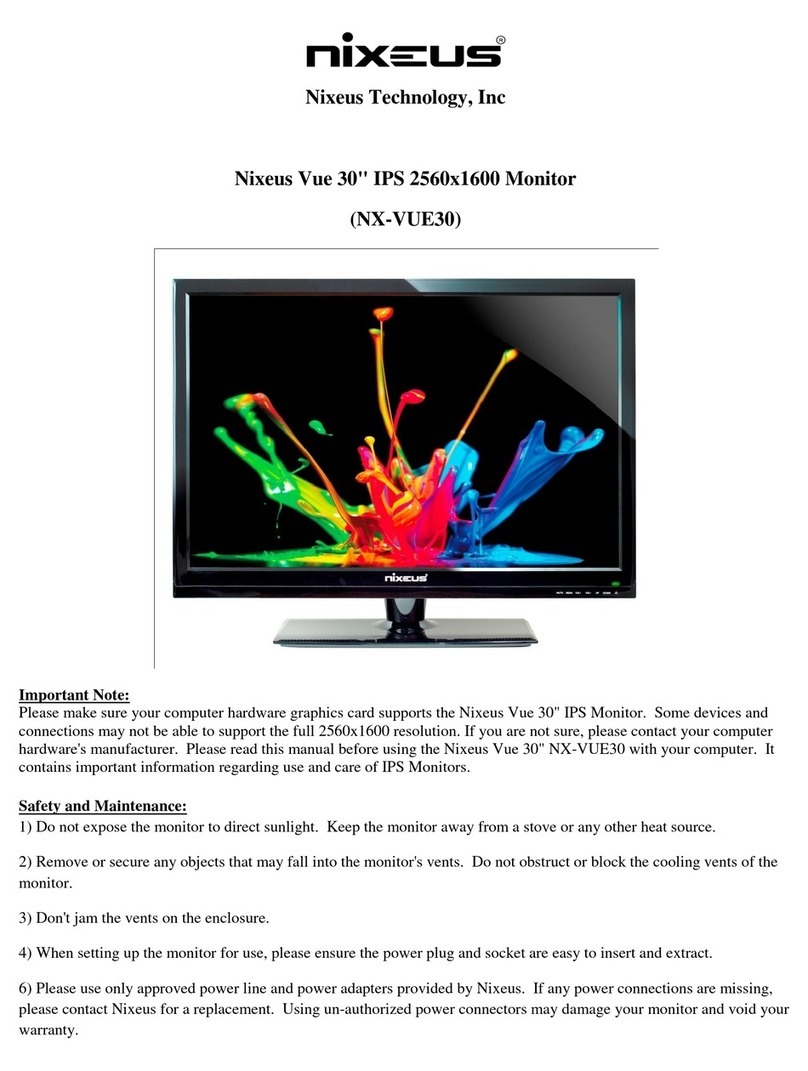
Nixeus
Nixeus NX-VUE30 User manual