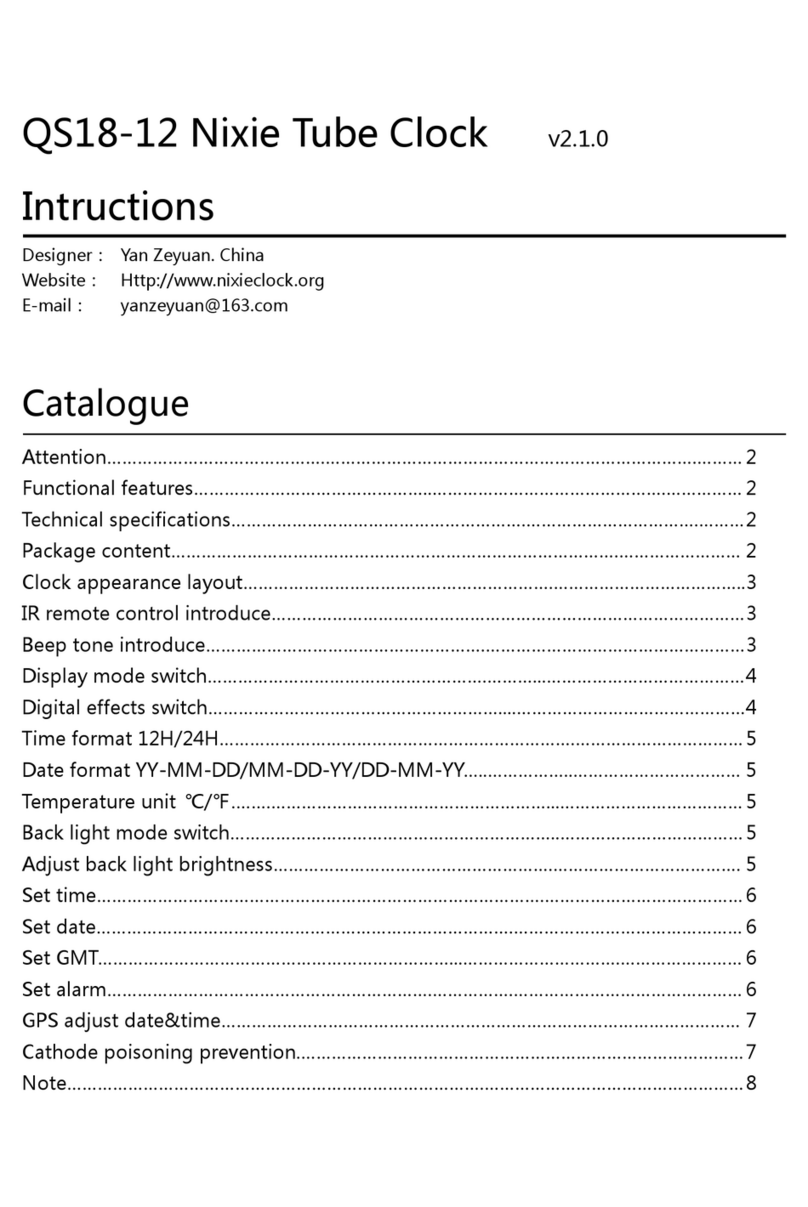Nixie Clock IN-16 User manual
Other Nixie Clock Clock manuals

Nixie Clock
Nixie Clock IN-18 Blue Dream User manual
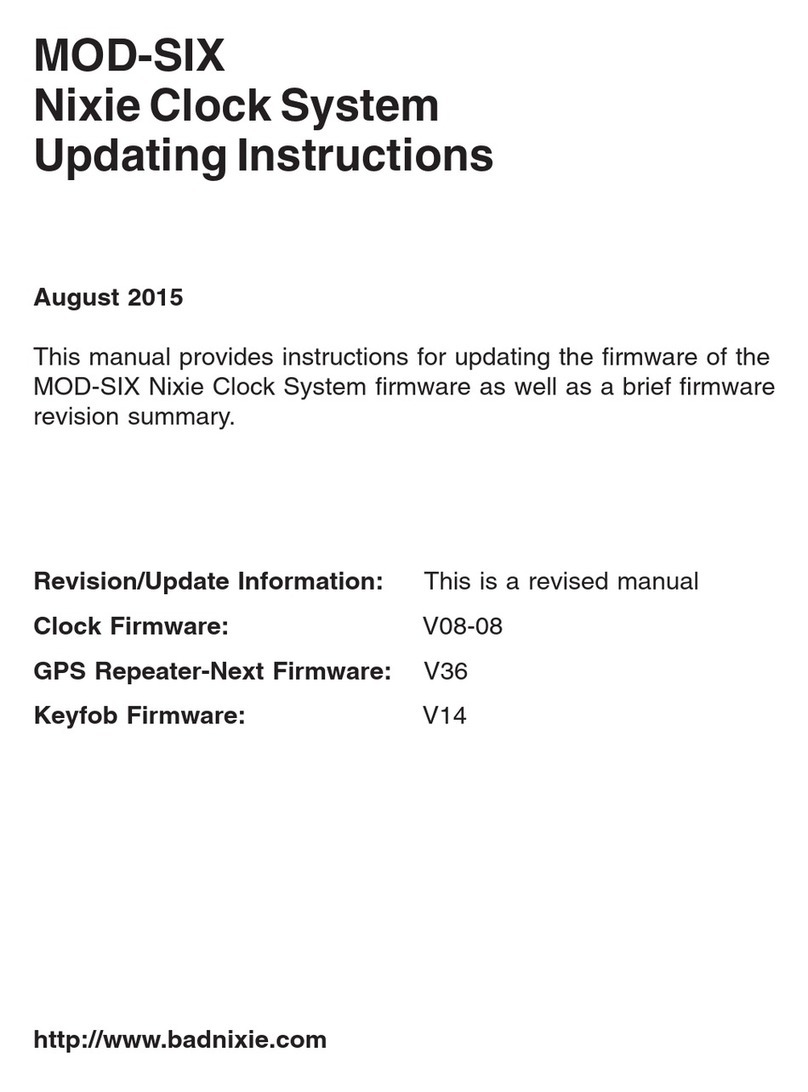
Nixie Clock
Nixie Clock MOD-SIX Use and care manual
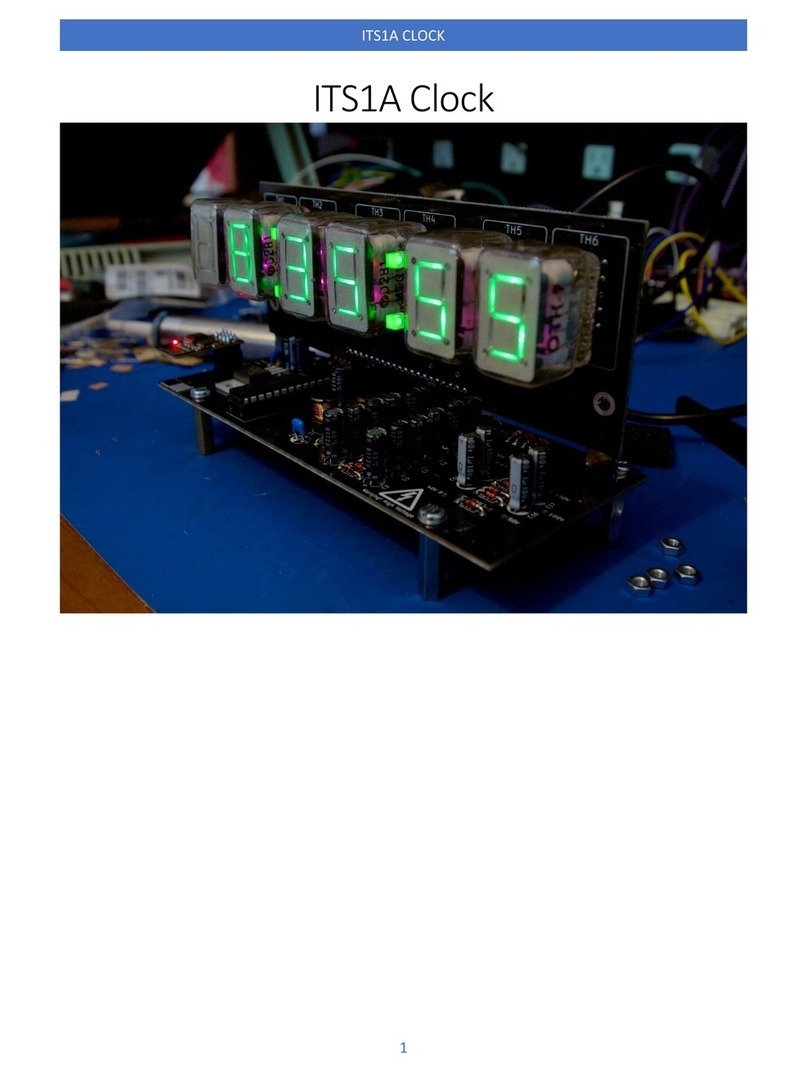
Nixie Clock
Nixie Clock ITS1A User manual
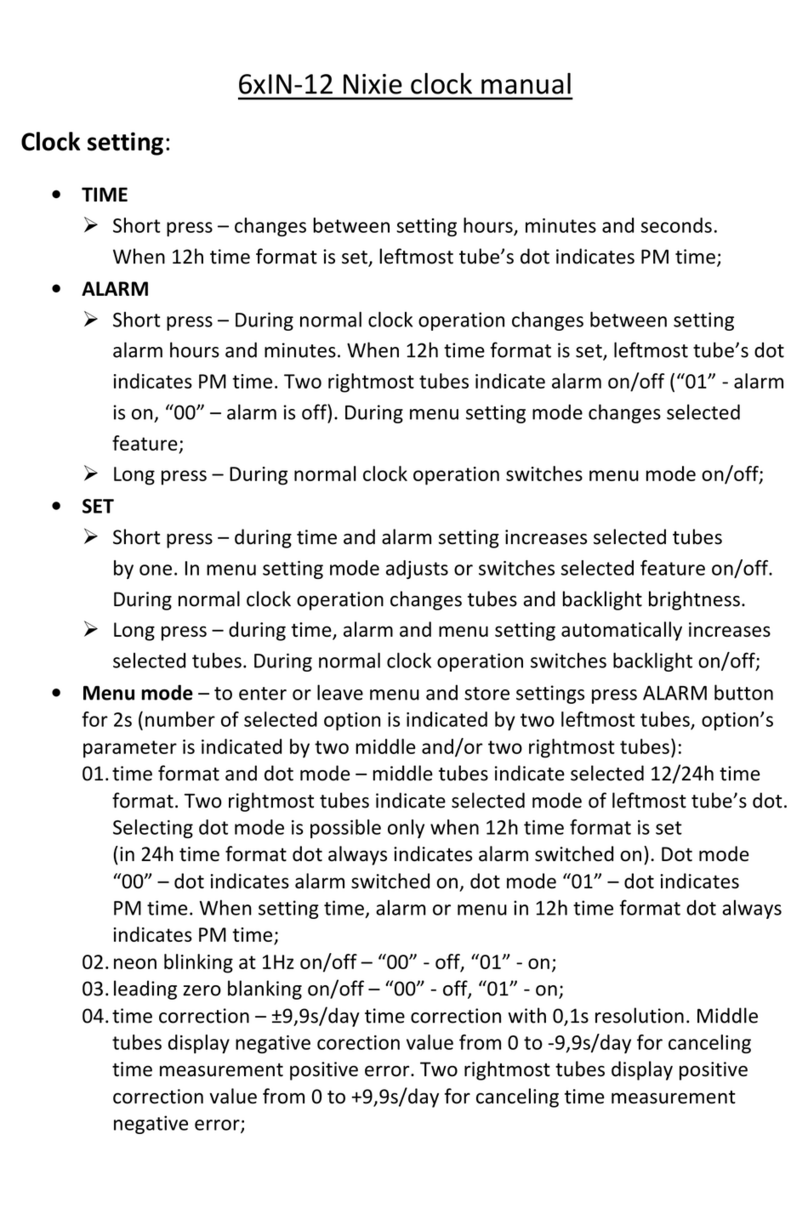
Nixie Clock
Nixie Clock 6xIN-12 User manual
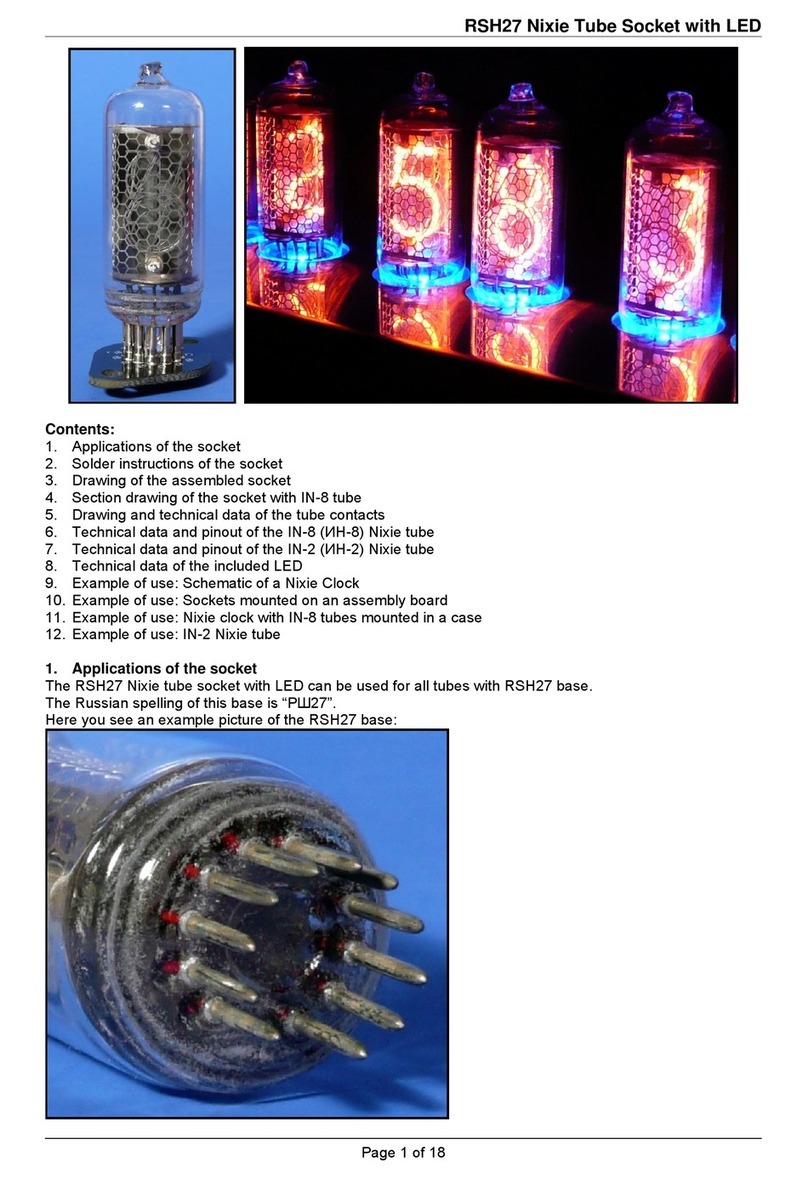
Nixie Clock
Nixie Clock RSH27 User manual
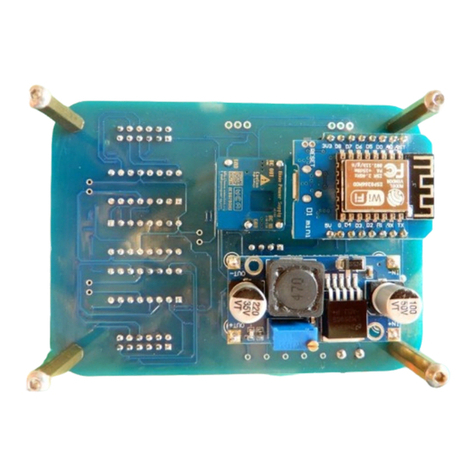
Nixie Clock
Nixie Clock Gemini Two User manual

Nixie Clock
Nixie Clock Wemos Series User manual
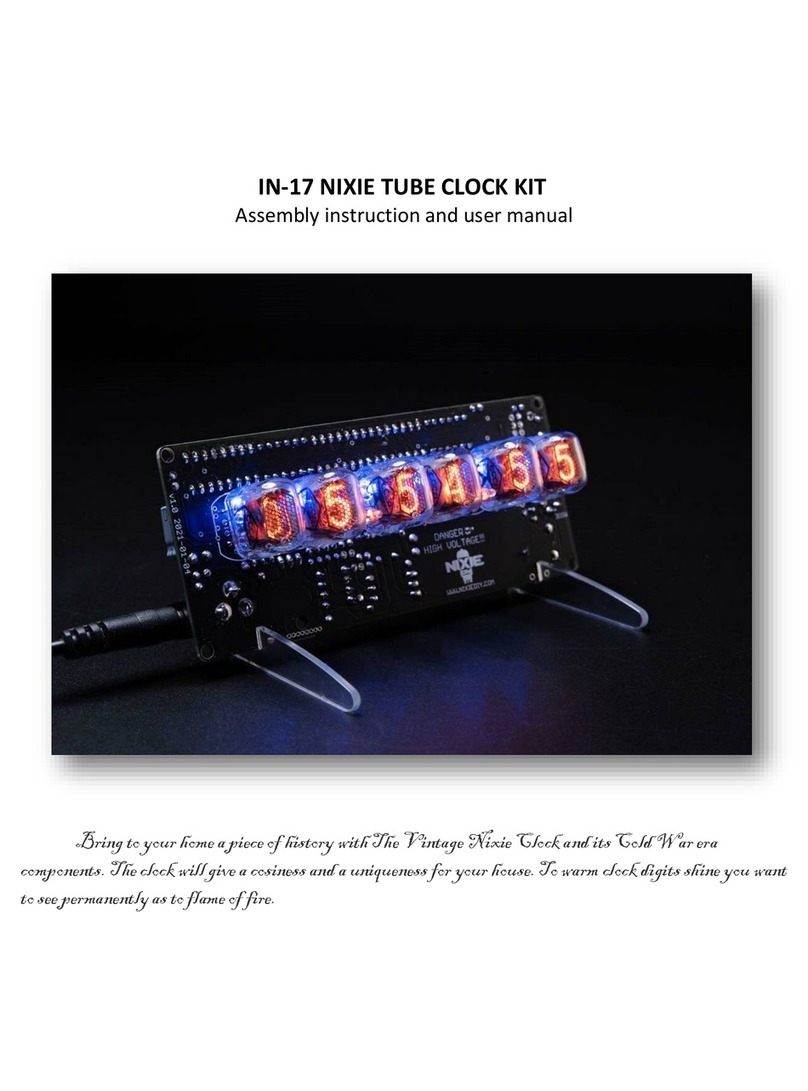
Nixie Clock
Nixie Clock IN-17 Installation instructions
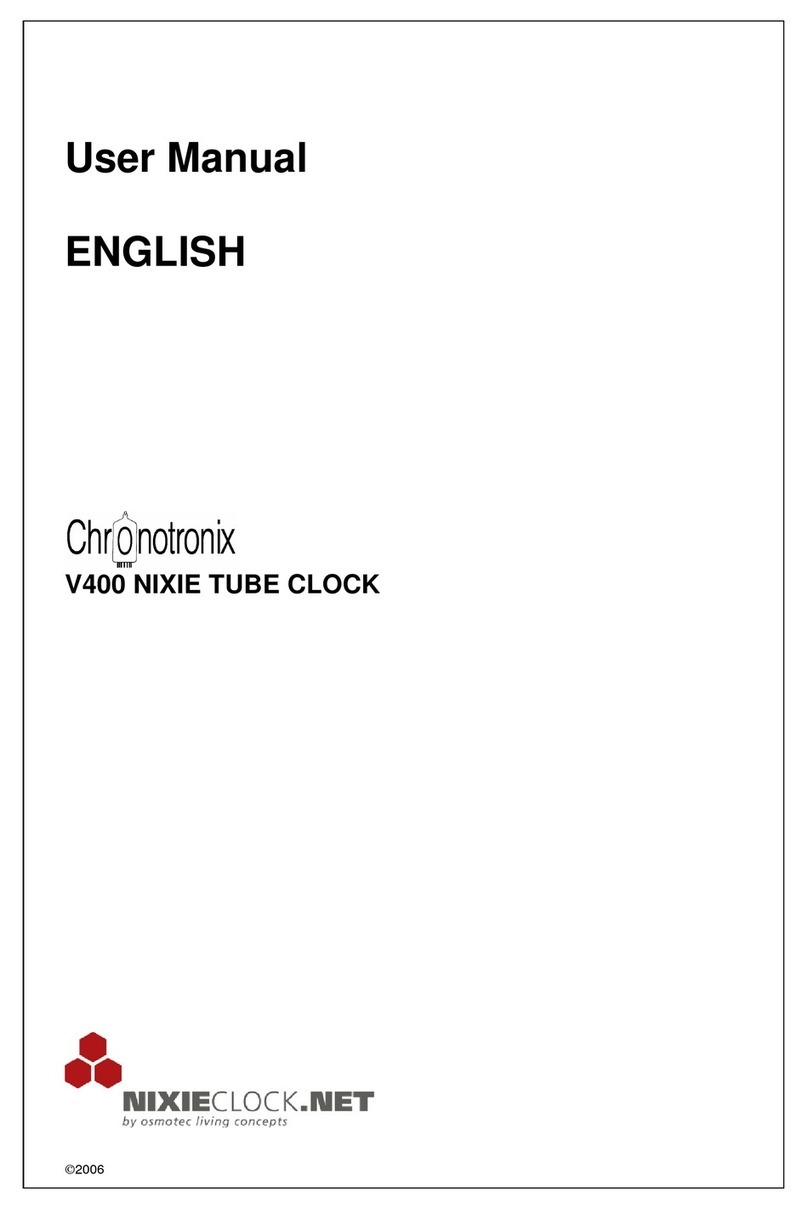
Nixie Clock
Nixie Clock CHRONOTRONIX V400 User manual

Nixie Clock
Nixie Clock DA-2000 User manual

Nixie Clock
Nixie Clock IV-11 User manual

Nixie Clock
Nixie Clock IN-14 All-In-One Instructions for use

Nixie Clock
Nixie Clock IN-14 All-In-One User manual

Nixie Clock
Nixie Clock IN-14 All-In-One User manual
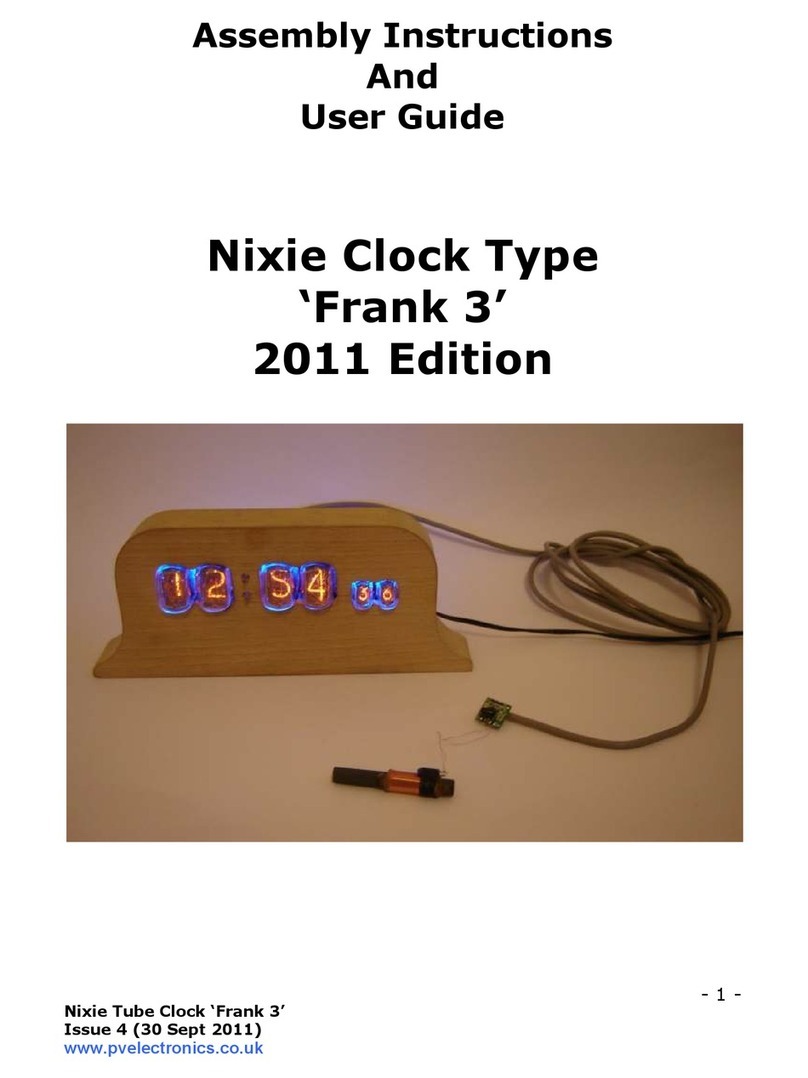
Nixie Clock
Nixie Clock Frank 3 Configuration guide

Nixie Clock
Nixie Clock IN-14 All-In-One Specification sheet
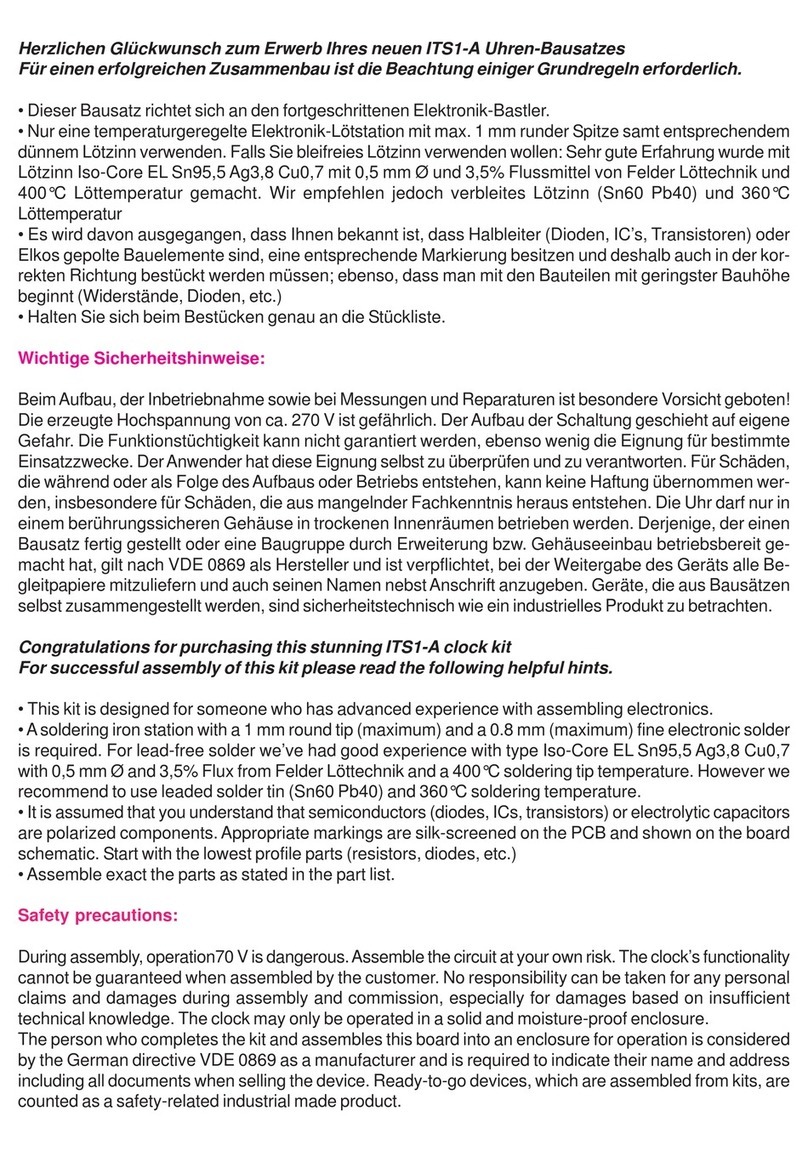
Nixie Clock
Nixie Clock Thyratron ITS1-A/B User manual
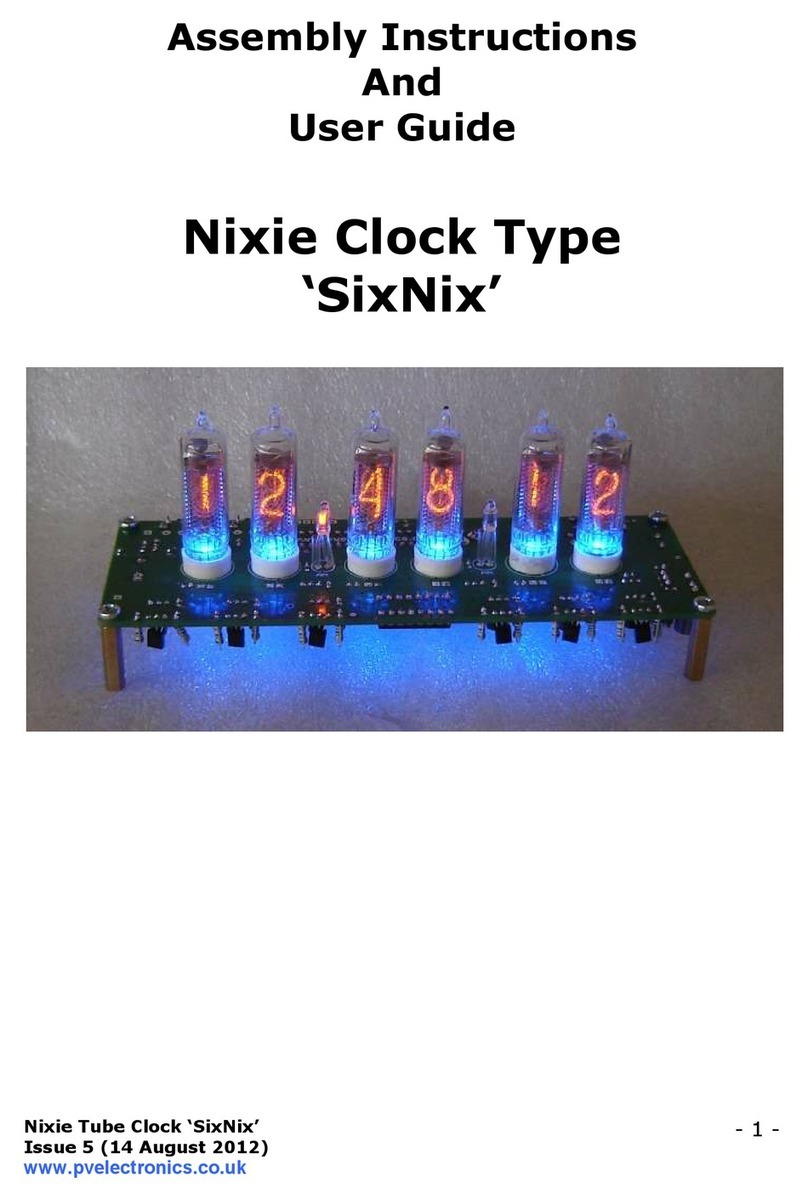
Nixie Clock
Nixie Clock SixNix Configuration guide
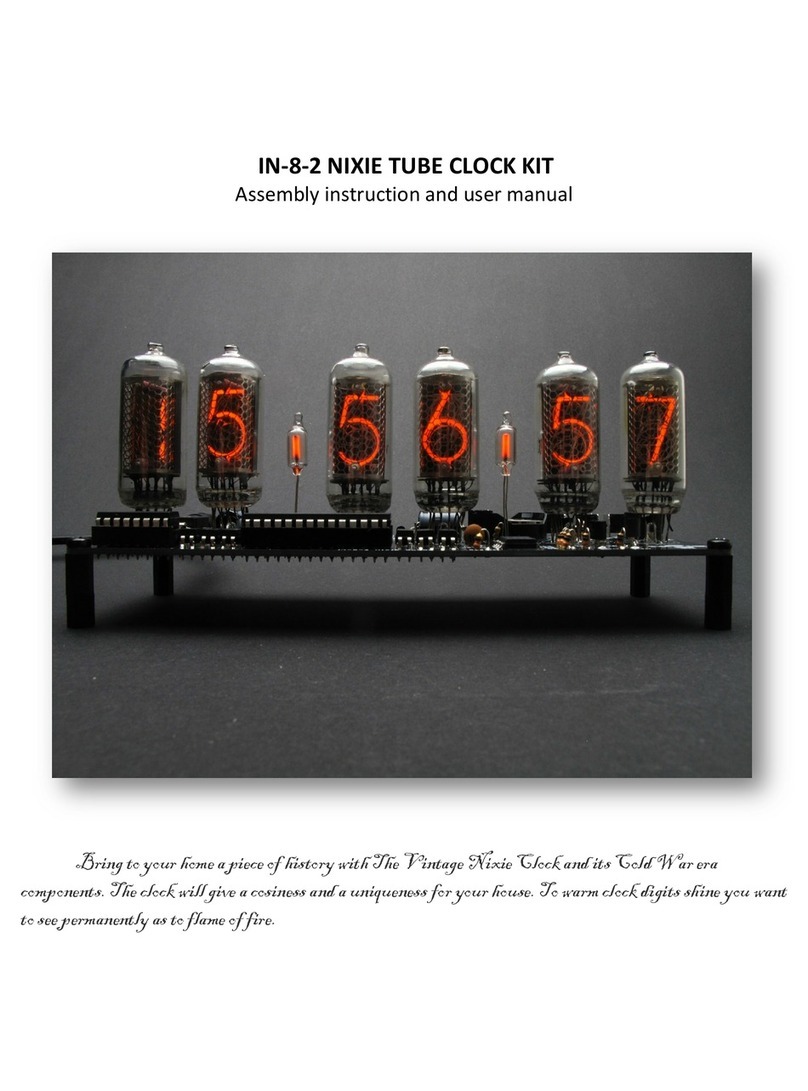
Nixie Clock
Nixie Clock IN-8-2 Installation instructions

Nixie Clock
Nixie Clock Divergence Meter User manual
Popular Clock manuals by other brands

Sapling
Sapling NTP 7000 Series installation manual

Amano
Amano MTX-30F Installation & operation guide

La Crosse Technology
La Crosse Technology BBB86118v3 Setup guide

BEARWARE
BEARWARE 304474 manual

LS & S
LS & S RTC103U instruction manual

BitGen Technologies
BitGen Technologies LED Walk/Don't Walk Clock user manual