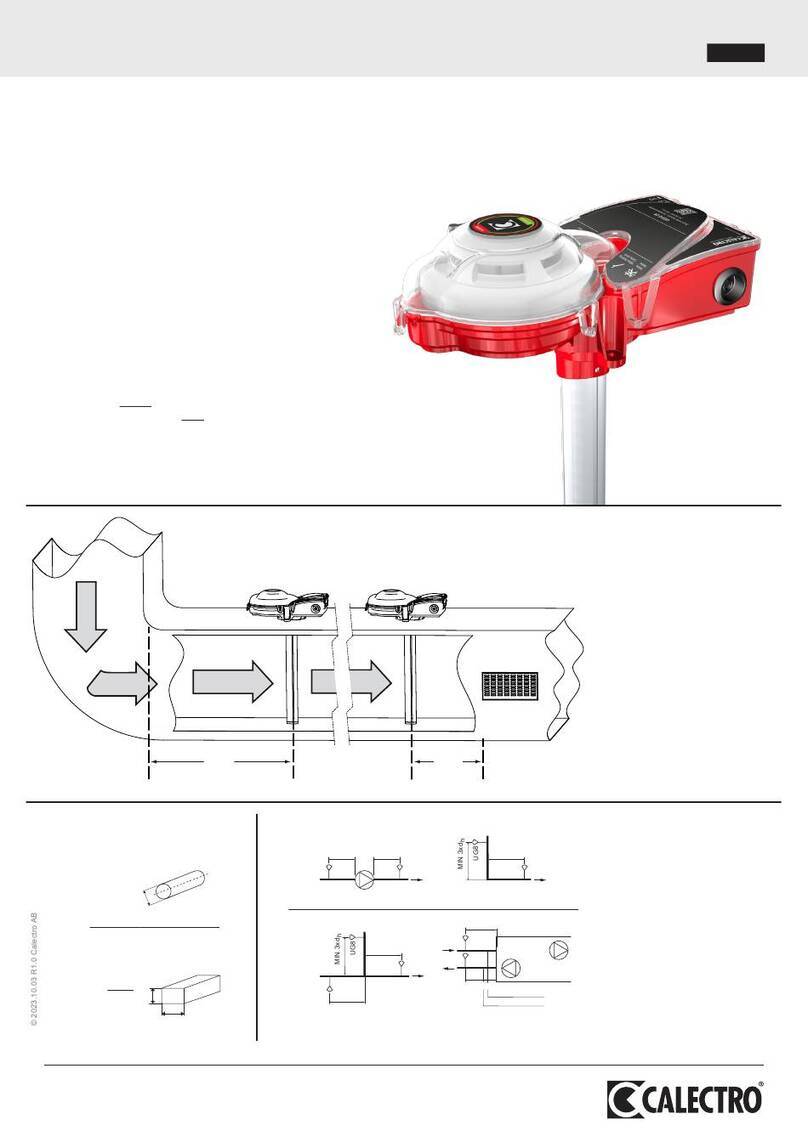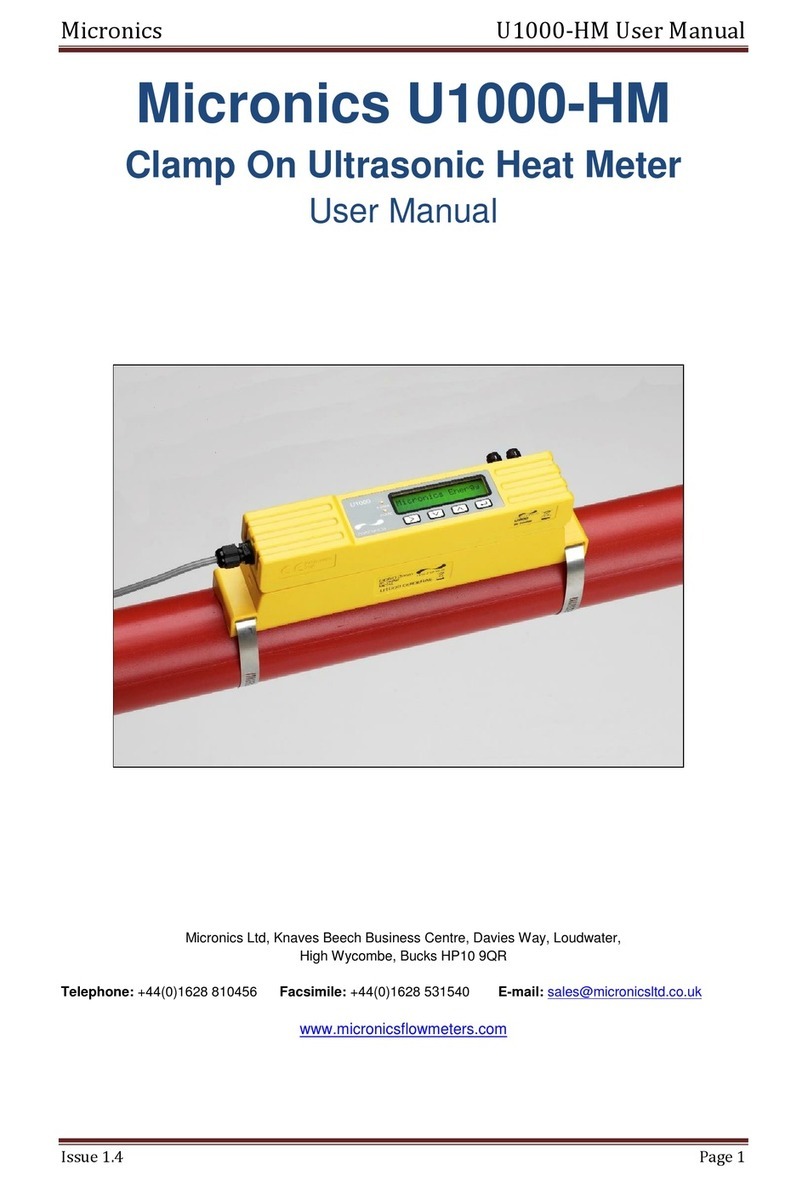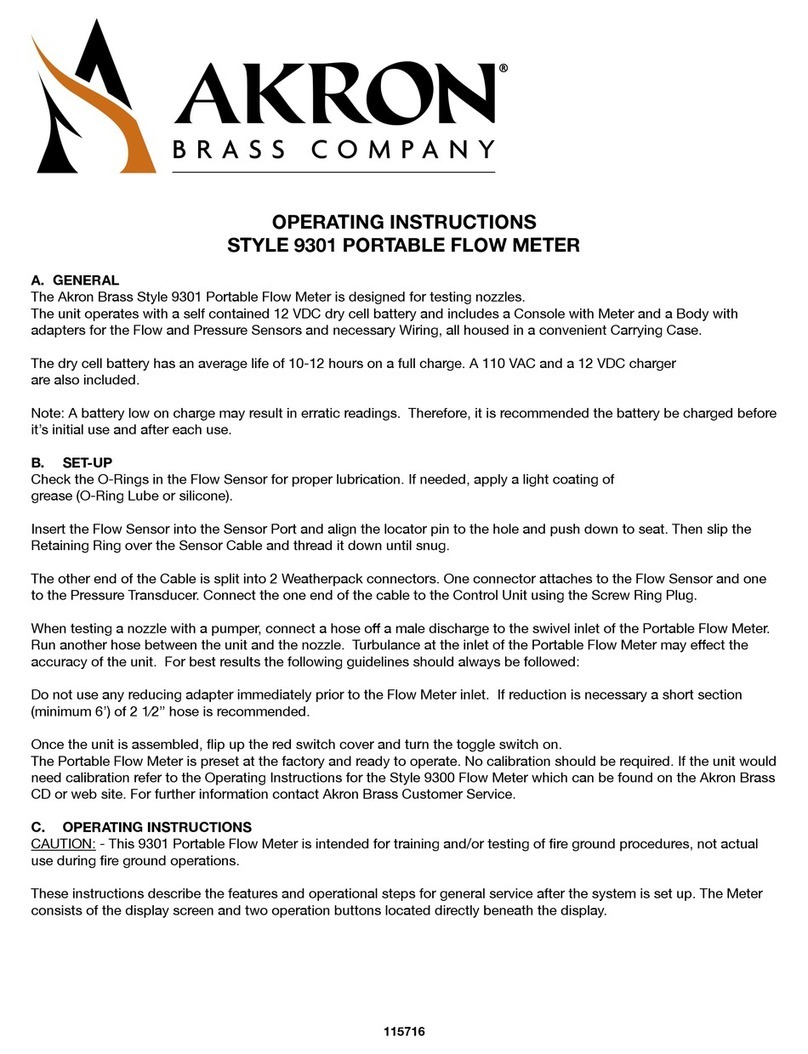NKE WiMo User manual

nke Instrumentation – 6 rue Gutenberg, ZI de Kerandré, 56700 Hennebont, France
WiMo Calibration Tool
User Manual
Revision 1.0 (10/06/2021)

WiMo / WiMo Plus Multiparameters Sondes 1
Table of contents
Table of contents
TABLE OF CONTENTS ........................................................................................................................................ 1
1ABOUT THIS DOCUMENT ......................................................................................................................... 2
1.1 ASSISTANCE............................................................................................................................................... 2
1.2 DISCLAIMER............................................................................................................................................... 2
1.3 COPYRIGHT ............................................................................................................................................... 2
2INTRODUCTION........................................................................................................................................ 3
2.1 WIMO MULTIPARAMETER SONDE .................................................................................................................. 3
2.2 WIMO SENSOR AND CALIBRATION TOOL.......................................................................................................... 3
2.3 TECHNICAL REQUIREMENT ............................................................................................................................ 3
3QUICK START ........................................................................................................................................... 4
3.1 SENSOR AND INTERFACE CONNECTION ............................................................................................................ 4
3.2 START WITH WIMO CALIBRATION TOOL SOFTWARE .......................................................................................... 4
4START A NEW CALIBRATION .................................................................................................................... 5
4.1 DETECT THE SENSOR.................................................................................................................................... 5
4.2 RESET NKE FACTORY CALIBRATION.................................................................................................................. 6
4.3 START MEASUREMENT ................................................................................................................................. 7
4.4 ADD CALIBRATION POINTS ............................................................................................................................ 8
4.4.1 Calibration point manual add............................................................................................................ 8
4.4.2 Calibration point quick add ............................................................................................................... 9
4.5 SELECT THE CALIBRATION TYPE .................................................................................................................... 10

WiMo / WiMo Plus Multiparameters Sondes 2
About this document
1About this document
1.1 Assistance
Our aim is to provide customers with timely and comprehensive service. For any assistance, please
contact our company technical support:
nke Instrumentation
6 rue Gutenberg - ZI Kérandré
56700 Hennebont - FRANCE
+33 (0)2 97 36 41 31 – Fax +33 02 97 55 17
info.instrumenta[email protected]
https://nke-instrumentation.com/contact/
1.2 Disclaimer
ALL PRODUCT, PRODUCT SPECIFICATIONS AND DATA ARE SUBJECT TO CHANGE WITHOUT NOTICE TO
IMPROVE RELIABILITY, FUNCTION OR DESIGN OR OTHERWISE.
nke Instrumentation, its affiliates, agents, and employees, and all persons acting on its or their behalf
(collectively, “nke Instrumentation”), disclaim any and all liability for any errors, inaccuracies or
incompleteness contained in any user manual or in any other disclosure relating to any product.
The information contained in this guide is subject to change without notice. nke Instrumentation
reserves the right to revise this documentation and to make changes in content from time to time
without obligation on the part of nke Instrumentation to provide notification of such revision or
change.
All pictures shown are for illustration purpose only. Actual product may vary due to product
enhancement.
nke Instrumentation provides this documentation as a service to its customers without warranty,
term, or condition of any kind, either implied or expressed, including, but not limited to, the implied
warranties, terms or conditions of merchantability, satisfactory quality, and fitness for a particular
purpose. nke Instrumentation, its employees and agents will not be responsible for any loss, however
arising, from the use of, or reliance on this information.
1.3 Copyright
The information contained here is proprietary technical information of nke Instrumentation.
Transmitting, reproduction, dissemination and editing of this document as well as utilization of the
content are forbidden without permission offenders will be held liable for payment of damages. All
rights are reserved in the event of patent grant or registration of utility model or design.

WiMo / WiMo Plus Multiparameters Sondes 3
Introduction
2Introduction
2.1 WiMo multiparameter sonde
The WiMo multiparameter range, including the WiMo sonde (4 locations) and the WiMo Plus sonde (7
locations), offers flexible and innovative solutions for water quality data collection. The sonde has a
native pressure sensor and temperature measurement and 4 to 7 additional sensors can be added
depending on the model. The end-user directly plugs the sensors to the sonde which are automatically
recognized (Plug and Play system). The sonde can also be connected to a transmission module that will
also be automatically detected.
Data can either be recorded in internal memory of the sonde or transmitted to a data collection
platform via the transmission modems. The sonde also operates in Modbus for real-time measurement
of the environment.
2.2 WiMo sensor and calibration tool
As mentioned in the previous part, the WiMo sensors are plug and play systems. It allows to calibrate
them independently of a WiMo Sonde. To achieved that, nke has developed an usb calibration tool
which connects a WiMo sensor to a computer. It works with a dedicated software named “WiMo
Calibration Tool”.
2.3 Technical requirement
The usb calibration tool and its software have been developed for Windows 7 and Windows 10. User
needs administrator rights on his computer to make the software work normally.

WiMo / WiMo Plus Multiparameters Sondes 4
Quick start
3Quick start
This part is an introduction about how to start using the usb sensor tool with WiMo Calibration Tool
software.
3.1 Sensor and interface connection
Plug the sensor to the usb calibration tool:
1 - Engage it in the location by making the coded pin coincide with the host hole in the usb tool,
2 - Screw the sensor locking sleeve in the clockwise direction.
Computer connection:
3 - Plug the usb calibration tool to the computer usb port.
3.2 Start with WiMo Calibration Tool software
If you have not downloaded the software yet, please click on the link bellow:
https://nke-instrumentation.support/Software/WiMo_Calibration_Tool/Lastest/WiMo_Calibration_Tool.zip
Place the zip file on the desktop and uncompress it.
You will have a folder containing the software:
Launch WiMo_Calibration_Tool.exe (double click on the executable file).
Software main window open.

WiMo / WiMo Plus Multiparameters Sondes 5
Start a new calibration
4Start a new calibration
4.1 Detect the sensor
1 - Click on the refresh button.
2 - Sensor informations are displayed.

WiMo / WiMo Plus Multiparameters Sondes 6
Start a new calibration
4.2 Reset nke factory calibration
A new sensor delivered from nke has already been calibrated.
To start new calibration, user has to remove and reset last one.
nke factory calibration can be removed in the calibration menu.
For a selected channel, user must set Calibration type to None and reset calibration point.
1 – Click on the calibration menu.
2 - Select the dedicated sensor channel on the “Channel selection” section.
3 - User has to set “Calibration type” to “None” in the calibration settings section.
4 - Calibration points can be all reset with “Delete all lines” button in the calibration points section.

WiMo / WiMo Plus Multiparameters Sondes 7
Start a new calibration
4.3 Start measurement
Measurement can be made in the “Live view” left menu section (1).
To start press the top on/off button (2).

WiMo / WiMo Plus Multiparameters Sondes 8
Start a new calibration
4.4 Add calibration points
Adding calibration points can be made with two methods:
-manual adding in the “Calibration” right menu section,
-quick add in the liveview advanced settings section.
4.4.1 Calibration point manual add
To add calibration point, go to the “Calibration” menu panel.
Firstly, user has to select the channel he wants to calibrate on the “Channel selection” section.
On the same page the last section named “Calibration points” allow to manage calibration point.
1 – Button “Add point”: open a pop-up (5) that allow to enter a new calibration point (Physical and
raw value).
2 – Button “Modify selected point”: after clicking on a row in calibration point table, user can modify
selected line calibration point in a popup (5).
3 – Button “Delete selected point”: after clicking on a row in calibration point table, selected points
will be removed from the sensor.
4 – Button “Delete all points”: delete all calibration points for the selected sensor channel.

WiMo / WiMo Plus Multiparameters Sondes 9
Start a new calibration
4.4.2 Calibration point quick add
On the Liveview section, on the top right user can find the “advanced settings” button (1).
It slides to a new panel with some liveview configuration parameters and new functionality.
Firstly, select the working channel (working channel selection section). New calibration points will be
added to this selected channel.
In the last section named “Add to calibration point”, you will be able to quickly add calibration point
to the sensor. However, it is necessary to stop measurement to submit new point.

WiMo / WiMo Plus Multiparameters Sondes 10
Start a new calibration
4.5 Select the Calibration type
To select the calibration type, user needs to take care that the selected channel stills the right
channel.
Finally, user needs to select its calibration type to activate the calibration.
For most of the sensor, user will have the choice between:
-“None” which means no calibration will be applied on the current channel,
-linear,
-2nd degree polynomial,
-3rd degree polynomial.
Some calibration types could be not available for some sensors.
Your sensor is now calibrated.
Other manuals for WiMo
2
Table of contents
Other NKE Measuring Instrument manuals
Popular Measuring Instrument manuals by other brands
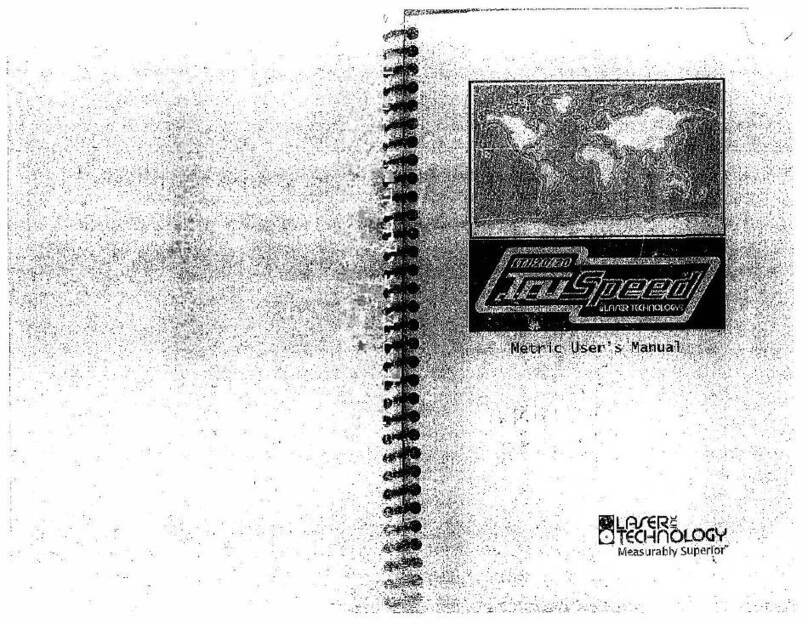
Laser Technology
Laser Technology LTI 20/20 TruSpeed user manual

Clas Ohlson
Clas Ohlson 36-5001 manual

PRECISION DIGITAL
PRECISION DIGITAL PD6000-6R0 instruction manual

Kobold
Kobold KAL-E EX Series operating instructions

Precaster
Precaster LDM60 Operation manual

BEINAT
BEINAT NASE30/K USER GUIDE AND MAINTENANCE