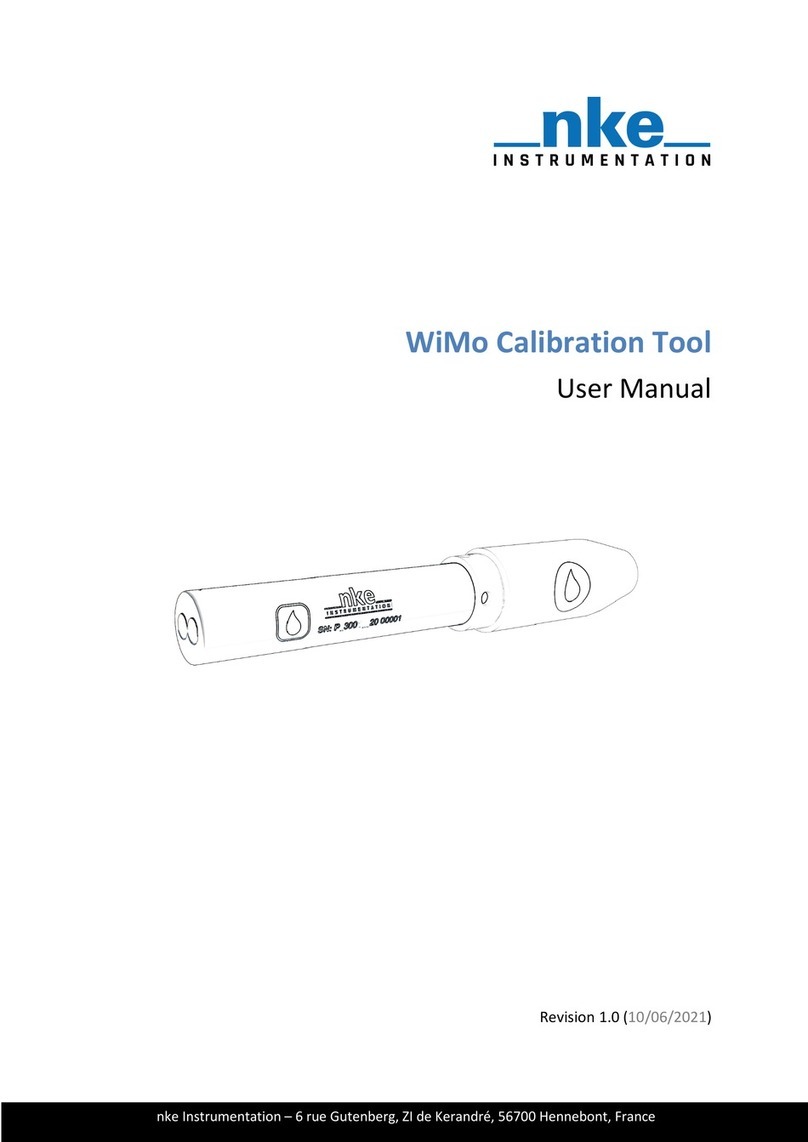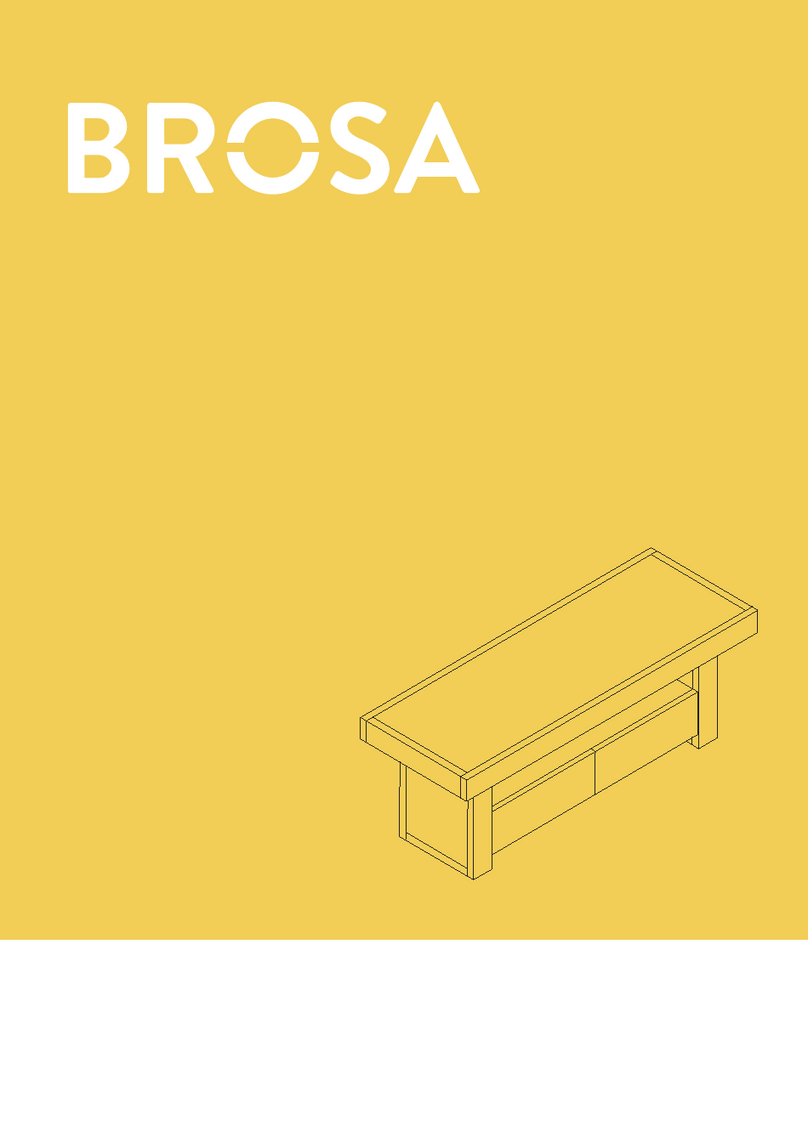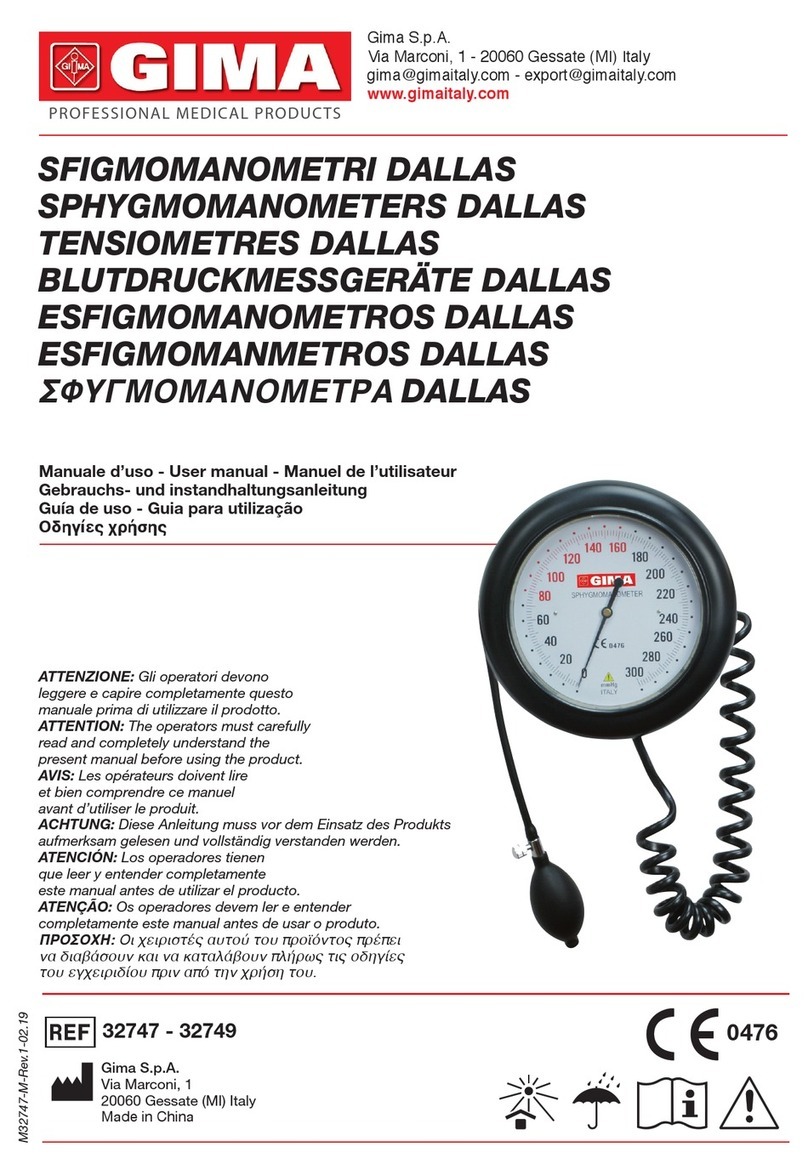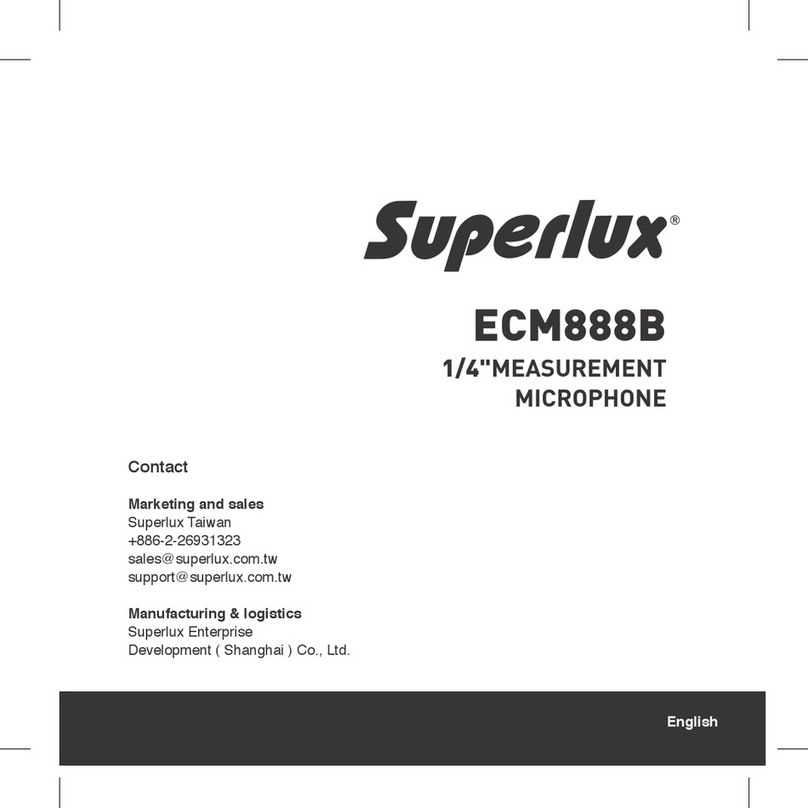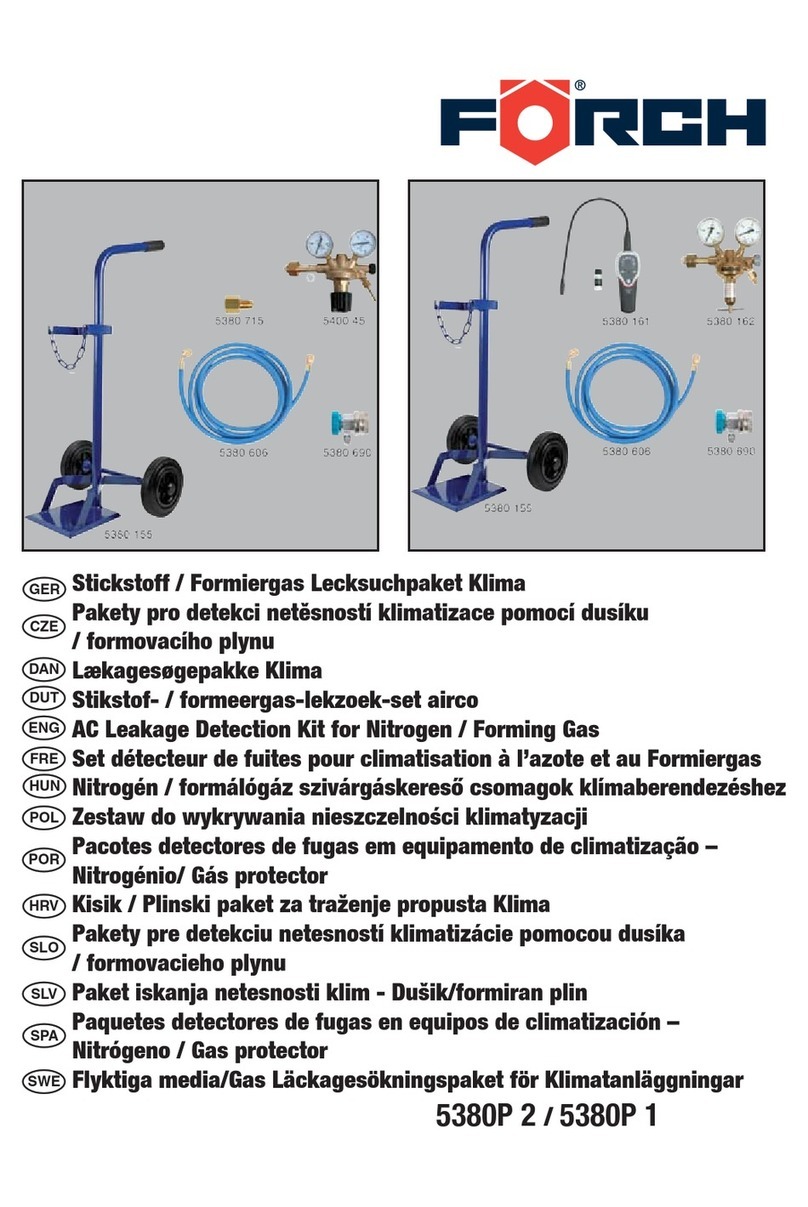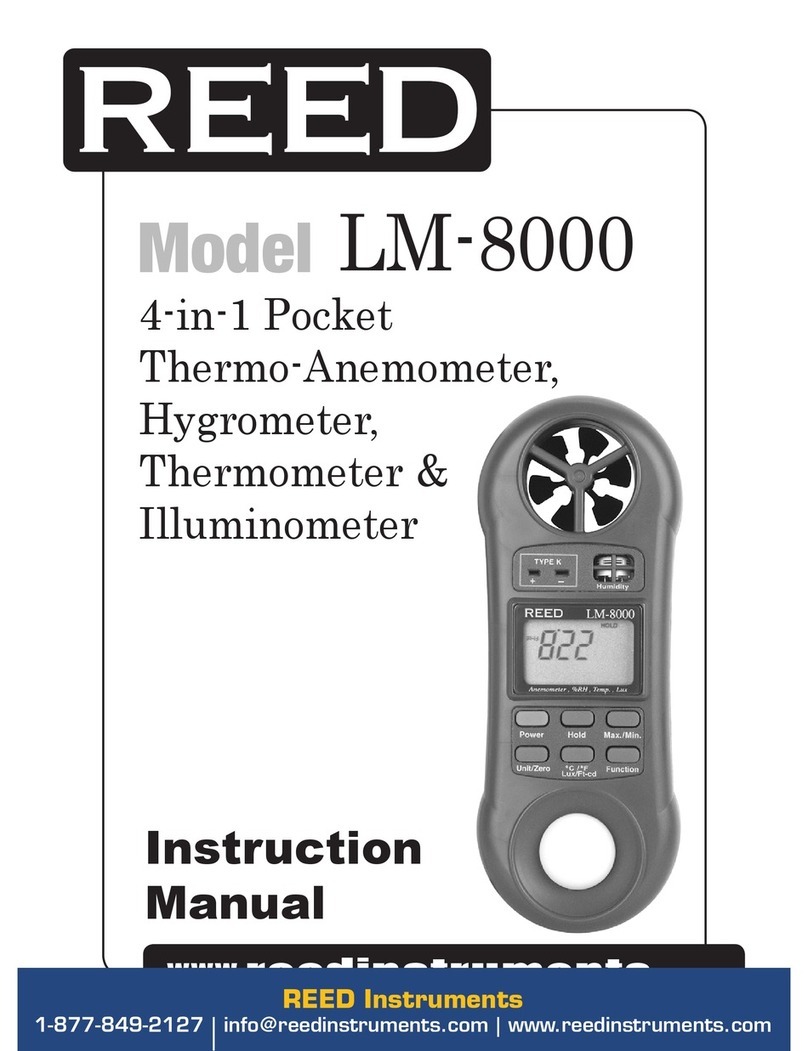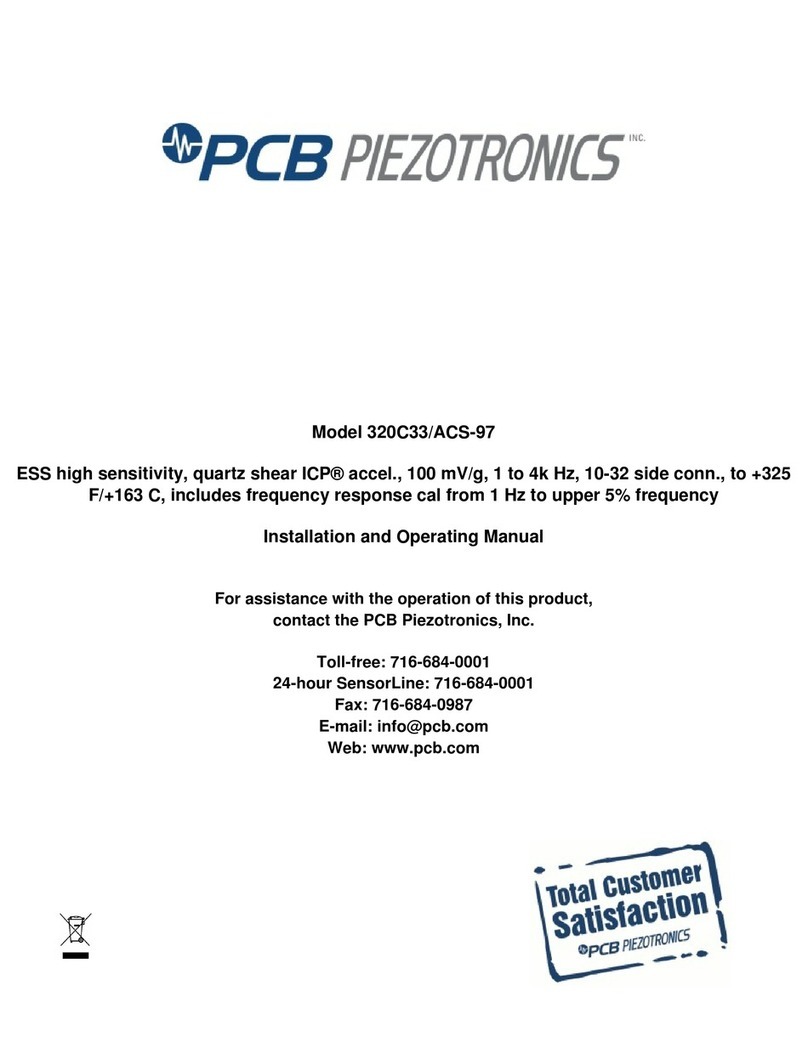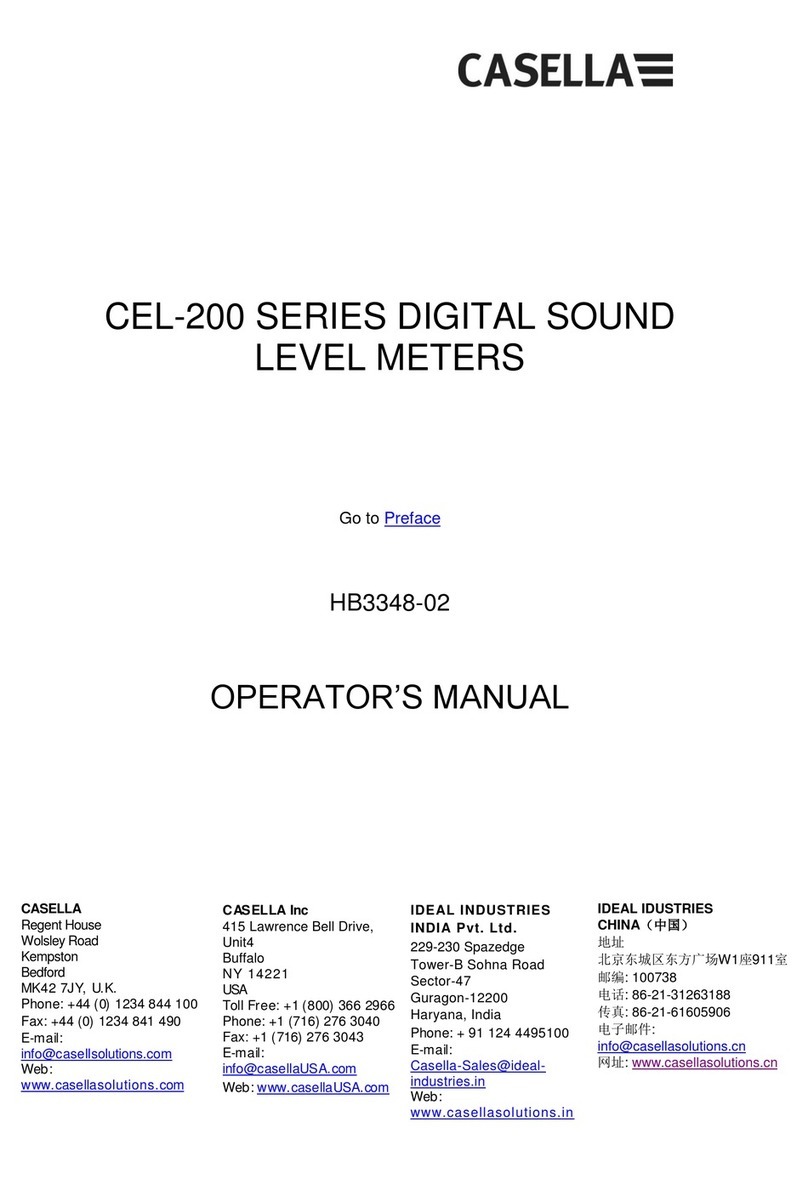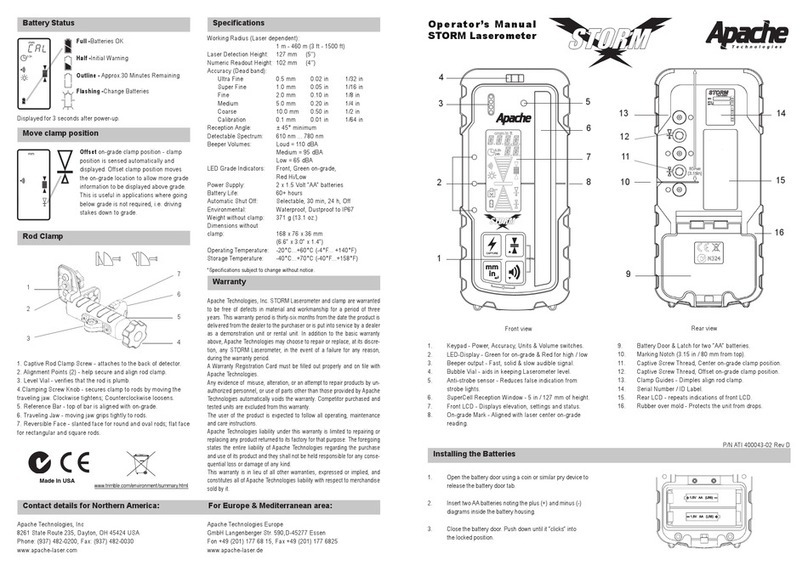NKE PIEZOMETER User manual

USER GUIDE PIEZOMETRE
33-30-077-
Piezomètre_UTI UK
Rev : 3 Page 1/41
nke Tel +33 (0)2-97-36-10-12 Fax +33 (0)2-97-36-55-17 http://www.nke-nstrumentation.com PAGE 1/41

USER GUIDE PIEZOMETRE
33-30-077-
Piezomètre_UTI UK
Rev : 3 Page 2/41
nke Tel +33 (0)2-97-36-10-12 Fax +33 (0)2-97-36-55-17 http://www.nke-nstrumentation.com PAGE 2/41
Sommaire
SOMMAIRE
1.
INTRODUCTION 4
2.
OVERVIEW AND DESIGNATION 6
2.1
« D
ATING
&
S
TORAGE
M
ODULE
»
(MDS) 6
2.2
B
ASE PLATE
7
3.
LANCE ASSEMBLY PROCEDURE 8
3.1
L
ANCE ELEMENT
8
3.2
S
PECIAL TOOLS
9
4.
ASSEMBLY PROCEDURE 10
4.1
B
OTTOM END ASSEMBLY WITH BUS CONNECTION
10
4.2
S
TEP
-1 :
B
OTTOM SLEEVE ASSEMBLY WITH STANDARD TUBE
11
4.3
S
TEP
-2 :
W
INPIEZO CHECK
11
4.4
S
TEP
-3 :
N
EXT SLEEVE ASSEMBLY WITH BUS CONNECTION
11
4.5
MP&T
BUS
–
MDS
CABLE ASSEMBLY WITH BULKHEAD AND FIRST SLEEVE
12
4.6
C
HECK THE OPERATION
12
4.7
O
IL FILLING OF THE TUBE
12
4.8
F
INALIZE WITH A LANCE TUBE
13
5.
SOFTWARE WINPIEZO 14
5.1
P
RESENTATION AND
U
SE
15
5.2
C
OMMUNICATION MODE
15
5.2.1
Vitesse de communication du bus et configuration des Switchs de la carte MDS 15
5.3
I
NSTALLATION
16
5.4
I
NSTALL THE DRIVERS
16
5.4.1
Procedure : 16
5.4.2
Determine the number of the serial communication port . 16
5.5
D
ESIGNATION OF SOFTWARE COM
17
5.6
O
VERVIEW
18
5.7
"MDS
P
ROGRAMMING
"
FUNCTION
18
5.8
S
EQUENCE OF OPERATING MODES FOR THE
MDS
MODULE
19
5.8.1
BOOT mode 19
5.8.2
SYNCHRONIZATION mode 20
5.8.3
BUS mode 20
5.8.4
Le mode double cadences 21
5.8.5
ACQUISITION Mode 22
5.8.6
WAITING mode 22
5.8.7
RECORDING Mode 22
5.8.8
RECORDED Mode 22
5.9
D
ISPLAY THE DATA FILES
23
5.10
CALIBRATION
FUNCTION 24
5.11
D
ESCRIPTION OF COMMANDS
24
5.12
P
ROCEDURE
24
5.13
E
XPORTING THE GRAPH MEASUREMENTS
. 25
6.
COMMUNICATION INTERFACE 26
6.1
D
ESIGNATION OF THE EQUIPMENT
26

USER GUIDE PIEZOMETRE
33-30-077-
Piezomètre_UTI UK
Rev : 3 Page 3/41
nke Tel +33 (0)2-97-36-10-12 Fax +33 (0)2-97-36-55-17 http://www.nke-nstrumentation.com PAGE 3/41
6.2
D
ESCRIPTION OF THE INTERFACE
26
6.3
U
SE WITH
"MDS
MODULE
" 26
6.4
U
SE WITH
"MP&T" 26
1. SHIP CARACTERISTICS 28
1.1.
DECK
(A
FRAME DEPLOYMENT
) 28
2. LANCE INSTALLATION (FROM 6 TO 15M) 29
2.1.
A
FRAME LAUNCHING
–
F
ILLING IN STOP
29
2.2.
P
AY OUT
30
2.3.
C
ALIBRATION STOP
31
2.4.
L
ANCE PENETRATION
32
2.5.
V
ERTICALITY CONTROL
33
2.6.
D
EAD WEIGHT RECOVERY
34
3. LANCE RETRIEVAL (FROM 6 TO 15M) 35
3.1.
R
ETRIEVAL OF PIEZOMETER
35
3.2.
H
OOK UP
36
3.3.
R
ETRIEVAL
37
3.4.
P
IEZOMETER RECOVERY
38
7.
1 MODE YOYO 39
7.1
G
REEMENT
: 39
7.2
P
ROCEDURE DE MISE A L
'
EAU
: 39
8.
SUPPORTING DOCUMENTS 40
8.1
A
SSEMBLY SHEET
41

USER GUIDE PIEZOMETRE
33-30-077-
Piezomètre_UTI UK
Rev : 3 Page 4/41
nke Tel +33 (0)2-97-36-10-12 Fax +33 (0)2-97-36-55-17 http://www.nke-nstrumentation.com PAGE 4/41
1. INTRODUCTION
The piezometer is an instrument that consists of an expendable instrumented lance driven into
the sediment by gravity, based on the principle of a Kullenberg corer, and a retrievable module
that includes data storage and power supply. The sensors in the lance (torque, differential
pressure and temperature) are spaced at predetermined intervals in the lance.
The differential pressure sensors measure the difference between the hydrostatic pressure at the
water/sediment interface and the pressure in the sediment at the sensor via a porous stone filter.
The temperature sensor located as close to the porous stone as possible measures the
temperature of the sediment.
The measurements provided by the pressure/temperature sensors are sampled at regular
intervals.
The data is stored in digital format in a container that also houses the power supply.
After triggering an acoustic release, this container rises to the surface using buoyancy. Surface
tracking is provided by a system that comprises a flag, a beacon and a VHF radio.
The piezometer can be used in "yo-yo" mode, whereby it remains connected to the coring cable,
with a measurement time of a few hours, while the ship remains directly above the station. Once
the measurement is made, the piezometer and its tube are retrieved by heaving the coring cable.
In "yo-yo" mode, the acoustic release system, surface tracking system and trip gear are not
used.
In both modes, a query sent to an acoustic release may provide the tilting angle of the system
after it has sunk into the sediment.
The optional "MDS module" can manage up to two measuring systems at the same pressure
and provides data storage. It also includes an interface for configuration and calibration of the
instrument, as well as an interface to connect the instrument to a potential ocean bottom
observatory, which will provide real time data transmission to the user.
The instrumented lance has "connections" spaced at predetermined intervals, which
accommodate two types of sensors:
- A temperature sensor (CTN) with a measurement range of 0°C to +50°C
- A differential pressure sensor +/- 2 bar
Inclinometers integrated to the module indicate if the system is poorly sunk (e.g. buckling)..

USER GUIDE PIEZOMETRE
33-30-077-
Piezomètre_UTI UK
Rev : 3 Page 5/41
nke Tel +33 (0)2-97-36-10-12 Fax +33 (0)2-97-36-55-17 http://www.nke-nstrumentation.com PAGE 5/41
Vue d'ensemble du piézomètre complet

USER GUIDE PIEZOMETRE
33-30-077-
Piezomètre_UTI UK
Rev : 3 Page 6/41
nke Tel +33 (0)2-97-36-10-12 Fax +33 (0)2-97-36-55-17 http://www.nke-nstrumentation.com PAGE 6/41
2. OVERVIEW AND DESIGNATION
2.1 « Dating & Storage Module » (MDS)
The « Dating & Storage Module »integrates a batteries Pack 3S7P LS26500 SG; 10,8V 54Ah
and a « SD Card » which contains different files according:
- File format measure « xml »
- Configuration File « cfg »
- The logger « log »
The position of the container is given by the two inclinometer mounted on the board electronic
board.

USER GUIDE PIEZOMETRE
33-30-077-
Piezomètre_UTI UK
Rev : 3 Page 7/41
nke Tel +33 (0)2-97-36-10-12 Fax +33 (0)2-97-36-55-17 http://www.nke-nstrumentation.com PAGE 7/41
2.2 Base plate
The « Base plate » is equipped with « Cônes »' at the corners and two « mobile tab » that are
used to receive the« Ballast».
In its upper part is integrated « skirt ».mounted on three « silent blocks » where the « MDS »
enclosure via the two postures clamps is fixed.
The «
Bulkhead
» receiving the "arrow" is assembled from beneath using the four bolts M10x30

USER GUIDE PIEZOMETRE
33-30-077-
Piezomètre_UTI UK
Rev : 3 Page 8/41
nke Tel +33 (0)2-97-36-10-12 Fax +33 (0)2-97-36-55-17 http://www.nke-nstrumentation.com PAGE 8/41
3. LANCE ASSEMBLY PROCEDURE
3.1 Lance element
The lance comprises the elements described below:
Bulkhead : Allows the lance to be mechanically
connected to the ballast part of the piezometer. It will
receive the first tube of the lance.
First connecting tube:
Provides the connection between
the bulkhead and the first sensor sleeve.
The tube's length is 75 cm
MP&T Bus – MDS cable
: This cable allows the bus from
the firs
t sensor sleeve to be connected to the MDS
container.
Connection to the container is made via the 8-pin
Subconn connector. Connection to the bus is made via
the 6-pin “Micro-Fit” connector.
Sensor sleeve:
Allows two tubes from the lance to be
connect
ed. It contains the MPT card and the differential
pressure and temperature sensor.
The first sleeve is unique in that is has a 4-
pin connector
and a 6-
pin connector. All others are reversible (identical
4-pin connectors)
Contains 60 ml of oil after oil filling of the system.

USER GUIDE PIEZOMETRE
33-30-077-
Piezomètre_UTI UK
Rev : 3 Page 9/41
nke Tel +33 (0)2-97-36-10-12 Fax +33 (0)2-97-36-55-17 http://www.nke-nstrumentation.com PAGE 9/41
Bus connection
: reversible cable used to connect the
transmission bus. The sizing of these cables depends on
the length of the tubes used to form the lance. A cannula
with a 4-pin Micro-Fit connector is fitted at each end.
Contains 20 ml of oil per metre.
Connecting tube: They are reversible. Currently
available in three lengths (0.75, 1.5 and 3 m)
Equipressure bladder:
Allows a potential lack of oil to
be compensated.
100 ml capacity.
Lance tube : Final element of the piezometer lance.
3.2 Special tools
Vacuum pump: Allows oil filling of the
communication bus.
Beaker: Used to fill the equipressure bladder.
Preferably use a model with a hole at the bottom, a
connecting pipe and a valve..

USER GUIDE PIEZOMETRE
33-30-077-
Piezomètre_UTI UK
Rev : 3 Page 10/41
nke Tel +33 (0)2-97-36-10-12 Fax +33 (0)2-97-36-55-17 http://www.nke-nstrumentation.com PAGE 10/41
4. ASSEMBLY PROCEDURE
To complete the assembly of a piezometer lance, we start from the bottom end of the lance and
finish with the bulkhead, which weighs around 20 kg.
To facilitate the work, arrange the sleeve numbers in the ascending order, starting from the top
end of the lance. The first sleeve with a 6-pin connector will not necessarily bear the lowest
number.
Description of the important steps of the assembly:
4.1 Bottom end assembly with bus connection
•Install the 6 joints on the sleeve using a minimum of grease
•Install the joint on the cannulas of the bus connection using a
minimum of grease
•Connect the card side of the sleeve to the bus connection
•Stow the connector and the wires inside the cannula
•Stow the wires inside the sleeve by rotating it
•Grease and fit the cannula onto the sleeve (two M5 screws)

USER GUIDE PIEZOMETRE
33-30-077-
Piezomètre_UTI UK
Rev : 3 Page 11/41
nke Tel +33 (0)2-97-36-10-12 Fax +33 (0)2-97-36-55-17 http://www.nke-nstrumentation.com PAGE 11/41
4.2 Step-1 : Bottom sleeve assembly with standard tube
•Grease the sleeve on the tube side (grease barrier)
•Check the cleanliness of the tube's inlet and grease it
•Hook a mounting tool to the cannula and insert it inside the
tube
•Once the sleeve / tube assembly is complete, use an M10
screw to secure the assembly
4.3 Step-2 : Winpiézo check
•Connect a data acquisition module at the head of the lance (MDS)
(for more details, refer to chapter Erreur ! Source du renvoi introuvable. to use the
software)
•For this test, the 1st sleeve (6-pin Micro-Fit) must be inserted between the last sleeve and
the data acquisition module
•Using the “Winpiézo” application, ensure the sensor is present on the bus.
4.4 Step-3 : Next sleeve assembly with bus connection
•Repeat step 1.
The only difference involves connecting the side of the sleeve
without the electronic board to the cannula. Use the steel wire to
pull the cannula out of the tube.
•Repeat steps 1, 2 and 3 as necessary
When all the sleeves are assembled and only the first tube
remains to be mounted:

USER GUIDE PIEZOMETRE
33-30-077-
Piezomètre_UTI UK
Rev : 3 Page 12/41
nke Tel +33 (0)2-97-36-10-12 Fax +33 (0)2-97-36-55-17 http://www.nke-nstrumentation.com PAGE 12/41
4.5 MP&T bus – MDS cable assembly with bulkhead and first sleeve
•Assemble the first tube and the bulkhead using 4 M10 screws
•Insert the MPT bus - MDS cable inside the bulkhead/first tube assembly
using the steel wire
•Attach the bus cable to the bulkhead using 2 M6 screws
•Repeat steps 1, 2 and 3
•Place two 100 cm "Tricofuel" hoses on the two water filling cannula fittings.
4.6 Check the operation
•Connect “ The Communication interface MDS” at the head of the lance
•Check the electronic module
•Test all the sensors (nb, temp., Pressure, curve, etc etc)
•Check the order of the sensors
4.7 Oil filling of the tube
Each sleeve contains approximately 6 cl, and 2 cl are required for every metre of diam. 8
Tygon tubing.
The lance may be laid down
- Calculate the volume of oil. (e.g. 10 m lance, 5 sensors: 10*2 + 5*6 = 50 cl)
- Fit an end cannula onto the last sensor sleeve on the lance side (grease + joint)
- Connect the vacuum pump to this cannula (small Tygon hose)
- Place a clamp on the hose of the pump (not tight, close to the cannula)

USER GUIDE PIEZOMETRE
33-30-077-
Piezomètre_UTI UK
Rev : 3 Page 13/41
nke Tel +33 (0)2-97-36-10-12 Fax +33 (0)2-97-36-55-17 http://www.nke-nstrumentation.com PAGE 13/41
•Raise the beaker, connect the hose barb connector of the MPT bus - MDS cable to the
beaker using a diam. 8 Tygon hose
•Close the beaker's outlet valve and fill it with oil
•Place a clamp on the Tygon hose (not tight, close to the
hose barb connector)
•Start the pump to create a vacuum inside the lance for 2
to 3 minutes,
•Open the beaker's valve, check the volume used and add
oil if necessary.
•Once filling is complete,
•Tighten both clamps, on the end cannula side and the
MDS side. Cut the Tygon hoses 3 or 4 cm after the clamp.
•On the cannula side, connect the pre-filled oil bladder;
place a plastic plug on the other..
•Tighten a cable tie on both fittings.
4.8 Finalize with à lance tube
•Grease the sensor sleeve with its 3 joints
•Install à « lance tube" on it
•Secure the sleeves and tubes assembly using M10 screws
•Check the tightness of the screws
Bouchon
tuyau Tygon
Raccord cannelé

USER GUIDE PIEZOMETRE
33-30-077-
Piezomètre_UTI UK
Rev : 3 Page 14/41
nke Tel +33 (0)2-97-36-10-12 Fax +33 (0)2-97-36-55-17 http://www.nke-nstrumentation.com PAGE 14/41
5. SOFTWARE WINPIEZO

USER GUIDE PIEZOMETER
33-30-077-
Piezomètre_UTI UK
Rev : 3 Page 15/41
nke
(33).02.97.36.10.12 Fax (33).02.97.36.55.17.. ..http://www.nke.fr
5.1 Presentation and Use
The "WINPIEZO" software, compatible with Windows XP, provides several functions:
- Configuration of the acquisition system
- Recovery of data recorded
- Calibration of sensors
- Control the operation of the measuring system in real time via the "MDS module"
- File reading and display of corresponding measurement curves.
For testing and calibration, the software connects directly to the measuring system of the "Pressure
and Temperature Modules" (MP&T) without going through the "Dating & Storage Module"
(MDS).
The application includes three pages called "MDS Programming", "MPT Calibration" and "MDS
Files". The latter allows the reading of the recorded files.
The PC and the "Piezometer" communicate through the "Communication interface".
5.2 Communication mode
To communicate with the "Piezometer", the "WINPIEZO" software uses a USB RS422/RS485 serial
communication port.
The installation of this port must be carried out first (see § 3 page 6).
Once the installation is complete, the "Preferences" dialog box of the software needs to be
configured by entering the serial port's number.
To communicate with the MDS module, the communication speed also needs to be set in the
"Preferences" dialog box.
It must be identical to the speed set in the electronic board (via 4 switches) integrated in the "MDS
module".
5.2.1 Vitesse de communication du bus et configuration des Switchs de la carte MDS
Function S1 S2 S3 S4
1200 bps 0 0 0
2400 bps 1 0 0
4800 bps 0 1 0
9600 bps 1 1 0
19200 bps 0 0 1
38400 bps 1 0 1
115200 bps 0 1 1
230400 bps 1 1 1
Autonome 0
Réseau 1
Note: the position of the switches on the "MDS" board is only taken into account when power is applied to the
unit .

USER GUIDE PIEZOMETER
33-30-077-
Piezomètre_UTI UK
Rev : 3 Page 16/41
nke
(33).02.97.36.10.12 Fax (33).02.97.36.55.17.. ..http://www.nke.fr
5.3 Installation
The "WINPIEZO" software does not require any particular installation. Simply copy the executable file (.exe)
WINPIEZO.EXE directly onto the computer.
5.4 Install the drivers
The converter contained in the "MDS communication interface" needs to be installed on your PC in order to
operate.
A CD-Rom with the necessary drivers is provided.
5.4.1 Procedure :
- Run the
« CP210x_VCP_Win_XP_S2K3_Vista
_7.exe » file and wait until the
installation is complete
- Click the « OK » button
- Connect the USB cable to the "MDS
communication interface
- Connect the other end of the cable to a
USB port on your computer.
Once the converter is detected, Windows
displays the following window.
The detection of the converter, Windows
displays the window
5.4.2 Determine the number of the serial communication port .
From Windows "Start" menu, go to :
- Control Panel / System / Hardware tab then Device Manager
- Find the line "Ports (COM & LPT)" and expand the tree structure.
- Note the COM number (e.g. COM5) that corresponds to the converter and fill in the corresponding field
under the "Preferences" tab of the "Winpiezo" software
Caution: you must install the converter before launching the "Winpiezo" software

USER GUIDE PIEZOMETER
33-30-077-
Piezomètre_UTI UK
Rev : 3 Page 17/41
nke
(33).02.97.36.10.12 Fax (33).02.97.36.55.17.. ..http://www.nke.fr
5.5 Designation of software com
Opens the "Preferences" dialog box
Used to configure the serial port's number and MDS communication speed
Used to start the "
MDS module
" detection
Resets the "MDS module"
Formats the SD Card
Used to synchronize the MDS with the PC or DCF 77 clock
Shows SD Card memory usage
Displays the MDS date and time
Calculates the clock drift
Used to detect the "MP&T" modules present on the bus
Used to display the list of "
MP&T
" modules
Resets the bus
Used to
start recording meas
urements
Used to stop recording measurements
Edits the event log
Used to export a file to the PC
Lists the files saved on the SD Card
Used to
update the MDS
Shows battery voltage
Shows the tilting angle o
f the module
Shows the DCF clock status
Runs the self
-
test for the "
MP&T
" modules
Reads the MDS operating mode
Used to print the curve of recorded data
Exports the data file
Exits the
WINPIEZO
application
Opens the MDS configuration window
Shows th
e real time measurements of the sensors present on the bus
Used to import a file from the PC to the SD Card

USER GUIDE PIEZOMETER
33-30-077-
Piezomètre_UTI UK
Rev : 3 Page 18/41
nke
(33).02.97.36.10.12 Fax (33).02.97.36.55.17.. ..http://www.nke.fr
5.6 Overview
5.7 "MDS Programming" function
The "MDS programming" page allows the user to connect to the "MDS module" in order to set up and plan a
measurement campaign using the various commands at his disposal.
Before taking any action, the user must first ask the application to identify the "MDS module". This analysis is
initiated by pressing the "Connect MDS" button.
Once connected, the "MDS module" must successively go through the different steps called "MDS mode"
before it can start recording.
In the bottom left corner of the application, the software provides information on the current operating mode
(e.g. "MDS mode: boot")
.
Information: These steps are necessary for an appropriate setup, for example: prevent recording if
the clock has not been set first.

USER GUIDE PIEZOMETER
33-30-077-
Piezomètre_UTI UK
Rev : 3 Page 19/41
nke
(33).02.97.36.10.12 Fax (33).02.97.36.55.17.. ..http://www.nke.fr
5.8 Sequence of operating modes for the MDS module
5.8.1 BOOT mode
The BOOT mode, which is activated upon detection of the MDS module, allows the user to communicate with
the SD Card and read the event log present on this memory card.
At this stage, only a few actions are possible and necessary to switch to the following mode:
To switch to the next mode, the user must set the "MDS module" clock using the "Synchronization" button
The application offers the choice of synchronizing with the computer's clock or with an external clock under
DCF77 standard.
This mode also allows the user:
- Copy all files present on the SD Card to the PC.
- Show the "MDS module" power supply voltage
- Show the tilting angle of the housing
Read the "MDS module" operating mode
Whatever the mode, these functions are always accessible
BOOT
SYNCH
RONISATION
BUS
ACQUISITION
WAITING
RECORDING
RECORDED
Synchronisation de l’horloge
Détection du bus
Paramètre échantillonnages
Mise en route
Conditions établies
Fin des conditions d’enregistrement
MDS reset
Display MDS
List MDS files
Erase SDCard
SDCard state
Edit MDS config
Synchronize MDS clock
Upload MDS files
Display batterie voltage
Display tilt angle
Dsiplay DCF status
Read MDS mode

USER GUIDE PIEZOMETER
33-30-077-
Piezomètre_UTI UK
Rev : 3 Page 20/41
nke
(33).02.97.36.10.12 Fax (33).02.97.36.55.17.. ..http://www.nke.fr
5.8.2 SYNCHRONIZATION mode
The command required to detect the "MP&T modules" is found under the "synchronization" mode.
The "Detect sensor connected to MDS" button asks the application to find the "MP&T" modules
connected to the bus.
Once the "MP&T" modules are identified, the "MDS module" switches to Bus mode.
This mode offers other possibilitie:
- Adjust the clock by calculating its drift.
- Copy a file to the SD Card
- Update the "MDS module" electronic board
5.8.3 BUS mode
In Bus mode, pressing the button will display the list of "MP&T" sensors connected in a tree structure.
Each sensor is listed according to its rank, with its unique ID number.
Display MDS date
Process MDS driff
Detect sensor connected
Download a file to MDS
Upgrade MDS
Table of contents
Other NKE Measuring Instrument manuals