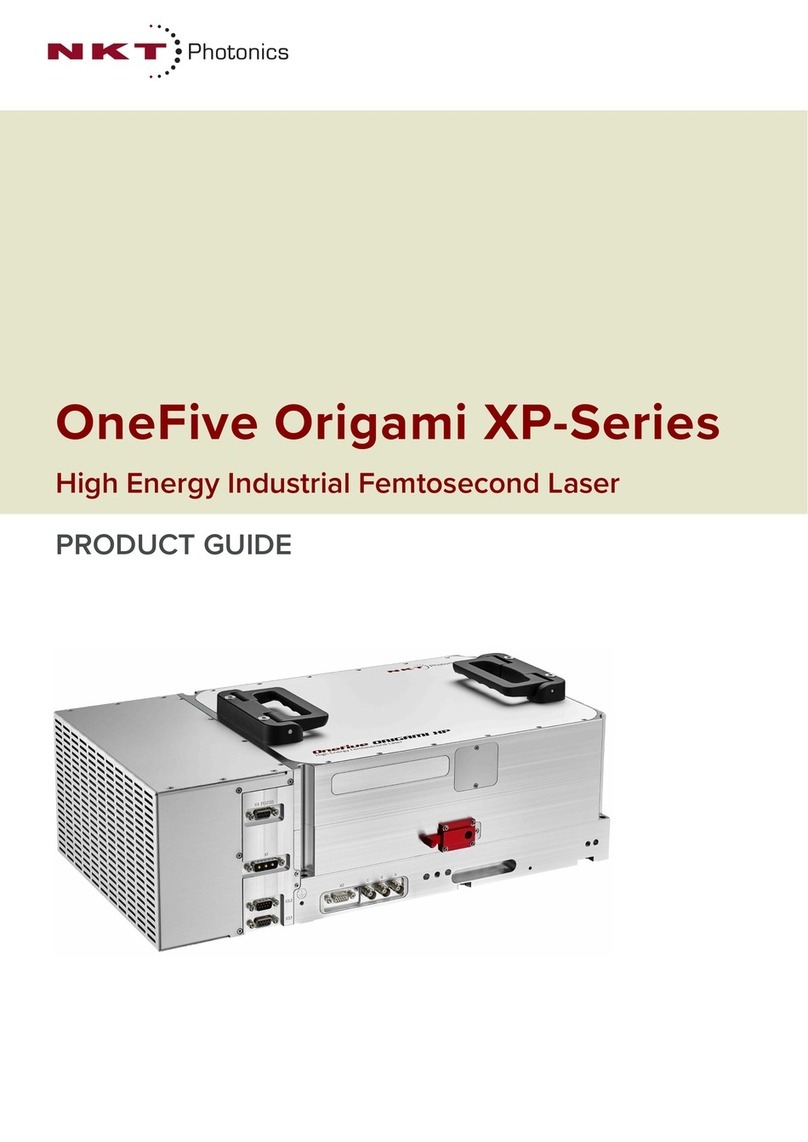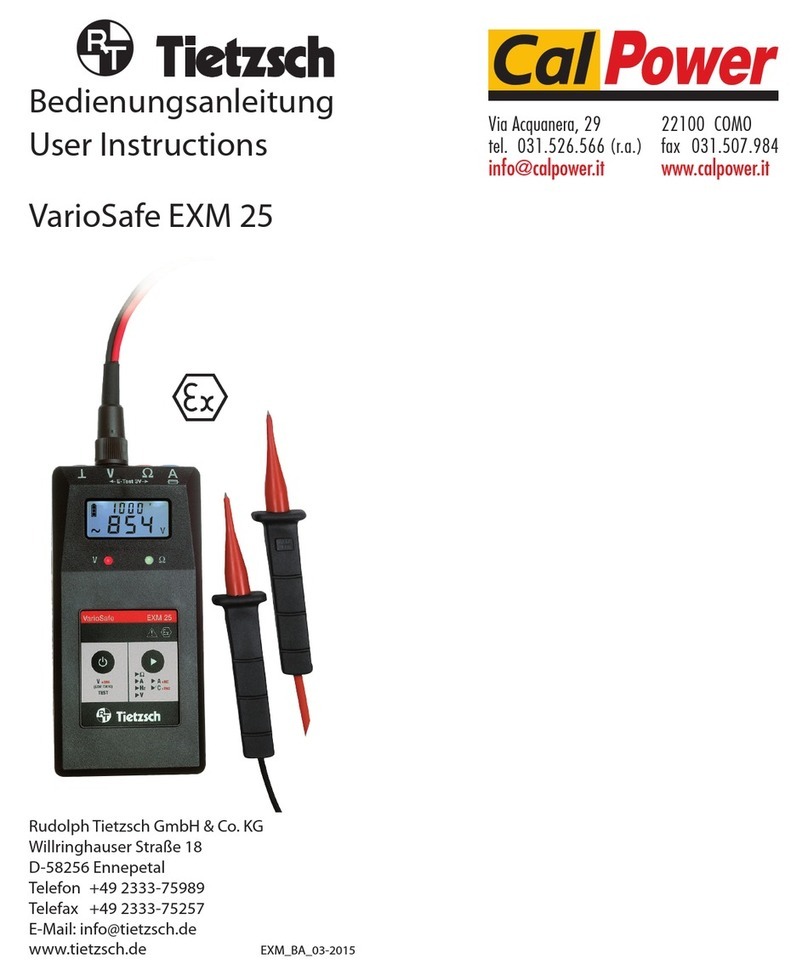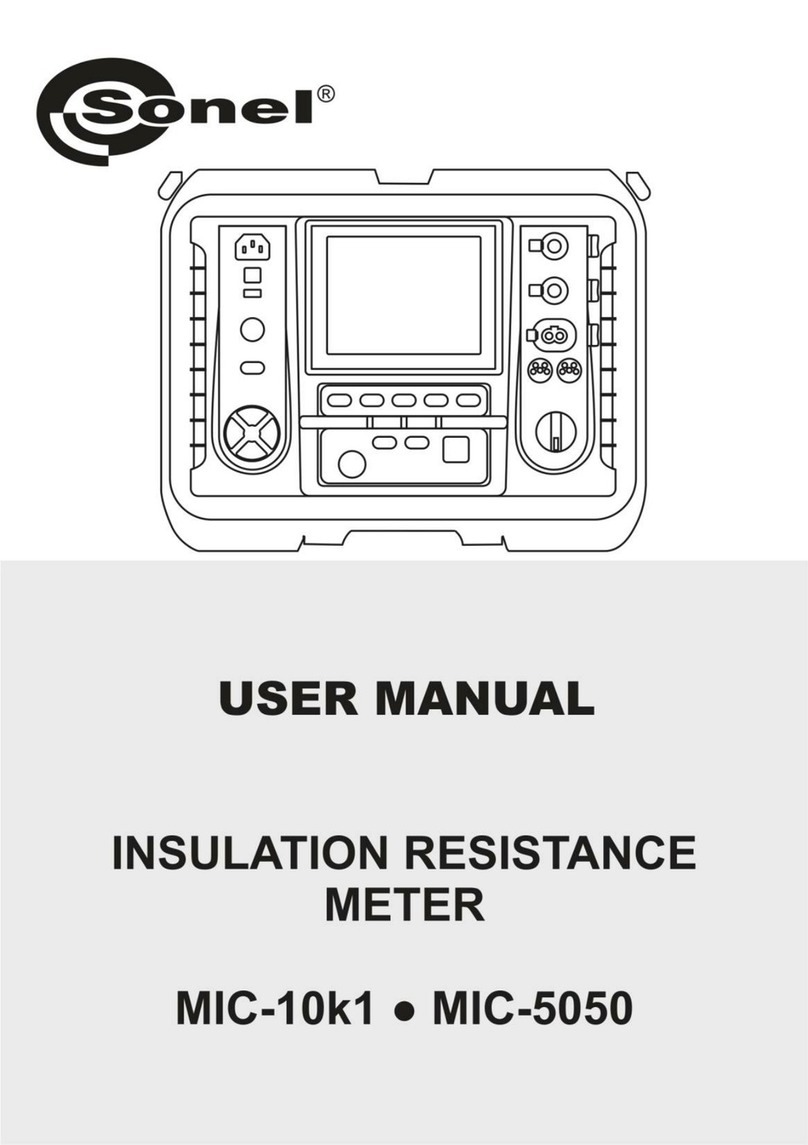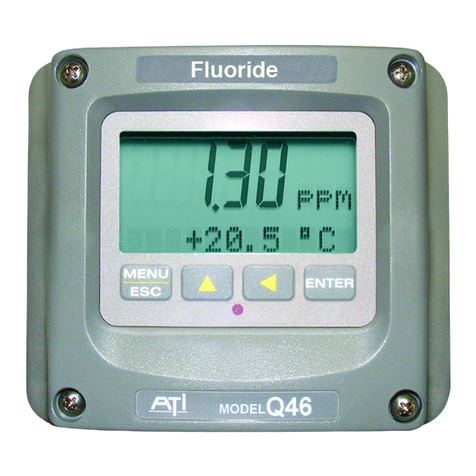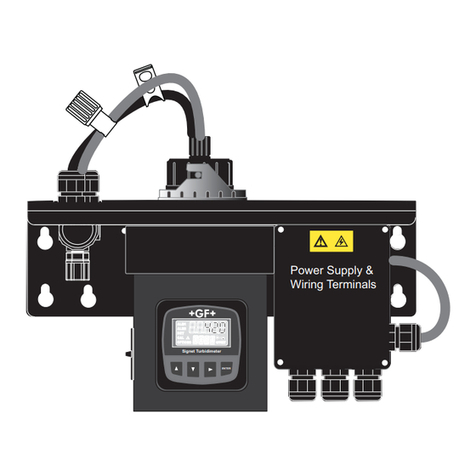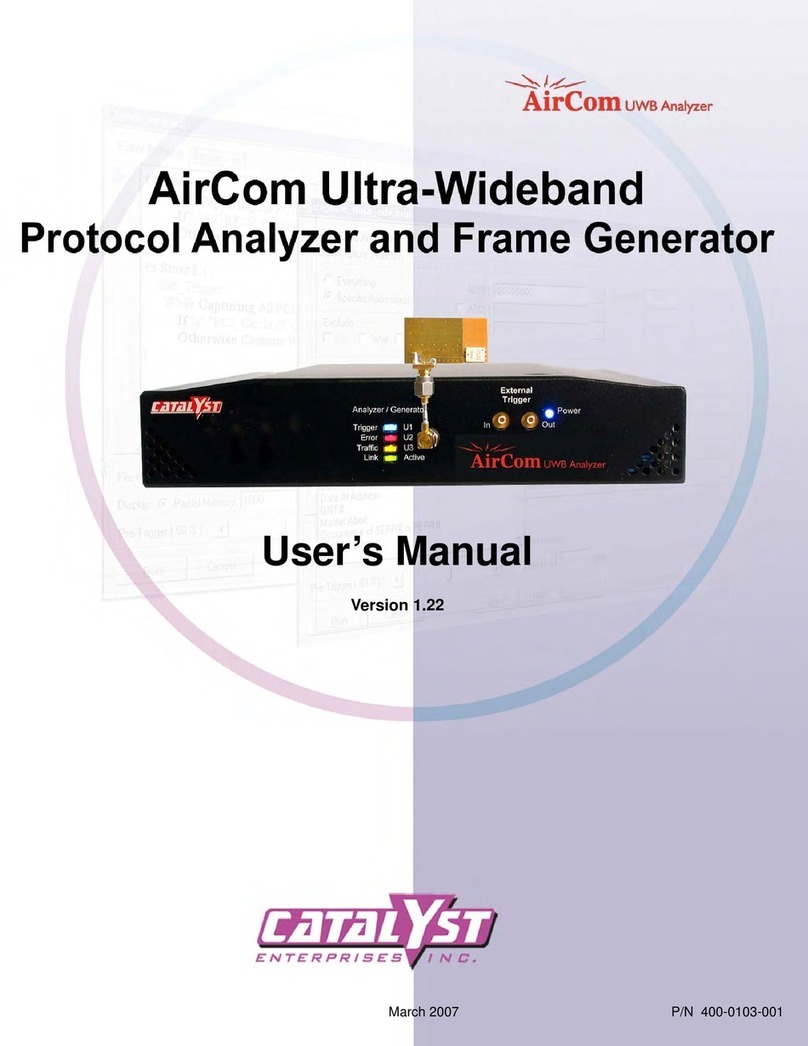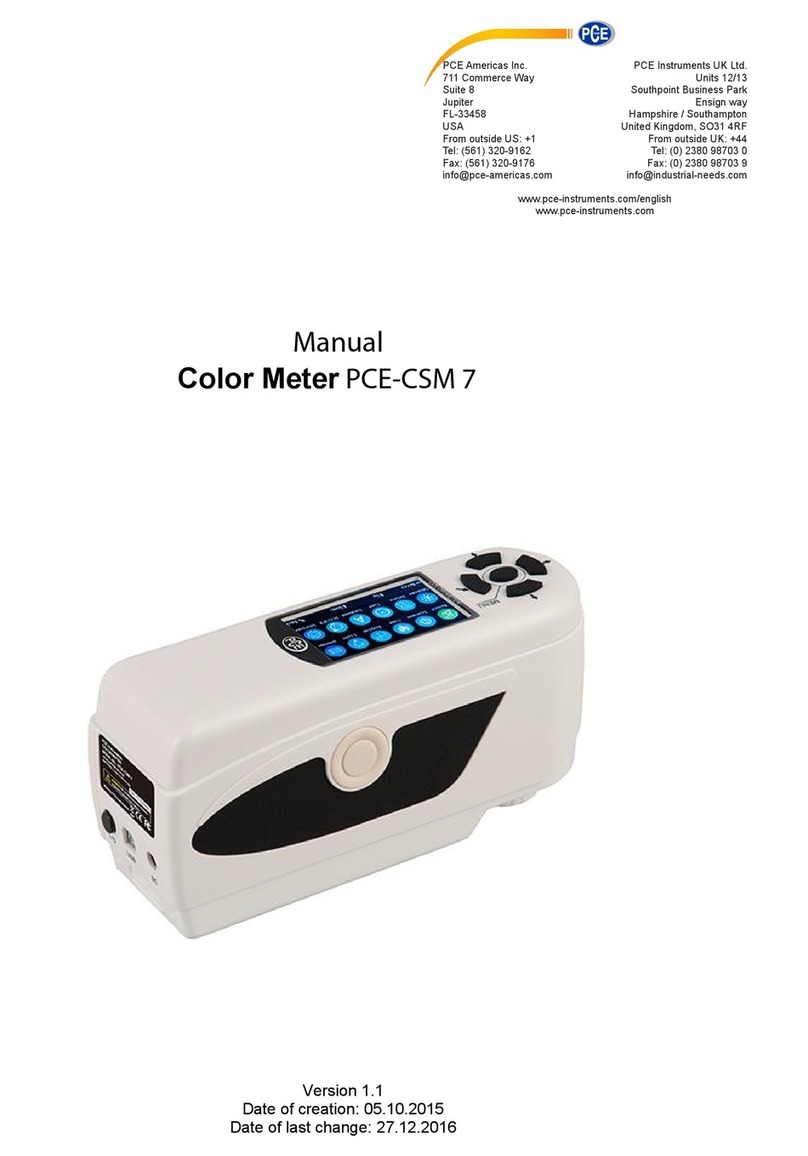NKT SUPERK EVO User manual

SUPERK EVO
PRODUCT GUIDE
White Light Laser

PRODUCT GUIDE
This guide includes the following NKT Photonics Lasers:
SuperK EVO Passively Cooled
Supercontinuum White Light Laser in a Compact Form Factor
SuperK EVO Air Cooled
Supercontinuum White Light Laser with Regulated Cooling Fans
SuperK EVO Water Cooled
Supercontinuum White Light Laser with a Water Cooled Base
SuperK EVO Product Guide Revision 1.02
10-2019 W-10456

3
GUIDE OVERVIEW
This product guide is intended to provide functional, operational and installation
information for the SuperK EVO laser systems. The guide is divided into three
sections:
• SuperK EVO Description – introduces the laser’s theory and functionality, its
interfaces, and chassis variants.
• Operating the Laser – provides information and procedures on how to
configure communications with the laser and manage its operation.
• Installing the Laser – includes the details on how to install the laser chassis
variants and connect it to the management platform and your application
systems.
For an overview safely operate the laser refer to the following document:
• SuperK EVO Safety, Handling and Regulatory Information
Target Audience This guide is for technical personnel involved in the selection, planning and
deployment of lasers in laboratory and industrial settings. The guide assumes a
reasonable knowledge level of lasers, photonic principles and electrical interface
connectivity.
Chapters Inside This guide includes the following chapters:
• Chapter I “Laser Description” — Describes the SuperK EVO laser series
including its general operational principles, management and interfaces.
• Chapter 2 “Chassis Types” — Describes the laser chassis models available
within the SuperK EVO series.
• Chapter 3 “Communicating with the Laser” — Includes procedures on
preparing a PC with the laser’s management software and connecting it to
the laser.
• Chapter 4 “Turning on the Laser” — Contains procedures on how to safely turn
the laser emissions on and off using the management software.
• Chapter 5 “CONTROL Interface” — Includes descriptions and procedures of
CONTROL software menus and panels.
• Chapter 6 “Configuring External Control” — This chapter provides details on
implementing a feedback circuit to modulate the laser’s output power.
• Chapter 7 “Mechanical Installation” — Includes information and procedures on
how to correctly install the laser chassis. Procedures within this chapter focus
on providing adequate temperature regulation.

4
• Chapter 8 “Connecting the Laser” — This chapter provides the information on
how to physically connect the safety interlock, power, the optical collimator,
and the optional interfaces.
• Appendices — The guide includes multiple appendices including laser
specifications, support contact details, accessory descriptions and
miscellaneous procedures supporting the laser operation and installation.
Added information
and Safety Notices
Lasers are highly dangerous devices that can cause serious injury and property
damage. This guide use the following symbols to either highlight important safety
information or provide further information in relation to a specific topic.
Note: Highlights additional information related to the associated topic and/or pro-
vides links or the name of the NKT guides describing the additional information.
Caution: Alerts you to a potential hazard that could cause loss of data, or damage
the system or equipment.
Warning: The laser safety warning alerts you to potential serious injury that may
be caused when using the laser.
Revision The section records the document revision details.
October 2019 – 1.01 revision – 1st release
October 2019 – 1.02 revision – numerous technical corrections

5
CONTENTS
Guide Overview ................................................................................................................... 3
TABLES ...................................................................................................................9
FIGURES .................................................................................................................11
PROCEDURES ......................................................................................................13
Section 1 SUPERK EVO DESCRIPTION 15
1 Laser Description ...............................................................................................................17
Terminology ...........................................................................................................17
Accessories ............................................................................................................17
CONTROL ...............................................................................................................17
Temperature Regulation .....................................................................................17
Optical Output .............................................................................................................17
Collimator ................................................................................................................17
Configuration and Operation Overview .............................................................. 18
CONTROL Application ....................................................................................... 19
Advanced Laser Control ................................................................................... 20
Laser Emission Stabilization using Feedback ............................................. 20
External Laser Emission Control ..................................................................... 20
Key Switch and Interlock Safety ..................................................................... 20
Synchronizing External Equipment ................................................................. 21
Laser Accessory Management ........................................................................ 21
Status LEDs ................................................................................................................ 23
Chassis Labels .......................................................................................................... 24
2 Chassis Types ....................................................................................................................27
Passively Cooled SuperK EVO ..............................................................................27
Air Cooled SuperK EVO ...........................................................................................27
Water Cooled SuperK EVO ................................................................................... 28

6
Section 2 OPERATING THE LASER 31
3 Communicating with the Laser ......................................................................................33
CONTROL Software ................................................................................................. 33
Installing the software ....................................................................................... 33
Connecting the Laser to CONTROL .................................................................... 33
USB connection .................................................................................................. 33
Ethernet connection ........................................................................................... 34
Grouping Connections ...................................................................................... 36
4 Turning on the Laser ....................................................................................................... 39
Safety ........................................................................................................................... 39
Preparation ................................................................................................................. 39
Controlling the Laser Emissions ...........................................................................40
Turning On the Laser ......................................................................................... 40
Error ........................................................................................................................ 40
Turning Off the Laser .......................................................................................... 41
5 CONTROL Interface ..........................................................................................................43
CONTROL Overview ................................................................................................ 43
Relocating Panels ............................................................................................... 44
Toggling Panels .................................................................................................. 45
Connecting to the Laser ................................................................................... 45
Status Panel ............................................................................................................... 46
Status Indicators .................................................................................................. 46
System Info ............................................................................................................47
Measurements ......................................................................................................47
Emission Button ....................................................................................................47
CONTROL Settings ............................................................................................. 48
CONTROL Menu .......................................................................................................50
Key Updater Tool ................................................................................................50
Log Downloader ................................................................................................... 51
Extensions Overview ......................................................................................... 53

7
CONTROL – Operating Mode ............................................................................... 55
Application Log panel ............................................................................................. 55
Device Monitor .......................................................................................................... 56
6 Configuring External Control ......................................................................................... 59
External Feedback ................................................................................................... 59
External Enable ......................................................................................................... 60
Configuring External Enable ............................................................................. 61
Section 3 INSTALLING THE LASER 63
7 Mechanical Installation ................................................................................................... 65
General Installation ............................................................................................ 65
Passively Cooled SuperK EVO ........................................................................ 65
Air Cooled SuperK EVO .................................................................................... 65
Water Cooled SuperK EVO .............................................................................. 65
Installing the Passively Cooled Chassis ............................................................. 66
Mounting Considerations ................................................................................. 66
Installing the Air Cooled Chassis ......................................................................... 68
Air flow Considerations ..................................................................................... 68
Installing the Water Cooled Chassis ................................................................... 69
Cooling Water Flow Specifications ................................................................ 69
8 Connecting the Laser ........................................................................................................71
Connecting the Safety Interlock ............................................................................72
Simplified Interlock Operation .........................................................................72
Connecting Power ....................................................................................................74
Connecting the Optical Output (Collimator installation) .................................75
Back Reflection ....................................................................................................75
Installing the Collimator .....................................................................................75
Connecting the External Bus and Pulse Interfaces ..........................................76
External Bus ..........................................................................................................76
Connecting the External Bus ............................................................................77
Pulsed Output .......................................................................................................78

8
Appendices
A Specifications .................................................................................................................... 83
B Service and Support Information ................................................................................. 85
Servicing the Laser .................................................................................................. 85
Opening the laser chassis ................................................................................ 85
WARRANTY VOID IF REMOVED Label ......................................................... 85
Support Contact Details ..........................................................................................85
Support Email ....................................................................................................... 85
Online Support Web-page ............................................................................... 85
Shipping Address ............................................................................................... 85
C Accessories .........................................................................................................................87
Accessory Descriptions .......................................................................................... 88
SuperK Varia ........................................................................................................ 88
SuperK Select ...................................................................................................... 88
SuperK LLTF ......................................................................................................... 90
SuperK Split ........................................................................................................... 91
SuperK Connect .................................................................................................. 92
SuperK Extend UV .............................................................................................. 93
D CONTROL Software ......................................................................................................... 95
Installing CONTROL .................................................................................................95
E Troubleshooting and Errors ...........................................................................................101
Troubleshooting ........................................................................................................101
Error Codes and Recovery ................................................................................... 102
F Unpacking and Packing the Laser ..............................................................................103
Unpacking the Laser ...............................................................................................103
Accessory Kit ......................................................................................................103
Prepare and Pack the Laser for Shipping .........................................................104

9
TABLES
Table 1: Status LEDs............................................................................................................. 23
Table 2: Chassis Labels ...................................................................................................... 24
Table 3: Air flow considerations ....................................................................................... 28
Table 4: Operating Modes ................................................................................................. 55
Table 5: Device Monitor Parameters............................................................................... 56
Table 6: External Control Input Parameters .................................................................. 59
Table 7: Passively Cooled SuperK EVO Installation Specifications ........................ 66
Table 8: Air flow considerations ....................................................................................... 68
Table 9: Cooling Water Specifications............................................................................ 69
Table 10: External Bus Connection Mode.......................................................................77
Table 11: Pulsed Output Connection.................................................................................78
Table 12: Optical .................................................................................................................. 83
Table 13: Interfaces ............................................................................................................. 83
Table 14: Mechanical Dimensions ................................................................................... 84
Table 15: Electrical................................................................................................................ 84
Table 16: Compliances ........................................................................................................ 84
Table 17: SuperK EVO Accessories .................................................................................87
Table 18: Varia specifications............................................................................................ 88
Table 19: Select AOTF types ............................................................................................. 89
Table 20: LLTF Contrast Model Specifications.............................................................. 91
Table 21: SPLIT Wavelength Ranges............................................................................... 92
Table 22: Fiber delivery specifications........................................................................... 93
Table 23: Extend UV specifications................................................................................. 94
Table 24: Laser Troubleshooting ....................................................................................101
Table 25: Errors Codes and Recovery Action ............................................................102

10

11
FIGURES
Figure 1: SuperK EVO Collimator ...................................................................................... 18
Figure 2: SuperK EVO Front Panel .................................................................................. 19
Figure 3: Pulsed Seed Output as measured by an oscilloscope ............................. 21
Figure 4: SuperK EVO Status LEDs ................................................................................ 23
Figure 5: SuperK EVO Panels .......................................................................................... 25
Figure 6: Passively Cooled SuperK EVO - Heat Conduction Plate .........................27
Figure 7: Air Cooled SuperK EVO ................................................................................... 28
Figure 8: Water Cooled SuperK EVO ............................................................................. 29
Figure 9: CONTROL Panel Navigation .......................................................................... 43
Figure 10: Dragging panels to a new location in the main window ....................... 44
Figure 11: Dragging panels outside the main window ............................................... 44
Figure 12: Toggling panel visibility .................................................................................. 45
Figure 13: Quick Connect .................................................................................................. 45
Figure 14: Status Panel ....................................................................................................... 46
Figure 15: CONTROL Settings .......................................................................................... 48
Figure 16: Watchdog ........................................................................................................... 49
Figure 17: Clock Settings ................................................................................................... 49
Figure 18: View ..................................................................................................................... 50
Figure 19: Menu Items ........................................................................................................ 50
Figure 20: Extensions Overview ..................................................................................... 53
Figure 21: Operating Mode ............................................................................................... 55
Figure 22: Application Log window ................................................................................ 56
Figure 23: External Enable Trigger vs Optical Output Rise ..................................... 60
Figure 24: Setting External power mode ....................................................................... 61
Figure 25: Installing the Passively Cooled SuperK EVO .......................................... 66
Figure 26: Passively Cooled – Bottom Plate ................................................................67
Figure 27: Air-Cooled SuperK EVO ................................................................................ 68
Figure 28: Water-Cooled SuperK EVO .......................................................................... 69

12
Figure 29: Interlock connected to a door switch - Laser ON ................................... 72
Figure 30: Interlock connected to a door switch - Laser SHUTDOWN ................. 73
Figure 31: Inserting the Collimator into a Holder ......................................................... 76
Figure 32: Collimator Installed into a SuperK Accessory Receptacle ................... 76
Figure 33: Collimator Installed in a Holder Receptacle ............................................. 76
Figure 34: External Bus Circuit - with no accessories used ......................................77
Figure 35: External Bus Circuit - with multiple accessories in a daisy chain ........77
Figure 36: Example Pulse Circuit .................................................................................... 78
Figure 37: Pulse (NIM) Trigger Delay Control ............................................................... 79
Figure 38: Varia connected to a SuperK EVO Laser ..................................................88
Figure 39: Select connected to a SuperK EVO ...........................................................89
Figure 40: Select AOTF example output - 640nm central wavelength ................90
Figure 41: SuperK LLTF Contrast connected to a SuperK EVO ...............................90
Figure 42: SuperK Split connected to a SuperK EVO .................................................91
Figure 43: SuperK Connect ...............................................................................................92
Figure 44: Extend UV ......................................................................................................... 94
Figure 45: Accessory kit components ..........................................................................103
Figure 46: SuperK EVO packaging ................................................................................104
white

13
PROCEDURES
Connecting a PC to the laser using a USB cable........................................................ 34
Connecting a PC to the laser using Ethernet............................................................... 35
Grouping connections in a collection ............................................................................. 37
Turning on the Laser .......................................................................................................... 40
Turning off the Laser ........................................................................................................... 41
Relocating Panels................................................................................................................ 44
Using the Key Updater Tool .............................................................................................. 51
Using the Log Downloader............................................................................................... 52
Connecting the Door Interlock Circuit ............................................................................ 73
Connecting Power................................................................................................................ 74
Installing the Collimator ..................................................................................................... 75
Installing CONTROL............................................................................................................. 95
Unpacking the laser............................................................................................................103
Packing the laser .................................................................................................................105

14

16

17
1 Laser Description
SuperK EVO lasers are a series of white light lasers (WLL) classified as a class 4
laser source which can generate a pulsed supercontinuum. Light frequencies
from 400 to 2400 nm are emitted in a single spatially coherent beam with a pulse
rate that is customizable according to application requirements. To synchronize
external equipment with the laser pulse rate, the laser is equipped with an output
port that transmits a NIM logic output signal at the laser pulse repetition rate.
Terminology The SuperK EVO series includes multiple model variants as listed under the
“PRODUCT GUIDE” on page 2. This guide uses the term, “laser” to refer to all
model variants. When information related to the specific variant is noted, the
model name is specified. The guide may also refer to NKT Photonics as simply
NKTP.
Accessories A series of accessories are optionally used with the laser to modify the output
beam. For specific application requirements, accessories can deliver or filter the
laser’s beam to obtain a desired narrow band, wide band, or extended spectrum.
An overview of the accessories is described in Appendix C .
CONTROL The laser and its accessories are managed and configured using the NKTP
CONTROL application from an external PC. The PC can connect to the laser over
either RS232, USB, or Ethernet links. To configure accessories using the same
PC, the laser is equipped with an external bus interface which can connect up to
eight accessories in a daisy chain configuration. Connecting and managing the
laser with CONTROL is described in “Communicating with the Laser” on page 33.
Temperature
Regulation
The laser series includes three chassis variants characterized by their
temperature regulation system. The laser’s chassis is either a passively cooled,
forced-air cooled, or water cooled variant. Each laser variant has particular
requirements depending on the heat dissipation method employed. This is
described in “Mechanical Installation” on page 65.
Optical Output
The optical output of the standard lasers are provided with a 1.5 meter armored
fiber ending with an output collimator.
Collimator The laser is equipped with a collimator as depicted in Figure 1 on page 18
through which the laser beam is emitted from. The collimated beam exits the
collimator from a hollow steel sleeve which is inserted into a receptacle of a
target optical device such as for example, a SuperK accessory or an optical
power meter.

Configuration and Operation Overview
Laser Description 18
Figure 1 SuperK EVO Collimator
Configuration and Operation Overview
The laser is operated by using either NKTP’s CONTROL application on an
external PC or your own custom application using NKTP’s available SDK.
CONTROL software is connected to the laser using one of the laser’s front panel
Ethernet or serial interfaces shown in Figure 2. To ensure safety, a key switch and
door interlock circuit provides overriding control of the laser, preventing
accidental exposure to emissions.
12 mm
44 mm
3.5 mm
Output Aperture
2

19 Laser Description
Configuration and Operation Overview
Figure 2 SuperK EVO Front Panel
Note: To allow the laser to turn on, the class 4 power of the laser requires that the
key switch and interlock interface work together.
CONTROL
Application
The laser is managed and configured from a PC with NKTP CONTROL application
installed on it (CONTROL PC). The PC can be connected to the laser using either
a serial or Ethernet connection.
Typically a CONTROL PC is connected over a serial connection using the USB2
Type B port. However, a standard serial RS-232 COM cable may also be used to
connect a CONTROL PC’s serial port to the laser’s standard DB-9 RS232 port.
Note: If both serial ports are connected, the USB2 port will have priority.
For remote CONTROL PC operation, a standard 100M RJ-45 Ethernet port is also
equipped on the front panel. The laser supports IPv4 networking and the port
must be connected to a local subnetwork that is accessible to the subnetwork
that the CONTROL PC is connected to.
Multiple lasers can be managed from the same PC using CONTROL. The
application automatically detects connected NKTP lasers and their accessories.
Once connected, you can use CONTROL to manage the laser’s emissions and
power settings. Further parameters such as line settings and bandwidths of
various attached accessories can be configured using the platform. Additionally,
CONTROL can be used to upload firmware or download the laser’s log file.
1. Key Switch 6. RJ-45 Ethernet Connector
2. Pulse Output (Oscillator) 7 Interlock
3. External Bus 8. DC Input
4. RS-232 9 Pin dB Serial Connector 9. External Control Input
5. Type B USB Serial Connector
4567
9
12
8
3

Configuration and Operation Overview
Laser Description 20
The Chapter “Communicating with the Laser” on page 33 provides the details and
procedures on how to connect CONTROL to the laser.
Advanced Laser
Control
If required, the laser can be controlled from a custom platform connected to
either the serial or Ethernet ports. To build your own custom control application,
NKTP provides an SDK Kit which can be downloaded from:
https://www.nktphotonics.com/lasers-fibers/support/software-drivers/
Laser Emission
Stabilization using
Feedback
The output power of the laser emissions can be controlled from an external
feedback circuit connected to the External Control Input BNC connector. The
connector accepts an input voltage ranging from 0 to 4.1 volts. An external
detector can be employed to provide an input voltage level. The voltage level is
kept constant by regulating laser output power - effectively stabilizing the power
level (in other words a ‘power lock’).
Note that feedback voltage variations above 100 Hz cannot be accurately
detected by the sampling circuit. Refer to “External Feedback” on page 59 for
further information on how to employ a feedback circuit.
External Laser
Emission Control
The External Control Input BNC connector can also be used to integrate the laser
with an external custom circuit for ON/OFF control. A TTL or CMOS logic level
applied at the port, turns the booster ON when the signal is high and OFF when
the signal is low. See feature “External Enable” on page 60.
Maximizing the laser lifetime
The laser’s lifetime is influenced by usage of the main amplifier. When an
application does not require the laser to be ON continuously, the laser’s lifetime
can be optimized by minimizing the laser ON time.
When this feature turns OFF the laser booster, the laser seed is still ON and low
level Class 4 emission is still present at the laser aperture.
Warning: The Output Control feature must not be used as a safety interlock.
Note: The feature is by request only, contact NKT Photonics.
Key Switch and
Interlock Safety
To enhance safety, the laser is equipped with an interlock interface and a keyed
switch. The two components work together to safely control laser emissions.
Both the interlock safety switch (door closed position) and the laser key switch
must be in the ON position to permit laser emissions using management
commands.
The interlock interface is connected to a switch which is activated by an access
door in the enclosure surrounding the laser emissions area. If the door
unexpectedly opens, the door switch circuit will also open and laser emissions
Table of contents
Other NKT Measuring Instrument manuals