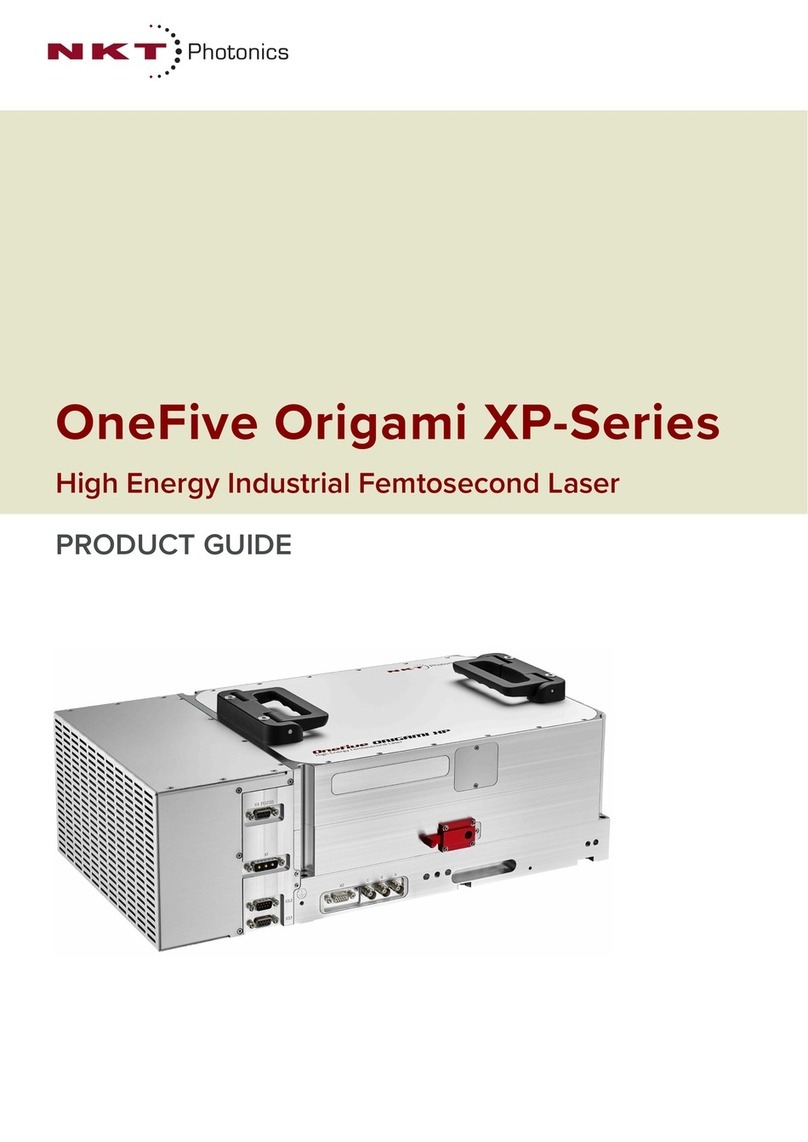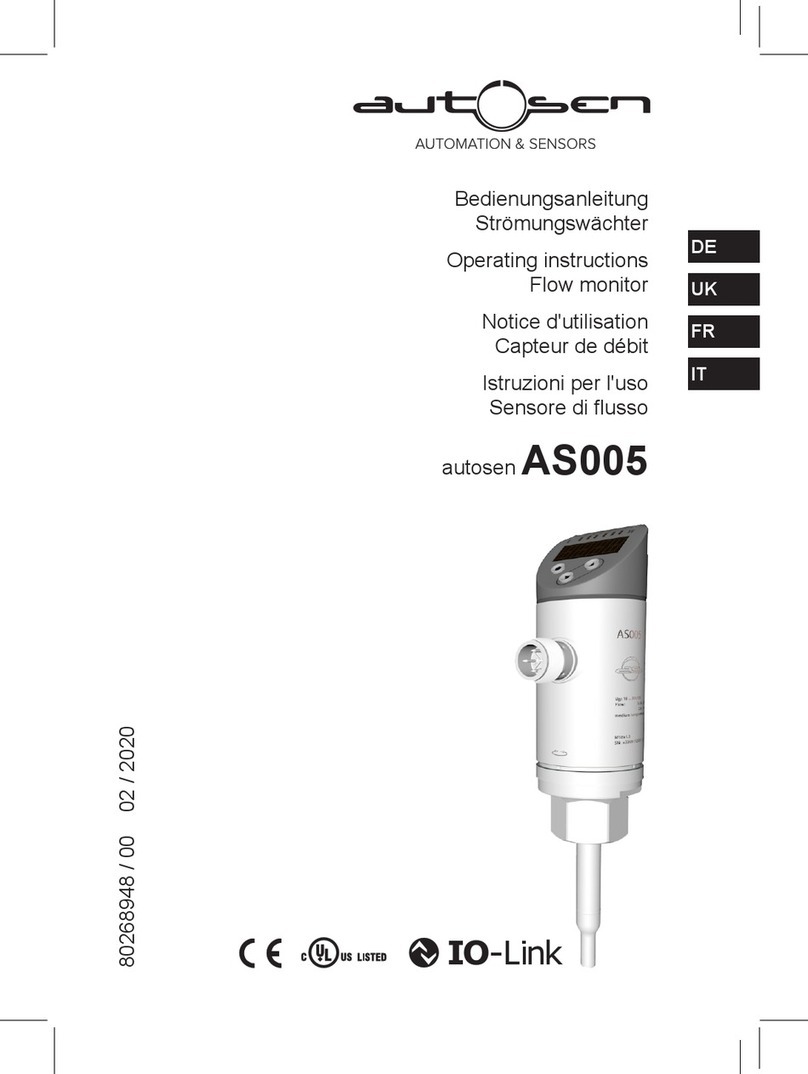NKT SUPERK FIANIUM User manual

Item 800-613-01
SUPERK FIANIUM
PRODUCT GUIDE
White Light Laser

PRODUCT GUIDE
This guide includes the following NKT Photonics Lasers:
SuperK FIANIUM FIU-6
Supercontinuum White Light Laser with or without optional Variable Repetition
Rate and approximately 2.2 watts total power
SuperK FIANIUM FIU-15
Supercontinuum White Light Laser with or without optional Variable Repetition
Rate and approximately 5.5 watts total power
SuperK FIANIUM FIR-20
Supercontinuum White Light Laser with or without optional Variable Repetition
Rate and approximately 6.5 watts total power
SuperK FIANIUM FIR-6 OCT
Supercontinuum White Light Laser optimized for ultra-high resolution OCT and
multimodality applications with greater than 600 mW visible power and a cut-in
wavelength of less than 425 nm.
SuperK FIANIUM FIR-9 OCT
Supercontinuum White Light Laser optimized for ultra-high resolution OCT and
multimodality applications with greater than 900 mW visible power and a cut-in
wavelength of less than 580 nm.
SuperK FIANIUM Product Guide Revision 1.2 01-2022 W-10456

3
GUIDE OVERVIEW
This product guide is intended to provide functional, operational and installation
information for the SuperK FIANIUM laser systems. The guide is divided into
three sections:
• SuperK FIANIUM Description – introduces the laser’s theory and
functionality, its features and interfaces, and describes the safety labels and
their placement.
• Installing the Laser – includes the details on how to install the laser chassis
and connect it to the management platform and your application systems.
• Operating the Laser – provides information and procedures on how to
configure communications with the laser and manage its operation.
For information on how to safely deploy and operate the laser refer to the
following documents:
• SuperK FIANIUM Safety, Handling and Regulatory Information
Target Audience This guide is for technical personnel involved in the selection, planning and
deployment of lasers in laboratory and industrial settings. The guide assumes a
reasonable knowledge level of lasers, photonic principles and electrical interface
connectivity.
Chapters Inside This guide includes the following chapters:
• Chapter I “Laser Description” — Describes the SuperK FIANIUM laser series
including its general operational principles, management and interfaces.
• Chapter 2 “Mechanical Installation” — Includes information and procedures
on how to correctly install the laser chassis. Procedures within this chapter
focus on providing adequate temperature regulation.
• Chapter 3 “Connecting the Laser” — This chapter provides the information on
how to physically connect the safety interlock, power, the optical collimator,
and the synchronization interfaces.
• Chapter 4 “Connecting External Control” — This chapter provides the details
on how to implement external signals to modulate the output, enhance
power stability and gate the output pulses.
• Chapter 5 “Front Panel Controls” — Describes the laser’s front panel menu
and controls that directly operate the laser.
• Chapter 6 “Using CONTROL to Turn ON the Laser” — Provides information
and procedures on how to connect to the laser’s management software and
use it to turn the laser emissions ON and OFF.

4
• Chapter 7 “CONTROL Interface” — Includes descriptions and procedures of
all other CONTROL menu and panel items.
• Appendices — The guide includes multiple appendices including laser
specifications, support contact details, pinout information, accessory
descriptions and miscellaneous procedures supporting the laser operation
and installation.
Added information
and Safety Notices
Lasers are highly dangerous devices that can cause serious injury and property
damage. This guide use the following symbols to either highlight important safety
information or provide further information in relation to a specific topic.
Note: Highlights additional information related to the associated topic and/or pro-
vides links or the name of the NKT guides describing the additional information.
Caution: Alerts you to a potential hazard that could cause loss of data, or damage
the system or equipment.
Warning: The laser safety warning alerts you to potential serious injury when us-
ing the laser.
Revision The section records the document revision details.
Release date Version and changes
2020-September 1.0 first release
2020-October 1.1 Updated External feedback description
2020-October 1.2 Updated Interlock descriptions and added additional
synchronization and gate cabling specifications throughout.
2020-December 1.3 The following changes were made:
•Updated power button usage descriptions.
•Added appendix C External Bus Pinout.
2021-January 1.4 The following changes were made:
•Updated support contact details in appendix B.
•Rearranged paragraph order of appendix D.
2021-April 1.0 Revision rolled back to 1.0 due to internal system
requirements.
2021-June 1.1 The following changes were made:
•Removed the incorrect note describing External mode
on page 59.
•Corrected the description of External mode under
Figure 24.
•Changed the text description and cross-references in
section “External Feedback mode” on page 90.

5
2022--01 1.2 The following changes were made:
•Added OCT versions to Table 1 on page 24.
•Updated Figure 3 on page 25.
•Updated Figure 13 on page 48.
•Updated Figure 14 on page 49.
•Added “Grouping connections” on page 72.
•Added “Ethernet” on page 82.
•Added “External Feedback” on page 84.
•Updated Procedure 16 on page 111 to Windows 10.
•Updated language throughout to improve clarity.
•Changed the figure arrows and other figure highlights
throughout.
Release date Version and changes

6
CONTENTS
Guide overview ............................................................................................... 3
TABLES ............................................................................................13
FIGURES ..........................................................................................15
PROCEDURES .................................................................................19
Section 1 SUPERK FIANIUM DESCRIPTION 21
1 Laser Description .......................................................................................... 23
Terminology ....................................................................................... 23
Front panel controls ........................................................................... 23
CONTROL ......................................................................................... 24
Temperature regulation ...................................................................... 24
Accessories ........................................................................................ 24
Optical output ......................................................................................... 24
Supercontinuum ................................................................................. 24
Optical specifications ......................................................................... 24
Spectral output ................................................................................... 25
Collimator ........................................................................................... 25
Beam diameter ................................................................................... 26
Factory test report .............................................................................. 26
Output polarization ............................................................................. 26
Polarization ring ................................................................................. 26
Pulse picker – VRR (optional) ................................................................ 27
Repetition rates .................................................................................. 27
Using VRR ......................................................................................... 27
Output power ..................................................................................... 27
Reflection monitor................................................................................... 28
Front panel controls................................................................................ 28
Power button ...................................................................................... 28

7
Status button ...................................................................................... 28
Display panel ..................................................................................... 28
Power down button ............................................................................ 29
Power up button ................................................................................. 29
Key switch .......................................................................................... 29
Emission button ................................................................................. 29
Rear panel .............................................................................................. 30
Input and output BNC ports .................................................................... 30
Pre-VRR ports .................................................................................... 30
Post-VRR ports .................................................................................. 31
External Feedback ............................................................................. 32
Booster ON/OFF ................................................................................ 32
Connecting a PC .................................................................................... 33
USB port ............................................................................................ 33
RS-232 serial port .............................................................................. 33
Ethernet port ...................................................................................... 33
Configuration and operation overview .................................................... 34
CONTROL application ....................................................................... 34
Advanced laser control ...................................................................... 34
Key switch and interlock safety .......................................................... 34
External bus ....................................................................................... 35
Status LEDs............................................................................................ 36
Chassis labels ........................................................................................ 37
Section 2 INSTALLING THE LASER 39
2 Mechanical Installation .................................................................................. 41
General installation................................................................................. 41
Installing the laser chassis...................................................................... 42
3 Connecting the Laser .................................................................................... 43
Connecting the safety interlock .............................................................. 44
Interlock operation ............................................................................. 44

8
Safety door switch ............................................................................. 45
Connecting power................................................................................... 46
Connecting the optical output................................................................. 47
Back reflection ................................................................................... 47
Installing the collimator ...................................................................... 47
Connecting accessories with the external bus ....................................... 49
External bus ....................................................................................... 49
Connecting the external bus .............................................................. 49
Connecting synchronization ports .......................................................... 52
Example synchronization circuit ........................................................ 52
Gate out ............................................................................................. 53
Pulse out ............................................................................................ 53
NIM pulse ........................................................................................... 54
4 Connecting External Control ......................................................................... 55
External feedback................................................................................... 55
Feedback circuit ................................................................................. 55
Booster ON/OFF..................................................................................... 56
Section 3 OPERATING THE LASER 57
5 Front Panel Controls ..................................................................................... 59
Overview................................................................................................. 59
Display.................................................................................................... 60
Viewing display pages ....................................................................... 60
Dimming ............................................................................................. 60
Operation page....................................................................................... 60
Connected modules page....................................................................... 62
Error page............................................................................................... 63
Error identification .............................................................................. 63
Clearing the error message ............................................................... 63
Notification page..................................................................................... 63
Clearing the notification page ............................................................ 64

9
Operating the laser from the front panel................................................. 64
Front panel operations ....................................................................... 64
Powering ON and OFF the laser ........................................................ 64
Adjust the power ................................................................................ 65
Arming the laser ................................................................................. 66
Enable and disable emission ............................................................. 67
6 Using CONTROL to Turn ON the Laser ........................................................ 69
CONTROL software ............................................................................... 69
Installing the software ........................................................................ 69
Connecting the laser to a CONTROL PC ............................................... 69
Ethernet connection ........................................................................... 70
Grouping connections ........................................................................ 72
Controlling the laser emissions............................................................... 74
Safety ................................................................................................. 74
Preparation ........................................................................................ 74
Turning ON the laser .......................................................................... 75
Errors ................................................................................................. 75
Turning OFF the laser emission ......................................................... 76
7 CONTROL Interface ...................................................................................... 77
CONTROL overview............................................................................... 77
Relocating panels .............................................................................. 78
Toggling the panels visible ................................................................. 79
Connecting to the laser ...................................................................... 79
Status Panel ........................................................................................... 80
Status Indicators ................................................................................ 80
System Info ........................................................................................ 81
Emission button ................................................................................. 81
Control settings....................................................................................... 81
Ethernet ............................................................................................. 82
Static network settings ....................................................................... 82
External Feedback ............................................................................. 84

10
Watchdog ........................................................................................... 84
Clock .................................................................................................. 85
View ................................................................................................... 85
CONTROL menu .................................................................................... 86
Key Updater tool ................................................................................ 86
Log Downloader ................................................................................. 87
Extensions overview .......................................................................... 89
Setting emission power .......................................................................... 90
Normal mode ..................................................................................... 90
External Feedback mode ................................................................... 90
NO emission from the laser ............................................................... 91
Setting the pulse repetition rate (pulse picker) ....................................... 91
Application Log panel ............................................................................. 92
Device Monitor........................................................................................ 92
Appendices
A Specifications ................................................................................................ 97
B Service and Support Information .................................................................. 99
Servicing the laser .................................................................................. 99
Opening the laser chassis ................................................................. 99
WARRANTY VOID IF REMOVED label ............................................. 99
Support contact details........................................................................... 99
Support website ................................................................................. 99
Shipping address ............................................................................... 99
C External Bus Pinout .................................................................................... 101
D Accessories ................................................................................................. 103
SuperK VARIA...................................................................................... 104
SuperK SELECT................................................................................... 105
SuperK LLTF ........................................................................................ 107
SuperK SPLIT....................................................................................... 108
SuperK CONNECT and Fiber Deliver System ..................................... 109

11
E Control Software ......................................................................................... 111
Installing CONTROL............................................................................. 111
F Troubleshooting and Errors ......................................................................... 117
Troubleshooting.................................................................................... 117
Error codes - CONTROL ...................................................................... 118
Possible fault causes ....................................................................... 118
Errors - front display panel ................................................................... 119

12

13
TABLES
Table 1: Optical specifications.......................................................................... 24
Table 2: Beam diameter (1/e2 limit) after collimator for three wavelengths ..... 26
Table 3: Frequency versus VRR factor ............................................................ 27
Table 4: RS-232 serial port settings ................................................................. 33
Table 5: Status LEDs........................................................................................ 36
Table 6: Chassis labels .................................................................................... 37
Table 7: Air flow considerations........................................................................ 42
Table 8: Interlock circuit specifications............................................................. 46
Table 9: External Bus port – connecting accessories....................................... 50
Table 10: Pulse synchronization signals .......................................................... 52
Table 11: Gate out port specification................................................................ 53
Table 12: Pulse out ports specification............................................................. 54
Table 13: NIM pulse ports specification............................................................ 54
Table 14: External Feedback port and cabling parameters.............................. 55
Table 15: Booster port and cabling parameters ............................................... 56
Table 16: Panel buttons and keyswitch............................................................ 59
Table 17: Display pages................................................................................... 60
Table 18: Emission status ................................................................................ 61
Table 19: Front panel operations...................................................................... 64
Table 20: Device Monitor parameters .............................................................. 92
Table 21: Interfaces ......................................................................................... 97
Table 22: Mechanical dimensions ................................................................... 97
Table 23: Electrical ........................................................................................... 97
Table 24: External bus pinout......................................................................... 101
Table 25: SuperK FIANIUM accessories ....................................................... 103
Table 26: VARIA specifications ...................................................................... 104
Table 27: SELECT AOTF types ..................................................................... 106
Table 28: LLTF Contrast model specifications ............................................... 107

14
Table 29: SPLIT wavelength ranges .............................................................. 108
Table 30: Fiber Delivery System specifications.............................................. 109
Table 31: Laser troubleshooting .................................................................... 117
Table 32: Errors codes - CONTROL .............................................................. 118
Table 33: Error codes - front panel ................................................................ 119

15
FIGURES
Figure 1: SuperK FIANIUM general view ........................................................ 23
Figure 2: Supercontinuum output of the laser ................................................. 25
Figure 3: SuperK FIANIUM collimator ............................................................. 25
Figure 4: Front panel controls .......................................................................... 28
Figure 5: Rear panel features and connectors ................................................ 30
Figure 6: NIM pulse output .............................................................................. 31
Figure 7: Pulse output ..................................................................................... 31
Figure 8: SuperK FIANIUM rear panel status LEDs ........................................ 36
Figure 9: Rear panel labels ............................................................................. 37
Figure 10: SuperK FIANIUM installation .......................................................... 42
Figure 11: Interlock connected to a door switch - laser armed ........................ 44
Figure 12: Interlock connected to a door switch - Laser SHUTDOWN ............ 45
Figure 13: Inserting a collimator into a holder ................................................. 48
Figure 14: Collimator installed into a SuperK accessory receptacle ............... 49
Figure 15: Bus defeater ................................................................................... 50
Figure 16: External bus circuit - with no accessories connected ..................... 50
Figure 17: External bus circuit - with multiple accessories in a daisy chain .... 51
Figure 18: Synchronization ports with output signals ...................................... 52
Figure 19: Example NIM pulse circuit .............................................................. 53
Figure 20: Pulse (NIM) trigger delay control .................................................... 54
Figure 21: Output Control trigger vs optical output rise ................................... 56
Figure 22: Front panel buttons and display ..................................................... 59
Figure 23: Keyswitch control – set to Armed ................................................... 59
Figure 24: Operation page ............................................................................... 61
Figure 25: Connected modules page .............................................................. 62
Figure 26: Error page ...................................................................................... 63
Figure 27: Notifications page – Laser calibration ............................................ 64
Figure 28: Boot screen .................................................................................... 65

16
Figure 29: Power adjusted to 0% before enabling emission ........................... 66
Figure 30: Power adjusted to 100% with emission enabled ............................ 66
Figure 31: Laser is Armed ............................................................................... 66
Figure 32: Emission enabled ........................................................................... 67
Figure 33: CONTROL navigation .................................................................... 77
Figure 34: Dragging panels to a new location in the main window .................. 78
Figure 35: Dragging panels outside the main window ..................................... 78
Figure 36: Toggling panel visibility .................................................................. 79
Figure 37: Quick connect ................................................................................ 79
Figure 38: Status Panel ................................................................................... 80
Figure 39: CONTROL settings ........................................................................ 81
Figure 40: Network address assignment – DHCP/Static ................................. 82
Figure 41: Ethernet (network) static settings ................................................... 82
Figure 42: Network settings – DHCP/Static ..................................................... 83
Figure 43: External feedback - sample rate setting ......................................... 84
Figure 44: Watchdog ....................................................................................... 84
Figure 45: Clock settings ................................................................................. 85
Figure 46: View ............................................................................................... 85
Figure 47: Menu items ..................................................................................... 86
Figure 48: Extensions Overview ...................................................................... 89
Figure 49: Operating mode ............................................................................. 90
Figure 50: Power control slider – normal mode ............................................... 90
Figure 51: Power control slider – External Feedback ...................................... 90
Figure 52: Repetition rate and NIM trigger delay controls ............................... 91
Figure 53: Repetition rate scale selection ....................................................... 91
Figure 54: Application Log window .................................................................. 92
Figure 55: Mechanical dimensions .................................................................. 98
Figure 56: WARRANTY VOID LABEL ............................................................. 99
Figure 57: VARIA .......................................................................................... 104
Figure 58: SELECT ....................................................................................... 105
Figure 59: SELECT AOTF example output - 640 nm central wavelength ..... 106

18

19
PROCEDURES
Procedure 1: Connecting the door interlock circuit.......................................... 46
Procedure 2: Connecting power ...................................................................... 46
Procedure 3: Installing the collimator .............................................................. 48
Procedure 4: Turning ON the laser.................................................................. 64
Procedure 5: Turning OFF the laser................................................................ 65
Procedure 6: Arming the laser......................................................................... 66
Procedure 7: Enabling emission using the front panel .................................... 67
Procedure 8: Connecting a PC to the laser over USB..................................... 70
Procedure 9: Connecting a PC to the laser using Ethernet............................. 71
Procedure 10: Grouping connections in a collection ....................................... 72
Procedure 11: Enabling emission with CONTROL.......................................... 75
Procedure 12: Disabling emission with CONTROL ......................................... 76
Procedure 13: Relocating panels .................................................................... 78
Procedure 14: Using the Key Updater tool...................................................... 86
Procedure 15: Using the Log Downloader....................................................... 88
Procedure 16: Installing CONTROL ............................................................... 111

20
Table of contents
Other NKT Measuring Instrument manuals
Popular Measuring Instrument manuals by other brands

Ludlum Measurements
Ludlum Measurements 334AB Operation manual
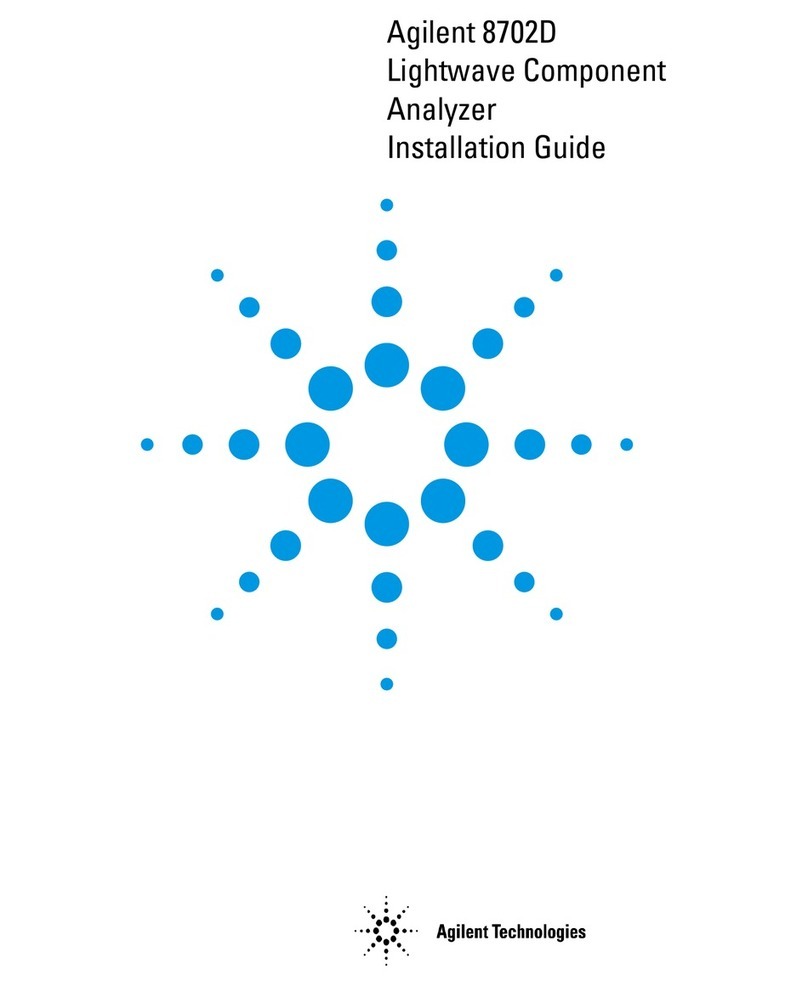
Agilent Technologies
Agilent Technologies 8702D installation guide

HP
HP 1652B Getting started guide

Coatmaster
Coatmaster Flex user manual
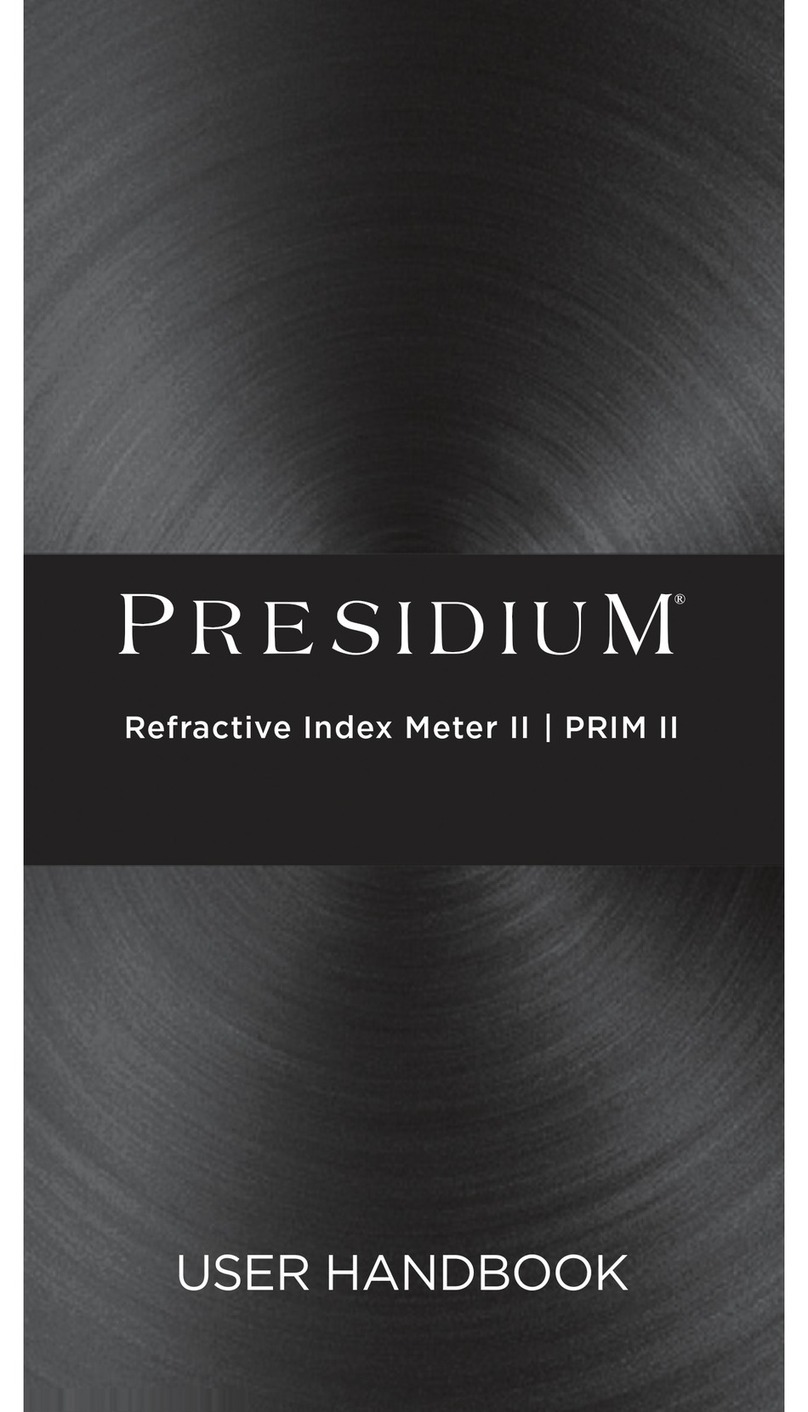
PRESIDIUM
PRESIDIUM Refractive Index Meter II User handbook

Hanna Instruments
Hanna Instruments HI96704C instruction manual
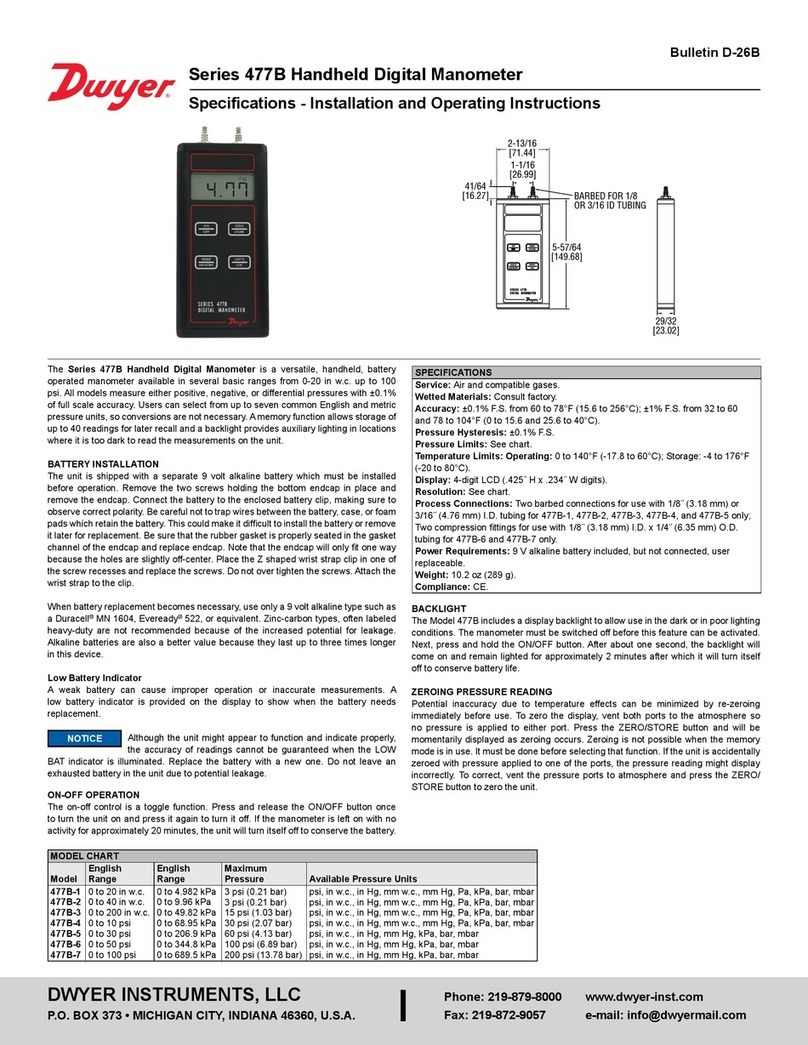
Dwyer Instruments
Dwyer Instruments 477B Series Installation and operating instructions

Desco
Desco 19651 Installation, operation and maintenance

A.R.C. Laser
A.R.C. Laser C-Pro user manual
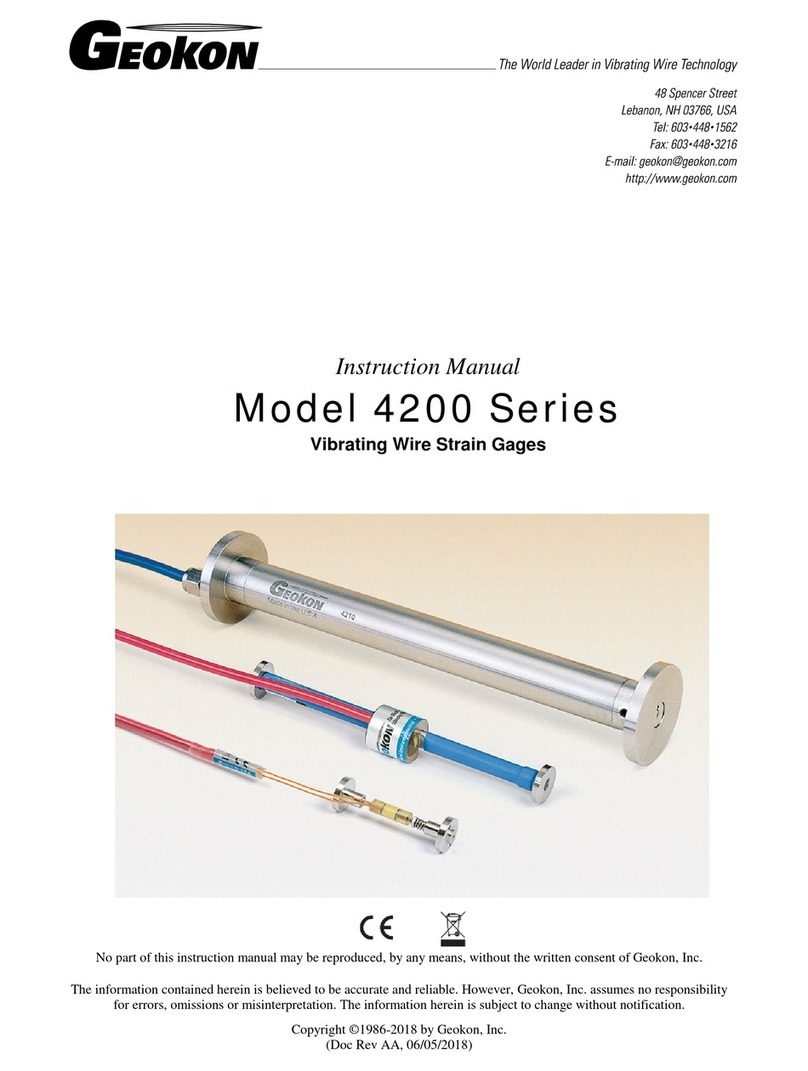
Geokon
Geokon 4200 Series instruction manual
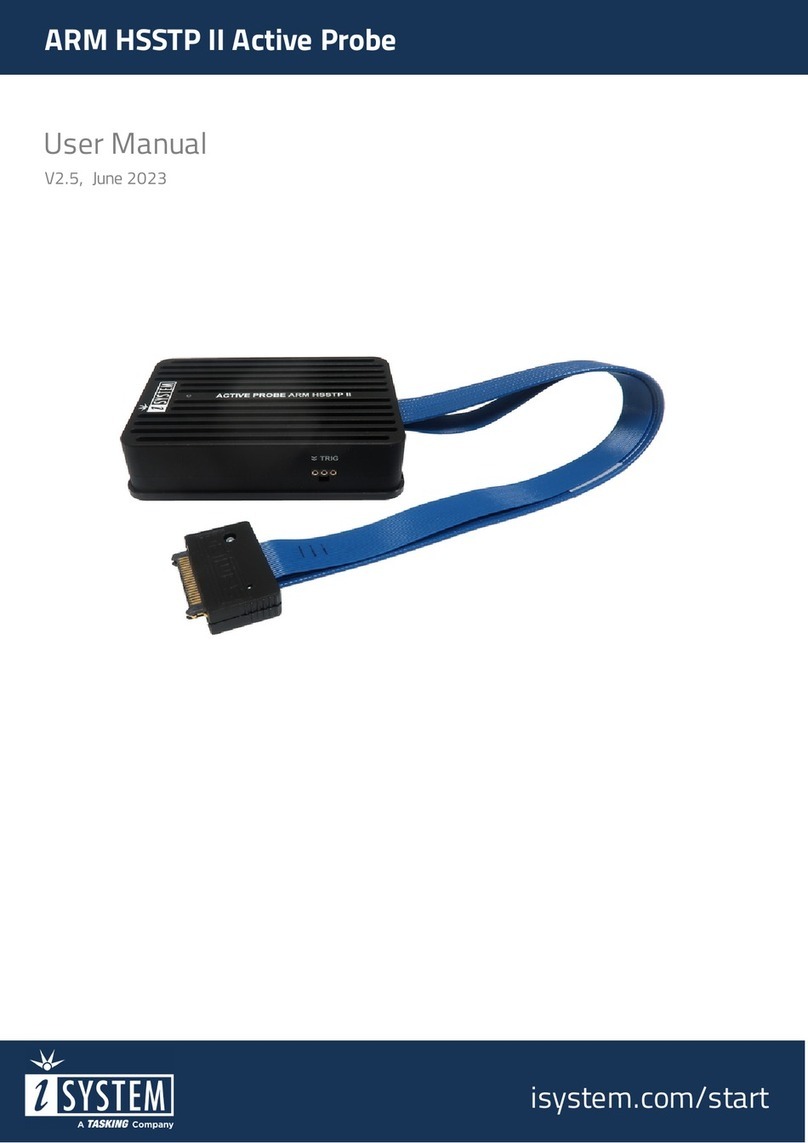
TASKING
TASKING iSYSTEM ARM HSSTP II user manual

Industrial physics
Industrial physics sheen DV2300 operating instructions