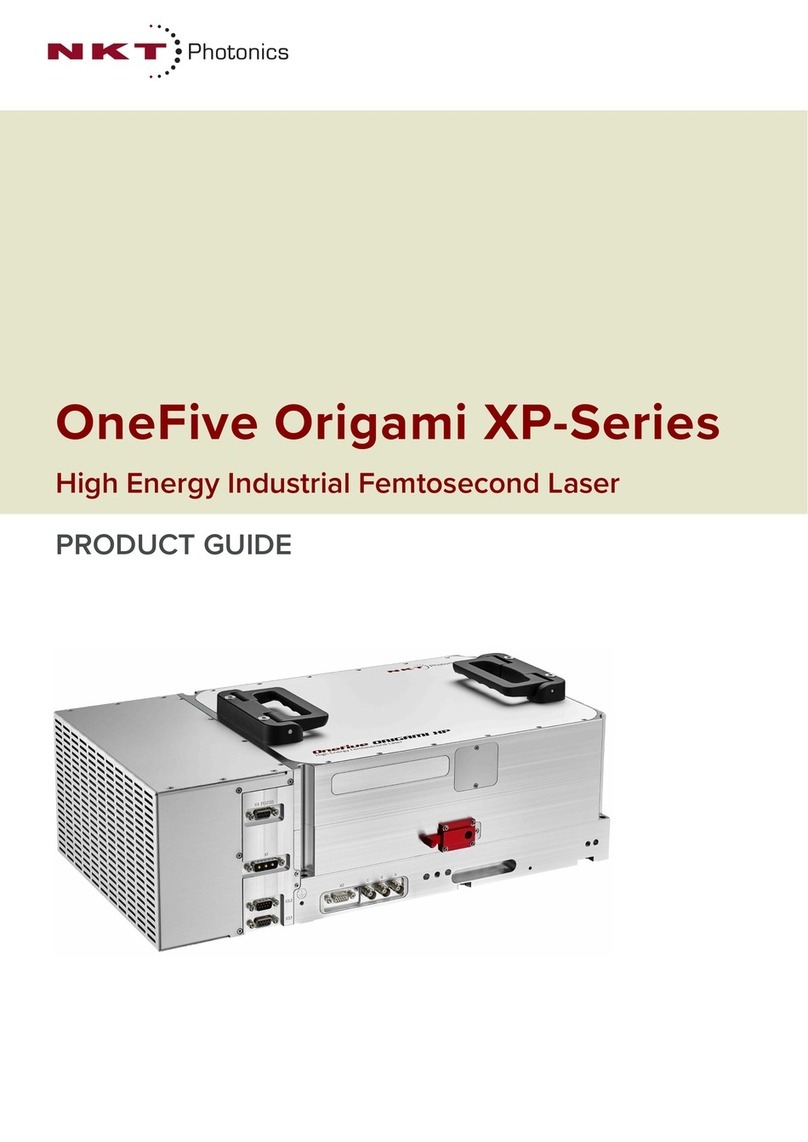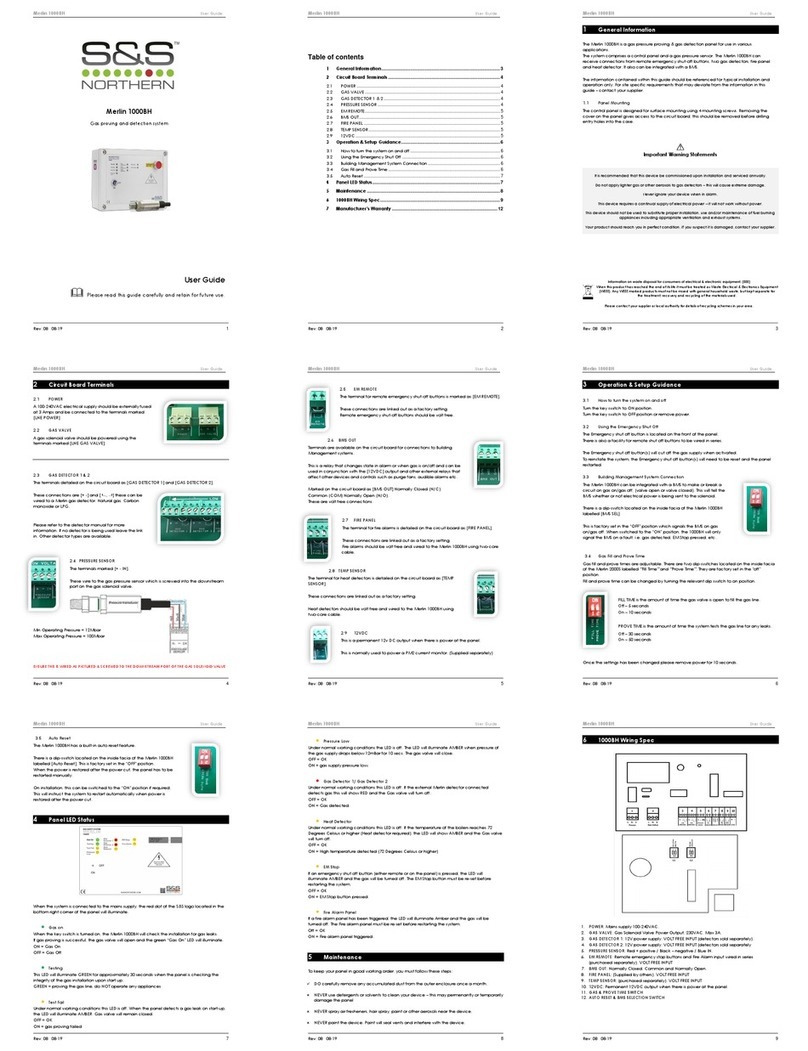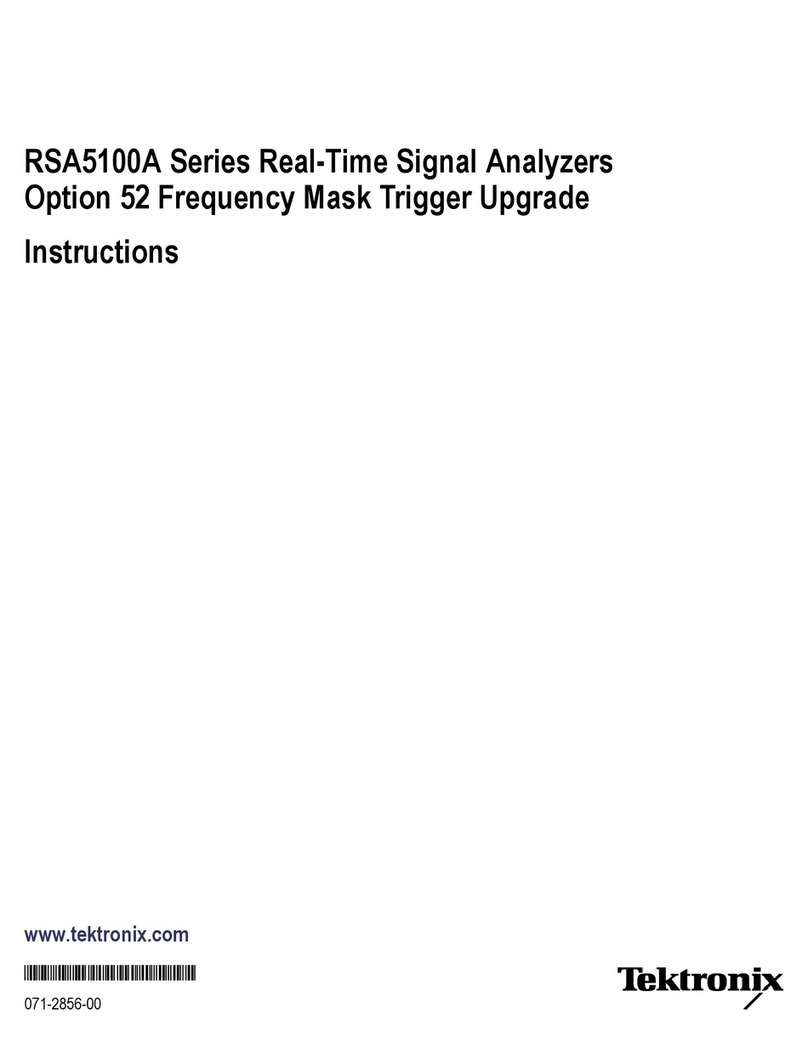NKT SuperK EXTREME User manual

SuperK EXTREME
Instruction Manual
High Power Supercontinuum Laser Series

P a g e | 1
This product is protected by intellectual property rights including one or more of the following granted or pending patents:
US6611643; US6796699; US6888674; US6898367; US7123408; US7466885; US7679822; US7787503; DE10313987; DE10331906;
CN101430476; AU2004304019; EP1164400; EP1184701; EP1706788; EP2045643; EP1164406; JP2002098896; US2002006264;
JP2002082286; EP1184701; EP1184701; DE20122782; US2002009260; US2002028044; DE10331906; WO2005006042;
US2006165359; JP2009513994; EP1644765; US2009074023; WO2005062113; NO20063369; JP2007515680; HK1102937;
EP1697793; CN101430476; CN1898597; CN100445858; CA2544871; AU2004304019; EP1706788; WO2005071483; US2008226242;
AT445175; DE10115488; DE10115589; US2009086315; JP2010102345; EP2045643; EP2045642; EP2045641; EP2045641;
DK1184701; DE10115590; DE10115577; DE10115509; DE10115487; DE10115486; AT407381; EP1164400; JP2002055284;
DE20122783; US2005122580; DE10313987; WO2005024482; US2007025662; JP2007504499; EP1714187; DE10340964;
US8000574; US2010040335; WO2008083686; EP2111564; CN101681079; CA2675234; JP2010515940; EP2332892;
WO2010003422; US2011116283; EP2307915; US2011019701; WO2009095022; EP2238655 ; US2010296529; WO2009076967;
EP2223396; WO2009095023; US2010329292;
WO 2010115432; US2008226242; WO2005071483; EP1706788; AT445175; WO2009024490; DE102007039498; EP 2181350;
GB2380812; WO0212931; AU8174101; US2002061176; US6792188; US6972894; WO2014944; AU7960301; US6892018;
GB2384323; AU1494402; GB2394712; US2004179796; WO02072489; US7155097; WO02084350; EP1381894; CN1535389;
CA2443037; JP4203320; US7174078; GB2397135; WO0241050; US7349611; AU2002336075; EP1421420; WO03019257;
JP2005500583; DE60217684; CA2445280; AT352050; AU2002350398; WO03032039; US7327922; EP1442323; CA2445487;
US7221840; US7266275; US7289709; WO2005059612; EP1700146; US6542681; WO0060390; JP2002541508; EP1181595;
CA2368789; AU3550900; US7321712; US7532798; US7245807; AU771646; US6954574; JP4761624; EP1153325; DE60025766;
DE60005486; CN1645174; CN1329755; CN1341221; CN1178079; CA2362997; AU256500; AT316516; AT250772; AU2004202828;
DK1153325; DK1340725; EP1340725; AU767773; EP1385028; US6888992; US6631234; JP2002537574; EP1153324; DE60004638;
DK1153324; CN1185513; CN1341219; CA2362992; AU767773; AT247837; US6990282; WO0142829; EP1236059; AU5439201;
US6853786; WO0142831; EP1236063; AU2192401; GB2380811; WO0210817; AU7573101; US7106932; WO02090277; EP1385796;
GB2403219; WO03080524; US2011121474; US2005238301; CN1649801; CA249760; AU2003222586;
US7346249; WO2004083919; GB2407390; US7224873; CN1143147; US6334019; JP2002506533; GB2341457; WO9900685;
EP0991967; EP1443347; AU8116998; DE0991967; GB0991967; US6603912; AU763796; RU2226705; PL197264; NO20014740;
JP2002541507; HK1046037; EP1166160; DE60029315; CN1353824; CN1192261; CA2368778; AU3827400; AT333103; GB2350904;
US6985661; US6888992; WO03062160; US2006008218; WO03058308; WO03058309; AU2003201996; AU2003201650;
WO03058310; AU2003201638; AU2003201638; GB2389915; WO03093884; AU2003226571; WO2004001461; AU2003236903
WO2004001465; AU2003244812; WO2004057392; AU2003290312; US2005117841; WO0186347; EP1279065; AU53240001;
EP1460460; WO2004053550; AU2003302807; WO2004049025; US2007122095; US2006067632; AU2003281985; WO03078338;
AU2003226893; WO2004019092; AU2003254639; WO03100488; AU2003229545; WO03079074; AU2003226890; WO0239159;
US6856742; GB2384323; AU1494402; CA2334510; DE60217684; DE60025766; GB2408812; GB2386435;
FDA (Food & Drug Administration):
FDA accession number #9912672
Issue: 4.0
Published: November 2011
Author: MDE
Copyright © 2011 by NKT Photonics A/S. All rights reserved. Reproduction or translations of
any part of this work is prohibited.

P a g e | 2
Table of Contents
1General......................................................................................................................................................................3
2Laser Safety ..............................................................................................................................................................4
2.1 General Safety Aspects.....................................................................................................................................4
2.1.1 Basic Operation and Designated Use.......................................................................................................4
2.1.2 Organizational Measures..........................................................................................................................4
2.1.3 Selection and Qualification of Personnel –Basic Responsibilities............................................................5
2.1.4 Safety Instructions Governing Specific Operational Phases.....................................................................5
2.2 Specific Safety Aspects .....................................................................................................................................6
2.2.1 Physical Hazards ......................................................................................................................................6
2.2.2 Personnel Safety.......................................................................................................................................7
2.2.3 Constructive Safety Features....................................................................................................................9
2.2.4 General Safety Features...........................................................................................................................9
2.3 Safety Compliance List......................................................................................................................................9
2.4 Labeling...........................................................................................................................................................10
2.4.1 Labels used on SuperK EXTREME ........................................................................................................10
2.4.2 Label Positions........................................................................................................................................12
2.5 Laser protective goggles..................................................................................................................................13
3Requirements ..........................................................................................................................................................14
3.1 Installation Requirements ................................................................................................................................14
3.2 Operating Conditions.......................................................................................................................................15
4Installation ...............................................................................................................................................................16
5Interface...................................................................................................................................................................20
5.1 Front Panel......................................................................................................................................................20
5.2 Back Panel.......................................................................................................................................................21
5.2.1 Power Inlet and Main Power Switch........................................................................................................21
5.2.2 External Bus............................................................................................................................................22
5.2.3 Output Control.........................................................................................................................................23
5.2.4 Interlock ..................................................................................................................................................24
5.2.5 LEDs.......................................................................................................................................................26
5.2.6 USB.........................................................................................................................................................26
5.2.7 Seed Pulse..............................................................................................................................................26
5.2.8 Gate Out .................................................................................................................................................26
5.2.9 Pulse Monitor..........................................................................................................................................27
5.2.10 NIM Pulse ...............................................................................................................................................27
5.2.11 Modulation Input (Option)........................................................................................................................27
5.2.12 External Feedback (Option)....................................................................................................................28
5.2.13 Optical Output.........................................................................................................................................29
5.2.14 RF-Driver Interface (Option)....................................................................................................................30
5.2.15 Air Outlet.................................................................................................................................................31
6Operation.................................................................................................................................................................32
6.1 Precautions......................................................................................................................................................32
6.2 Turning ON the SuperK EXTREME for the first time .......................................................................................32
6.3 Everyday Operation via the Front Panel..........................................................................................................33
7System Menu...........................................................................................................................................................34
7.1 Operating Mode...............................................................................................................................................35
7.2 Pulse-Picker Ratio...........................................................................................................................................36
7.3 Input Readouts ................................................................................................................................................37
7.4 Status Display..................................................................................................................................................37
7.5 Date and Time.................................................................................................................................................38
7.6 Display Contrast ..............................................................................................................................................38
7.7 Display Backlight .............................................................................................................................................39
7.8 Serial Numbers................................................................................................................................................39
7.9 Firmware Versions...........................................................................................................................................40
8Computer Controlled Operation...............................................................................................................................41
9Supercontinuum Generation....................................................................................................................................42
9.1 Spectrum vs. Output Power.............................................................................................................................42
9.2 Polarization of Output ......................................................................................................................................42
9.3 Pulse-Picker.....................................................................................................................................................43
9.4 Reflection monitor............................................................................................................................................43
9.5 Constant Power and Constant Current mode..................................................................................................44
10 Service & Support....................................................................................................................................................45
10.1 Support............................................................................................................................................................45
11 Literature .................................................................................................................................................................46
12 Electrical and Mechanical Specifications.................................................................................................................47
12.1 System Dimensions.........................................................................................................................................47
12.1 Collimator Dimensions.....................................................................................................................................48
13 Accessories for the SuperK Extreme.......................................................................................................................49

P a g e | 3
1 General
Introduction
Please take the necessary time to read this manual. It contains important
information on safety issues concerning the usage of the SuperK EXTREME laser.
Warning: safety might be seriously impaired if the instructions are not
followed carefully.
This manual covers the SuperK EXTREME laser series, with the product numbers
beginning with S4x2, where x indicates what type of spectrum the system provides.
The SuperK EXTREME comprises a Class 4 laser and only persons who are familiar
with laser safety regulations are allowed to operate any of these systems.
This product is not UL-approved but all safety components are UL-approved.
If you have any questions concerning this product, please do not hesitate to contact
regarding support for the SuperK Extreme.
Description
SuperK Extreme is a range of ultra broadband supercontinuum lasers with the
spectral brightness of a laser and the bandwidth of a lamp –all delivered in a single
mode fiber.
The SuperK supercontinuum laser system and accessories features unrivaled
reliability in an industrial turn-key format with market leading performance. These
high-brightness low-noise supercontinuum sources can be operated with a touch of
a button and requires no warm-up time.
The SuperK EXTREME is a quasi CW single-mode supercontinuum white light laser
with excellent power density. The system is a complete stand-alone unit with
everything required integrated.
The SuperK Accessories product range completes the SuperK system with plug-
and-play filters and fiber delivery systems providing robust filtering and routing
options in an easy-to-use format. All accessories are source-independent, and can
be used with any of the SuperK EXTREME models.
The graphical user interface SuperKontrol 2.0 software makes it very easy to control
the SuperK EXTREME. See the SuperKontrol 2.0 Software Manual for more
information about how to use the graphical user interface.
It is recommended to keep this manual in the area close to the SuperK EXTREME
system, so operators if required can use it as reference book.
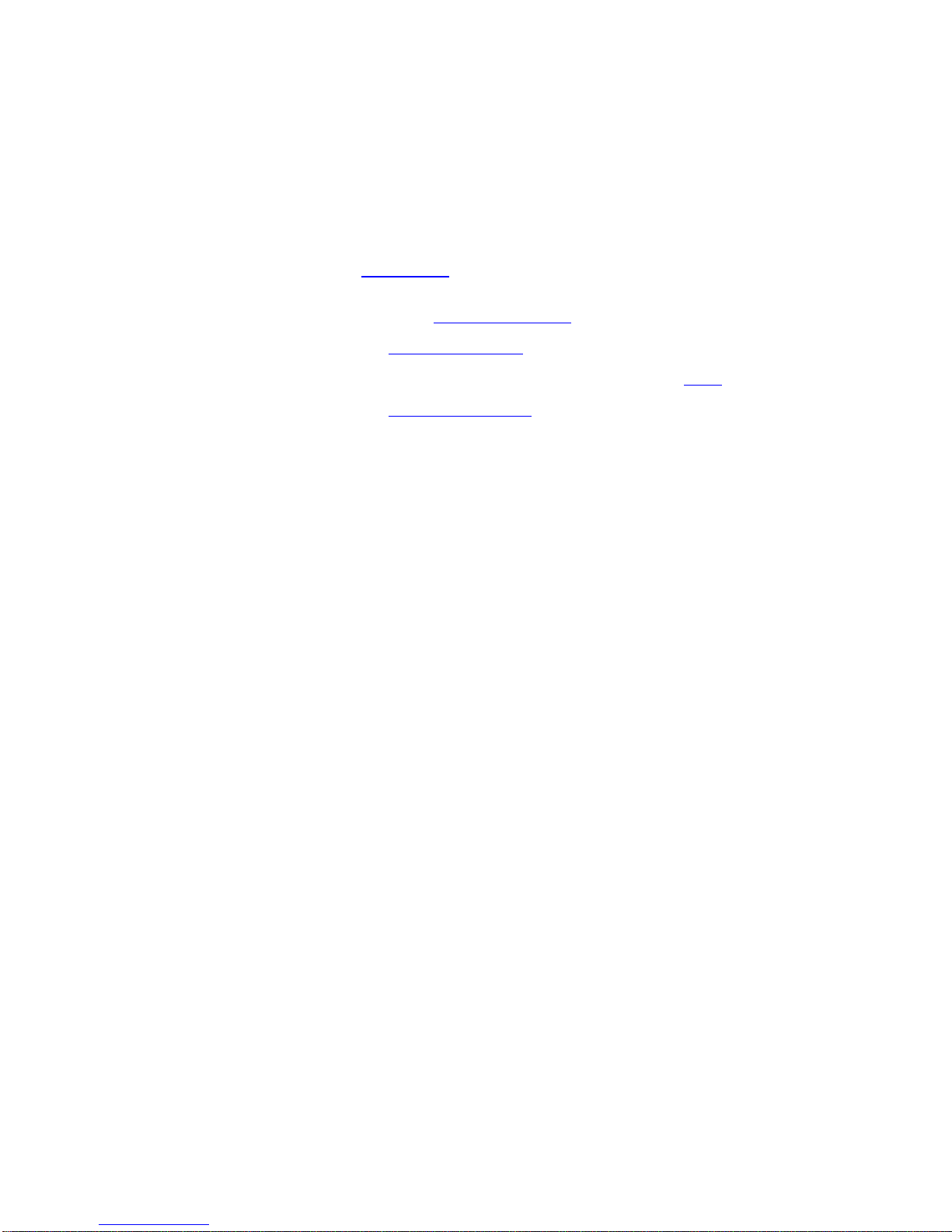
P a g e | 4
2 Laser Safety
Never switch on or attempt to operate the SuperK EXTREME before reading,
understanding and fully familiarizing yourself with the contents of this
chapter.
Introduction
This chapter is divided into four sections:
General Safety Aspects
Explains aspects relating to the safe operation of the laser device. See
section General Safety Aspects.
Special Safety Aspects
Outlines the risks specific to working procedures with and on this laser
device. See section Specific Safety Aspects.
Safety compliance list
See section Safety Compliance List.
Overview of safety-relevant labels
Shows the design and describes the safety labels. See section Labels.
Laser goggles.
See section Laser protective goggles.
2.1 General Safety Aspects
2.1.1 Basic Operation and Designated Use
Basic Safety
The SuperK EXTREME has been designed in accordance with state-of-the-art
standards and the recognized safety rules. Nevertheless, its use can constitute a
risk to the user or third parties or cause damage to other material property.
The SuperK EXTREME system and Accessories are not approved nor tested
for use in treatment or diagnostics of human and animals and does not
comply with European, US or Rest of World requirements for medical device
lasers.
Warning: Potential eye and skin burns! Only use the laser in accordance with
its designated use.
The SuperK EXTREME must only be used in technically perfect conditions and in
accordance with its designated use.
Follow the instructions in this manual, and let only safety conscious persons, who
are fully aware of the risks involved, operate the SuperK EXTREME.
Any functional disorders, especially those affecting the safety of the SuperK
EXTREME, must be rectified immediately.
2.1.2 Organizational Measures
Laser Safety Officer
In accordance with the valid national regulations for prevention of accidents, appoint
a responsible person as the Laser Safety Officer (LSO).
His responsibility is to effect the knowledgeable evaluation of laser hazards and to
monitor and enforce their control.
The instruction manual must always be at hand where the SuperK EXTREME is
used. In addition to the operating instructions, observe and instruct the user in all
other generally applicable legal and other mandatory regulations relevant to accident
prevention.

P a g e | 5
Protective
Equipment
These compulsory regulations also deal with the issuing and/or wearing of personal
protective equipment. The necessity of reading the instruction manual applies
especially to persons working only occasionally on the SuperK EXTREME.
Use protective equipment, wherever required by the circumstances or by law.
Warning: Risk of serious injury through incorrect operation! Personnel
entrusted to operate the SuperK EXTREME must have read the instruction
manual and in particular the safety instructions.
Safety Labels
Ensure that all safety-relevant labels are attached to the laser device in accordance
with the label location diagrams in Section Labels and local regulations. Make sure
that these labels are always complete and perfectly legible.
If any labels are missing, immediately inform NKT Photonics A/S. In the event of
safety relevant modifications or changes in the behavior of the SuperK EXTREME
during operation, stop the laser device immediately and report the malfunction to
NKT Photonics A/S.
Never make any modifications, additions or conversions which might affect safety.
This also applies to the installation and adjustment of safety devices.
2.1.3 Selection and Qualification of Personnel –Basic Responsibilities
Qualified Personnel
Make sure that only authorized personnel work on or with the SuperK EXTREME.
Statutory minimum age limits must be observed. Employ only trained or instructed
staff and set out clearly the individual responsibilities of the personnel for operation
and set up.
2.1.4 Safety Instructions Governing Specific Operational Phases
Precautions
Take the necessary precautions to ensure that the SuperK EXTREME is used only
when in a safe and reliable state.
In the event of malfunctions, stop the laser device immediately and lock it. Have any
defects rectified immediately.
Before starting the SuperK EXTREME ensures that nobody is at risk. Brief operating
personnel before beginning special operations, and appoint a person to supervise
the activities. Ensure that the operations area is adequately secured.

P a g e | 6
2.2 Specific Safety Aspects
Specific safety aspects are:
Physical hazards related to the system. See Section Physical Hazards.
Protection of the users of the system against these hazards. See Section
Personnel Safety.
Constructive protective measures against these hazards. See Section
Constructive Safety Features.
Within this classification, the SuperK EXTREME is Class 4 (high power) laser, and
must therefore be regarded as a potential hazard to the human operator. The laser
beam must also be regarded as a potential fire hazard. Class 4 is the most powerful
(and potentially hazardous) category of lasers. Direct and scattered radiation from
Class 4 products is considered an acute hazard to the eyes and skin. Precautions
include eye and skin protection, remote interlocks and warning labels.
2.2.1 Physical Hazards
Warning
The laser beam is very dangerous to the eyes and skin!
The following are hazardous,
Direct radiation-light as it leaves the laser.
Reflected radiation-light which has hit a surface and bounced off.
Diffuse radiation-light, which has hit a surface, bounced off, and scattered.
Light
In case of malfunction the SuperK EXTREME may provide laser radiation with
power levels up to 20 Watt and operating wavelength of from 300 nm up to 3000 nm
is emitted from the output aperture of the SuperK EXTREME. The output is a
collimated exit beam from a fiber delivery cable. The beam diameter of the output is
less than 3 mm. Despite the non-ionizing nature of the operating wavelengths,
damage can still occur to living tissue as a result of heat produced during radiation
absorption. Part of the radiation of the SuperK EXTREME lies outside the visible
range. Suitable beam dumps must be used at all times when the laser product is
operating.
In general, the maximum permissible radiation exposure for the skin is several times
greater than for the eye. Safety measures with regard to the radiation hazard are
therefore mainly based on dangers for the eye. Not only are the direct laser beam
hazardous, but unchecked reflections of laser light also constitute a potential hazard.

P a g e | 7
2.2.2 Personnel Safety
Personnel Protection
The SuperK EXTREME is a class 4 laser.
Warning:
Risk of serious injury! Always wear protective eyewear when there is a chance of
exposure to radiation from the laser. Before putting on the protective eyewear, check
them for any obvious defects. As the filter in the protective eyewear provides
protection for only a narrow band of wavelengths, make sure you are wearing the
appropriate protective eyewear for the laser device in question. Check with your
Laser Safety Officer or other safety personnel for guidance in selecting the
appropriate eyewear.
Radiation Safety
The SuperK EXTREME emits high power visible and near-infrared radiation, which
constitutes a hazard to personnel during periods of operation.
Protective Eyewear
The ANSI (American National Standards Institute) standard for safe use of lasers
requires that a set of protective goggles blocking the appropriate laser wavelength
should be worn while operating or servicing class 4 lasers. However, since the
SuperK EXTREME covers the full visible spectrum with a very high spectral power
density, it is not possible to achieve full protection without totally limiting the visual
brightness through the laser goggles.
NKT Photonics recommends using a combination of several different filter-
technologies (absorption and interference). The IR5D filter from NoIR Laser
Company, LLC is currently the most suitable product available. Full protection is not
achieved, but the alternatives are significantly worse; see section Laser protective
goggles for details.
Clearly label the goggles with an optical density and the specified wavelength. To
avoid confusion, keep these goggles separate from other safety glasses and
personal protective equipment.
Using the wrong type of goggles is dangerous. It can be worse to have improper
eyewear and a false sense of security than to have no eyewear and take
precautions based on the absence of protection. Even if you are wearing protective
goggles, never look directly into the beam; intense laser radiation is capable of
destroying the protective filter.
Warning:
Protective eyewear can only provide partial protection from the hazardous radiation
of a supercontinuum laser source.
Eye Protection
Warning:
Potential eye burns! Only use the laser in accordance with its designated use.
Safety interlocks are only to be overruled by authorized personnel.
The following guidelines describe some of the actions necessary to avoid injury
caused by the laser beam. Always follow these guidelines and take additional
precautions if necessary.
When eyewear is necessary, make sure it has the proper optical density for
the laser wavelength.
All other personnel in the vicinity of the laser to wear protective eyewear.
Permit only qualified personnel to operate the laser.
Never intentionally look directly into any laser beam.
Avoid indirect viewing of direct or reflected laser radiation. Specular
reflections (from reflective surfaces) can be as dangerous as the direct
laser beam. Do not view the beam through optical instruments unless the
optics is designed to filter the laser wavelength.
Take precautions to ensure that there are no reflecting objects in the path
of the laser beam.

P a g e | 8
Do not deviate from standard operating procedures when working with
class 3B and class 4 laser equipment.
Use lasers only in approved applications and locations. Take adequate
precautions to prevent unauthorized personnel from entering the area
where a class 4 laser is operating. Do not use lasers around untrained
personnel. Ensure that all personnel in the area observe proper safety
precautions.
Report all incidents of exposure to your supervisor.
Clearly display warning signs indicating the laser enclosed area with an
additional warning light outside the door.
Adhere to local and national regulations governing the safe use of lasers.
Skin Protection
Warning:
Potential skin burns! Direct and reflected laser radiation can burn exposed skin. Only
use the laser in accordance with its designated use. Safety interlocks are only to be
overruled by authorized personnel.
Although the skin can withstand considerably higher radiation intensity than
the eyes, tissue may be burned to a greater or lesser degree, depending on
the radiation time and the irradiation intensity.
Avoid contact between the skin and the beam, or specular reflections of the
beam. Reflections of the beam may be as dangerous as the beam itself.
Wear appropriate protective clothing to protect the skin whenever
necessary.
Fire Protection
Warning:
Fire hazards! Class 4 lasers are, by definition, fire hazards. The laser beam can
cause flammable materials to ignite or explode. Always keep a fire extinguisher in
the laser area in case a fire occurs.
Because of the high output power from the class 4 laser, a wide range of materials
can be set on fire. Therefore, take appropriate fire prevention measures when the
beam path is open:
Combustible materials may be ignited by the laser beam or by electrical
components inside the laser system. Flammable items must be isolated
from the laser beam and from the laser system.
Paper (circuit diagrams, leaflets, or even posters on the wall), curtains that
are not coated with fire retardant, wooden panels or similar materials can
be easily set on fire by direct or reflected laser radiation.
Use only beam stops made of non flammable materials (not asbestos!).
Many fluids and solvents (e.g. cleaning agents used for maintenance) are
combustible. The intense beam of the laser can ignite vapors from these
materials. Prevent the laser beam from contacting flammable materials
used in the laser area.
Move containers of flammable materials as far from the laser system as
possible and shield them from the beam with opaque materials. Place
these solutions and vapors under no circumstances in the beam path or
near the system.

P a g e | 9
2.2.3 Constructive Safety Features
Safety Features
The laser device is equipped with the following constructional safety features:
Appropriate Class 4 label affixed to laser device enclosure (see section
Labeling).
All parts of the laser where laser radiation may possibly escape are marked
with the appropriate adhesive danger signs (according to IEC 60825).
The SuperK EXTREME is provided with a connector (”Interlock”) on the
rear panel of the laser housing, where an external interlock switch can be
installed. The interlock switch shuts down the laser remotely, for instance, if
a door connected with the switch is opened.
2.2.4 General Safety Features
General Safety
The SuperK EXTREME has key switch controlled laser operation. The laser device
can only be switched on with the key-switch. This prevents inadvertent or
unauthorized starting of the laser. It cannot be operated with the key in the OFF
position and the key cannot be removed in the ON position.
2.3 Safety Compliance List
CE Approval
The SuperK EXTREME is CE-marked and has been tested for FCC and VCCI
compliance as well.
FDA Approval
The SuperK EXTREME complies with FDA part 1040 except for deviations provided
in laser notice 50.
UL and CSA
Approval
The equipment is not UL- or CSA-approved. However, the power supply itself is UL-
and CSA-approved, and all mains wiring (including the power inlet) is enclosed in
the power supply. No voltages outside the power supply are higher than 24 VDC
(nominal). Datasheet and conformity documents for the power supply can be
delivered on request.

P a g e | 10
2.4 Labeling
This section contains a description of the safety labels on the SuperK EXTREME
and shows their location on the equipment. Ensure that all warning labels are affixed
to the system as outlined in this chapter prior to operating the system.
2.4.1 Labels used on SuperK EXTREME
The SuperK EXTREME contains the following labels:
Visible and Invisible Classification label, see figure 2-1.
Laser label, see figure 2-2.
Laser Aperture label, see figure 2-3.
Item label, see figure 2-4.
Laser Aperture sign, see figure 2-5.
Visible and Invisible
The visible and invisible classification label informs about visible and invisible laser
radiation from the SuperK EXTREME system that it is a Class 4 laser product and
exposure to eye and skin must be avoided from both direct and scattered radiation.
Figure 2-1: Visible and Invisible Classification label
Laser Source
The Laser label indicates that SuperK EXTREME is a laser source.
Figure 2-2: Laser label
Laser Aperture
The Laser Aperture label provides information about where the Laser Aperture is
located, what kind of laser emission is radiated from the Laser Aperture and that the
SuperK EXTREME product complies with the IEC 60825-1 standard.
Figure 2-3: Laser Aperture label
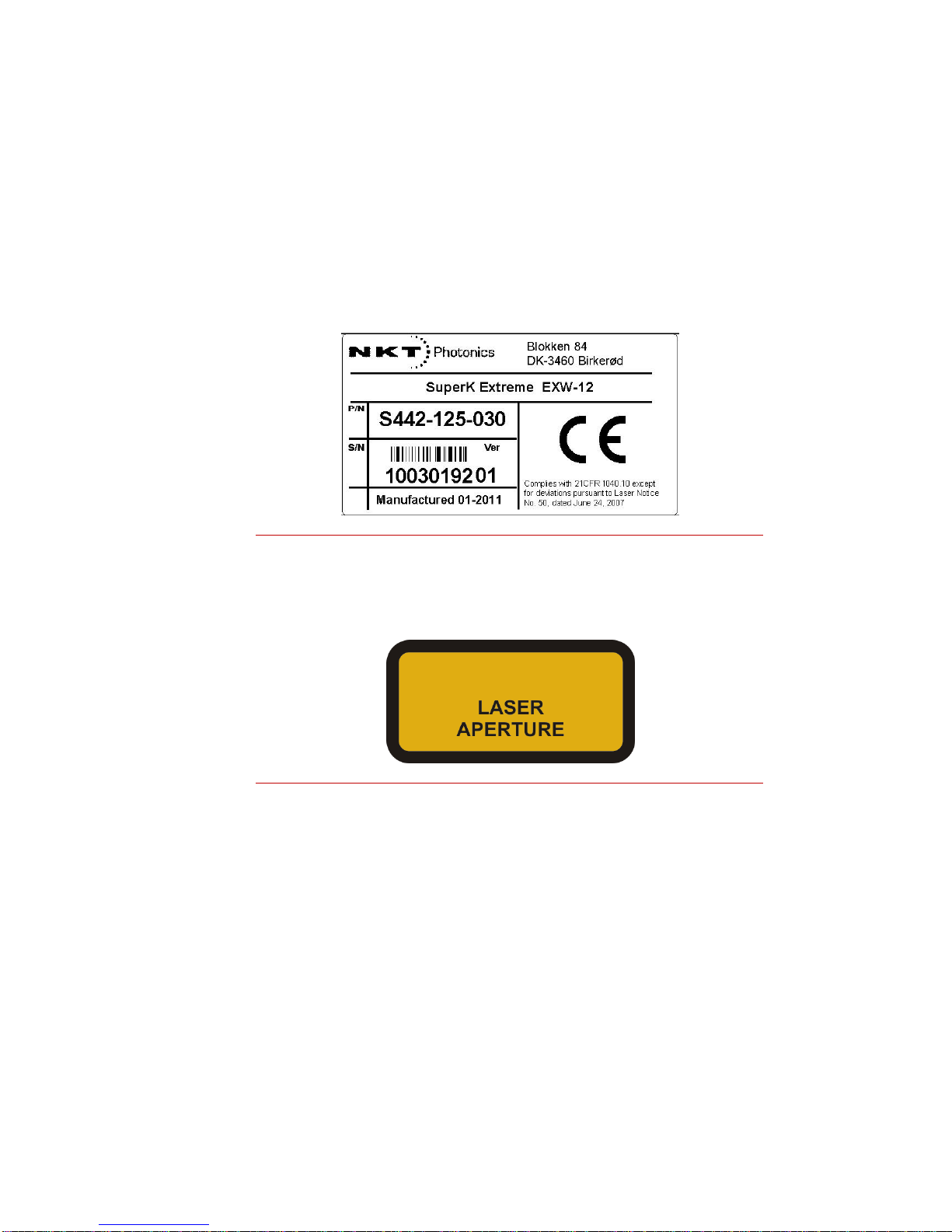
P a g e | 11
Item
The Item label provides information about:
the manufacturer of the system (NKT Photonics, Blokken 84, DK-3460
Birkerød)
a short name of the SuperK EXTREME variant, e.g. SuperK EXTREME 80
MHz PP
the product number (P/N) for the actual system, e.g. S442-125-030
the serial number (S/N) for the actual system 8 digits, e.g. 10030192
the design version (Ver), e.g. 01
when the actual system was manufactured, e.g. 01-2011 for January 2011
that the system meets the EU consumer safety and environmental
requirements (CE-mark).
the Laser Notice No. 50,: indicates that the product complies with FDA
requirements.
Figure 2-4: Item label
Aperture Sign
The Laser Aperture sign is attached to the output fiber close to the Laser Aperture
(the collimator). The Laser Aperture sign is to warn users about the high laser
emission from this collimator (Laser Aperture).
Figure 2-5: Laser Aperture sign

P a g e | 12
2.4.2 Label Positions
The positions of safety labels on the back plate and collimator are shown on figure
2-6 and 2-7.
Figure 2-6: Labels on the back of the SuperK EXTREME.
Figure 2-7: Laser Aperture sign on collimator.

P a g e | 13
2.5 Laser protective goggles
As mentioned earlier in this manual, it is not possible to achieve full protection from
laser protective goggles since the SuperK EXTREME covers the full visible
spectrum with a very high spectral power density.
Accordingly, utmost care must be taken when operating this light source
and there is direct access to the full emission of the output fiber. Only
authorized personnel must operate the laser source.
However, significant protection can be achieved by choosing the correct
laser goggles. We recommend using a combination of several different
filter-technologies (absorption and interference). Absorption filters can be
edge filters as well as band pass filters. Only the combination of these
filters makes it possible to solve complex requirements for broadband light
source laser applications. The IR5D filter from NoIR Laser Company, LLC
is currently the most suitable product available. Full protection is not
achieved, but the alternatives are significantly worse.
The Optical Density as a function of wavelength for the IRD5 is shown in the figure
below.
Figure 2-9: Optical Density (OD) as a function of wavelength
Note: More information can be found at: http://www.noirlaser.com/filters/ird5.html
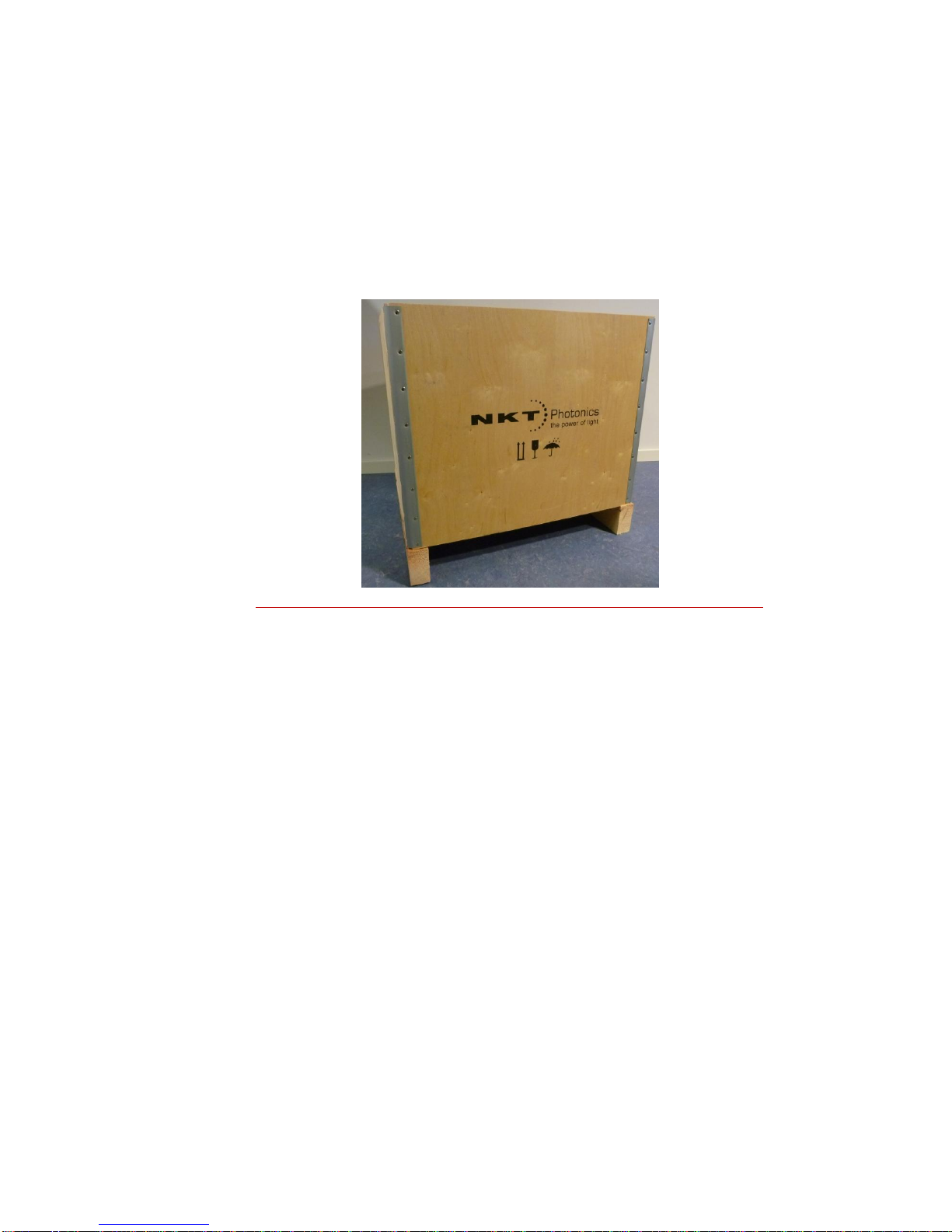
P a g e | 14
3 Requirements
3.1 Installation Requirements
Mechanical Specs
For installation, maintenance and transport the SuperK EXTREME requires
entrances with inside spans of minimum 700 mm
Shipment casing: 610 x 650 x 680 (w x h x d) mm
Total shipment weight including casing and SuperK EXTREME: 33-41 kg
oShipment casing weight: 16 kg
oSuperK EXTREME weight: 17-25 kg
SuperK EXTREME dimensions: 444 x 223 x 377 (w x h x d) mm
Figure 3-1: Transport casing
Ambient Conditions
Allowable operating temperature range: +18 to +30 °C
Protection from dust (Pollution degree 2, Office environment)
Allowable relative humidity: 20 to 80 % (non-condensing)
Vibration should be minimized. An optical table is not needed and the
source can be placed on an ordinary table or on the floor.
Keep a back plate distance to wall or equipment of 100 mm to ensure free
access to all ventilation openings.

P a g e | 15
3.2 Operating Conditions
Facility
Requirements
The SuperK EXTREME is a Class 4 laser product and the operation facility and
conditions need to comply with the following requirements:
CFR21 1040.10 & Laser Notice LN50
IEC / EN 60825-1
Or the SuperK EXTREME should be operated in accordance with local regulations
for a Class 4 laser source.
Warning
Make sure that at all times during system operation the beam path is known
and controlled. Wear suitable protection and make sure everybody in the laser
area is aware of the fact that the system is being operated.
Electrical Supply
Requirements
Supply voltage: 100-240 VAC, 50/60 Hz
The supply connections must be a 3 wire connection with one Phase,
Neutral and Earth connections (standard IEC socket, type C13). Earth
connection must be connected to earth.
Maximum power consumption: up to 400 Watt (dependent on system
variant and accessories)

P a g e | 16
4 Installation
Unpacking the
SuperK EXTREME
Check the shipment case for any visible damage before unpacking the system from
the shipment casing (see figure 4-1).
Be careful not to drop or bump the system while unpacking it from the shipment
casing, as the laser system is shock sensitive and might be activated.
Note
Do not dispose any of the shipment materials as these must be used in case it
is required to return the product. The warranty and service only covers if the
unit is returned in the original packaging and packed according to the
instruction in this manual.
1. Remove the lid of the transport casing.
a. Use torx bit (T20) enclosed in the shipping folder.
Figure 4-1: Side view of shipment casing
b. Unscrew the screws in the top of the box, on the sides of the
shipment casing and remove the lid.

P a g e | 17
2. Remove the cardboard boxes with enclosed manuals, cables, accessories,
etc.
Figure 4-2: Cardboard boxes with manuals, cables, etc.
Note
Do not dispose the shipment materials as these must be used for any further
shipments of the system.
3. Remove the techno foam and open the cardboard box containing the
SuperK EXTREME.
Figure 4-3: Top view of the SuperK EXTREME in the open cardboard box
4. Lift the SuperK EXTREME out of the cardboard box with the techno foam on the
two sides.
Please notice that the system weighs about 20 kg, so be careful when lifting the
system. One person must not lift or carry the system alone. Two persons, one
on each side of the shipping box, can lift up the system from the crate.
5. Carefully place the SuperK EXTREME on the position where it is intended to be
used. Ensure that the system is positioned solidly without risk of falling down

P a g e | 18
before continuing. Remove the techno foam from the two sides by lifting one
side with one hand and removing the foam with the other.
6. Open the plastic bag from the SuperK EXTREME.
Figure 4-4: SuperK EXTREME in plastic bag
Carefully remove the plastic bag without bumping the SuperK EXTREME on the
table. Remove the Silica Gel Desiccant placed on top of the SuperK EXTREME,
which has avoided moisture to get into the system during shipment.
The beam delivery fiber is fixed to the back plate using non-marking Kapton
tape. Remove the Kapton tape from the back plate to free the beam delivery
fiber.
7. The collimator output is equipped with a black protecting holder. The collimator
holder is made out of metal and it is fixed to the back plate of the SuperK
EXTREME with two screws. Do not release the collimator before the SuperK
EXTREME is at its operational position. To release the collimator from the
collimator holder, gently release the two plastic screws on the collimator holder,
see figure 4-6.
Figure 4-6: Collimator holder (A) and collimator (B)
The SuperK EXTREME is now fully unpacked and the set-up procedure can be initiated.
Note
The collimator holder is the recommended protective location for the collimator
when this is not in use. If desired, the collimator holder can be released from the
SuperK by removing the four screws attaching the collimator holder to the back
plate of the SuperK unit.
A
B

P a g e | 19
Warranty Label
It is not allowed to open the SuperK EXTREME. Thus the SuperK EXTREME is equipped
with a warranty label on the top cover, see figure below. The warranty void if the system
is opened.
Figure 4-7: Warranty label
Securing Output
Beam
Before turning on the system please observe the following:
Ensure that the collimator has been removed from the collimator holder.
Ensure that all optical cables are free of kinks, sharp bends and mechanical
damage.
Ensure that the collimator (output aperture) enters an appropriate beam dump
capable of handling the emitted power.
Warning
Make sure the beam path is known and controlled at all times during system
operation. Wear suitable protection and make sure everybody in the laser area is
aware the system is being operated.
Reach Room
Temperature
The SuperK EXTREME is specified to an operating range from +18 to +30 °C.
Immediately after receipt the laser system might have a temperature outside the specified
range. Please allow the system to reach room temperature before starting it up.
Warning
Please ensure that the temperature of the SuperK EXTREME is within the specified
range before starting it up.
Table of contents
Other NKT Measuring Instrument manuals
Popular Measuring Instrument manuals by other brands
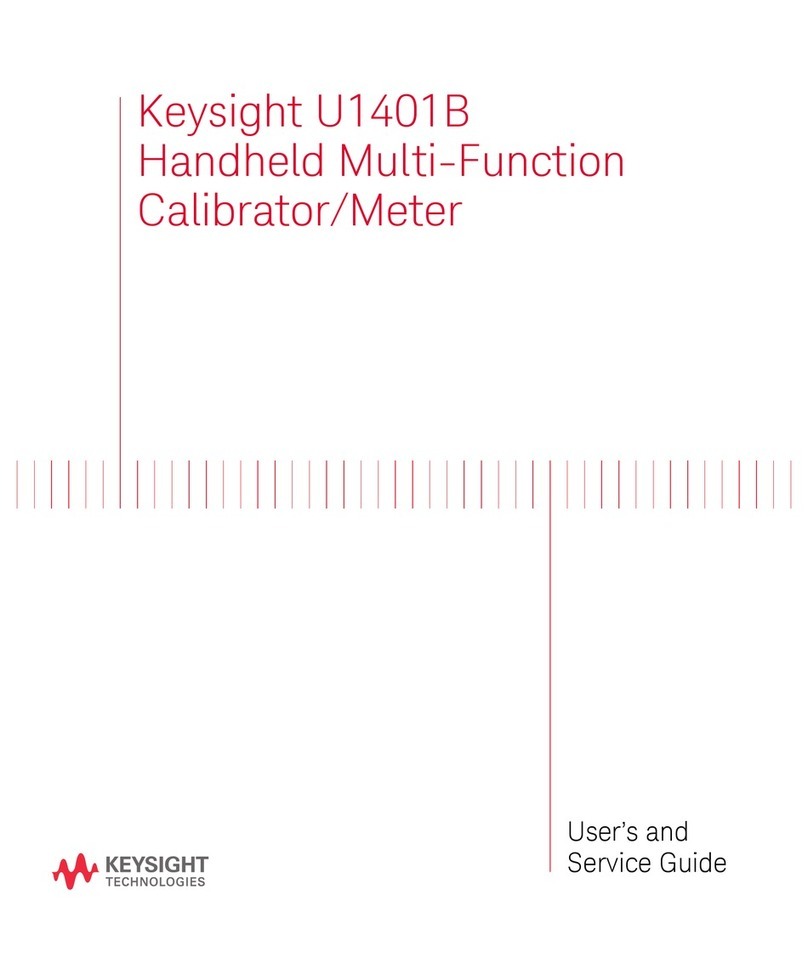
Keysight
Keysight U1401B User's and service guide

Milwaukee
Milwaukee M12 ICAV3 Original instructions

SICK
SICK VMS4400 CV operating instructions

ETS-Lindgren
ETS-Lindgren HI-1501 user manual

Endress+Hauser
Endress+Hauser Proline Prosonic Flow B 200 Brief operating instructions

KROHNE
KROHNE OPTISONIC 3400 Handbook