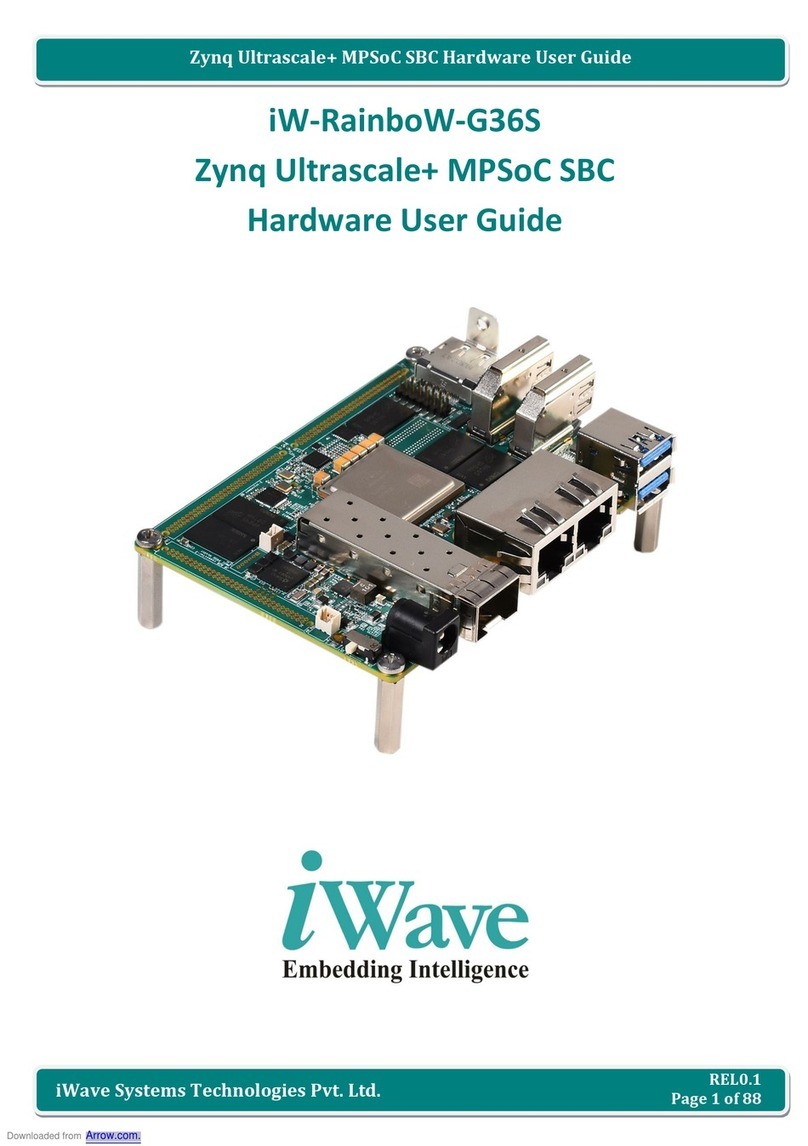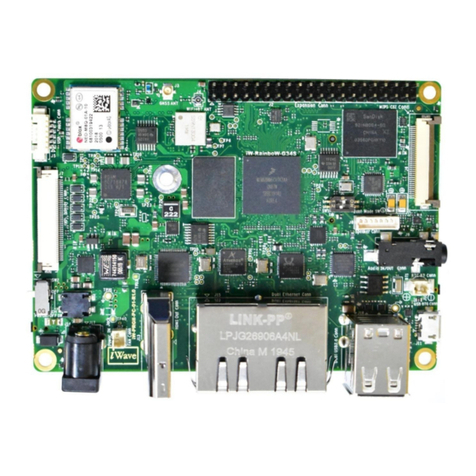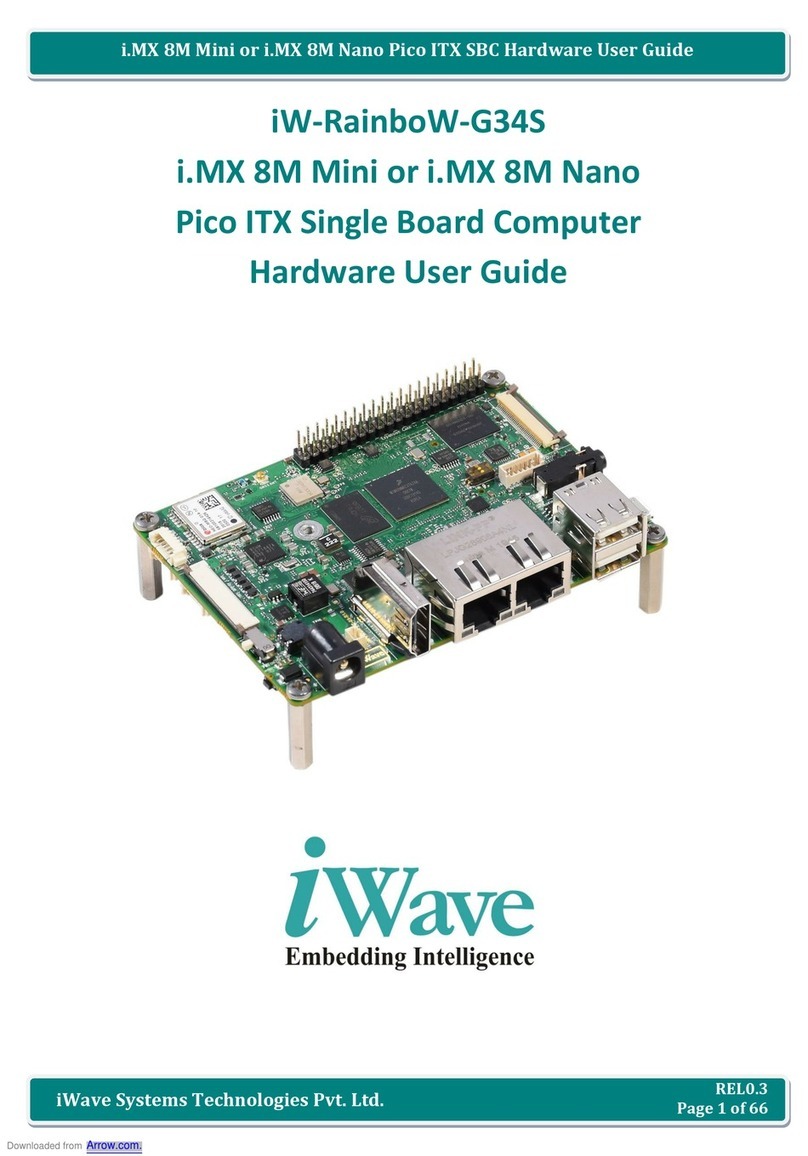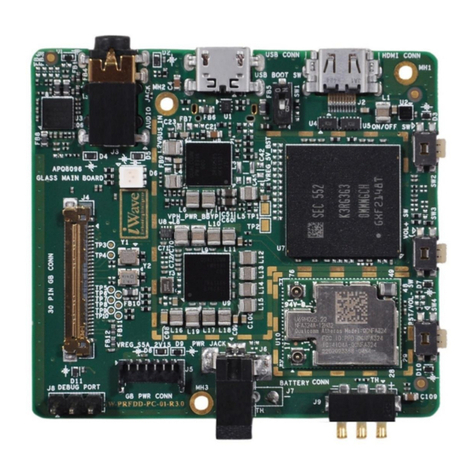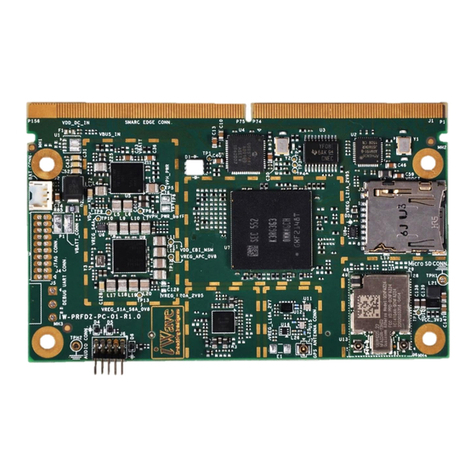Table of Contents
1. INTRODUCTION ............................................................................................................................................7
1.1 Purpose .............................................................................................................................................................7
1.2 SMARC SOM Overview......................................................................................................................................7
1.3 List of Acronyms................................................................................................................................................7
1.4 Terminlogy Description.....................................................................................................................................9
1.5 References ........................................................................................................................................................9
1.6 Important Note ...............................................................................................................................................10
2. ARCHITECTURE AND DESIGN....................................................................................................................... 11
2.1 i.MX8M SMARC SOM Block Diagram..............................................................................................................11
2.2 i.MX8M SMARC SOM Features .......................................................................................................................12
2.3 i.MX8M CPU....................................................................................................................................................14
2.4 PF4210 PMIC...................................................................................................................................................15
2.5 Memory...........................................................................................................................................................15
2.5.1 LPDDR4 RAM...............................................................................................................................................15
2.5.2 eMMC Flash ................................................................................................................................................15
2.5.3 Micro SD Connector slot (Optional).............................................................................................................15
2.5.4 QSPI Flash (Optional) ..................................................................................................................................16
2.6 Network & Communiation..............................................................................................................................16
2.6.1 Wi-Fi and Bluetooth Interface.....................................................................................................................16
2.7 SMARC PCB Edge Connector...........................................................................................................................17
2.7.1 Gigabit Ethernet..........................................................................................................................................22
2.7.2 SD Interface.................................................................................................................................................24
2.7.3 USB Interface...............................................................................................................................................24
2.7.4 PCIe Interface ..............................................................................................................................................26
2.7.5 MIPI CSI Camera..........................................................................................................................................27
2.7.6 HDMI Interface............................................................................................................................................29
2.7.7 MIPI DSI Display Interface...........................................................................................................................29
2.7.8 Audio Interface............................................................................................................................................30
2.7.9 SPI Interface ................................................................................................................................................31
2.7.10 Data UART...................................................................................................................................................32
2.7.11 SMARC GPIOs ..............................................................................................................................................33
2.7.12 Power control & Management signals........................................................................................................34
2.8 Expansion Connector ......................................................................................................................................36
2.8.1 SAI Interface................................................................................................................................................38
2.8.2 MIPI CSI Camera Interface ..........................................................................................................................39
2.8.3 GPIOs...........................................................................................................................................................39
2.9 Other Features................................................................................................................................................40
2.9.1 Fan Header..................................................................................................................................................40
2.9.2 RTC Controller .............................................................................................................................................40
2.9.3 JTAG Header (Optional)...............................................................................................................................41
2.9.4 Debug UART Header (Optional) ..................................................................................................................42