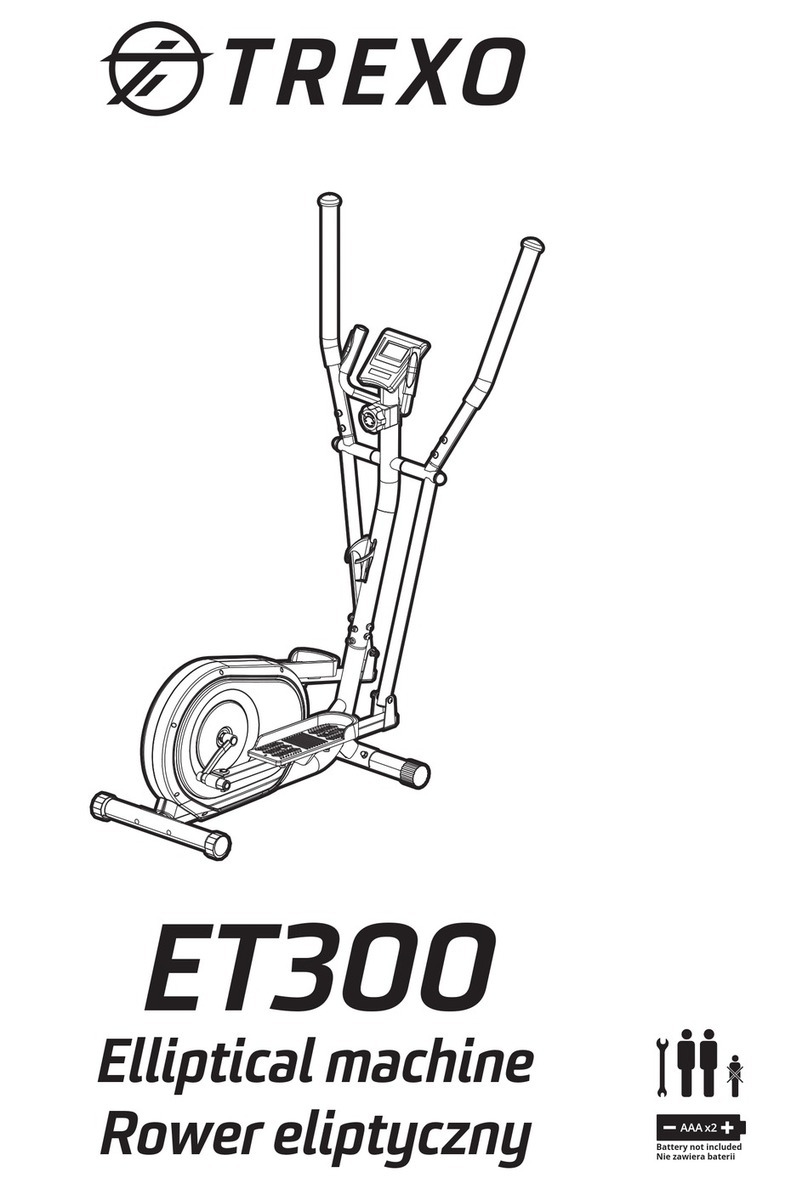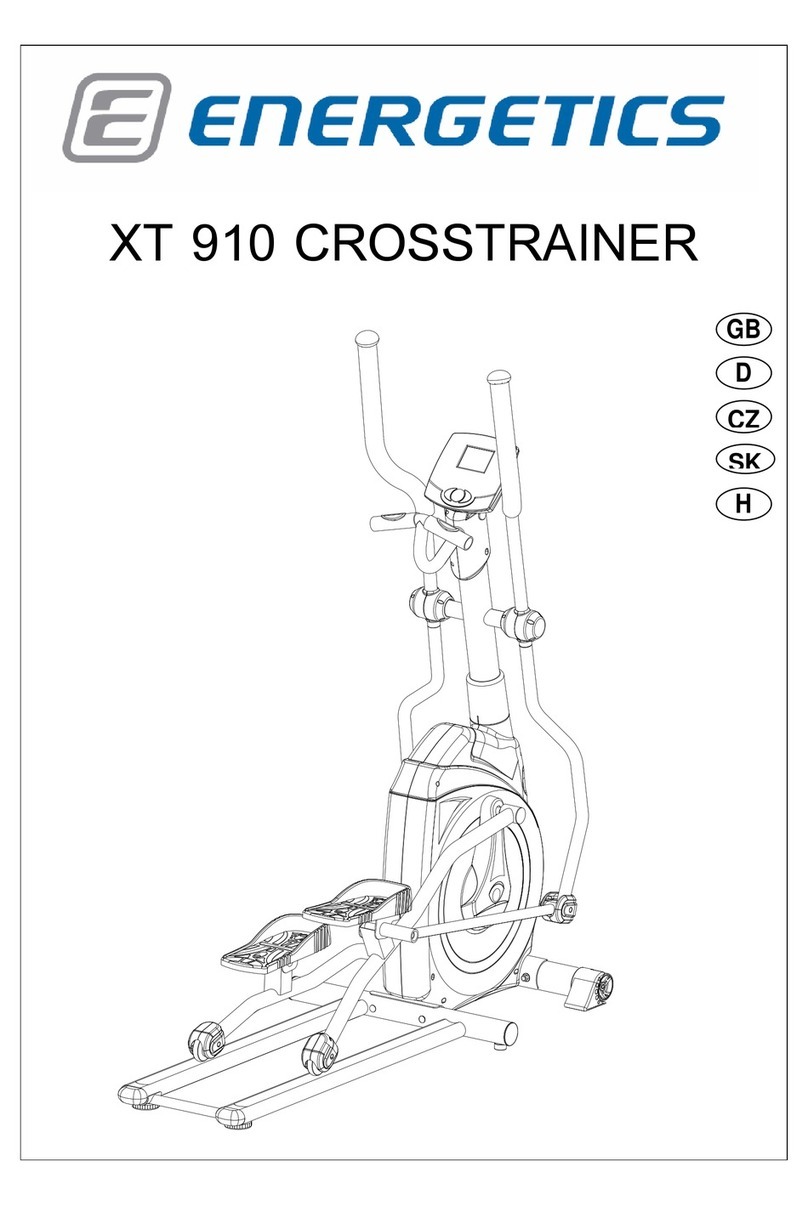noble pro Elite E8.0 User manual

USER’S MANUAL
Model No: NPE78843E8.0
Serial No: ____________
Information
The latest user’s manual is available
online at noble-pro.com/support

Rev2.0 2 noble-pro.com
TABLE OF CONTENTS
ABOUT THE PRODUCT ............................................................................................................... 5
PACKAGE CONTENT ................................................................................................................... 6
ASSEMBLY ................................................................................................................................... 7
HEART RATE MONITOR CHEST STRAP ................................................................................... 11
HOW TO USE THE TREADMILL ................................................................................................. 12
HOW TO FOLD AND MOVE THE TREADMILL ........................................................................... 15
MAINTENANCE AND TROUBLESHOOTING .............................................................................. 16
TROUBLE SHOOTING................................................................................................................ 18
EXPLODED DRAWING 1 ............................................................................................................ 20
EXPLODED DRAWING 2 ............................................................................................................ 21
PARTS LIST ................................................................................................................................ 22
ORDERING REPLACEMENT PARTS ......................................................................................... 24
WARRENTY ................................................................................................................................ 24
WARNING LABLE PLACEMENT
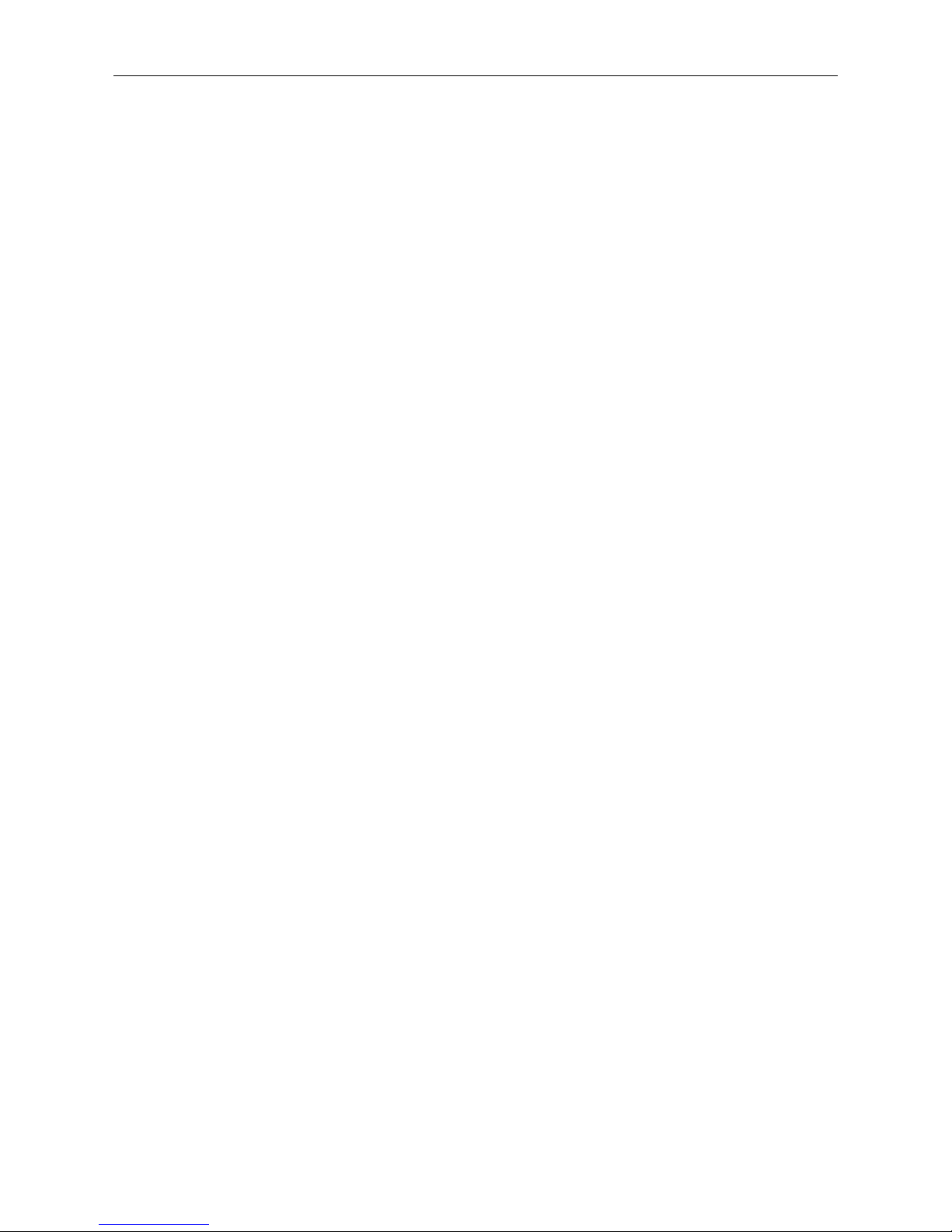
Rev2.0 3 noble-pro.com
IMPORTANT PRECAUTIONS
WARNING: To reduce the risk of burns, fire, electric shock, or injury to persons, read all
IMPORTANT precautions and instructions in this manual and all warnings on your treadmill before
using the treadmill. Noble Pro Ltd assumes no responsibility for personal injury or property
damage sustained by or through the use of this product.
1.
It is the responsibility of the owner to
ensure that all users of this treadmill are
adequately informed of all warnings and
precautions.
2. Before beginning any exercise program,
consult your physician. This is especially
IMPORTANT for persons over age 35 or
persons with pre-existing health conditions.
3. Use the treadmill only as described in this
manual.
4. The treadmill is intended for home use
only. Do not use the treadmill in any
commercial, rental or institutional setting.
5. Keep the treadmill indoors, away from
moisture and dust. Do not put the treadmill in
a garage, under covered patio, or near water.
6. Place the treadmill on a level surface, with
at least 8 ft. (2.4 m) of clearance behind it and
2 ft. (0.6 m) on either side. Do not place the
treadmill on any surface that blocks air
openings. To protect the floor or carpet from
damage, place a mat under the treadmill.
7. Keep children under age 12 and pets away
from the treadmill at all times.
8. The treadmill should be used only by
persons weighing 287 lbs. (130 kg) or less.
9. Never allow more than one person on the
treadmill at a time.
10. Wear appropriate exercise clothes while
using the treadmill. Do not wear loose clothing
that could become caught in the treadmill.
Athletic support clothes are recommended for
both men and women. Always wear athletic
shoes. Never use the treadmill with bare feet,
wearing only socks, or in sandals.
11. Keep fingers, hair, and clothing away from
the moving walking belt.
12. Do not operate the treadmill where aerosol
products are used or where oxygen is being
administered.
13. Plug the power cord into a surge
suppressor (not included), and plug the surge
suppressor into an appropriate outlet. To
avoid overloading the circuit, do not plug other
electrical devices, except for low-power
devices such as cell phone chargers, into the
surge suppressor or into an outlet on the
same circuit.
14.
Use only a surge suppressor that meets all
of the specifications in this manual. Failure to
use a properly functioning surge suppressor
could result in damage to the control system of
the treadmill. If the control system is damaged,
the walking belt may slow, accelerate, or stop
unexpectedly, which may result in a fall and
serious injury.
15. Keep the power cord and the surge
suppressor away from heated surfaces.
16. Never move the walking belt while the
power is turned off. Do not operate the
treadmill if the power cord or plug is damaged,
or if the treadmill is not working properly. (See
MAINTENANCE AND TROUBLESHOOTING if
the treadmill is not working properly.)
17. Read, understand, and test the emergency
stop procedure before using the treadmill (see
HOW TO TURN ON THE POWER). Always
wear the safety clip while using the treadmill.
18. Always stand on the side rails when starting
or stopping the walking belt. Always hold the
handrails while using the treadmill.
19. Note: When a person is walking on the
treadmill, the noise level of the treadmill will
increase.
20. To avoid static shock wear natural fabric
and if there is build-up of static check that the
plug and electronics are earthed correctly.
21. The treadmill is capable of high speeds.
Adjust the speed in small increments to avoid
sudden jumps in speed.
22. The heart rate monitor is not a medical
device. Various factors, including the user’s
movement, may affect the accuracy of heart
rate readings. The heart rate monitor is
intended only as an exercise aid in determining
heart rate trends in general.
23. Never leave the treadmill unattended while
it is running. Always remove the key, press the
power switch into the off position, and unplug
the power cord when the treadmill is not in use.
24. Do not attempt to move the treadmill until it
is fully assembled. (See ASSEMBLY and HOW
TO FOLD AND MOVE THE TREADMILL.) You
must be able to safely lift 45 lbs. (20 kg) to
raise, lower, or move the treadmill.

Rev2.0 4 noble-pro.com
25.
When folding or moving the treadmill,
make sure that the storage latch is holding the
frame securely in the storage position
26. Never insert any object into any opening
on the treadmill.
27. Inspect and properly tighten all parts of the
treadmill regularly.
28. Over exercising may result in serious
injury or death. If you feel faint, if you become
short of breath, or if you experience pain while
exercising, stop immediately and cool down.
29.
DANGER
:
Always unplug the power
cord
immediately after use, before cleaning the
treadmill, and before performing the
maintenance and adjustment procedures
described in this manual. Never remove the
motor hood unless instructed to do so by an
authorized service representative. Servicing
other than the procedures in this manual
should be performed by an authorized service
representative only.
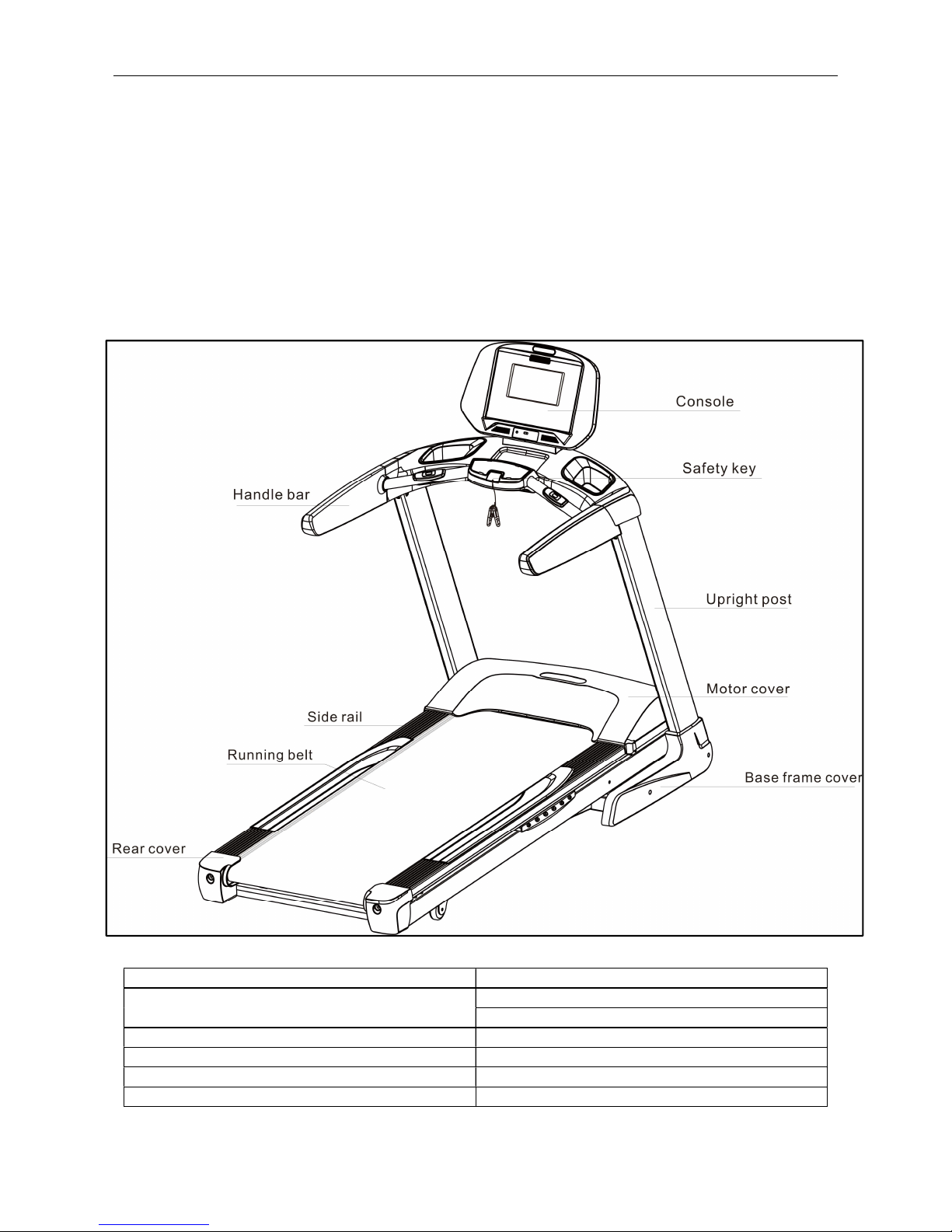
Rev2.0 5 noble-pro.com
ABOUT THE PRODUCT
Thank you for selecting the revolutionary Noble Pro® E8.0 treadmill. The Noble Pro® E8.0 treadmill
offers an impressive selection of features designed to make your workouts at home more effective
and enjoyable. When not exercising, the treadmill can be folded up which then requires less than
half the floor space of other treadmills.
For your benefit, read this manual carefully before using the treadmill. If you have questions after
reading this manual, please see the front cover of this manual. To help us assist you, please make
a note the product model number before contacting us. Before reading further, please review the
drawing below and familiarize yourself with the labelled parts.
Max User Weight
135 kg
Dimensions (LxWxH)
Folded:
1235x850x1525mm
Unfolded: 1852x850x1425mm
Running Area
1480x520
Speed Range
1.0
-
20km/h
Incline
Range
0
-
20%
Machine Weight
N.W.: 105kg / G.W. 115kg
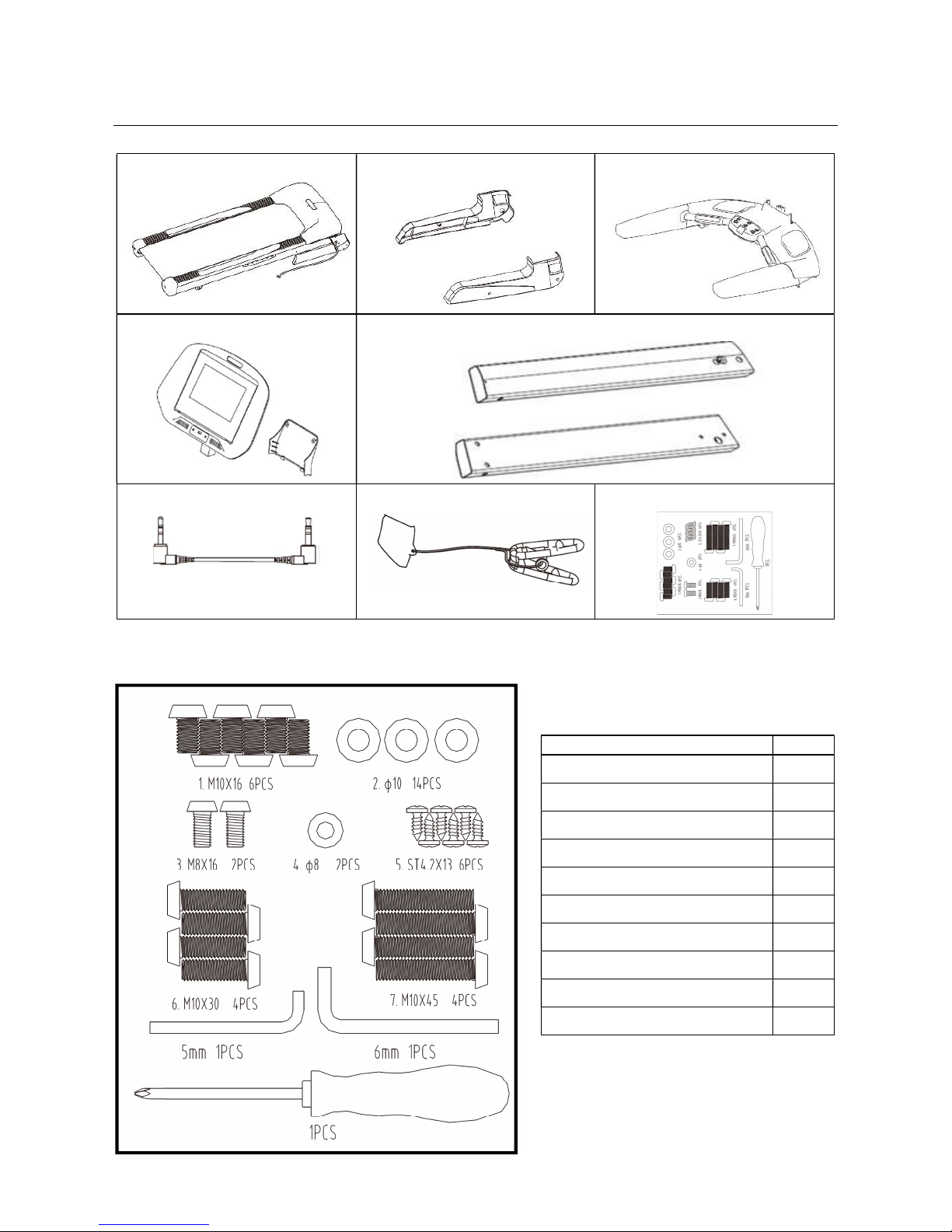
Rev2.0 6 noble-pro.com
PACKAGE CONTENT
Base frame
Console post x 2
Console frame
Console
Base posts
3.5 mm male-male jack
Safety key
Assembly kit
Assembly kit
Description
QTY
1 M10*16 Screws 6
2 Ø10 Washers 14
3 M8*16 2
4 Ø8 Washers 2
5 ST 4.2*13 6
6 M10*30 4
7 M10*45 4
5mm Allen Key 1
6mm Allen Key 1
Star Screwdriver 1

Rev2.0 7 noble-pro.com
ASSEMBLY
ATTENTION
Assembly requires two persons
Assemble in a clean and level area
Before assembly take parts out but do not
dispose of any material until complete
Avoid using power tools
Left parts are marked as “L”. Right parts
are marked as “R”
The treadmill might be covered by light oil
to preserve it from rusting
1.
Register
your product. Go to noble
-
pro.com/product-registration
2. Download the latest User’s Manual from
noble-pro.com/support
Note: If you are unable to register online
please call Noble Pro technical support for
assistance.
3.
Place the right and left posts in the base
frame.
Connect the signal wire connection 163
and 55.
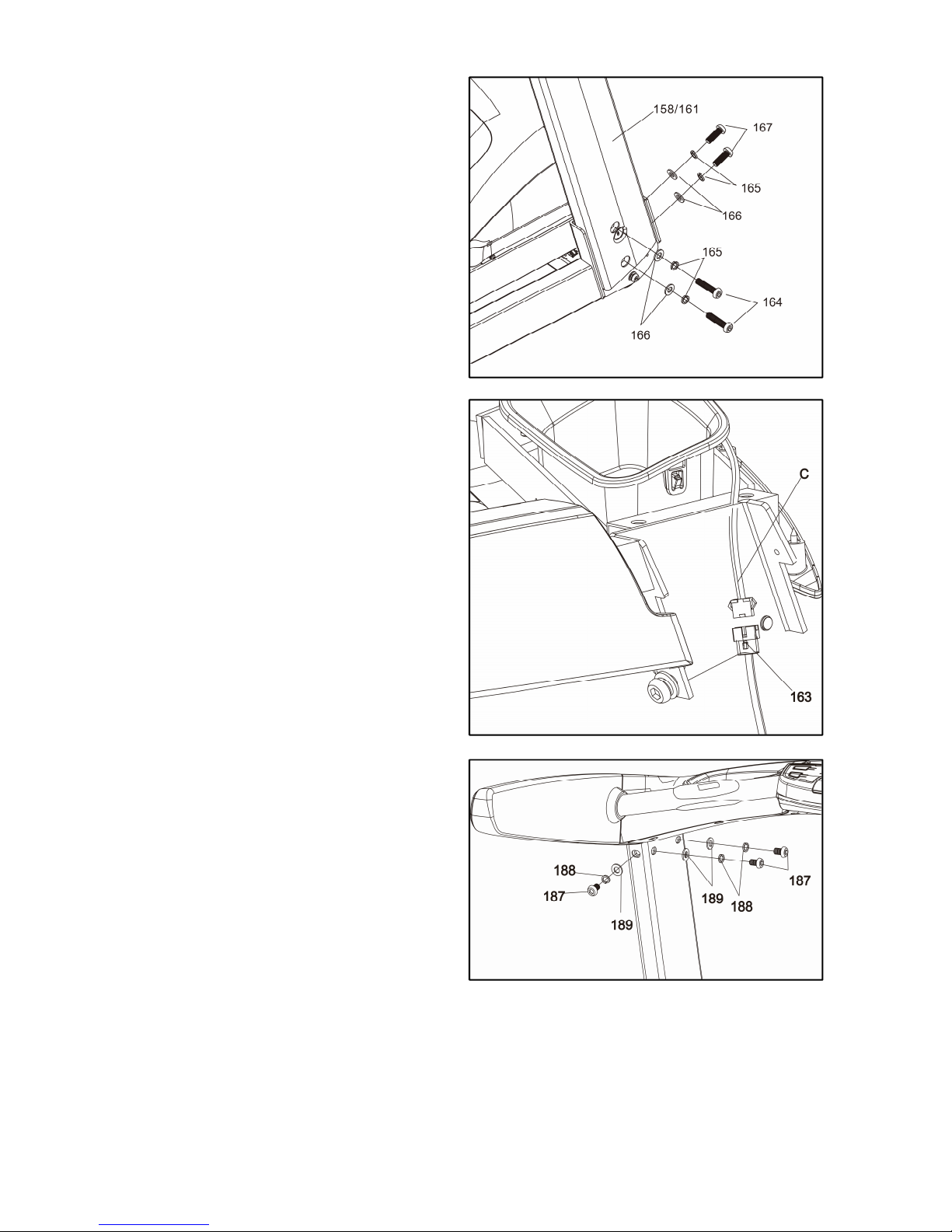
Rev2.0 8 noble-pro.com
4.
Loosely fasten the posts use 4 x
M10*45 (164) and 4 x M10*35 (167)
screws with spring washer (165) and flat
washer (166) to the base frame.
5.
Connect the console signal wire (C)
with the communication wire (163). Fit the
console to the posts, be careful not to
crush the wire, it should be clear of edges.
6.
Use 6 x M10*20
(187)
screws with flat
washer (189) to fasten the posts to the
console. Fasten lightly until all screws are
aligned before tightening all screws in step
4 and 6.

Rev2.0 9 noble-pro.com
7.
Place the screen
on the console.
Connect console wires to the screen wires.
Connect A to A, B to B and C to C
respectively.
8.
Use 2 x M8*16 (182) screws with flat
washers (183) to fasten the screen to the
console.
9.
Use 2 x
St 4.2*13 (234) screws to
fasten the screen cover panel to the back
of the screen.
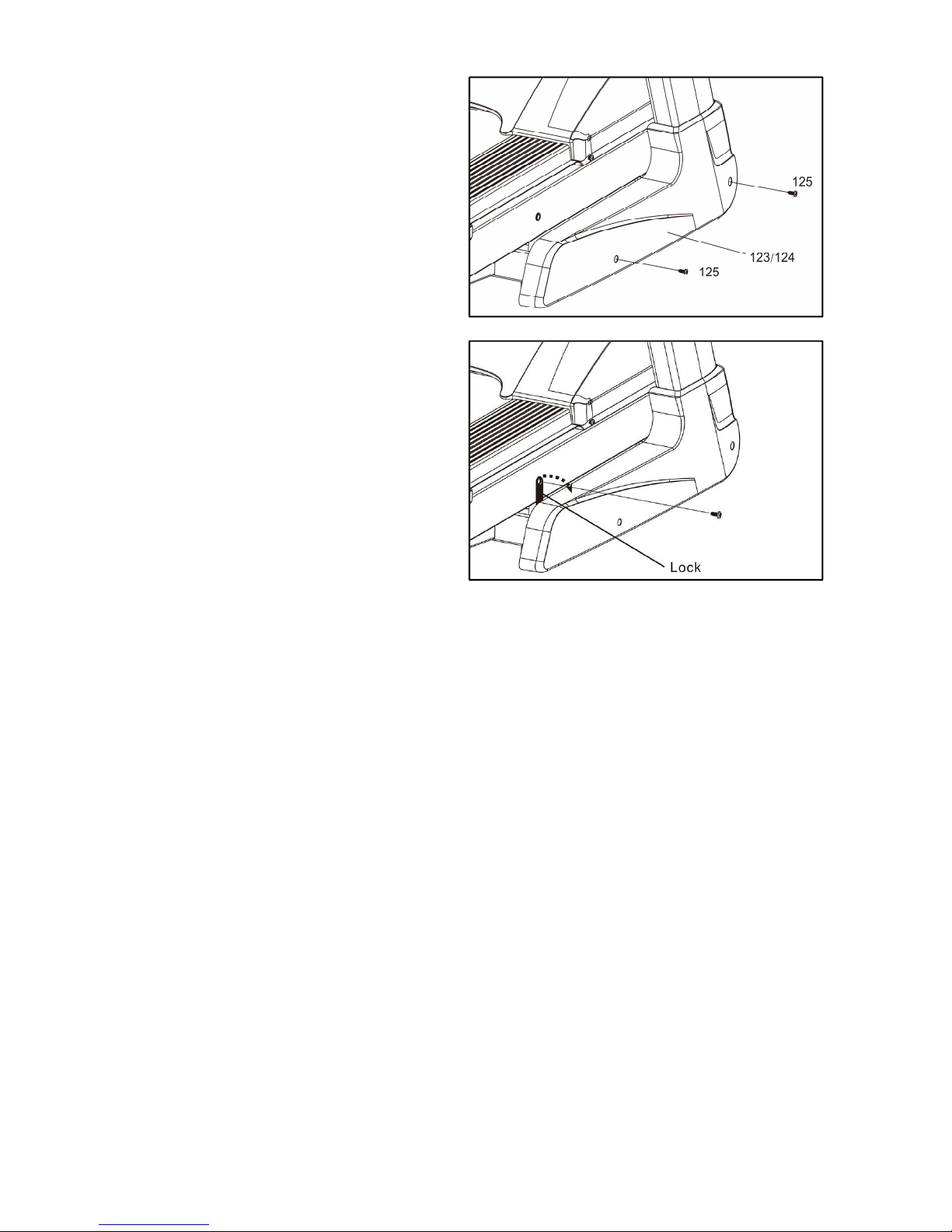
Rev2.0 10 noble-pro.com
10.
Place the base frame
covers
(123/124)
in place.
Use the 4 x ST 4.2*13 (125) screws to
fasten the covers to the base frame.
11.
Remove the
lock
device
holding the
base frame to the running frame.
12.
It is imperative to ensure that all parts are tightened before using the treadmill. It is
advisable to place a protective mat under the treadmill.
Information: The provided tools can also be used to on maintenance of the treadmill.
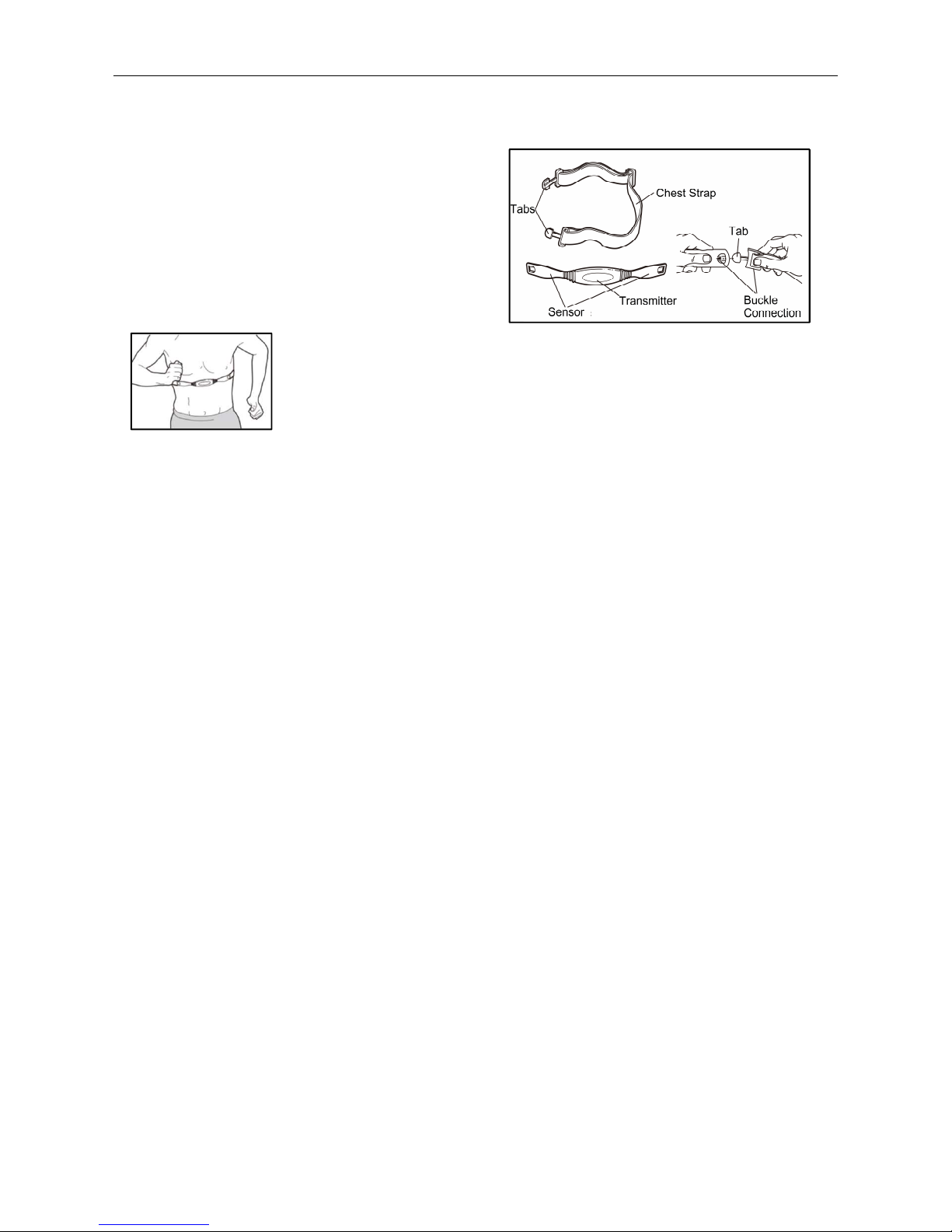
Rev2.0 11 noble-pro.com
HEART RATE MONITOR CHEST STRAP
HOW TO USE THE HEART RATE MONITOR
The use of a heart rate monitor allows free
movement during exercise. The heart rate monitor
contains a chest strap and a transmitter unit. To
put on the heart rate monitor, place the chest strap
around your chest and place the tab inside the
buckle connection. The tab should be flush with
the transmitter unit. The heart rate monitor is to
worn with the sensor pads in direct contact with
the skin.
Position the heart rate monitor as indicated. Adjustments can be made to
the chest strap until it is held in a comfortable position. To improve the
conductivity of the sensor pads apply moisture in between your skin and
sensor pads.
MAINTENANCE AND CARE
There are a view thigs to consider to ensure the longevity of your heart rate monitor:
Keep the sensor pads dry when not in use to limit the battery use.
Store the heart rate monitor in a dry and warm place when not in use. This is to avoid
moisture ingress and potential damage.
Keep our heart rate monitor out of direct sunlight for prolonged periods.
Do not expose the heart rate monitor to temperatures above 50°C (122°F) or below -10°C (-
10°F).
No not bend or stretch the transmitter unit excessively at any time.
It is IMPORTANT to clean your heart rate monitor using a damp cloth and light soap. Do not
use any cleaning chemicals, alcohols or abrasive cleaners.
TROUBLE SHOOTING
In case the heart rate monitor is not functioning follow the steps below:
Ensure you are using the heart rate as described in this user’s manual.
If no readings are displayed until perspiring moisten the senor pads before use.
The console needs to be within reach for the transmitter to detect your device.
The battery might be flat. Please replace it if applicable.
The device is designed for use with a normal heart rate rhythm. You might have a heart rate
condition which does not allow readings to be taken.
The device is sensitive to magnetic fields and will not function correctly if within proximity.

Rev2.0 12 noble-pro.com
HOW TO USE THE TREADMILL
CONNECTING THE POWER CORD
Use a Surge Suppressor
The treadmill can be damaged by sudden voltage changes in your home’s power. Voltage surges,
spikes, and noise interference can result from weather conditions or from other appliances being
turned on or off. To decrease the risk of damaging the treadmill, always use a surge suppressor
with the treadmill.
Only a surge suppressor that is UL 1449 listed as a transient voltage surge suppressor (TVSS).
The surge suppressor must have a UL suppressed voltage rating of 400 volts or less and a
minimum surge dissipation of 450 joules. The surge suppressor must also be electrically rated for
240 volts AC and 15 amps. There must be a monitoring light on the surge suppressor to indicate
whether it is functioning properly.
Failure to use a properly functioning surge suppressor could result in damage to the control
system of the treadmill and serious injury to users.
Plug in the power cord
The treadmill must be grounded.
If it should
malfunction or break down, grounding provides a
path of least resistance for electric current this is to
reduce the risk of electric shock. Plug the power cord
into a surge suppressor and plug the surge
suppressor into an appropriate outlet that is properly
installed and grounded in accordance with all local
codes and ordinances. The outlet must be on a
nominal 240-volt circuit capable of carrying 15 or
more amps. To avoid overloading the circuit, do not
plug other electrical devices, except for low power
devices such as cell phone chargers, into the surge suppressor or into an outlet on the same
circuit.
IMPORTANT: The treadmill may not be compatible with AFCI-equipped outlets.
HOW TO TURN ON THE POWER
IMPORTANT
:
If the treadmill has been exposed to cold
temperatures, allow it to warm to room temperature before
you turn on the power. If you do not do this, you may
damage the console displays or other electrical components.
Plug in the power cord. Next, locate the power switch on the
treadmill frame near the power cord. Press the power switch
into the “on” position.
HOW TO USE THE SAFETY KEY
The safety key is a designed to bring the treadmill to a
stop. Insert the key into the console as indicated and
securely attach the clip to your clothing.
IMPORTANT: The treadmill will not function without the
safety key being placed in the console.
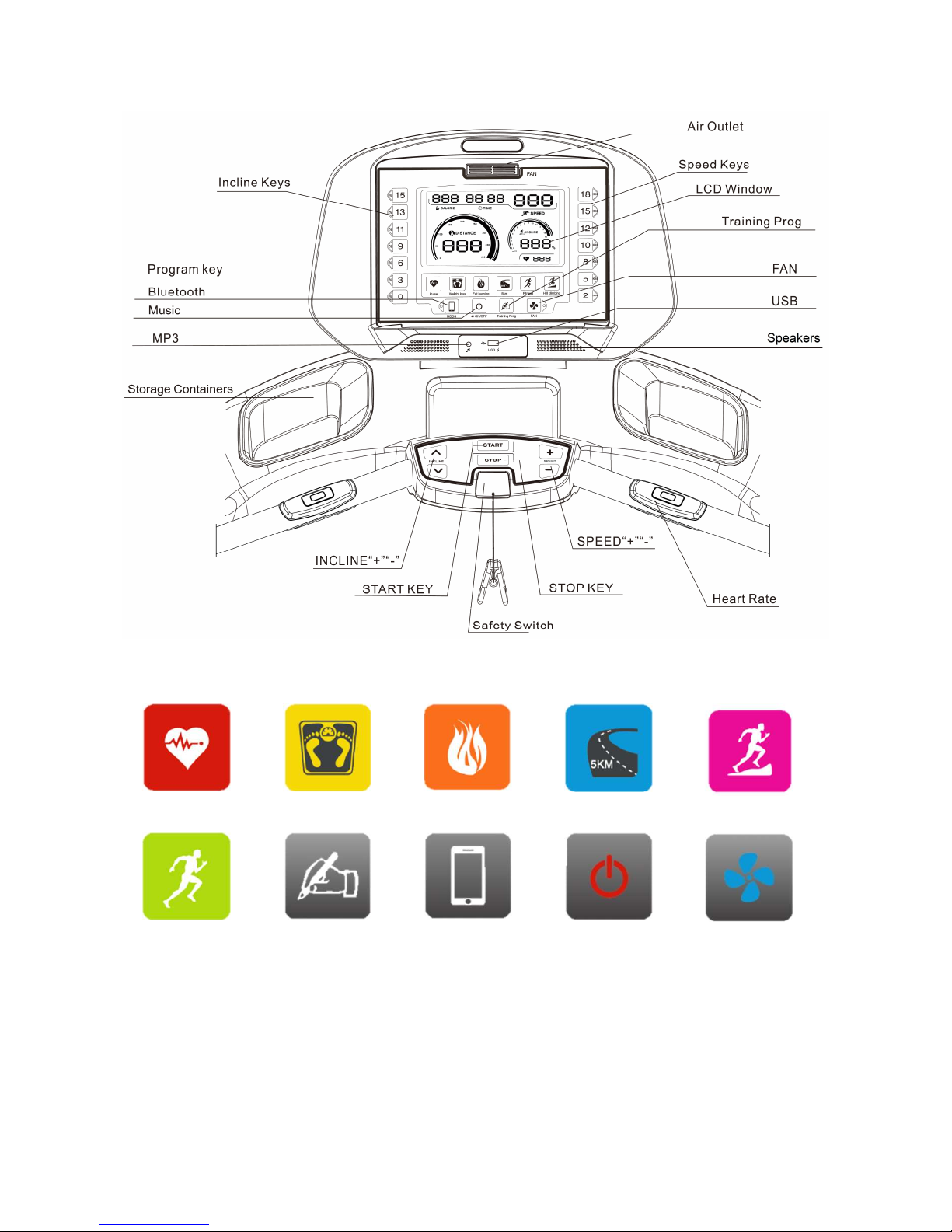
Rev2.0 13 noble-pro.com
HOW TO USE THE CONSOLE
Quick Controls
Pulse
Weight Loss
Fat Burner
5 km
Hill Climbing
Fitness
Training Prog
Bluetooth
Sound ON/OFF
Fan

Rev2.0 14 noble-pro.com
USING THE TREADMILL HANDGRIP HEART RATE MONITOR
The treadmill has built in handgrip heart rate monitors
for when a chest heart rate monitor is not in use. Ensure
to remove the protective plastic from the handgrips
before use. For the most accurate heart rate reading
stand on the handrails and avoid movement for 15
seconds or more.
Information: See page 11 for chest heart rate monitor
details.
IMPORTANT: Read HOW TO TURN ON THE POWER (see page 12)
DANGER: Stand on side rails when starting the treadmill
EASY START
1. Press the START button and the belt will start to move.
As you exercise, change the speed of the walking belt as desired by pressing the speed
increase and decrease buttons. Each time you press one of the buttons, the speed setting will
change by 0.1 km/h; if you hold down the button, the speed setting will change rapidly. Note:
After you press the button, it may take a moment for the walking belt to reach the selected
speed setting.
If you press one of the numbered speed buttons, the walking belt will gradually change speed
until it reaches the selected speed setting. To select a speed setting that includes a decimal—
such as 3.1 km/h—press two numbered buttons in succession. For example, to select a speed
setting of 3 km/h, then immediately press button 5.
To stop the walking belt, press the STOP button. The time will begin to flash in the display. To
restart the walking belt, press the START button or the Speed increase button.
2. Change the incline of the treadmill as desired. To change the incline of the treadmill, press
the incline increase and decrease buttons or one of the numbered incline buttons. Each time
you press one of the buttons, the treadmill will gradually adjust to the selected incline setting.
3. Measure your heart rate if desired. You can measure your heart rate using the handgrip heart
rate monitor.
To measure your heart rate, stand on the side rails and hold the pulse bar with your palms on
the metal contacts; avoid moving your hands. When your pulse is detected, a heart symbol
will appear, and then your heart rate will be shown. For the most accurate heart rate reading,
continue to hold the contacts for about 15 seconds.
4. When you are finished exercising, remove the safety key from the console. Step onto the
side rails, press the STOP button, and adjust the incline of the treadmill to zero. The incline
must be at zero or you may damage the treadmill. If the machine is turned off and you can
still hear the motor it is the incline coming down, wait for the noise to stop before switching it
off at the wall. It is now ready to be folded away in the storage position. Next, remove the key
from the console and put it in a secure place. When you are finished using the treadmill,
press the power switch into the off position and unplug the power cord. IMPORTANT: If you
do not do this, the treadmill’s electrical components may wear prematurely.
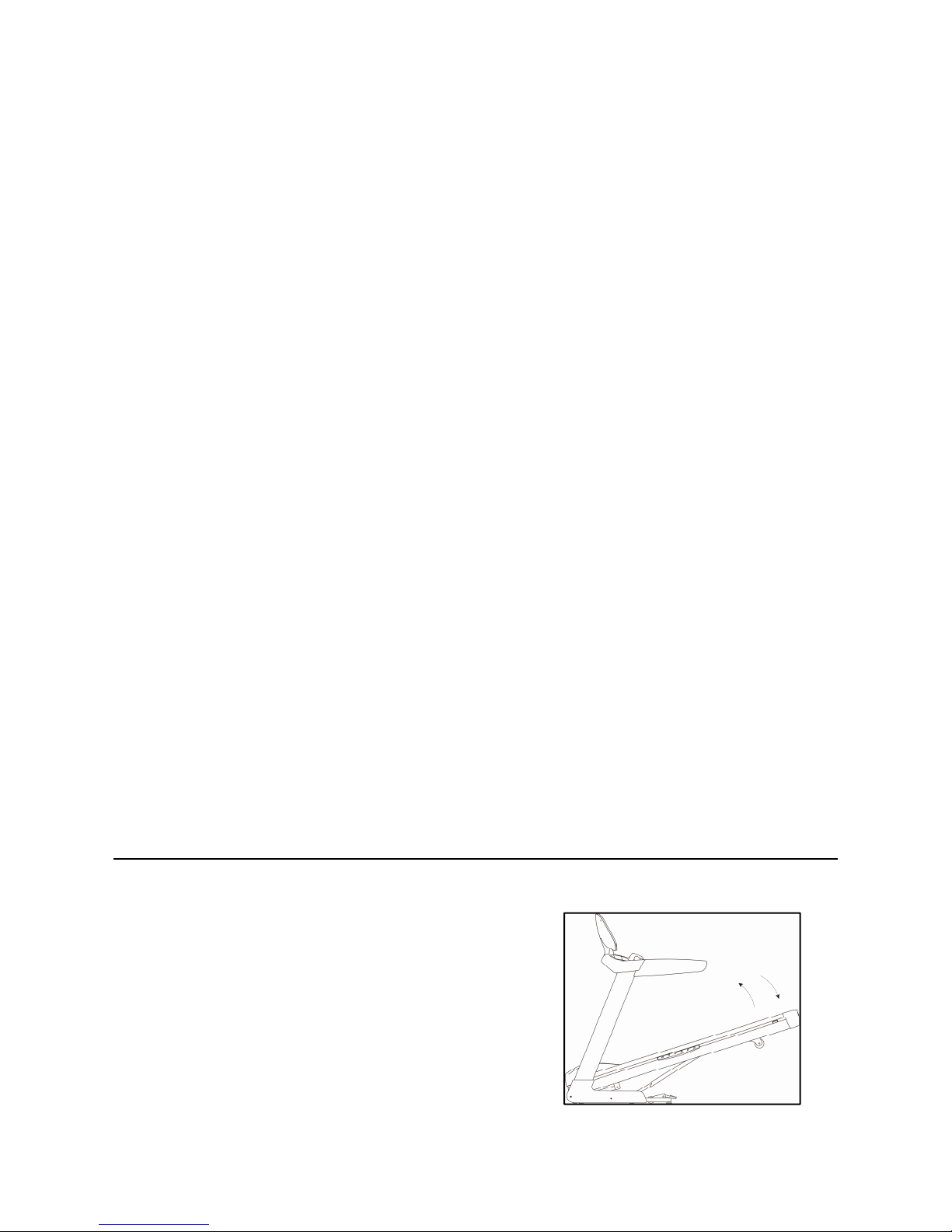
Rev2.0 15 noble-pro.com
TRAINING PROGRAMS
The Noble Pro ® Elite 8.0 comes with a number of predefined training programs. The program can
be selected using the Training Program or the quick selection buttons.
1. Selecting the pre-set program.
Press the TRAINING PROG button and use the SPEED +/- buttons to select a program. The
programs are graphically illustrated on the console next to the screen. Set the target time by
using the SPEED +/- button.
2. Start the treadmill.
Press the START button to start the workout. A moment after you press the button, the
treadmill will automatically adjust to the first speed and incline settings of the workout. Hold
the handrails and begin walking.
If the speed or incline setting is too high or too low for your liking you can manually override
the setting by pressing the SPEED or INCLINE +/- buttons.
3. Measure your heart rate if desired. You can measure your heart rate using the handgrip heart
rate monitor. See step 3 on page 14.
4. When you are finished exercising, remove the safety key from the console. See step 4 on
page 14.
FAN CONTROL
The Noble Pro Elite® E8.0 comes with a speed controlled fan. Press the FAN button repeatedly
until the desired fan speed has been reached.
STEREO CONTROL
The stereo system comes with a SOUND ON/OFF button to enable the sound. Use the 3.5
headphone jack, Bluetooth or USB stick to play our desired audio format.
BLUETOOTH (MDDS)
The Noble Pro® Elite E8.0 comes with smart Bluetooth functionality. The Bluetooth can be enabled
by pressing the Bluetooth button. The treadmill will become visible to surrounding devices for a
short period during which time the device and be paired.
HOW TO FOLD AND MOVE THE TREADMILL
HOW TO FOLD THE TREA
DMILL
To avoid damaging the treadmill, adjust the incline to
zero before you fold the treadmill. Then, remove the key
and unplug the power cord.
CAUTION: You must be able to safely lift 45 lbs. (20 kg)
to raise, lower, or move the treadmill.
1. Hold the end covers firmly in the location shown by
the arrow below.
CAUTION: Do not hold the frame by the plastic side
rails. Bend your legs and keep your back straight.
2. Raise the frame until the lock latch locks in the
storage position.

Rev2.0 16 noble-pro.com
CAUTION
: Make sure that the locking tube locks. To
protect the floor or carpet, place a mat under the
treadmill. Keep the treadmill out of direct sunlight. Do not
leave the treadmill in the storage position in
temperatures above 30° C.
HOW TO LOWER THE TRE
ADMILL
1. Push the upper end of the frame forward, and gently press the upper part of the locking
latch with your foot at the same time.
2. While pressing the locking latch with your foot, slowly lower frame slightly.
3.
Step back and let the frame slowly lower to the floor by itself.
HOW TO MOVE THE TREADMILL
1. Put the treadmill in the folded position before attempting to move it. Push firmly down on the
transportation wheel lever until you hear it lock.
CAUTION: Make sure that the locking latch is locked in the storage position. Moving the
treadmill may require two people. Hold the handrails with both hands and carefully push the
treadmill to the desired location.
2. Using both hands hold onto the handle bars move the treadmill on the transportation wheels.
CAUTION: Do not pull on the frame, and do not move the treadmill over an uneven surface.
MAINTENANCE AND TROUBLESHOOTING
CLEANING
Regularly clean the treadmill and keep the walking belt clean and dry. First, press the power
switch into the “OFF” position and unplug the power cord. Wipe exterior parts of the treadmill with
a damp cloth and a small amount of mild soap. IMPORTANT: Do not spray liquids directly onto the
treadmill. To avoid damage to the console, keep liquids away from the console. Then, thoroughly
dry the treadmill with a soft towel.
BELT LUBRICATION
The walking belt is lubricated with a high-performance silicone lubricant to reduce the friction
between the walking belt and the running board. If the lubrication is inadequate the belt will not
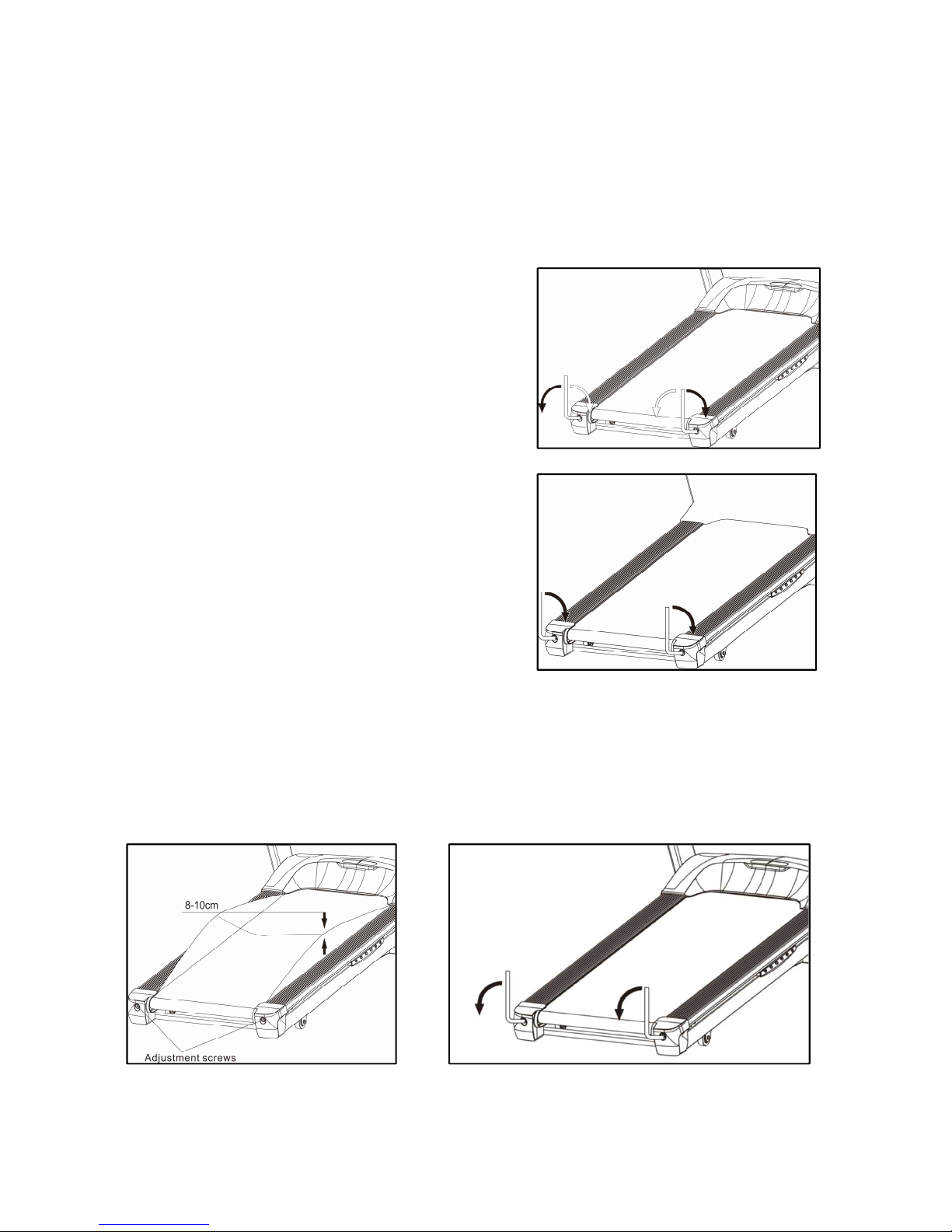
Rev2.0 17 noble-pro.com
operate smoothly. Remove the key and UNPLUG THE POWER CORD. Run your finger along the
underside of the belt. If there is no lubricant residue on your fingers lubrication is needed.
To add lubrication to the walking belt. Remove the key and UNPLUG THE POWER CORD. Lift the
walking belt in the centre from the running board. Add 10 ml of treadmill silicone lubricant to the
running board. Turn the treadmill on using easy mode and let it run for 10 mins at 12 km/h. Repeat
the process until there is an even film of lubricant on the walking belt
ADJUSTING THE WALKING BELT
If the walking belt is off centre, or slows when walked
on or slips, remove the key and UNPLUG THE
POWER CORD. If the walking belt has shifted to the
left, use the hex key to turn the left idler roller screw
clockwise ½ of a turn; if the walking belt has shifted to
the right, turn the left idler roller screw counter
clockwise ½ of a turn. Be careful not to overtighten the
walking belt. Then, plug in the power cord, insert the
key, and run the treadmill for a few minutes. Repeat
until the walking belt is centred.
If the walking belt slips when walked on, first remove
the key and UNPLUG THE POWER CORD. Using the
hex key, turn both idler roller screws clockwise, 1/4 of
a turn. When the walking belt is correctly tightened,
you should be able to lift each edge of the walking belt
3 to 4 inches (8 to 10 cm) off the walking board. Be
careful to keep the walking belt centred. Then, plug in
the power cord, insert the key, and carefully walk on
the treadmill for a few minutes. Repeat until the
walking belt is sufficiently tightened.
If the walking belt is overtightened, treadmi
ll performance may decrease and the walking belt
may become damaged. Remove the key and UNPLUG THE POWER CORD. Using the hex key,
turn both idler roller screws counter clockwise, 1/4 of a turn. When the walking belt is properly
tightened, you should be able to lift each edge of the walking belt 3 to 4 inches (8 to 10 cm) off
the walking board. Be careful to keep the walking belt centred. Then, plug in the power cord,
insert the key, and run the treadmill for a few minutes. Repeat until the walking belt is properly
tightened.

Rev2.0 18 noble-pro.com
TROUBLE SHOOTING
Symptom
Possible Causes
Solution
Treadmill does not turn
on
A No power
Plug in the power cable
B. Safety key not detected
Insert safety key
C Faulty communication circuit
Check control panel and
communication cables
D Treadmill power switch in "OFF"
position
Turn the power switch to
the "ON" position
E Blown fuse
Replace the fuse
Console screen does
not displaying anything
A The power cord is not connected
Connect the
power cord
and check the socket
B The power switch is on the "OFF"
position
Turn the power switch to
the "ON" position
C Power overload or damaged driver
Push the overload
protection button. Replace
the driver
D Communication cable faulty
Replace
the
communication cable
E Digital watch is damaged
Replace the digital watch
F (LCD) backlight is not bright
Replace or repair
backlight
Treadmill display is
missing characters
A An issue with the display
connections
Repair or replace display
B The
display is not fixed in position
and sliding around
Repair or replace display
C Faulty display driver IC
Repair or replace display
driver IC
Treadmill walking belt
not working smoothly
A Excessive resistance on
transmission system
Adjust the transmission
parts and / or lubricate
accordingly
B Walking belt it too tight
Loosen walking belt
C Walking belt is too loose
Tighten walking belt
D Torque requirements too small or
too high
Adjust the torque
potentiometer accordingly
E Lack of walking belt lubrication
Lubricate the walking belt
as directed in the user
manual
F Motor belt is slipping
Tighten the motor belt
Static shock
A Static electricity is not being
earthed
Ensure the plug earth
quality is good
B High static
cloths used during
exercise
Use natural material
clothing during exercise
Buzzing noise
A Plug power is out of phase
Inspect the plug outlet
phase quality
B Incorrect voltage supply
Ensure the correct voltage
is supplied to the treadmill
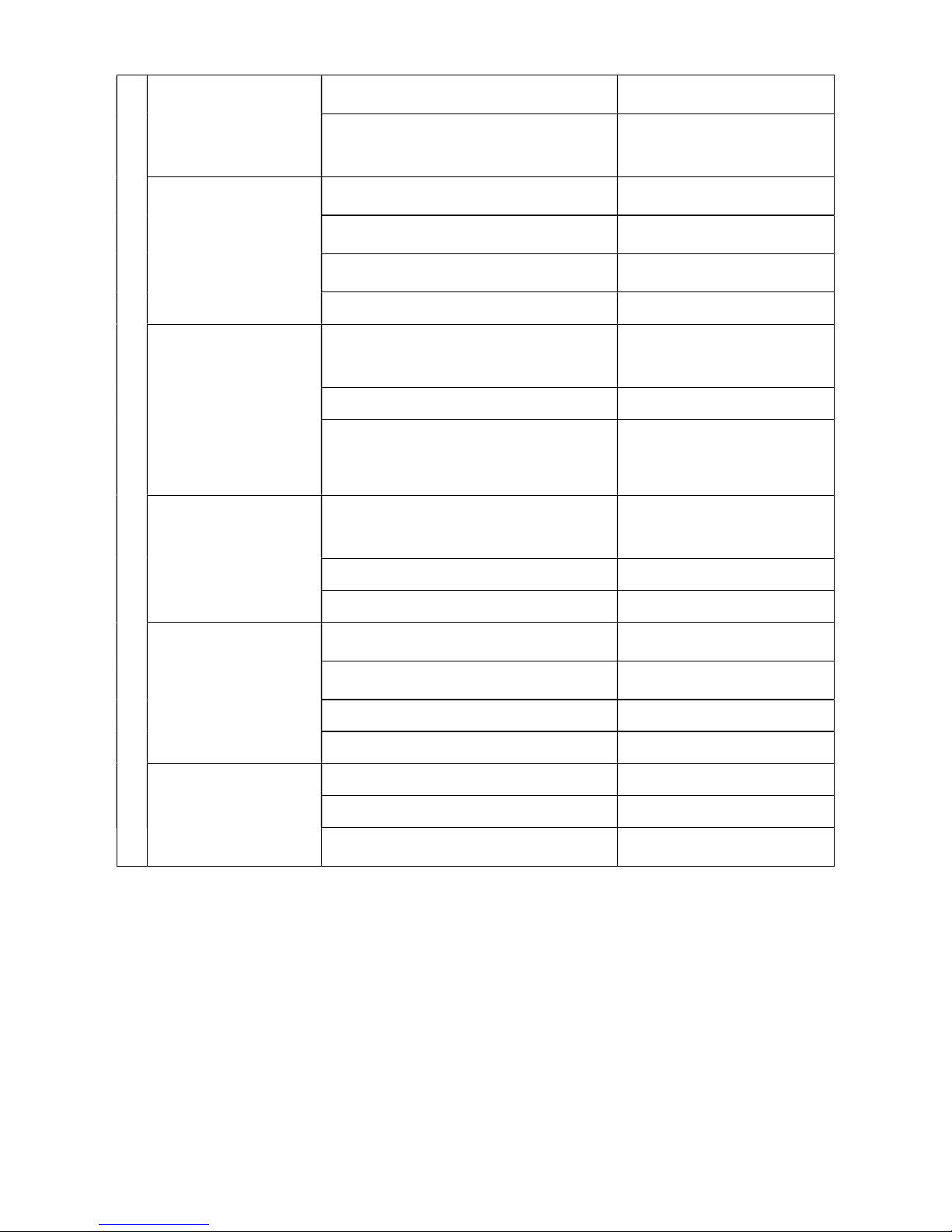
Rev2.0 19 noble-pro.com
Error Codes
--- or -----
A Missing safety key
Place the safety key in the
designated area
B Faulty magnetic sensor
The safety key magnetic
sensor is stuck. Repair or
replace magnetic sensor.
E01 & E13 -
Communication
failure
A Communication cable faulty
Reconnect
the
communication cables
B Damaged communication cable
Replace communication
cable
C Communication cable connection
faulty
Replace effected cables
D IC drive cable faulty
Replace the IC drive cable
E02 - Motor stalls
A Loose motor connection
cables
Check wire connections
are tight or replace the
motor
B Motor controller board faulty
Replace the IC drive
C External ac voltage is too low
Undertake electrical
supply troubleshooting
where the treadmill is
plugged in
E04 - Inline motor
stalling
A Faulty incline motor connection
Check wire connections
are tight or replace the
motor
B Faulty incline motor
Replace incline motor
C Faulty IC drive
Replace the IC drive
E05 & E10 - Over-
current protection
A Treadmill overloaded
Rotate
the motor by hand
and safely try again
B Excessive friction in driver motors
Inspect and maintain
transmission components
C Motors damaged
Replace motor
D Motor controller damaged
Replace IC drive
E06 - Motor error
A Motor cable connection
faulty
plug machine line again
B Motor is shorting internally
change the motor
C Motor is idling
The motor current is too
low. Replace the motor
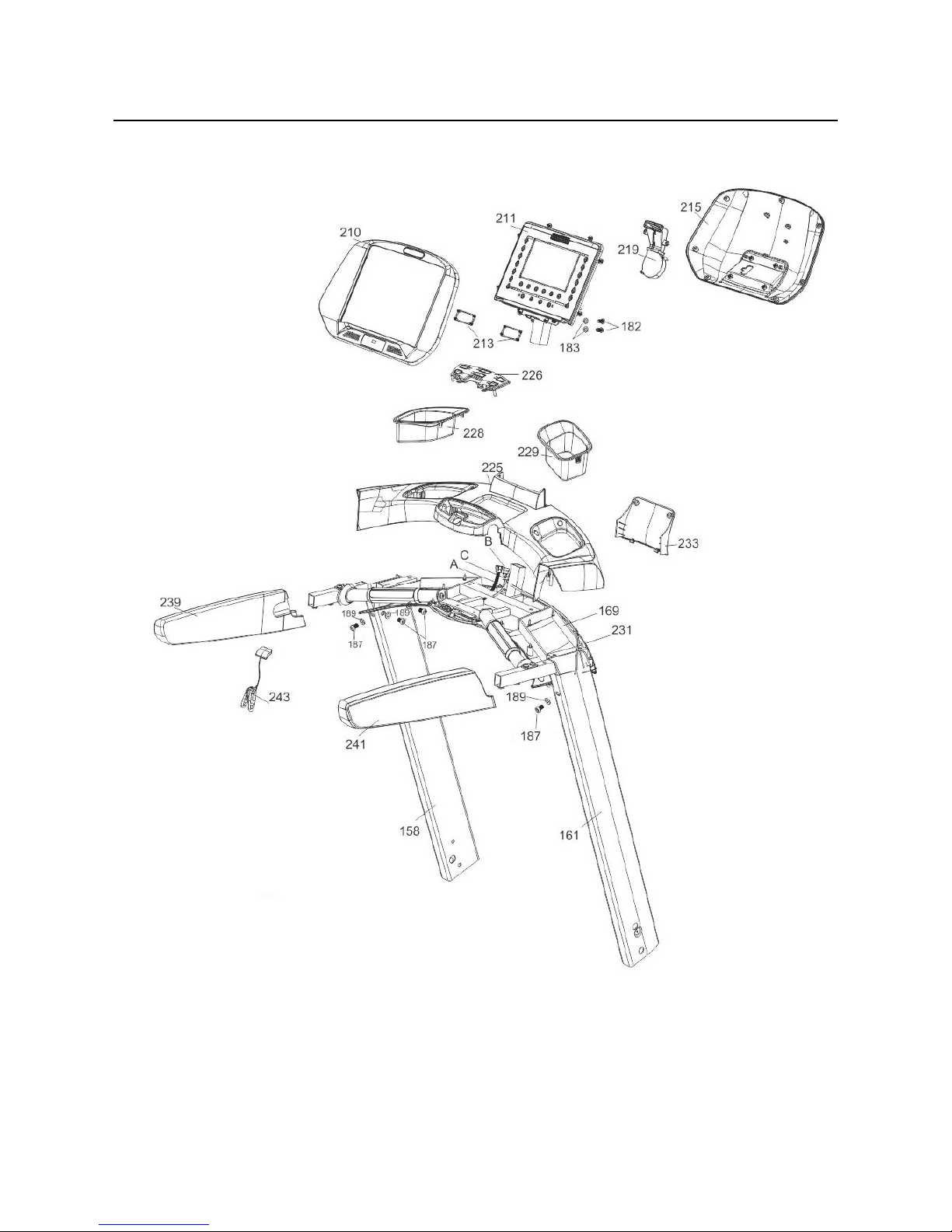
Rev2.0 20 noble-pro.com
EXPLODED DRAWING 1
Table of contents