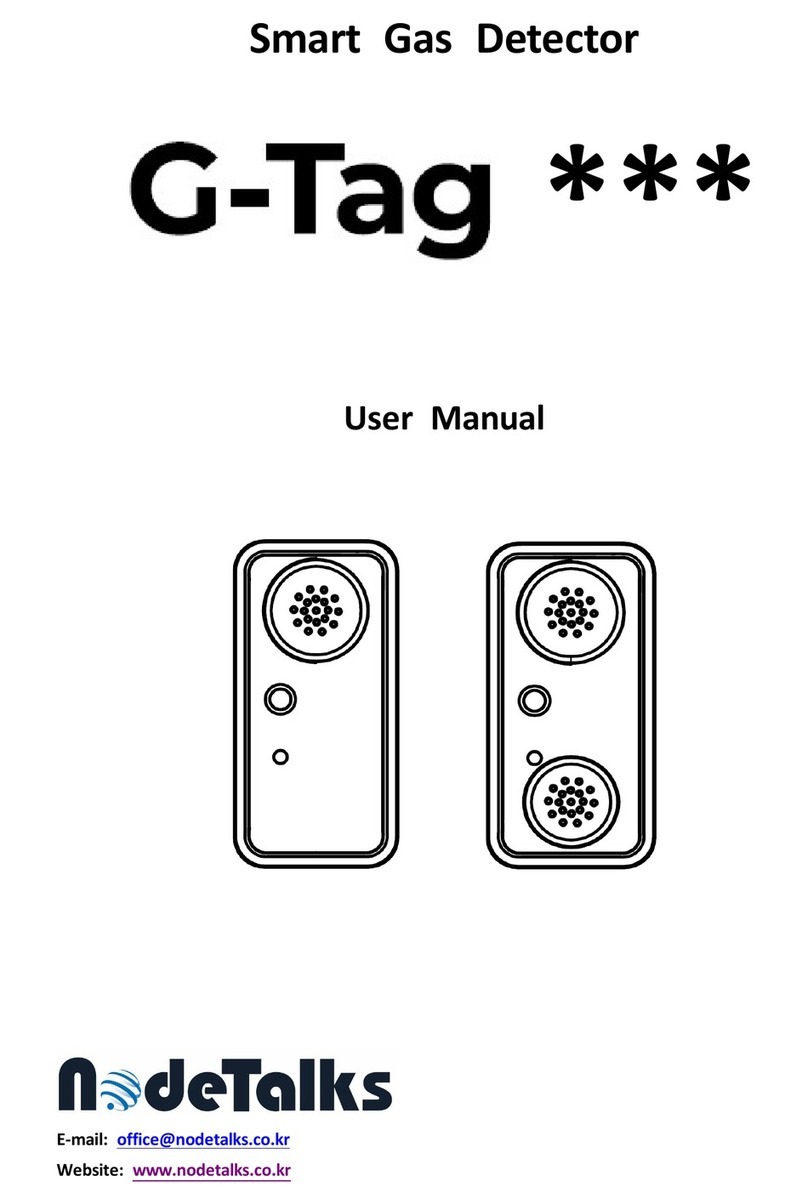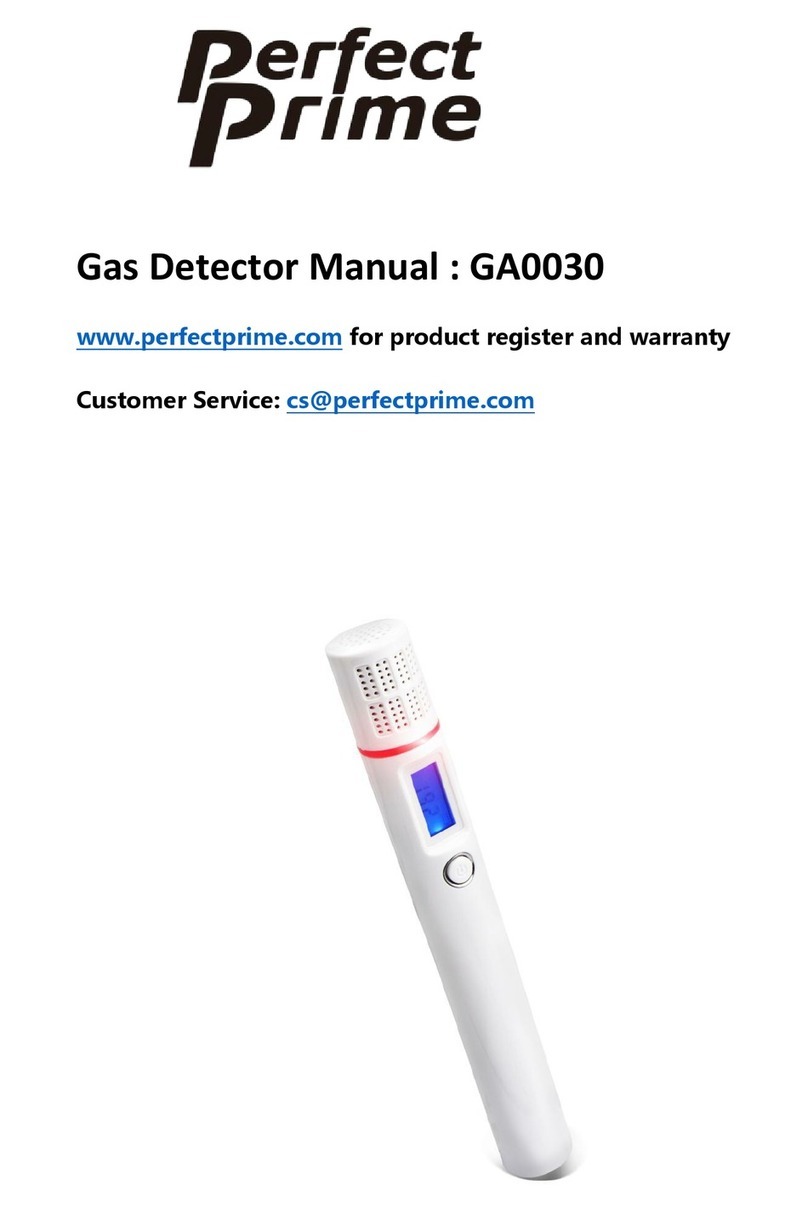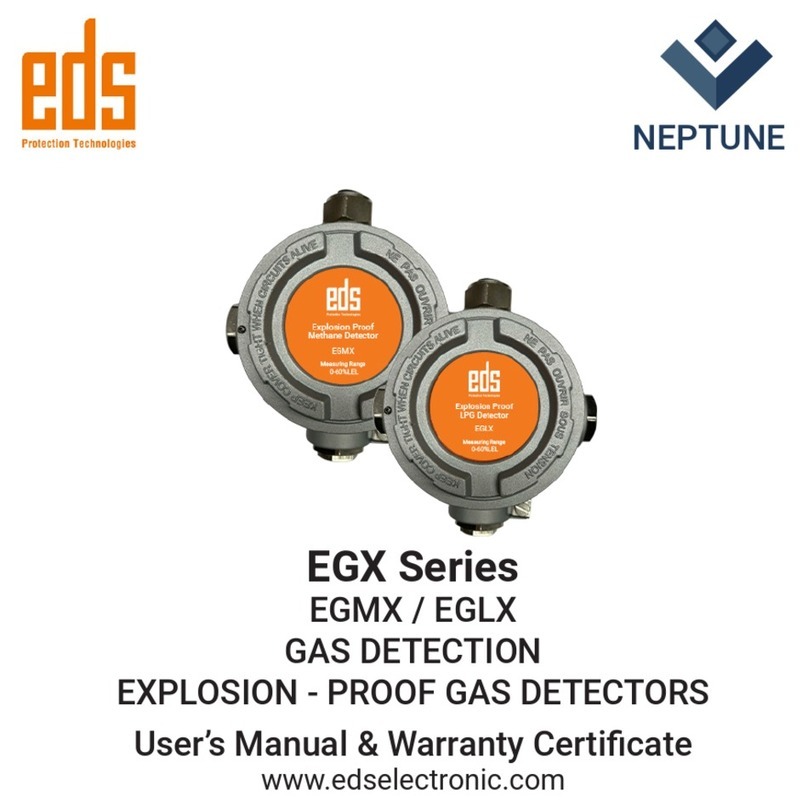NodeTalks S2B-300 User manual

Smart Gas Detector
S2B-300
User Manual

Smart Gas Detector / S2B-300 2
Table of Contents
v
1. Product Overview···················································· 3
2. Product Specification············································· 4
3. User Precautions ·················································· 5
4. How to Use··························································· 6
4.1. Device Startup(Activation)································ 6
4.2. Standby Mode··················································· 6
4.3. Detection Mode················································ 6
4.4. Alarm Mode······················································ 7
4.5. Recommended Usage······································ 7
5. Maintenance and Management······························ 9
6. Product Nameplate··············································· 10
A. Warranty and Repair············································ 11
B. Certification Details·············································· 12
C. Smart Gas Sniffer Manual··································· 13
D. How to Calibrate Gas Density····························· 21
E. Self-Diagnosis Error Code··································· 28

NDTUM-S2B-EN REV1.0
© NodeTalks Corp. All rights reserved..
3
1. Product Overview
Thank you for purchasing a smart gas detector, Smart Safety Ball
(S2B-300).
With the newly designed portable gas detector, Smart Safety Ball,
workers can roll or hang down this gas-detecting ball into the enclosed
area before entering the space. They can monitor the gas concentration
of oxygen(O2) and toxic gas(CO, H2S) remotely in real time using a
smartphone application. Therefore, the workers can be notified the
presence of harmful gas beforehand.
Main Features
wSmart Safety Ball is easy to carry on, since it is small and light
(“about 99.5g”), and continuously operates “for 2 years” without
charging or battery replacement.
wAs mentioned above, three types of gases (“O2, CO, H2S”) can be
measured simultaneously, and remote monitoring can be performed in
the range of 30 ~ 100 meters (depending on the circumstances).
wThis new shape of gas detector is developed for an use-case at the
enclosed and narrow space, before entering themselves, by rolling (or
hanging down with a strap) the product inside.
wAlso, in the case that a user wants to monitor gas concentration at a
fixed spot, the user can attach the Smart Safety Ball to any metallic
equipment nearby using the magnetic of the product.
Appearance

Smart Gas Detector / S2B-300 4
2. Product Specification
Type of Gas
Oxygen (O2)
Carbon
monoxide(CO)
Hydrogen sulfide
(H2S)
Scope of
measurement
[Display
Resolution]
0 ~ 25% Vol
[0.1% Vol]
0 ~ 500 ppm
[1 ppm]
0 ~ 100 ppm
[0.1 ppm]
Type of Sensor
Electrochemical Type
Measuring
Principle
Diffusion type
Reaction Time
Within 30 seconds (T90)
Display &
Alarm Signal Size
Display: no (use smartphone app)
/ alarm volume: 85 dB @ 10cm
Operating
Temperature
Ta: - 20 ~ + 50℃
Humidity
10 ~ 90% relative humidity (without condensation)
Battery
3.6V Li-SOCl2 battery (ER14250, EVE Energy Co., Ltd.)
2EA, non-replaceable
Continuous
operation time
(Life)
2 years (based on alarm operation for 2 minutes a
day, activation required within 3 months after
purchase)
Size & Weight
64 mm (diameter) / 99.5g (including battery)
nIECEx (IECEx KSCP 21.0018X)
1) Ex 2) ia 3) IIC 4) T4 5) Ga
1) Explosion protected.
2) Type of protection: “ia” - intrinsic safety
3) Gas group: Acetylene, Hydrogen, Carbon Disulfide
4) Temperature classification: Ignition temperature of
gas or vapor > 135 ℃
5) Equipment protection level
nKCs (21-GA2BO-0393X)
nKC (R-R-N54-S2B)

NDTUM-S2B-EN REV1.0
© NodeTalks Corp. All rights reserved..
5
3. User Precautions
[ WARNING ]
DO NOT OPEN OR REPLACE BATTERY WHEN EXPLOSIVE ATMOSPHERE IS PRESENT.
POTENTIAL ELECTROSTATIC CHARING HAZARD – CLEANING SHALL BE DONE WITH A
DAMP CLOTH.
Warning
§When operating Smart Safety Ball for the first time, or turning it on
again after not using it for a long period of time, it takes some time
for stabilization until it indicates accurate results. (Turn on the product
in the clean atmospheric environment without harmful gas)
§Do not use this product for gas measurement or as gas analyzer since
it is a detection and alarm device. In addition, since it is a portable
device, we are not responsible for any problem that may occur if it is
used as a fixed or mobile device.
§Arbitrary dissembling of products or replacement of parts may cause
detrimental damage on the products. Direct touch of internal circuit
may cause static electricity, resulting in circuit damage. Contact
manufacturer if the sensor or the battery require replacement.
§Do not power off the product(for a long time) since this product carries
out automatic calibration of the gas sensor. It is recommended to keep
the gas detector in a safe place with the power on when not in use.
§
Improper handling or use of the product may cause reduction of the
service life or inaccurate gas detection.
(Example of improper handling:
storage near hot, flammable or toxic substance, soaking in the water or
impact on the product case or gas measurement hole, etc.)
§This product has been manufactured without its display and you can
check the detection results of oxygen and toxic gas using “Safety Ball”,
the dedicated Bluetooth application(hereinafter dedicated app) at your
smartphone. You can download the dedicated app at Google PlayStore
or Apple AppStore for free. Be sure to download it in a safe
place(explosion-proof area).
§This product operates as a stand-alone gas alarm and gives an alarm
according to situation in case of oxygen deficiency or toxic gas leakage.
Be sure to keep the dedicated app of the smartphone running when
using this product in order to escape the place quickly in case of
emergency and to automatically respond to it.
§Some functions such as sending situation message may be restricted in
the shielded places where incoming and outgoing call of smartphone is
not possible.
§Various functions implemented through the smartphone may be lost if
distance between this product and smartphone is so far that Bluetooth
signal cannot reach. Use it only within the communication distance
between the devices, and check the normal operation of app.

Smart Gas Detector / S2B-300 6
4. How to Use
Product Type: Smart Gas Detector
Model: S2B-300
Measuring Gas: Oxygen (O2) / Carbon monoxide (CO) / Hydrogen sulfide (H2S)
4.1. Device Startup (Activation)
wPress the button for about 3 seconds to turn on the power(green LED on).
Release the button when red LED turns on with startup alarm sound. After that,
red LED will blink in the interval of 3 seconds and normal operation will start.
wPress the button for about 10 seconds to turn off the power(LED turns on). The
product power is cut off with shutdown alarm sound. (Power shutdown is not
recommended unless there is a special purpose such as calibration.)
4.2. Standby Mode
wRight after the power is on, S2B-300 operates in Stand-by mode.
wIn the standby mode, S2B-300 does not operate as a gas detector and performs
internal error diagnosis and sensor stabilization.
wWhen stabilization is over, the standby mode automatically exits and S2B-300
enters the detection mode.
wWhen span calibration or firmware update is required, it could be performed in
this standby mode.(See “Appendix D” of this manual for details. )
[LED Operation Pattern]: red LED blinks in the interval of 3 seconds
4.3. Detection Mode
wIn Detection mode, Smart Safety Ball operates as a gas detector.
wTo check the concentration of detection, turn on the Bluetooth function of
smartphone and run the dedicated app.
wWhen the concentration of gas is beyond the certain level, the product triggers
the alarm. If the dedicated app is on, alarm also works on the dedicated app.
wSee Clause 4.4 on page 7 for criteria of alarm triggering and operation pattern.
[LED Operation Pattern]: green LED blinks every 3 seconds

NDTUM-S2B-EN REV1.0
© NodeTalks Corp. All rights reserved..
7
4.4. Alarm Mode
wRed LED blinks according to the buzzer pattern in Alarm Mode.
wIn case of A1/A2 alarm, press the button to temporarily turn off the buzzer sound.
If the concentration of gas returns to the normal value, the alarm is automatically
terminated.
wTWA (8 hour cumulative concentration) and STEL (15 minute cumulative
concentration) value are defined for concentration of toxic gas (CO or H2S). Use
the dedicated app to turn off the alarm. See the user’s manual of dedicated app
for details.
Classification
of Alarm
Criteria of Occurence
Buzzer Button
O2
CO
H2S
A1
30 ppm
10 ppm
1 time per second
(On-Time: 300 ms)
A2
Less than 19.5% or
greater than
23.5%
60 ppm
20 ppm
2 times per second
TWA
30 ppm
10 ppm
1 time per second
(On-Time: 600 ms)
STEL
200 ppm
15 ppm
4 times per second
4.5. Recommended Usage
w”Be sure to“ check the LED pattern before using the product to see whether
Smart Safety Ball operates in detection mode(green LED blinks). If there is no
separate operation, the product operates in the detection mode and measures the
concentration of gas real time.
wSince this product can operated ”continuously for 2 years“ and performs long-time
automatic calibration of the oxygen sensor, it is recommended to keep Smart
Safety Ball with power on in a safe place when not in use.
wSince this product does not require ”battery replacement or charging“, you can
wear this on ”safety helmet, clothes and equipment“ using the accessory clip
provided with this product and always carry the gas detector in the working
environment.
wIn case of an alarm, respond to the situation properly such as evacuation from
the relevant place in order to prevent suffocation.

Smart Gas Detector / S2B-300 8
※ Cautions on Performance of Gas Detector
wRefer to “Product Specification” page and use this product within the
recommended temperature, humidity and air pressure.
wResults of detection may be inaccurate in the “environment” where
temperature, humidity or air pressure rapidly change. Adapt to the
environment and use after the indication of the gas concentration is
stabilized.
wDo not use in “high-concentration environment” or for the gas beyond
measurement scope when detecting the concentration of gas. This may
shorten the service life of gas sensor inside the product and require
additional calibration.
wDo not use this product near the place where “strong electromagnetic
waves” exist (ex: base station). It may cause an error in the results of gas
detection, connection with or operation of smartphone.
※ Specific Conditions of use
i. The equipment is a hand-held & portable device. Where a static-generating
mechanism is identified, such as repeated brushing against clothing, then
suitable prevautions shall be taken, e.g. the use of anti-static footwear.
ii. As aluminum is used at this equipment, ignition sources due to impact and
friction sparks could occur, this shall be taken into account when the
requirement is used in zone 0 location
iii. Also, the included Bluetooth is only for use in the safe area. It means that
the measured gas value can not be confirmed, when the user enters to
zone 0 loction or a placte where possessing smart-phone is not permitted.
However, the product operates independently without smart-phone and alert
an alarm when a warning situation occurs.

NDTUM-S2B-EN REV1.0
© NodeTalks Corp. All rights reserved..
9
5. Maintenance and Management
Storage
wIt is recommended to keep the power on when storing the product
after activation and to store in the clean and safe place.
wKeep the area around the measurement hole of gas sensor clean.
Calibration
wIt is recommended to perform calibration every 6 months after
start-up(activation).
wCalibration is conducted using the dedicated app and test gas of
specific concentration is required.
wSee “Appendix D” of this manual for the calibration process.
Cover Replacement
wSee the following figure when replacing the outer covers.
wa one additional cover is supplied when first purchase.

Smart Gas Detector / S2B-300 10
6. Product Name Plate
Product Nameplate
§Nameplate of this product is attached on the back of the product as
shown below.

NDTUM-S2B-EN REV1.0
© NodeTalks Corp. All rights reserved..
11
A. Warranty and Repair
A manufacturer, NodeTalks Corp., guarantees the quality of Smart
Safety Ball, for 1 year from the date of shipment after product purchase.
This means that there is no problem in the function and components of
the products if the customers uses the products normally by complying
with the precautions indicated in the user’s manual and that free A/S
service is provided for any defective product during the warranty period.
This warranty applies to the product purchaser only and not to the
products purchased through any route other than the headquarter or
official distributors. In addition, the warranty is limited to the
replacement of products or parts, repair of product defects. See the
following notes for details on quality warranty.
§We may request the purchaser to provide evidence materials to
confirm whether the product is within the warranty period. If relevant
information is not confirmed, free service may not be provided.
§The user should bear the cost for the repair of the product defect or
damage occurred due to negligence of user even during the warranty
period.
§The user should bear the cost for repair of products or replacement
of parts after warranty period in principle.
§We are not held responsible for any damage of customers caused by
toxic gas leakage, suffocation or various accidents not directly
attributable to this product while using this product.
§We are not held responsible for any problems caused by improper
handling, misuse or negligence of the purchaser (or a 3rd party).
*If you suspect product malfunction or require repair, contact us.
NodeTalks Corp.
Website: www.nodetalks.co.kr
inquiry: office@nodetalks.co.kr

Smart Gas Detector / S2B-300 12
B. Certification Details
Our smart gas detector, Smart Safety Ball (S2B-300), has obtained
explosion-proof certification for intrinsic safety and complies with the
following standards.
IEC 60079-0:2017
IEC 60079-11:2011
KS C IEC 60079-0:2019
KS C IEC 60079-11:2020
• KCs (21-GA2BO-0393X) • KC (R-R-N54-S2B)
Ex ia IIC T4
Ta: −20 ~ 50℃
• IECEx (IECEx KSCP 21.0018X)
Ex ia IIC T4 Ga
Ta: −20 ~ 50℃
• IP Protection Level: IP 67

NDTUM-S2B-EN REV1.0
© NodeTalks Corp. All rights reserved..
13
C. Smart Gas Sniffer Manual
C.1 Install Smart Gas Sniffer
Install the smart gas sniffer app(hereinafter “dedicated app”) on your
smartphone in advance in order to check the detection results of Smart Safety
Ball, our smart gas detector.
§Android: launch Google PlayStore and then search for “Smart Gas Sniffer.”
After selecting the app, press the “Install” button to start downloading.
§iOS: launch AppStore and then search for “Smart Gas Sniffer“. Press the
“Get” button to download the app, and then press the “Install” button to
install the app.
Cautions
wBe sure to allow location access permission when installing the app, in
order to use the Smart Gas Sniffer app normally. Ignoring this process
may result in malfunction of emergency contact and alarm location
check provided by the app other than detection of gas concentration. We
are not responsible for any problems caused by such negligence.
wIf you do not accept the location access, file access permission, terms
and conditions of dedicated app, you cannot use this app. (See C.2 Allow
Permission and Accept Terms and Conditions).
wThe latest model phone(Android 10 or over, as of Feb. 2021) may
request the drawing permission over other app. If you do not accept the
permission, you may not use the app normally.
wIf you do not enter the phone number actually used in the process of
agreement and authentication, there may be restriction on use of app.
We are not responsible for any problem caused by this(It may take up to
1 minute to receive verification text message.)
wThis manual is prepared based on Android Smartphone. All the functions
indicated in the manual may not be guaranteed in iPhone. We are not
responsible for any problems that may occur due to functional difference
between OS of Android and iPhone.
wDetailed structure and function of this dedicated app is subject to
change without prior notice.
Operating System(OS) for Smart Gas Sniffer App
- Android OS: 5 or over
- iOS: 11.0 or over (* iPhone 5 or over supported)

Smart Gas Detector / S2B-300 14
C.2 Allow Permission and Accept Terms and Conditions
The following figures show the permission screens that appear when you
first run the app after installing it. Press the “OK” button and then “Allow” the
file access permission and location access permission.
The figure on the top of the next page (p. 15) shows the screen for
agreement of terms and conditions for app use. Press “View” button to check
the details of each item. After checking all the contents of each item, tick the
‘I have read all the main contents, warnings and cautions.’ checkbox, press
“Agree” button that becomes activated to agree each.
Press the “Agree” button on the bottom that becomes activated when you
agree to all the contents on the Agreement of Terms and Conditions to go to
the next page. After entering the name, nationality and phone number of the
user, press ‘Send Verification Number’ button and 6 digit verification number
will be sent to the device of the user.
After entering the verification number received, press the “Confirm Verification”
button and then basic preparation for agreement of terms and conditions and
the app use is completed.

NDTUM-S2B-EN REV1.0
© NodeTalks Corp. All rights reserved..
15
C.3 Basic Method of Using App
Run the app while Smart Safety Ball is normally turned on, and the basic
screen appears as shown below. Concentration value will blink during normal
operation whenever receiving the data.
NOTE::
§Smart gas sniffer app does not require separate connection(pairing) process
with Smart Safety Ball.
§Detection results of Smart Safety Ball are displayed at the center of the
screen and the measurement gas will be automatically displayed.
§Strength of wireless connection to Smart Safety Ball and remaining batter
level are displayed on the right upper part.

Smart Gas Detector / S2B-300 16
If the app is running, the text indicating the app running status is displayed
in the notification area at the top of the smartphone (figure on the bottom
left). To show the information rapidly in case of alarm, the app will not be
terminated even if you click the Back button. Press the home(center) button of
the smartphone to switch the app to the background model.
The antenna on the upper right displays the strength of wireless connection
with Smart Safety Ball. X mark will appear if the connection strength becomes
weakened and it is a temporary phenomenon. If X mark continues and
indicates “Disconnected from Smart Safety Ball. Please check the operation
status and distance of the device.” at the center of the screen, check the
distance with the device first and examine whether Smart Safety Ball is turned
on or Bluetooth is turned on. Once connected, the concentration indication
will blink whenever receiving data from Smart Safety Ball.
The volume of media sound is changed to the maximum whenever the app is
launched so that the user can identify the alarm even in the poor
surroundings(Figure on the bottom right). (the volume can be freely adjusted
after running the app).

NDTUM-S2B-EN REV1.0
© NodeTalks Corp. All rights reserved..
17
Cautions
wTurn on the Bluetooth function of the smartphone before using the app.
wIf you run the app while Bluetooth is off, it requests the permission for
Bluetooth function and sets it to turn on Bluetooth with ‘Use’ button.
wIf use of Bluetooth is not allowed, data of Smart Safety Ball cannot be
received.
wIt is recommended to run the app after switching the location
information of smartphone to “Enable”. If this function is not enabled, it
switches to the page for activation of location information in the stage
of running app.
wThe same information is displayed to the app user within the
transmission distance of Smart Safety Ball. (as the feature of beacon
method, information sent from 1 unit of Smart Safety Ball can be
checked simultaneously by multiple app users.)
wIf there exist several units of Smart Safety Ball around the user,
information from several units of Smart Safety Ball may be displayed in
turns. However, when alarm occurs from Smart Safety Ball possessed
by the user, only user’s information is displayed first so that there is
less risk of confusion with information from nearby Smart Safety Ball in
case of emergency.
wCommunication distance between Smart Safety Ball and smartphone
may vary depending on surrounding environment. Communication status
can be checked through indication of concentration that blinks at
certain time and strength of wireless connection of the app.
C.4 App Operation in case of Alarm
When receiving warning concentration from Smart Safety Ball, the dedicated
app notifies the user of the danger by vibration along with its own alarm
sound through the smartphone. Detection result will be displayed in green in
normal situation; in orange in warning situation; and red in dangerous
situation(Figure on upper left part of page 18).
A text “Please ventilate or leave the current location” is displayed when
entering the dangerous situation or in case of warning. If the app operates in
the background, the dedicated app screen appears along with the indication
text on the upper part of the app(figure on the upper center part of page 18).
If there exists strong electromagnetic waves such as base station at a close
range, it causes malfunction of the gas detector, resulting in rapid increase
and abnormal variation of all values(figure on the upper right part of page 18).
In this case, leave the location and it will return to normal operation again.

Smart Gas Detector / S2B-300 18
If a recipient is added in the emergency contact network, it automatically
notifies of the dangerous situation of the app user by text message.
concentration of gas currently exposed, name, phone number and location
information of app user is sent to the contact of the recipient saved earlier.
- In case of A1/A2 alarm, the color is changed according to the degree of
danger of gas and a button [ ] appears on the lower right part, which
enables to turn off the alarm sound of the app temporarily (60 seconds). Press
the button to turn off the alarm temporarily and to use normal function of
smartphone. For example, you can scroll down the app(click home button) and
use the call function to alert you about dangerous situation.
(In general, if the
app is turned on and activated, it will forcefully switch to the dedicated app
screen and to restrict conversion to other app when dangerous situation
occurs. )
- However, alarm sound will operate again regardless of standby time of 60
seconds if A2 alarm is generated even if you turn off the alarm sound in A1
situation.
- If A2 alarm occurs simultaneously in over 2 sensors including the oxygen
sensor, text “malfunction due to strong electromagnetic waves” may be added,
assuming that it is exposed to strong electromagnetic waves.(See the figure on
the upper right part)
- As shown in the figure on the upper part of page 19, it displays the gas of
which warning concentration occurs in the situation of time-weighted average
exposure alarm(TWA or STEL), and separately displays type of alarm(see the
figure on the upper left part of page 19). You can temporarily turn off the
time-weighted average exposure alarm for 60 seconds using the button on the
lower left in the dedicated app, but alarm of Smart Safety Ball is not released
before it leaves the gas leakage area.

NDTUM-S2B-EN REV1.0
© NodeTalks Corp. All rights reserved..
19
NOTE::
wIf the gas detection concentration value is out of measurement range, it is
replaced with OVER text (refer to Figure on the upper of the page 18).
wIf there is no recipient registered in the emergency contact network, danger
text is not sent. In this case, a text “Failed to bring the emergency contact
network. Please register the emergency contact network” is displayed at the
center of the app.
C
autions
wIf the relevant toxic gas is exposed while time-weighted average
exposure concentration exceeds the thresholds, TWA or STEL alarm will
sound. (Ex: if detecting CO2 gas over 30ppm actually while the
cumulative concentration value of CO gas for 8 hour is 200 ppm, TWA
alarm will operate instead of A1 alarm)
wIf TWA or STEL alarm occurs, the relevant alarm cannot be turned off
with the button of Smart Safety Ball. If the cumulative concentration
value falls below the threshold, evacuate to the area with good
ventilation and clean air.
wIf the user does not move for over 30 seconds while alarm continues
to occur in Smart Safety Ball (if possessing the smartphone with
dedicated app running), it considers the user to be in dangerous
situation and continues to send warning text to the recipients saved in
the emergency contact network every 30 seconds to ask for help.
wSince a text is sent to the recipient to notify safe situation if you press
“Notification of release of dangerous situation” button that is displayed
on the screen when the alarm occurs, use it properly after “dangerous
situation is solved clearly”.

Smart Gas Detector / S2B-300 20
C.5 Other Functions
C.5.1 Register Network of Emergency Contact
You can register or delete the targets to send a danger text when
receiving warning alarm in the emergency contact network of the dedicated
app. Click the contact in the address book and then click the Register button
that appears on the lower right, the relevant recipient will be registered in the
emergency contact network (left figure). You can check the address book
saved in the smartphone by allowing the contact access permission(access) of
the dedicated app.
If you want to newly add a person who is not in the contact , click “Add New
Contact’ button on the lower part of app to register the name and phone
number(Right figure). If you want to delete the person added in the
emergency contact network, click the x mark on the right to delete.
C.5.2 Check Warning History
You can check the alarm data such as date of occurrence, concentration
of gas and location received from Smart Safety Ball. In addition, if the serial
number of device is checked, the serial number is also displayed so that you
can check which device the alarm sounds from. If there is no alarm received
for the day, a text “No data. Please select a date” is displayed.
Table of contents
Other NodeTalks Gas Detector manuals
Popular Gas Detector manuals by other brands

Jesco
Jesco GW 601 operating instructions
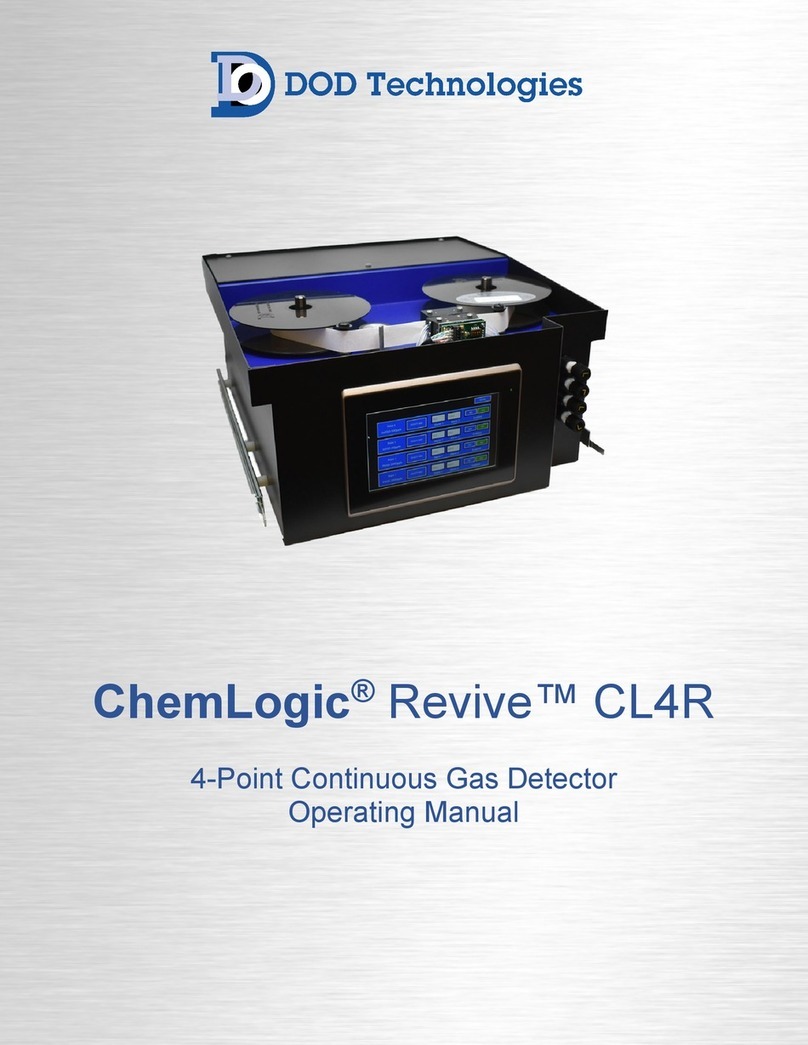
DOD Technologies
DOD Technologies ChemLogic Revive CL4R operating manual
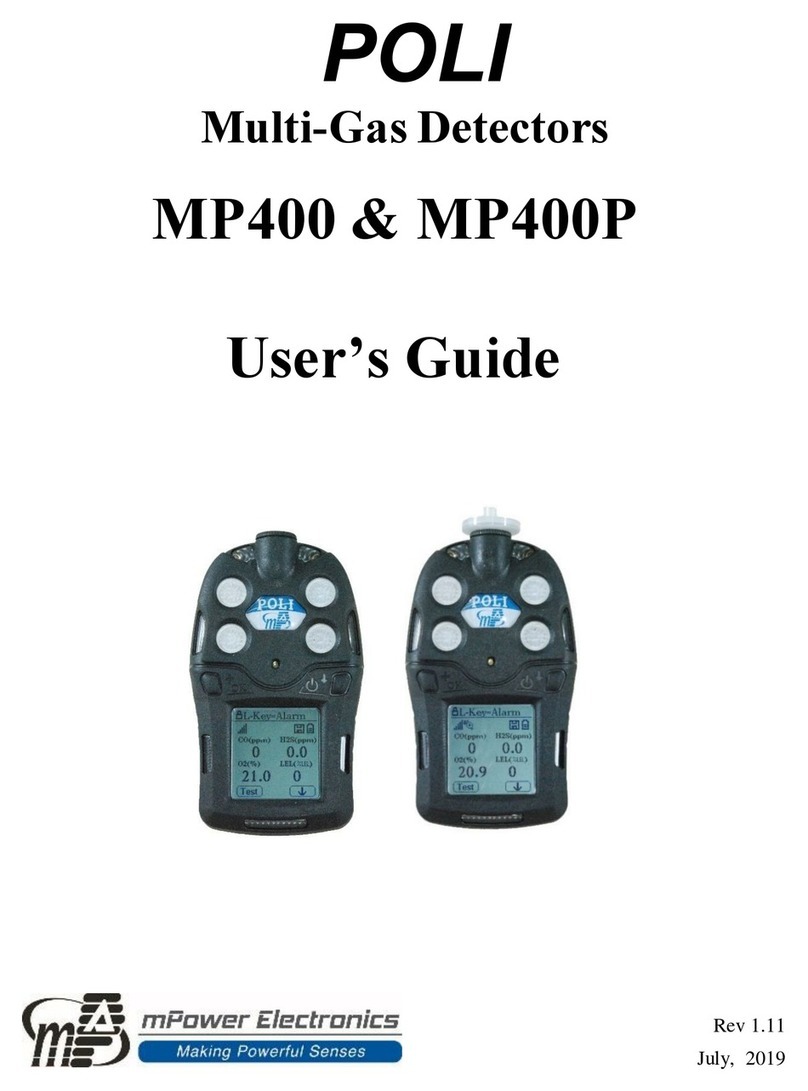
mPower Electronics
mPower Electronics POLI MP400 user guide

Dräger
Dräger CMS Instructions for use
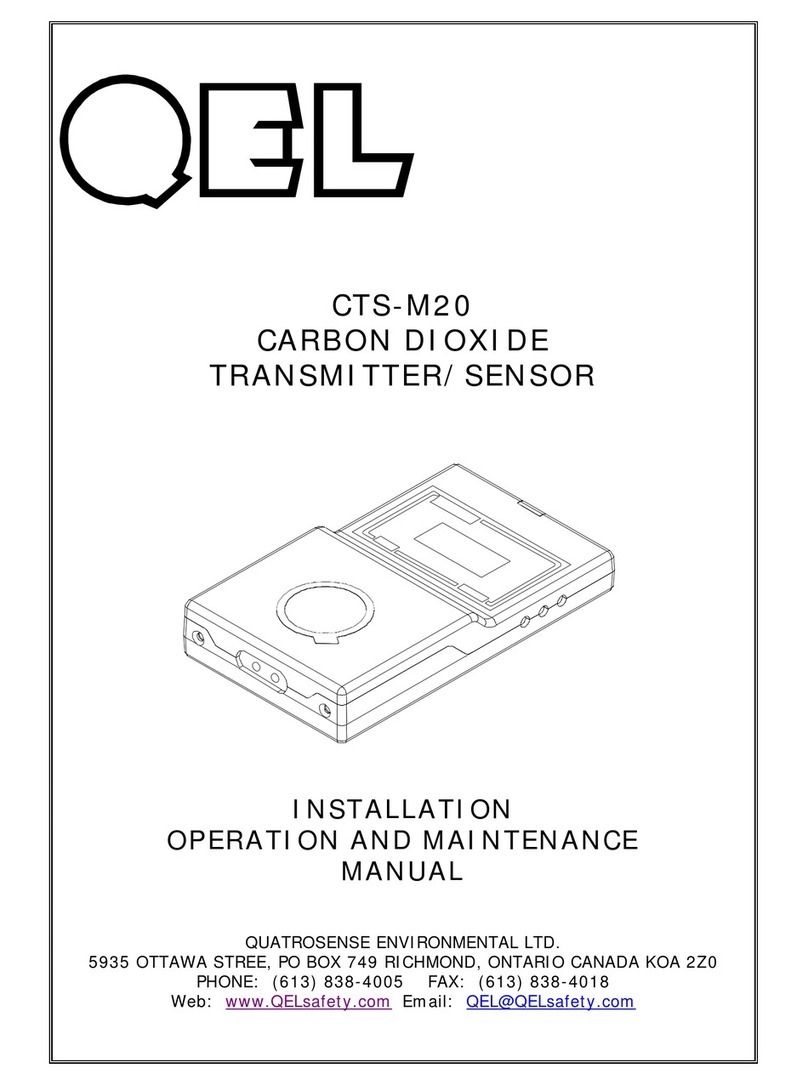
OEL
OEL CTS-M20 Installation, operation and maintenance manual
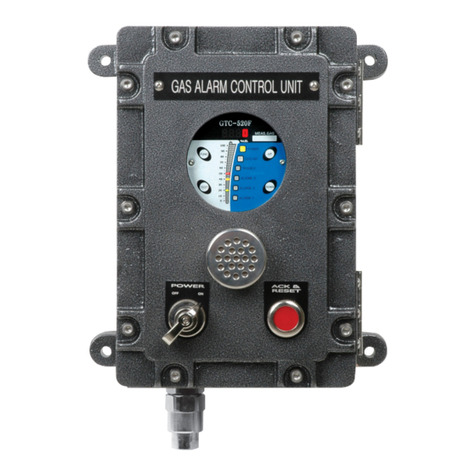
GASTRON
GASTRON GTC-520F instruction manual