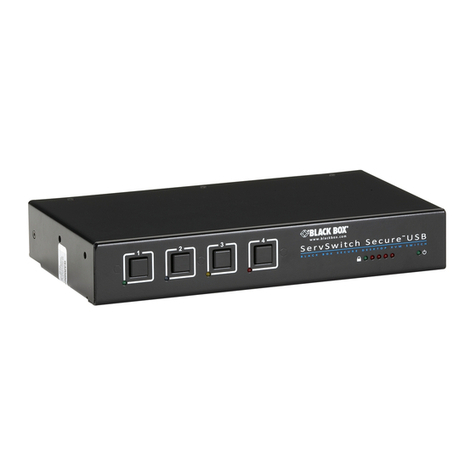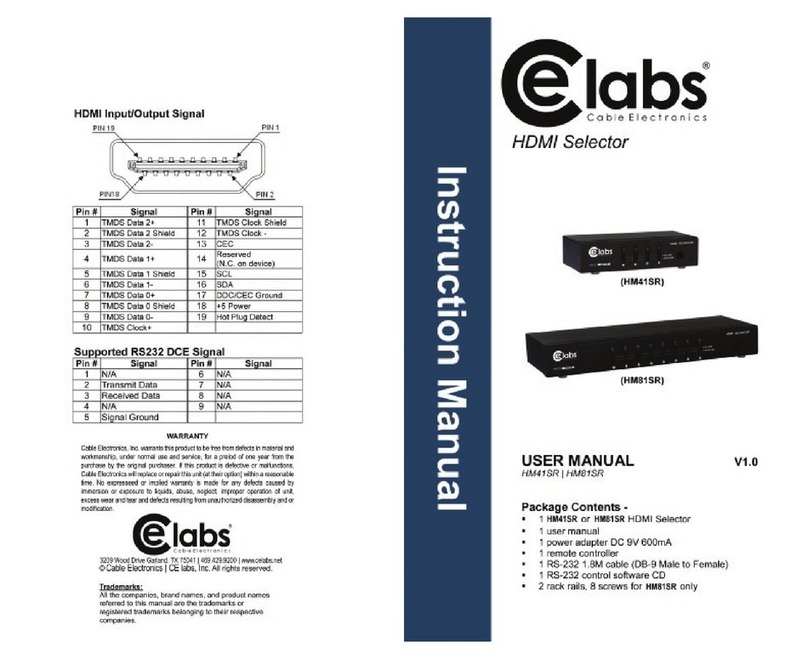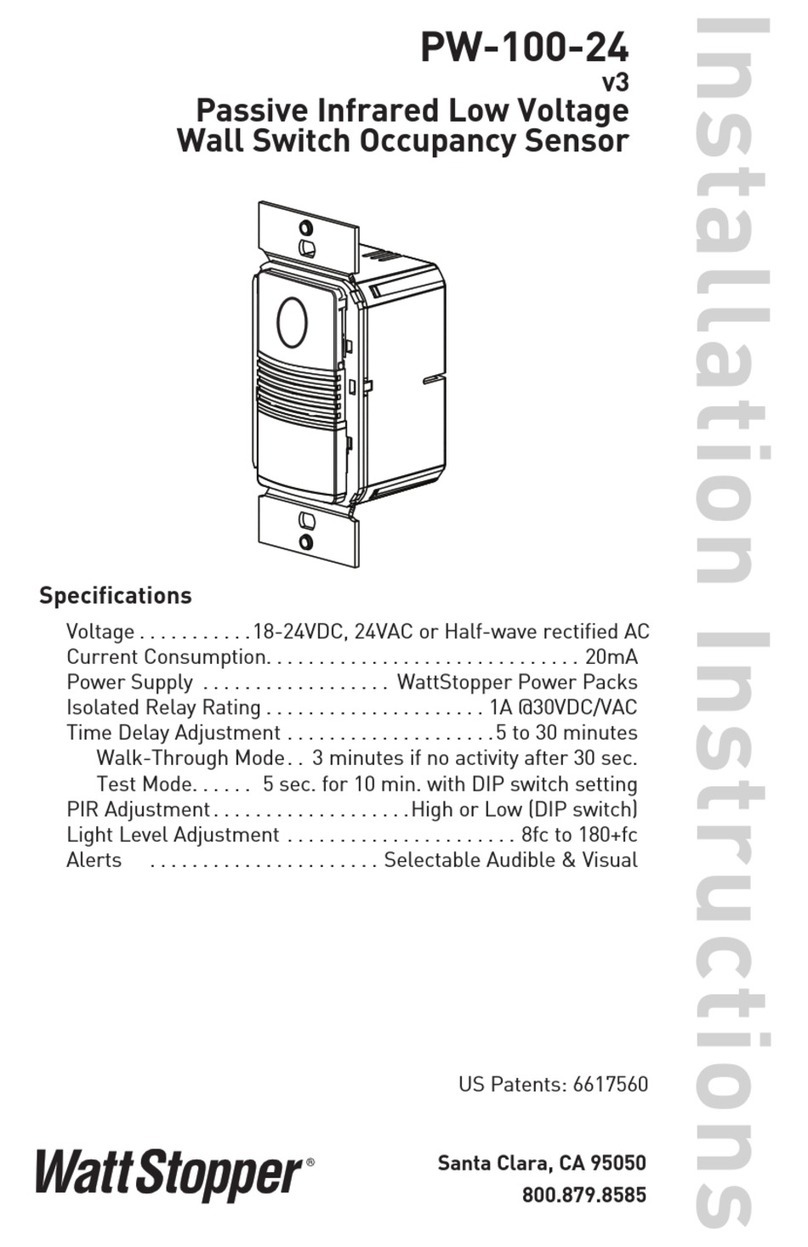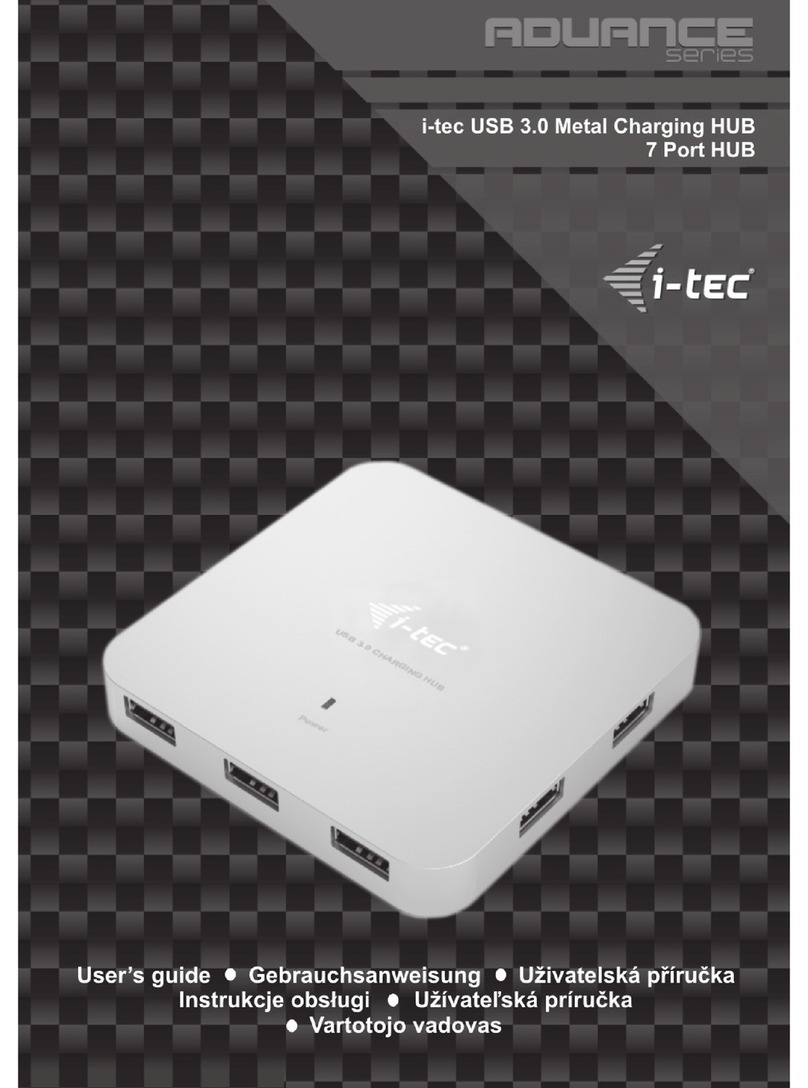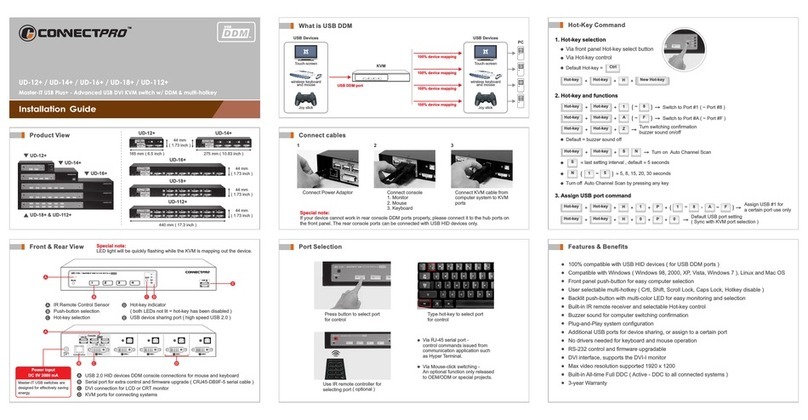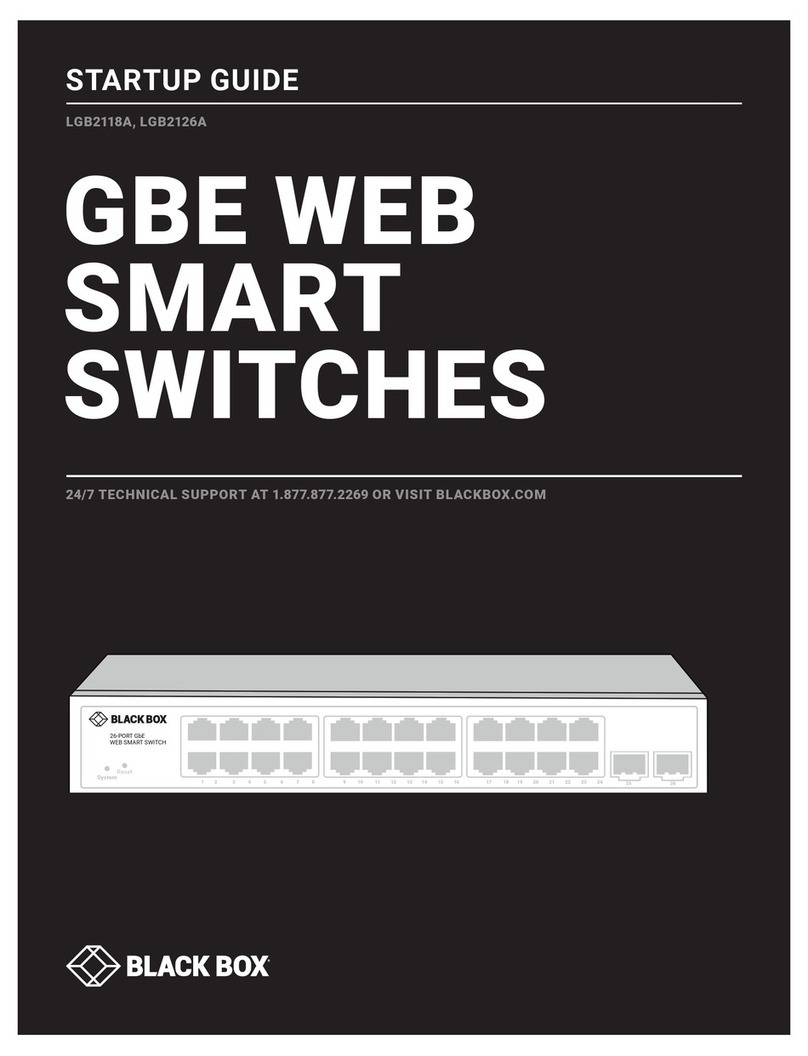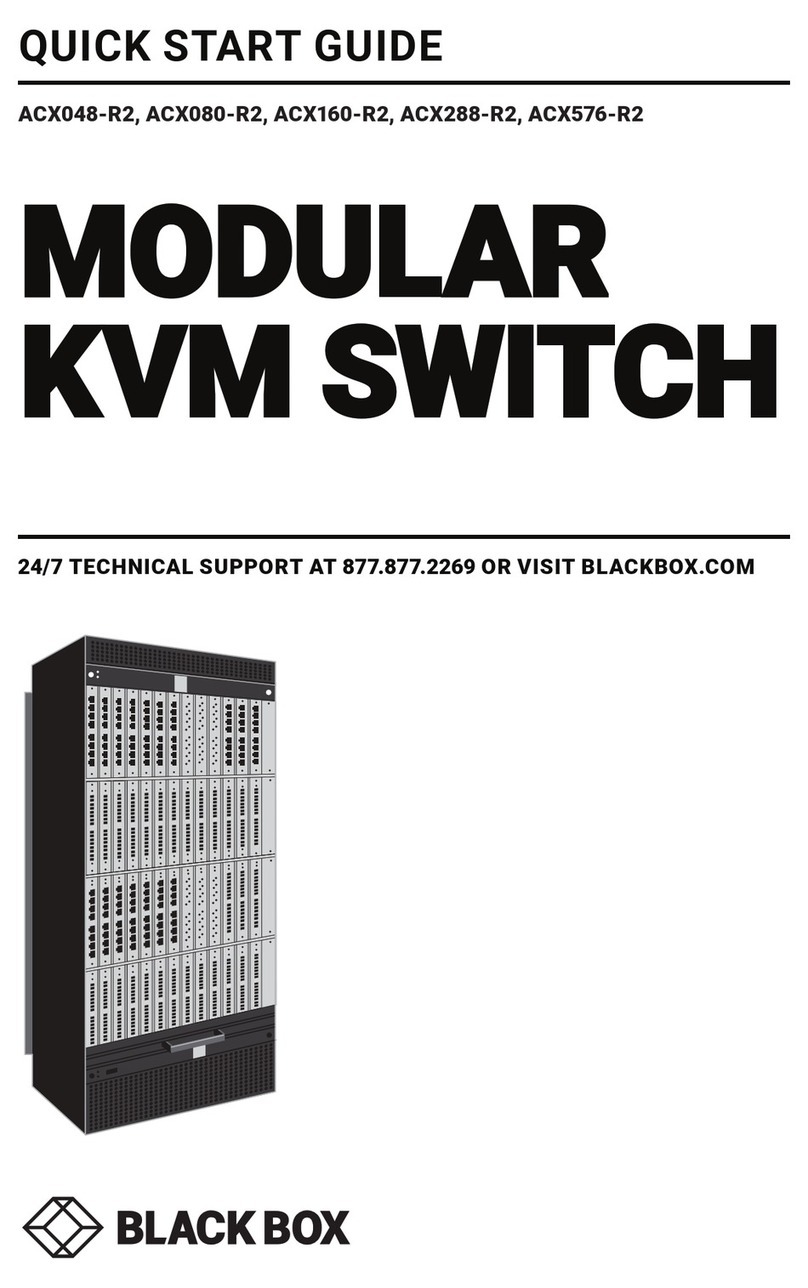Noding PM40 User manual

Nöding Messtechnik GmbH • Oldenfelder Bogen 29 • D-22143 Hamburg, Germany • Tel.: +49 40 67 58 51 – 0
Revision: 06 / 2023 A
Technische Änderungen vorbehalten
Subject to change without prior notice
PM40
Betriebsanleitung Druckschalter mit Digitalanzeige
Operating Instructions Pressure Switch with digital display
EINSATZBEDINGUNGEN
Umgebungstemperatur: -25…80 °C
Lagertemperatur: -40…85 °C
Mediumtemperatur: -25…100 °C
MONTAGE
Die Funktion des Drucktransmitters ist nahezu unabhängig von der Einbaulage. Zum Schutz des Prozessanschlusses und
der Druckmembran darf die Schutzkappe erst unmittelbar vor dem Einbau entfernt werden. Der Transmitter ist nach den
jeweils gültigen Richtlinien für druckbeaufschlagte Komponenten zu montieren. Wir empfehlen die Verwendung von Ab-
sperrhähnen, Wassersackrohren usw. Beim Einbau ist darauf zu achten, dass kein Wasser in das Gehäuse eindringen kann.
SICHERHEITSHINWEISE
Bei unsachgemäßem Einsatz des Drucktransmitters können Gefahren von ihm ausgehen. Das Gerät darf nur von qualifi-
ziertem und autorisiertem Fachpersonal unter strenger Beachtung dieser Betriebsanleitung, der einschlägigen Normen,
der gesetzlichen Vorschriften und der Zulassungen (je nach Anwendung) eingebaut, angeschlossen, in Betrieb genommen
und gewartet werden.
BESTIMMUNGSGEMÄßE VERWENDUNG
Der Drucktransmitter dient der Absolut- und Überdruckmessung von Gasen, Dämpfen und Flüssigkeiten. Der Betrieb ist
nur mit den auf dem Typenschild angegebenen Spezikationen vorgesehen.
REINIGUNG
Das Messgerät ist wartungsfrei.
Bestimmte Medien können Ablagerungen auf dem Sensor verursachen. Hartnäckige Ablagerungen können zu Fehlmes-
sungen führen. Bei ablagerungsbildenden Medien muss der Sensor regelmäßig gereinigt werden, zum Beispiel mit klarem
Wasser. Verwenden Sie zum Reinigen des Sensors keine scharfen oder harten Werkzeuge und keine ätzenden Chemikalien.

Nöding Messtechnik GmbH • Oldenfelder Bogen 29 • D-22143 Hamburg, Germany • Tel.: +49 40 67 58 51 – 0
PM40 Betriebsanleitung Druckschalter mit Digitalanzeige DE
VERHALTEN DES GERÄTES NACH ANLEGEN DER BETRIEBSSPANNUNG
Beim Anlegen der Versorgungspsannung erfolgt eine Initialisierung des Geräts. Hierbei leuchten alle Segmente um ihre
Funktion zu testen. Während der Initialisierung sind die Schaltausgänge „AUS“ und der Stromausgang liefert 0 mA. Nach
Abschluss der Initialisierung geht das Gerät in den aktiven Messbetrieb. Die Anzeige zeigt den aktuellen Messwert an, die
LEDs zeigen die Einheit und den Zustand der Schaltausgänge. Der Strom liegt jetzt im gültigen Bereich, der typischerweise
auf 3,xx bis 20,xx mA eingestellt ist. Jeder Wert außerhalb dieser Grenzen zeigt einen Fehler an, das Gerät sollte dann über-
prüft werden. Wenn bei der Initialisierung ein Fehler erkannt wird, zeigt das Display „Err“ an und der Strom bleibt bei 0 mA.
In diesem Fall kann ein Neustart versucht werden. Falls das Problem bestehen bleibt, muss das Gerät überprüft und ggfs.
ersetzt werden.
PROGRAMMIER-MODUS
(Einstellen der Parameterwerte)
Das Gerät geht in den Programmier-Modus wenn die Enter-Taste > 3s gedrückt (und falls vorhanden, der richtige PIN-Code
eingegeben) wird. Den aktiven Programmierbetrieb erkennt man an der leuchtenden LED „prg“. Das Gerät verbleibt im Ar-
beitsbetrieb und führt weiterhin seine Überwachungsfunktion mit den bestehenden Parametern aus, bis die Veränderung
abgeschlossen ist. Mit „˄“ oder „˅“ kann ein Menüpunkt ausgewählt werden. Die Enter-Taste startet die Bearbeitung des ak-
tuellen Menüpunktes, je nach Parameter wird entweder der einzustellende Zahlenwert, ein LED-Zustand im oberen Display,
oder weiterhin die Bezeichnung des Menü-Punktes angezeigt. Dass man sich im Einstellmodus des jeweiligen Menüpunktes
bendet, erkennt man am blinkenden Dezimalpunkt der letzten Zier. Nach Ende des Einstellvorgangs gelangt man durch die
Enter-Taste eine Ebene zurück. Der Dezimalpunkt der letzten Stelle des Display hört auf zu blinken, und mit „˄“ oder „˅“
kann ein anderer Menüpunkt ausgewählt werden. Drückt man die Enter-Taste > 3 Sekunden, wird der Programmier-Modus
verlassen. Erst ab diesem Zeitpunkt gelten die neuen Einstellungen. Sie sind dauerhaft gespeichert, auch bei einem Strom-
ausfall. Wenn das Einstellmenü nicht durch drücken der Enter-Taste verlassen wird, und mehr als 45 Sekunden keine Taste
betätigt wird, geht das Gerät wieder in den Messmodus über. Alle bis dahin erfolgten Änderungen werden verworfen.
Zahlenwerte einstellen: „˄“ oder „˅“ bewirken jeweils eine Änderung um +1 / -1. Werden sie gehalten, beginnt der Wert
hoch- oder runter zu zählen, was mit stetig zunehmender Geschwindigkeit erfolgt.
Spezielle Einstellungen: Um die Menüpunkte „Auf Werkeinstellungen zurücksetzen“, „Simulation Analogausgang“ oder
„Simulation Schaltpunkt“ zu aktivieren muss „˄“ und „˅“ mindestens 3 Sekunden gehalten werden. Dies dient der Sicher-
heit. Bei der Nutzung der Simulation ist Vorsicht geboten, wenn diese im laufenden Betrieb einer Anlage gestartet
wird. Die normale Schalt- und Analogfunktion ist während der Simulation nicht aktiv, die Anlage kann also fehlerhaft ge-
steuert werden.
Inbetriebnahme eines neuen Gerätes: Bei der aller ersten Inbetriebnahme wird empfohlen die Menüpunkte „rückwärts“
zu durchlaufen, also mit der „˄“ Taste. Es wird empfohlen die Maßeinheit und/oder die maximale Anzahl der Nachkom-
mastellen vor allen weiteren Einstellungen zu verändern. Nach einer Änderung dieser Menüpunkte müssen die Dezi-
malstellen, Schaltpunkte und Grenzen des Analogausgangs angepasst werden.
ANALOGAUSGANG
Im Lieferzustand ist der Analogausgang so eingestellt, dass er am Beginn des Nenn-Messbereiches 4mA liefert, und am
Ende 20mA. Die untere Grenze liegt bei 3,5 mA, die obere renze liegt bei 20,5 mA. Außerhalb dieser Grenzen erfolgt keine
Veränderung des Analogausgangs mehr. Die Grenzen des Messbereichs können vom Nutzer beliebig eingestellt werden.
Dabei können auch ober und untere Grenze vertauscht werden. In dem Fall liefert das Gerät dann z.B. 20mA am Beginn
des Nenn-Messbereiches und 4mA am Ende (umgekehrte Kennlinie). Es obliegt der Sorgfalt des Nutzers, einen sinnvollen
Einstellbereich zu wählen. Der eingestellte Bereich muss immer so groß sein, dass eine ausreichende Auösung des Aus-
gangssignals erzielt wird. Der Analogbereich sollte daher nicht kleiner sein als 1/4 des Nenn-Messbereiches.

Nöding Messtechnik GmbH • Oldenfelder Bogen 29 • D-22143 Hamburg, Germany • Tel.: +49 40 67 58 51 – 0
PM40 Betriebsanleitung Druckschalter mit Digitalanzeige DE
> 1s Anzeige von Schaltpunkt 1 (SP1)
1x Navigiert die Anzeige zwischen SP1, rP1, SP2 und rP2 und wechselt automatisch zur Wertanzeige
> 1s Anzeige der Programmversion
> 3s Anzeige der aktuellen Temperatur
FUNKTIONSBESCHREIBUNG
Anzeige Funktionsbeschreibung Werkeinstellung
CodE
Benutzercode
Abfrage der PIN, nur wenn ein Wert ungleich 0000 festgelegt wurde;
Einstellbereich: 0000...9999
0000
Ad 0
Nullabgleich (nicht möglich bei Absolutdrucksensoren)
Gleicht den aktuellen Umgebungsdruck auf Null ab. Darf nur im drucklosen Zustand
verwendet werden. Wird Ad 0 gewählt und die Tasten „˄“ „˅“ gleichzeitig gedrückt, star-
tet der Abgleich „-00-“. Ist ein oset eingestellt wird dies wie folgt symbolisiert: „- ı_ˉı -“
-
SP 1
Schaltpunkt 1 (Nur verfügbar wenn Fnc 1: SPrP Schaltmodus aktiviert ist)
Legt den ersten Schaltpunkt fest. Wenn der Betriebsdruck den Schaltpunkt erreicht,
ändert sich der Schaltzustand entsprechend der Einstellung von OU 1. (Indikator LED S1)
Werden die Tasten „˄“ und „˅“ für > 3 Sekunden gedrückt, wird der aktuelle Druckwert als
SP1 festgelegt.
-
rP 1
Rückschaltpunkt 1 (Nur verfügbar wenn Fnc 1: SPrP Schaltmodus aktiviert ist)
Legt den ersten Rückschaltpunkt fest. Der Schaltzustand wird geändert, wenn der Be-
triebsdruck Schaltpunkt 1 erreicht und anschließend unter den Rückschaltpunkt fällt. Der
Schaltzustand ändert sich entsprechend der Einstellung von OU 1. Werden die Tasten „˄“
und „˅“ für > 3 Sekunden gedrückt, wird der aktuelle Druckwert als rP1 festgelegt.
-
SH 1
SL 1
Schaltpunkt High 1 Schaltpunkt Low 1
(Nur verfügbar wenn Fnc 1: SHSL Fenstermodus aktiviert ist) (Indikator LED S1)
Ermöglicht es einen Schaltbereich anstelle eines Schalt- und Rückschaltpunkts festzule-
gen. Der Schaltzustand ändert sich entsprechend der Einstellung von OU 1.
SH 1 = Legt die obere Grenze des Schaltbereichs 1 fest
SL 1 = Legt die untere Grenze des Schaltbereichs 1 fest
-
SP 2
Schaltpunkt 2 (Nur verfügbar wenn Fnc 2: SPrP Schaltmodus aktiviert ist)
Legt den zweiten Schaltpunkt fest. Wenn der Betriebsdruck den Schaltpunkt erreicht,
ändert sich der Schaltzustand entsprechend der Einstellung von OU 2. (Indikator LED S2)
Werden die Tasten „˄“ und „˅“ für > 3 Sekunden gedrückt, wird der aktuelle Druckwert als
SP2 festgelegt.
-
rP 2
Rückschaltpunkt 2 (Nur verfügbar wenn Fnc 2: SPrP Schaltmodus aktiviert ist)
Legt den zweiten Rückschaltpunkt fest. Der Schaltzustand wird geändert, wenn der Be-
triebsdruck Schaltpunkt 2 erreicht und anschließend unter den Rückschaltpunkt fällt. Der
Schaltzustand ändert sich entsprechend der Einstellung von OU 2. Werden die Tasten „˄“
und „˅“ für > 3 Sekunden gedrückt, wird der aktuelle Druckwert als rP2 festgelegt.
-
TASTENFUNKTION IM MESSMODUS
Im Messbetrieb können die eingestellten Schaltpunkte ohne Codeeingabe angezeigt werden. Der Anzeigemodus ist nur
aufrufbar, wenn das Gerät über einen Schaltpunkt verfügt, bzw. diese nicht deaktiviert wurden.
oder
Nach Ablauf von 5 Sekunden ohne Tastendruck, wechselt das Gerät wieder in den Normalbetrieb. Zusätzlich lässt sich im
Normalbetrieb die Programmversion oder die aktuelle Temperatur anzeigen.
und
Nach einer Änderung der Maßeinheit müssen die Dezimalstellen, Schaltpunkte und Grenzen des Analogausgangs
angepasst werden.

Nöding Messtechnik GmbH • Oldenfelder Bogen 29 • D-22143 Hamburg, Germany • Tel.: +49 40 67 58 51 – 0
PM40 Betriebsanleitung Druckschalter mit Digitalanzeige DE
Anzeige Funktionsbeschreibung Werkeinstellung
SH 2
SL 2
Schaltpunkt High 2 Schaltpunkt Low 2
(Nur verfügbar wenn Fnc 2: SHSL Fenstermodus aktiviert ist) (Indikator LED S2)
Ermöglicht es einen Schaltbereich anstelle eines Schalt- und Rückschaltpunkts festzule-
gen. Der Schaltzustand ändert sich entsprechend der Einstellung von OU 2.
SH 2 = Legt die obere Grenze des Schaltbereichs 2 fest
SL 2 = Legt die untere Grenze des Schaltbereichs 2 fest
-
dEL 1 Schaltverzögerung 1
Einstellung der Schaltverzögerung SP1 / rP1 in Sekunden. 0,0
dEL 2 Schaltverzögerung 2
Einstellung der Schaltverzögerung SP2 / rP2 in Sekunden. 0,0
OU 1
Ausgangsfunktion 1
Stellt die Ausgangsfunktion des ersten Schaltpunkts ein.
Hno = normally open : LED S1 ist inaktiv, bis sich der Schaltzustand ändert.
Hnc = normally closed : LED S1 ist aktiv, bis sich der Schaltzustand ändert.
Hno
OU 2
Ausgangsfunktion 2
Stellt die Ausgangsfunktion des zweiten Schaltpunkts ein.
Hno = normally open : LED S2 ist inaktiv, bis sich der Schaltzustand ändert.
Hnc = normally closed : LED S2 ist aktiv, bis sich der Schaltzustand ändert.
Hno
Fnc 1
Funktion 1
Legt die Funktion von SP 1 (Schaltpunkt 1) und rP 1 (Rückschaltpunkt 1) fest.
SPrP = Schaltet die Menüpunkte SP 1 und rP 1 frei. (Schaltmodus)
SHSL = Schaltet die Menüpunkte SH 1 und SL 1 frei. (Fenstermodus)
OFF = Keine Schaltfunktion (Keine Menüpunkte).
SPrP
Fnc 2
Funktion 2
Legt die Funktion von SP 2 (Schaltpunkt 2) und rP 2 (Rückschaltpunkt 2) fest.
SPrP = Schaltet die Menüpunkte SP 2 und rP 2 frei. (Schaltmodus)
SHSL = Schaltet die Menüpunkte SH 2 und SL 2 frei. (Fenstermodus)
OFF = Keine Schaltfunktion (Keine Menüpunkte).
SPrP
AnLo
Analog Low
Displaywert für Anfangswert Stromausgang (4mA). Ermöglicht es den Anfang des
Messbereichs einzustellen bei dem 4 mA ausgegeben wird. Wird der Wert „AnLo“ höher
eingestellt als bei „AnHI“, entsteht eine umgekehrte Kennlinie bei vertauschter Ober- und
Untergrenze. (20...4 mA)
Um die angegebene Geanuigkeit einzuhalten, darf der Turndown nicht größer sein als 1/5.
-
AnHI
Analog High
Displaywert für Endwert Stromausgang (20mA). Ermöglicht das Ende des Messbereichs
einzustellen bei dem 20 mA ausgegeben wird. Wird der Wert „AnHI“ niedriger eingestellt
als bei „AnLo“, entsteht eine umgekehrte Kennlinie bei vertauschter Ober- und Untergren-
ze. (20...4 mA)
Um die angegebene Geanuigkeit einzuhalten, darf der Turndown nicht größer sein als 1/5.
-
OFFS
Offset
Nullpunktverschiebung, um einen bereits anliegenden Druck zu berücksichtigen.
Der Wert wird in der aktuell gewählten Einheit eingestellt. Oset wird im Display und dem
Analogausgang berücksichtigt.
Pr x.x Programmversion
Zeigt die aktuelle Programmversion. z.B. Pr 1.0 -

Nöding Messtechnik GmbH • Oldenfelder Bogen 29 • D-22143 Hamburg, Germany • Tel.: +49 40 67 58 51 – 0
PM40 Betriebsanleitung Druckschalter mit Digitalanzeige DE
Anzeige Funktionsbeschreibung Werkeinstellung
InFo
Info
Zeigt die Allzeit-Min/Max-Werte, die für Druck und Temperatur gemessen wurden auto-
matisch nacheinander an:
P Hi = Höhster gemessener Druck, P Lo = Niedrigster gemessener Druck
t Hi = Höhste gemessene Temperatur, t Lo = Niedrigste gemessene Temperatur
Zurücksetzen der Werte über gleichzeitiges Drücken von „˄“ und „˅“ für > 3s
-
CntH
Zählerstand Überschreitungs-Zähler
Zeigt, wie häug der Schwellenwert überschritten wurde.
Werden die Tasten „˄“ und „˅“ für > 3 Sekunden gedrückt, wird der Überschreitungs-Zäh-
ler auf Null zurückgesetzt.
-
thrE Schwelle Überschreitungszähler (Threshold)
Einstellung des Schwellenwerts vom Überschreitungszähler. -
SPSI
Simulation Schaltpunkt
Ermöglicht die Simulation der Schaltpunkte. Das Display zeigt hierbei die Meldung „Care“,
um vor der Nutzung dieser Einstellung während des Betriebs zu warnen.
Werden die Tasten „˄“ und „˅“ für > 3 Sekunden gedrückt, startet die Simulation der
Schaltpunkte.
Wird die Taste „˄“ betätigt, dann wird der Schaltzustand von SP1 geändert.
Wird die Taste „˅“ betätigt, dann wird der Schaltzustand von SP2 geändert.
-
AnSI
Simulation Analogausgang
Ermöglicht die Simulation des Analogausgangs. Das Display zeigt hierbei die Meldung
„Care“, um vor der Nutzung dieser Einstellung während des Betriebs zu warnen.
Werden die Tasten „˄“ und „˅“ für > 3 Sekunden gedrückt, startet die Simulation des
Analogausgangs. Mit den Pfeiltasten kann der Analogausgang von 0.00 bis 20.00 mA
simuliert und ausgegeben.
4.00
SCod
Benutzercode festlegen
Ermöglicht es einen neuen Zugangscode festzulegen. Ist der Code 0000 eingestellt, ndet
keine Abfrage bei Menüstart statt.
0000
ACnt
Mittelwertbildung
Legt die Anzahl der Werte fest, die für eine Mittelwertbildung herangezogen werden. Je
größer der Wert, desto unempndlicher die Druckausgabe.
8
dECI
Dezimalstellen
Stellt die maximale Anzahl an Nachkommastellen von 0...3 ein. Wenn ein Wert nicht
darstellbar ist, wird die Anzahl der Nachkommastellen automatisch reduziert:
z.B. nach 99,99 springt das Display auf 100,0 um.
0
Unit
Einheit
Wechselt die Einheit zwischen kPa, MPa , mbar , bar und PSI. Die aktuelle Einheit wird mit
der entsprechenden leuchtenden LED angezeigt. Zur Auswahl des Menüpunktes müssen
die Tasten „˄“ und „˅“ für > 3 Sekunden gedrückt werden.
Bei Änderung der Einheit müssen die Dezimalstellen, Schaltpunkte und Grenzen
des Analogausgangs (AnLo/AnHI) angepasst werden.
-
rot
Rotation
Rotiert die Displayausrichtung um 180°. Die Navigationstasten „˄“ und „˅“ werden hier-
bei getauscht die Bedienung bei rotiertem Display zu ermöglichen.
-
dEF
Auf Werkeinstellungen zurücksetzen
Werden die Tasten „˄“ und „˅“ >3 Sekunden betätigt, dann wird das Gerät auf seine
Werkeinstellung zurückgesetzt. Die Allzeit Max/Min Werte bleiben gespeichert.
-

Nöding Messtechnik GmbH • Oldenfelder Bogen 29 • D-22143 Hamburg, Germany • Tel.: +49 40 67 58 51 – 0
PM40 Betriebsanleitung Druckschalter mit Digitalanzeige DE
RB/ Ω
1000
10V 30V
uB
ELEKTRISCHER ANSCHLUSS
BÜRDE
braun
SP1
SP2
M12 Stecker
weiss
schwarz
grau
blau
TECHNISCHE DATEN
Messbereiche
Druckbereich siehe Tabelle „Messbereiche“
andere auf Anfrage
Ausgang
Analog 4…20 mA 3-Leiter
Schaltausgang 2x DC PNP, max. 100 mA
Hilfsspannung
20 mA Ausgang 10…30 V DC
Turndown Td
Turndown innerhalb Spezikation 1:5 (1:Td)
Kleinste einstellbarer Messspanne siehe Tabelle Messbereiche
Signalverhalten bezogen auf die Messspanne
Genauigkeit ≤ ± 0,3 % @ 25 °C
Genauigkeit bei Turndown > 5 0,1 %* Td
Langzeitstabilität ≤ ± 0,1 % / Jahr
Einstellzeit 60 ms * Mittelwertbildung (einstellbar 1-128)
Einschaltzeit ca. 1 s
Temperatureinfluss
Nullpunkt ≤ ± 0,01 % FS / Kelvin
Spanne ≤ ± 0,01 % FS / Kelvin
Temperaturbereiche
Mediumtemperatur -25…100 °C
Umgebungstemperatur -25…80 °C
Lagertemperatur -25…80 °C
Elektrische Schutzmaßnahmen
Kurzschlussfestigkeit Permanent
Verpolschutz Schutz gegen Verpolung, jedoch keine Funktion
Elektromagnet. Verträglichkeit Störaussendung und Störfestigkeit nach EN 61326
Mechanische Festigkeit
Vibration 4g bei 3-Achsen Resonanzfrequent nach DIN EN
60068-2-6:2008
Medienberührende Werkstoffe
Prozessanschluss Edelstahl, 1.4404
Messzelle Keramik Al2O3,hochrein 99,9%
Prozessdichtung FPM (Viton), NBR, EPDM, FFKM (Chemraz / Kalrez)
Umgebung
Schutzart IP 67
Exemplarisches Gewicht
PM40-3200-F11 (Abbildung S. 1) ca. 440 g

Nöding Messtechnik GmbH • Oldenfelder Bogen 29 • D-22143 Hamburg, Germany • Tel.: +49 40 67 58 51 – 0
PM40 Betriebsanleitung Druckschalter mit Digitalanzeige DE
TYPENSCHLÜSSEL
MESSBEREICHE
Voreingestellter
Messbereich Relativdruck Code Einstellbereich Kleinste Messspanne
innerhalb der Spezifikation
(1:5)*
Überlast
(bar) Berstdruck
(bar)
0…100 mbar / 0…10 kPa 00 -100…100 mbar 40 mbar -0,7/2,7 4
0…200 mbar / 0…20 kPa B1 -200…200 mbar 80 mbar -1/3,3 5
0…400 mbar / 0…40 kPa 03 -400…400 mbar 160 mbar -1/4 6
0…1 bar / 0…100 kPa 05 -1…1 bar 400 mbar -1/6,7 10
0…2 bar / 0…200 kPa B3 -1…2 bar 600 mbar -1/10 18
0…4 bar / 0…400 kPa 08 -1… 4 bar 1 bar -1/12 18
0…10 bar / 0…1 MPa 10 -1…10 bar 2 bar -1/30 50
0…20 bar / 0…2 MPa B5 -1…20 bar 4 bar -1/60 100
0…40 bar / 0…4 MPa 13 -1…40 bar 8 bar -1/105 175
Ausgangssignal
0 Ohne
3 4…20 mA 3-Leiter
Messbereich
Messbereiche nach Tabelle
99 Sondermessbereich
Prozessdichtung
1 FPM (Viton), Standard
2 NBR (Perbuan)
3 EPDM
5 FFKM (Chemraz / Kalrez)
9 Sonderausführung
PM40
Schaltausgang
2 2 Schaltausgänge
Prozessanschluss und Werkstoff
3 G 1/2 B, EN 837-1, 1.4404
G G 1/2 A u. 11,8 mm Bohrung, ISO 228-1, 1.4404
F G 1 A, vergleichbar DIN EN ISO 1179-2, 1.4404
1 G 1/2 A, DIN EN ISO 1179-2, 1.4404
L Clamp 1“ DN 25…40, 1.4404
S Lange Version: G 1/2 A, ISO 228-1, 1.4404
9 Sonderausführung
Voreingestellter
Messbereich Absolutdruck Code Einstellbereich Kleinste Messspanne
innerhalb der Spezifikation
(1:5)*
Überlast
(bar) Berstdruck
(bar)
0…100 mbar / 0 …10 kPa X7 0…100 mbar 40 mbar 0/2,7 4
0…200 mbar / 0 …20 kPa B2 0…200 mbar 80 mbar 0/3,3 5
0…400 mbar / 0 …40 kPa 28 0…400 mbar 160 mbar 0/4 6
0…1 bar / 0…100 kPa 30 0…1 bar 400 mbar 0/6,7 10
0…2 bar / 0 …200 kPa B4 0…2 bar 600 mbar 0/10 18
0…4 bar / 0…400 kPa 33 0…4 bar 1 bar 0/12 18
0…10 bar / 0…1 MPa 35 0…10 bar 2 bar 0/30 50
0…20 bar / 0…2 MPa B6 0…20 bar 4 bar 0/60 100
0…40 bar / 0…4 MPa 38 0…40 bar 8 bar 0/105 175
Werkstoff Gehäuseoberteil
1 Edelstahl 1.4301
*Bei Turndown > 5 beträgt die Genauigkeit: 0,1 * Td

Nöding Messtechnik GmbH • Oldenfelder Bogen 29 • D-22143 Hamburg, Germany • Tel.: +49 40 67 58 51 – 0
PM40 Betriebsanleitung Druckschalter mit Digitalanzeige DE
ABMESSUNGEN
TYP F
PROZESSANSCHLUSS
TYP 3PROZESSANSCHLUSS
SEITENANSICHT
TYP G TYP L
DRAUFSICHT
S2
prg
psi
bar
mbar
MPa
kPa
S1
8
S2
prg
psi
bar
mbar
MPa
kPa
S1
ALTERNATIVE MONTAGE
DISPLAY PER MENÜ DREHBAR
18
50,5
39
3
12
20
G1/2A
39
18
11,8
27
G1/2B
23 18
39
6
27
48
39
53
G1A
18 12
M12x1
Luftventil
TYP SPROZESSANSCHLUSS TYP 1
1460
1012
2
27
39
G1/2A
13,8
G1A
18
39
12 53
2
41
S2
prg
psi
bar
mbar
MPa
kPa
S1
13,517
G1/2A
13,8
2
39
27

Nöding Messtechnik GmbH • Oldenfelder Bogen 29 • D-22143 Hamburg, Germany • Tel.: +49 40 67 58 51 – 0
Revision: 06 / 2023 A
Technische Änderungen vorbehalten
Subject to change without prior notice
OPERATING CONDITIONS
Surrounding temperature: -25…80 °C
Storage temperature: -40…85 °C
Medium temperature: -25…100 °C
INSTALLATION
The function of the pressure transmitter is nearly independent of its orientation. To protect the process connection and pres-
sure diaphragm from damage, remove the protective cap just before installation. The transmitter must be installed in accor-
dance with applicable national guidelines for pressure components. We recommend the use of isolating valves, syphons etc.
During installation, ensure that no water enters the housing.
SAFETY NOTES
If the device is used incorrectly, application related dangers may arise. The pressure transmitter must be installed, connected,
commissioned, operated and maintained by qualified and authorised personnel only and under strict observance of these
operating instructions, relevant national standards, legal requirements, and where appropriate, the product certication.
INTENDED APPLICATION
The pressure transmitter is designed for measuring absolute and gauge pressure of gases, vapours and liquids. Operation is
only intended with the specications stated on the product label.
CLEANING
The measuring device is maintenance-free.
Certain media can cause build-up and clogging of the sensor. Accumulated deposits can lead to incorrect measurements.
In the case of media that tend to form deposits, the sensor must be cleaned regularly, for example with clear water.
Do not use sharp or hard tools or corrosive chemicals to clean the sensor.
PM40
Betriebsanleitung Druckschalter mit Digitalanzeige
Operating Instructions Pressure Switch with digital display

Nöding Messtechnik GmbH • Oldenfelder Bogen 29 • D-22143 Hamburg, Germany • Tel.: +49 40 67 58 51 – 0
PM40 Operating Instructions Pressure Switch with digital display EN
CHARACTERISTICS OF THE DEVICE AFTER APPLYING THE OPERATING VOLTAGE
When the supply voltage is applied, the device is initialized. All segments light up to test their function. During initializati-
on, the switching outputs are “OFF“ and the current output provides 0 mA. After the initialization is completed, the device
switches to active measuring operation. The display shows the measured value. Furthermore the LEDs show the unit and
the status of the switching outputs.The current is now in the applicable range, which is typically set to 3.xx to 20.xx mA. Any
value outside these limits indicates an error. The device should then be inspected. If during initialization an error occurs, the
display will show “Err“ and the current will remain at 0 mA. If during initialization an error is encountered, the display will
show “Err“ and the current will remain at 0 mA.
PROGRAMMING-MODE
(Setting the parameter values)
The device switches to programming mode when the Enter key is pressed for > 3s (and the correct PIN code is entered if
available).The active programming mode can be recognized by the illuminated LED “prg“. The unit remains in operating
mode and continues to perform its monitoring function with the existing parameters until modication is complete. A menu
option can be selected with “˄“ or “˅“. The Enter button starts the modication of the current menu option. Depending on
the option, either a numerical value can be set, an LED indicator in the upper display can be changed, or the name of the
menu option continues to be displayed. A ashing decimal point on the last digit indicates that you are in the setting mode
of the selected menu option. At the end of the setting procedure, you can press the Enter button to conrm the setting and
return to the previous menu screen. Afterwards, the decimal point on the last digit of the display stops blinking and with “˄“
or “˅“ another menu point can be selected. If the Enter button is pressed for > 3 seconds, the programming mode is closed.
Only from this point on do new settings apply. They are permanently stored, even in the event of power failure. If the setting
menu is not exited by pressing the Enter button and no button is pressed for more than approx. 45 seconds, the menu is
automatically closed and all changes made up to this point are discarded.
Set numerical values: Pressing “˄“ or “˅“ results in a change by +1 / -1. If they are held, the value starts counting up or
down, which occurs at a steadily increasing rate.
Special settings: To activate the menu options “Factory reset“, “Simulation analog output“ or “Simulation switching point“,
“˄“ and “˅“ must be pressed for at least 3 seconds. This is for safety purposes. When using the simulation, caution is
advised when the simulation is started during operation of a plant. The regular switching and analog functions are not
operative during the simulation, thus a plant can be controlled incorrectly.
Initial start-up for a new device: During the very rst operation, it is recommended to navigate the menu options “back-
wards“, i.e. with the “˄“ button. It is recommended to change the unit of measurement and/or the maximum number of
decimal places before any further settings. After changing these menu items, the decimal points, switching points and
limits of the analog output must be adjusted.
ANALOG OUTPUT
In factory state, the analog output is set to supply 4mA at the beginning of the nominal measuring range and 20mA at
the end. The lower limit is 3.5 mA, the upper limit is 20.5 mA. Outside these limits, there is no further change of the analog
output. The limits of the measuring range can be set by the user as desired. The upper and lower limits can also be interch-
anged. In this case, the device then supplies e.g. 20mA at the beginning of the nominal measuring range and 4mA at the end
(reversed characteristic curve). It is up to the care of the user to choose a reasonable setting range. The set range must always
be large enough to achieve sucient resolution of the output signal. The analog range should therefore not be smaller than
1/4 of the nominal measuring range.

Nöding Messtechnik GmbH • Oldenfelder Bogen 29 • D-22143 Hamburg, Germany • Tel.: +49 40 67 58 51 – 0
PM40 Operating Instructions Pressure Switch with digital display EN
DESCRIPTION
Display Description Factory set
CodE
User code
PIN query, only if a value other than 0000 has been set;
Setting range: 0000...9999
0000
Ad 0
Zero adjustment (Not displayed for absolute pressure versions)
Readjusts the current ambient pressure to zero. When the “˄“ and “˅“ buttons are pres-
sed for > 3 seconds current pressure is set as zero. Only to be used in depressurized state.
The adjustment is symbolized by „-00“- ; a oset is symbolized by: „- ı_ˉı -“
-
SP 1
Switching point 1 (Only available if Fnc 1: SPrP Switching point mode is activated)
Sets the rst switching point. When the operating pressure reaches the switching point,
the switching state changes according to the setting of OU 1. (Indicator LED S1)
When the “˄“ and “˅“ buttons are pressed for > 3 seconds, the current pressure value is
set as SP1.
-
rP 1
Reset point 1 (Only available if Fnc 1: SPrP Switching point mode is activated)
Sets the rst reset point. The switching state is changed when the operating pressure
reaches switching point 1 and then falls below the reset point. The switching state
changes according to the setting of OU 1. When the “˄“ and “˅“ buttons are pressed for >
3 seconds, the current pressure value is set as RP1.
-
SH 1
SL 1
Switching point High 1 Switching point Low 1
(Only available if Fnc 1: SHSL Window mode is activated) (Indicator LED S1)
Allows to set a switching range instead of a switching and reset point. The switching state
changes according to the setting of OU 1.
SH 1 = Sets the upper limit of the switching range 1.
SL 1 = Sets the lower limit of the switching range 1.
-
SP 2
Switching point 2 (Only available if Fnc 2: SPrP Switching point mode is activated)
Sets the second switching point. When the operating pressure reaches the switching
point, the switching state changes according to the setting of OU 2. (Indicator LED S2)
When the “˄“ and “˅“ buttons are pressed for > 3 seconds, the current pressure value is
set as SP2.
-
rP 2
Reset point 2 (Only available if Fnc 2: SPrP Switching point mode is activated)
Sets the second reset point. The switching state is changed when the operating pres-
sure reaches switching point 2 and then falls below the reset point. The switching state
changes according to the setting of OU 2. When the “˄“ and “˅“ buttons are pressed for >
3 seconds, the current pressure value is set as RP2.
-
BUTTON FUNCTION DURING MEASURING MODE
In measuring mode, the set switching points can be displayed without entering the programming mode. This display mode
can only be accessed if the device has a set switching point.
> 1s Display switching point 1 (SP1)
1x Navigates between SP1, rP1, SP2 and rP2 and automatically switches to the value display
> 3s Display of the program version
> 3s Display of the current temperature
or
After 5 seconds without a button being pressed, the device switches back to normal operation. Additionally, the program
version can be displayed during normal operation.
and
After changing the unit of measurement, the decimal points, switching points and limits of the analog output must
be adjusted.

Nöding Messtechnik GmbH • Oldenfelder Bogen 29 • D-22143 Hamburg, Germany • Tel.: +49 40 67 58 51 – 0
PM40 Operating Instructions Pressure Switch with digital display EN
Display Description Factory set
SH 2
SL 2
Switching point High 2 Switching point Low 2
(Only available if Fnc 2: SHSL Window mode is activated) (Indicator LED S2)
Allows to set a switching range instead of a switching and reset point. The switching state
changes according to the setting of OU 2.
SH 2 = Sets the upper limit of the switching range 2.
SL 2 = Sets the lower limit of the switching range 2.
-
dEL 1 Switching delay 1
Setting of the switching delay SP1 / rP1 in seconds. 0,0
dEL 2 Switching delay 2
Setting of the switching delay SP2 / rP2 in seconds. 0,0
OU 1
Output function 1
Sets the output function of the rst switching point.
Hno = normally open : LED S1 is inactive until the switching state changes.
Hnc = normally closed : LED S1 is active until the switching state changes.
Hno
OU 2
Output function 2
Sets the output function of the second switching point.
Hno = normally open : LED S2 is inactive until the switching state changes.
Hnc = normally closed : LED S2 is active until the switching state changes.
Hno
Fnc 1
Function 1
Denes the function of SP 1 (switch point 1) and rP 1 (reset point 1).
SPrP = Enables the menu options SP 1 and rP 1. (Switching point mode)
SHSL = Enables the menu options SH 1 and SL 1. (Window mode)
OFF = No switching function (No menu options).
SPrP
Fnc 2
Function 2
Denes the function of SP 2 (switch point 2) and rP 2 (reset point 2).
SPrP = Enables the menu options SP 2 and rP 2. (Switching point mode)
SHSL = Enables the menu options SH 2 and SL 2. (Window mode)
OFF = No switching function (No menu options).
SPrP
AnLo
Analog Low
Display value for the initial value of the current output (4mA). It allows to set the begin-
ning of the measuring range at which 4 mA is output. If the value “AnLo“ is set higher than
for “AnHI“, an inverted characteristic curve is created with the upper and lower limits re-
versed. (20...4 mA) To maintain the specied accuracy, the turndown must not exceed 1/5.
-
AnHI
Analog High
Display value for the end value of the current output (20mA). It allows to set the end of
the measuring range at which 20 mA is output. If the value “AnHI“ is set lower than “AnLo“,
an inverted characteristic curve is created with the upper and lower limits reversed.
(20...4 mA) To maintain the specied accuracy, the turndown must not exceed 1/5.
-
OFFS
Offset
Shifts the zero point to account for an already present pressure
The value is set in the current unit and will aect the display value and analog output
Pr x.x Program version
Shows the current program version. e.g. Pr 1.0 -

Nöding Messtechnik GmbH • Oldenfelder Bogen 29 • D-22143 Hamburg, Germany • Tel.: +49 40 67 58 51 – 0
PM40 Operating Instructions Pressure Switch with digital display EN
Display Description Factory set
InFo
Info
Automatically displays the all-time min/max values measured for pressure and
temperature in sequence:
P Hi = Highest measured pressure, P Lo = Lowest measured pressure.
t Hi = Highest measured temperature, t Lo = Lowest measured temperature
Reset of the values via simultaneous pressing “˄“ and “˅“ for > 3s
-
CntH
Exceedance counter
Shows how often the threshold value has been exceeded.
When the “˄“ and “˅“ keys are pressed for > 3 seconds, the exceedance counter is reset
to zero.
-
thrE Exceedance counter threshold
Setting of the threshold value for the exceedance counter. -
SPSI
Simulation switching point
Enables the simulation of the switching points. The display shows the message “Care“ to
alert the user against using this setting during operation.
When the “˄“ and “˅“ buttons are pressed for > 3 seconds, the simulation of the
switching points begins.
Pressing “˄“ changes the switching state of SP1.
Pressing “˅“ changes the switching state of SP2.
-
AnSI
Simulation analog output
Enables the simulation of the analog output. The display shows the message “Care“ to
alert the user against using this setting during operation.
When the “˄“ and “˅“ buttons are pressed for > 3 seconds, the simulation of the analog
output begins. The arrow keys can be used to simulate the analog output from 0.00 to
20.00 mA.
4.00
SCod Set user code
Allows to set a new user code. If the code is set to 0000, there is no query at menu start. 0000
ACnt
Averaging counter
Sets the number of values that will be used for averaging. The larger the value, the less
sensitive the pressure output.
8
dECI
Decimal places
Sets the maximum number of decimal places from 0...3. If a value cannot be displayed,
the number of decimal places is automatically reduced:
e.g. after 99.99 the display jumps to 100.0.
0
Unit
Unit
Switches the unit between kPa, MPa , mbar , bar and PSI. The current unit is indicated
by the corresponding illuminated To access the menu “˄“ and “˅“ buttons need to be
pressed for > 3 seconds
When changing the unit, the decimal places, switching points and limits of the
analog output (AnLo/AnHI) must be adjusted.
-
rot
Rotation
Rotates the display orientation by 180°. The navigation keys “˄“ and “˅“ are swapped to
allow operation with the rotated display.
-
dEF
Factory reset
When the “˄“ and “˅“ buttons are pressed for > 3 seconds, the device is reset to its factory
setting. The all-time max/min values remain stored.
-

Nöding Messtechnik GmbH • Oldenfelder Bogen 29 • D-22143 Hamburg, Germany • Tel.: +49 40 67 58 51 – 0
PM40 Operating Instructions Pressure Switch with digital display EN
RB/ Ω
1000
10V 30V
uB
ELECTRICAL CONNECTION
LOAD
brown
SP1
SP2
M12 Connector
white
black
gray
blue
TECHNICAL DATA
Measuring ranges
Pressure range see table “Measuring ranges“
others on request
Output
Analog output 4…20 mA 3-wires
Switching output 2x DC PNP, max. 100 mA
Power supply
20 mA output 10…30 V DC
Turndown Td
Turndown within specication 1:5 (1:Td)
Smalles adjustable measuring span see table “Measuring ranges“
Signal characteristics in relation to the measuring span
Accuracy ≤ ± 0,3 % @ 25 °C
Accuracy at Turndown > 5 0,1 % * Td
Long term stability ≤ ± 0,1 % / Year
Response time 60 ms * Averaging counter (adjustable 1-128)
Swich-on time ca. 1 s
Temperature coefficient
zero ≤ ± 0,01 % FS / Kelvin
span ≤ ± 0,01 % FS / Kelvin
Temperature ranges
Medium temperature -25…100 °C
Surrounding temperature -25…80 °C
Storage temperature -25…80 °C
Electrical protections
Short-circuit resistance Permanent
Reverse polarity protection Protection against reverse polarity, but no function
Electromagnetic compatibility Interference emissions and immunity acc. to EN 61326
Mechanical resistance
Vibration 4g with 3-axis resonance frequency according to
DIN EN 60068-2-6:2008
Wetted materials
Process connection Stainless steel, 1.4404
Sensor Ceramic Al2O3,high purity 99,9%
Sensor seal FPM (Viton), NBR, EPDM, FFKM (Chemraz / Kalrez)
Surroundings
Protection type IP 67
Exemplary weight
PM40-3200-F11 (gure p. 1) Approx. 440 g

Nöding Messtechnik GmbH • Oldenfelder Bogen 29 • D-22143 Hamburg, Germany • Tel.: +49 40 67 58 51 – 0
PM40 Operating Instructions Pressure Switch with digital display EN
ORDERING CODE
MEASURING RANGES
Preset
Measuring range relative pressure Code Adjustable range Smallest measuring span
within specification
(1:5)*
Overload
(bar)
Burst
pressure
(bar)
0…100 mbar / 0…10 kPa 00 -100…100 mbar 40 mbar -0,7/2,7 4
0…200 mbar / 0…20 kPa B1 -200…200 mbar 80 mbar -1/3,3 5
0…400 mbar / 0…40 kPa 03 -400…400 mbar 160 mbar -1/4 6
0…1 bar / 0…100 kPa 05 -1…1 bar 400 mbar -1/6,7 10
0…2 bar / 0…200 kPa B3 -1…2 bar 600 mbar -1/10 18
0…4 bar / 0…400 kPa 08 -1… 4 bar 1 bar -1/12 18
0…10 bar / 0…1 MPa 10 -1…10 bar 2 bar -1/30 50
0…20 bar / 0…2 MPa B5 -1…20 bar 4 bar -1/60 100
0…40 bar / 0…4 MPa 13 -1…40 bar 8 bar -1/105 175
Output signal
0 None
3 4…20 mA 3-wires
Ranges
Measuring ranges see table
99 Non-standard range (on request)
Sensor seal
1 FPM (Viton), standard
2 NBR (Perbuan)
3 EPDM
5 FFKM (Chemraz / Kalrez)
9 Others (on request)
PM40
Switching output
2 2 switching outputs
Process connection and material
3 G 1/2 B, EN 837-1, 1.4404
G G 1/2 A a. 11,8 mm drill hole, ISO 228-1, 1.4404
F G 1 A, similar to DIN EN ISO 1179-2, 1.4404
1 G 1/2 A, DIN EN ISO 1179-2, 1.4404
L Clamp 1“ DN 25…40, 1.4404
S Long version: G 1/2 A, ISO 228-1, 1.4404
9 Others (on request)
Preset
Measuring range absolute pressure Code Adjustable range Smallest measuring span
within specification
(1:5)*
Overload
(bar)
Burst
pressure
(bar)
0…100 mbar / 0 …10 kPa X7 0…100 mbar 40 mbar 0/2,7 4
0…200 mbar / 0 …20 kPa B2 0…200 mbar 80 mbar 0/3,3 5
0…400 mbar / 0 …40 kPa 28 0…400 mbar 160 mbar 0/4 6
0…1 bar / 0…100 kPa 30 0…1 bar 400 mbar 0/6,7 10
0…2 bar / 0 …200 kPa B4 0…2 bar 600 mbar 0/10 18
0…4 bar / 0…400 kPa 33 0…4 bar 1 bar 0/12 18
0…10 bar / 0…1 MPa 35 0…10 bar 2 bar 0/30 50
0…20 bar / 0…2 MPa B6 0…20 bar 4 bar 0/60 100
0…40 bar / 0…4 MPa 38 0…40 bar 8 bar 0/105 175
Material upper housing
1 Stainless steel 1.4301
*At Turndown > 5 the accuracy is: 0,1 % * Td

Nöding Messtechnik GmbH • Oldenfelder Bogen 29 • D-22143 Hamburg, Germany • Tel.: +49 40 67 58 51 – 0
PM40 Operating Instructions Pressure Switch with digital display EN
S2
prg
psi
bar
mbar
MPa
kPa
S1
DIMENSIONS
TYPE F
PROCESS CONNECTION
TYPE 3
PROCESS CONNECTION
SIDE VIEW TOP VIEW
S2
prg
psi
bar
mbar
MPa
kPa
S1
8
ALTERNATIVE MOUNTING
DISPLAY ROTATABLEVIA MENU
G1A
18
39
12 53
2
41
S2
prg
psi
bar
mbar
MPa
kPa
S1
48
39
53
G1A
18 12
M12x1
Air vent
G1/2B
23 18
39
6
27
TYP G TYP L
18
50,5
39
3
12
20
G1/2A
39
18
11,8
27
TYPE SPROCESS CONNECTION TYPE 1
1460
1012
2
27
39
G1/2A
13,8
13,517
G1/2A
13,8
2
39
27
Table of contents
Languages: