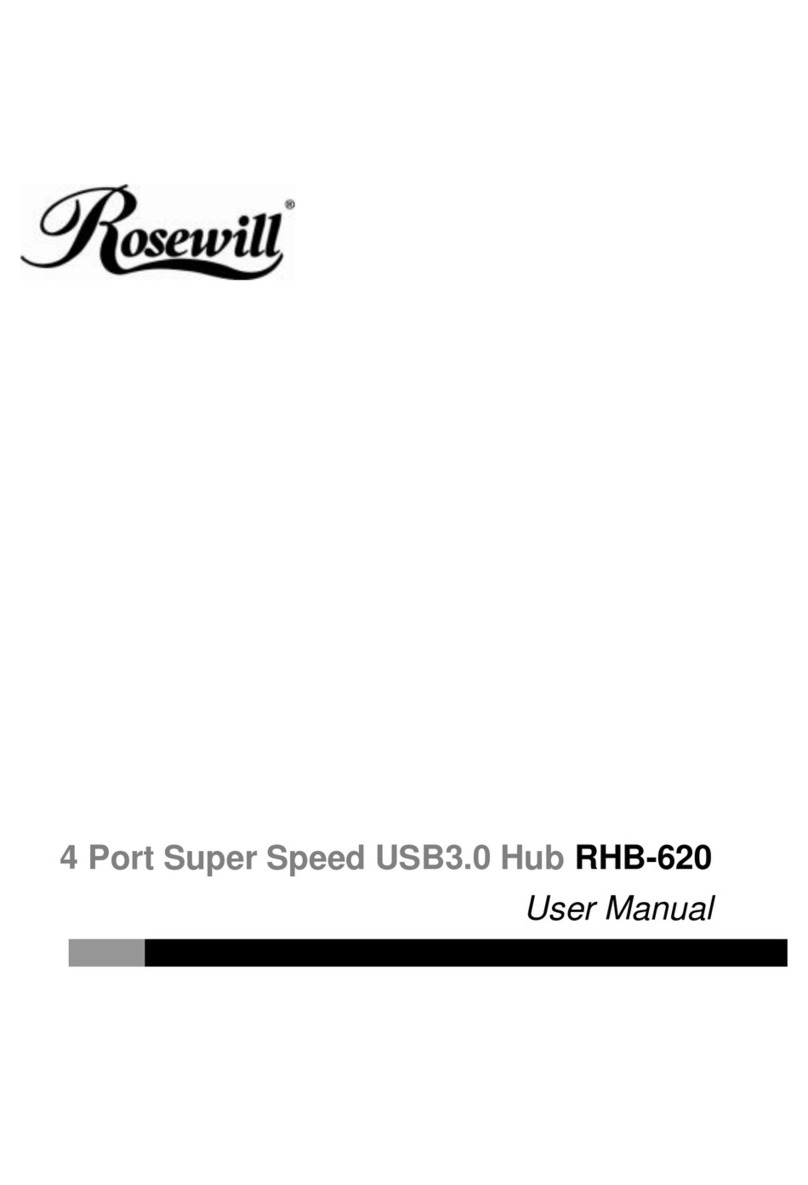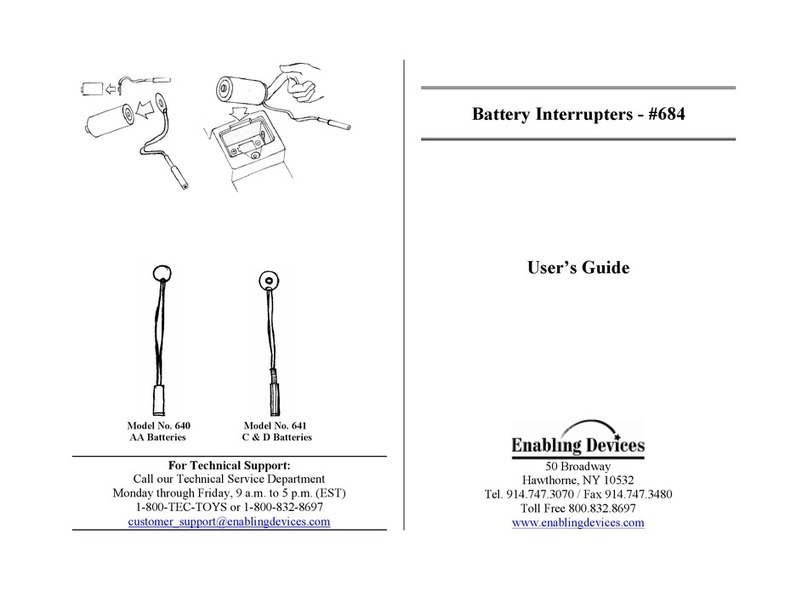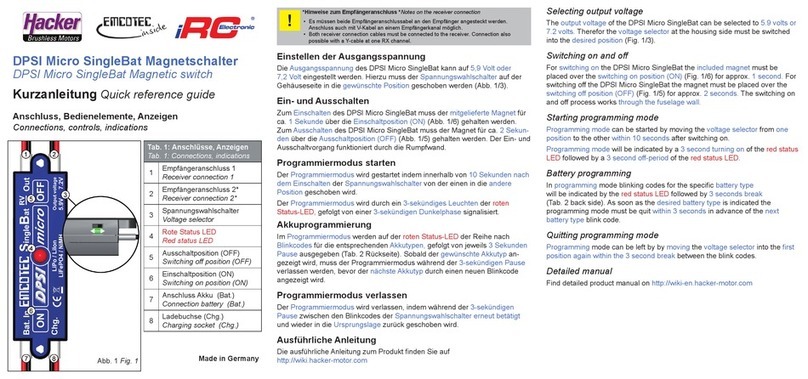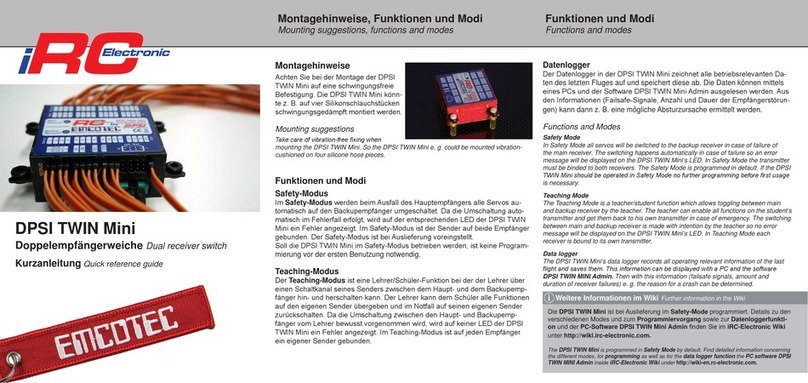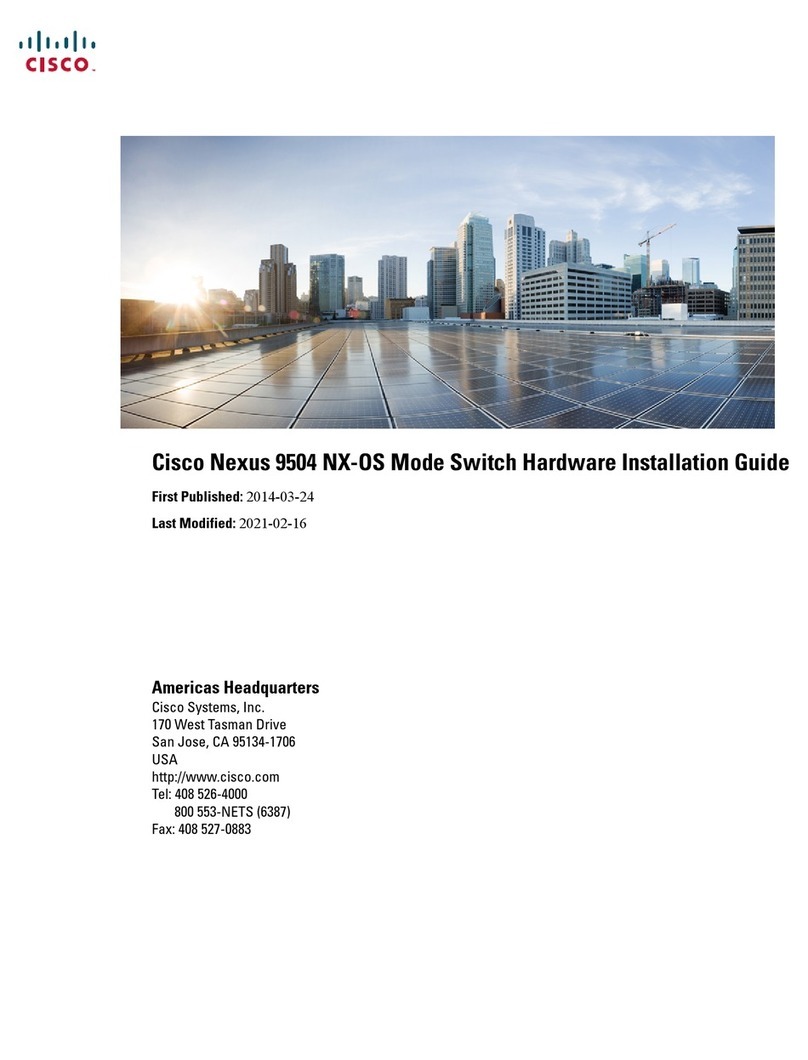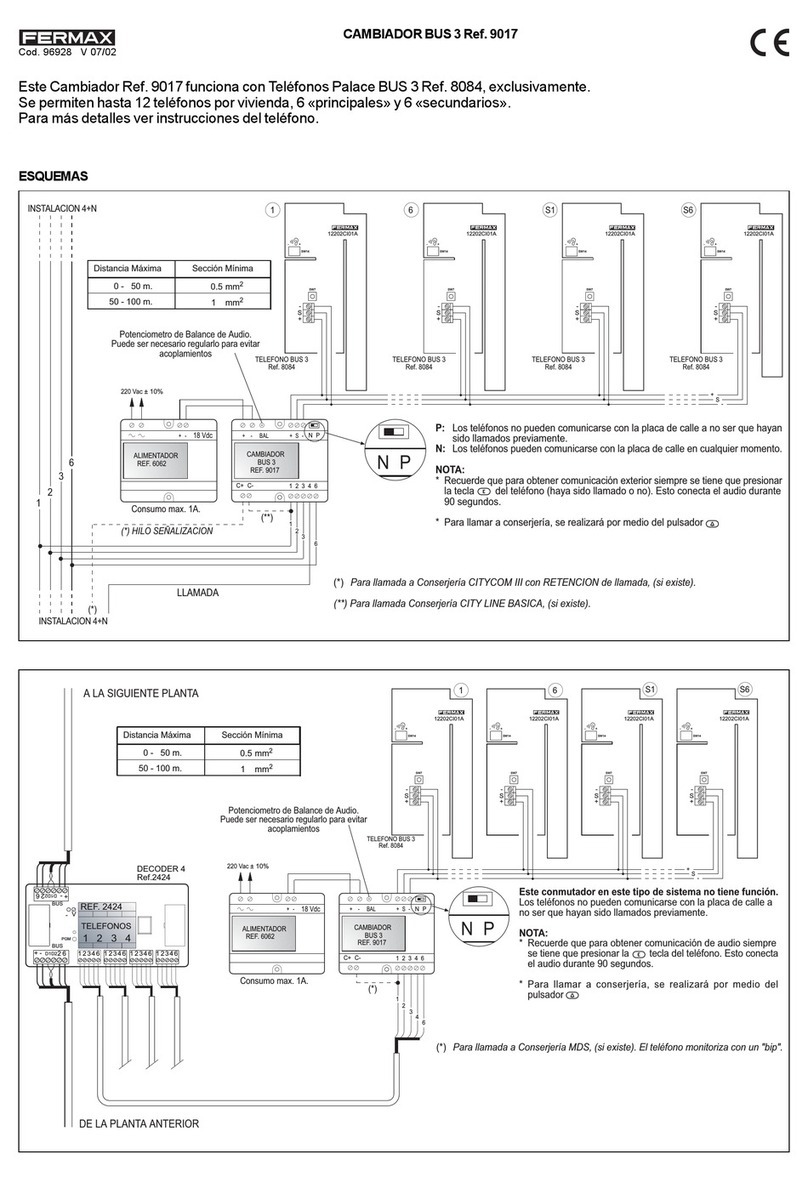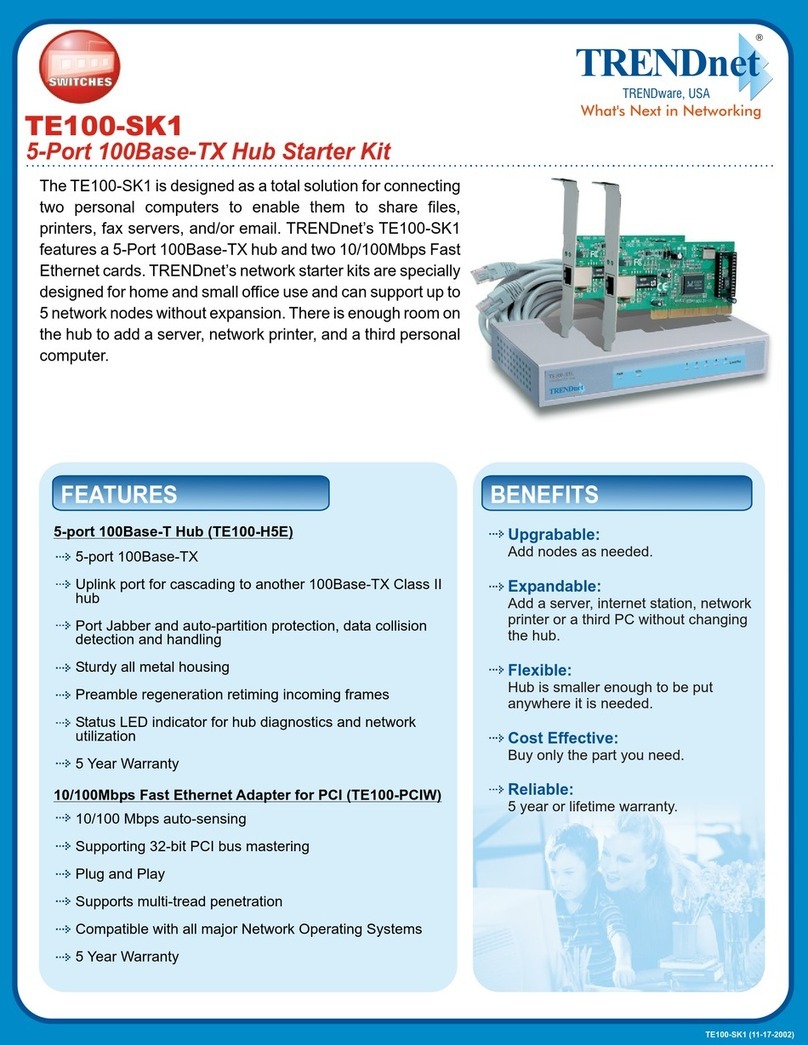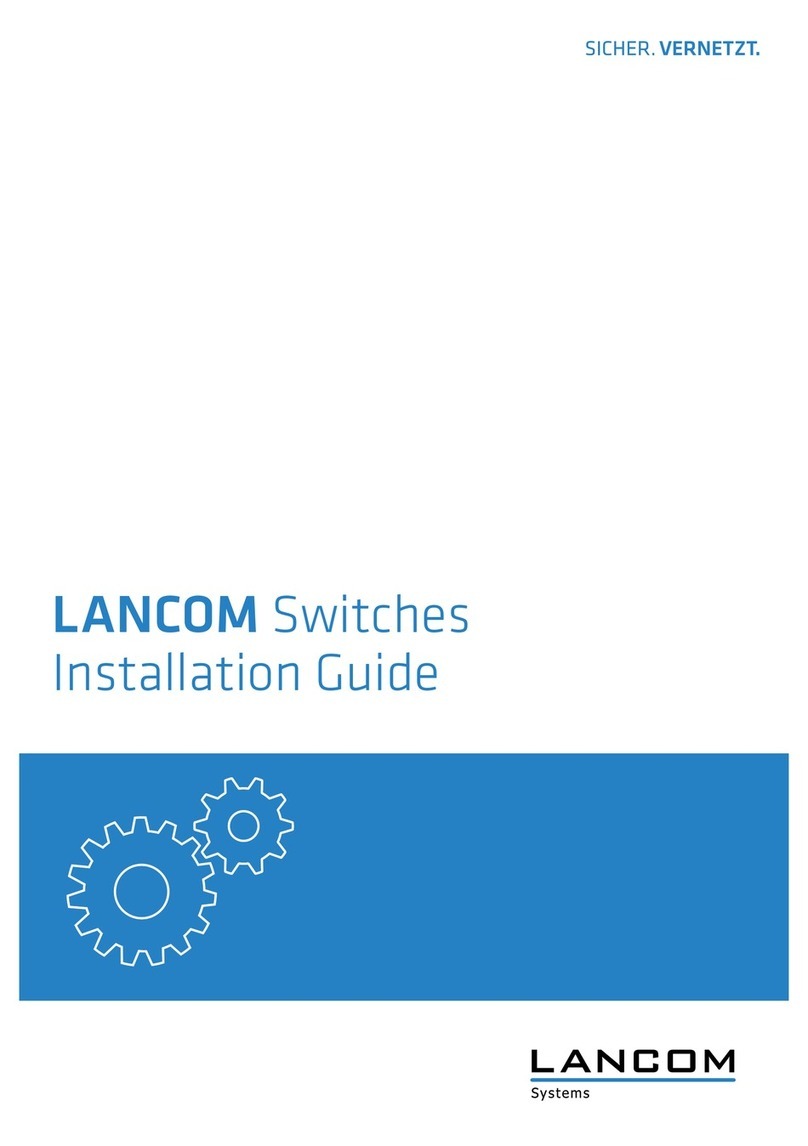Programming failsafe deactivation
If the short was reestablished on the contacts of the SPS-
RCS within 5 seconds after programming the on-/off-positi-
on, failsafe deactivation is active, i. e. the connected SPS
SafetyPowerSwitch will be turned off if the servo signals
from the receiver are missing.
While the contacts are still shorted, the LED „RX STAT“ is
turned on in order to signal programming.
If the contacts remain shorted after nished programming,
the LED „RX STAT“ begins to blink after about 5 seconds
(5Hz) until the short is removed again.
After removing the short, programming of the SPS-RCS is
completed and a reset takes place.
Connection Scheme
Picture 2 - Connection scheme
Programming
Programming is only possible within the rst ten seconds
after powering on the SPS-RCS. Afterwards this function is
locked. In case a SPS magnetic switch actuator or a SPS
pin switch actuator is connected, programming only can
take place with a removed magnet or pin.
Programming the Power-On position
• Power up SPS-RCS.
• Put designated switch in transmitter to desired power on
position.
• Short circuit contacts of SPS-RCS (picture 1 page 1) using
e. g. a screwdriver or tweezers. Therefor the shrinking
hose must be punctured.
• The LED „RX STAT“ is on now, the SPS SafetyPowerSwitch
turns on and the selected switch position is stored.
• Put switch in off position, remove short from contacts of
the SPS-RCS, the LED „RX STAT“ turns off after about 1
second. SPS SafetyPowerSwitch turns off, the desired off
position is stored.
• In order to program deactivation by failsafe, reestablish
the short on the contacts again within 5 seconds. For de-
tails of failsafe programming see paragraph Programming
failsafe deactivation.
If no programming of failsafe deactivation is desired, the
programming mode ends here after 5 seconds and a reset
takes place. After programming mode ends, LED „RX STAT“
blinks as long as the switch remains in the off position.
Explaining failsafe deactivation
Missing servo signals from the receiver is a failsafe
situation. Please be aware, that only the servo signals from
the receiver are suppressed when using a SPS magnetic
switch actuator or a SPS pin switch actuator with an inserted
magnet or pin, the power is not removed. An inserted
magnet or pin therefore is equal to a failsafe situation.
This means, the SPS SafetyPowerSwitch can only be turned
off using the magnet or pin, if the failsafe deactivation was
programmed for the SPS-RCS. If the failsafe deactivation
was not programmed, the SPS SafetyPowerSwitch can
only be turned off using the switch of the radio control.
Inserting the magnet or pin does not turn the power off in
this case.