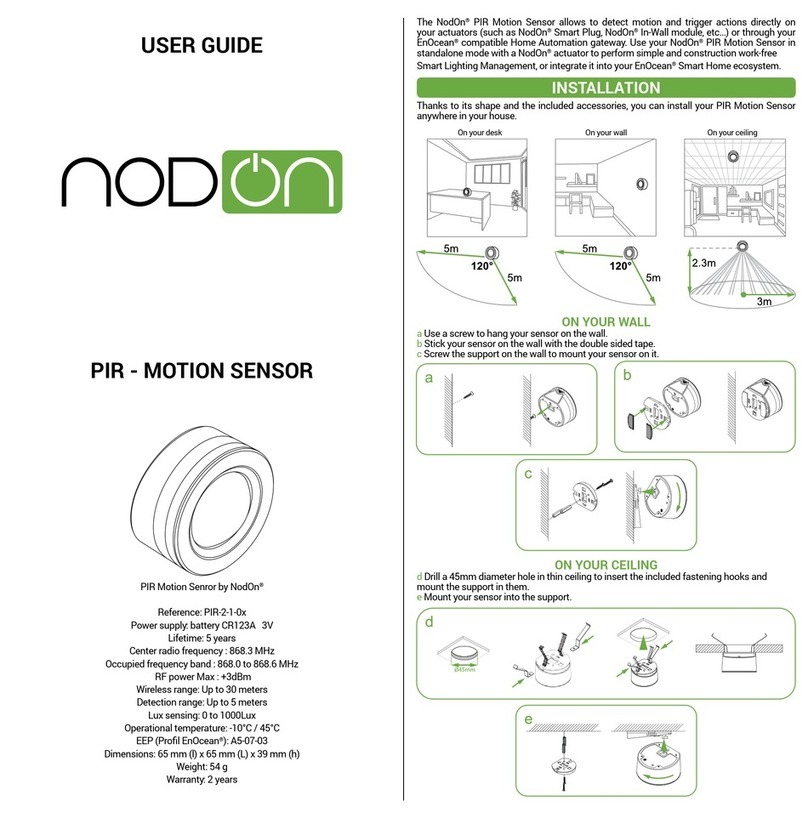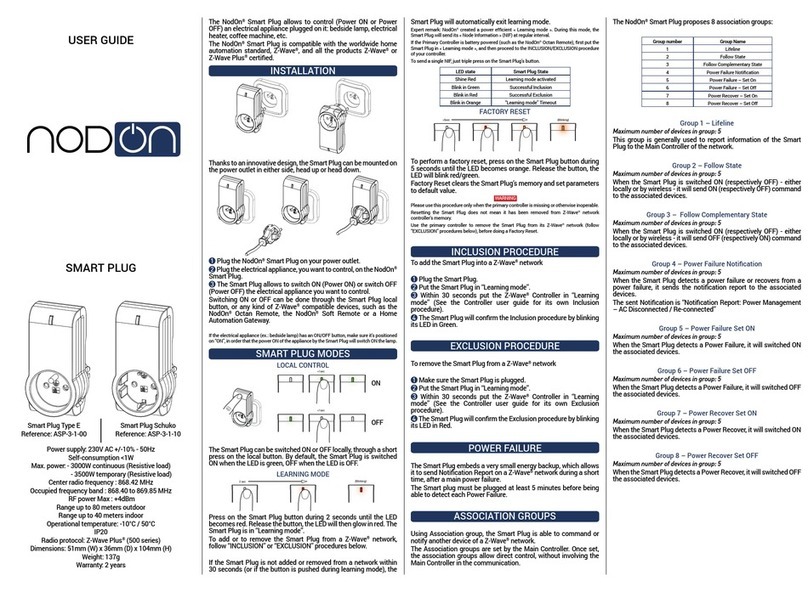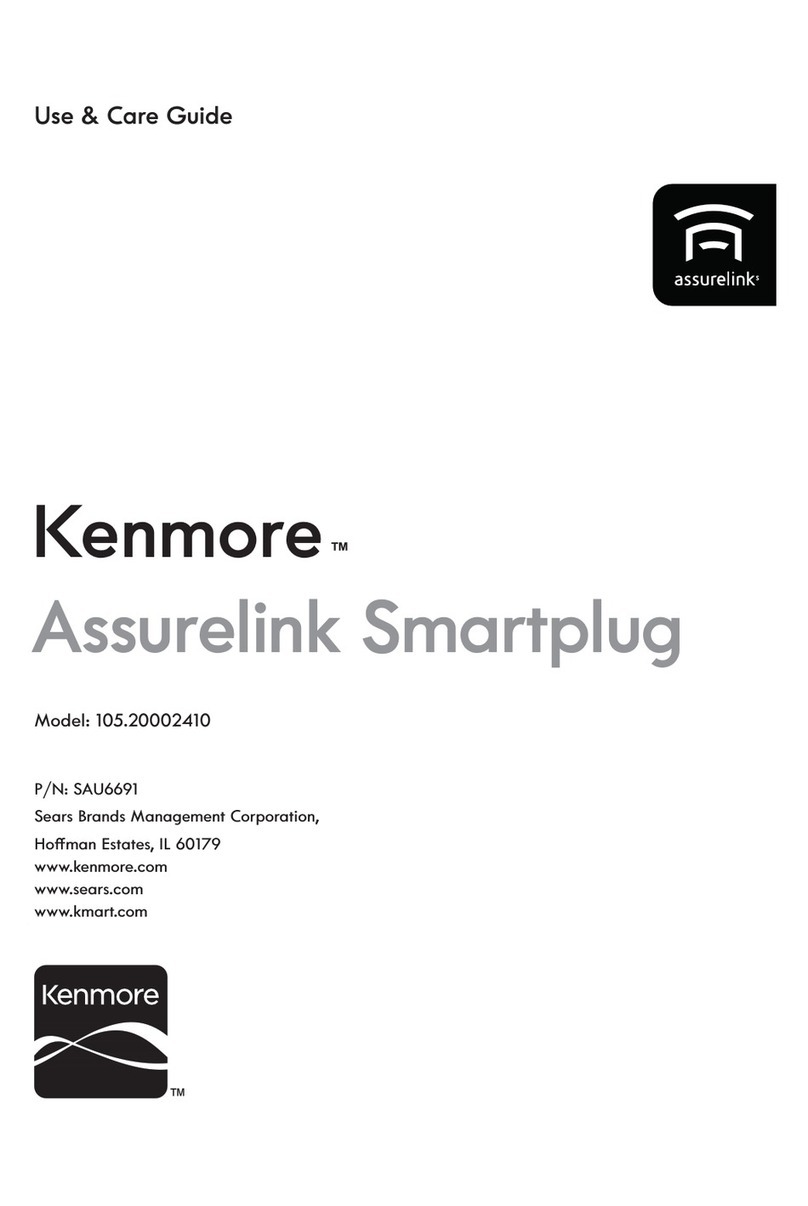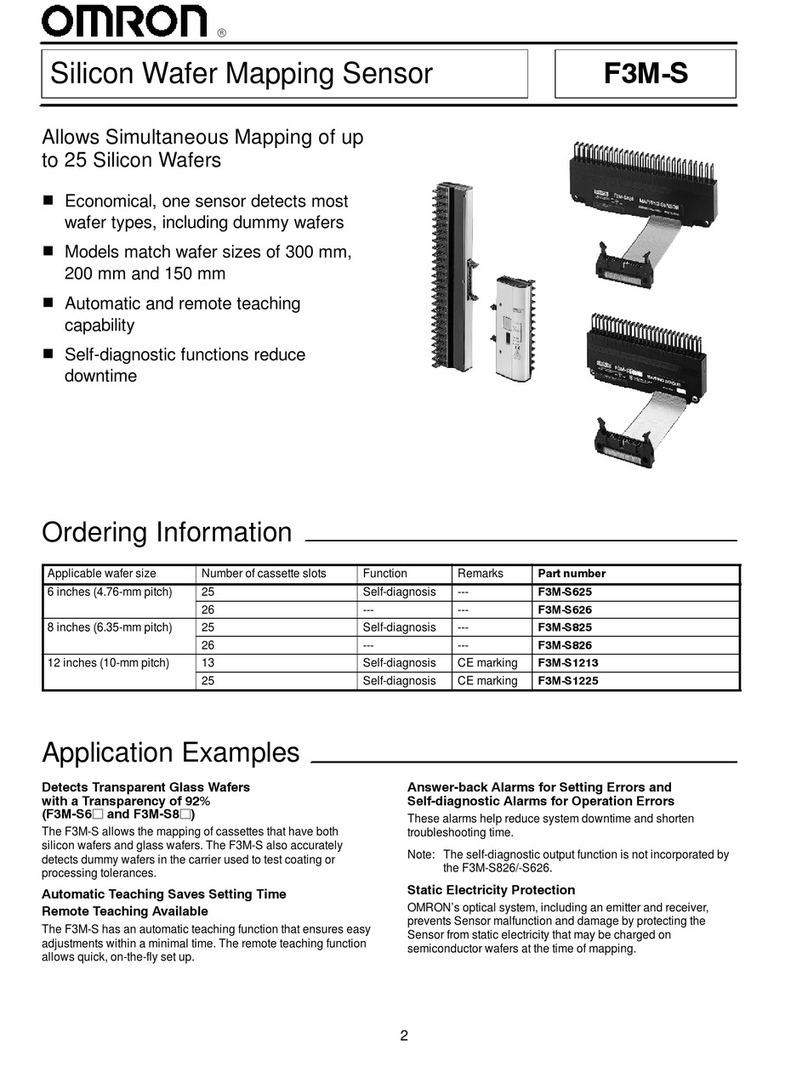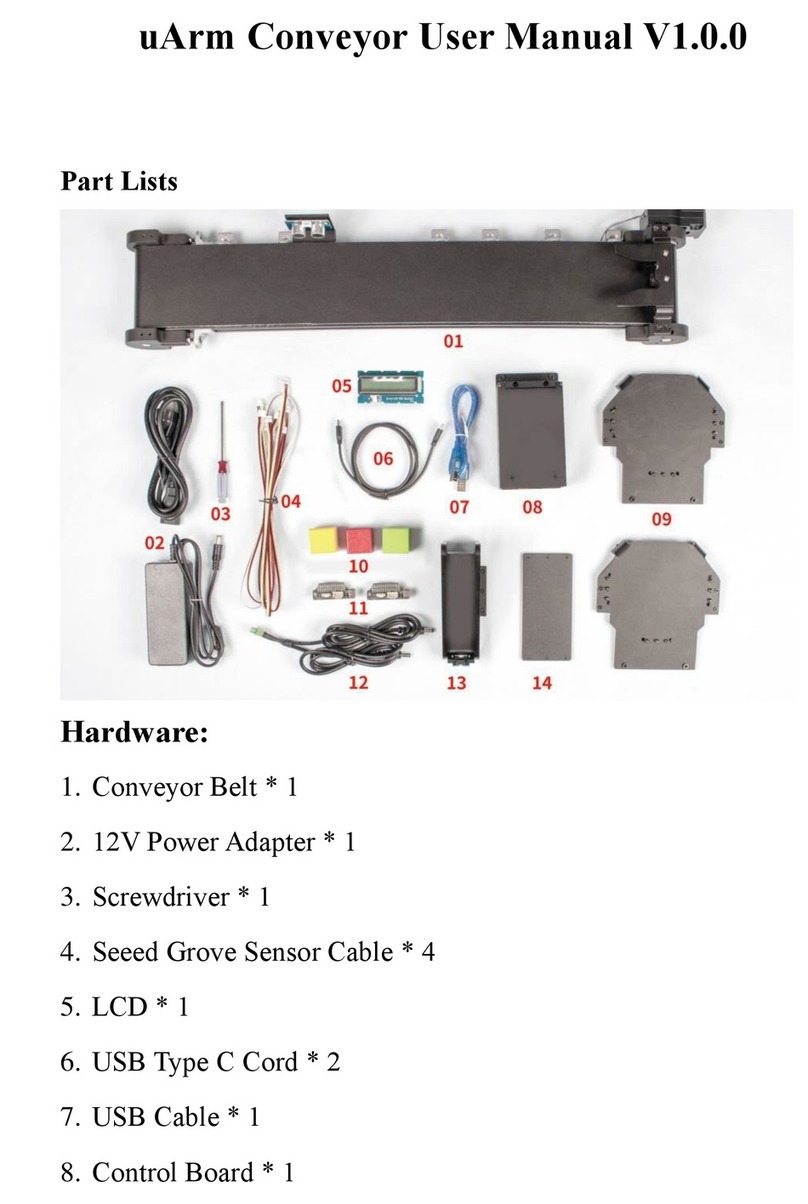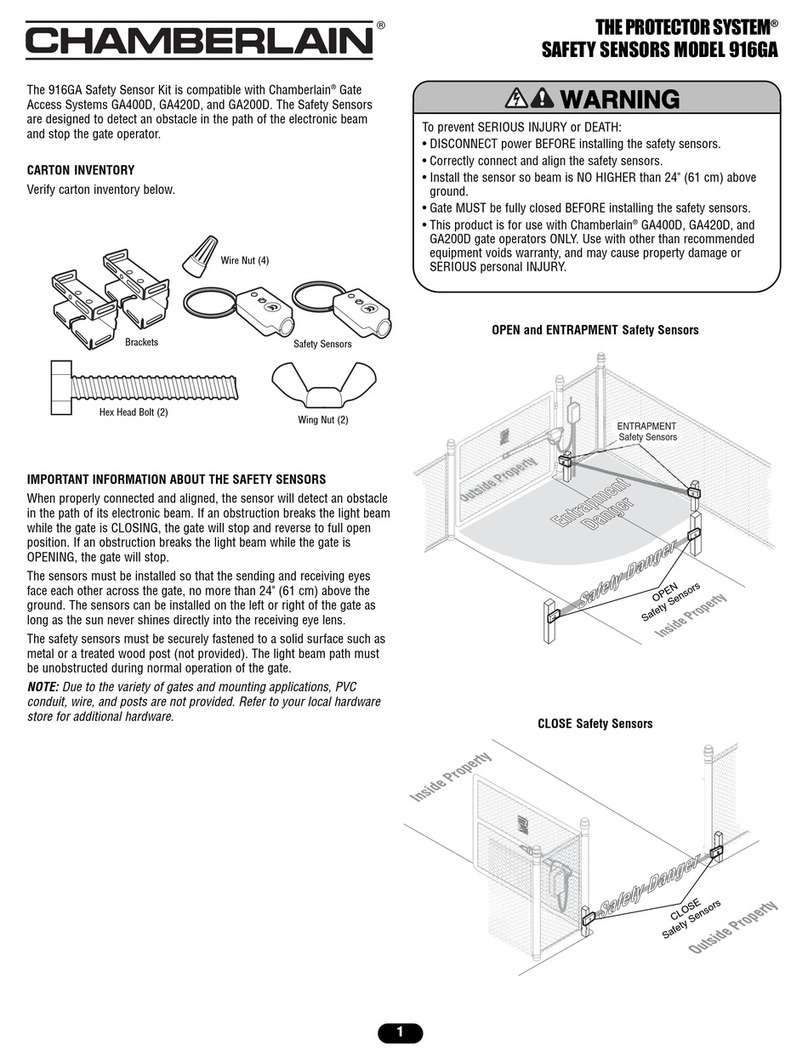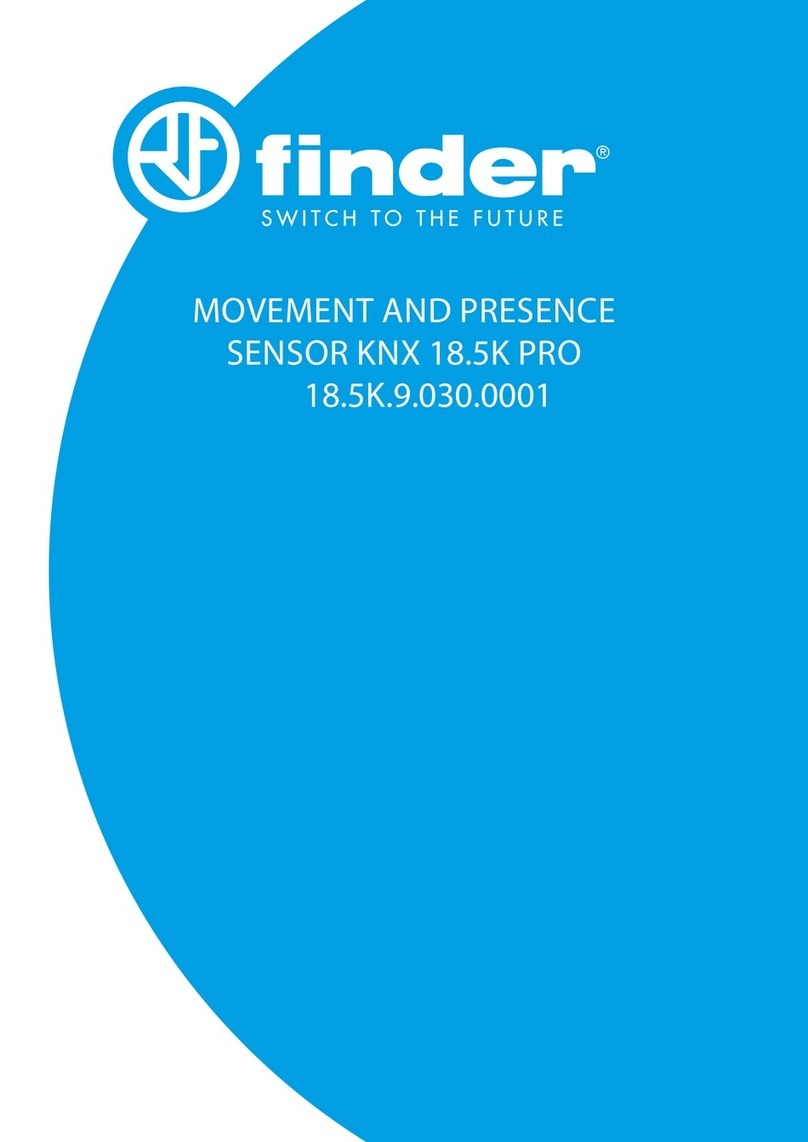nodon ASP-2-1-11 User manual
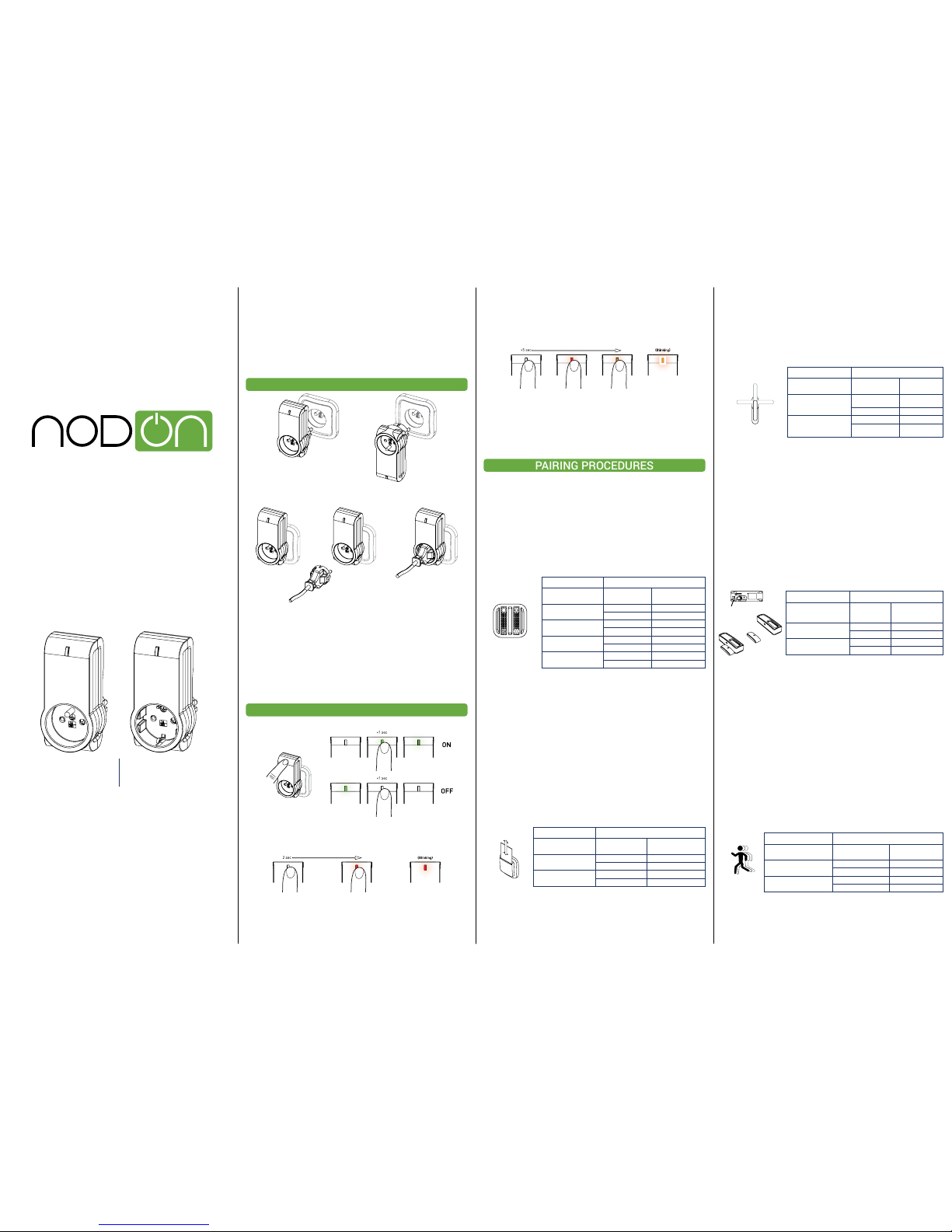
The NodOn®Smart Plug + Metering allows to control (Power ON
or Power OFF) an electrical appliance plugged on it: bedside lamp,
electrical heater, coffee machine, etc. Once set up (see the set
up procedures below), the NodOn®Smart Plug can be controlled
by different EnOcean®compliant emitters (wall switch, remote
controller, sensor, window handle, card switch, etc.).
Check the compliant emitters list below.
Thanks to build-in Metering features, the Smart Plug can meter
Instantaneous Power (W) and Accumulated Energy (Wh), between
two buffer's reset.
INSTALLATION
Thanks to an innovative design, the Smart Plug can be mounted on
the power outlet in either side, head up or head down.
1Plug the NodOn®Smart Plug on your power outlet.
2Plug the electrical appliance, you want to control, on the NodOn®
Smart Plug.
3The Smart Plug allows to switch ON (Power ON) or switch OFF
(Power OFF) the electrical appliance you want to control.
Switching ON or OFF can be done through the Smart Plug local
button, or any kind of emitter paired to the Smart Plug (check the
next steps of the user guide).
If the electrical appliance (ex.: bedside lamp) has an ON/OFF button, make sure it’s positioned
on “ON”, in order that the power ON of the appliance by the Smart Plug will switch ON the lamp.
SMART PLUG MODES
LOCAL CONTROL
The Smart Plug can be switched ON or OFF locally, through a short
press on the local button. By default, the Smart Plug is switched
ON when the LED is green, OFF when the LED is OFF.
PAIRING MODE
Press on the Smart Plug button during 2 seconds until the LED
becomes red. Release the button, the LED will then glow in red. The
Smart Plug is in “Pairing mode”.
To pair an emitter, follow the “Pairing procedures”. To conrm that
the pairing is OK, the LED will blink in green.
If the LED blinks orange during “Pairing mode”, it means that the
memory of the Smart Plug is full, or that no emitter has been paired
during the process.
In case of full memory, please unpair an emitter before being able
to pair a new one.
FACTORY RESET
To perform a factory reset, press on the Smart Plug button during
5 seconds until the LED becomes orange. Release the button, the
LED will blink red/green.
The factory reset will remove all the emitters from the Smart Plug
memory, and set all the parameters of the Smart Plug to default
value.
Factory Reset clears Energy (Wh) buffer as well.
PAIRING PROCEDURES
Wall Switch, Remote Controller, etc.
EnOcean®Type “Rocker Switch” (EEP: F6-02-01)
To pair this type of emitter to the Smart Plug:
1Put the Smart Plug in “Pairing mode”.
2Press any button of the emitter. The button pressed during the
pairing process is the button which will switch ON the Smart Plug.
The opposite button will switch OFF the Smart Plug.
The other buttons of the emitter will not be able to control the
Smart Plug.
Pairing Mode Usage
Button paired during
“Pairing mode”
Button pressed on
the emitter Smart Plug state
IION
OOFF
OO ON
IOFF
PPON
MOFF
MMON
POFF
To unpair this emitter:
1Put the Smart Plug in “Pairing mode”.
2Press any button of the emitter
The emitter can’t control the Smart Plug anymore.
Key Card Activated Switch
EnOcean®Type “Key Card Activated Switch” (EEP: F6-04-01)
To pair this type of emitter to the Smart Plug:
1Put the Smart Plug in “Pairing mode”.
2Insert or remove the card from the reader. The movement of
the card done during the pairing process is the movement which
will switch ON the Smart Plug. The opposite movement will switch
OFF the Smart Plug
3To initialize the Smart Plug, insert and remove (or remove and
insert) the card.
Pairing Mode Usage
Movement done during
« Pairing mode » Card position Smart Plug state
INSERT INSERTED ON
REMOVED OFF
REMOVE REMOVED ON
INSERTED OFF
To unpair this emitter:
1Put the Smart Plug in “Pairing mode”.
2Insert or remove the card.
The emitter can’t control the Smart Plug anymore.
Window Handle
EnOcean®Type “Window Handle” (EEP: F6-10-00)
To pair this type of emitter to the Smart Plug:
1Put the Smart Plug in “Pairing mode”.
2Make the relevant movement with the handle according to your
need. Check below table.
Note: “Bottom hung” and “Open” position are identically considered
Pairing Mode Usage
Movement done during
« Pairing mode » Handle position Smart Plug state
OPEN or BOTTOM HUNG
OPENED or
BOTTOM HUNG ON
CLOSED OFF
CLOSE
CLOSED ON
OPENED or
BOTTOM HUNG OFF
To unpair this emitter
1Put the Smart Plug in “pairing mode”.
2Make any kind of movement with the handle.
The emitter can’t control the Smart Plug anymore.
Opening sensor
EnOcean®Type “Magnetic Contact” (EEP: D5-00-01)
To pair this type of emitter to the Smart Plug:
1Put the Smart Plug in “Pairing mode”.
2Press on the “learning” button of the opening sensor. The
position (close or far) of the magnet from the sensor when the
“learning” button is pressed is the position which will switch ON
the Smart Plug. The opposite position will switch OFF the Smart
Plug. Check the table below.
Pairing Mode Usage
Magnet position when the
« Learning » button is
pressed
Magnet position Smart Plug state
CLOSE CLOSE ON
FAR OFF
FAR FAR ON
CLOSE OFF
To unpair this emitter:
1Put the Smart Plug in “pairing mode”.
2Press on the “learning” button
The emitter can’t control the Smart Plug anymore.
Motion sensor
EnOcean®Type “PIR Sensor” (EEP: A5-07-01 / A5-07-02 / A5-
07-03 / A5-08-01 / A5-08-02 / A5-08-03)
To pair this type of emitter to the Smart Plug:
1The status of the Smart Plug (ON or OFF) chose before put in
“pairing mode” will be associate to a presence detection
2Put the Smart Plug in “pairing mode”.
3Press the “learning” button of the presence sensor.
When a presence is detected, the Smart Plug will be in the state
(ON or OFF) dened at step 1.
When no presence is detected, the Smart Plug will be in the
opposite state. Check the table below.
Pairing Mode Usage
Smart Plug state before
“pairing mode” Sensor status Smart Plug state
ON PRESENCE ON
NO PRESENCE OFF
OFF NO PRESENCE ON
PRESENCE OFF
To unpair this emitter:
1Put the Smart Plug in “pairing mode”.
2Press on the “learning” button.
The emitter can’t control the Smart Plug anymore.
Open
Bottom hung
Close
Open
Bottom hung
Open
Bottom hung
learning
close
far
Power supply : 230V AC - 50Hz
Self-consumption <1W
Max. power : - 3000W continuous (Resistive load)
- 3500W temporary (Resistive load)
Metering of Instantaneous Power (W) and accumulated Energy (Wh)
Center radio frequency : 868.3 MHz
Occupied frequency band : 868.0 to 868.6 Mhz
RF power Max : +3dBm
Indoor range: 30m
Operational temperature: -10°C / 50°C
IP20
Memory capacity : 24 emitters
EEP (Prol EnOcean®): D2-01-0B
Dimensions: L 51mm x l 36mm x h 104mm
Weight: 137g
Warranty: 2 years
USER GUIDE
SMART PLUG
METERING
Smart Plug Type E
Reference: ASP-2-1-01
Smart Plug Schuko
Reference: ASP-2-1-11

Dry contact sensor
EnOcean®Type “Dry Contact” (EEP: A5-10-0A / A5-10-0B / A5-
14-01 / A5-14-02 / A5-14-03 / A5-14-04)
To pair this type of emitter to the Smart Plug:
1The status of the Smart Plug (ON or OFF) chose before put in
“pairing mode” will be associate to a closed circuit.
2Put the Smart Plug in “pairing mode”.
3Press the “learning” button of the dry contact sensor.
When the contact is closed, the Smart Plug will be in the state (ON
or OFF) dened at step 1.
When the contact is open, the Smart Plug will be in the opposite
state. Check the table below.
Pairing Mode Usage
Smart Plug state before
« Pairing mode » Contact status Smart Plug state
ON CLOSE ON
OPEN OFF
OFF OPEN ON
CLOSE OFF
To unpair this emitter:
1Put the Smart Plug in “pairing mode”.
2Press on the “learning” button.
The emitter can’t control the Smart Plug anymore.
HOME AUTOMATION GATEWAY
PAIR THE SMART PLUG WITH
A HOME AUTOMATION GATEWAY
The NodOn®Smart Plug can be controlled by an EnOcean®
compliant Home Automation gateway.
For the pairing process of the Smart Plug with the gateway, please
refer to the user guide of your Home Automation gateway.
Below, a standard learning process:
1Put your gateway in learning mode
2Put the Smart Plug in “Pairing mode”.
3 The interface of your gateway will conrm the success of the pairing process.
Nota: To unpair the Smart Plug, the procedure is the same
Find the list of the supported Home Automation gateway on
www.nodon.fr – “Support” section.
PARAMETERS OF THE SMART PLUG
The NodOn®Smart Plug is bi-directional and follows the D2-01-0B
EnOcean® Equipment Prole (EEP):
PARAMETERS D2-01-0B
No. of output channels 1
Switching X
Local Control X
Local control enable/disable X
Taught-in devices enable/disable X
User interface day/night mode X
Default state congurable X
Power Failure Detection X
Power Failure Detection enable/disable X
Energy measurement X
Power measurement X
Measurement Roll-over X
Measurement congurable X
Measurement report on query X
Measurement auto-reporting X
SUPPORTED PROFILES (EEP)
F6-02-01 F6-04-01 F6-10-00
D5-00-01 A5-07-01 A5-07-02
A5-07-03 A5-08-01 A5-08-02
A5-08-03 A5-10-19 A5-10-18
A5-10-1A A5-10-1B A5-10-1C
A5-10-1D A5-10-01 A5-10-05
A5-10-08 A5-10-0C A5-10-10
A5-10-13 A5-10-16 A5-10-17
A5-10-0A A5-10-0B A5-14-01
A5-14-02 A5-14-03 A5-14-04
WARNING!
Unplug the product only when it is powered OFF.
Do not plug the products one behind the other.
Do not use the product in a humid area.
The product must be easy to access once plugged.
PICTOGRAM
This product is compliant with all relevant European
standards.
When sorting your waste, please observe the
disposal regulations in force. Please place your
waste in the facilities provided for that purpose and
with all due respect for the environment.
This product must be used indoor only.
This product is compliant with EnOcean®radio
protocol.
CONTACT
Manufacturer and Importer:
ID-RF SAS
121 rue des Hêtres
45590 St CYR EN VAL (FRANCE)
AFTER SALES
www.nodon.fr section “support”
For user guides in other languages, please visit
www.nodon.fr/notices
DEFAULT PARAMETERS
PARAMETERS Default
Local Control enable/disable Enable
Taught-in Devices enable/disable Enable
User interface day/night mode Day
Default state congurable Previous State
Power Failure Detection enable/disable Disable
Unit Energy Query Wh
Unit Power Query W
Report measurement Query only
Measurement delta to be reported 0
Time between two subsequent
actuator (minimum and maximum)
0
Repeater enable/disable Disable
Repeater Level OFF
PARAMETERS PRESENTATION
Switching:
This option is to switch ON or OFF the Smart Plug.
If :
- Output value = (0x00) the Smart Plug is switched OFF
- Output value between (0x01) and (0x64), the Smart Plug is
switched ON.
The Smart Plug doesn’t have any dimming function.
Local control:
This option is to activate or deactivate the local control of the
Smart Plug.
In both case, we can always access to the “Pairing mode” and
“Factory Reset”.
Taught-in devices:
If the parameter is activated, all the emitters paired to the Smart
Plug can control it.
If the parameter is deactivated, only the Home Automation
gateway can control the Smart Plug.
User interface day/night mode:
If the parameter is set to “Day”, the LED will be green when the
Smart Plug is ON, and will be OFF when the Smart Plug is OFF.
If the parameter is set to “Night”, the LED will be OFF whatever the
Smart Plug state is.
Default State:
This parameter allows dening the state of the Smart Plug after a
power failure.
Power Failure:
This parameter allows detecting a power failure on the power
outlet, in order to notify the Home Automation gateway. No
information is transmitted if this option is deactivated.
Power Failure detection needs the recharge of a tiny battery. The detection is available approx.
5min after plugging in the plug.
Metering:
For details about all Metering parameters and commands, please
report to the latest version of the "EnOcean Equipment Proles"
(EEP) or your home automation gateway interface.
For more information about each parameter (function, implementation, etc.) and advanced
set-up, please refer to the user guide of your Home Automation gateway.
If you are a Home Automation gateway manufacturer, please refer to the latest version of the
“EnOcean® Equipment Proles (EEP)”.
This manual suits for next models
1
Other nodon Accessories manuals
Popular Accessories manuals by other brands
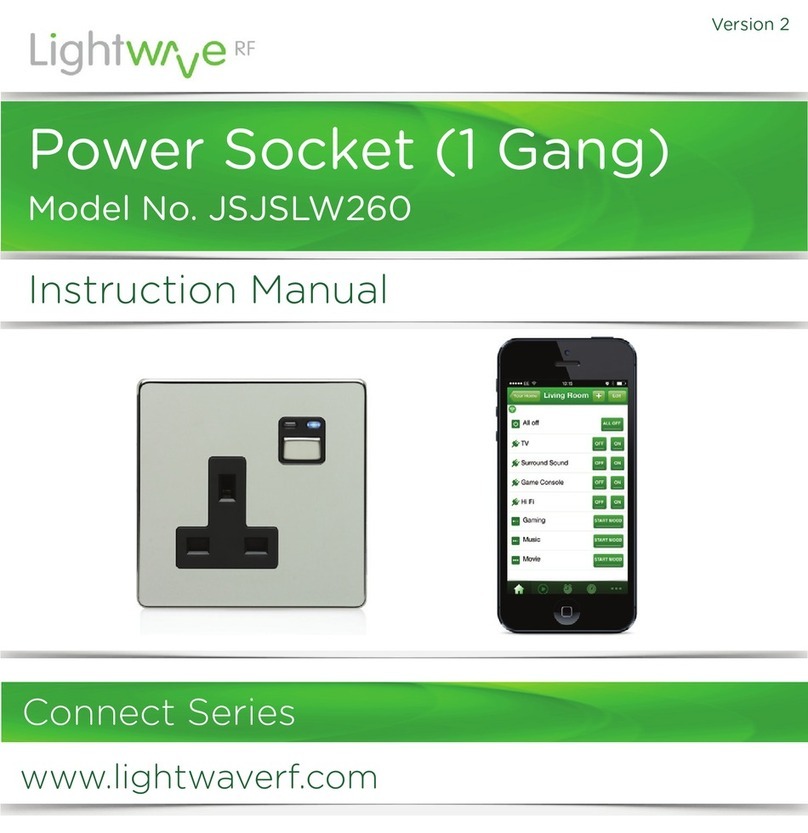
LightwaveRF
LightwaveRF JSJSLW260 instruction manual

Opal
Opal CCN209 user manual
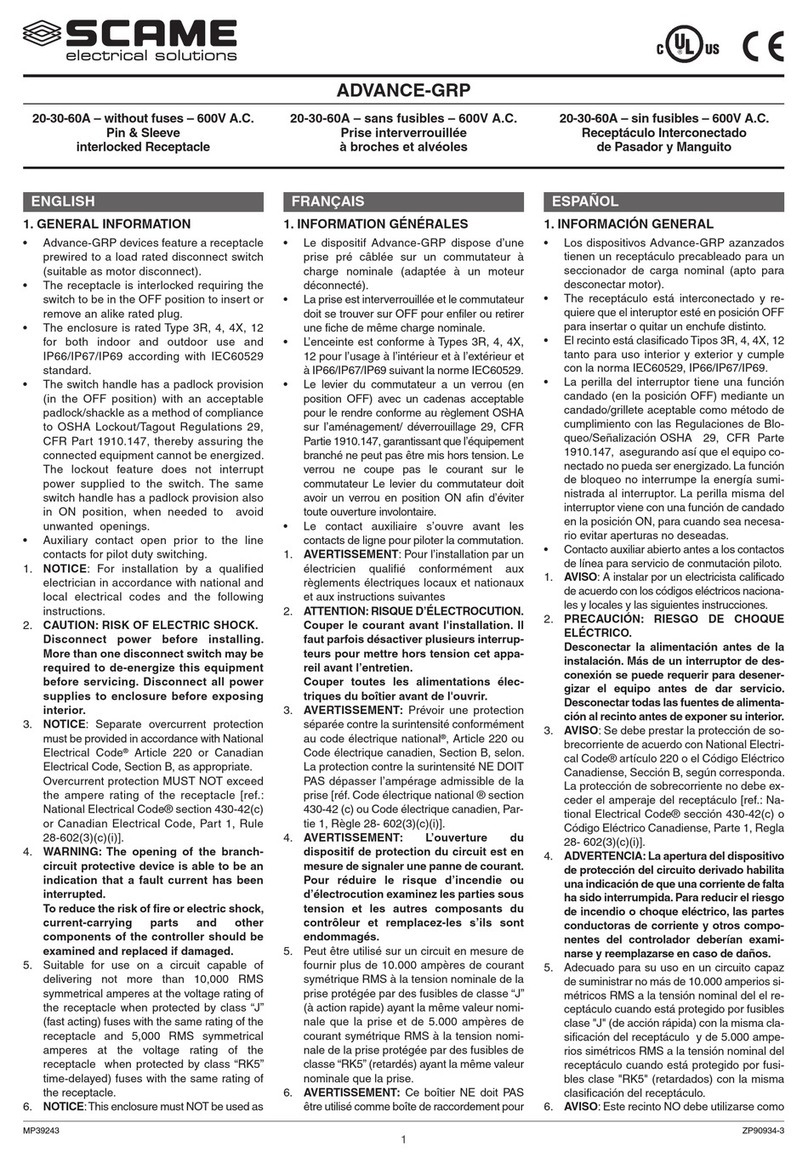
Scame electrical solutions
Scame electrical solutions Advance-GRP installation manual

BENDIX
BENDIX Wingman Fusion FLR-21 Service data

LG
LG Power Tank PMC-610 user manual
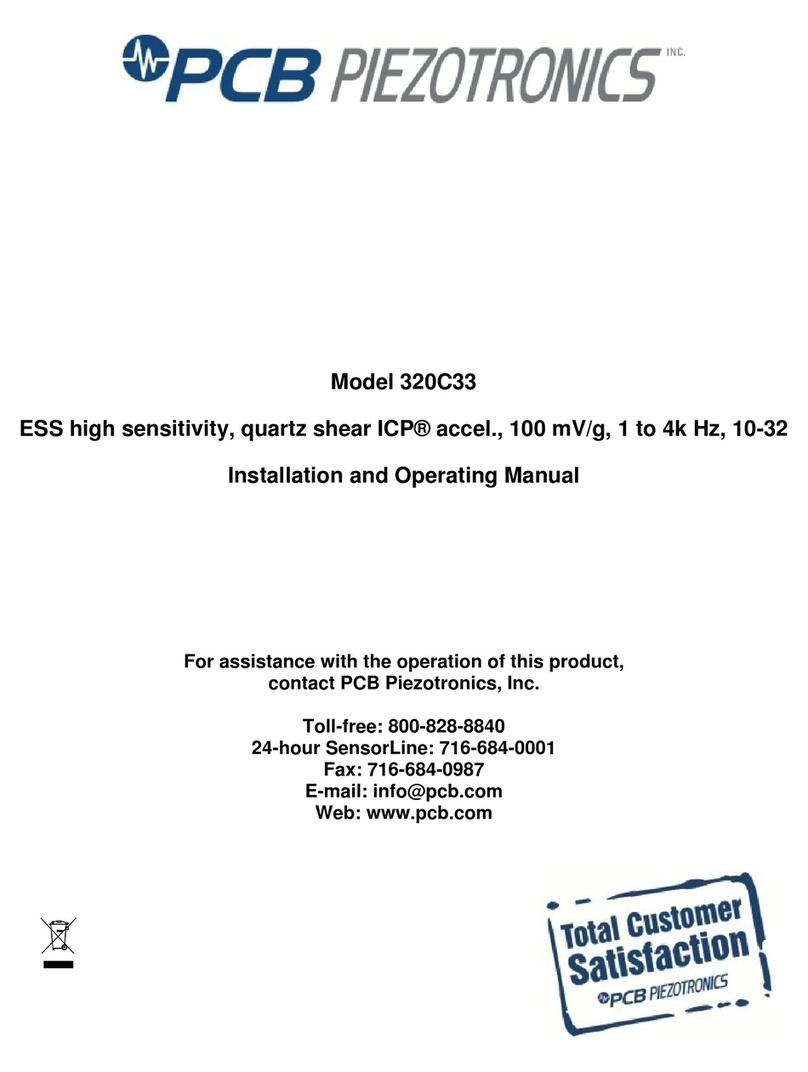
PCB Piezotronics
PCB Piezotronics ICP 320C33 Installation and operating manual