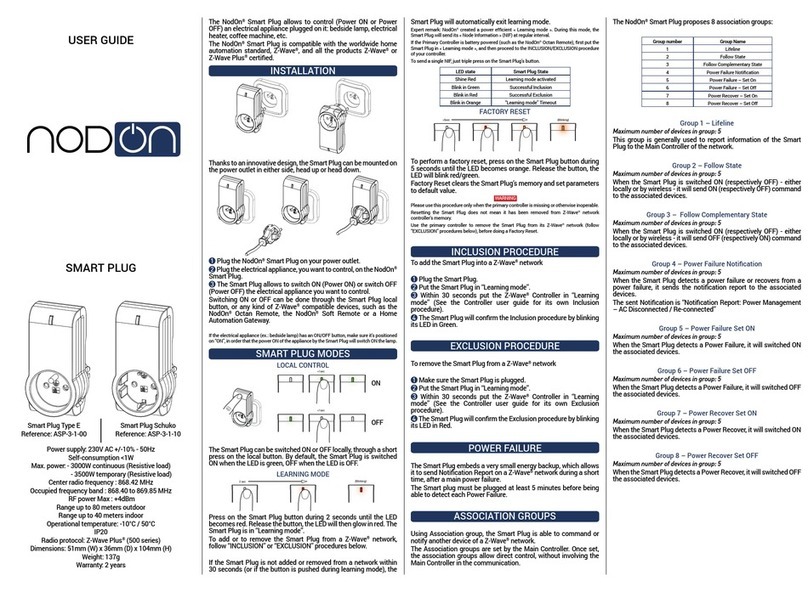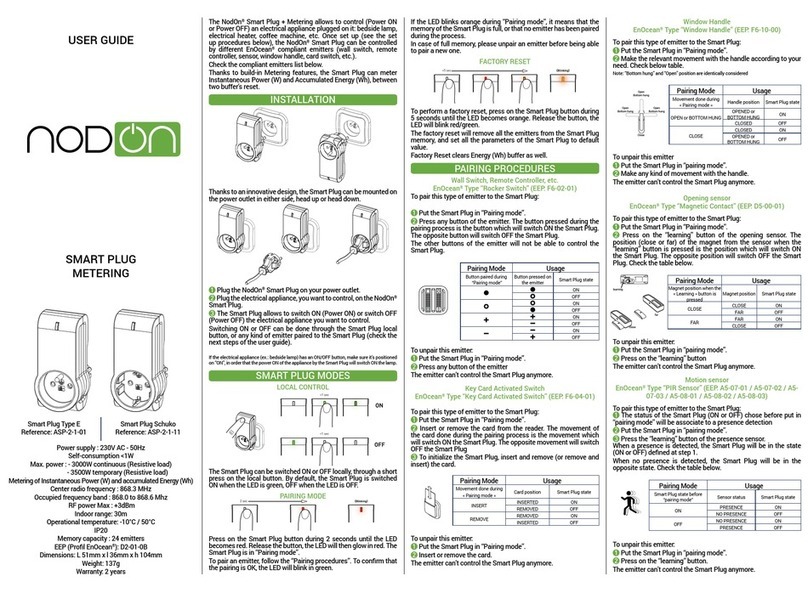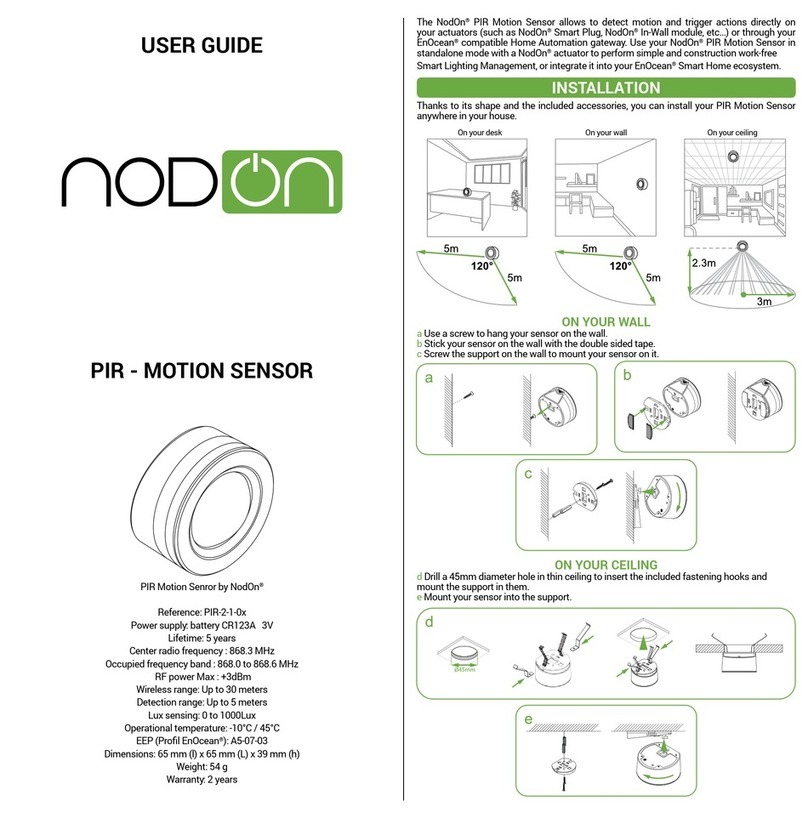nodon MSP-3-1-00 User manual

automatically exit learning mode.
Expert remark: NodOn® created a power efcient «Learning mode». During this
mode, the Micro Smart Plug will send its «Node Information » (NIF) at regular
interval.
If the Primary Controller is battery powered (such as the NodOn® Octan Remote), rst put the Micro Smart Plug in
“Learning mode”, and then proceed to the INCLUSION/EXCLUSION procedure of your controller.
To send a single NIF, just triple press on the Micro Smart Plug’s button.
LED state Smart Plug State
Shine Red Learning mode activated
Blink in Green Successful Inclusion
Blink in Red Successful Exclusion
Blink in Orange “Learning mode” Timeout
“Factory Reset”
To perform a factory reset, press on the Micro Smart Plug button during 5 seconds
until the LED becomes orange. Release the button, the LED will blink red/green.
Factory Reset clears the Micro Smart Plug’s memory and set parameters to their
default value.
Warning : Please use this procedure only when the primary controller is missing or otherwise inoperable.
Resetting the Micro Smart Plug does not mean it has been removed from Z-Wave® network controller’s memory.
Use the primary controller to remove the Micro Smart Plug from its Z-Wave® network (follow “EXCLUSION”
procedures below), before doing a Factory Reset.
INCLUSION PROCEDURE
To add the Micro Smart Plug into a Z-Wave®network:
1Plug the Micro Smart Plug.
2Put the Micro Smart Plug in “Learning mode”.
3Within 30 seconds put the Z-Wave® Controller in “Learning mode”
(See the Controller user guide for its own Inclusion procedure).
The Micro Smart Plug will confirm the success of the Inclusion procedure
by blinking its LED in Green.
EXCLUSION PROCEDURE
To remove the Micro Smart Plug from a Z-Wave®network:
1Make sure the Micro Smart Plug is plugged.
2Put the Micro Smart Plug in “Learning mode”.
3Within 30 seconds put the Z-Wave® Controller in “Learning mode”
(See the Controller user guide for its own Exclusion procedure).
The Micro Smart Plug will confirm the success of the Exclusion procedure by blinking
its LED in Red.
METERING
Micro Smart Plug is able to measure the amount of electric energy consumed by
the load plugged on it. This function is able to return the power in Watt (W) and
the energy in Watt-hour (Wh) consumed since the product was installed or since
the last reset.
This energy and power reports are accessible through your gateway’s interface.
ASSOCIATION GROUPS
Using association group, the Micro Smart Plug is able to command or notify
another device of a Z-Wave®network.
The association groups are set by the Main Controller. Once set, the association
groups allow direct control, between Micro Smart Plug and associated devices,
without involving the Main Controller in the communication.
The NodOn® Micro Smart Plug proposes 6 association groups:
Group Group Name
1Lifeline
2Follow State
3Follow Complementary State
4Metering - High Threshold - Set
On/Off
5Metering - Low Threshold - Set
On/Off
6Metering - Report
Group 1 – Lifeline
Maximum number of devices in group: 5
This group is generally used to report information of the Micro Smart Plug to the
Main Controller of the network.
Group 2 – Follow State
Maximum number of devices in group: 5
When the Micro Smart Plug is switched ON (respectively OFF) using the local
button, it will send ON (respectively OFF) command to the associated devices. No
command is sent if the Micro Smart Plug is switched ON or OFF wirelessly.
This group is congurable through the parameter 3.
Group 3 – Follow Complementary State
Maximum number of devices in group: 5
When the Micro Smart Plug is switched ON (respectively OFF) using the local
button, it will send OFF (respectively ON) command to the associated devices. No
command is sent if the Micro Smart Plug is switched ON or OFF wirelessly.
Group 4 - Metering - High Threshold - Set On/Off
Maximum number of devices in group: 5
When the Micro Smart Plug reaches over the high threshold of power dened by
the conguration parameter, it will send OFF or ON command to the associated
devices.
This group is congurable through the parameter 25 and 27.
Group 5 - Metering - Low Threshold - Set On/Off
Maximum number of devices in group: 5
When the Micro Smart Plug reaches below the low threshold of power dened by
the conguration parameter, it will send OFF or ON command to the associated
devices.
This group is congurable through the parameters 26 and 27.
Group 6 - Metering - Report
Maximum number of devices in group: 5
All the meter reports and notications triggered by Metering parameters will be
reported to the devices present in this group.
This group is congurable through the parameters 21, 22, 23 and 24.
CONFIGURATION
The Micro Smart Plug NodOn® offers a wide range of congurations, which can be
set and handled by the Z-Wave® network Main Controller.
Default State
Parameter Number Default Value Size
1 2 1 [byte]
This parameter denes the status of the Micro Smart Plug after a power outage
or after being plugged.
Value Description
0OFF
1ON
2Status before power outage
Micro Smart Plug Type E
Reference: MSP-3-1-00
Micro Smart Plug Schuko
Reference: MSP-3-1-10
Power supply: 230V AC +/-10% - 50Hz
Self-consumption <1W
Max. power: - 1840W continuous (Resistive load)
- 2000W temporary (Resistive load)
Radio frequency: 868MHz
Range up to 80 meters outdoor
Range up to 40 meters indoor
Operational temperature: -10°C / 50°C
IP20
Radio protocol: Z-Wave Plus® (500 series)
Dimensions: 46mm (Diameter) x 74mm (H)
Weight: 67g
Warranty: 2 years
USER GUIDE
MICRO SMART PLUG
The NodOn® Micro Smart Plug allows to control (Power ON or Power OFF) an
electrical appliance plugged on it: bedside lamp, electrical heater, coffee machine,
etc.
The NodOn® Micro Smart Plug is compatible with the worldwide home automation
standard, Z-Wave®, and all the products Z-Wave® or Z-Wave Plus® certied from
other manufacturers and/or other applications. All non-battery operated nodes
within the network will act as repeaters regardless of vendor to increase reliability
of the network.
INSTALLATION
1Plug the NodOn® Micro Smart Plug on your power outlet.
2Plug the electrical appliance, you want to control, on the NodOn®
Micro Smart Plug.
3The Micro Smart Plug allows to switch ON (Power ON) or switch
OFF (Power OFF) the electrical appliance you want to control.
Switching ON or OFF can be done through the Micro Smart Plug local button, or
any kind of Z-Wave® compatible devices, such as the NodOn® Octan Remote, the
NodOn® Soft Remote or a Home Automation Gateway.
If the electrical appliance (ex.: bedside lamp) has an ON/OFF button, make sure it’s positioned on “ON”, in order that
the power ON of the Micro Smart Plug will switch ON the lamp.
MICRO SMART PLUG MODES
“Local Control”
The Micro Smart Plug can be switched ON or OFF locally, through a short press on
the local button. By default, the Micro Smart Plug is switched ON when the LED is
green, OFF when the LED is OFF.
“Learning Mode”
Press on the Micro Smart Plug button during 2 seconds until the LED becomes
red. Release the button, the LED will then glow in red. The Micro Smart Plug is
in “Learning mode”.To add or to remove the Micro Smart Plug from a Z-Wave®
network, follow “INCLUSION” or “EXCLUSION” procedures below.
If the Micro Smart Plug is not added or removed from a network within 30 seconds
(or if the button is pushed during learning mode), the Micro Smart Plug will
2 s {Shining}
ON
OFF
<1 s
<1 s

Follow State
Parameter Number Default Value Size
3 3 1 [byte]
This parameter allows to enable or disable Group 2 & Group 3.
Value Description
0Group 2 & Group 3 disable
1Group 2 enable
2Group 3 enable
The value may be the sum of available values.
For example, if you want to enable Group 2 & 3, the parameter value is 1+2=3.
Always On
Parameter Number Default Value Size
401 [byte]
This parameter forces the Micro Smart Plug status to be ON. While enable it is
not possible to switch OFF the plug (local or wireless).
Value Description
0Always ON disable
1Always ON enable
Power Auto-Sending Report
Parameter Number Default Value Size
21 10 1 [byte]
This parameter will send a power report automatically if the power value
changes of x % W (Watt) compared to the last report.
Value Description
0Power Auto-Polling Report Disable
1 (to 100) Power Auto-Polling Report Enable with 1% (to100%)
differential
Overload Report
Parameter Number Default Value Size
22 1840 2 [byte]
This parameter will switch off the Micro Smart Plug in case the power is above x
W (Watt) and send an alarm to the primary controller.
This parameter has the highest execution priority between all the metering
congurations for security reason.
Value Description
0Overload Report Disable (Not Recommended)
1(to 1840) Overload Report enable with a upper limit of 1 W
(to 1840 W)
Energy Auto-Sending Report
Parameter Number Default Value Size
23 1000 2[byte]
This parameter will send a new energy report automatically if the energy value
changes of x Wh (Watt-hour) compared to the last report.
Value Description
0Energy Auto-Polling Report Disable
1 (to 65535) Energy Auto-Polling Report enable with 1 Wh (to
65535 Wh) diffential
Metering Pulse
Parameter Number Default Value Size
24 3600 2 [byte]
Whatever other metering reports, this parameter will send one power and
one energy report to the lifeline every x s (Seconds).
Value Description
0Metering Pulse disable
1 (to 65535) Metering Pulse enable and send report every
1 s (to 65535 s)
Parameter # Default Value Size
6/8/10/12/14/16/18/20 04 [byte]
This parameter is to set the Alarm X Specications.
Value Description
Use the Home Automation Gateway interface or our Alarm set-up form to
dene the value corresponding to your need*.
*In order to congure properly each alarm, please use your Home Automation
Gateway interface or our online form at :
Over the Air Firmware Update (OTA)
The Micro Smart Plug can update its rmware throught an gateway compatible
Z-Wave Plus installed in your network.
During the update the LED blink alternately from green to red
When the LED is blinking, the product cannot be commanded locally or by radio.
The OTA procedure last few minutes.
At the end of the Update the product will automatically restart.
Note: The update keeps the Node ID and network pairing.
Do not unplug the Micro Smart Plug during the OTA. Do not press on the local button neither.
For more information please check your gateway user manual.
COMMAND CLASS
The NodOn® Micro Smart Plug supports the following Command Class :
COMMAND CLASS VERSION
All switch V1
Application status** V1
Association V2
Association Group Information V1
Basic*** V1
Binary Switch V1
Conguration V1
Device Reset Locally V1
Firmware Update Meta Data V2
Indicator V1
Manufacturer Specic V2
Meter V4
Notication V4
Power Level V1
Protection V2
Version V2
Z-Wave® Plus info V2
** Controlled only (not supported)
*** Controlled AND supported
DECLARATION OF CONFORMITY
EN61058-1 :2002+A2 :2008
NF C 61-314 :2008+A1 :2010 (Type E)
DIN VDE 0620 -1: 2013 (Schuko)
DIN VDE 0620 -2-1: 2013 (Schuko)
EN301489-1 V1.9.2
EN301489-3 V1.6.1
EN300220-2 V2.4.1
2012/19/EC WEEE Directive
WARNING!
Unplug the product only when it is powered OFF.
Do not plug the products one behind the other.
Do not use the product in a humid area.
The product must be easy to access once plugged.
LOGOTYPE
This product is compliant with all relevant European standards.
When sorting your waste, please observe the disposal
regulations in force. Please place your waste in the facilities
provided for that purpose and with all due respect for the
environment.
This product must be used indoor only.
This product uses a wireless communication protocol.
This product must not be in contact with water.
This product must not be exposed to a temperature higher
than 50°C.
This product must not be exposed to any kind of re or heat
source.
This product must not be exposed to a temperature lower than
-10°C.
This product is compatible with Z-Wave® and Z-Wave
Plus®protocol.
CONTACT
NodOn® by ID-RF:
ID-RF SAS
121 rue des Hêtres
45590 St CYR EN VAL (FRANCE)
AFTER SALES
www.nodon.fr section “support”
For user guides in other languages, please visit
www.nodon.fr/notices
Power High Threshold
Parameter Number Default Value Size
25 20 2 [byte]
This parameter denes the High Threshold power value.
Value Description
0Power High Threshold disable
1 (to 65535) Power High Threshold enable
with the value from 1 W (to 65535 W)
Power Low Threshold
Parameter Number Default Value Size
26 52 [byte]
This parameter denes the Low Threshold power value.
Value Description
0Power Low Threshold disable
1 (to 65535) Power Low Threshold enable
with the value from 1 W (to 65535 W)
Power Threshold Action
Parameter Number Default Value Size
27 71 [byte]
This parameter will dene the Micro Smart Plug actions if the power Low and
High Threshold are reached.
Value Description
0Power Threshold Action is disable.
1Power High Threshold Action is enable
and send the command OFF to Group 4
3Power High Threshold Action is enable
and send the command ON to Group 4
4Power Low Threshold Action is enable
and send the command OFF to Group 5
12 Power Low Threshold Action is enable
and send the command ON to Group 5
The value may be the sum of available values.
For example, if you want:
- Power High Threshold Action is enable and sent ON to Group 4(3)
- Power Low Threshold Action is enable and sent OFF to Group 5 (4)
the parameter value must be 3+4=7.
ALARMS
The NodOn® Micro Smart Plug embeds Smart Alarm management features,
in order to react to different kinds of notications and events (According to
“Notication V1” command class).
Up to 8 Alarms can be congured, through conguration parameters #5 to #20.
For each Alarm, the set-up is done through 2 conguration parameters, as below:
Alarm Number Alarm Type Cong.
Parameter
Alarm Specications
Cong. Parameter
15 6
27 8
3 9 10
411 12
513 14
615 16
717 18
819 20
Parameter # Default Value Size
5/7/9/11/13/15/17/19 01 [byte]
This parameter is to set the Alarm X Type
Value Description
Use the Home Automation Gateway interface or our Alarm set-up form to
dene the value corresponding to your need*.
This manual suits for next models
1
Other nodon Accessories manuals