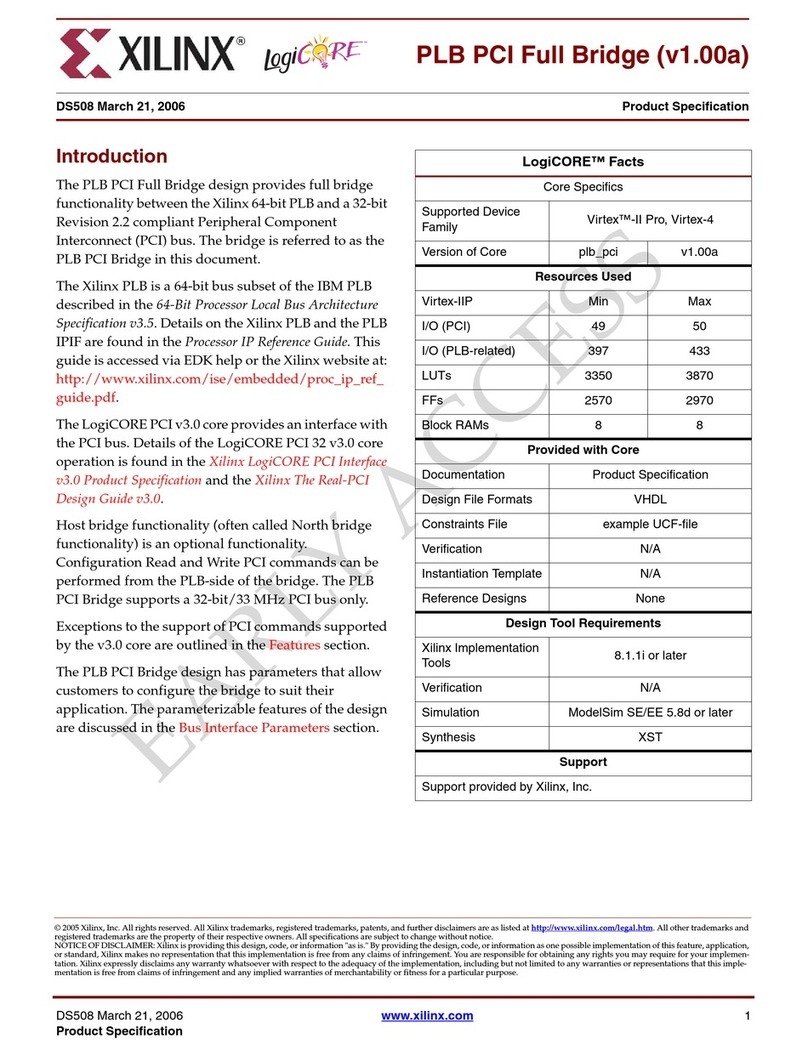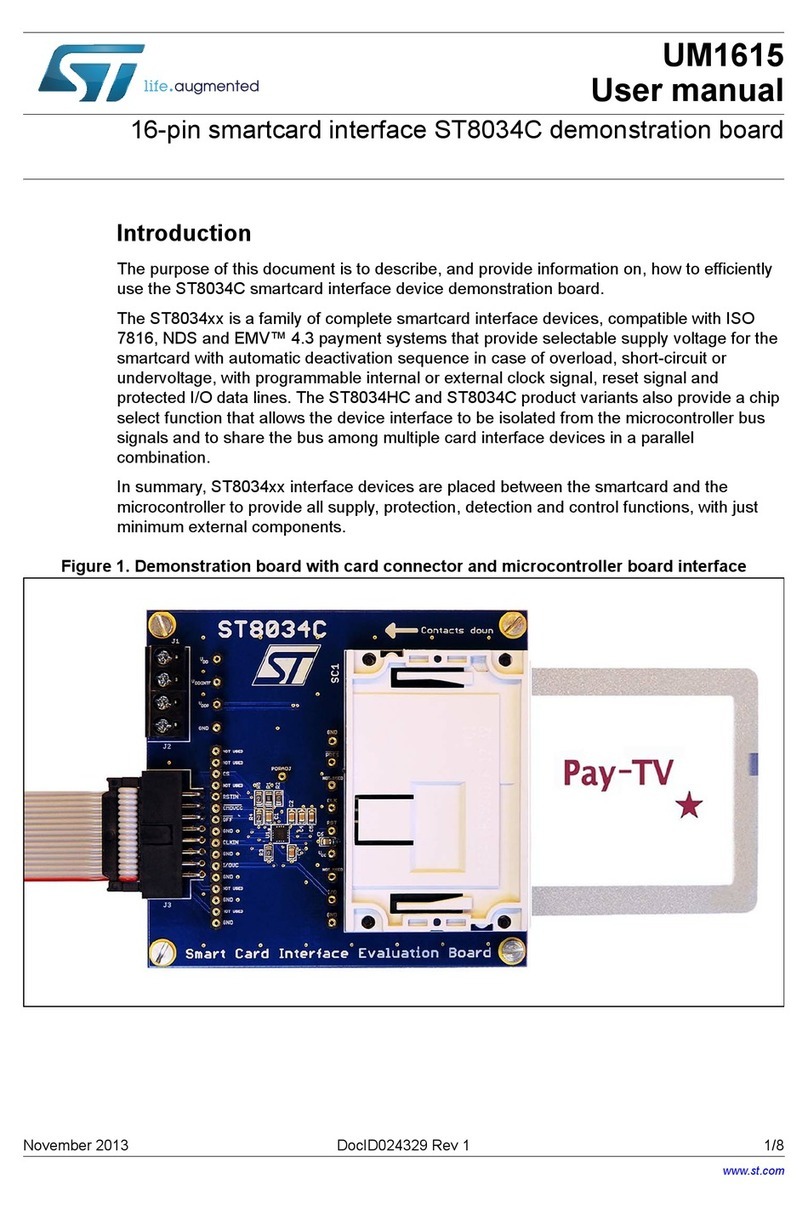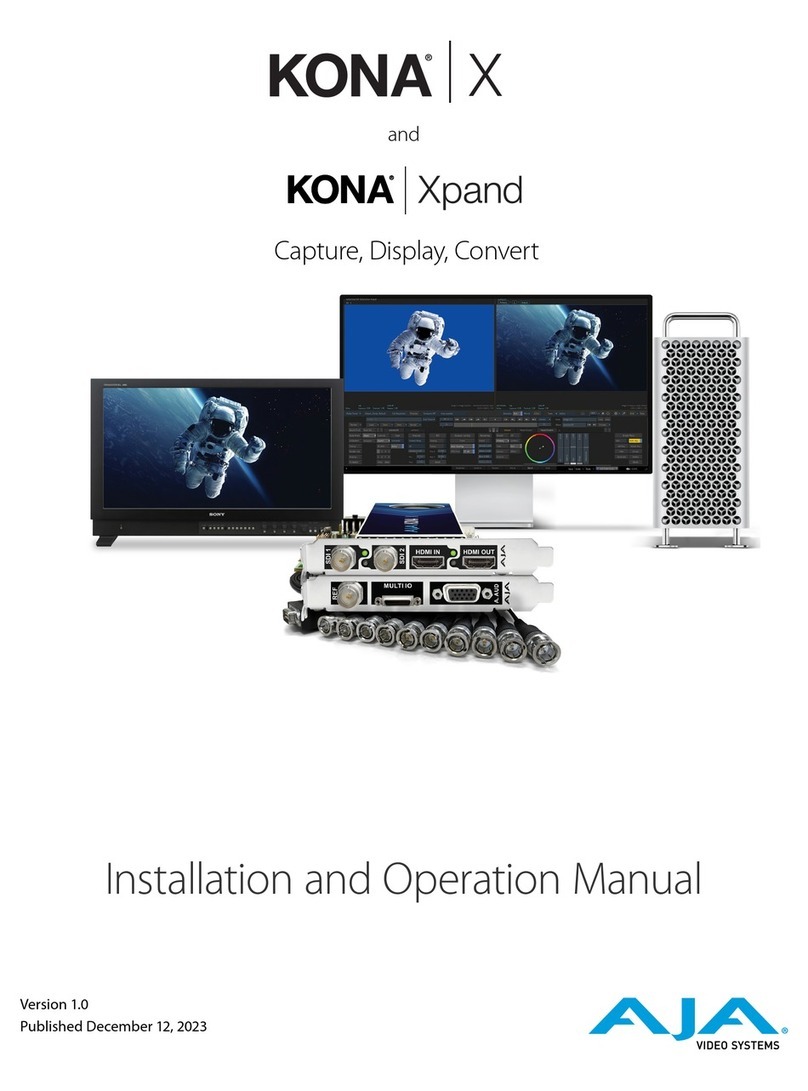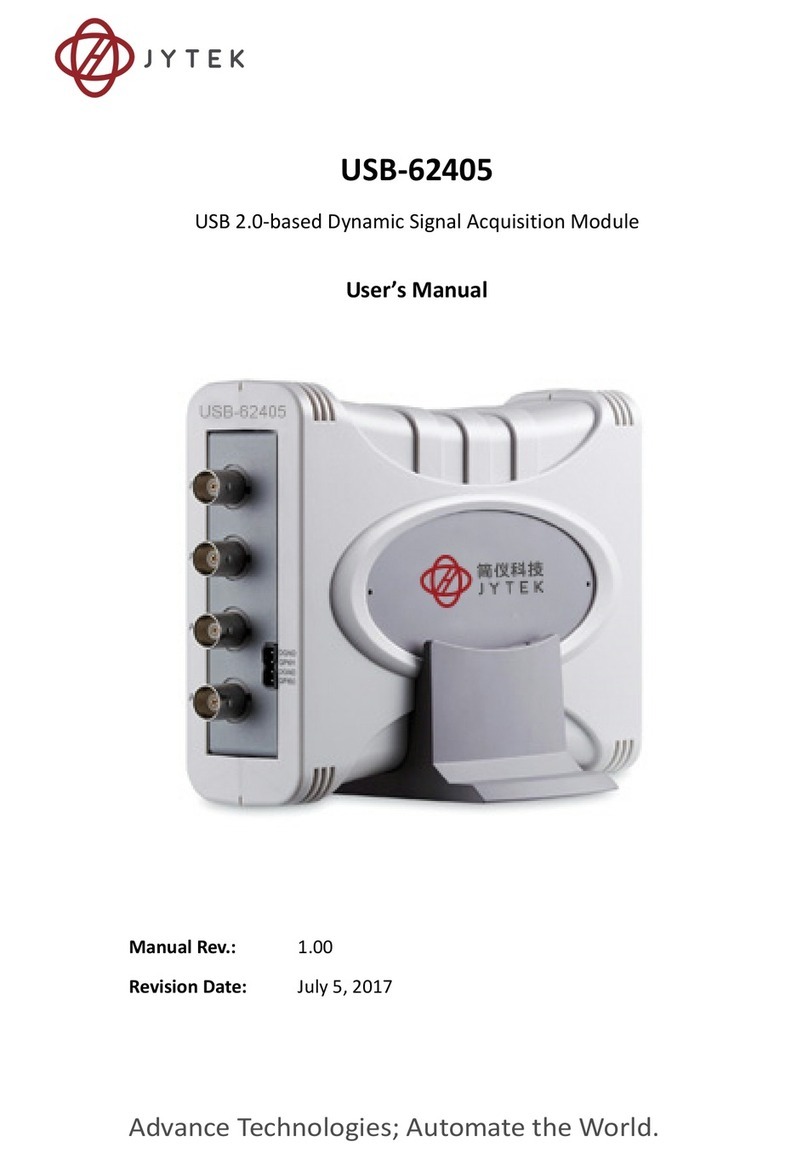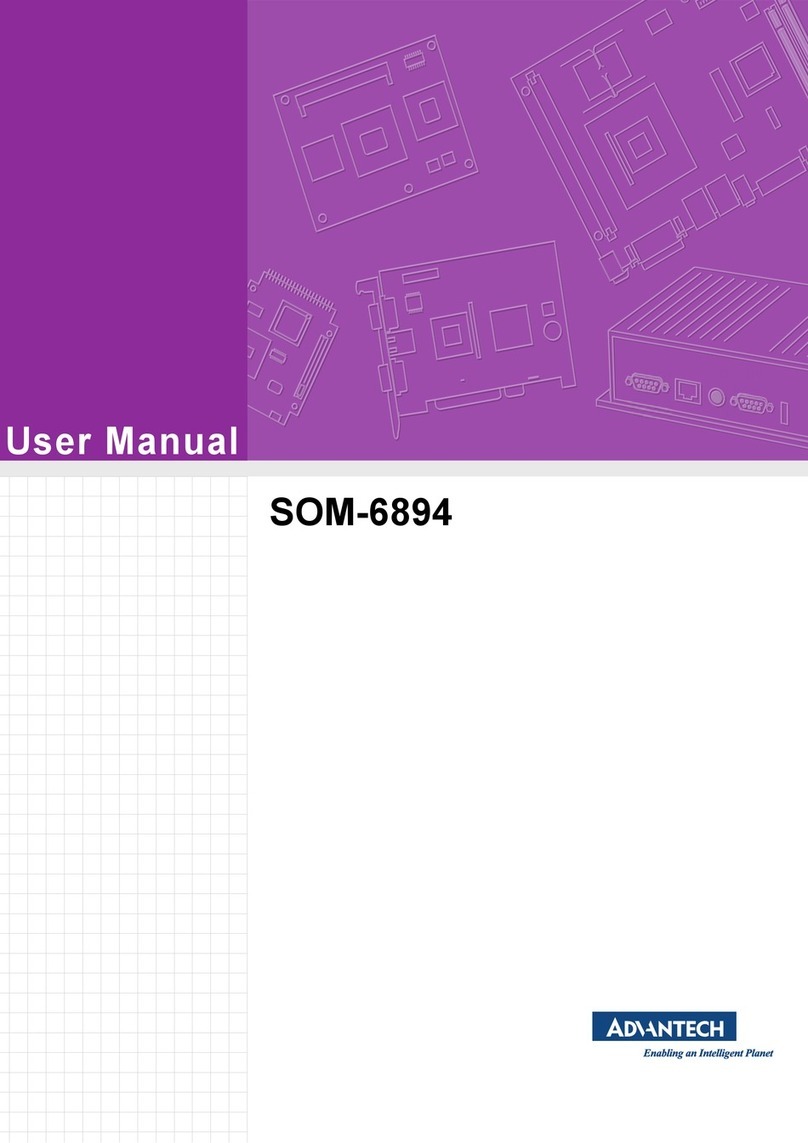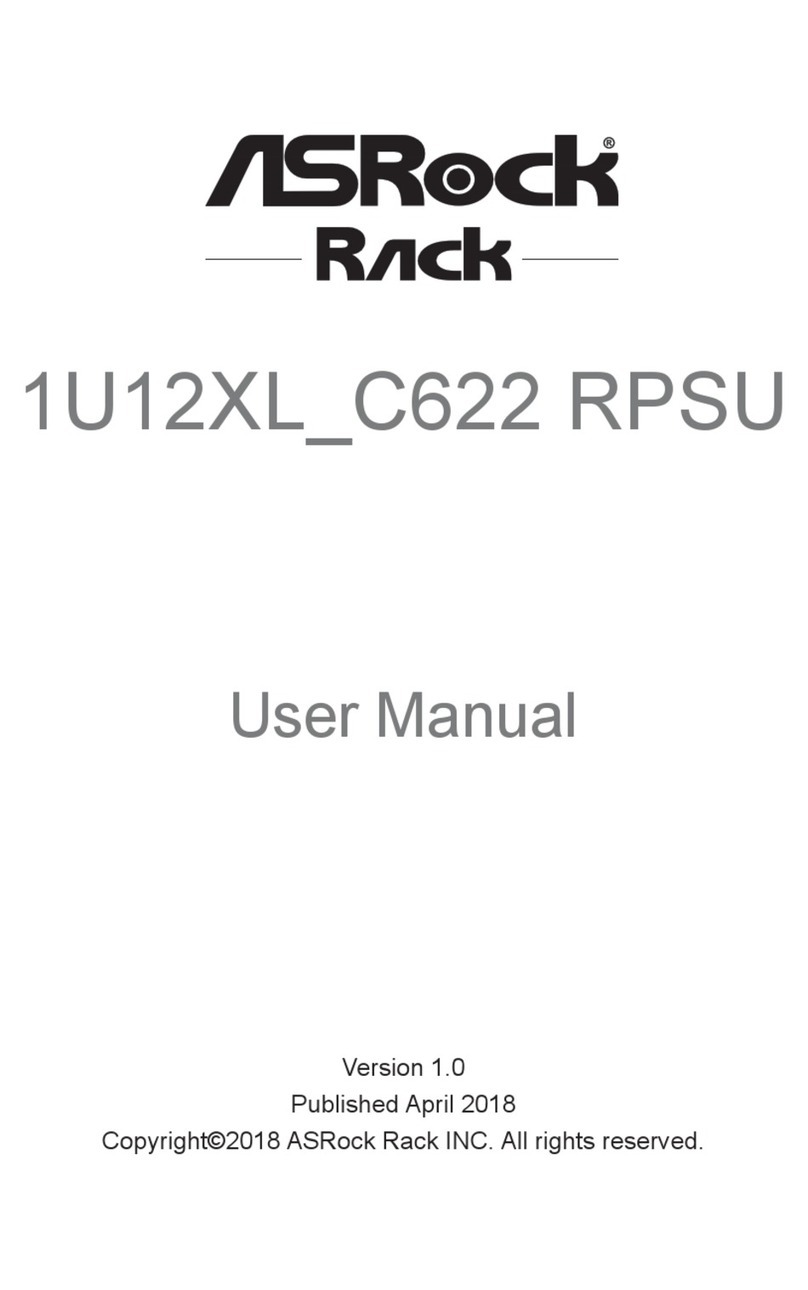Noise Lab Prime Mover User manual

PRIME MOVER USER GUIDE
0

2
Getting Started
Installation
1. ⚠ WARNING! Always make sure your eurorack system is turned off before installing a
new module. To be on the safe side, pull the plug before you start!
2. The 10-pin connector should already be connected to the Prime Mover with the red
stripe on the power cable oriented towards the bottom, matching the white line and -12V
marking.
3. Connect the free end of the power cable to the 16-pin Eurorack header on your power
supply system. The red stripe on the cable should match the white line (-12V marking)
on the bus board.
4. Attach the module to the rails of your case using the included screws.
5. Power on your Eurorack system. You can now start using the VCO but the basic pitch will
like most other analog VCO’s need between 10 - 15 minutes to settle.
Introduction
Prime Mover is an advanced and versatile voltage controlled oscillator based on the renowned
3340 VCO chip, originally developed by Doug Curtis ( Curtis Electromusic). Four primary outputs
generate Saw, Triangle, Pulse and Sine, all with individual wave shapers to expand the sonic
possibilities even further. All shapers are simultaneously controlled by the Wave Cycle knob and
can be animated using an external CV source. The fifth output provides a square signal, one or
two octaves below the main pitch.
2

3
Prime Mover is typically controlled with an 1V/octave CV signal, covering +10 octaves with
excellent pitch tracking. A six position rotary switch makes octave transposition a breeze.
Separate inputs for Hard and Soft Sync and a Frequency Modulation input with a selectable
Linear or Exponential response. And finally, a dedicated output to pass on the CV signal - quite
handy when you want to hook up a second oscillator.
❶ Frequency, tuning and 1V/OCT CV
The 1V/Oct input jack expects a CV signal (Control Voltage) from an external source such as
another synthesizer, a sequencer, a MIDI to CV converter, or any other type hardware interface
connected to a computer. This means that every 1V change will cause a 1 octave change to the
oscillator pitch.
The OCTAVES rotary switch provides 6 positions for easy pitch transposition (one octave apart).
The main frequency is set with the COARSE button and covers a range from more or less LFO
speed to ultra-sonic. Setting the base tune of the oscillator is thus a combination of the
incoming CV, the Octave Selector and Coarse button. The FINE knob let you fine tune the pitch.
The overall pitch tracking is excellent, covering at least 10 octaves with just a few cents
deviation over the whole range.
❷ Waveform outputs
All output jacks are located at the bottom of the module and marked with a sign to indicate the
type of soundwave. See available waveforms below.
❸ Waveform modifiers
Above each output is a switch which allows you to turn on a waveform modifier. In the upward
position you hear the standard soundwave, while flipped, you’ll either get a doubled or folded
version of the signal. There is also a SUB octave output which generates a pure square wave,
one or two octaves below the main pitch.
3

4
Waveforms
Sawtooth Double Sawtooth
Triangle Folded Triangle
Pulse Double pulse
Sine Folded Sine
4

5
❹ Wave Cycles
When a Waveform Modifier is on, you can control the amount of fold or distance between two
waves simply by turning the Wave Cycle knob. This opens up for a wide range of new timbres
which can be further manipulated in different ways. You can also have an external CV signal to
control the Wave Cycle and animate it. Just plug in an LFO, an envelope generator or any other
CV producing gadget into the Wave Mod input jack and attenuate the signal to your liking with
the Mod Level knob. Pulse produces a duty cycle ranging from 5% to 90% per period, creating a
typical PWM sound if the modifier is turned off, and a harmonically rich doubled pulse wave
when turned on.
❺ Frequency Modulation
Modulate the basic frequency to create anything from a small vibrato to harmonic/inharmonic
sounds. Insert the modulating signal into the Freq Mod input jack and use the Mod Level to
control the amount applied to the carrier signal. You can switch between Linear and Exponential
FM to achieve different kinds of results. Linear FM won’t produce such a dramatic effect as the
Exponential FM, however, it will keep the basic pitch unaltered (up to a certain degree).
TIP! Patch a triangle wave (from another oscillator) through a VCA. Then control the VCA with an
Envelope Generator and patch the output of the VCA into the Freq Mod jack. Take the SINE output
from Prime Mover into your mixer. Now dial in the FM Mod Level until you get a nice bell-like
sound. Notice how the sine wave stays in pitch but with overtones produced by the second
oscillator. Experiment with different wave shapes and pitches to get a variety of interesting
results.
❻ Sync
Oscillator synchronization requires a second, master oscillator, to be plugged into any of the
sync inputs. By turning the Prime Mover into a slave oscillator you can produce very rich
harmonic sounds. This usually requires a square wave from the master but you can obviously
experiment with other waveforms as well.
TIP! The key to achieve a typical synced sound is to offset the tuning of the slave (The Prime
Mover in this case) from the master. This can be done in a number of ways, but you can start by
simply turning the Coarse knob to hear the effect. Another simple way is to use the portamento
when playing since it automatically will offset the tuning while the tone glides. Make sure you find
a good pitch interval between the oscillators for maximum effect. You can also use the Freq Mod
(exponential) input and offset the pitch with an Envelope Generator or LFO.
5

6
The H-Sync (hard) and S-Sync (soft) differ a bit in their behavior and sound. To simplify a bit, we
can say that the hard sync resets the slave oscillator waveform every time the master cycle
repeats, regardless of its position. The soft sync, on the other hand, will only reset at the end of
its own wave. Unless the two oscillators are tuned close to some octave interval, the sync signal
will be ignored.
TIP! Use the Prime Mover’s sub octave output ( 2 octaves below) and patch into the H-Sync to
create some nice metallic sounds. Combine with Wave Cycle animation for even greater effect!)
❼ Portamento
Portamento is just a fancier word for glide. Use portamento when you want to achieve a gliding
effect between tones. Very useful in combination with Hard Sync (see above).
❽ CV Thru
CV THRU simply passes on the incoming 1V/Octave signal controlling the pitch of the Prime
Mover. This is quite handy when you want to daisy chain a second oscillator in your rack. You
can obviously use the CV Thru out signal to control any other module as well.
Calibration and tuning
The Prime Mover VCO always comes calibrated and thoroughly tested. However, when working
with analog gear there are always some things to be aware of:
1. When starting up, always allow the oscillator to settle for at least 10 - 15 minutes in order
to get in tune. Once warmed up, the VCO will stay in pitch.
2. Depending on the power supply you are using, and other modules in your system, there’s
always a chance there’s a small imbalance between the positive and negative rails. This
will usually not affect the Prime Mover tuning but could have some effect on the octave
selector.
3. On the backside of the module there are a number of trimmer potentiometers. These are
all thoroughly trimmed by the manufacturer. Unless you are very experienced with these
types of electronic musical gear, DO NOT ATTEMPT TO CALIBRATE THE VCO
YOURSELF! Instead, contact your dealer if you think your gear needs to be calibrated. He
or she will provide further information.
6
Table of contents
Other Noise Lab Computer Hardware manuals
Popular Computer Hardware manuals by other brands

ICS ELECTRONICS
ICS ELECTRONICS 4865B user guide
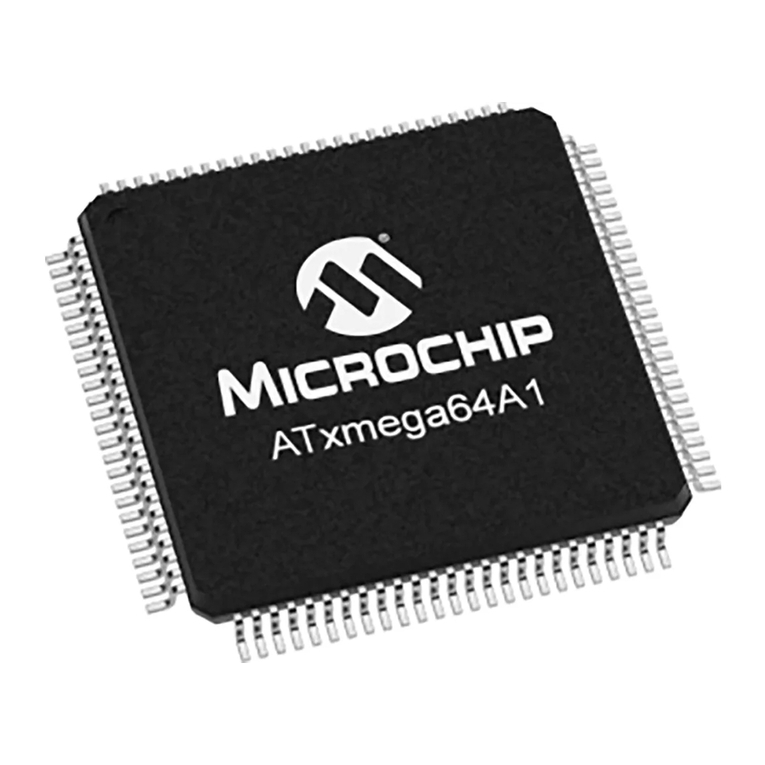
Atmel
Atmel AVR XMEGA 8/16-bit High Performance Low Power Flash... Brochure & specs

Asus
Asus Star Ice installation guide
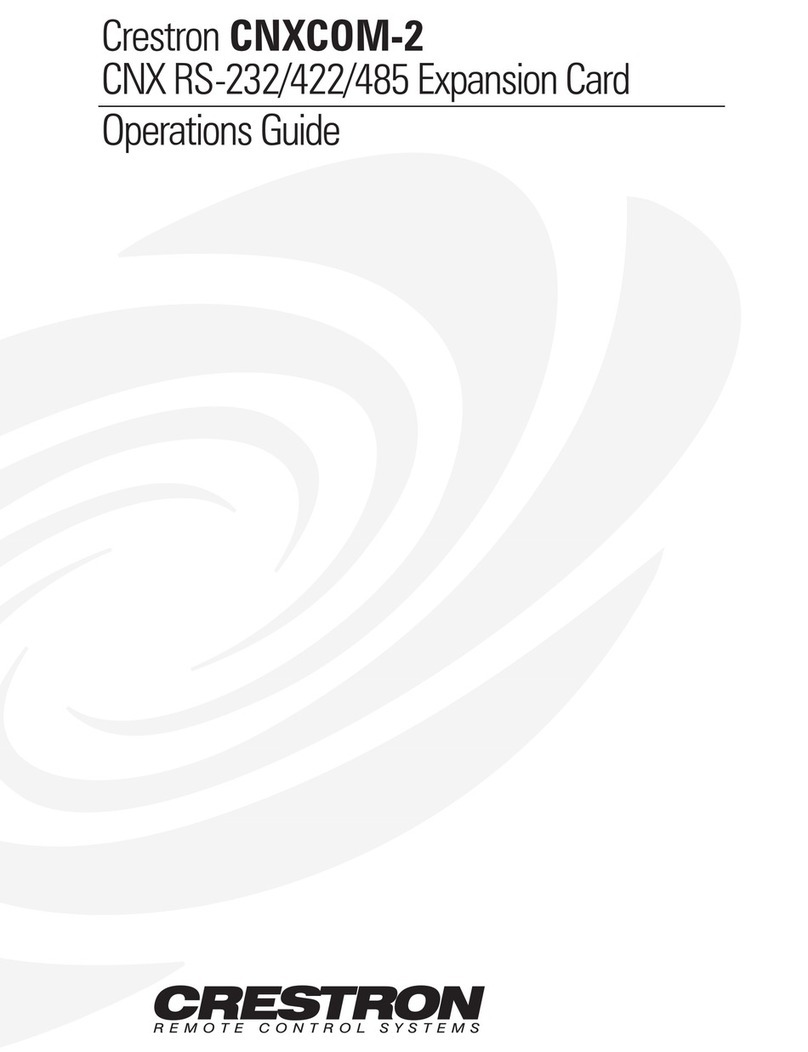
Crestron
Crestron CNXCOM-2 Operation guide

Hartmann
Hartmann PXIe 3U Series user manual
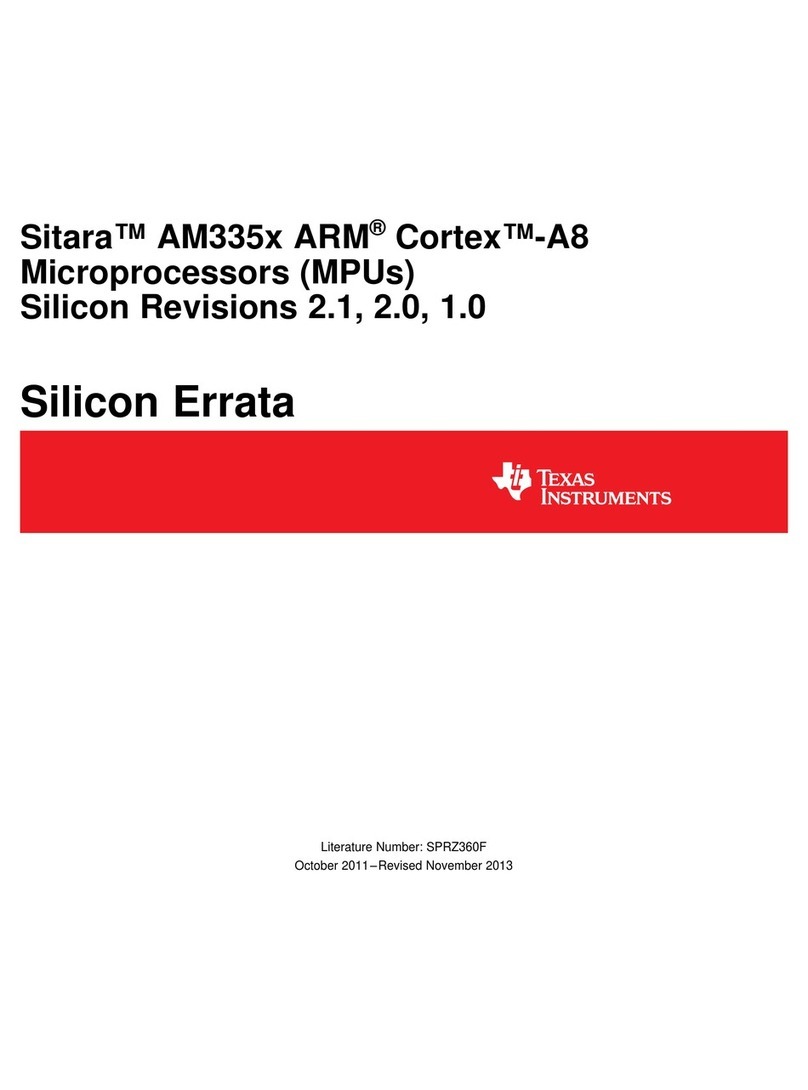
Texas Instruments
Texas Instruments Sitara AM1335 Series manual