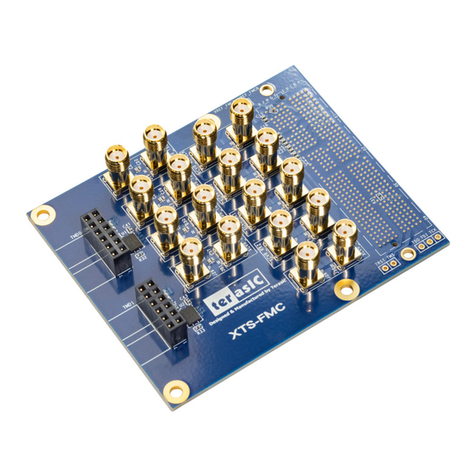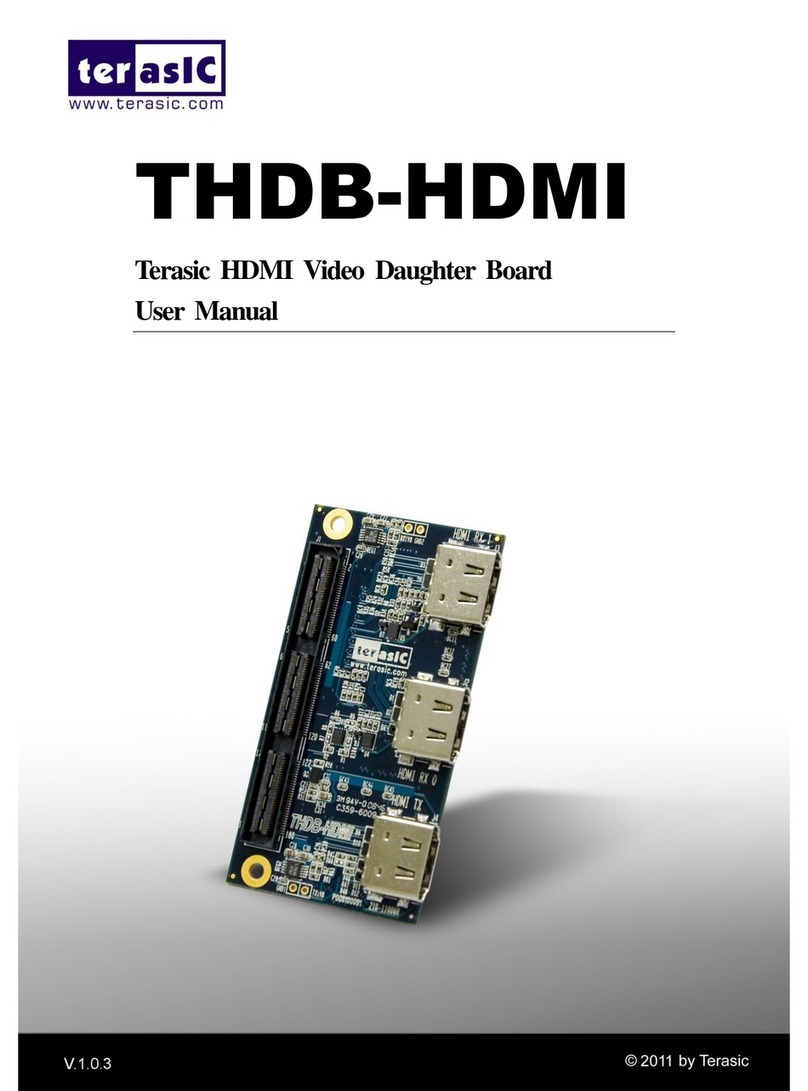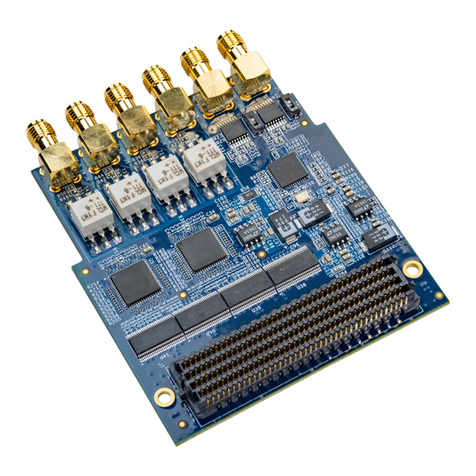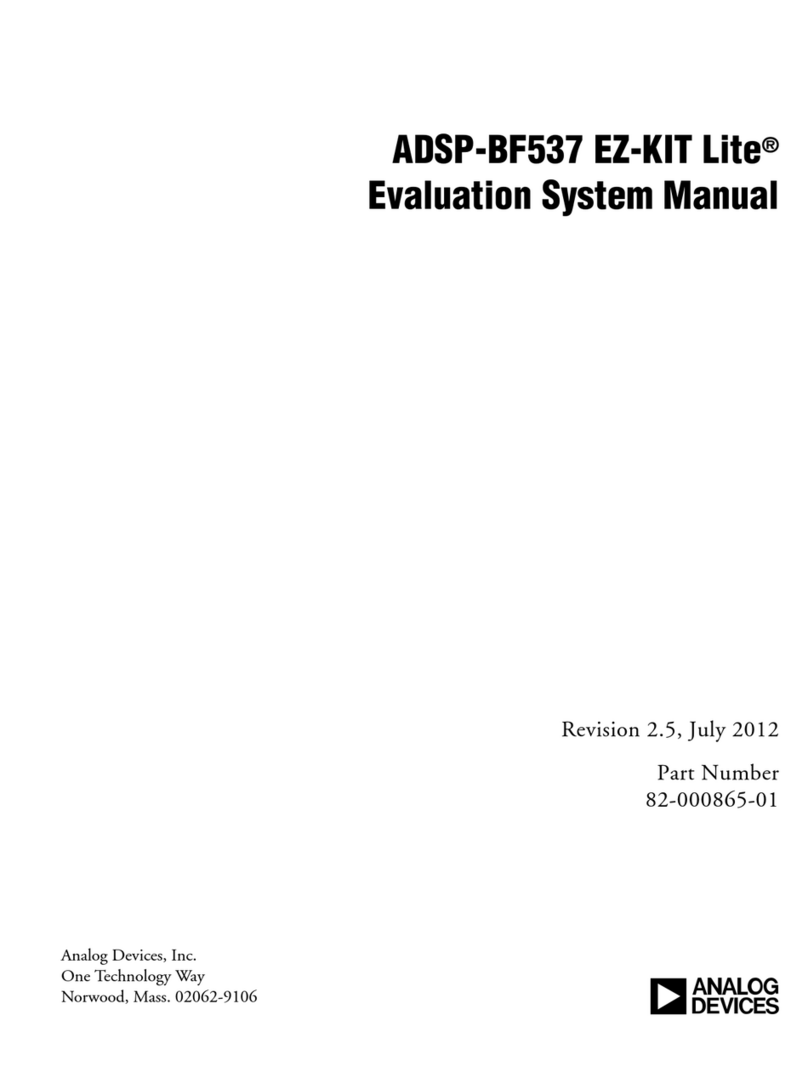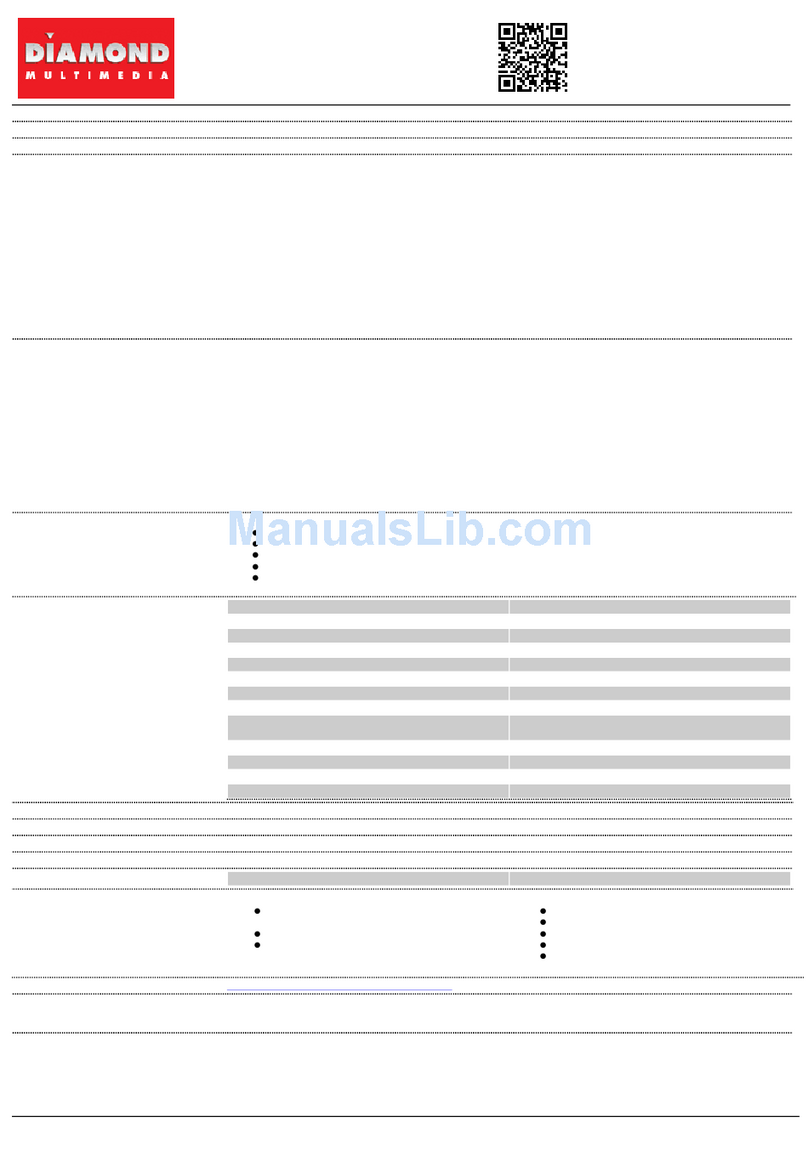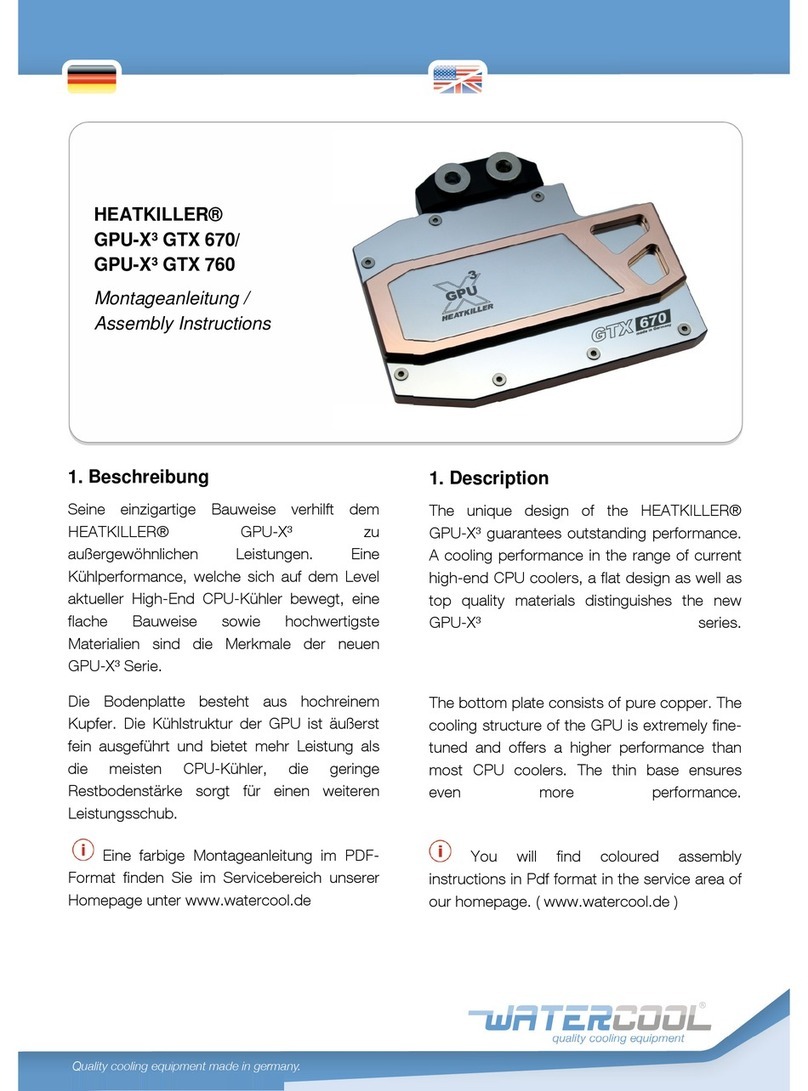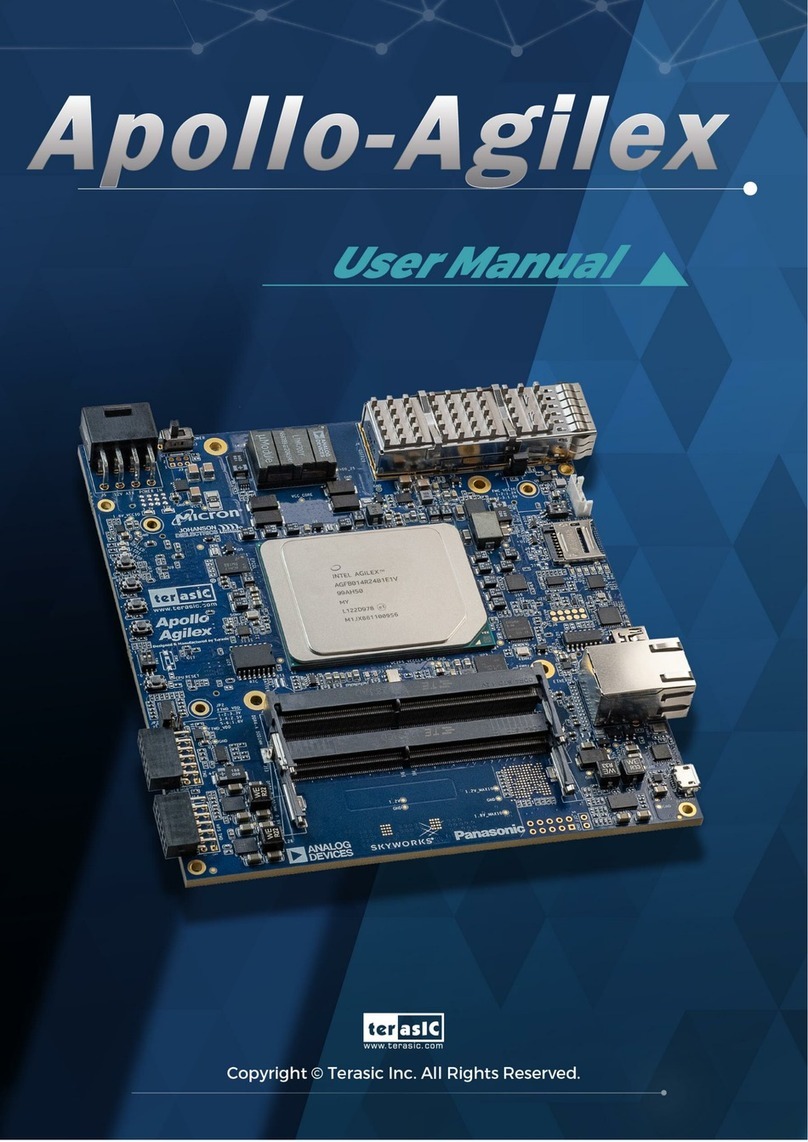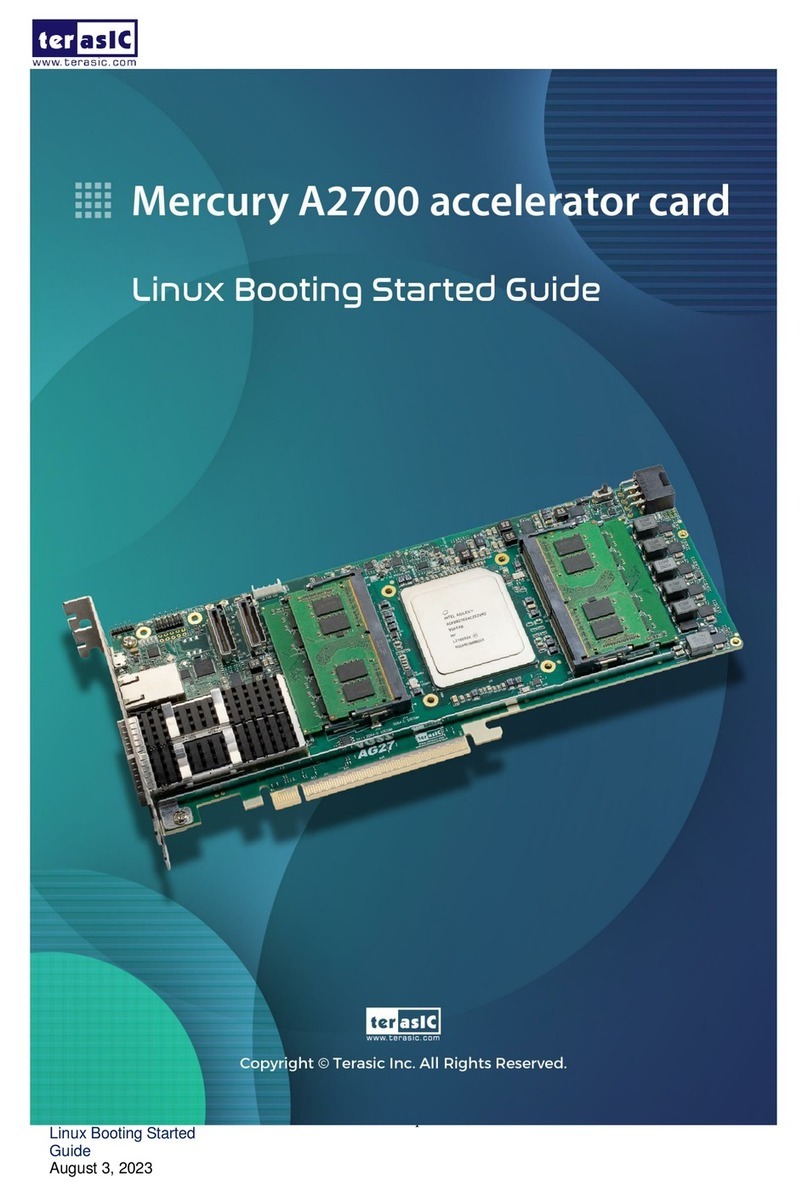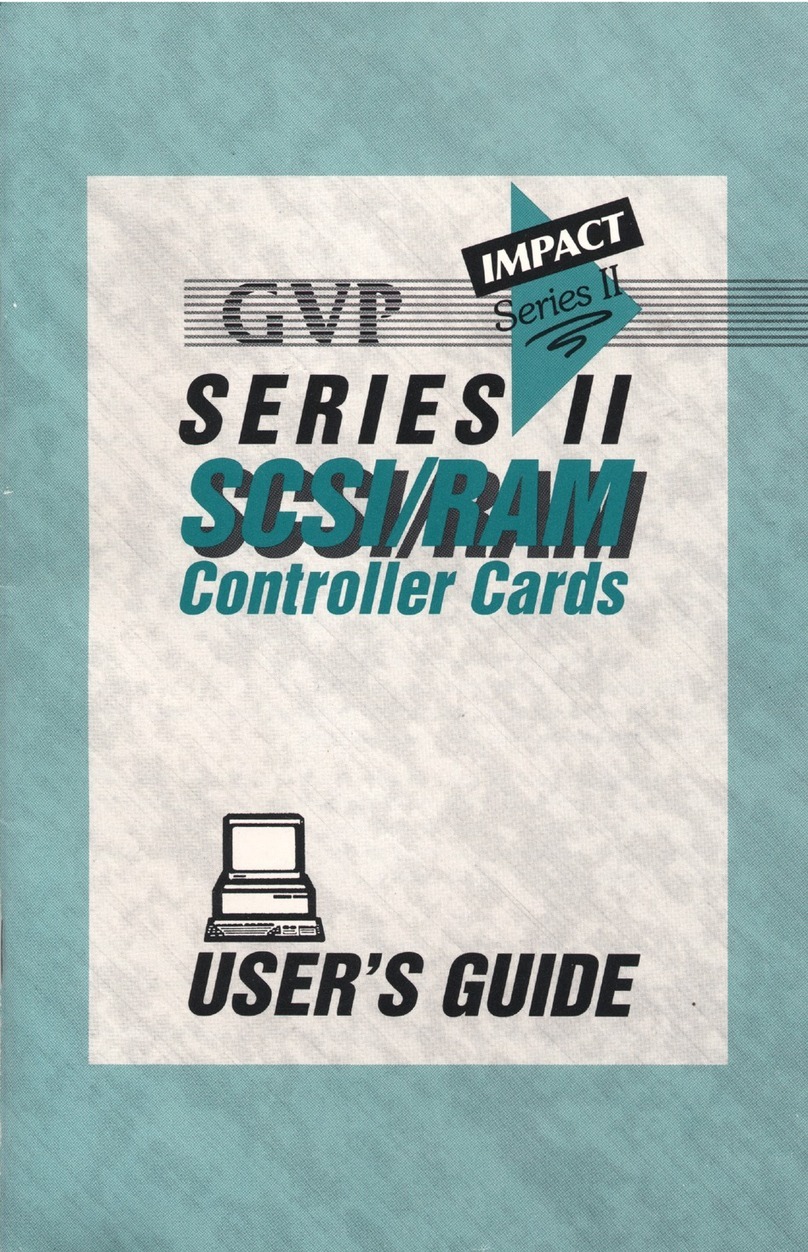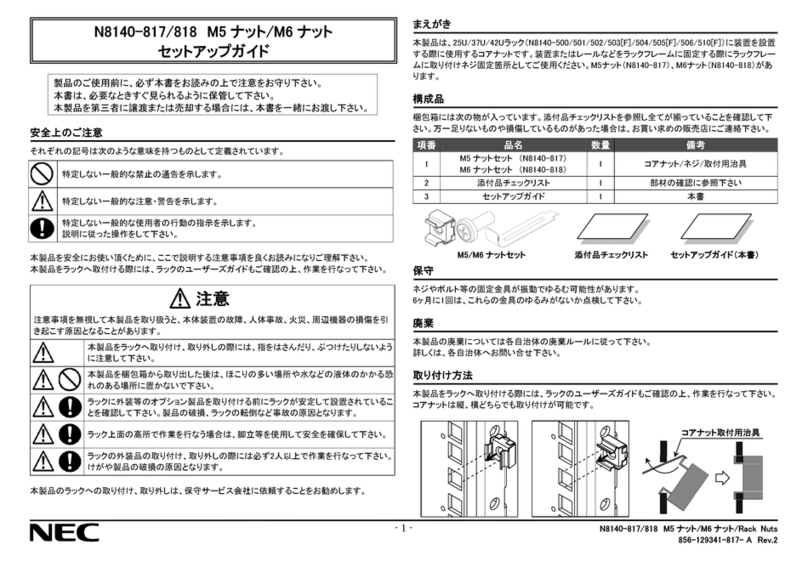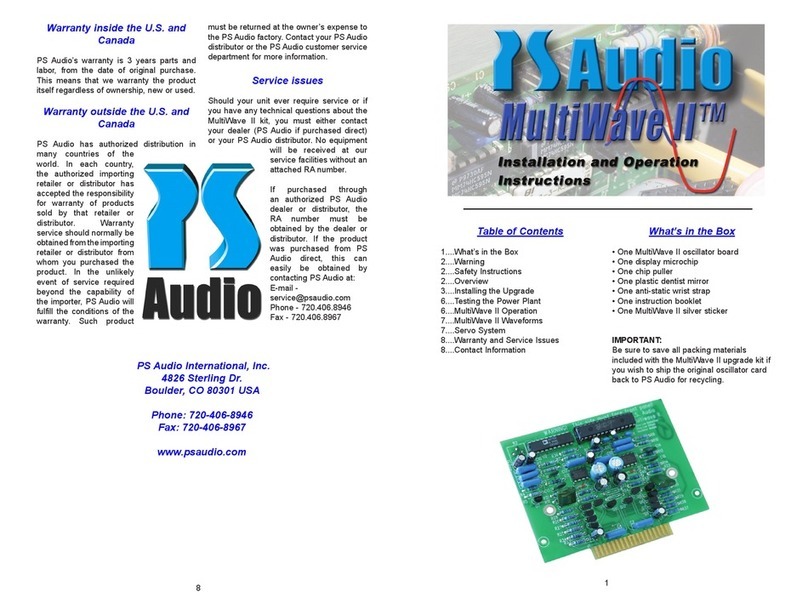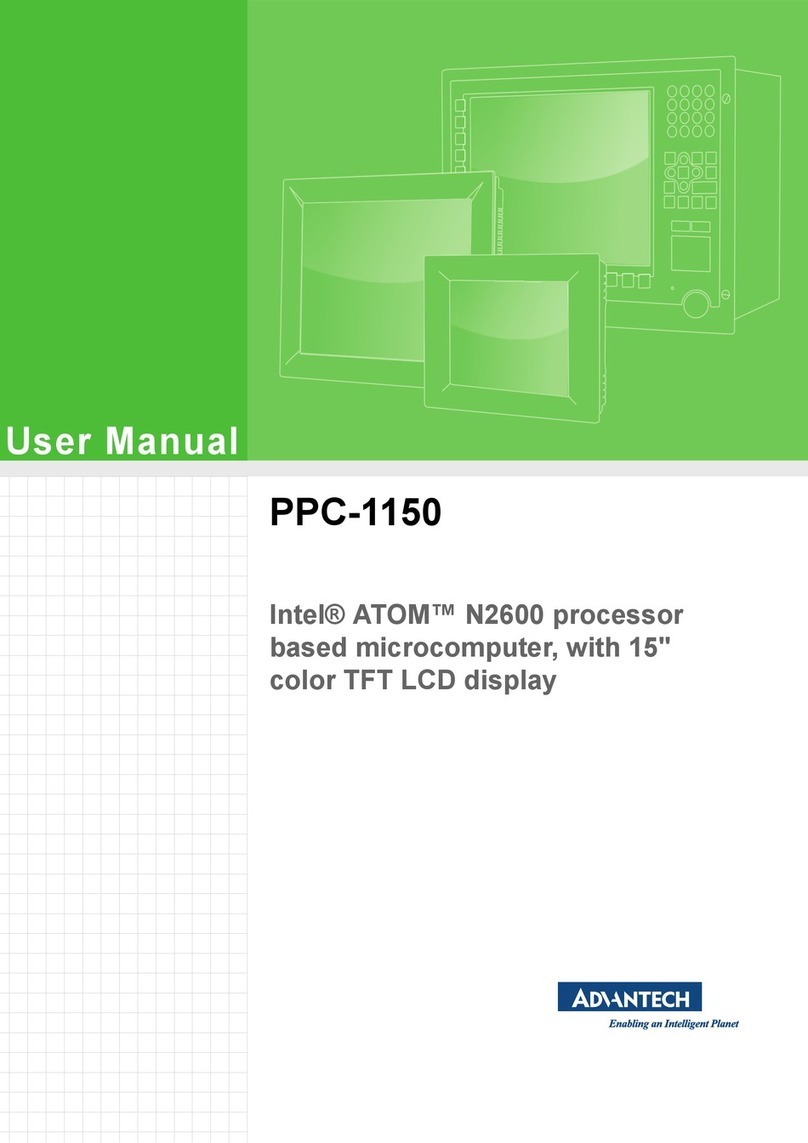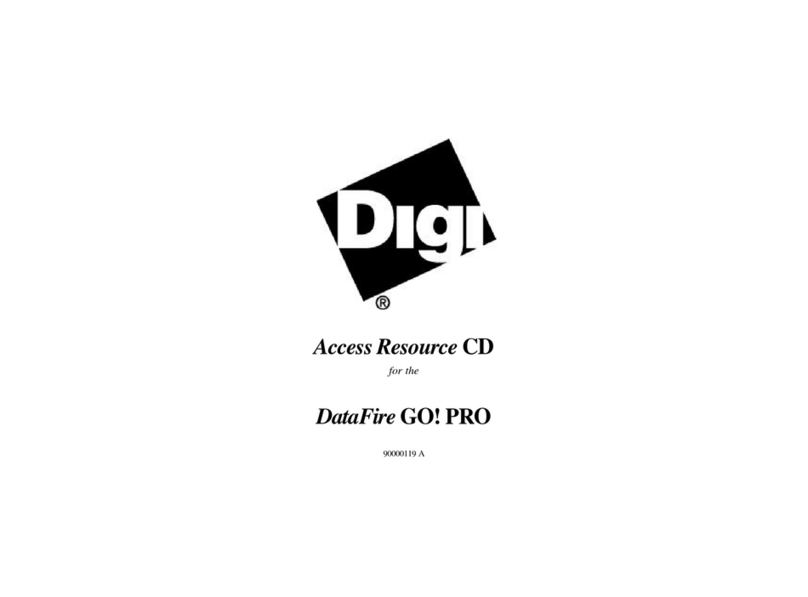SoC-FPGA Design Guide [DE0-Nano-SoC Edition]
03/10/2018 P a g e | 5
Figure 6-1. Terasic DE0-Nano-SoC Board [1] ........................................................................................................ 12
Figure 6-2. Block Diagram of the DE0-Nano-SoC Board [1] ................................................................................. 13
Figure 6-3. Back [1] .............................................................................................................................................. 14
Figure 6-4. Front [1] ............................................................................................................................................. 14
Figure 7-1. Altera SoC FPGA Device Block Diagram [2, pp. 1-1]........................................................................... 15
Figure 7-2. HPS Block Diagram [2, pp. 1-3] .......................................................................................................... 17
Figure 7-3. HPS Address Space Relaons [2, pp. 1-14] ........................................................................................ 20
Figure 7-4. Simplied HPS Boot Flow [2, pp. A-3] ................................................................................................ 23
Figure 7-5. Independent FPGA Conguraon and HPS Boong [2, pp. A-2]........................................................ 24
Figure 7-6. FPGA Conguraon before HPS Boong (HPS boots from FPGA) [2, pp. A-2]................................... 24
Figure 7-7. HPS Boots and Performs FPGA Conguraon [2, pp. A-3]................................................................. 25
Figure 7-8. HPS Boot Flows [2, pp. A-3] ............................................................................................................... 25
Figure 8-1. Project Folder Structure..................................................................................................................... 29
Figure 9-1. Basic Nios II System with on-chip memory and JTAG UART .............................................................. 31
Figure 9-2. Adding LEDs to the System ................................................................................................................ 31
Figure 9-3. HPS Component Parameters ............................................................................................................. 32
Figure 9-4. HPS_KEY_N & HPS_LED on DE0-Nano-SoC Schematic. Note that the schematic uses “HPS_KEY”
instead of “HPS_KEY_N” as the name of the signal. This is a mistake, as the button is active-low, so the “_N” in
the name is warranted for clarity. ....................................................................................................................... 32
Figure 9-5. HPS_KEY_N & HPS_LED on Qsys Peripheral Pins Tab ........................................................................ 33
Figure 9-6. Using Pin G21 for SPI.......................................................................................................................... 33
Figure 9-7. Ethernet MAC configuration.............................................................................................................. 34
Figure 9-8. SD/MMC configuration ...................................................................................................................... 34
Figure 9-9. UART configuration............................................................................................................................ 34
Figure 9-10. Exported peripheral pins ................................................................................................................. 34
Figure 9-11. USB, SPI, and I2C peripheral pin configurations............................................................................... 35
Figure 9-12. Adding the "Standalone" HPS to the System................................................................................... 37
Figure 9-13. Adding Buttons and 7-segment Displays to the Lightweight HPS-to-FPGA Bridge ......................... 38
Figure 9-14. Generate Qsys System ..................................................................................................................... 38
Figure 9-15. Qsys Component Instantiation ........................................................................................................ 40
Figure 9-16. Final Top-level Entity........................................................................................................................ 41
Figure 9-17. Correct HPS DDR3 Pin Assignment TCL Script Selection.................................................................. 42