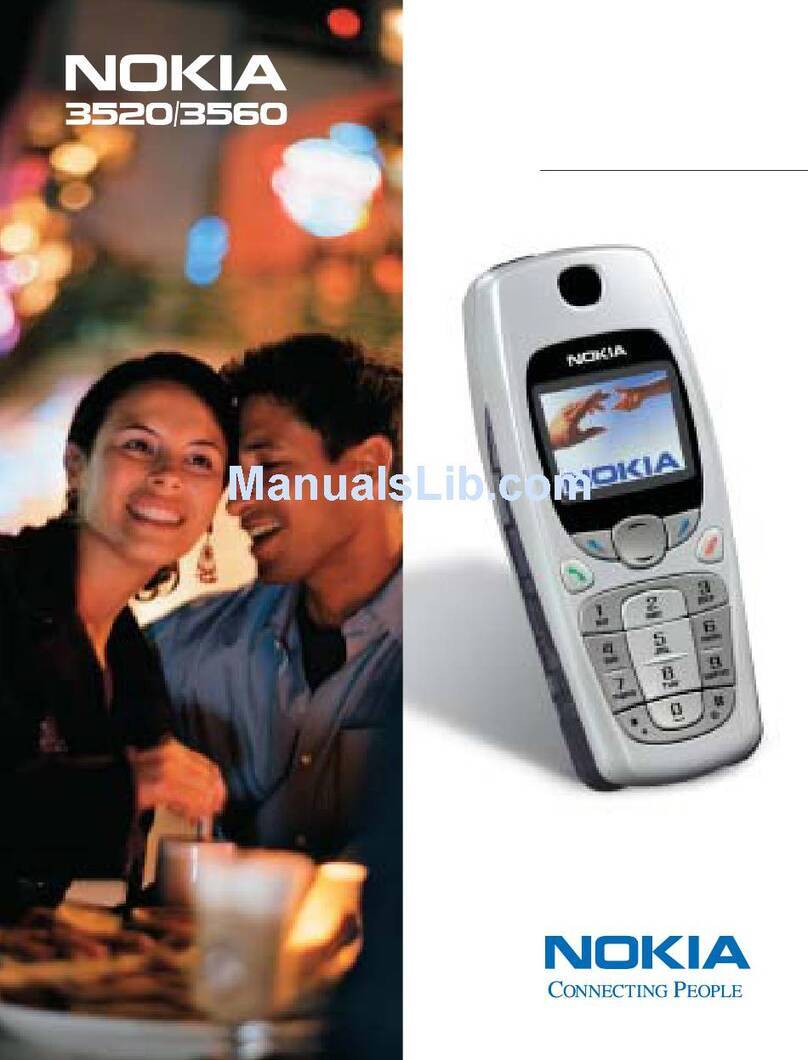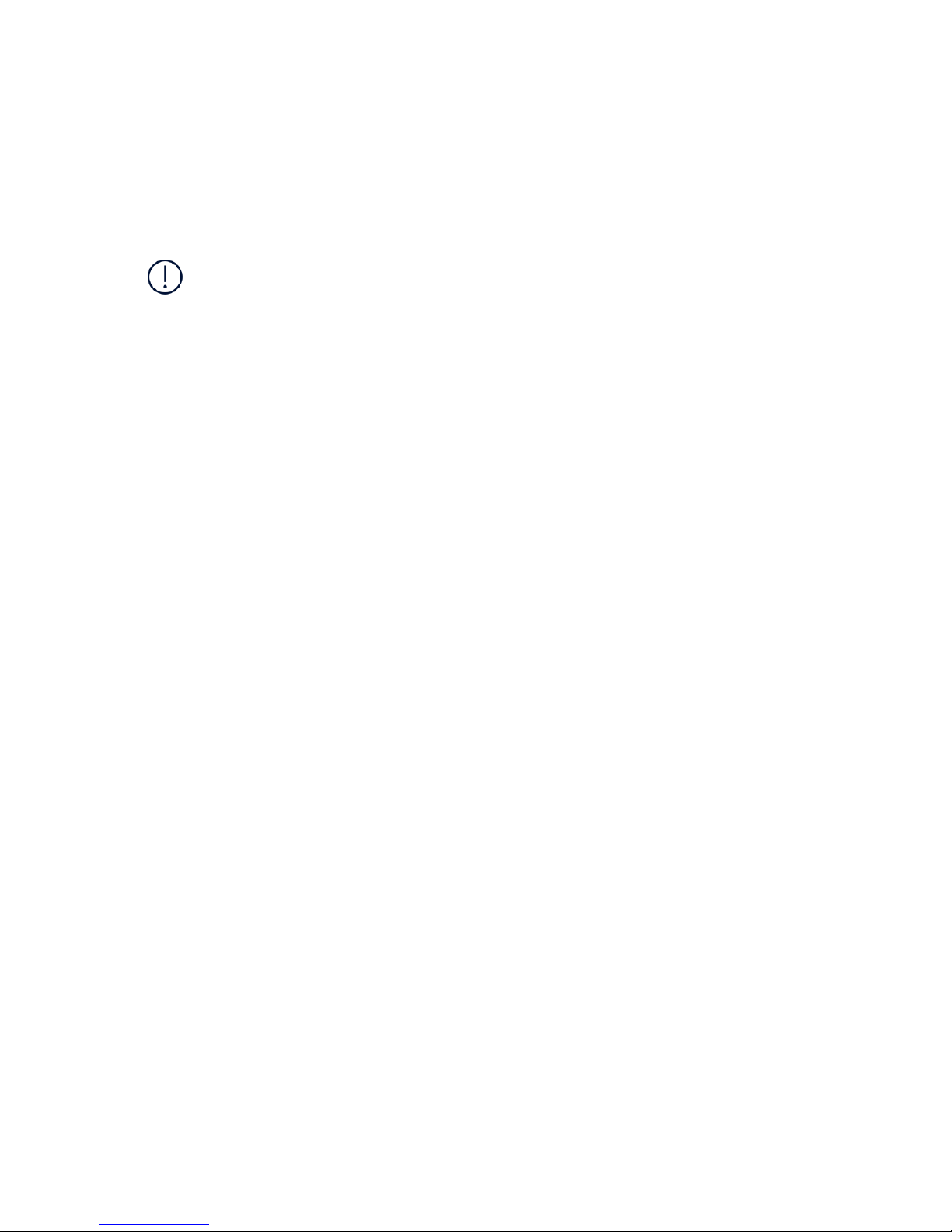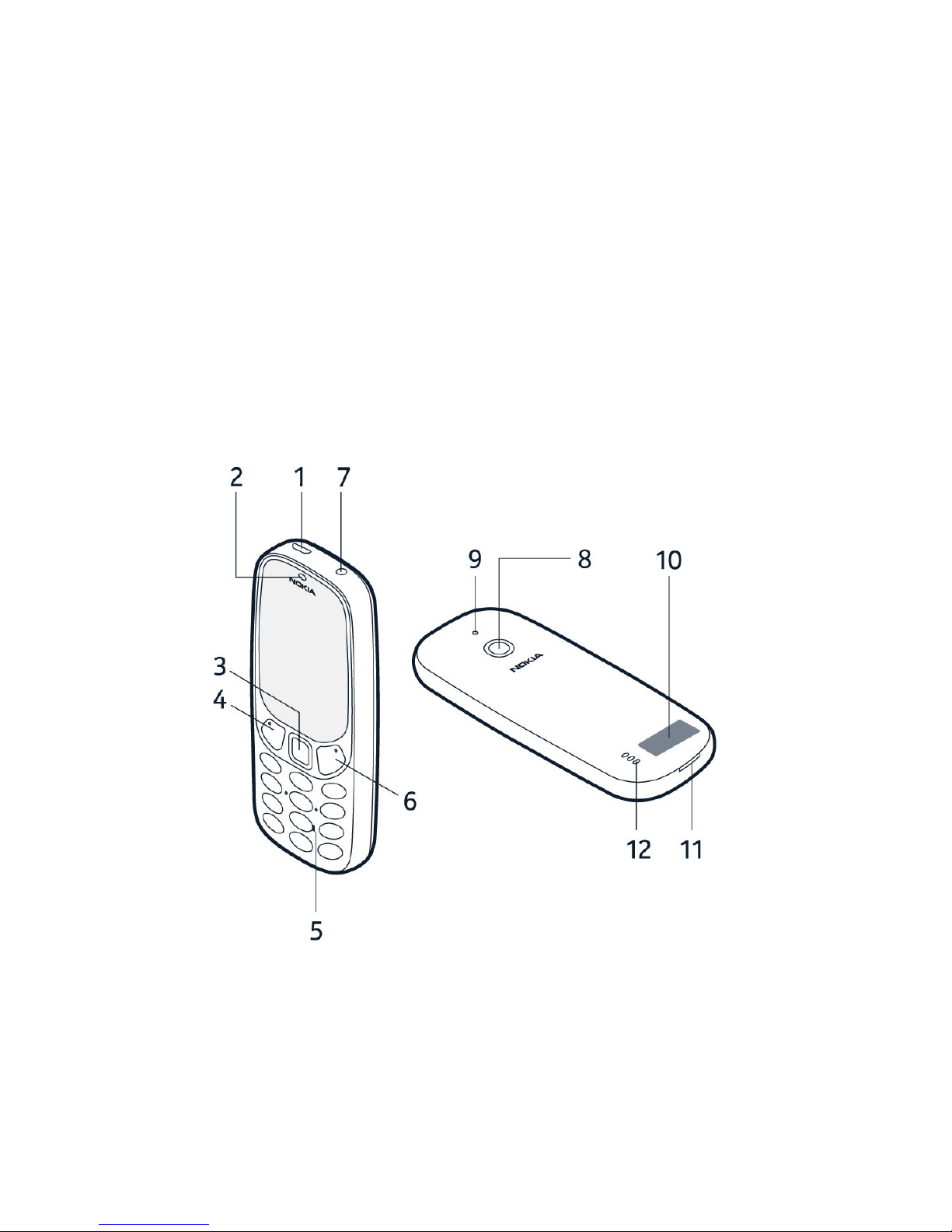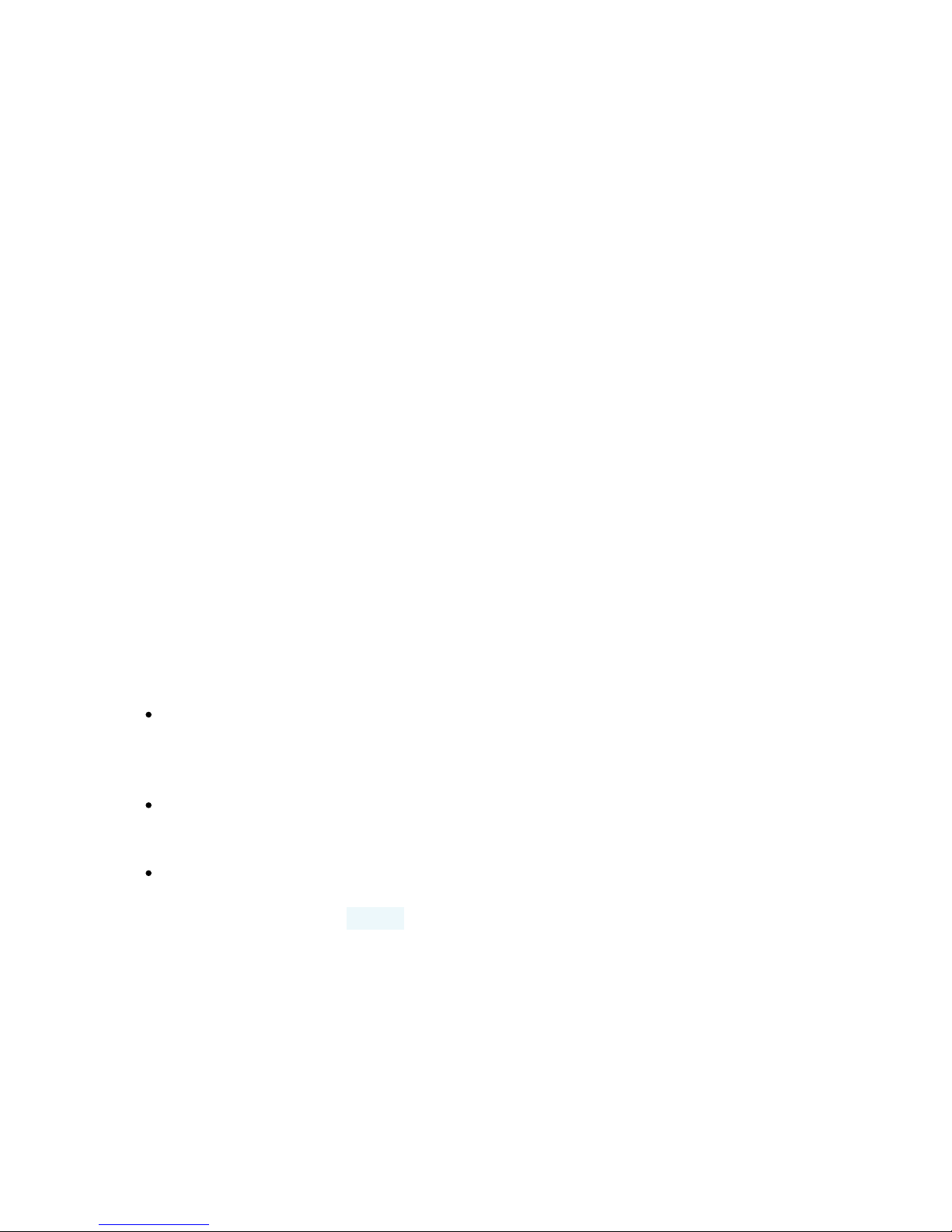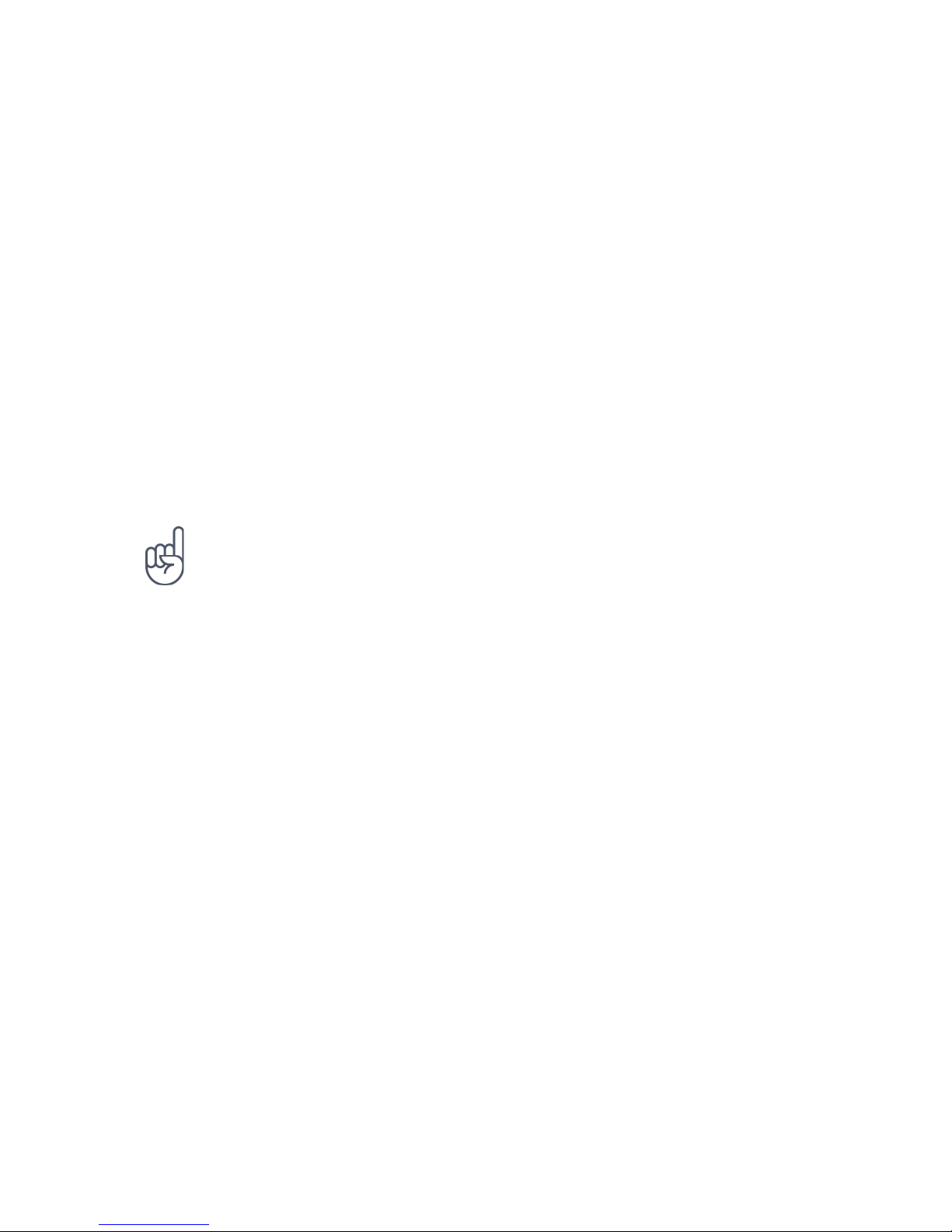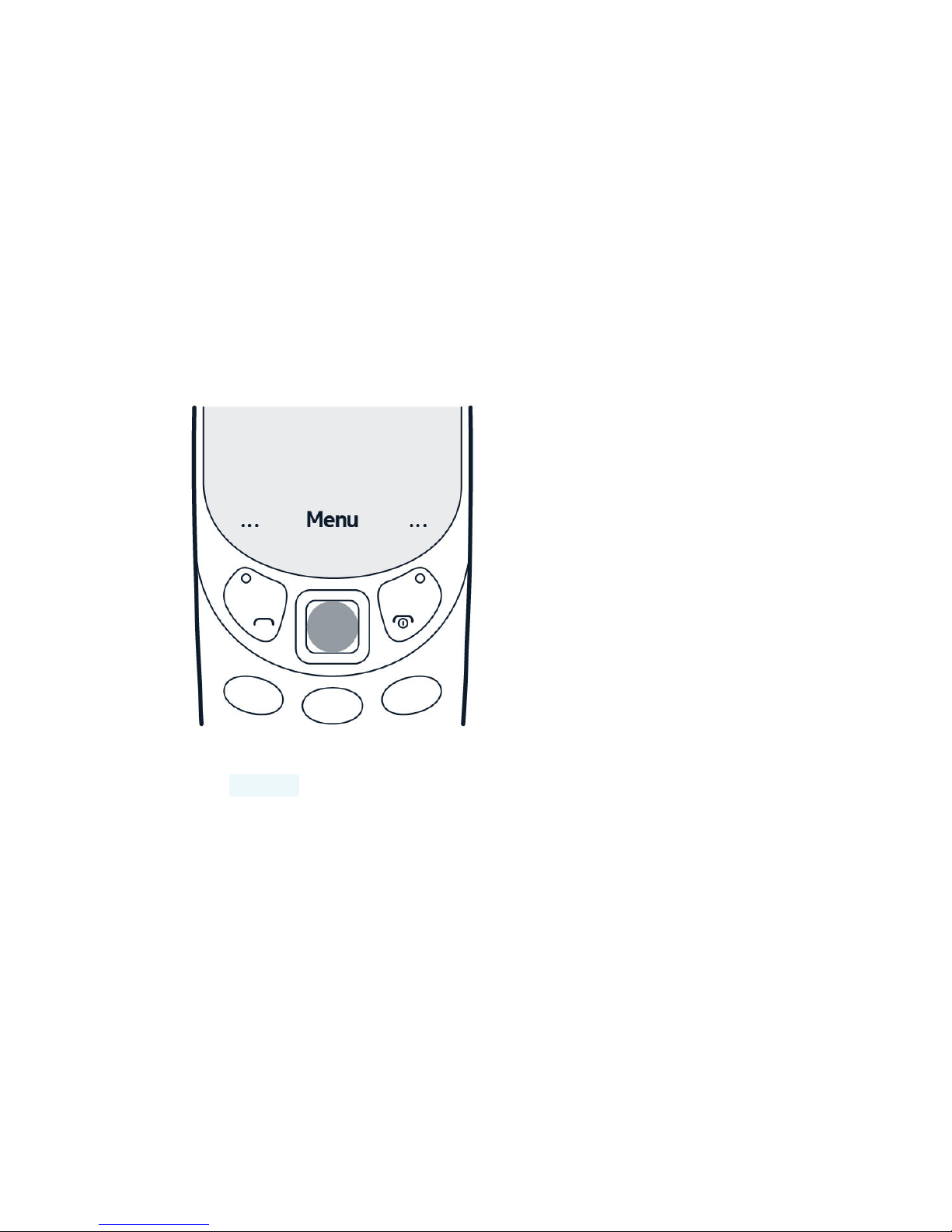Nokia 3310 4G User manual
Other Nokia Cell Phone manuals
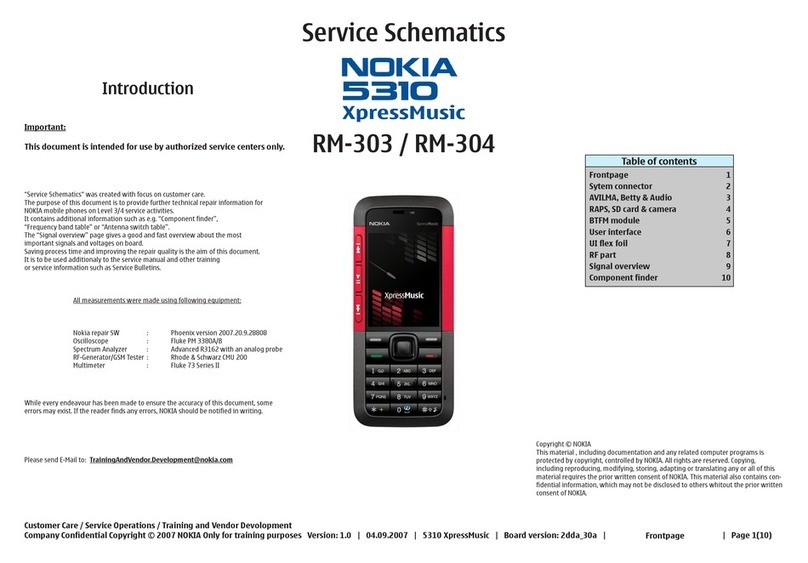
Nokia
Nokia 5310 ExpressMusic Manual
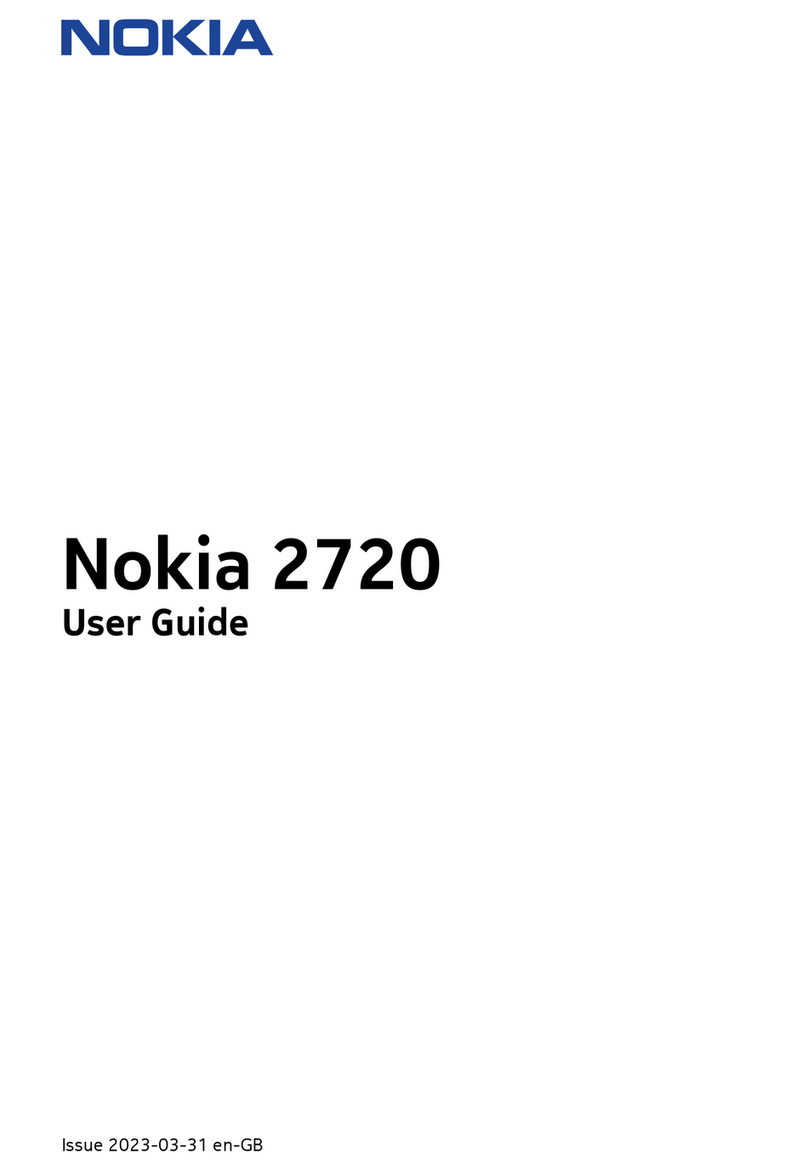
Nokia
Nokia 2720 User manual

Nokia
Nokia 9300 - Smartphone 80 MB User manual
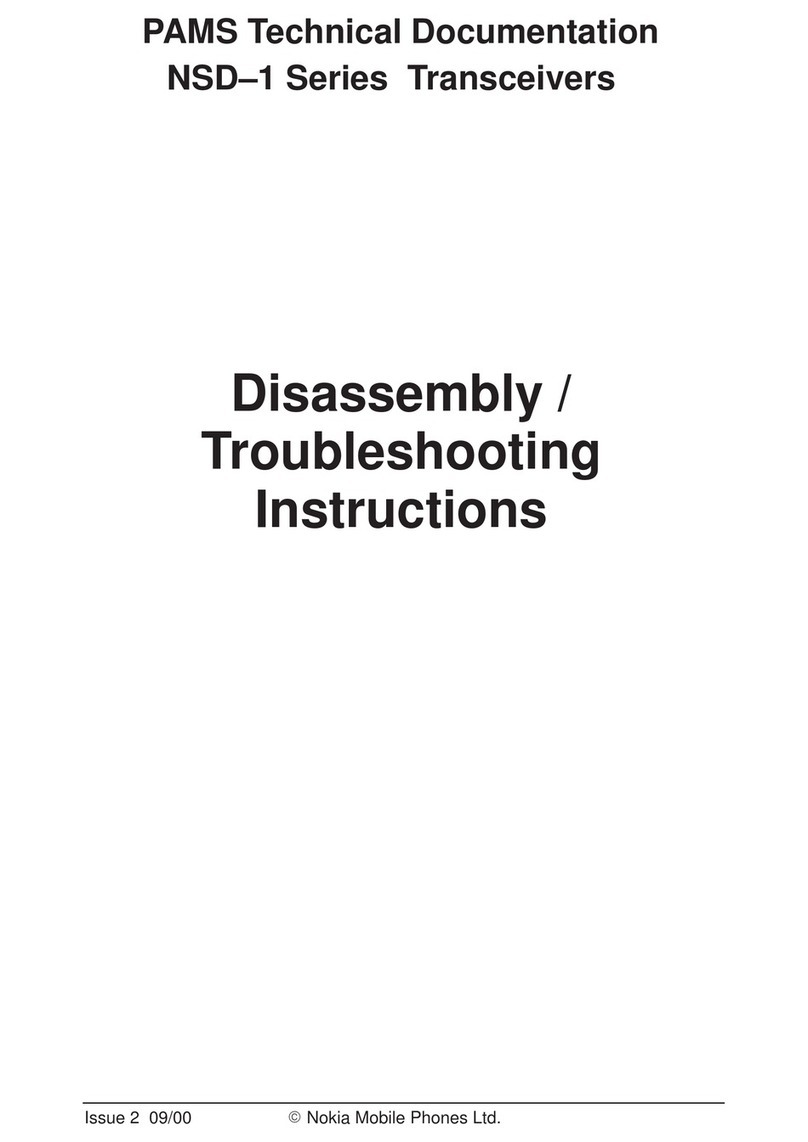
Nokia
Nokia NSD-1 SERIES Installation instructions

Nokia
Nokia 1202 User manual
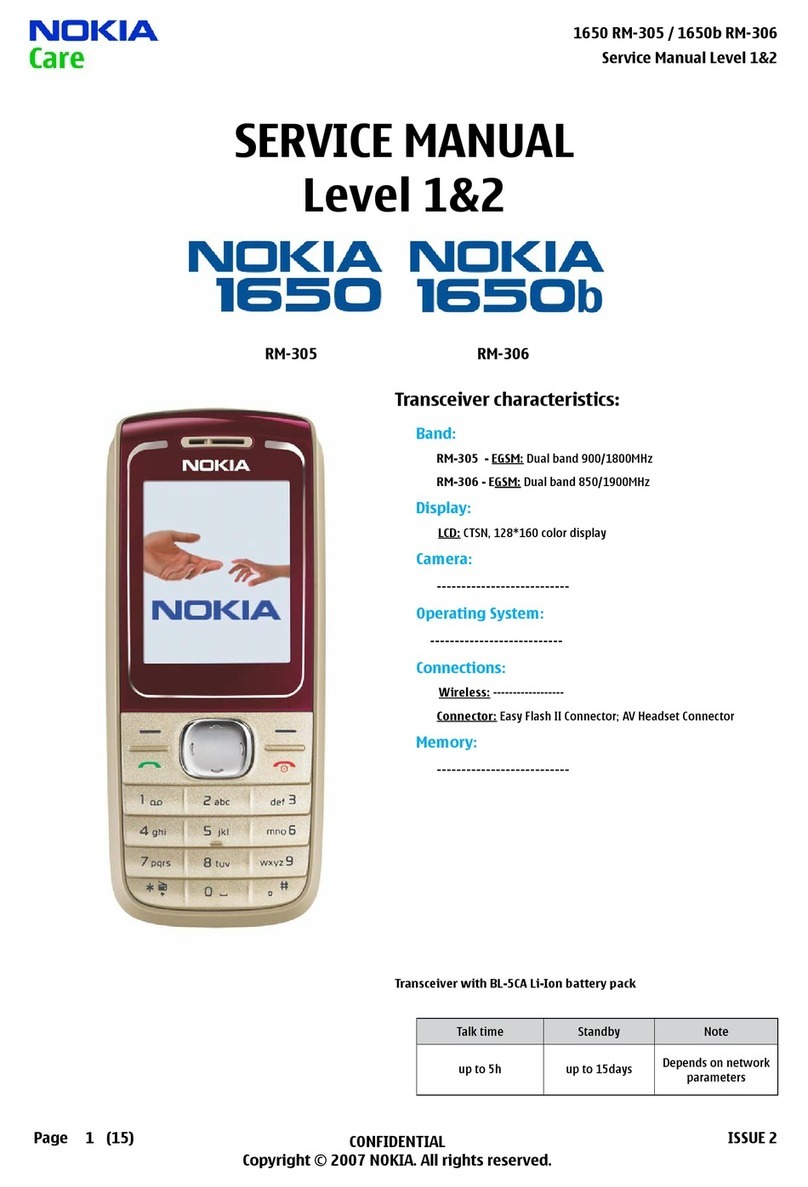
Nokia
Nokia 1650 RM-305 User manual

Nokia
Nokia 2680 - Slide Cell Phone User manual

Nokia
Nokia C21 Plus User manual
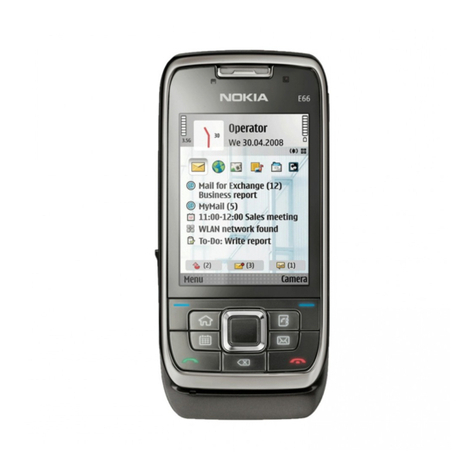
Nokia
Nokia E66 User manual
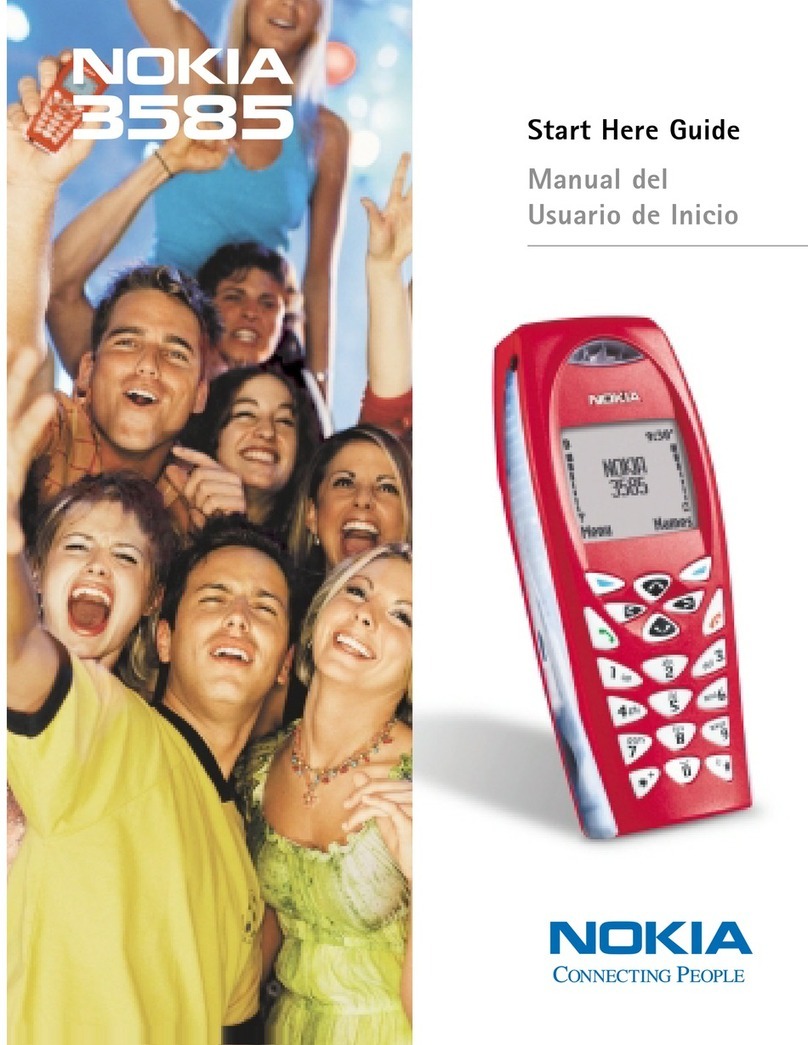
Nokia
Nokia 3585 Instruction Manual
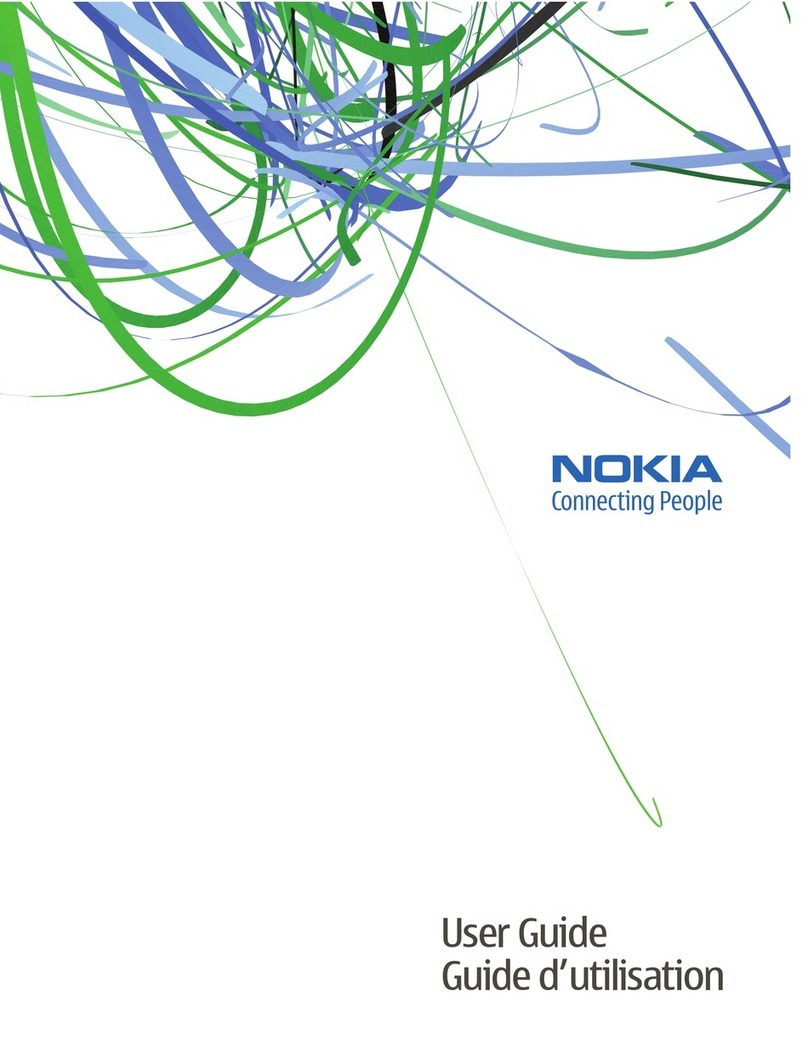
Nokia
Nokia 5200 - Cell Phone 5 MB User manual
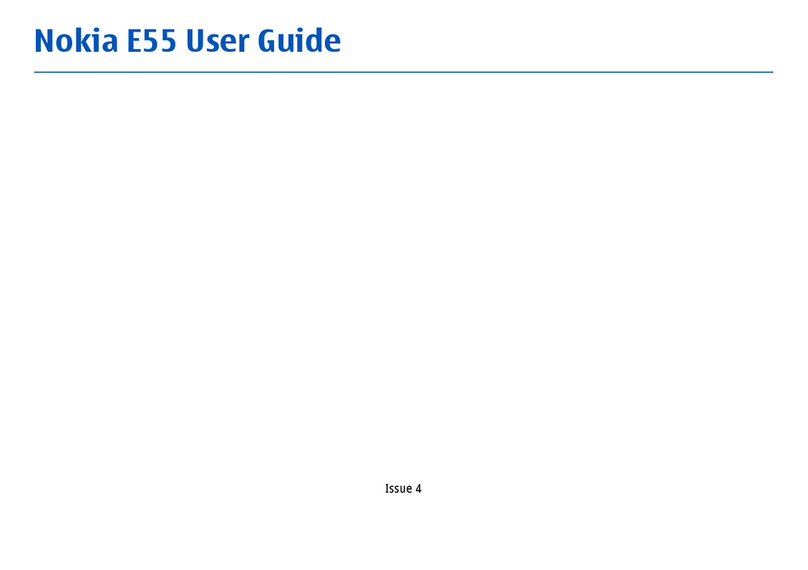
Nokia
Nokia E55 User manual

Nokia
Nokia E50 User manual
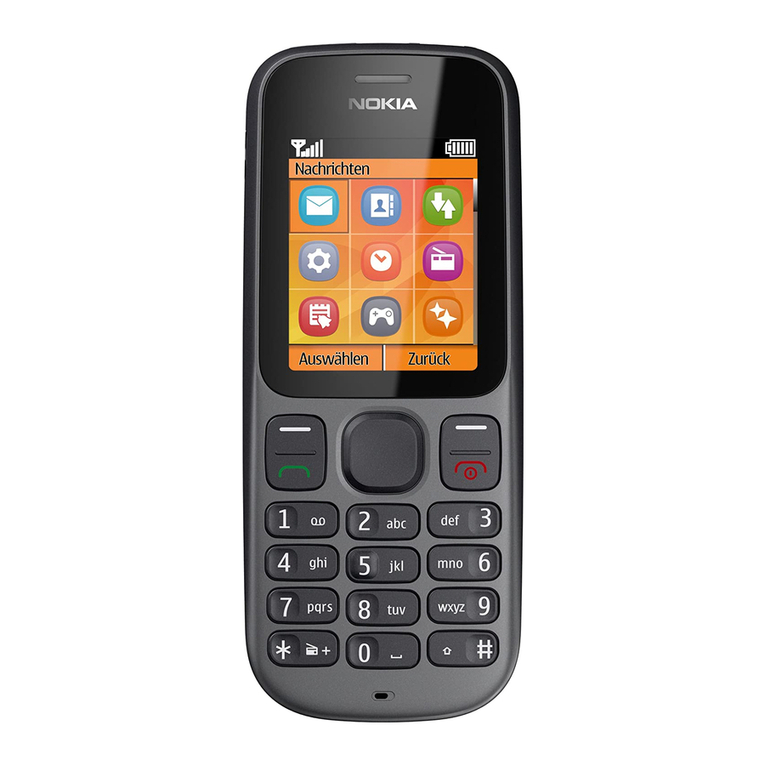
Nokia
Nokia NOKIA 100 User manual

Nokia
Nokia 220 4G User manual

Nokia
Nokia E90 Communicator User manual

Nokia
Nokia 6088 Quick start guide

Nokia
Nokia RM-174 User manual

Nokia
Nokia 9500 - Communicator Smartphone 80 MB Installation and maintenance instructions

Nokia
Nokia 6360 User manual