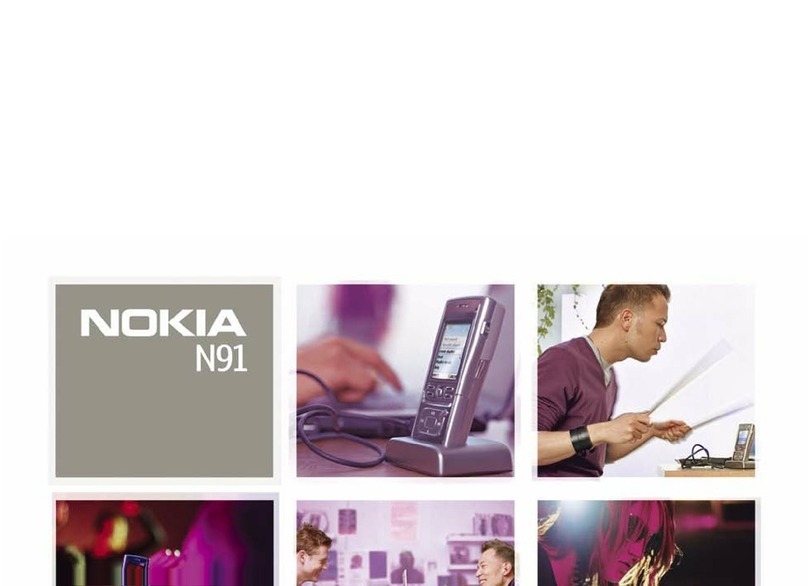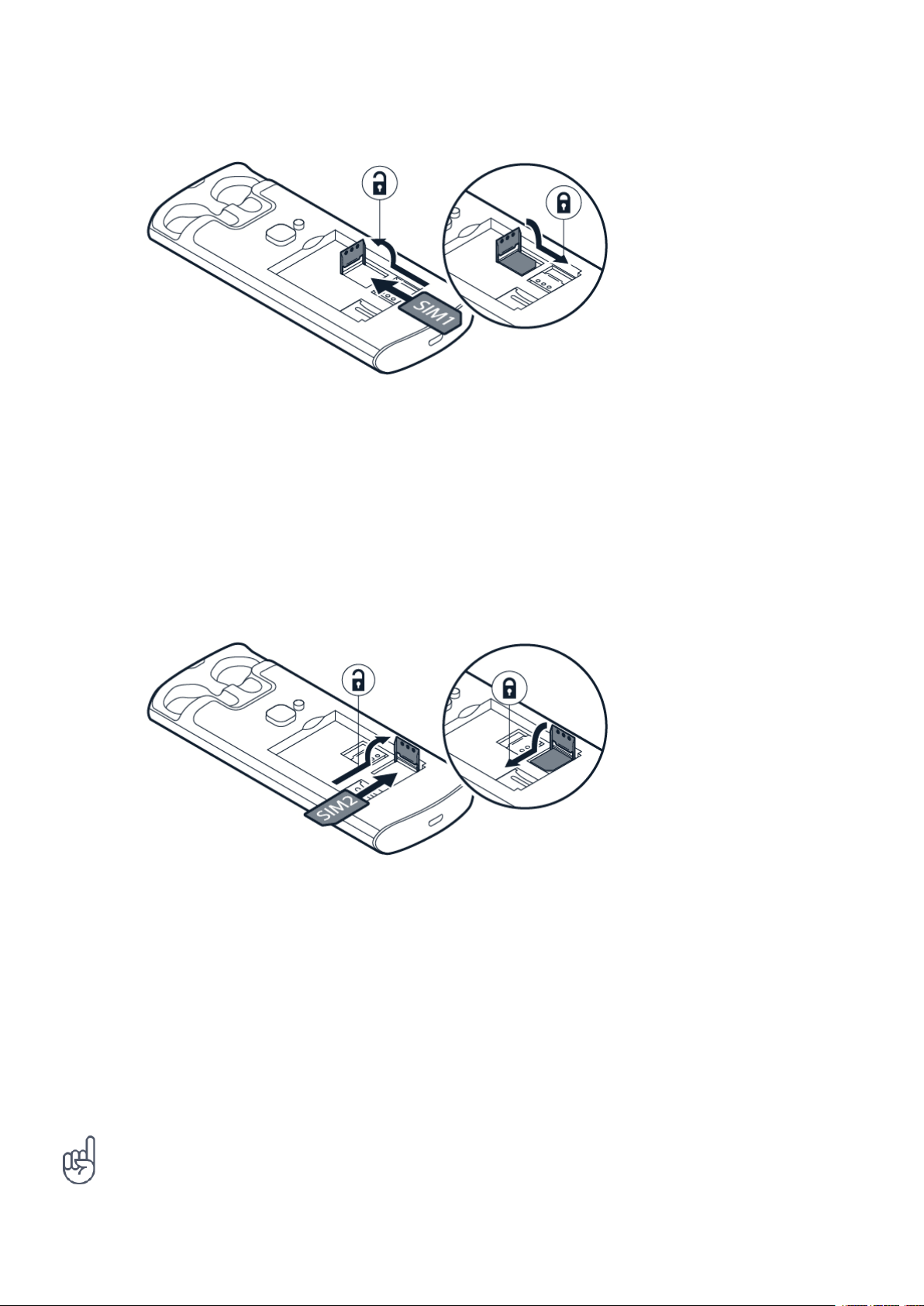Nokia 5710 XpressAudio User manual
Other Nokia Cell Phone manuals

Nokia
Nokia 2160i User manual
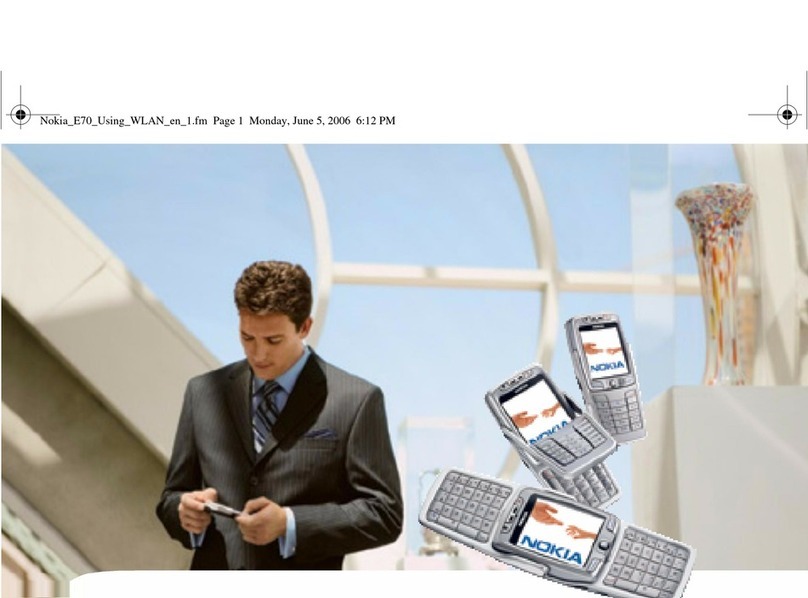
Nokia
Nokia E70 Installation and maintenance instructions

Nokia
Nokia N93 User manual

Nokia
Nokia C5 User manual
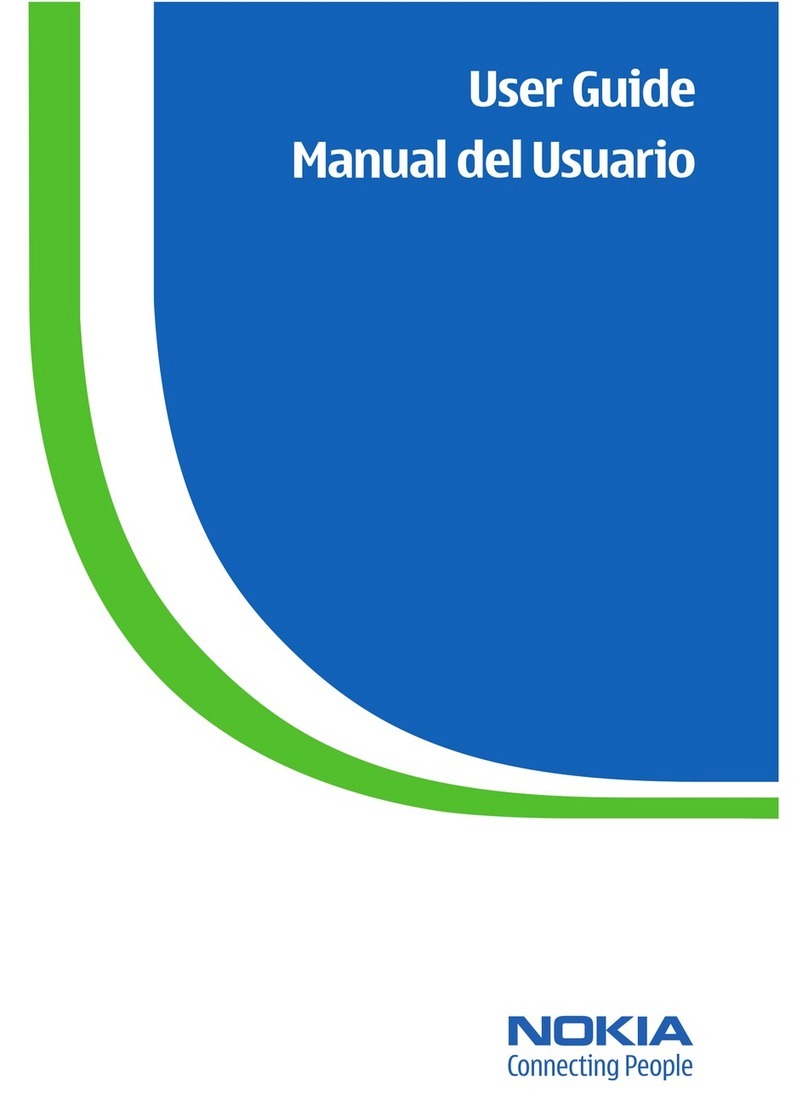
Nokia
Nokia 6165 User manual
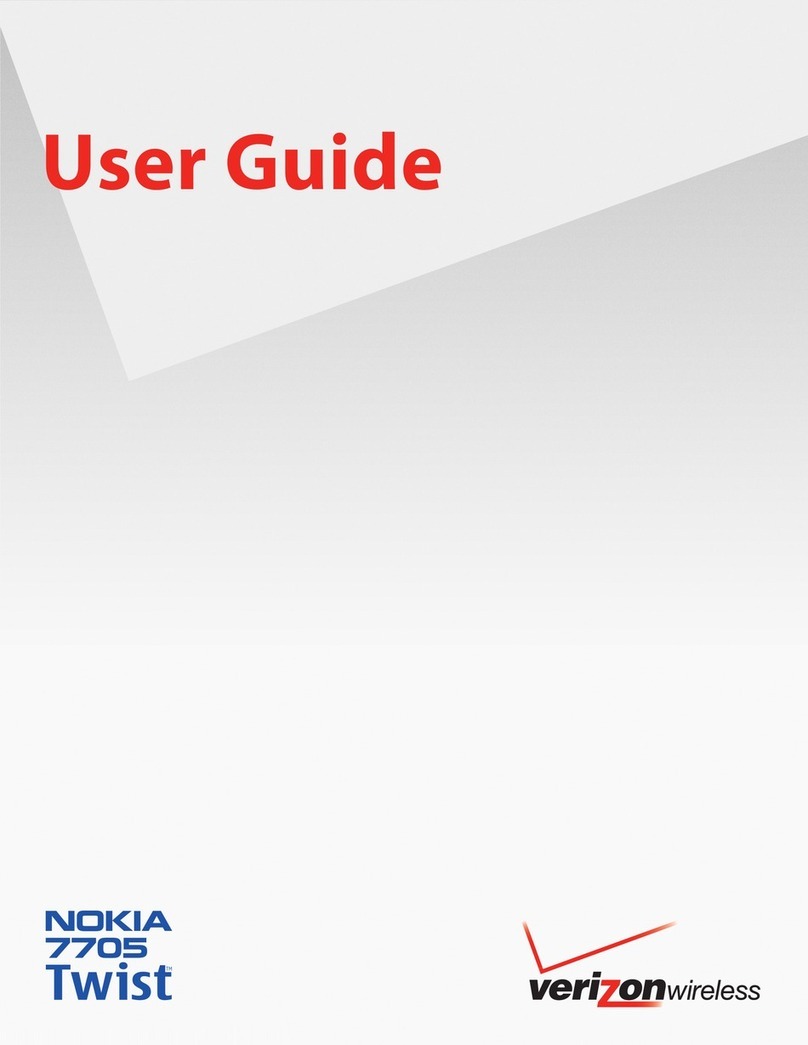
Nokia
Nokia TWIST 7705 User manual

Nokia
Nokia 9300 - Smartphone 80 MB User manual

Nokia
Nokia 5700 - XpressMusic Smartphone 128 MB User manual

Nokia
Nokia 8110 User manual
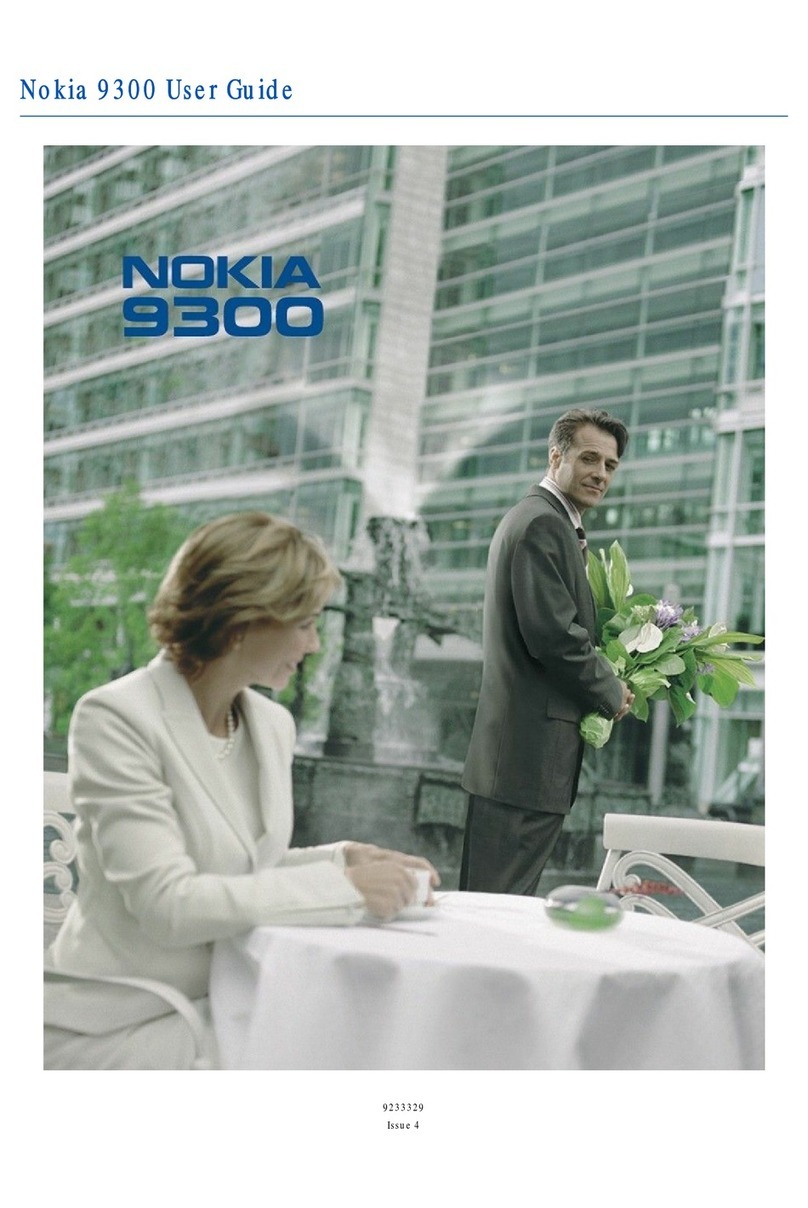
Nokia
Nokia 9300 - Smartphone 80 MB User manual

Nokia
Nokia Flip 2720 User manual
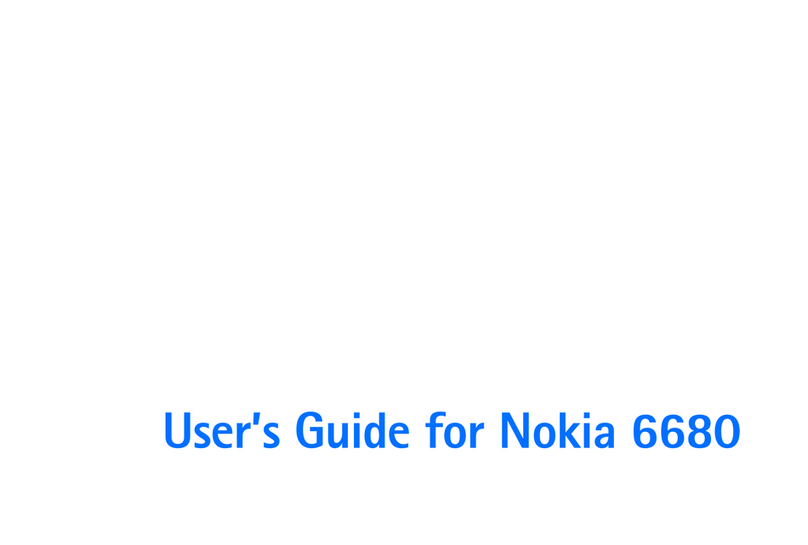
Nokia
Nokia 6680 - Cell Phone 10 MB User manual
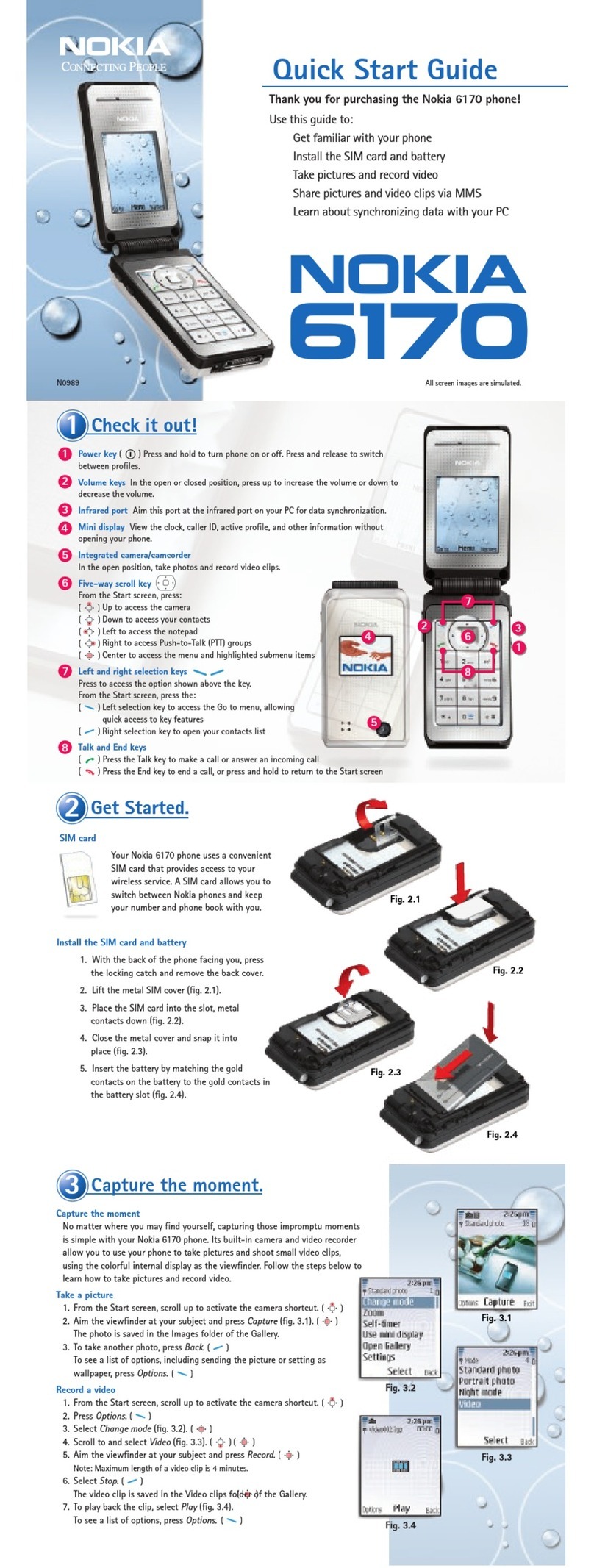
Nokia
Nokia 6170 - Cell Phone - GSM User manual

Nokia
Nokia X2-00 User manual

Nokia
Nokia C1-01 User manual
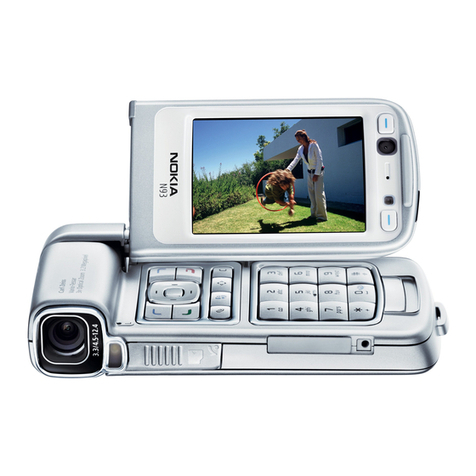
Nokia
Nokia N93 Specification sheet

Nokia
Nokia N81 User manual

Nokia
Nokia C6-00 User manual
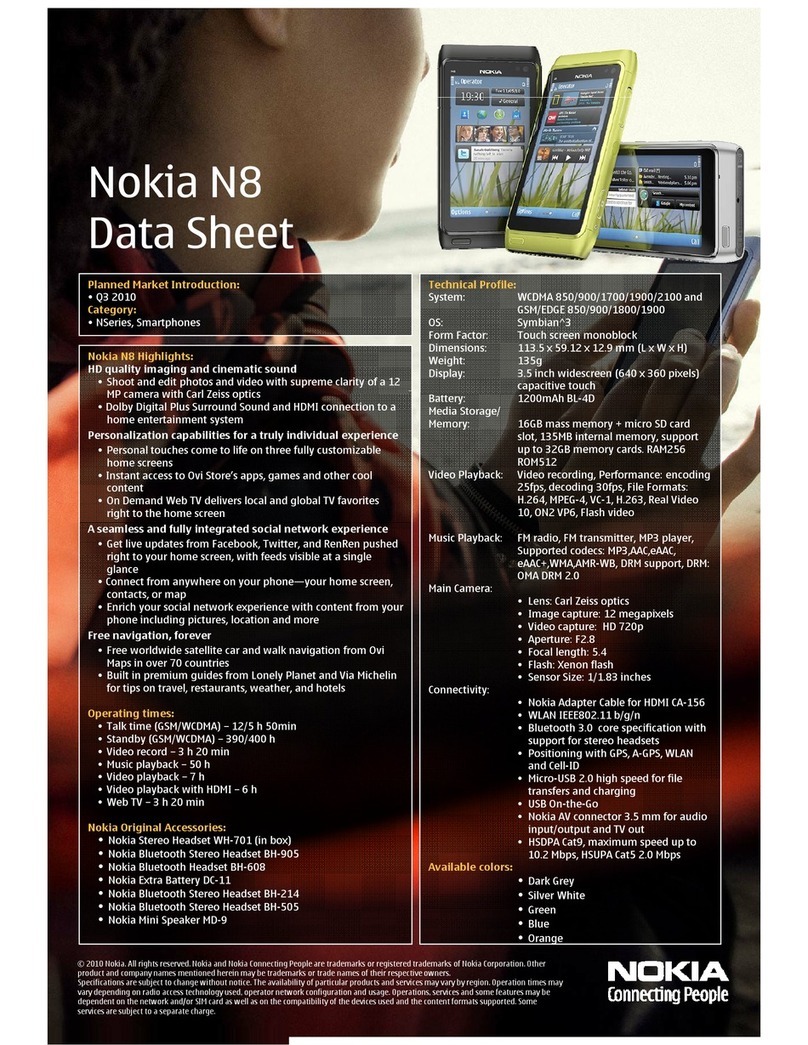
Nokia
Nokia 002S526 User manual

Nokia
Nokia 5230 User manual