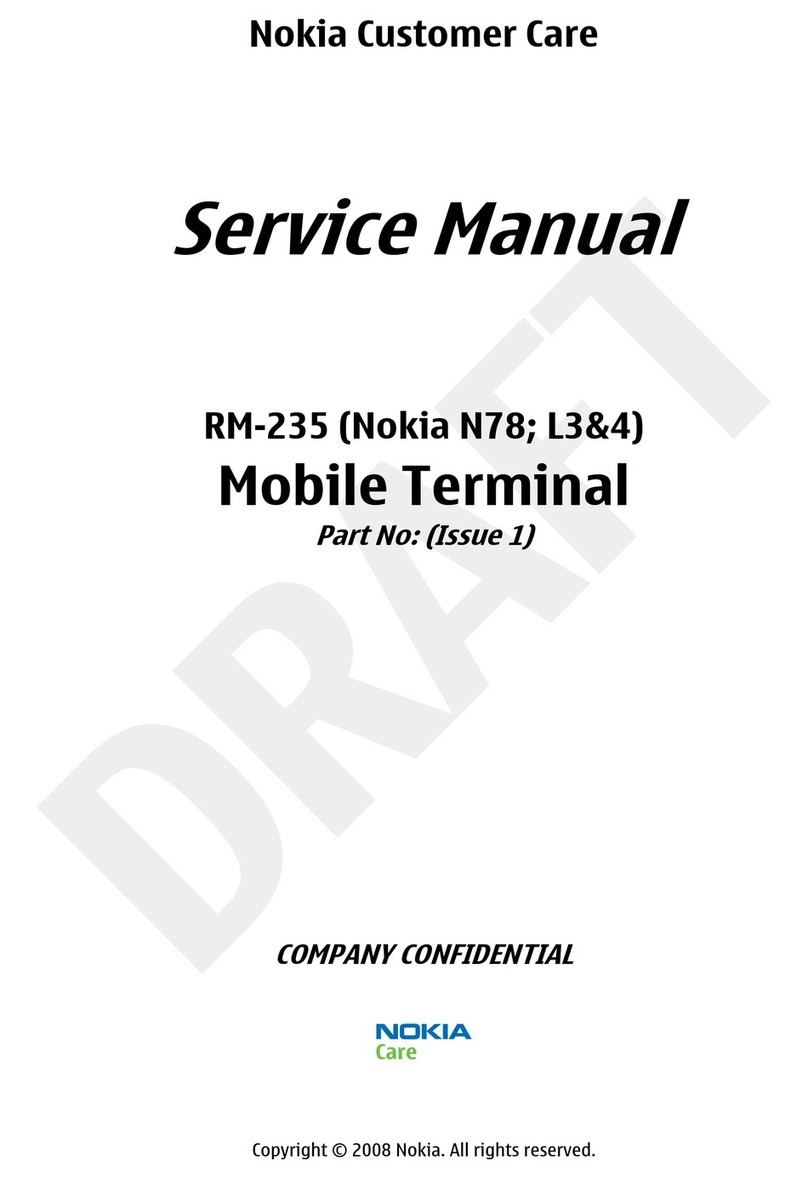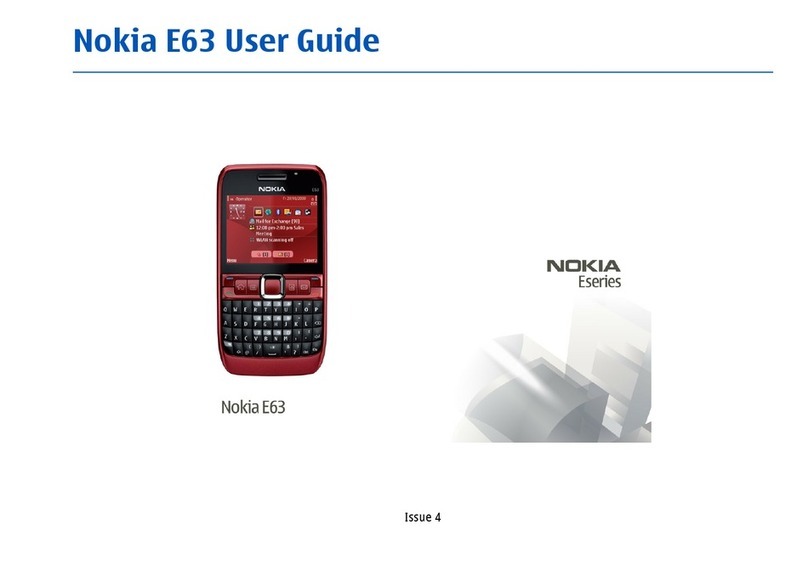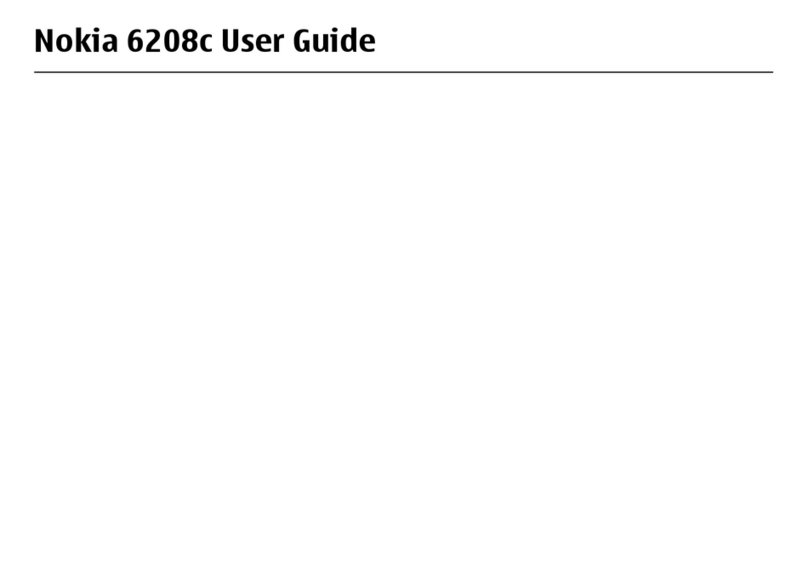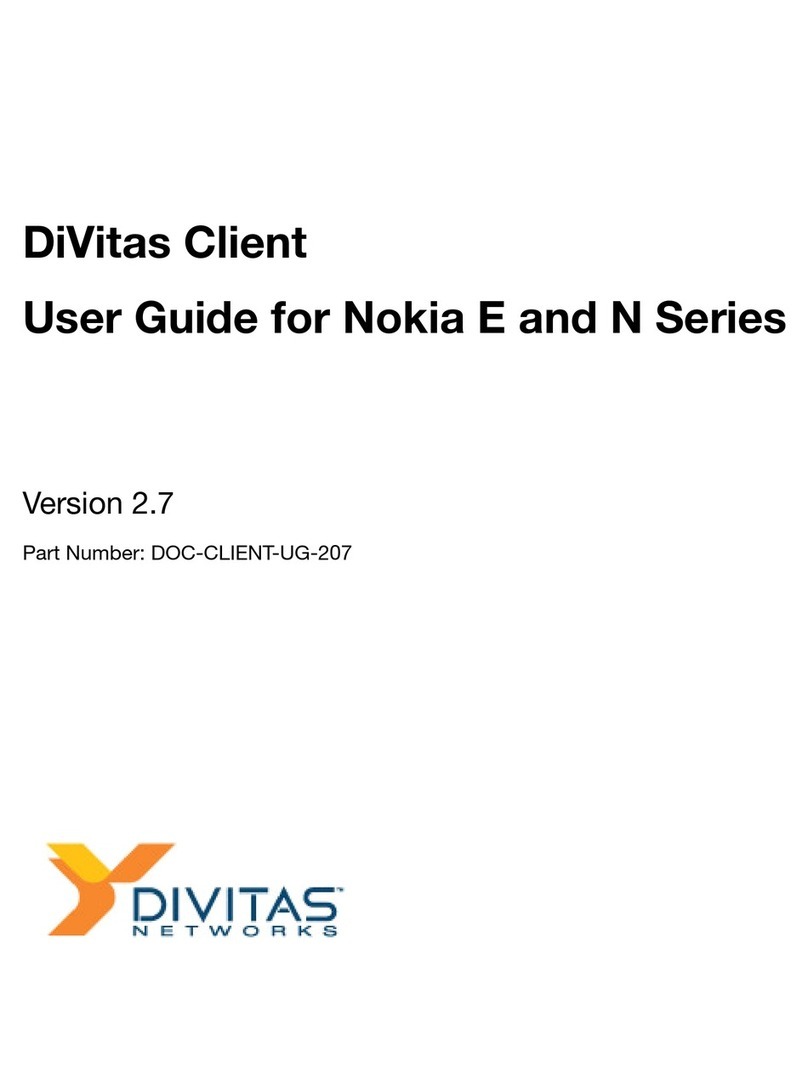Nokia 7190 - Cell Phone - GSM User manual
Other Nokia Cell Phone manuals
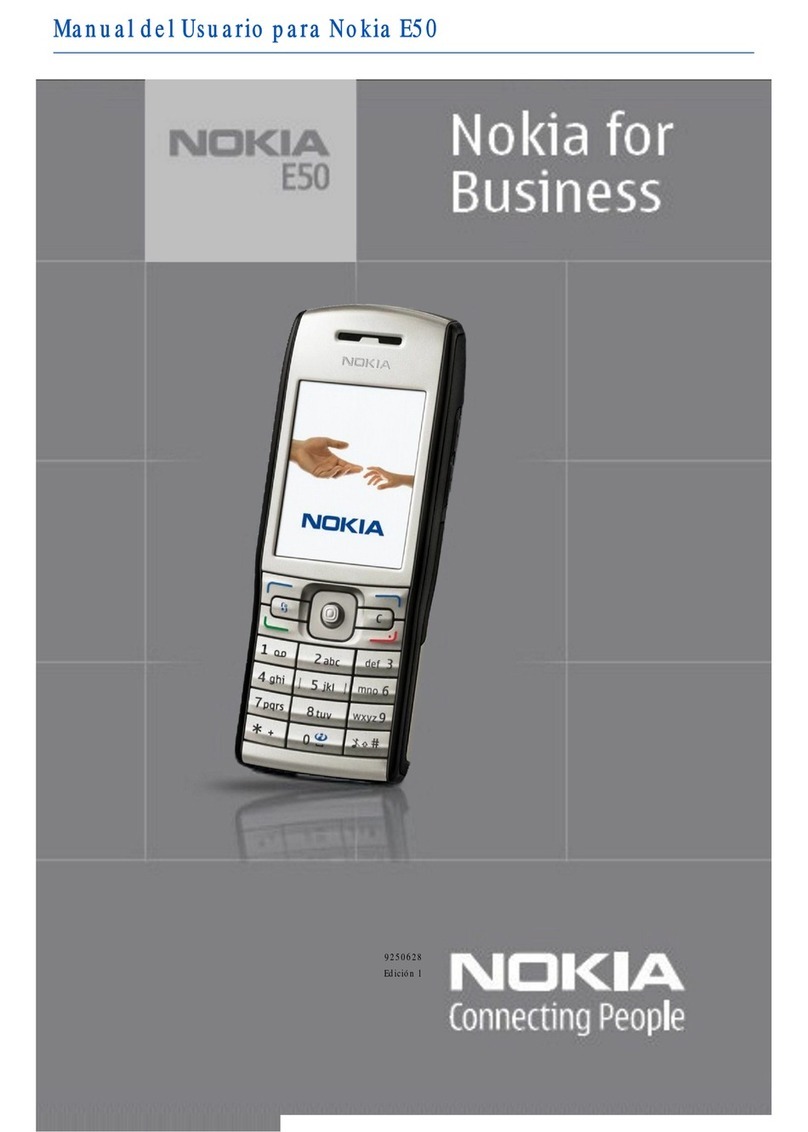
Nokia
Nokia E50 - Smartphone 70 MB User manual
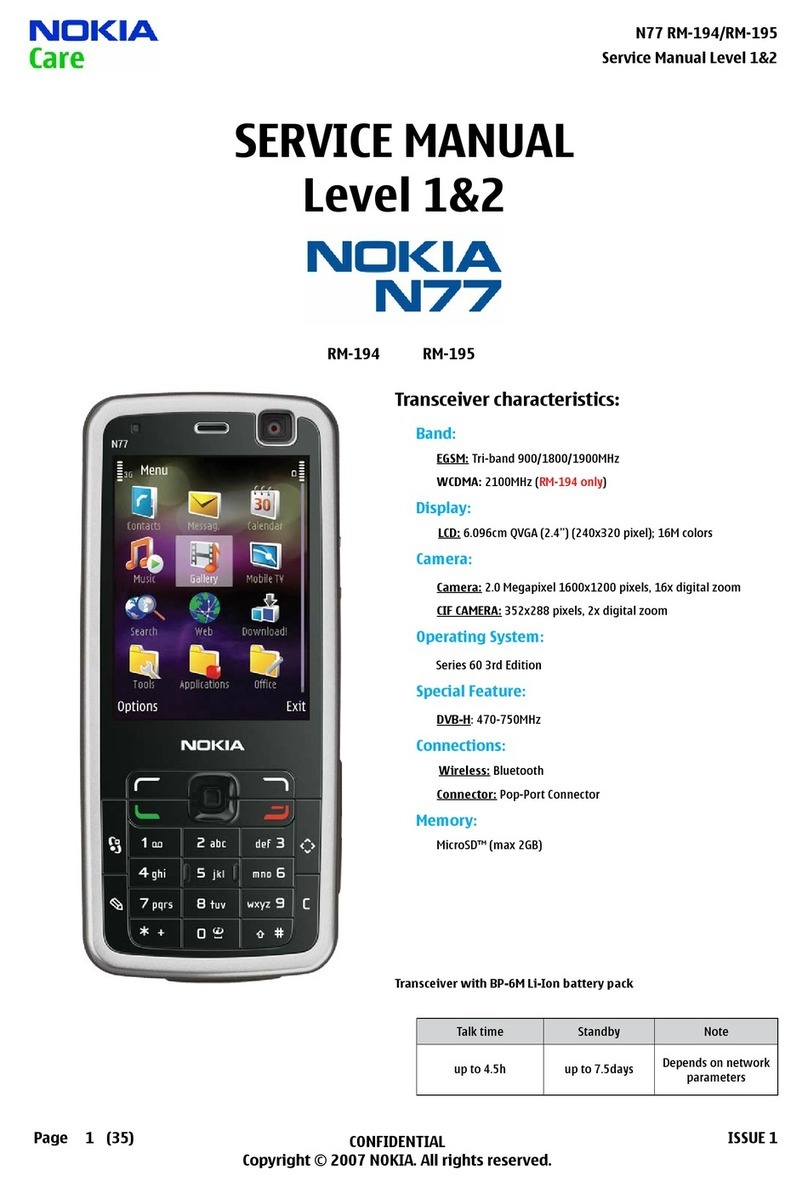
Nokia
Nokia N77 User manual

Nokia
Nokia NHL-2NA Series Guide

Nokia
Nokia 9300 - Smartphone 80 MB User manual

Nokia
Nokia Lumia 520 User manual

Nokia
Nokia C1-00 User manual

Nokia
Nokia 3720 classic Quick start guide

Nokia
Nokia 6303 classic User manual

Nokia
Nokia RM-170 User manual

Nokia
Nokia MU-43 User manual

Nokia
Nokia 2652 - Cell Phone - GSM User manual

Nokia
Nokia N97 RM-505 Quick start guide

Nokia
Nokia 7610 Supernova User manual

Nokia
Nokia 6136 RM-106 User manual
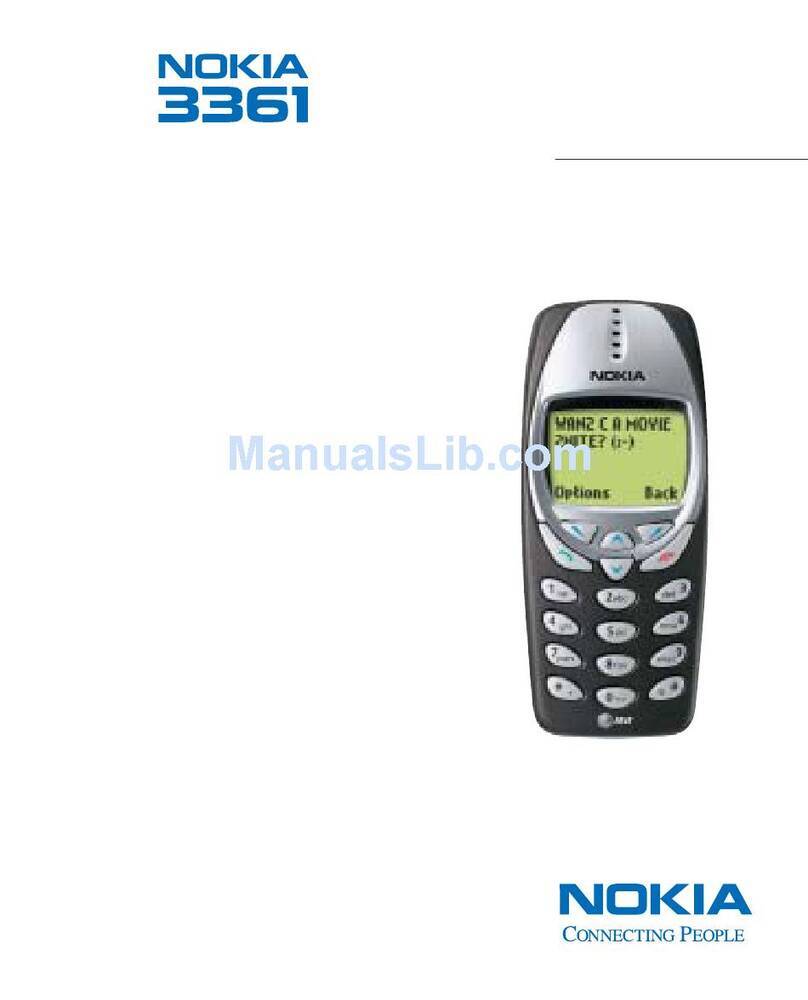
Nokia
Nokia 3361 - Cell Phone - AMPS User manual
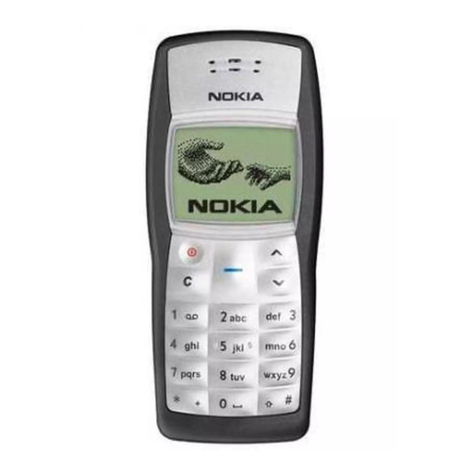
Nokia
Nokia 1108 User manual
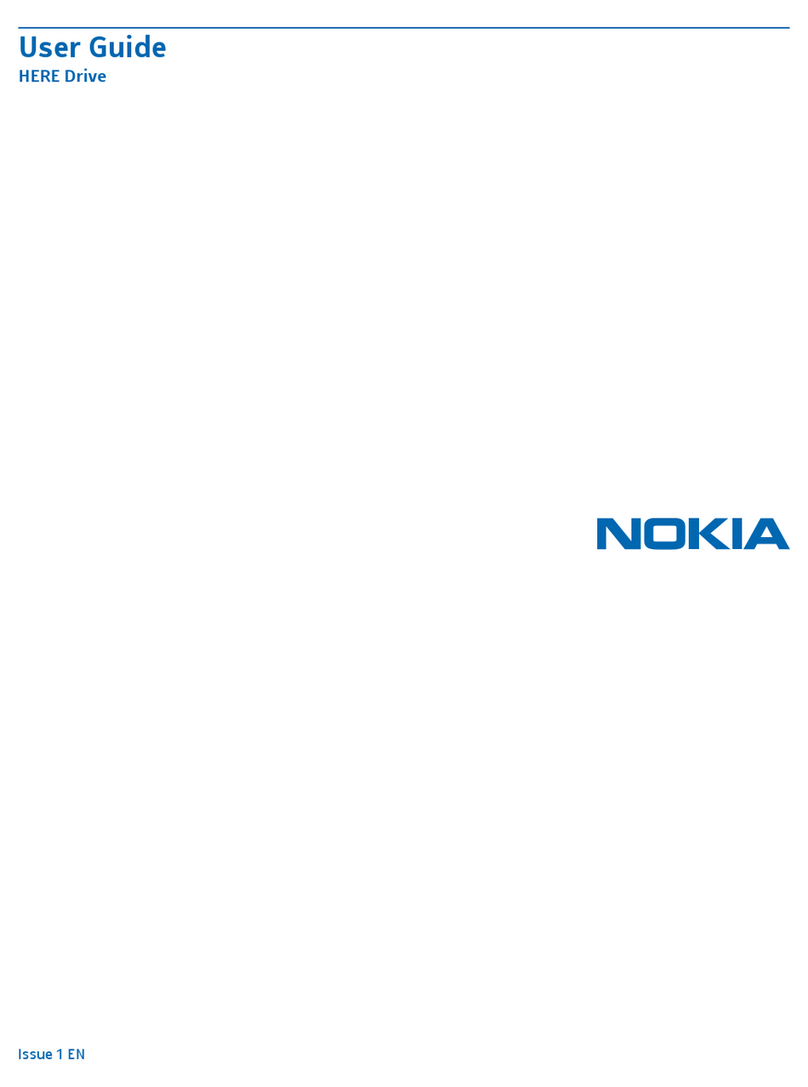
Nokia
Nokia HERE Drive User manual

Nokia
Nokia 2651 User manual

Nokia
Nokia 101 User manual
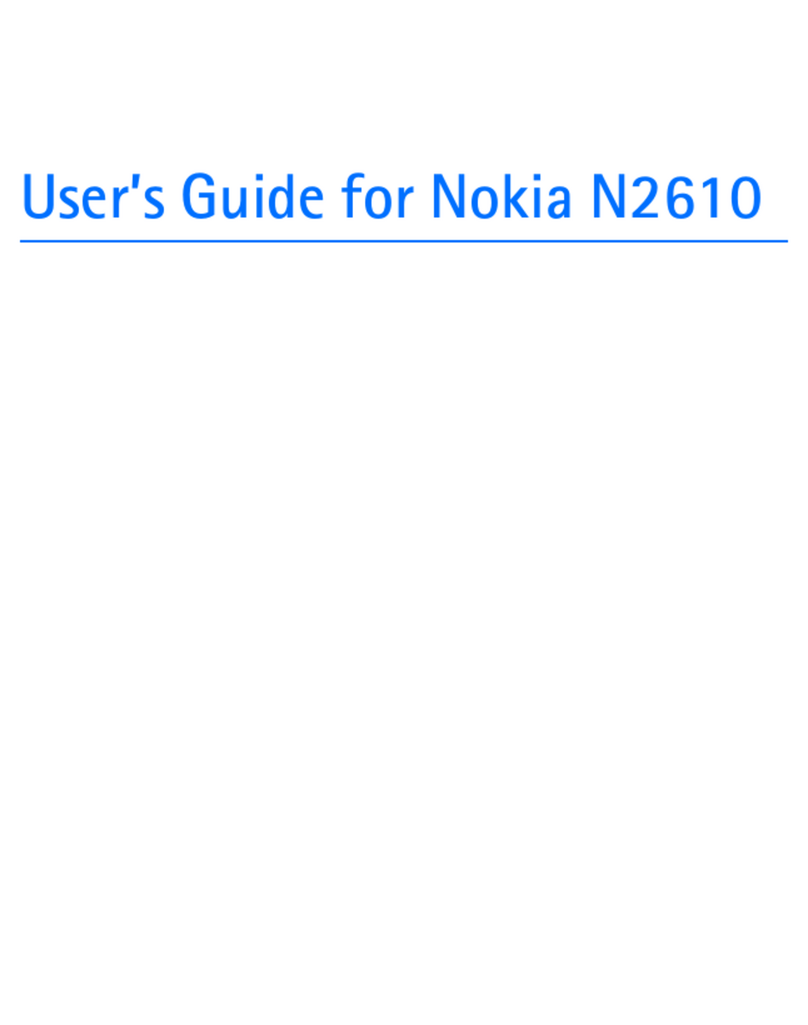
Nokia
Nokia N2610 User manual