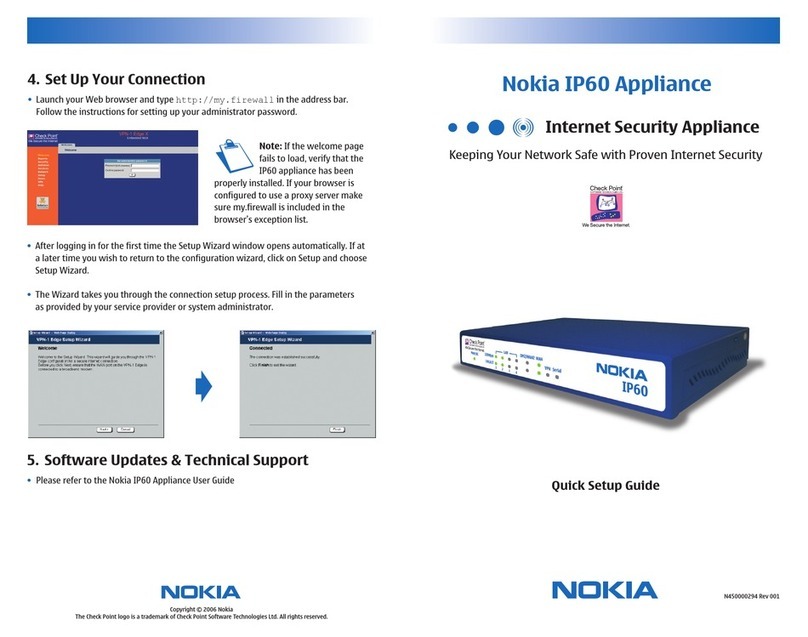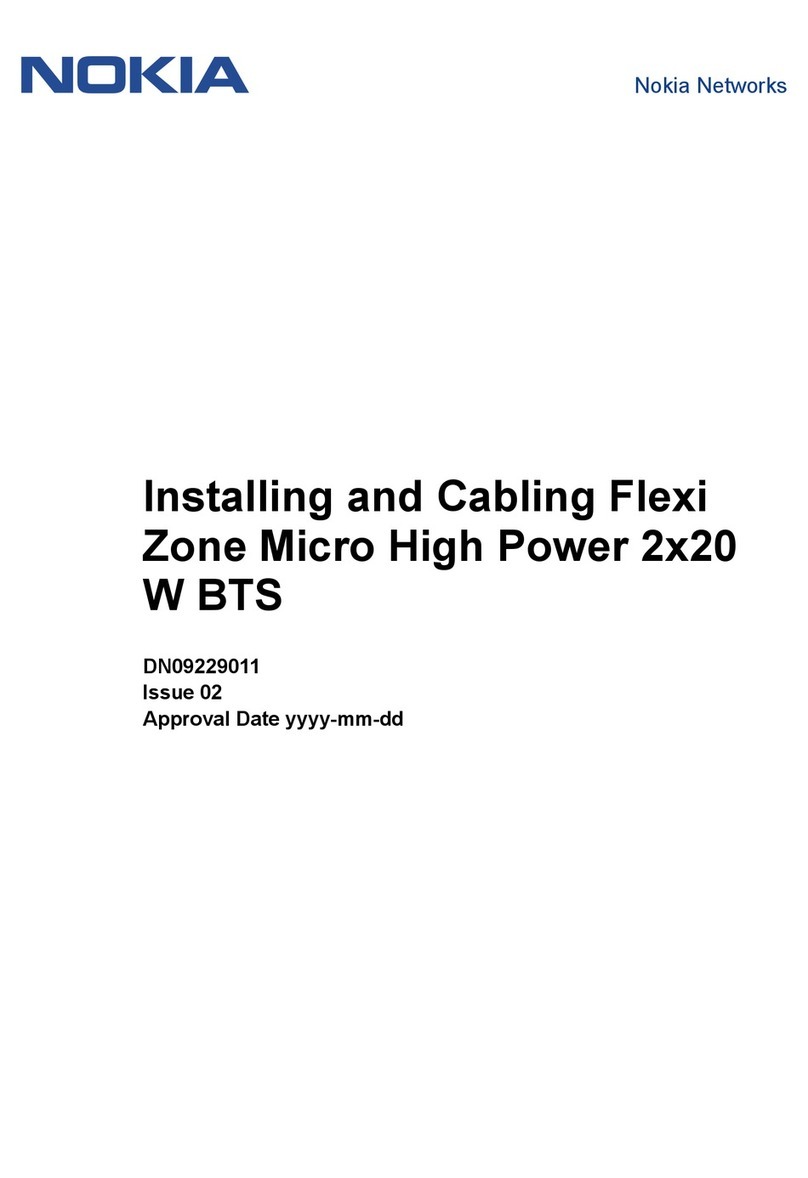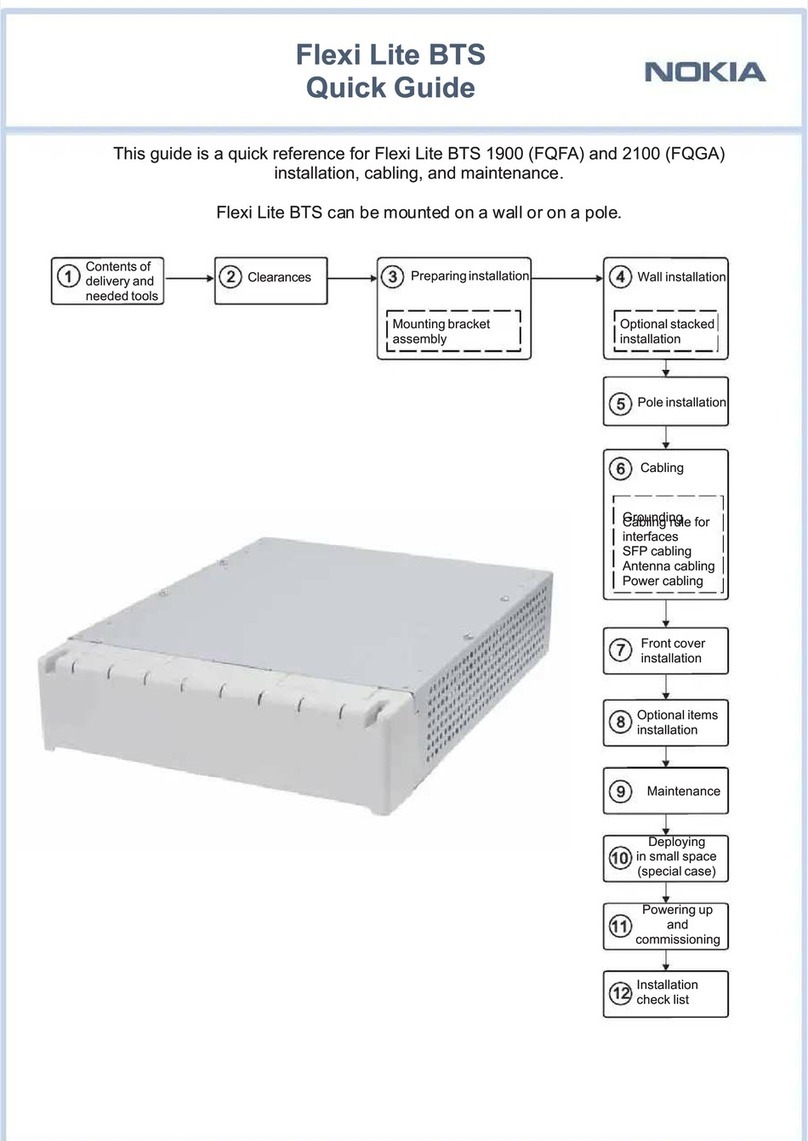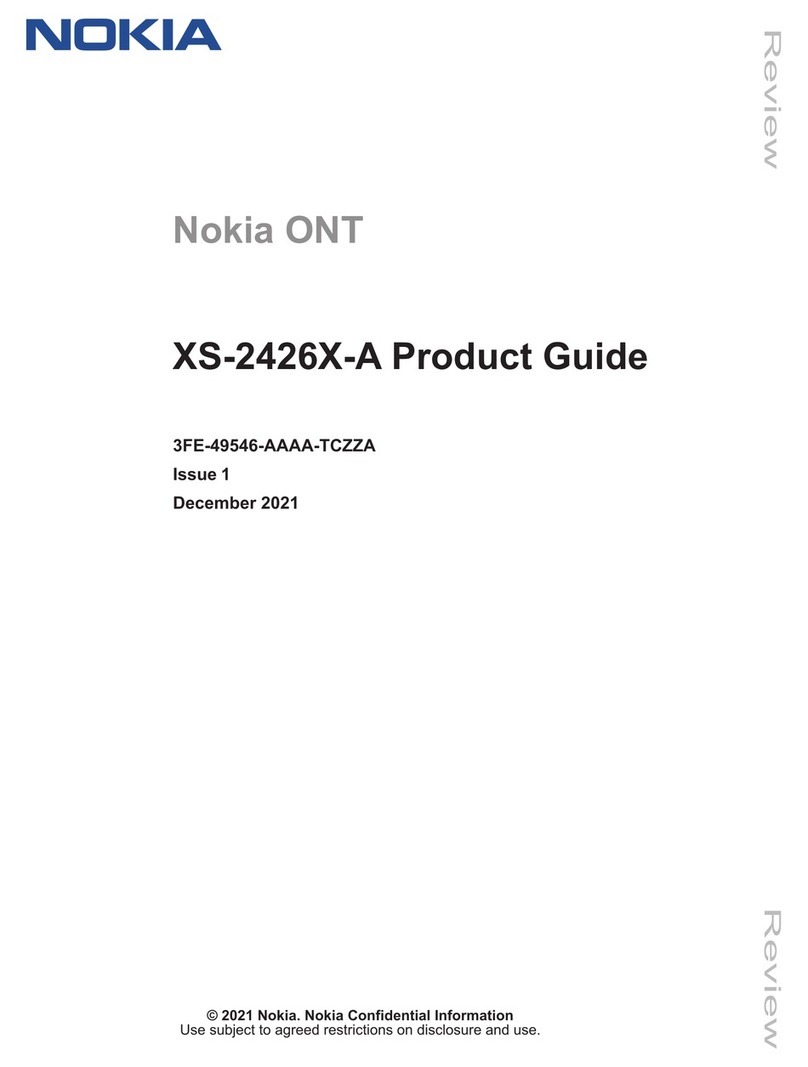Caution - Potential equipment damage
Follow these recommendations to protect yourself and the Product
from harm:
•Do not look directly at the optical port without protection.
•Do not insert any sharp object into the openings of a Product.
•Do not put the Product near a heat source. Avoid placing the
Product in direct sunlight.
•Do not put the Product in damp or wet locations; for example,
near a bathtub, washbowl, kitchen sink or laundry tub, in a wet
basement, or near a swimming pool. Do not spill any liquid on
the Product.
•Do not touch the Product or its power adapter or cord with wet
hands.
•Do not place the Product on an unstable surface or support.
•Do not place heavy objects on top of the Products.
•Do not use liquid or aerosol cleaners; unplug the Product and
use a soft, dry cloth for cleaning.
•When connecting a PC or other electronic device to a Product,
make sure you use the right cables and connect the device to
the right port of the Product. Incorrect connections may damage
the device and/or the Product.
•Do not open or try to open the Product. Opening or removing
covers can expose you to dangerous high voltage points or other
risks.
It is recommended that users and other individuals maintain a
distance of at least 10 cm between themselves and the Product to
avoid exposure. The Product contains components that emit an
electromagnetic field and could interfere with pacemakers or other
electronic medical devices. If you have a pacemaker or other
implantable or personal medical device, please consult your physician
or medical device manufacture about the required minimum safe
distance between the Product and your medical device.
Keep your product and accessories out of reach of pets. They could
damage it and cause injury or electrocuting.
If the Product malfunctions or fails to perform as expected, stop
using it immediately.
The product is expected to operate at a temperature of -40 to 65
degrees Celsius for a relative humidity between 50% and 93%.
3. FCC Declaration of Conformity
This device complies with part 15 of the U.S. FCC Rules.
Operation is subject to the following two conditions: (1) This device
may not cause harmful interference, and (2) these devices must
accept any interference received, including interference that may
cause undesired operation.
This equipment has been tested and found to comply with the
limits for a Class B digital device, pursuant to part 15 of the FCC
Rules. These limits are designed to provide reasonable protection
against harmful interference in a residential installation. This
equipment generates, uses and can radiate radio frequency energy
and, if not installed and used in accordance with the instructions,
may cause harmful interference to radio communications. However,
there is no guarantee that interference will not occur in a particular
installation. If this equipment does cause harmful interference to
radio or television reception, which can be determined by turning the
equipment off and on, the user is encouraged to try to correct the
interference by one or more of the following measures:
•Reorient or relocate the receiving antenna.
•Increase the separation between the equipment and receiver.
•Connect the equipment into an outlet on a circuit different from
that to which the receiver is connected.
•Consult the dealer or an experienced radio/TV
technician for help.
No Unauthorized Modifications:
Do not make any changes or modifications to the Product without
the prior express written approval of Nokia. Any changes or
modifications made without express written approval could void the
user’s authority to operate the device.
FCC Information to User
Any product changes or modifications will invalidate all applicable
regulatory certifications and approvals.
© 2021 Nokia Solutions and Networks Oy
Nokia is a registered trademark of Nokia Corporation