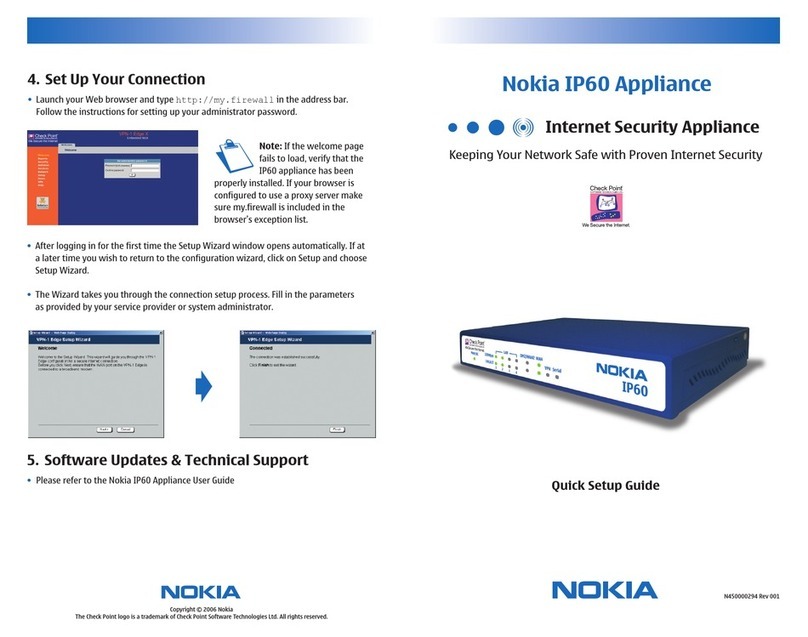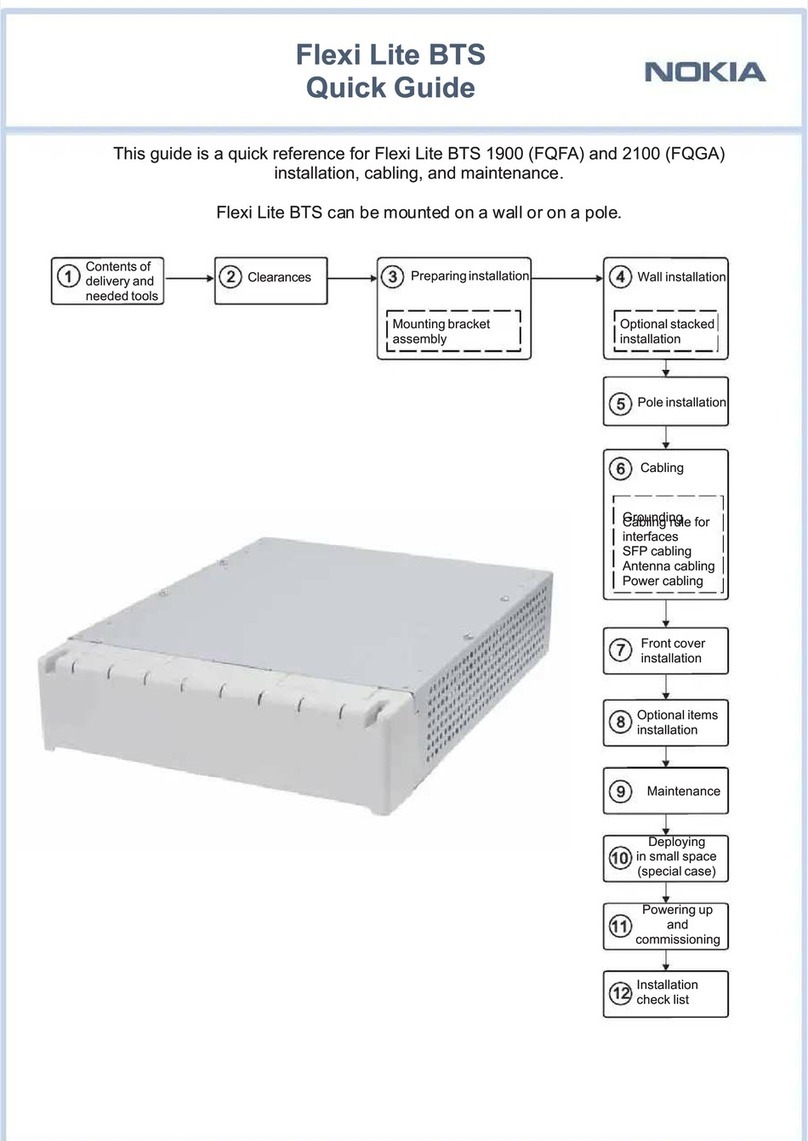•When connecting a PC or other electronic device to a Product,
make sure you use the right cables and connect the device to
the right port of the Product. Incorrect connections may damage
the device and/or the Product.
•Do not open or try to open the Product. Opening or removing
covers can expose you to dangerous high voltage points or other
risks.
It is recommended that users and other individuals maintain a
distance of at least 10 cm between themselves and the Product to
avoid exposure. The Product contains components that emit an
electromagnetic field and could interfere with pacemakers or other
electronic medical devices. If you have a pacemaker or other
implantable or personal medical device, please consult your physician
or medical device manufacture about the required minimum safe
distance between the Product and your medical device.
Keep your product and accessories out of reach of pets. They could
damage it and cause injury or electrocuting.
If the Product malfunctions or fails to perform as expected, stop
using it immediately.
The product is expected to operate at a temperature of -5 to 45
degrees Celsius for a relative humidity between 5% and 95%.
3. Install the ONT
1. Connect the power cable to the case on the PWR power port.
2. Connect the power socket to the wall socket
3. Remove the protective cap on the OPTICAL port of the case.
4. Remove the protective cap from the fiber optic.
5. Connect the optical fiber to the optical port of the case.
6. Connect the case to the home router via the Ethernet cable.
7. Push the ON/OFF button to be “ON”.
4. EU Declaration of Conformity
Hereby, Nokia Solutions and Networks Oy declares that
the Product is in compliance with Radio Equipment Directive
2014/53/EU; Low Voltage Directive 2014/35/EU; EMC Directive
2014/30/EU and Directive RoHS 2011/65/EU and 2015/863/EU. The
full text of the EU declaration of conformity, as well as additional
compliance information, is available
at www.nokia.com/notices/declaration-of-conformity/.
Products are for indoor use only.
Specific precautions for EMC Warning
The Products are compliant with Class B of EN 55032. In
a residential environment, this equipment may cause radio
interference. The Products are tested to the requirements of EN
55032 (Emissions) and EN 55024 (Immunity). There are no specific
precautions which must be taken in order to comply with the
requirements of Directive 2014/30/EU Essential Requirements in
Section 1 of Annex I. In addition, the Products are further tested to
ensure spurious emissions are within the specified limits, as well as
meeting the requirements for adaptivity, which mitigates against
problems caused by co-location with other wireless products. The
Products are not subject to the requirements in Section 2 of Annex I
of Directive 2014/30/EU for fixed installations.
EU RoHS (Restriction of Hazardous Substances Directive)
Restriction of the Use of Certain Hazardous Substances in Electrical
and Electronic Equipment (2011/65/EU).
Nokia Solutions and Networks Oy declares that the Product is in
compliance with Radio Equipment Directive 2014/53/EU; Low
Voltage Directive 2014/35/EU; EMC; Directive 2014/30/EU; Directive
RoHS 2011/65/EU and 2015/863/EU; and Directive Eco-design
2009/125/EC.
For more information, go to www.nokia.com/notices/declaration-of-
conformity/.
End of Life Collection and Treatment
In the European Union and European Economic Area,
this label indicates that this product should not be
disposed of with household waste. It should be
deposited in an appropriate facility to enable recovery
and recycling.
The Product is marked with this symbol, which is known
as the WEEE mark. WEEE stands for Waste Electronics and Electrical
Equipment. Electronic products bearing or referencing the WEEE mark
shown above, when put on the market within the European Union
(EU) and European Economic Area (EEA), shall be collected and treated
at the end of their useful life, in compliance with applicable EU and
local legislation. They shall not be disposed of as part of unsorted
municipal waste. Due to materials that may be contained in the
Product, such as heavy metals or batteries, the environment and
human health may be negatively impacted as a result of inappropriate
disposal.
At the end of their life, the Products are subject to the applicable local
legislations that implement the European Directive 2012/19EU on
WEEE. There can be different requirements for collection and
treatment in different member states of the European Union.
In compliance with legal requirements and contractual agreements,
where applicable, Nokia will offer to provide for the collection and
treatment of Products bearing the logo above at the end of their
useful life, or Products displaced by Nokia equipment offers. The
equipment can be disposed at electronic waste collection points or to
stores that sell electronics.
For information regarding take-back of equipment by
Nokia, or for more information regarding the
requirements for recycling/disposal of the Product,
contact your service provider. Regulatory compliance
information, including EU Declaration of Conformity, can be found at
www.nokia.com/notices/declaration-of-conformity/.
© 2021 Nokia Solutions and Networks Oy
Nokia is a registered trademark of Nokia Corporation