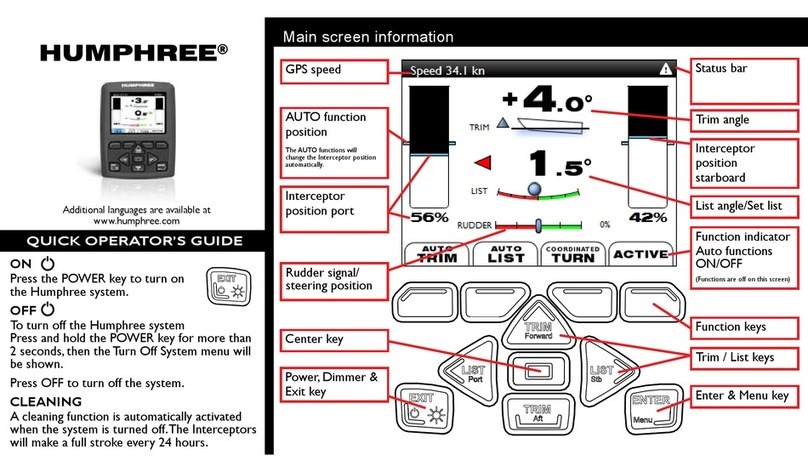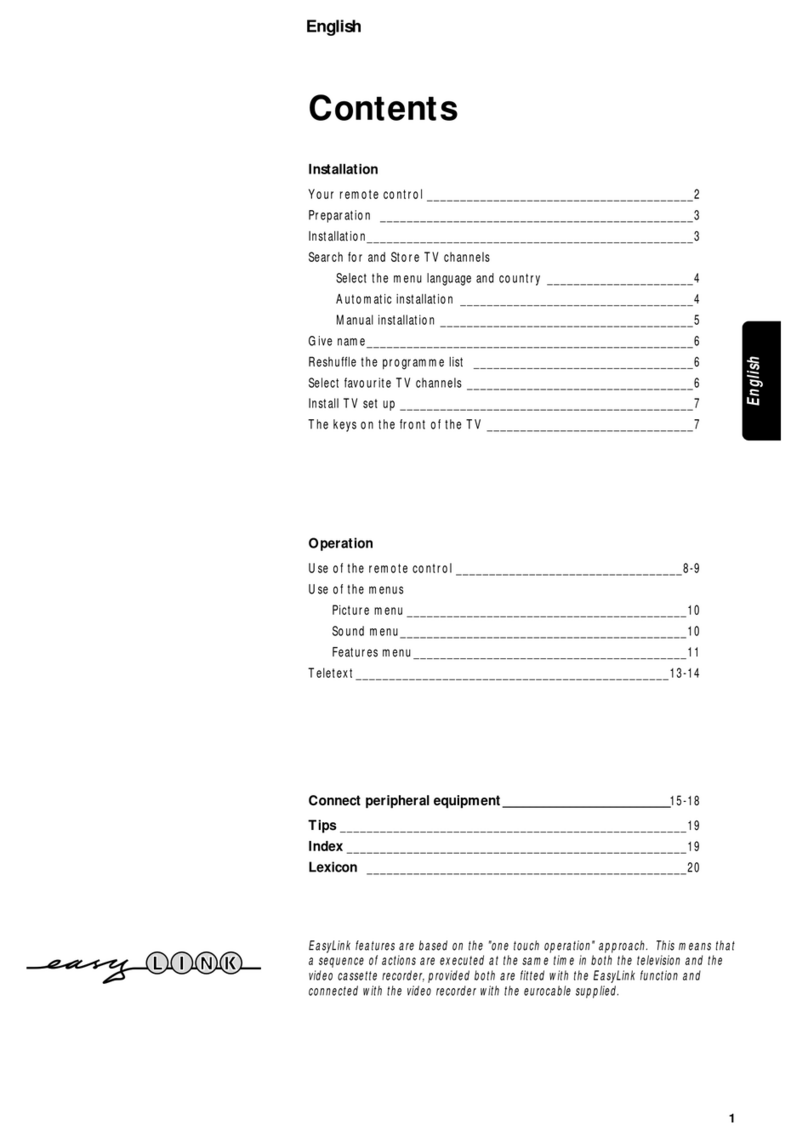nologo SMART-CB User manual

SMART-CB
2
IT Radiocomando
BATTERIA E APERTURA [1]
Aprire il guscio con l’aiuto di un cac-
ciavite a stella per rimuovere la vite di
bloccaggio A. In caso di sostituzione
delle batterie verifi care la corretta pola-
rità. Conservare le batterie fuori dal-
la portata dei bambini. Consegnare
le batterie agli appositi centri per lo
smaltimento.
AUTOGENERAZIONE CODICI [1]
APPRENDERE UN CODICE [1-2]
1
X
2002/95/EC
Il radiocomando nasce dalla fabbrica solo con un codice di collaudo sul primo pulsan-
te, il resto è vuoto. Questa procedura genera nuovi codici per tutti i pulsanti e cancella
quelli precedentemente memorizzati.
• Premere pulsante 1e subito dopo il
pulsante 4, rilasciarli contemporane-
amente.
• Il led Lrimane acceso per 5 secondi, è
il tempo limite per la programmazione.
• Durante questo tempo premere e
mantenere premuto il pulsante scelto
per la copia, può essere indifferente-
mente 1, 2, 3, 4, 5 o 6.
• Premere e mantenere premuto il pul-
sante del radiocomando Xcompatibi-
le di cui si vuole copiare il codice ed
avvicinarli come indicato nella foto 2,
facendo in modo che l’antenna del ra-
diocomando da copiare X, solitamen-
te posta nella parte anteriore (verifi ca-
re sempre la posizione aprendo il TX),
sia vicinissima al componente ricettivo
Fdel SMART-CB.
• Il led Ltrillerà per un attimo irregolar-
mente per poi lampeggiare regolar-
mente ad indicare l’avvenuto appren-
dimento.
Front
Back
L
A
1 2
3 4
5 6
F
Lo SMART-CB 6 pulsanti, consente di attivare la funzione 15 tasti:
Per attivare questa funzione:
• Premere il pulsante 3e poi il pulsante 2mantenendoli premuti entrambi.
• Attendere qualche secondo e il led rosso Linizierà a lampeggiare velocemente.
• Rilasciare il pulsante 3e successivamente il pulsante 2.
Per disattivare la funzione 15 tasti ripetere la stessa operazione usata per attivarla.
ATTENZIONE
Con la funzione 15 TASTI attivata, solo i primi 5 pulsanti della sezione rossa
saranno in grado di apprendere codici da un altro telecomando, gli altri 10 tra-
smetteranno il codice autogenerato. Di conseguenza, è consigliabile eseguire
la procedura di autogenerazione codici prima di attivare la funzione 15 TASTI.
FUNZIONE 15 TASTI
ROLLING HCS
• Premere il tasto 1e poi il tasto 4mante-
nendoli premuti entrambi.
• Il led Lora lampeggia lentamente.
• Attendere circa 8 secondi e inizierà a
lampeggiare velocemente.
• Lasciare il pulsante 1il led rosso conti-
nua a lampeggiare.
• Premere e rilasciare il tasto 1
• Il led segnala l’avvenuta operazione
20 BIT
• Premere pulsante 1e subito dopo il
pulsante 4mantenendoli premuti en-
trambi.
• Il led L ora lampeggia lentamente.
• Attendere circa 8 secondi e inizierà a
lampeggiare velocemente.
• Lasciare il pulsante 1e dopo qualche
istante il pulsante 4.
Ora in ogni pulsante si è generato un codice diverso su più di un miliardo di combi-
nazioni diverse.
1 2
3 4
5
6 7
8 9
10
11 12
13 14
15
LED
ROSSO
LED
BIANCO
LED
VERDE
FFF
- FUNZIONE 15 TASTI
- BUTTONS FUNCTION
- FONCTIONNEMENT
DE 15 TOUCHES
In modalità 15 TASTI,
premendo il pulsante F,
è possibile impostare la
sezione indicata dalla co-
lorazione del led L.
Tali sezioni sono compo-
ste come riportato qui a
fi anco.
SMART-CB_170717_VXX06_IT-GB-FR
BATTERIA E APERTURA
New Generation

Open the case with a screwdriver remo-
ving fi xing screw A. When the battery is
replaced, check the polarity. Keep the
battery away from children. Dispose
of the old battery in the correct man-
ner and according to your local regu-
lations.
CODE GENERATION [1]
The fi rst button of remote control will alre-
ady have a code assigned (created by
NOLOGO during testing) and the second
button has no code assigned. This opera-
tion creates new codes for both buttons
and cancels the previous codes.
20 BITS CODE
• Press button no.1and then button no.4
and keep them pressed.
• LED L fl ashes slowly
• Wait 8 seconds unitl led fl ashes faster
• Release button no.1and after a while
button no.4
GENERATION ROLLING CODE
• Press button no.1and button no.4and
keep them pressed.
• LED fl ashes slowly
• Wait 8 seconds until the l.e.d. fl ashes
faster
• Release button no.1, (red l.e.d is still
fl ashing)
• Press and release button no.1
• L.e.d confi rm the generation of the rol-
ling code
Now every button has a generated code
from millions of different combinations.
HOW TO LEARN A CODE [1-2]
• Push the button 1and after a while the button 4and release them simultaneously.
• The led L is fl ashing for 5 seconds, and this is the limit time to memorize codes.
• Then press and keep pressed one of the button you need to memorize the original
code 1,2,3,4,5,6.
• Press and keep pressed the button of the original remote control Xas shown in the
picture no.2, pay attention that the antenna of the original remote control X, usually
in front of the remote control (check it by opening the remote control) should be as
near as possible of the antenna Fof the SMART-CB.
The light L fl ashes fastly for a while and then it fl ashes regularly to confi rm that the
code has been copied.
Ouvrir le boîtier avec un tournevis pour enle-
ver la vis de blocage A. En cas de change-
ment de batterie il faut contrôler la pola-
rité. Merci de tenir les batteries éloigner
des enfants. Les batteries ne doivent
pas être jetées aux ordures ménagères
mais rapportées auprès d’un centre de
tri sélectif.
AUTOGENERATION DES CODES [1]
L’ émetteur a déjà un code sur la première
touche (donné par NOLOGO en phase de
contrôle de l’émetteur), la deuxieme touche
est vide. Cet opération gènère les codes
pour les deux touches et efface les codes
mémorisés précédemment.
20 BIT
• Maintenir la touche 1 sans la relacher
puis maintenir la touche 4.
• La lumière Dclignote lentement.
• Il faut attendre 8 secondes jusqu’à ce que
la lumière clignote rapidement.
• Relâcher la touche 1et après quelque
instant la touche 4.
Maintenant chaque touche a généré un code
différent parmi des millions de combinaisons
possibles.
ROLLING CODE
• Appuyer le touche 1sans relâcher puis
maintenir appuyé le touche 4
• Le voyant Lclignote lentement
• Il faut attendre 8 sec. jusqu’à ce que le
voyant clignote rapiedement
• Relâcher le touche 1le rouge voyant cli-
gnote
• Appuyer et relâcher le touche 1
• Le voyant valide l’opération
APPRENDRE UN CODE [1-2]
• Appuyer sur la touche 1et la touche 4simultanément: la lumière Lclignote
• Relâcher simultanément les 2 touches: la lumière L reste fi xe pendant 5 secondes.
• Pendant ces 5 secondes maintenir appuyé une touche de la télécommande (1,2,3,4,5
ou 6) et faire de même sur la touche de la télécommande originale a copié.
• Approcher les télécommandes comme indiqué sur la photo 4-5.
• L’antenne de la télécommande originale Xse trouve normalement dans la partie
antérieure, (ouvrir l’émetteur pour contrôler la position de l’antenne). La télécomman-
de d’origine doit être la plus proche possible de l’antenne F du SMART-CB. Le mieux
est de positionner les deux télécommandes dos à dos.
La lumière Lclignote un instant irrégulièrement puis clignote régulièrement pour indiquer
que la procédure d’apprentissage c’est bien déroulée.
GB Remote Control
BATTERY AND OPENING OF THE
REMOTE CONTROL [1]
FR Emetteur
CHANGEMENT DE BATERIE [1]
Dichiarazione di conformità
Conformity declaration
Déclaration de conformité
Konformitätserklärung
Declaración de conformidad
Il radiocomando SMART-CB é conforme ai
requisisti essenziali delle seguenti norme:
The remote control SMART-CB correspon-
ds to the essential norms:
L’émetteur SMART-CB est conforme aux
principales directives des normes suivantes:
Der Unterzeichner bescheinigt, dass das
Produkt SMART-CB:
El producto SMART-CB corresponde a las
directivas europeas:
EN301 489-1 V1.9.2 EN300 220-2 V2.4.1
EN301 489-3 V1.6.1 EN 60950-1
Io sottoscritto amministratore Ernestino
Bandera, dichiaro che: l’apparato sopra
defi nito è stato provato nella confi gurazione
tipica di installazione e soddisfa i requisiti
essenziali di protezione delle direttive:
Me Ernestino Bandera the administrator,
declares that the remote control has been
tested in a typical installation and satisfi es
all essential requirements of the directives:
Je soussigné, Ernestino Bandera, admini-
strateur, déclare que l’appareil a été testé
dans une installation typique et qu’il est
conforme aux principales directives de pro-
tection des normes:
Es conforme con todas las normas técnicas
correspondientes al producto en el campo
de aplicación de las Directivas Comunita-
rias:
Der Unterzeichner, Ernestino Bandera, be-
stätigt dass das o.g. Gerät in einer typische
Installation getestet wurde und den grundle-
genden Anforderungen etnspricht:
2014/53/UE (RED)
Ernestino Bandera
Busto Arsizio, 01/07/2017
Frequenze di trasmissione autorizzate
Permitted transmission frequency
Fréquence de transmission autorisées
Sendungsfrequenz
Frecuencias de emisión
EU 433,92Mhz
-
-
-
-
-
-
-
-
-
-
WARNING! At the fi rst usage, do the
self-generating code.
ATTENTION! il faut faire l’auto-génération
des codes avant la première utilisation.
SMART CB avec 6 canaux peut activer
le fonctionnement de 15 touches,
Pour activer cet fonctionnement:
• Maintenir la touche 3 sans la
relâcher puis maintenir la touche 2.
• Attendre quelque instant que le
voyant Lclignote rapidement
• Relâcher le touche 3et après le
touche 2
Pour déactiver cet fonctionnement de
15 touches il faut répéter la même
opération.
ATTENTION
Cet fonctionnement de 15 Touches:
seulement les premières 5 touches
mémorisent code des autres mar-
ques, les 10 touches transmettent
des codes auto-générés. On con-
seille de faire l’opération de auto-
génération des codes avant d’acti-
ver la procédure de 15 TOUCHES.
FONCTIONNEMENT DE 15
TOUCHES
SMART CB has 6 channels with the pos-
sibility to activate 15 channels To execute
the procedure make as follow:
• Press button 3and then button 2and
keep pressed both
• Wait for a while until the LED start
fl ashing faster.
• Release button no.3 and THEN button
no.2.
To cancel the 15 buttons function repeat
the same procedure.
WARNING
Concerning the 15 buttons function,
only the 5 buttons (RED l.e.d.) can
memorize codes from another remote
control, the rest 10 buttons work in
self-learning. It is better to activate the
self-learning procedure before activa-
ting the 15 channels function.
15 BUTTONS FUNCTION
If you press the F button is possible to
activate the 15 Buttons functions. From
button no.1-5 fl ashes the red l.e.d, from
button no.6-10 fl ashes the white led, from
button 11-15 fl ashes the green led
Here are the fl ashing of the led.
1 2
3 4
5
6 7
8 9
10
11 12
13 14
15
RED
LED
WHITE
LED
GREEN
LED
FFF
Pour l’activation des 15 touches, le
bouton F est associé aux autres tou-
ches: Voyant rouge pour les touches
1-5, voyant blanc pour les touches
6-10, voyant vert pour touches 11-15
Ces sections sont faites comme indi-
qué ici côté.
1 2
3 4
5
6 7
8 9
10
11 12
13 14
15
LED
ROUGE
LED
BLANC
LED
VERT
FFF
Other nologo Remote Control manuals
Popular Remote Control manuals by other brands

Olimpia splendid
Olimpia splendid B1012 Installation and maintenance instruction

Monarch
Monarch 418ELPW2KC manual
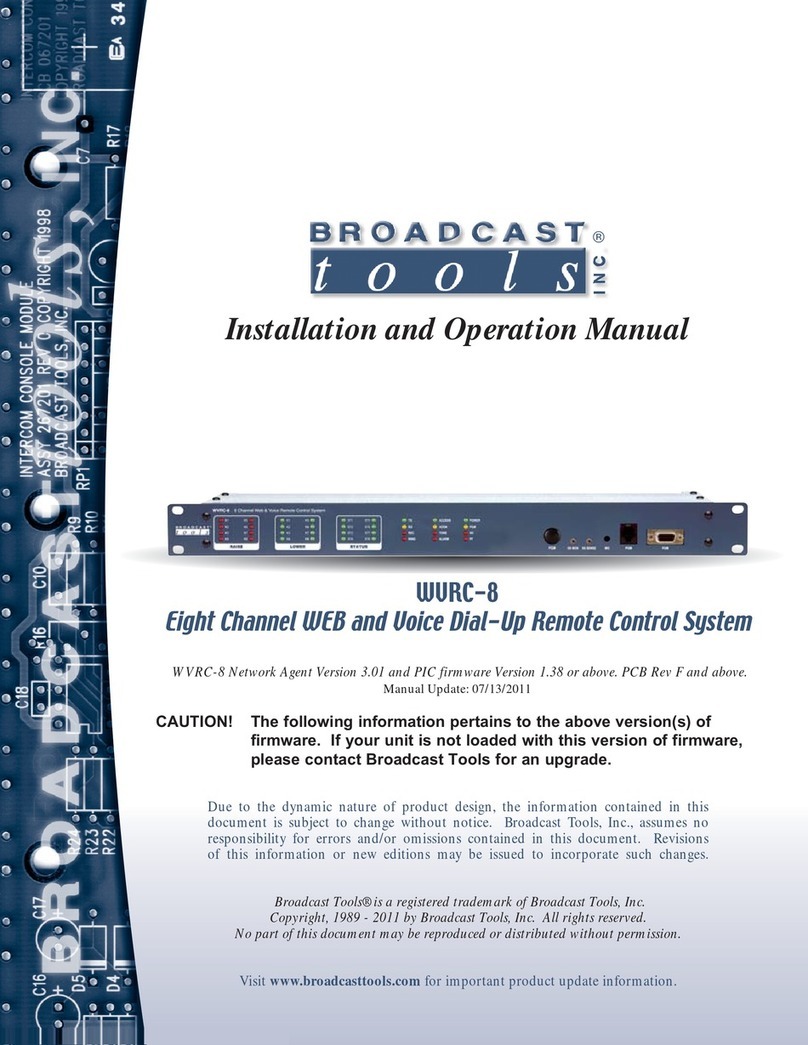
Broadcast Tools
Broadcast Tools WVRC-8 Installation and operation manual

Carrier
Carrier RG56V Series owner's manual

dji
dji DT7 user manual
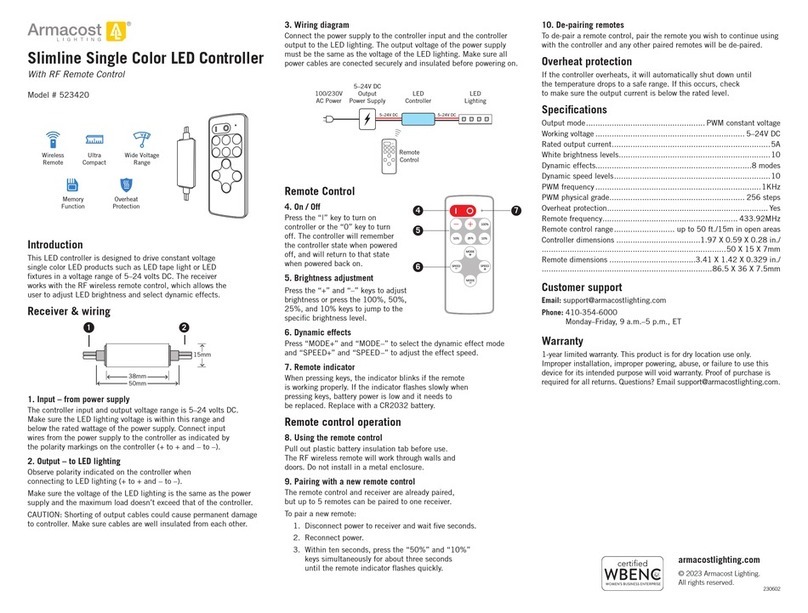
Armacost Lighting
Armacost Lighting 523420 instructions