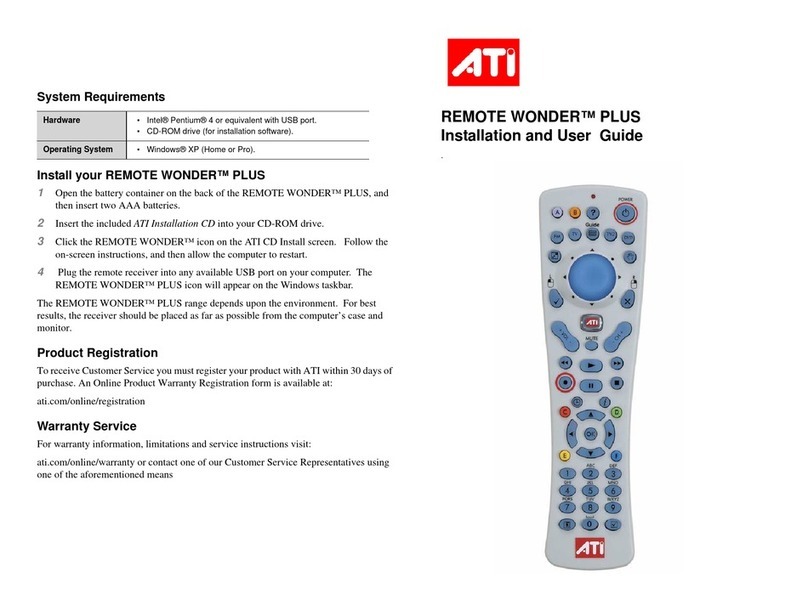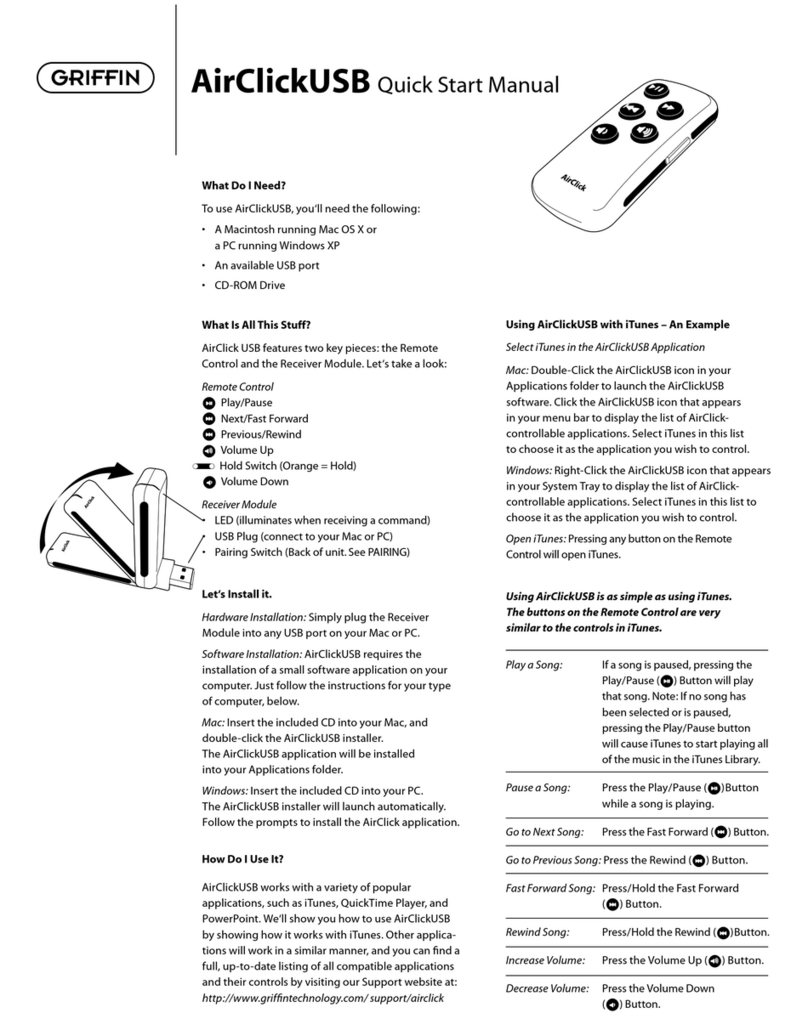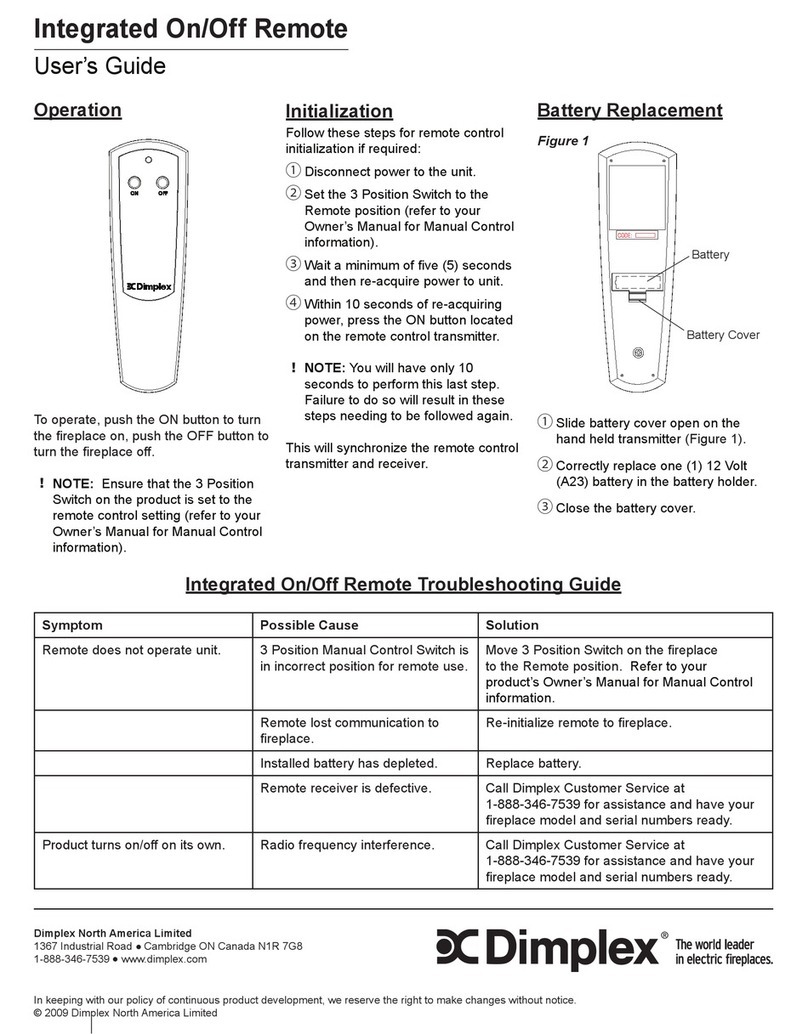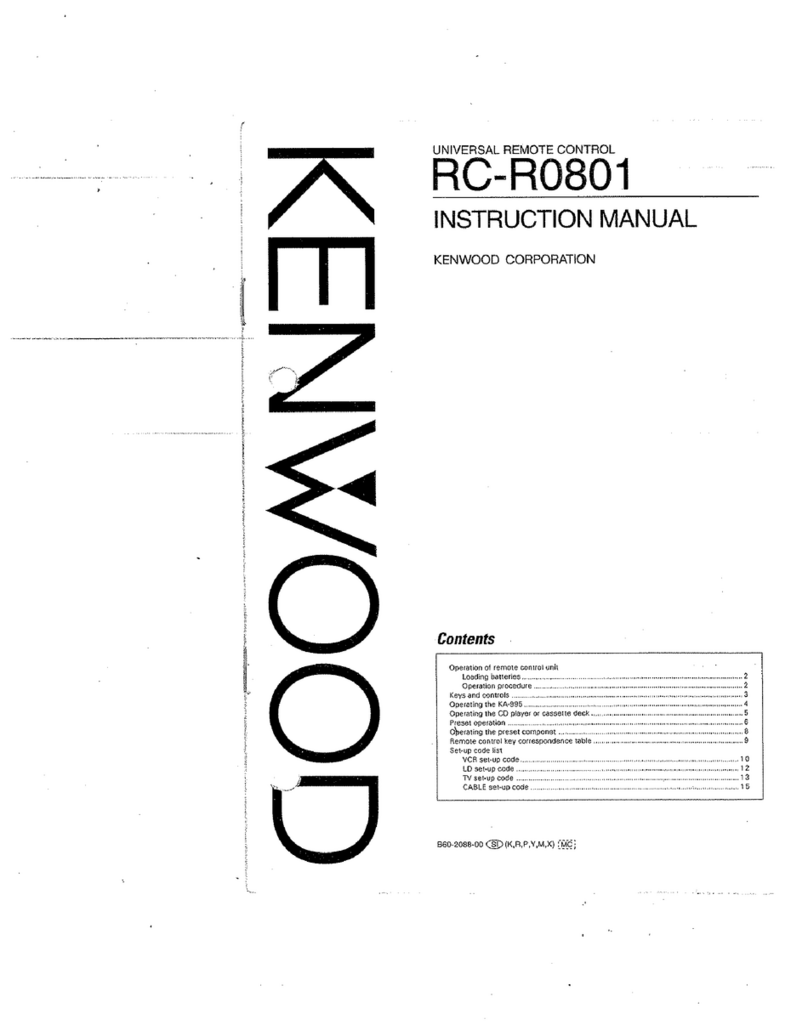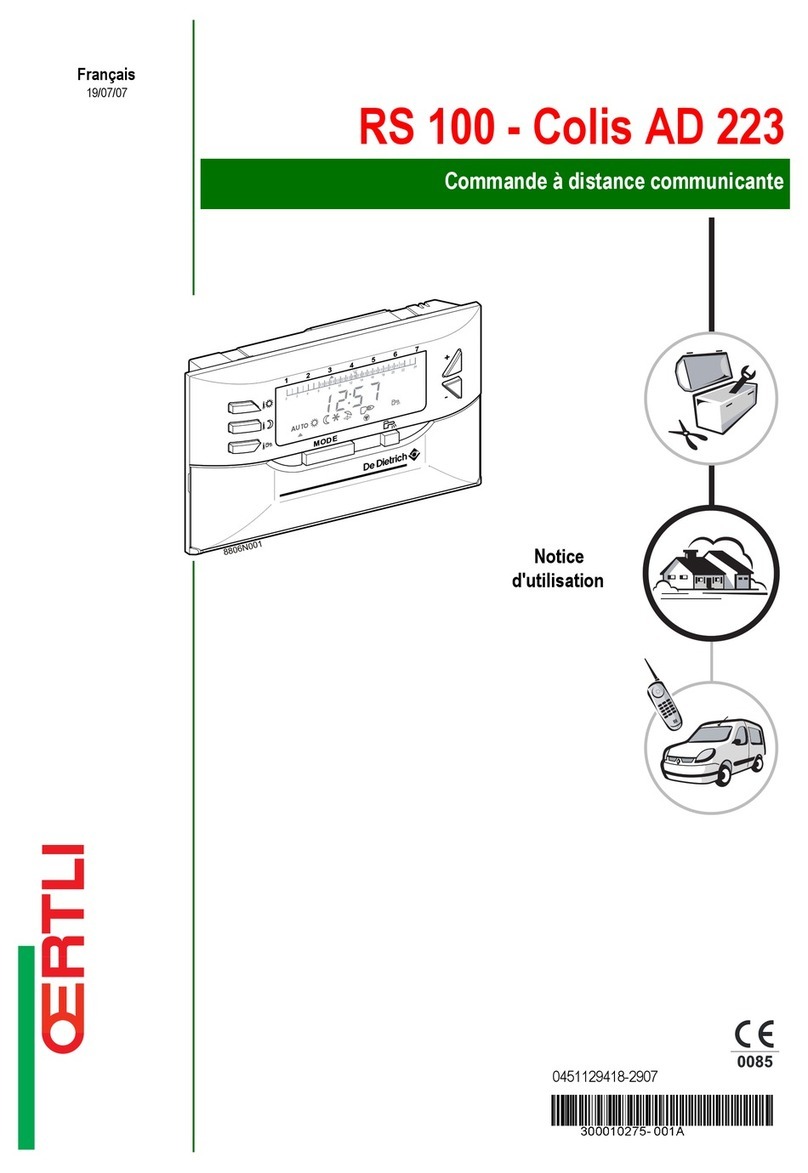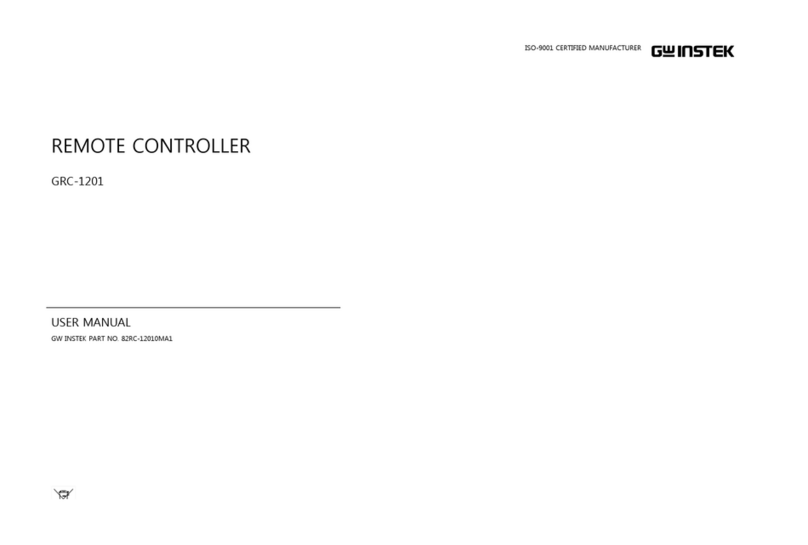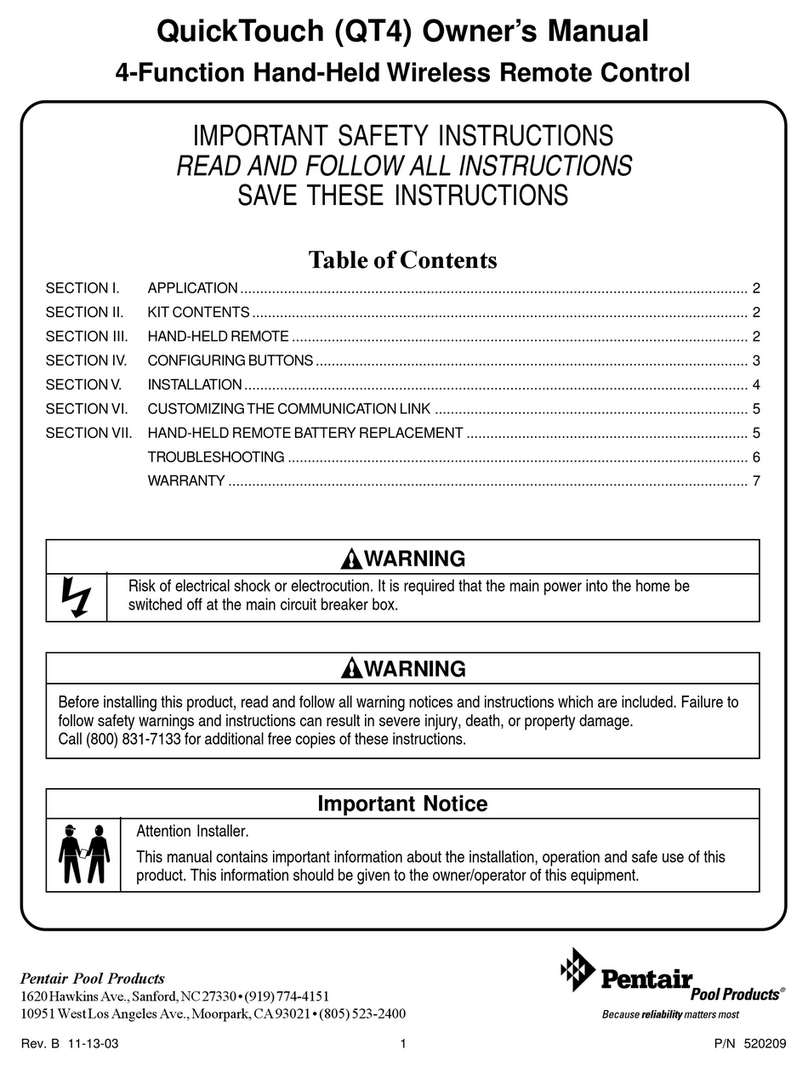nologo SMART-QC2 User manual

SMART-QC2
12CD
5
X
4
3
E
F
G
H
IT-GB-FR_SMART-QC2_291110_VXX02
I
IT Radiocomando
ATTERIA E APERTURA [1]
Aprire il guscio con l’aiuto di un
cacciavite a stella per rimuovere la vite
Adi bloccaggio. In caso di sostituzione
delle batterie verificare la corretta
polarità.
Conservare le batterie fuori dalla portata
dei bambini.
Consegnare le batterie agli appositi
centri per lo smaltimento.
TO DEL QUARZO E
ACCORDATURA [2-3-4]
Nell’apposita sede autobloccante Cinserire il
quarzo Edopo averlo scelto nella frequenza
e tagliato come in figura.
Posizionare l’accordatore I con l’antenna del
radiocomando in linea L
Premere con l’aiuto di una matita uno
dei pulsanti Ge mantenendolo premuto,
agire delicatamente ed accuratamente
con il cacciavite ceramico sulla vite H, fino
ad ottenere il massimo della luminosità
dell’accordatore I.
A questo punto il radiocomando è accordato
in base a quello specifico quarzo inserito.
AUTOGENERAZIONE CODICI [2]
Il radiocomando nasce dalla fabbrica
solo con un codice di collaudo sul primo
pulsante, il secondo è vuoto. Questa
procedura genera nuovi codici per tutti e due
i pulsanti e cancella quelli precedentemente
memorizzati.
Premere pulsante•1e subito dopo
il pulsante 2mantenendoli premuti
entrambi.
Il led•Dora lampeggia lentamente.
Attendere circa 8 secondi e inizierà a•
lampeggiare velocemente.
Lasciare il pulsante•1e dopo qualche
istante il pulsante 2
Ora in ogni pulsante si è generato un codice
diverso su più di un miliardo di combinazioni
diverse.
APPRENDERE UN CODICE [2-5]
Premere pulsante•1e subito dopo il
pulsante 2mantenendoli entrambi
premuti.
Il led•Dlampeggia
Lasciare solo il pulsante su cui non deve•
essere appreso il codice da copiare.
Premere il tasto del radiocomando•Lda
cui si vuole copiare il codice.
Avvicinare i due radiocomandi come•
mostra l’esempio l’immagine 5,
facendo in modo che l’antenna del
radiocomando da copiare X, solitamente
posta nella parte anteriore (verificare
sempre la posizione aprendo il TX), sia
vicinissima al componente ricettivo F
dello SMART-QC2
Il led D trillerà per un attimo irregolarmente
per poi lampeggiare regolarmente ad
indicare l’avvenuto apprendimento.
2002/95/EC
RoHS
C O M P L I A N T
A
Rear
1
2
I
L
!

GB Remote control
� BATTERY AND OPENING OF THE
REMOTE CONTROL [1]
Open the case with a screwdriver removing
fixing screw A, and with a flat head
screwdriver lever the box open by,inserting
it in the slit B. When the battery is replaced,
check the polarity. Keep the battery away
from children. Dispose of the old battery
in the correct manner and according to
your local regulations.
� QUARTZ INSERT AND ADJUSTMENT
OF THE FREQUENCY [2-3-4]
In the right socket C, insert the choosen
quartz E. Put the frequency adjuster I in
line with the antenna of the remote control
L. Press one of the buttons Gand keep it
pressed whilst turning the potentiometer H
slowly with a ceramic screwdriver until the
adjuster’s light is at the brightest. Now the
frequency of the remote control is adjusted
to that of the choosen quartz.
� CODE GENERATION [2]
The first button of remote control will already
have a code assigned (created by NOLOGO
during testing) and the second button has
no code assigned. This operation creates
new codes for both buttons and cancels the
previous codes.
Press button no. 1 and then button no.2•
and keep them pressed.
The light•D flashes slowly.
Wait 8 seconds until the light is flashing •
faster.
Let go of button no.1 and after a•
moment button no.2
Now every button has a generated code
from millions of different combinations.
� HOW TO LEARN A CODE [2-5]
Press button no. 1 and then button no.2•
and keep them pressed.
The light•D starts flashing
Release the button which is not to be•
copied on to.
Press the original transmitter’s button L•
which you want to copy
Keep the two remote controls close to•
each other as shown in picture no.5, so
that the antenna of the original remote
control X, usually in the bottom part of
the remote control( check it by opening
the remote control) should be as near
as possible to the receiving part F of the
SMART-QC2
The light D flashes rapidly for a while and
then it flashes regularly to confirm that the
code has been copied.
FR Emetteur
� CHANGEMENT DE BATERIE [1]
Ouvrir le boîtier avec un tournevis pour
enlever la vis de blocage A. Ensuite prendre
le tournevis et l’insérer jusqu’au bout de la
fente Bet faire pression sur le boitier
supérieur. En cas de changement de batterie
il faut contrôler la polarité. Merci de tenir
les batteries éloigner des enfants. Les
batteries ne doivent pas être jetées aux
ordures ménagères mais rapportées
auprès d’un centre de tri sélectif.
� INSERTION DE QUARTZ ET
SYNCRONISATION DE LA FREQUENCE
[2-3-4]
Prendre le quartz de la fréquence voulue (ex
30875MHZ), puis l’insérer comme en Esur
la photo. Positionner l’accordateur en ligne
avec l’antenne de l’émetteur L. Appuyer sur
une des deux touches Gsans la relacher
et tourner le potentiomètre très doucement
avec un tournevis céramique dans le sens
des aiguilles d’une montre jusqu’ à ce que
l’accordateur s’allume au maximum.
Maintenant la fréquence de l’émetteur est
réglée selon le quartz inséré.
� AUTOGENERATION DES CODES [2]
L’ émetteur a déjà un code sur la première
touche (donné par NOLOGO en phase de
contrôle de l’émetteur), la deuxieme touche
est vide. Cet opération gènère les codes
pour les deux touches et efface les codes
mémorisés précédemment.
Maintenir la touche 1 sans la•
relacher puis maintenir la touche 2.•
La lumière•Dclignote lentement.
Il faut attendre 8 secondes jusqu’à ce•
que la lumière clignote rapidement.
Relâcher la touche 1 et après quelque•
instant la touche 2.
Maintenant chaque touche a généré un code
différent parmi des millions de combinaisons
possibles.
� APPRENDRE UN CODE [2-5]
Maintenir la touche 1 ensuite sans la•
relacher puis maintenir la touche 2.
La lumière•Dclignote.
Relâcher la touche qui ne doit pas être•
copiée.
Appuyer sur la touche•Lde l’émetteur
original, qui doit être copié.
Approcher les émetteurs comme indiqué•
sur la photo 5. L’antenne de l’émetteur
original X, généralement positionné
sur la partie inférieure (il faut ouvrir
l’émetteur pour contrôler la position de
l’antenne), doit être très proche de la
partie copieuse en F de la SMART-QC2.
La lumière Dclignote un instant
irrégulièrement puis clignote
régulièrement pour indiquer que la
procédure d’apprentissage c’est bien
déroulée.
� Dichiarazione di conformità
� Conformity declaration
� Déclaration de conformité
� Il radiocomando SMART-QC2 é conforme
ai requisisti essenziali delle seguenti norme:
� The remote control SMART-QC2
corresponds to the essential norms:
� L’émetteur SMART-QC2 est conforme aux
principales directives des normes suivantes:
ETSI EN 301 489-3 EN 300 220-1
EN 300 220-3 EN 60950: 1997
� Io sottoscritto amministratore Ernestino
Bandera, dichiaro che: l’apparato sopra
definito è stato provato nella configurazione
tipica di installazione e soddisfa i requisiti
essenziali di protezione delle direttive:
� Me Ernestino Bandera the administrator,
declares that the remote control has been
tested in a typical installation and satisfies all
essential requirements of the directives:
� Je soussigné, Ernestino Bandera,
administrateur, déclare que l’appareil a été
testé dans une installation typique et qu’il
est conforme aux principales directives de
protection des normes:
99/5/CE
Ernestino Bandera
Busto Arsizio, 17.09.2007
� Frequenze di trasmissione autorizzate
� Permitted transmission frequency
� Fréquence de transmission autorisées
I 29,875Mhz - 30,875Mhz -
30,900Mhz
GB 27,195Mhz
F 27,195Mhz
D 27,195Mhz
E 27,195Mhz
PL 27,195Mhz
B 26,995Mhz - 27,045Mhz -
27,095Mhz - 27,195Mhz -
40,685Mhz
H 27,195Mhz
EU 27,195Mhz
USA 27,195Mhz
� Informazioni sulle certificazioni nel sito web
� Information on the certification web site
� Informations sur le site Web de la certification
www.nologo.info
www.ebtechnology.it
Other nologo Remote Control manuals