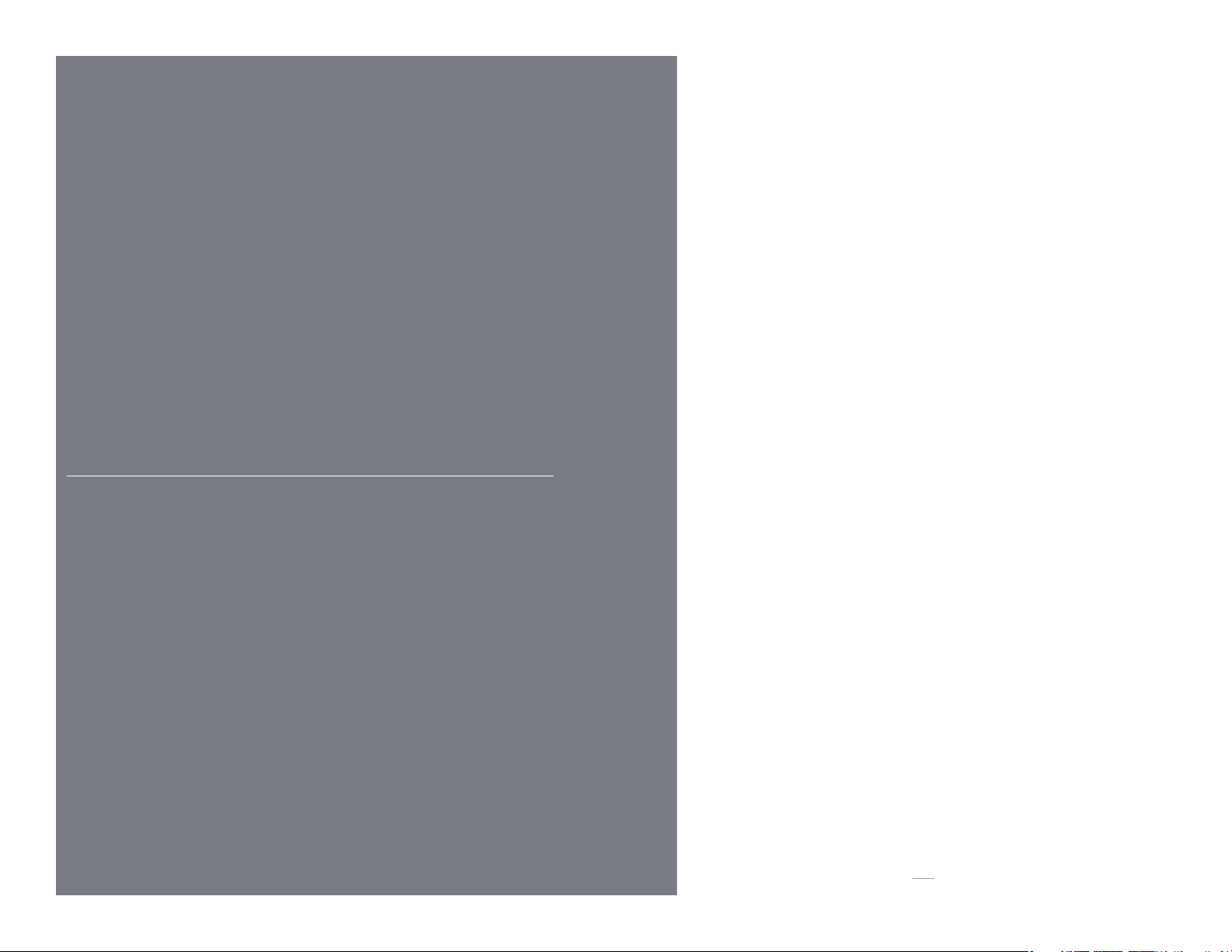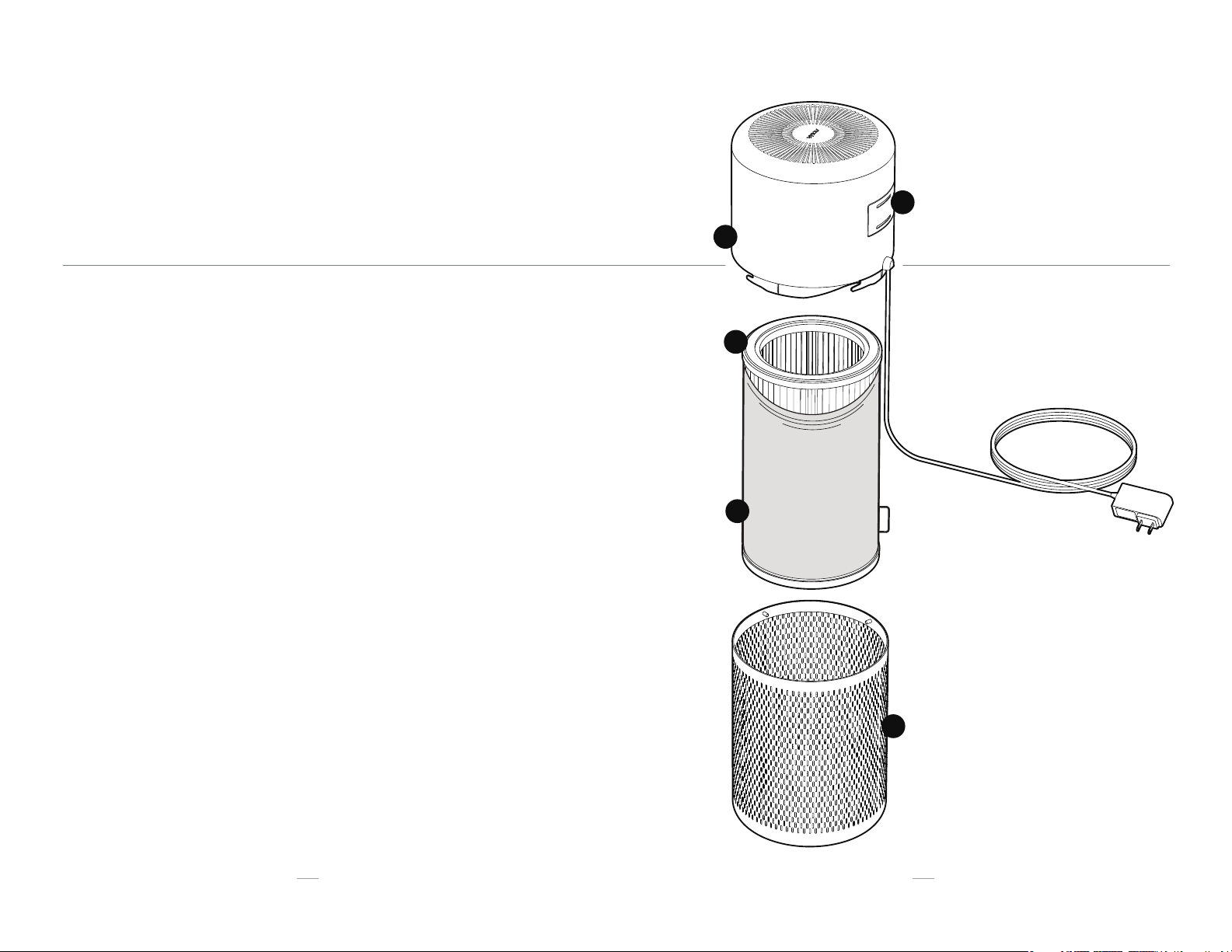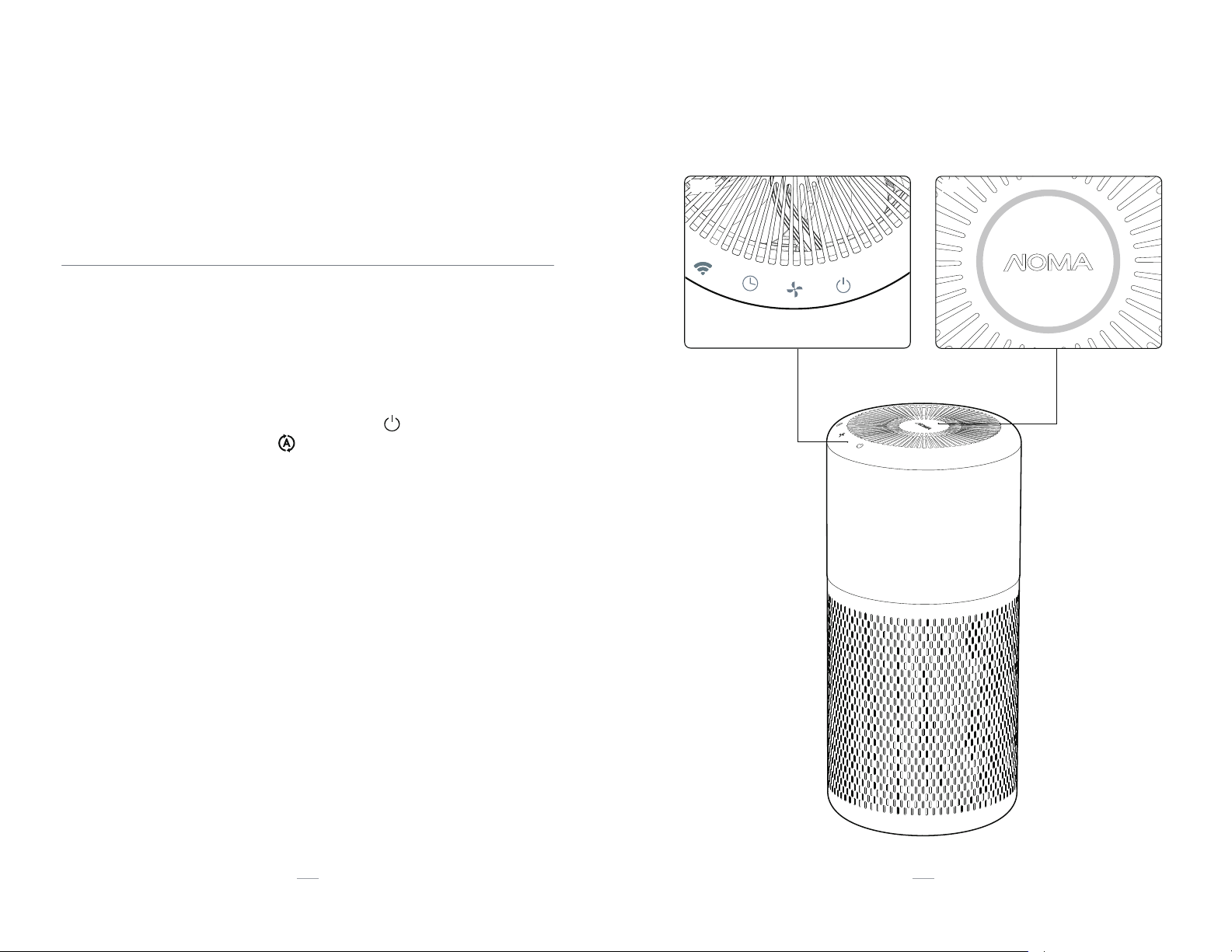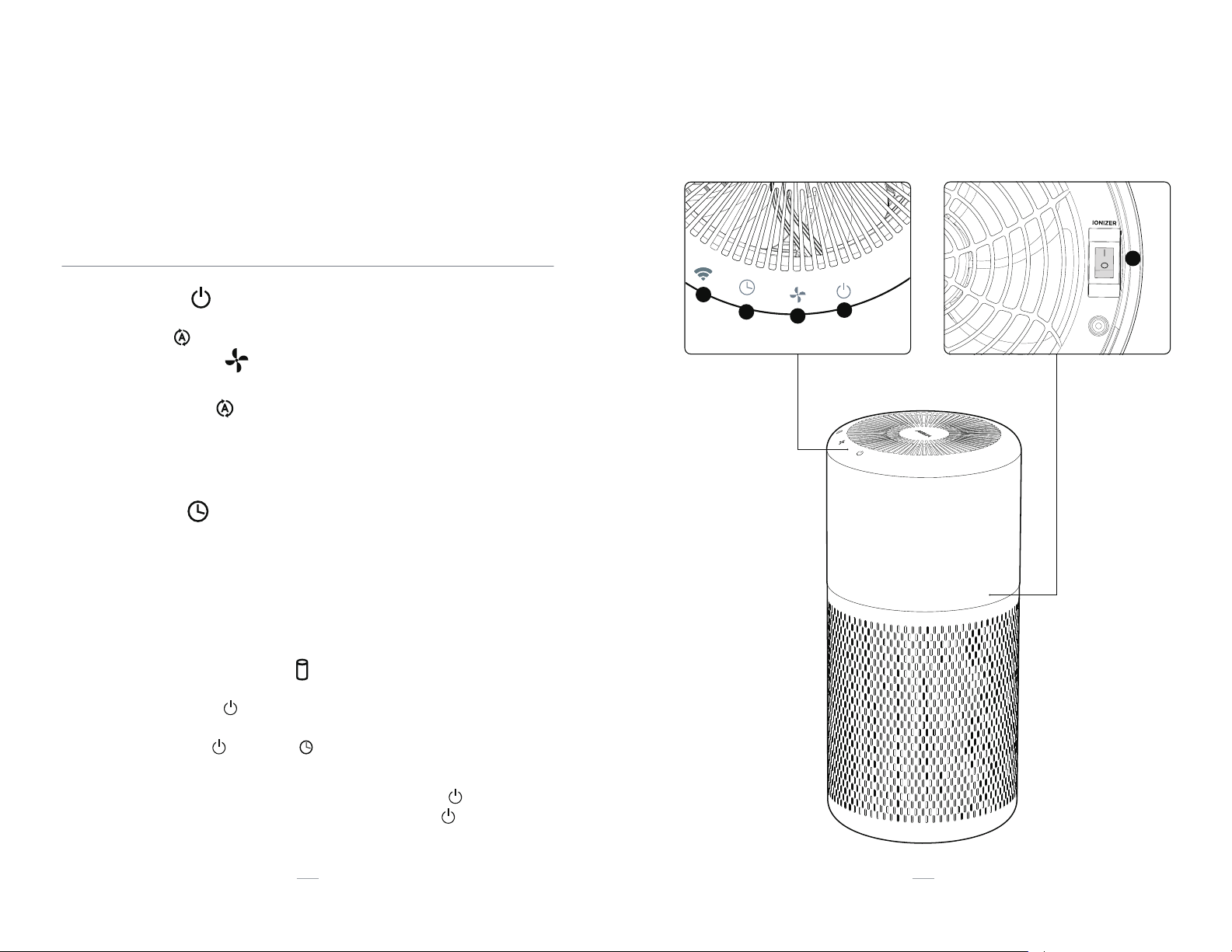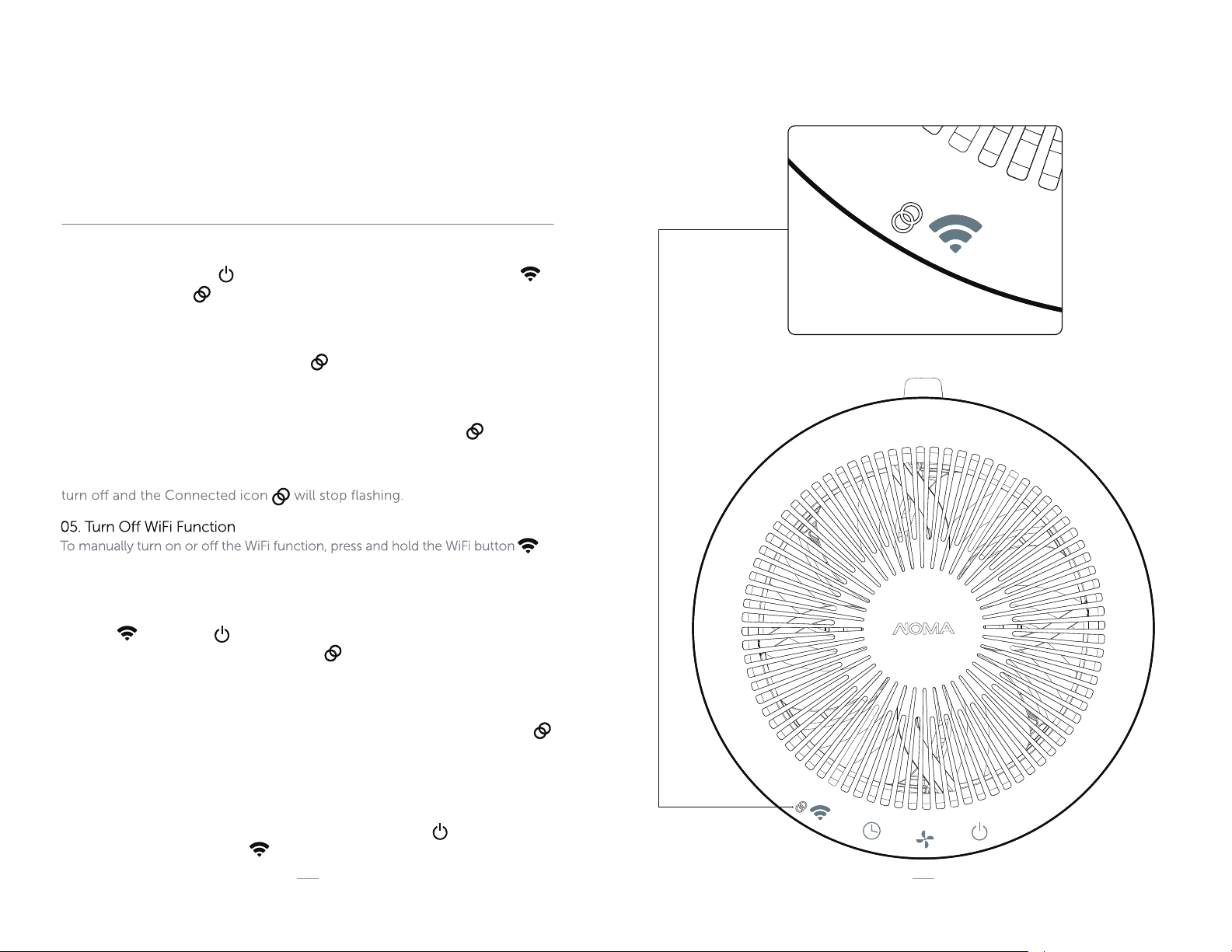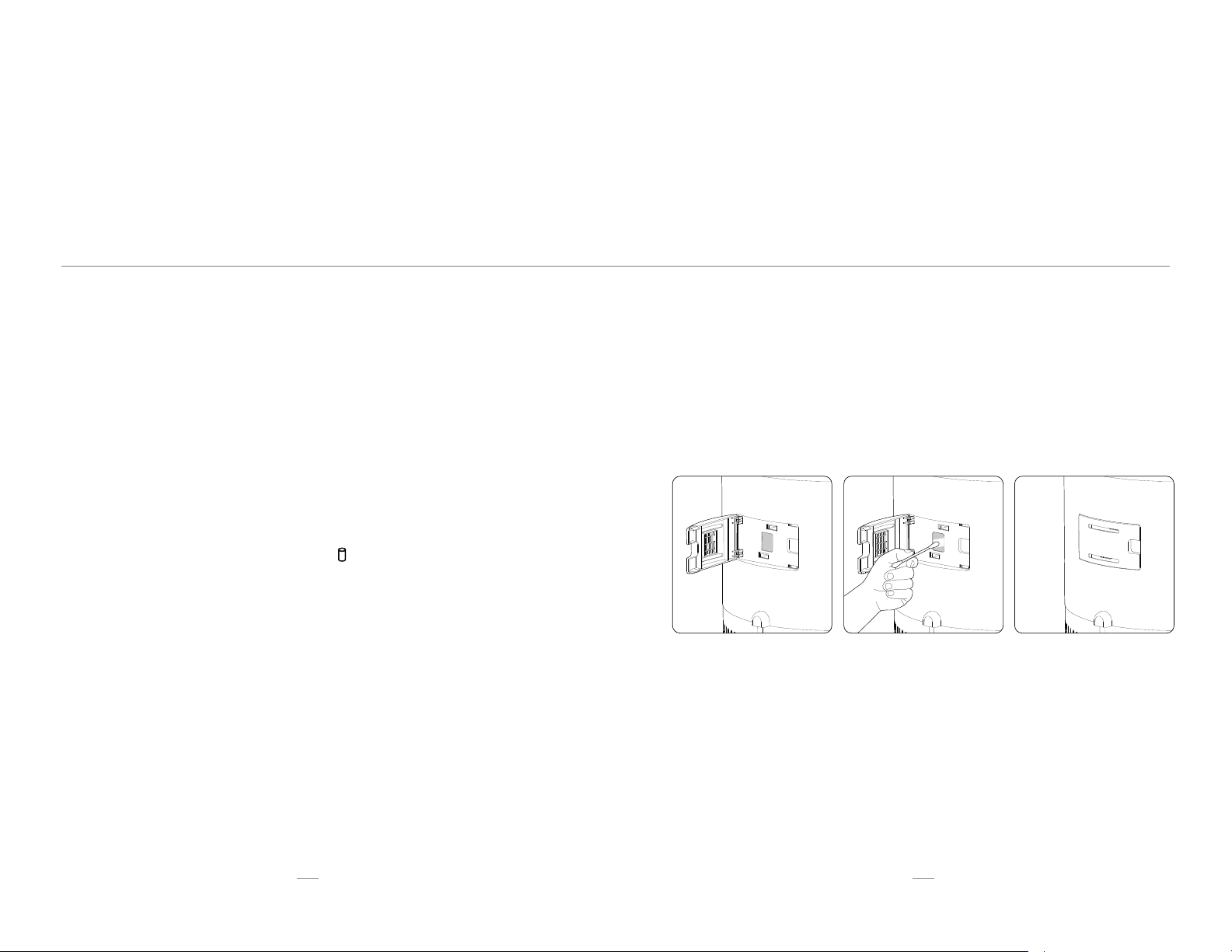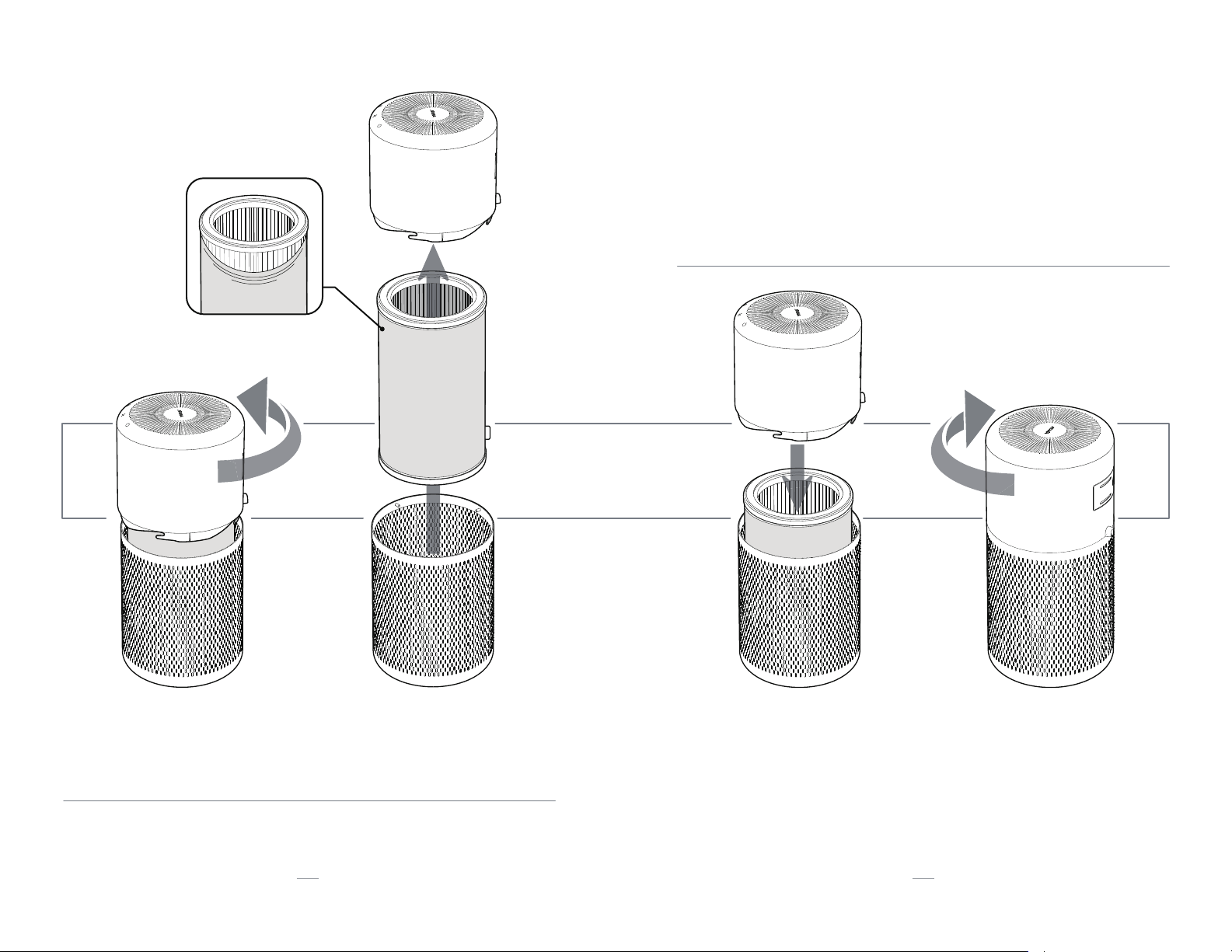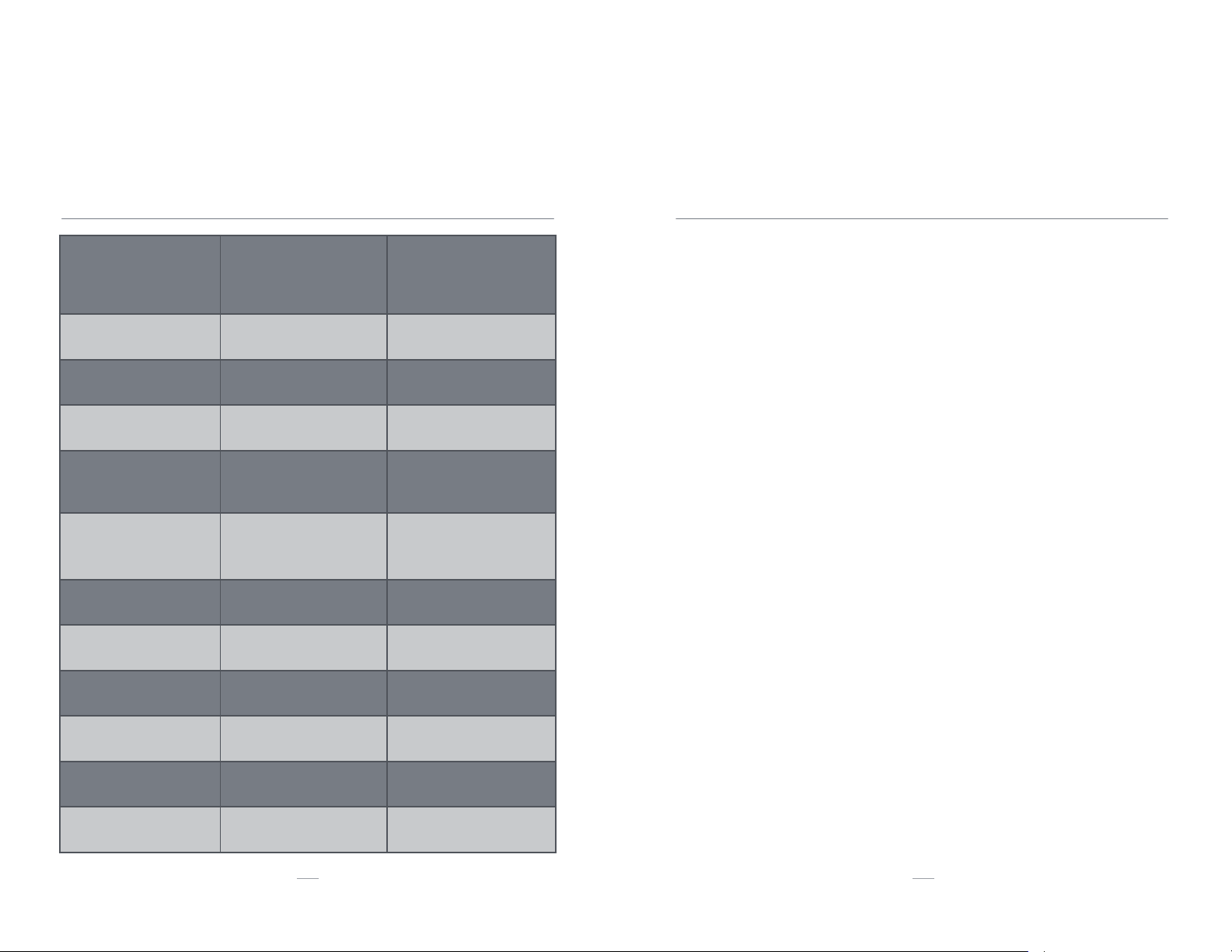07. No Cloud Connection
If the Cloud is down and the device can not connect, the Connected icon
will flash slowly. After 3 minutes of no connection the air purifier will stop
trying to connect and the flashing will stop.
01. Power Button
When the Power button is turned on, press and hold the WiFi button .
The Connected icon will flash slowly while the unit waits for a connection.
11
03
SMART WIFI SETUP
SMART INTERFACE WORK FLOW
12
02. Pre-Connected Network
If any pre-connected WiFi network is found, the unit will connect
automatically and the Connected icon will stay lit.
03. No Pre-Connected Network
If no pre-connected WiFi network is found, follow the NOMA iQ app
instructions to connect. Once connected, the Connected icon will stay lit.
04. No Network Found
If no WiFi network is found after 3 mins, the WiFi function will automatically
for 2 seconds.
06. Reset WiFi Connection / Pairing Mode
To reset your WiFi connection or set it to pairing mode, press and hold
the WiFi and Power button down at the same time and listen for 5
consecutive beeps. The Connected icon will start flashing slowly as it
waits for the new WiFi connection.
08. Power Cycle or Outage
Once a connection has already been established, in the event of a power
outage or if the unit is unplugged, press the power button to turn the unit
on and hold the Wi-Fi button to re-establish the connection.