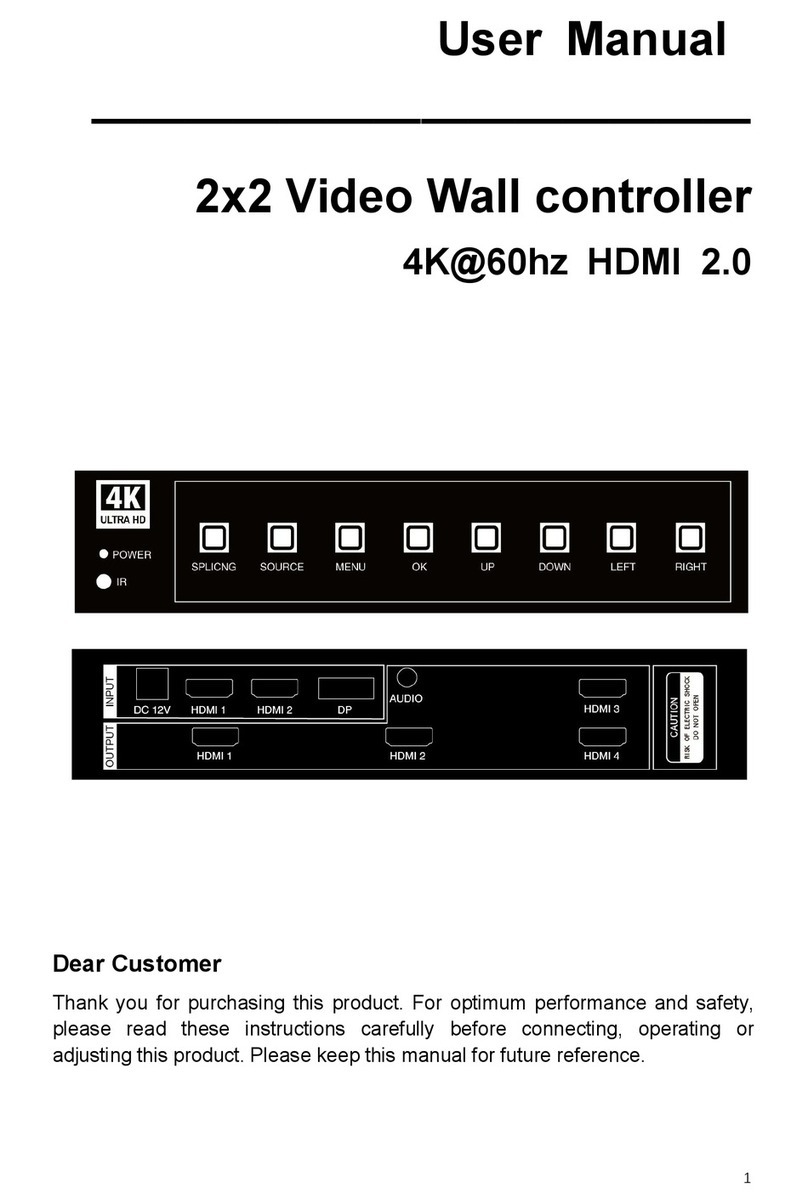This 4K Video Wall Controller is ideal for environments where superior
performance and crisp clear high resolutions are required to display your video
content / digital signage over many displays in large format.
Common application includes exhibition halls, trade shows, map display
system, GPS positioning system, oil monitoring, satellite positioning,
conference rooms, Show rooms, Education and tanning, Casinos, hotels, and
many other environments where large format multi-screen displays are required
while at the same time having a clear detailed image in order to show your
content and information easily to any viewer at various distances.
FEATURES:
• Input signals Support 1 channel HDMI, 1 channel MHL/HDMI (Mobile
High-Definition Link) and 1 channel DP (Display Port) signal input.
• * HDMI ports can support maximum 3840x2160@60Hz signal input;
• * MHL is compatible with 3840x2160@30Hz HDMI input and compatible
with MHL signal input;
• * supports both 1 channel DP signal inputs with a maximum resolution
of up to 3840x2160@60Hz.
• Output signal Supports 12-24 channel HDMI signal output, output
resolution varies depending on number of outputs.
• Signal switching function Supports 1 channel HDMI, 1 channel MHL and
1 channel DP signal input. The Video Wall Controller will automatically
identify if just one input is connected, or you can switch by the remote
control or front panel keys.
• When the device is set to automatic identification signal and only 1 input
port is connected the devices will automatically display that 1 connected
to devices to the default video wall configuration
• With Mosaic function & Modular design, this single machine can be
customized from 12 to 24 screen splicing, such as 3x6, 3x7, 3x8, 4x4,
4x5, 4x6, etc…
• The image rotation function allows you to flip the image on any of your
displays by 180 degrees. This allows users who have LCD screens with
smaller bezel on the top of their display to flip the top row of the video
wall in order to have the smallest possible bezel between your screen
gaps
• All inputs / outputs support Audio as well as Analog 3.5m L/R Stereo
output.
.