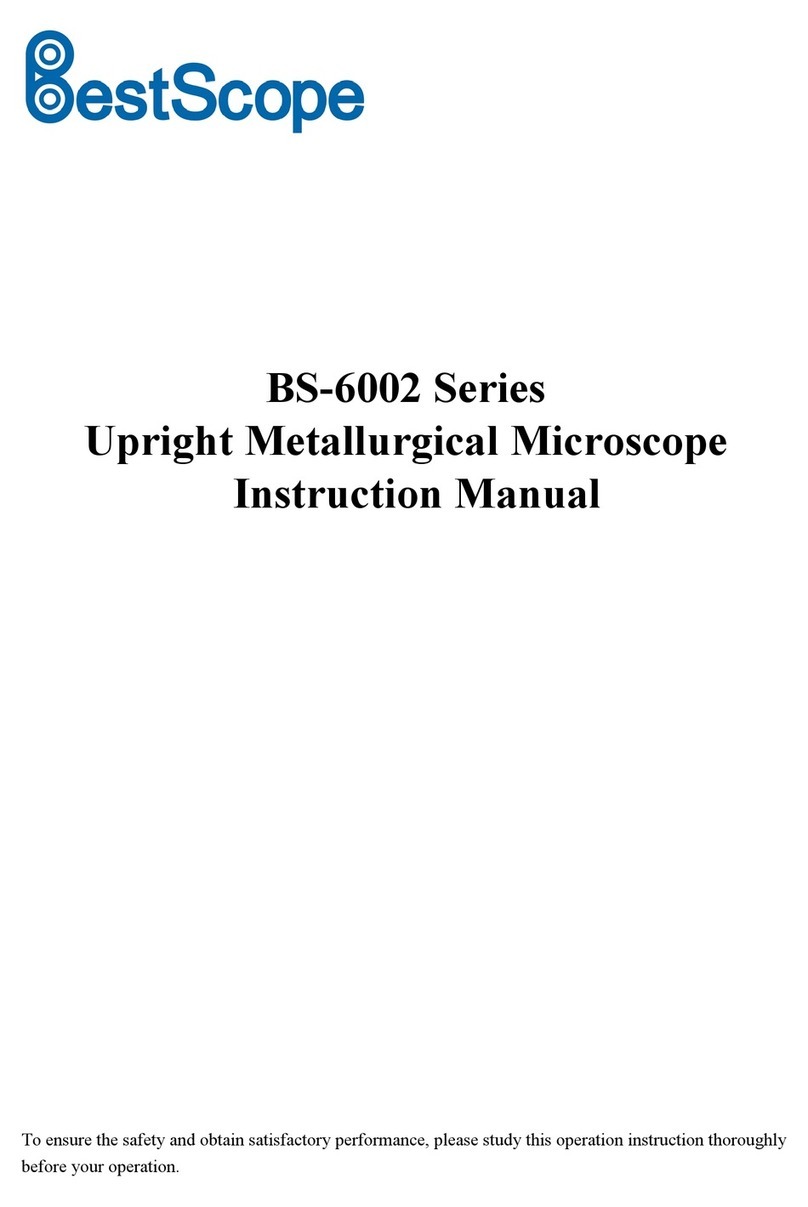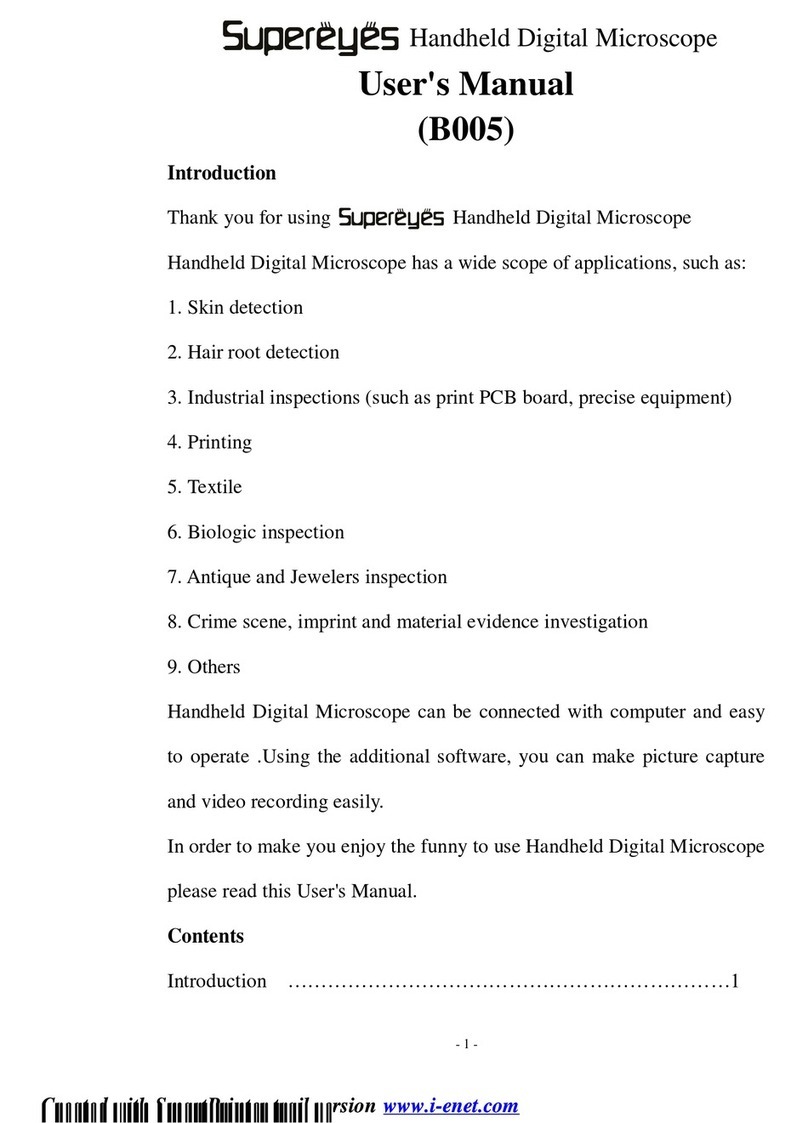Nordic Semiconductor nRFready User manual

All rights reserved
Reproduction in whole or in part is prohibited without the prior written permission of the copyright holder.
2011-11-24
nRFready Microphone
nRF6915/AKMS_MIC_2
User Guide v1.0

Revision 1.0 Page 2 of 17
nRFready Microphone User Guide
Liability disclaimer
Nordic Semiconductor ASA reserves the right to make changes without further notice to the product to
improve reliability, function or design. Nordic Semiconductor ASA does not assume any liability arising out
of the application or use of any product or circuits described herein.
Life support applications
These products are not designed for use in life support appliances, devices, or systems where malfunction
of these products can reasonably be expected to result in personal injury. Nordic Semiconductor ASA
customers using or selling these products for use in such applications do so at their own risk and agree to
fully indemnify Nordic Semiconductor ASA for any damages resulting from such improper use or sale.
Contact details
For your nearest dealer, please see http://www.nordicsemi.com
Receive available updates automatically by subscribing to eNews from our homepage or check our
website regularly for any available updates.
Main office:
Otto Nielsens veg 12
7004 Trondheim
Phone: +47 72 89 89 00
Fax: +47 72 89 89 89
www.nordicsemi.com
Revision History
Date Version Description
November 2011 1.0

Revision 1.0 Page 3 of 17
nRFready Microphone User Guide
Contents
1 Introduction .................................................................................................4
1.1 Who should read this User Guide?.......................................................4
1.2 System requirements............................................................................4
1.3 Required reading ..................................................................................4
1.4 Writing Conventions..............................................................................5
2 Kit content....................................................................................................6
2.1 Hardware content .................................................................................6
2.2 Firmware content ..................................................................................6
2.3 Documentation......................................................................................7
2.4 Finding content on the web...................................................................7
3 System overview .........................................................................................8
4 Kit operation ................................................................................................10
4.1 Pairing procedure .................................................................................11
4.2 Programming boards ............................................................................11
4.3 Compiling firmware ...............................................................................12
5 Hardware description..................................................................................13
5.1 nRF2788 Microphone ...........................................................................13
5.2 nRF2789 Receiver................................................................................14
5.3 Layout guidelines..................................................................................15
5.4 Power supply ........................................................................................15
5.5 Antenna ................................................................................................16
5.6 Crystal oscillator ...................................................................................16
5.7 User interface .......................................................................................16
5.8 Programming interface .........................................................................17
5.9 RF regulation ........................................................................................17
6 Troubleshooting..........................................................................................17

Revision 1.0 Page 4 of 17
nRFready Microphone User Guide
1 Introduction
The nRFready Microphone Reference Design Kit is a complete hardware and firmware reference design
for a dual 2.4 GHz RF wireless microphone set. Moreover this design is a completely wireless RF solution.
This means you are not inconvenienced by cables that curl, form knots, or cause people to trip.
Furthermore, RF doesn’t require line of sight to operate, as infrared (IR) solutions do.
This reference design is an ideal starting point for developing wireless microphones for gaming, home
karaoke and conference room microphone applications. Jointly developed by AKM Semiconductor and
Nordic Semiconductor, the nRFready Microphone is based on the Nordic Semiconductor nRF2460 2.4
GHz RF mono audio streamer and AKM Semiconductor audio converters.
The Reference Design Kit is delivered programmed and pre-paired, and there is no special user procedure
required to start evaluating the nRFready Microphone design. Follow the Getting Started Guide to quickly
set up the Kit to start streaming audio from two microphones to one receiver.
The Kit includes two microphone boards, a receiver board with both analog and USB audio interface, plus
a complete set of design files, source code and documentation.
The nRFready Microphone Reference Kit Design has the following key features:
• Complete reference design for a dual 2.4 GHz RF microphone system
• Uncompressed 16-bit digital audio
• 32 kHz sampling rate
• Programmable latency from 20 to 26 ms
• Excellent battery lifetime
• Low-cost Bill of Material (BOM)
• 2 microphone boards with microphone pre-amp input
• 1 receiver board with analog and USB output
• Downloadable full source code, hardware designs files and documentation
1.1 Who should read this User Guide?
Anyone developing a wireless microphone design using the nRF2460 should read this User Guide. To fully
understand this User Guide a background in software development and/or electronic engineering is
required.
1.2 System requirements
To use the nRFready Microphone Reference Design Kit you need the following:
• Computer with USB port or audio amplifier with analog input
• Microphone or MP3 player with mini-jack output
1.3 Required reading
To use the Kit as is, you need only to read the Getting Started Guide. To develop or customize the Kit, the
product specifications for the various ICs used on the boards must also be read.

Revision 1.0 Page 5 of 17
nRFready Microphone User Guide
1.4 Writing Conventions
This User Guide follows a set of typographic rules to make the document consistent and easy to read. The
following writing conventions are used:
• Commands are written in Courier New.
• Pin names are written in bold Courier New.
• File names and User Interface components are written in bold.
• Cross references are underlined and highlighted in blue.

Revision 1.0 Page 6 of 17
nRFready Microphone User Guide
2 Kit content
Figure 1. nRFready Microphone Development Kit content
2.1 Hardware content
The nRFready Microphone hardware consists of:
• 2 microphone boards
• 1 receiver board
• 2 AAA battery holders
• 4 AAA batteries
• 1 USB cable
2.2 Firmware content
The nRFready Microphone firmware consists of:
• Microphone source code with pre-compiled HEX files
• Receiver source code with pre-compiled HEX file

Revision 1.0 Page 7 of 17
nRFready Microphone User Guide
2.3 Documentation
nRFready Microphone documentation consists of:
• nRFready Microphone User Guide (this document)
• nRFready Microphone Getting Started Guide
• Layout files in Altium Designer, Bill of Materials, schematics, and gerber files
• FCC and ETSI pre-compliance reports
2.4 Finding content on the web
Follow the Getting Started Guide in order to find the source code and documentation for the nRFready
Microphone. Then download and unzip the files to a folder on your PC that you want to use for
development.
To be able to compile the source code and program the boards, three programs are required in addition to
a PICkit 2TM (or PICkit 3TM) programmer. All programs are verified to work on a PC running Windows 7,
64-bit. The programs must be downloaded from http://www.microchip.com.
• PICkit2TM Programmer v2.61 (or PICkit3TM)
• MPLAB IDE v8.76
• HI-TECH C Compiler for PIC10/12/16 MCUs v9.82 ( a Lite license can be used)
The PICkit2TM (or PICkit3TM) programmer must be bought separately since it is not included in this kit.
The product specifications for the analog converters from AKM Semiconductors are available for download
from www.akm.com.

Revision 1.0 Page 8 of 17
nRFready Microphone User Guide
3 System overview
As technology has evolved, microphone applications have changed. One might say the trend has gone
from technology mainly used on the TV, to technology mainly used in front of the TV.
All video game consoles, for example, have one or more music video games which require microphones.
This allows children, as well as adults, to sing to the music of their favorite artists.
Figure 2. Typical microphone setup
The system consists of two microphones and a receiver:
• Microphones: These are the audio input devices that the user typically will hold in his hand while
singing or talking.
• Receiver: This is the audio output device that the user typically has connected to a computer to
record or playback audio.
The system is designed to be simple to set up and use, with only one button and LED on the microphone
board, and one button and two LEDs on the receiver board. The buttons are used to power ON/OFF or pair
the boards, while the LEDs indicate link or pairing status to the user.
Two AAA batteries are used to power the microphone, and re-chargeable batteries can be used due to an
on-board DC/DC converter. With continuous use, the batteries should last for up to 100 hours. To decrease
the power consumption, one can consider removing the LED on the microphone board and thereby only
having LEDs on the receiver for status indication.

Revision 1.0 Page 9 of 17
nRFready Microphone User Guide
All the communication in the system is digital and packet-based, which means that data between the units
is exchanged as discrete packets of information. The raw audio throughput of each microphone is
32 kHz x 16bit = 512 kbps, while the on-air data rate of the packet-based communication is 4 Mbps. This
additional bandwidth allows the system to cope with tough interference and yet maintain un-interrupted
audio between microphones and receiver.
The nRF2460 wireless audio streamer used in the system, monitors and handles all real-time tasks, such
as adaptive frequency hopping, retransmission of lost audio packets, acknowledgements, synchronization,
audio buffers and link quality. The receiver board has two nRF2460s that are placed on the same PCB,
and the nRF2460 has a built-in synchronization mechanism that allows the two nRF2460s to operate in
close proximity, yet without interfering with each other. In addition the two microphones use non-
overlapping hopping tables that are spread across the entire 2.4 GHz band to avoid co-channel
interference.
The nRF2460 has configurable latency. Using the high latency setting provides the most robust audio link
due to the increased time to retransmit. The latency is configurable from 20 to 26 ms, and in this system
the highest audio setting is used.
This design supports two microphones to be used at any time. Just insert batteries, turn on the
microphones, connect the receiver to the appropriate input, and start singing or talking.

Revision 1.0 Page 10 of 17
nRFready Microphone User Guide
4 Kit operation
When connecting the receiver board to the computer, the receiver board will identify itself as a standard
sound card that can record audio on the computer. Alternatively, analog output from the RCA sockets can
be connected to an audio amplifier input. Both options require that the receiver board is powered from the
USB connector.
There are two 2-pin headers on the receiver board. A jumper across pin 1-2 on header P3 is required for
the receiver board to work with a PC. Header P4 is not used. See Table 1. for a description of jumper
settings.
Table 1. Jumper setings on the receiver board
After the receiver board has been powered up, alternate blinking lights on the two LEDs indicate that the
receiver board is waiting for a microphone to link up. After link-up, a solid light on either of the LEDs will
indicate that a microphone is connected. Similarly, on the microphone board, a blinking LED means that
there is no link with a receiver yet, while a solid LED means that the microphone has successfully linked
with a receiver board. See Table 2. for a description of LED status.
Table 2. LED indication
The buttons on the receiver- and microphone boards can either be pressed to turn the boards ON/OFF or
start a pairing procedure.
See Table 3. and section 4.1 on page 11.
Table 3. Button operation
Jumper across header Description
P3, pin 1–2 USB enable
P4, pin 1–2 Not used
Status LED Description
No lighta
a. Microphone board only
Power off
Rapid blinking Pairing mode
Slow blinking Link-up mode
Steady light Streaming mode
Button Description
Short pressa
a. Microphone board only
Turn ON/OFF
Long press Start pairing

Revision 1.0 Page 11 of 17
nRFready Microphone User Guide
4.1 Pairing procedure
If you want to pair a microphone with another receiver board, or you have a receiver- or microphone board
which hasn’t been paired before, you will need to pair the boards. You can only pair one microphone board
with a receiver board, at a time. Hold in the button on each board until the LEDs on each board blink
rapidly (meaning faster than the normal no-link blinking), then let go.
The lights should stop blinking rapidly once the boards are paired. Some seconds may pass as the boards
reload configuration values. Repeat the procedure if you also want to pair the second microphone.
4.2 Programming boards
If you want to customize the nRFready Microphone, you can program the receiver- and microphone board
microcontrollers using a third-party development tool. The nRFready Microphone uses a PICkit 2TM
Development Programmer for in-circuit programming of the PIC16F684 microcontroller. You can use either
PICkit 2TM or the PICkit3TM. The development tool must be bought separately since it is not included in this
kit.
The boards can be programmed in one of two ways:
• The pre-compiled HEX files for the microphones and receiver can be programmed directly by using
the PICkit2TM programmer tool. None of the boards need to be supplied with external power during
programming, just simply connect the programmer to the ISP header, import HEX and write to the
device.
• You can also compile and program the boards directly from the MPLAB IDE. Make sure to select the
correct programmer tool from the Programmer tab in MPLAB IDE before building the project and
programming the board. Refer to the user guide for the MPLAB IDE available from http://
www.microchip.com for further details.

Revision 1.0 Page 12 of 17
nRFready Microphone User Guide
Figure 3. Receiver board and microphone setup with PICkit2TM
4.3 Compiling firmware
The project source files can be opened and compiled in MPLAB IDE. There are separate project files for
the microphone and receiver board. The receiver board can be compiled as-is with no changes, but the
microphone project uses the same source files for both microphones, referred to as the red microphone
and the blue microphone. This means you must make a small change to one of the source files to decide
which microphone firmware shall be compiled.
The AdjustableParameters.h defines whether the microphone project should be compiled for the red or
the blue microphone:
#define RED_MIC //comment this to create .hex file for BLUE_MIC
Note that pairing information is erased during programming, so both microphones must be paired with the
receiver again. Refer to section 4.1 on page 11 for a description of the pairing procedure.

Revision 1.0 Page 13 of 17
nRFready Microphone User Guide
5 Hardware description
This chapter contains block diagrams and a description of each board in the reference design. Refer to the
product specification for the various ICs before making any changes to the design.
5.1 nRF2788 Microphone
The microphone board has a 3.5mm mini-jack header for a full-differential microphone input. For
demonstration purposes a MP3 player can also be used. The analog signal is sampled by a 16-bit AK5700
mono ADC with a microphone amplifier and Auto Level Control (ALC). The sampled signal is fed to the
nRF2460 wireless mono audio streamer that transmits the signal to the receiver board. The microphone
board is powered from two AAA batteries. See Figure 4. for details.
Figure 4. Block diagram of microphone board
Figure 5. Annotated photograph of microphone board
MCU
(PIC16F684)
LED and buttonDC/DC and LDO
Microphone
(3.5mm jack)
Mono ADC
(AK5700)
Audio
streamer
(nRF2460)

Revision 1.0 Page 14 of 17
nRFready Microphone User Guide
5.2 nRF2789 Receiver
The receiver board has two nRF2460 wireless mono audio streamers to receive audio from two nRFready
microphones. The digital signal is fed to two AK4430 stereo DACs which in turn output the converted
analog signal to two phono outputs and an AK5374 USB ADC for USB connection to a computer. The
board will enumerate as a two-channel recording device when connected to a computer. The receiver
board is powered from a USB connection. See Figure 6.
Figure 6. Block diagram of receiver board
RCA jack (2)
Audio
streamer
(nRF2460)
Stereo DAC
(AK4430)
Audio
streamer
(nRF2460)
Stereo DAC
(AK4430)
USB ADC
(AK5374) USB header
LEDs and
button
MCU
(16F684) LDO (2)

Revision 1.0 Page 15 of 17
nRFready Microphone User Guide
Figure 7. Annotated photograph of receiver board
5.3 Layout guidelines
Download and open the nRFready Microphone design files to view the schematic, PCB layout, Bill of
Materials and production files. To ensure optimal performance it is essential that you follow the
schematics- and PCB layout references closely.
Refer to PCB layout and de-coupling guidelines in the various ICs’ product specifications before making
any changes to the design.
5.4 Power supply
As in all electronic design the quality of the design is not only decided by the active devices themselves,
but also by how they work together. Basically, there are two very important things to look out for in an
nRF2460 design:
• Noise crosstalk through the power supply
• Ground layout
The nRF2460 is a two-way, package-based radio, meaning it will constantly switch between transmit-
receive-transmit-receive and so on in 3ms intervals. In these two modes, transmit and receive, the current

Revision 1.0 Page 16 of 17
nRFready Microphone User Guide
drawn will be different, which may give rise to voltage ripple on the power supply line. If this voltage ripple
is allowed to enter the analog audio part of the design (ADC/DAC), a constant 333 Hz tone might be
present in the audio output.
Hence, when nRF2460 is used in combination with ADC/DAC, the nRF2460 must be considered to belong
to the digital domain. Because of this, it is very important to prevent power supply noise generated by
nRF2460 (and other digital circuitry) from reaching the analog supply pins and reference voltage pins of
the ADC/DAC.
On the receiver board two LDOs fed from VBUS are used to separate digital and analog power supply on
the board. On the microphone board a DC/DC converter is used for the digital power supply, while the
analog power supply is fed through an LDO regulator supplied from the DC/DC converter. Both designs
use star-routing and sufficient decoupling to reduce the noise to a minimum.
Good ground layout is just as important as the power supply distribution strategy to ensure the best
possible performance both from the nRF2460 and the ADC/DACs. In the nRFready Microphone Reference
Design both boards use a PCB with two layers. All available areas on the top and bottom layers are
flooded with ground plane. The top layer ground plane areas are connected to the bottom layer ground
plane areas through a large number of vias. For further reference, see the nRFready Microphone PCB
layout files in Altium Designer, .pdf or gerber formats.
5.5 Antenna
The antenna type implemented on the microphone- and receiver boards is a quarter wavelength monopole
antenna printed on the PCB. The antennas on the boards are tuned to be resonant at 2.44 GHz, and the
impedance of each antenna is matched to the 50output of the nRF2460 device matching network with
the use of a shunt capacitor to ground close to the antenna feed-point. The antennas are tuned for the
given board layouts only, and without any plastic housings.
The two antennas on the receiver board were tuned with the board connected to a computer with a USB
cable. The microphone board antenna was tuned with the battery holder attached to the board with
double-sided tape, and with the batteries inserted.
If the microphone- and receiver board layouts are changed and/or plastic housings are added, the
antennas must most probably be re-tuned. The quarter wavelength monopole type antenna can be re-
tuned by adjusting the length of it and/or tuning the value of the shunt capacitor. The exact length of the
antenna and the value of the shunt capacitor must be determined by measurements with a vector network
analyzer.
5.6 Crystal oscillator
A 16 MHz crystal with a tolerance of max ±50ppm is required on both the receiver and microphone side. To
synchronize the two nRF2460 devices on the receiver board it is required that they share the same 16
MHz clock. The synchronization is achieved by a 16 MHz crystal that is connected to the USB DAC, and
then fed to the XC1 input of the two nRF2460s.
5.7 User interface
Buttons and LEDs are the user interface through which you turn ON/OFF the microphones, and pair the
microphones with the receiver, see chapter 4 on page 10 for kit operation.

Revision 1.0 Page 17 of 17
nRFready Microphone User Guide
5.8 Programming interface
Table 4. Pinout of ISP connector (microphone header P2 and receiver header P6)
Refer to Figure 5. on page 13 and Figure 7. on page 15 for the location of the in-system programming
(ISP) interface on the microphone- and receiver boards, respectively.
5.9 RF regulation
The nRFready Microphone Reference Design has been tested on key RF parameters in a certified lab for
the purpose of demonstrating compliance with ETSI 300-328, FCC CFR 47 paragraph 15.247 and Industry
Canada RSS-210, Issue 8 & RSS-Gen, Issue 3. The test reports.are available for download from
www.nordicsemi.com.
6 Troubleshooting
I have followed the Getting Started Guide, but there is no audio. What should I do?
• Try to pair the boards again by following the procedure in section 4.1 on page 11.
• Try new AAA batteries
• Check the USB cable
When I unplug the MP3 player from the microphone board or pause music, a short noise can be heard.
What has happened?
• The input of the microphone board is designed for a full-differential microphone to be connected.
The input is powered through a 1kresistor, and when the MP3 player is disconnected, the input
changes the DC level, which may cause short-lasting noise.
Pin Description
1MCLR
2 VPO
3Ground
4 ICSPDATA
5 ICSPCLK
6 Not used/VBUS
This manual suits for next models
1
Table of contents
Popular Microscope manuals by other brands

Zeizz
Zeizz Stemi 508 quick start guide

Zeiss
Zeiss Smartzoom 5 quick start guide

Ken A Vision
Ken A Vision Vision Scope 2 T-22XXX Series instruction manual

Celestron
Celestron TetraView 44349 quick start guide

Levenhuk
Levenhuk DTX 350 LCD user manual

Zeiss
Zeiss Transillumination top 450 mot. operating manual