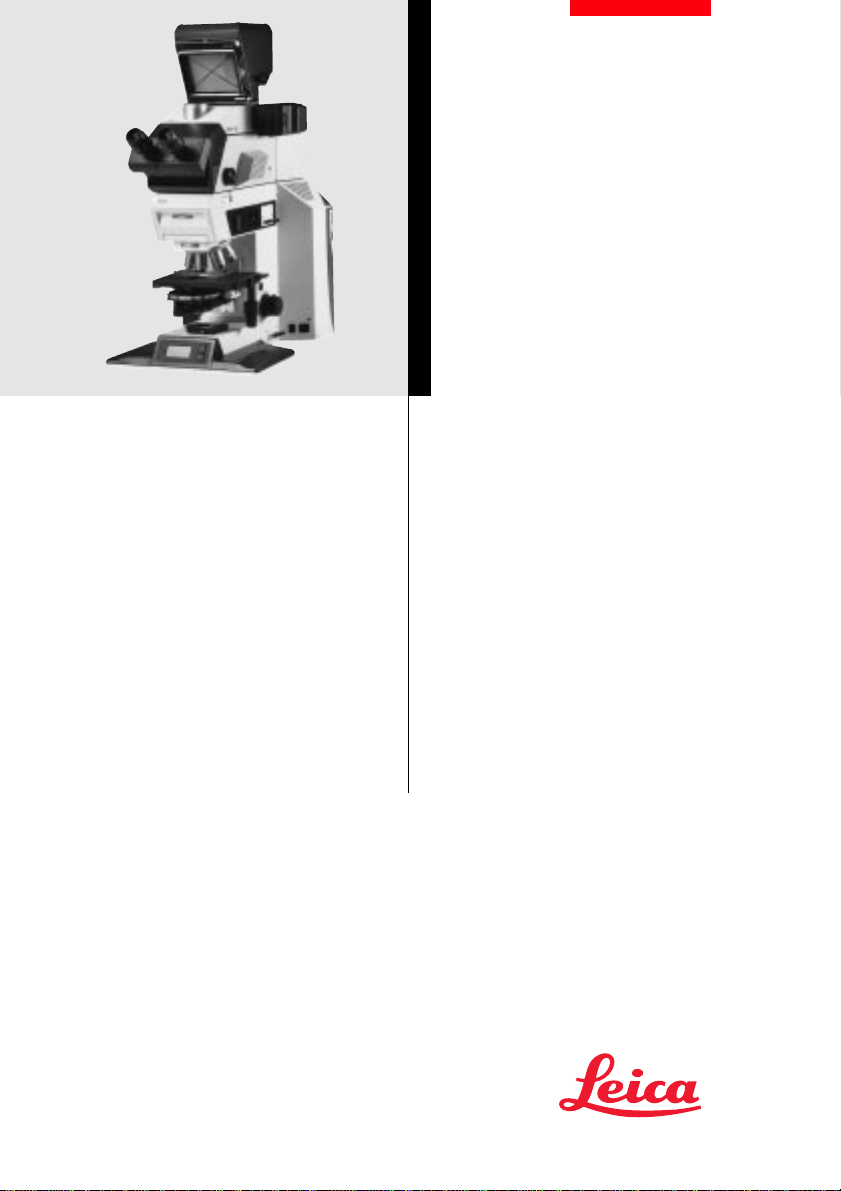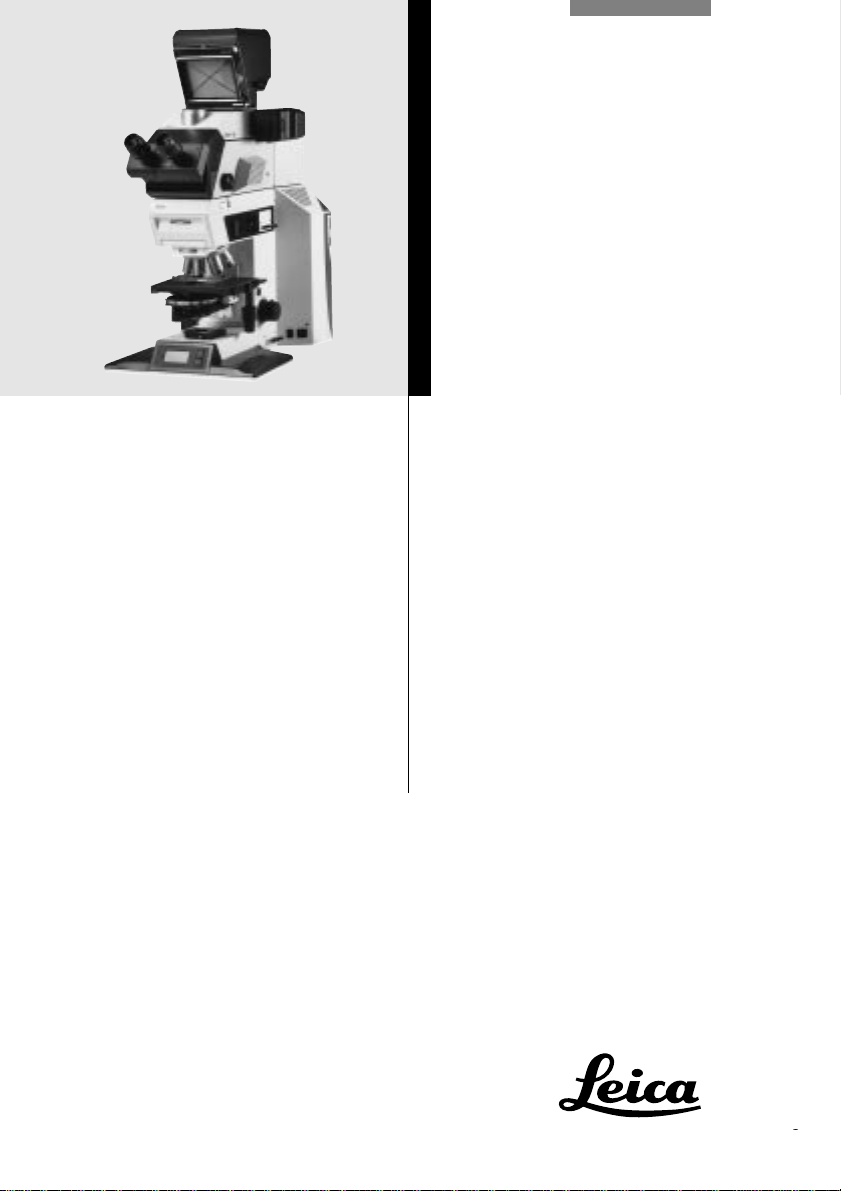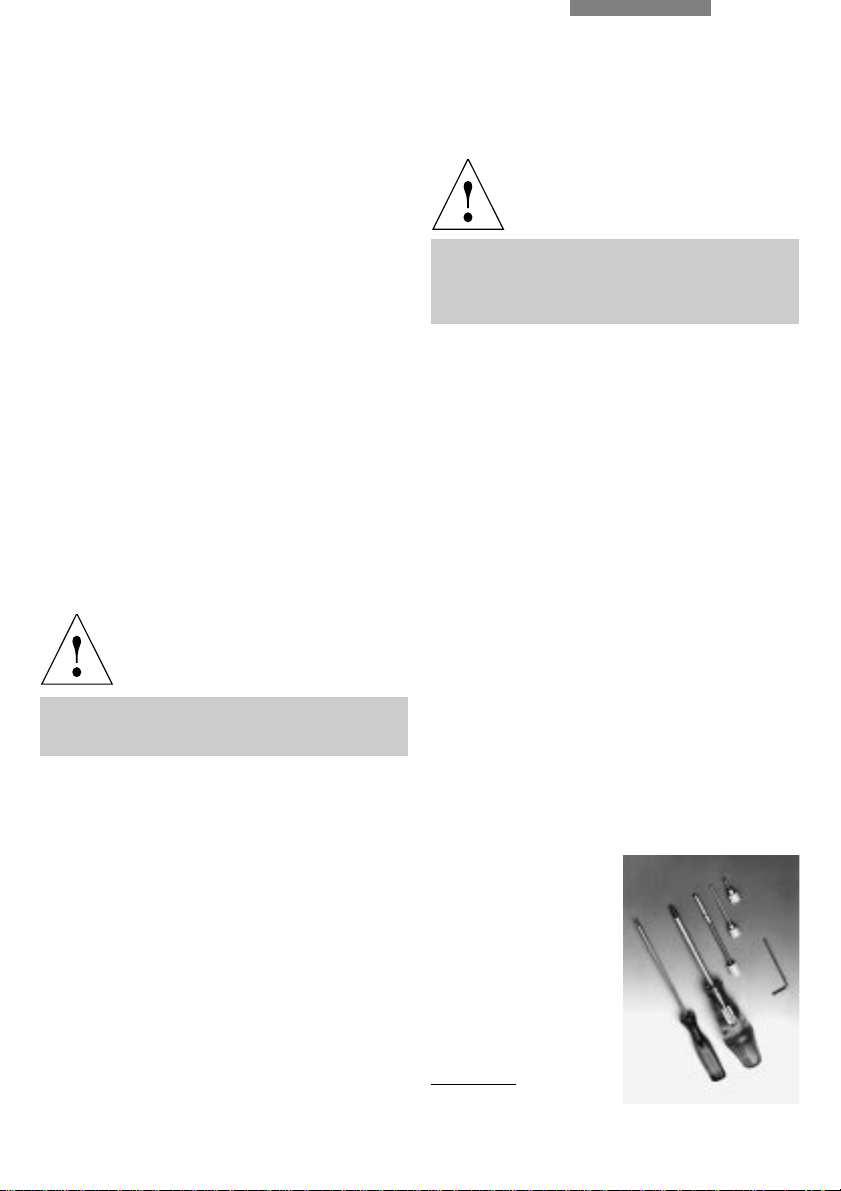5
Contents
Important notes on this manual....................... 7
Assembly and description
of components..................................................... 8
Assembly/General information......................... 8
Light sources ....................................................... 10
Lamp change. ...................................................... 12
Lamphousings...................................................... 16
Filters and filter magazine................................. 17
Specimen stages and condenser holder ....... 18
Condensers (transmitted light)......................... 21
Incident light components ................................ 26
Polarizers/analysers........................................... 32
Tube optics ........................................................... 35
Tubes ..................................................................... 37
Diapositive overlay, macro device .................. 40
Eyepieces ............................................................. 42
Objective nosepiece and objectives............... 45
Objective labelling .............................................. 47
Operation.............................................................. 53
Basic setting
for transmitted and incident light .................... 53
Filters..................................................................... 56
Focusing, mechanical ........................................ 57
Basic functions of motor focus ........................ 58
Calibration of motor focus................................. 62
Objectives............................................................. 65
Tubes and eyepieces.......................................... 67
Transmitted light illumination ........................... 68
Phase contrast .................................................... 73
Transmitted light darkfield................................. 75
Transmitted light polarization ........................... 77
Transmitted light interference contrast.......... 86
Incident light sources ........................................ 90
Fluorescence ....................................................... 93
IGS and RC ........................................................... 94
Incident light brightfield .................................... 95
Incident light darkfield ....................................... 98
Incident light oblique illumination ................... 98
Incident light interference contrast ................ 99
Incident light polarization.................................. 100
Possible errors .................................................... 101
Diapositive overlay device................................ 102
Macro device....................................................... 103
Linear measurements ........................................ 106
Thickness measurements ................................. 108
TV microscopy..................................................... 109
Care and maintenance ...................................... 111
Wearing and spare parts, tools ....................... 112
Index ..................................................................... 113
EU-Conformity declaration ............................... 114
General specifications
Mains voltage: 100–115 V/230 V, ±10%
(E focus)
90 –250V
(mech.focus)
Frequency: 50– 160 Hz ~
Power consumption: max. 160 W
Use: indoors only
Operating temperature: 10– 36°C
Relative humidity: 0– 80% to 30°C
Overvoltage category: II
Contamination class: 2