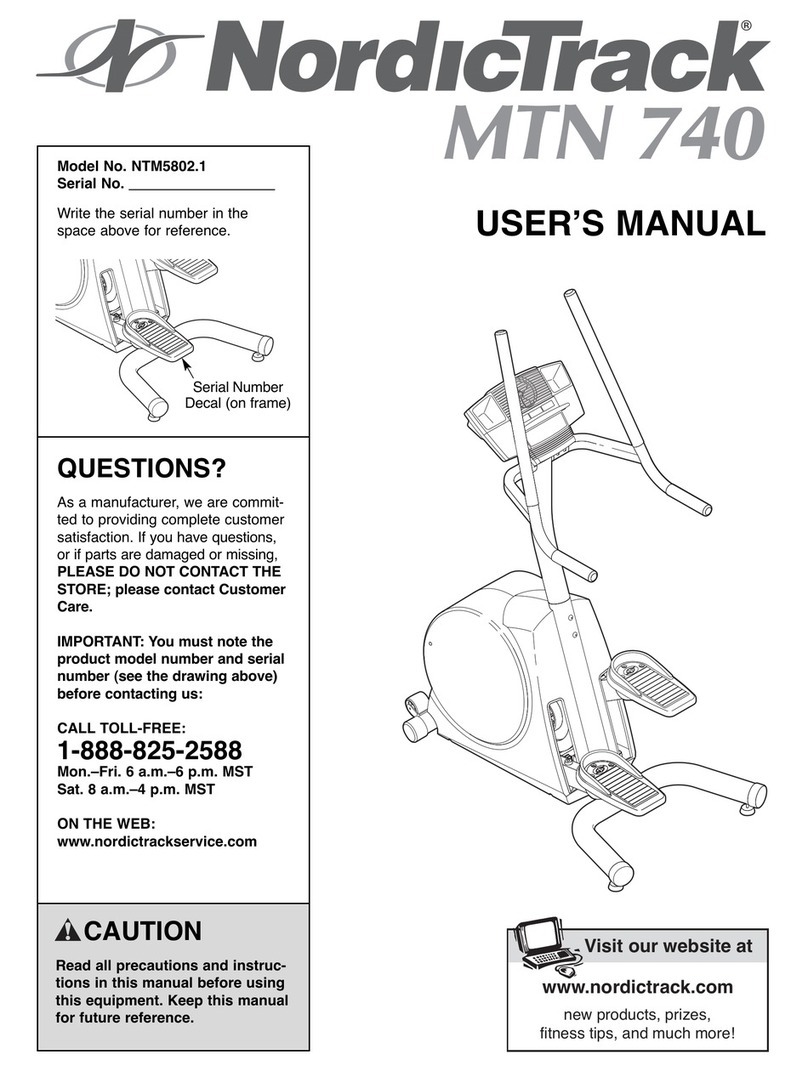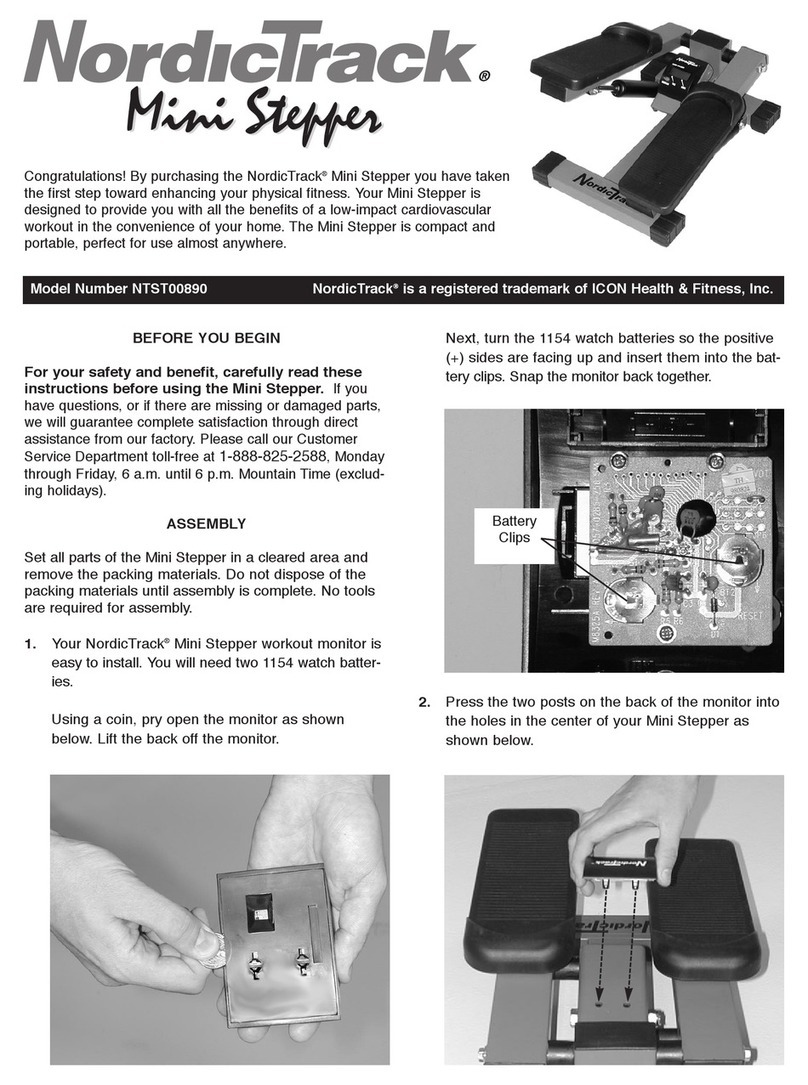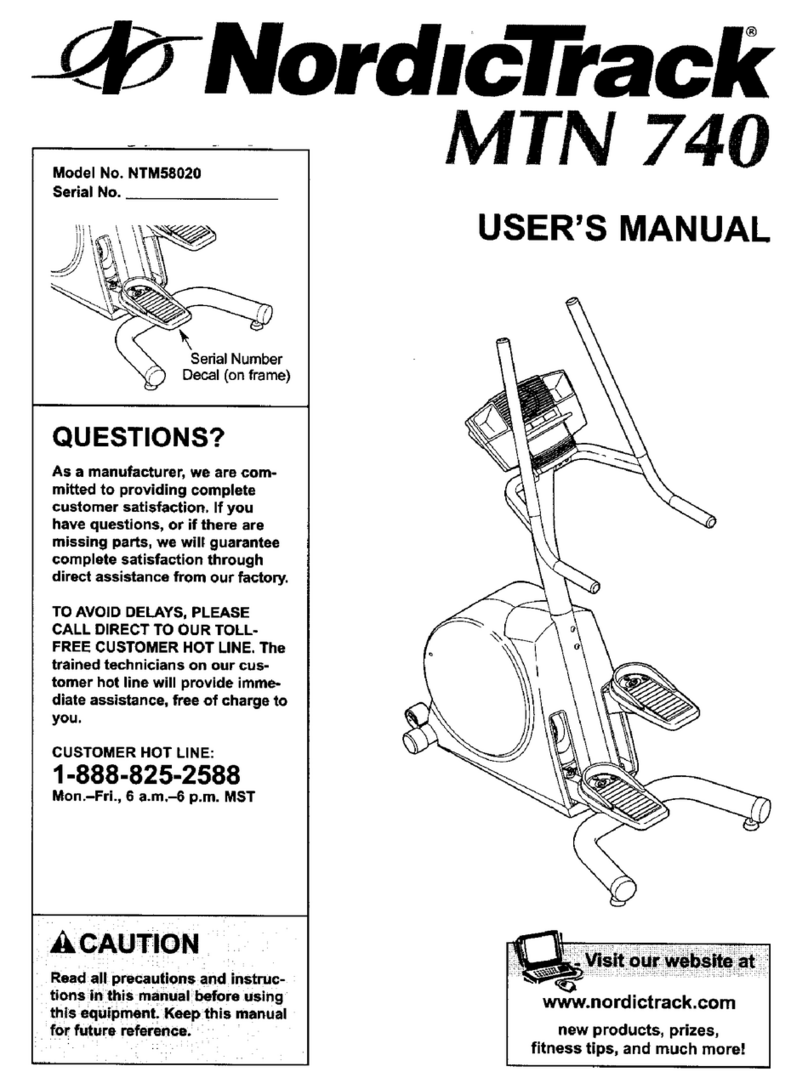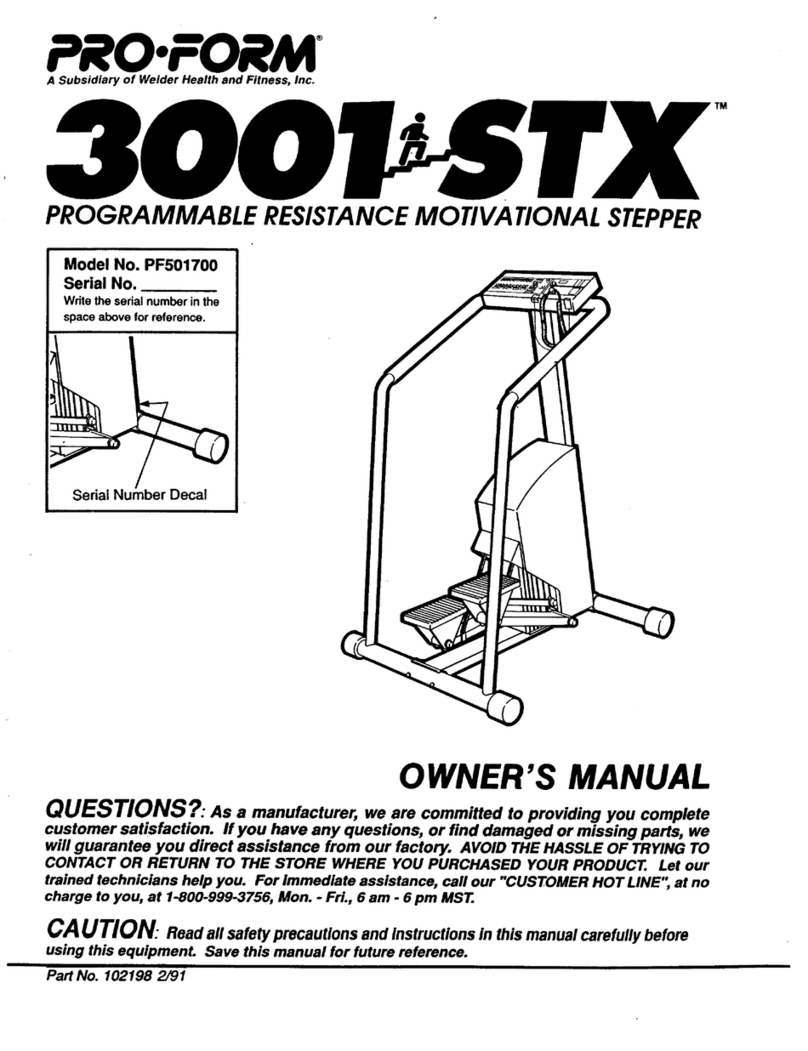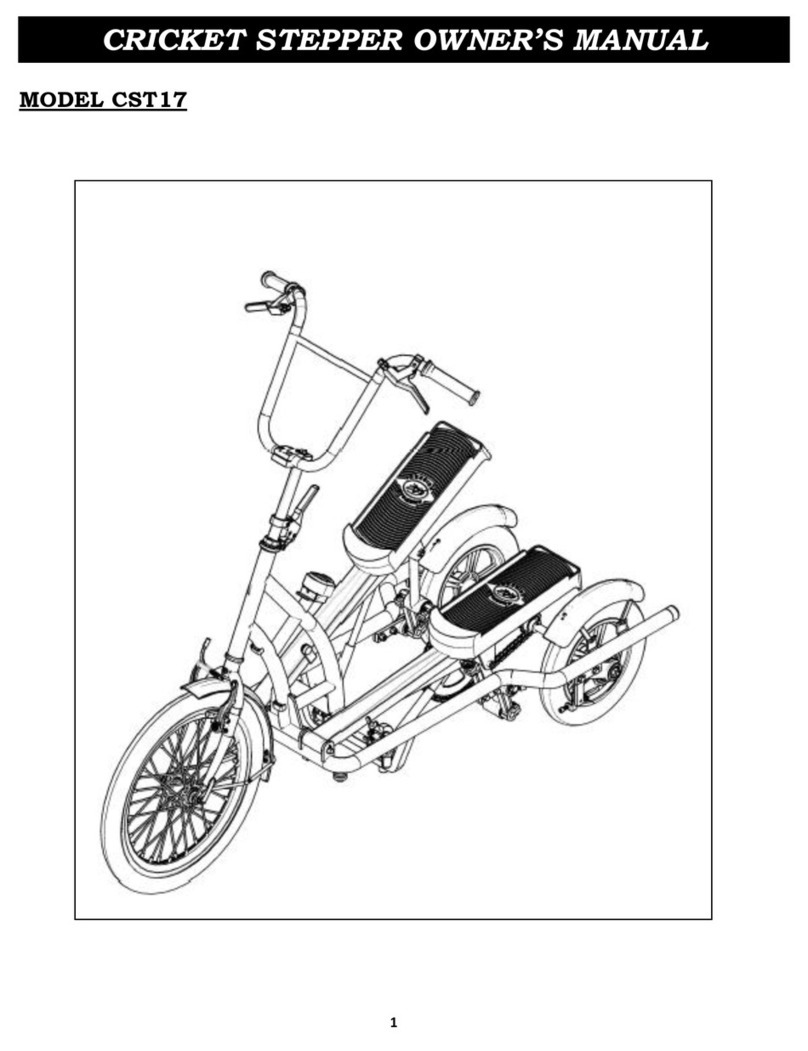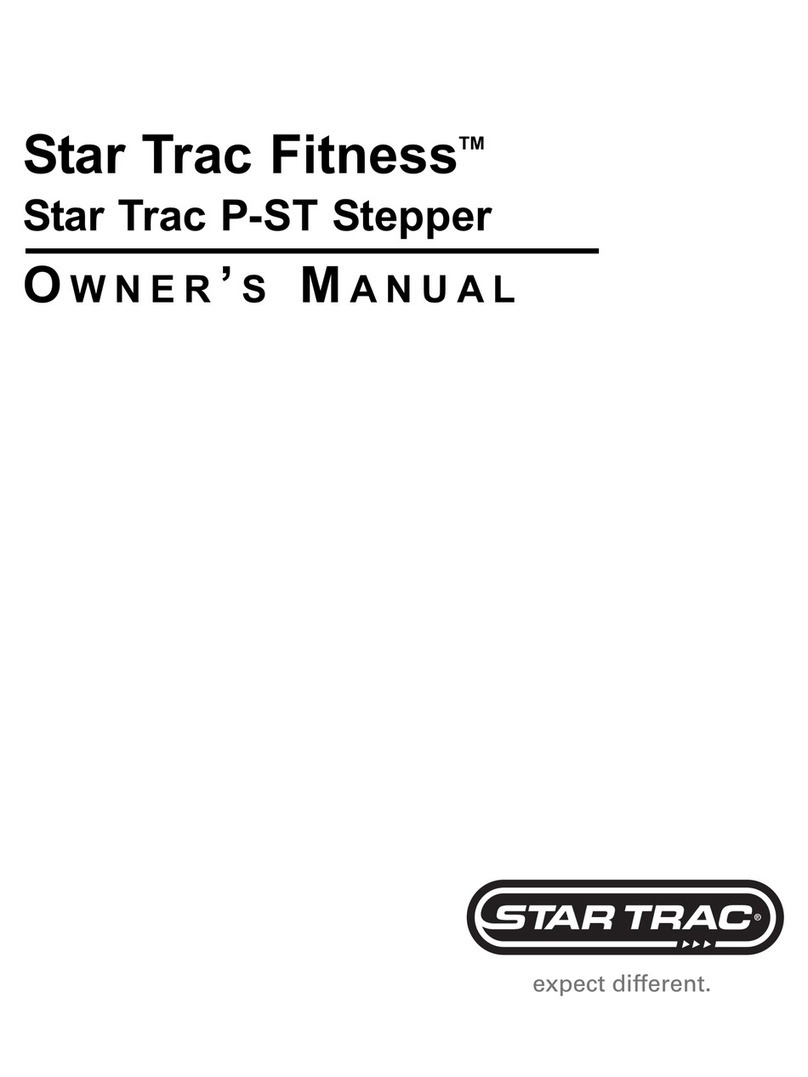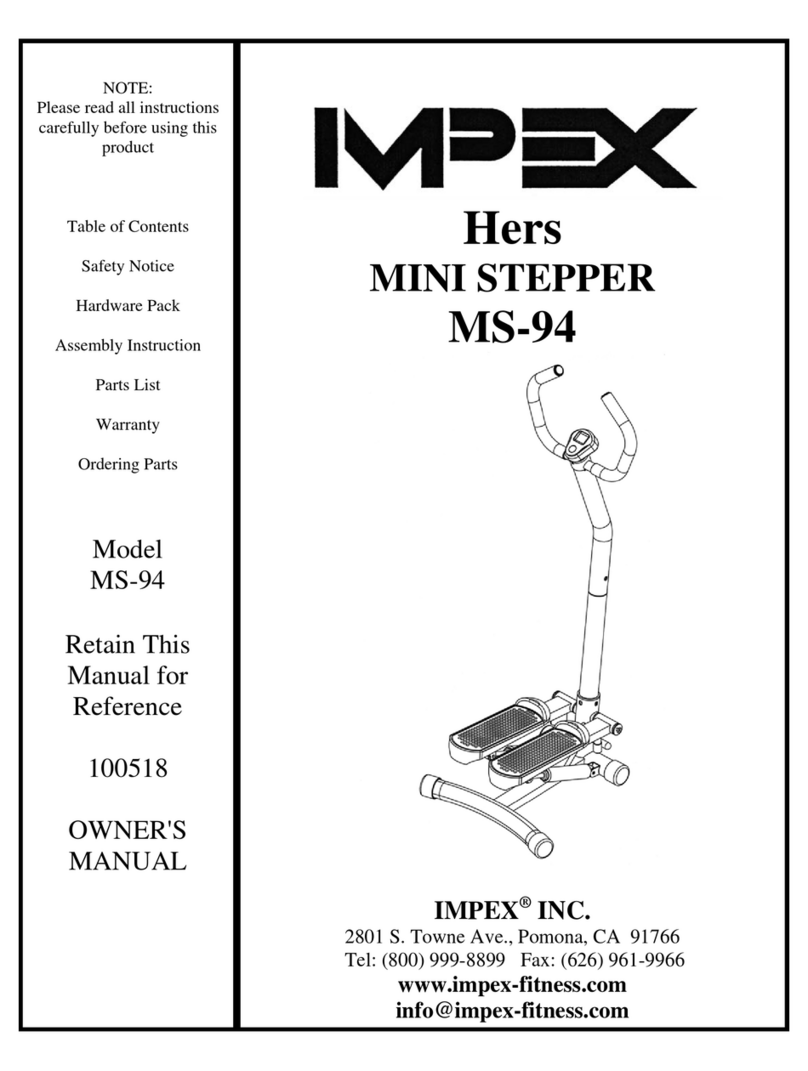8
HOW TO USE THE MANUAL MODE
The innovative stepper requires no batteries or
external power source. nstead, power is supplied by
a built-in generator as you step. Note: To operate the
SPEED buttons, you must step at a speed of 25 steps
per minute or faster for a minimum of 2 minutes.
Follow the steps below to use the manual mode.
Begin stepping.
To activate the console, simply begin stepping.
After a moment, the entire display will light for
two seconds; the console will then be ready for
use.
Select the manual mode.
When the console
is activated, the
manual mode will
be selected and
the manual indi-
cator will light. f
you have select-
ed a workout program or the iF T.com mode,
press the SELECT WORKOUT button repeatedly
until the manual indicator lights.
Adjust your stepping speed as desired.
As you exercise,
adjust your step-
ping speed by
pressing the
SPEED buttons.
Each time a but-
ton is pressed,
the speed setting will change by one step per
minute; if a button is held down, the setting will
change in increments of five steps per minute.
The speed setting can be from 25 to 120 steps
per minute.
When the SPEED “–” button is pressed, the
resistance of the pedals will increase and your
stepping speed will decrease; when the “+” but-
ton is pressed, the resistance will decrease and
you will have to increase your stepping speed to
prevent both pedals from sinking to the floor.
Note: After a SPEED button is pressed, it may
take several seconds for the selected speed set-
ting to be reached. You must step at a speed of
25 steps per minute or faster for the SPEED
buttons to operate.
Note: When you finish exercising, you must
press the SPEED “+” button to adjust the
speed to the maximum setting. Otherwise, it
will be difficult to step at a speed of 25 steps
per minute in order to activate the SPEED
buttons the next time the stepper is used.
Watch your progress with the program display,
the training zone display, and the LED displays.
The program
display—When
the manual mode
or the iF T.com
mode is selected,
the program dis-
play will show a tri-
angle representing a hill. As you exercise, the tri-
angle will disappear except for one flashing indi-
cator. The indicators in the triangle will then light
in sequence until the entire triangle is again lit.
Each time the entire triangle lights, you have com-
pleted 200 steps.
The training zone
display—The train-
ing zone display
will show the
approximate inten-
sity level of your
exercise. For example, if three or four indicators
in the display are lit, the display shows that your
intensity level is ideal for fat burning.
The left LED dis-
play—As you exer-
cise, the left display
will show the
elapsed time, the
total number of
steps you have
completed, and the approximate number of vertical
feet you have stepped. The display will change
from one number to the next every seven seconds,
as shown by the indicators around the display.
Note: When a workout program is selected, the
left display will show the time remaining in the
program instead of the elapsed time.
1
2
3
4
Manual
ndicator