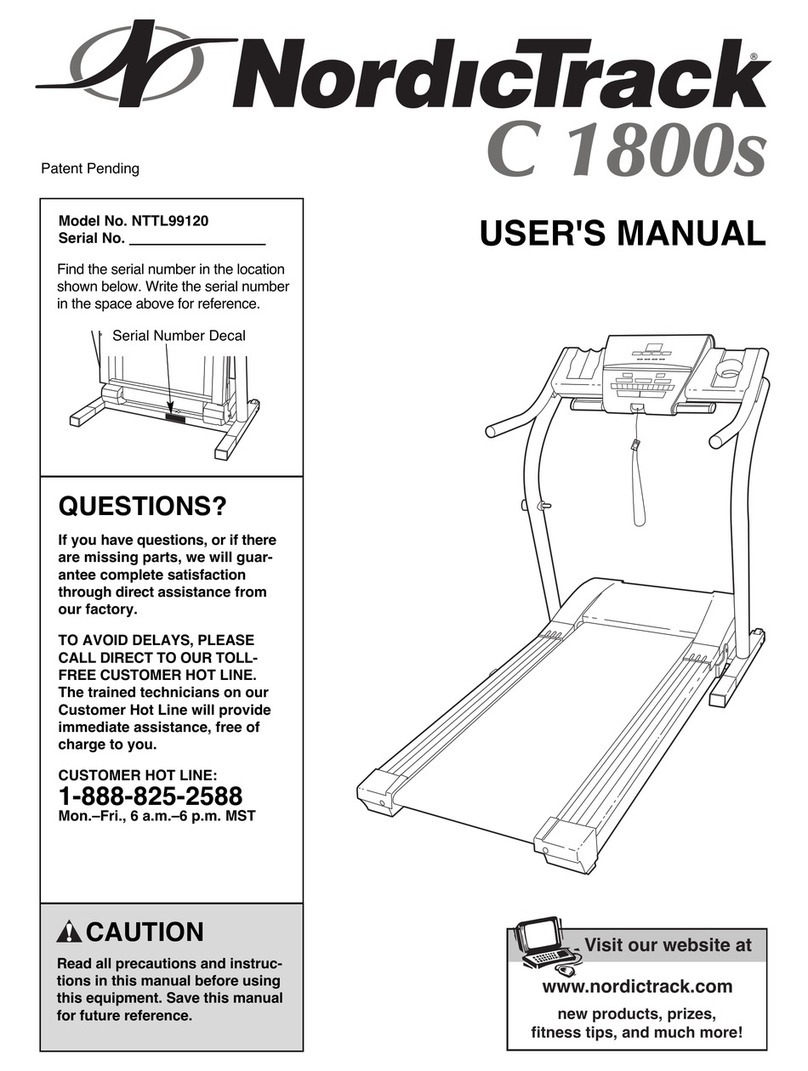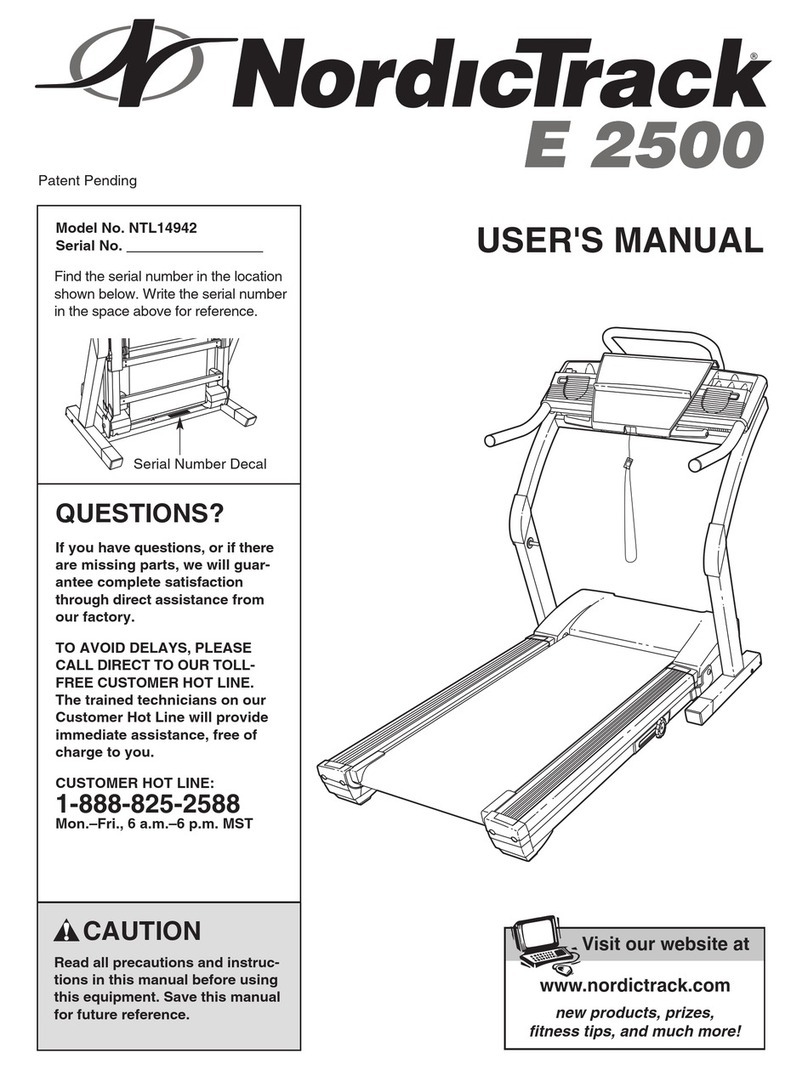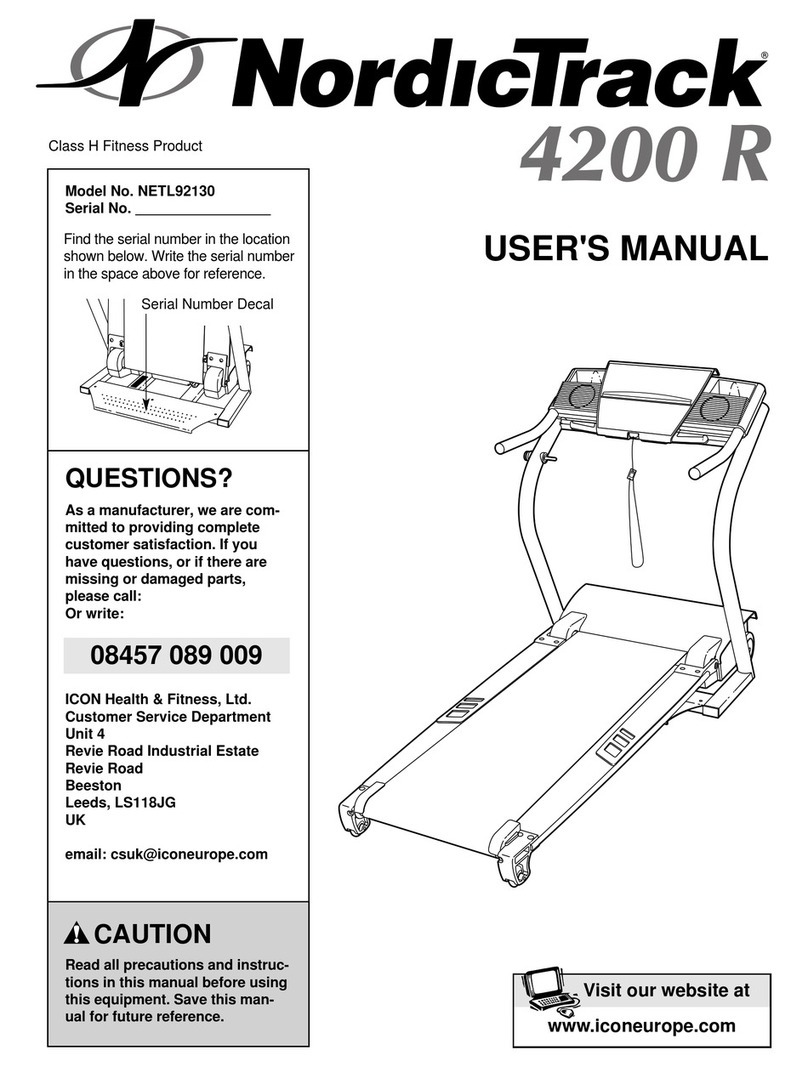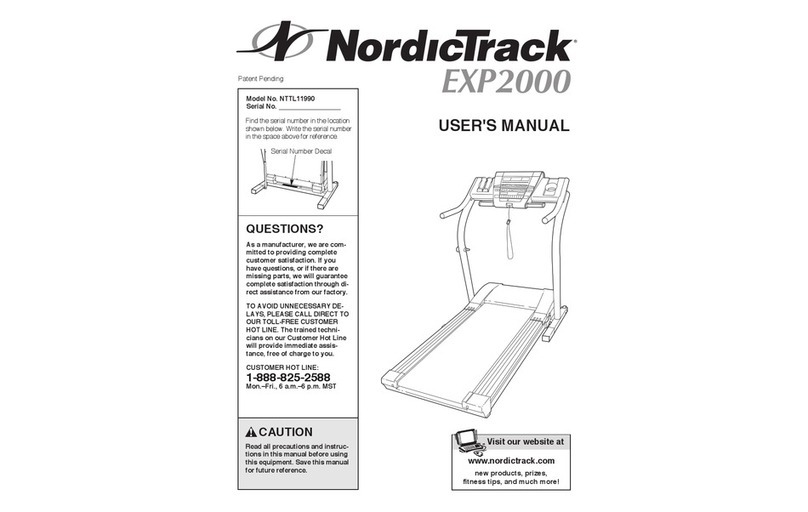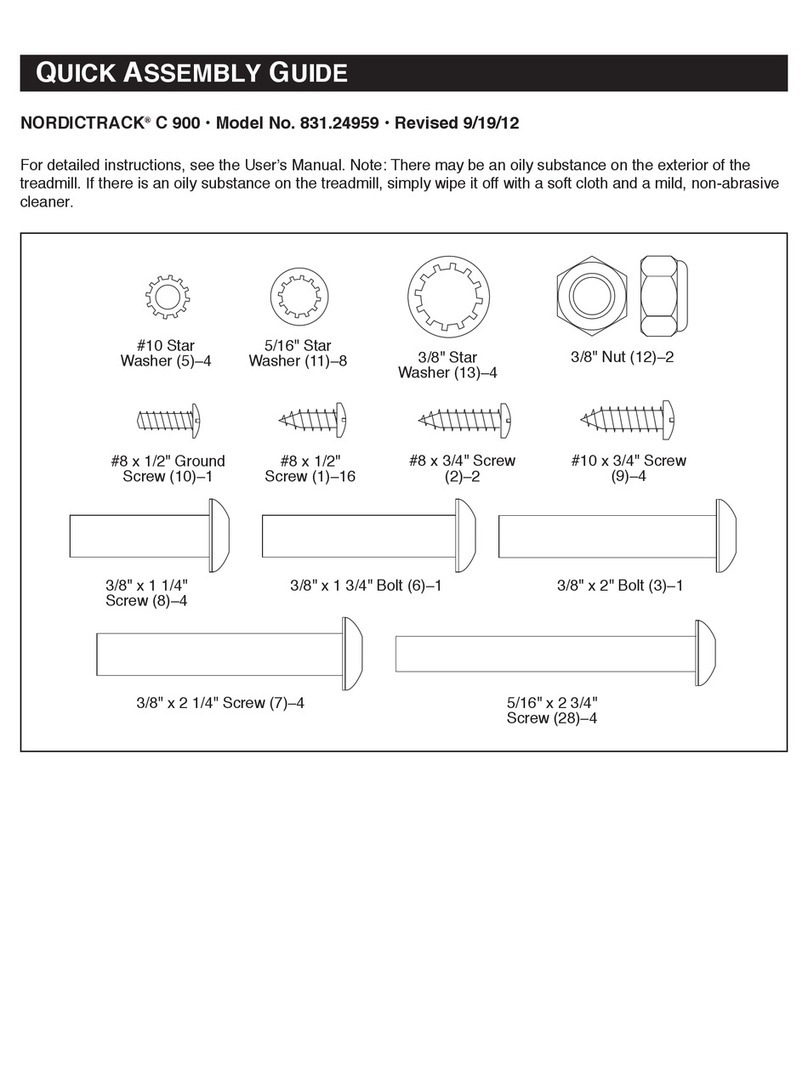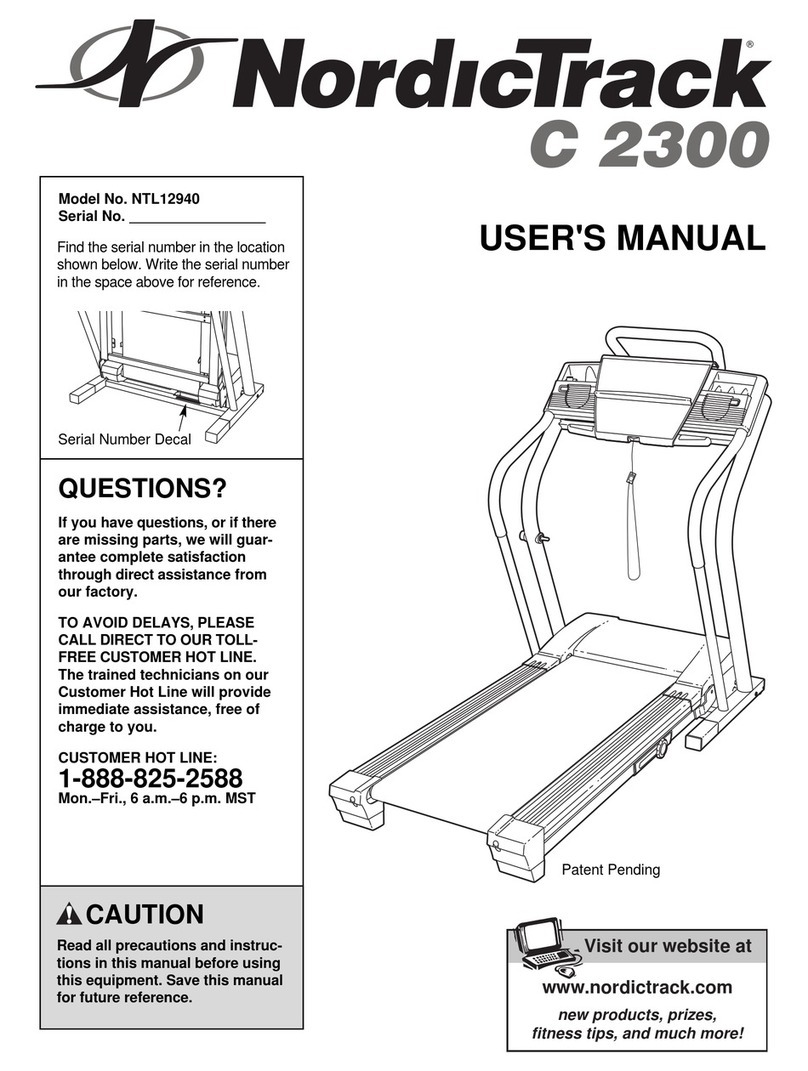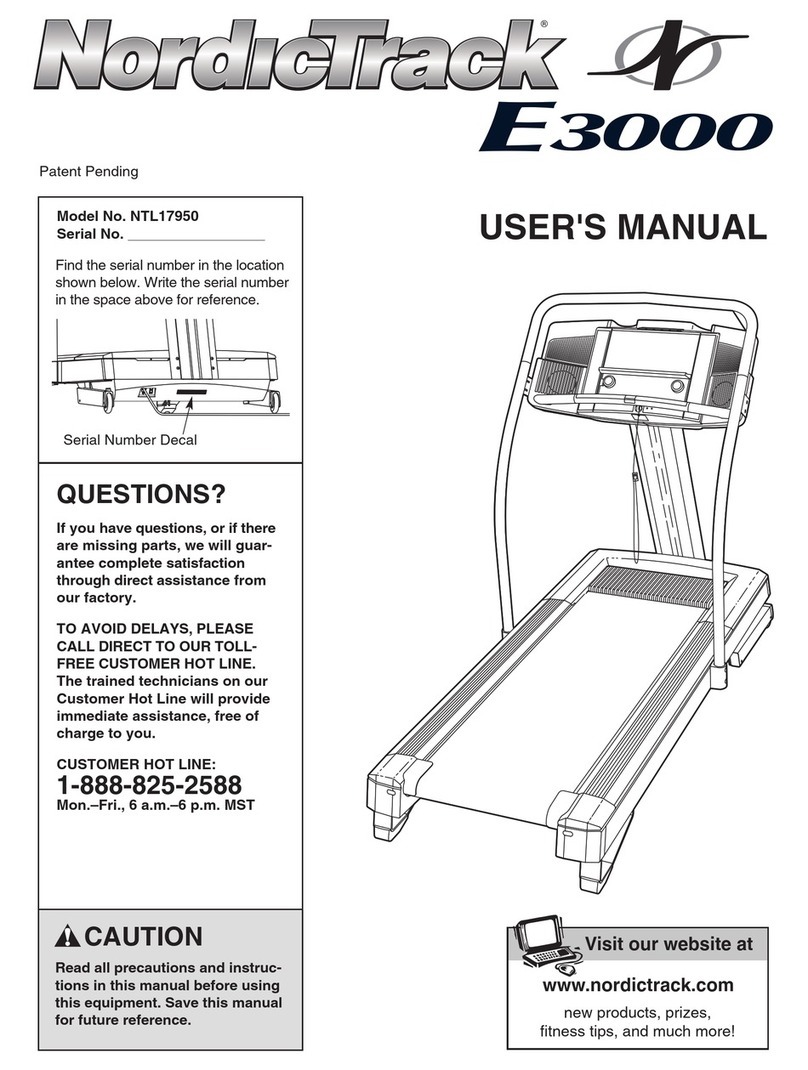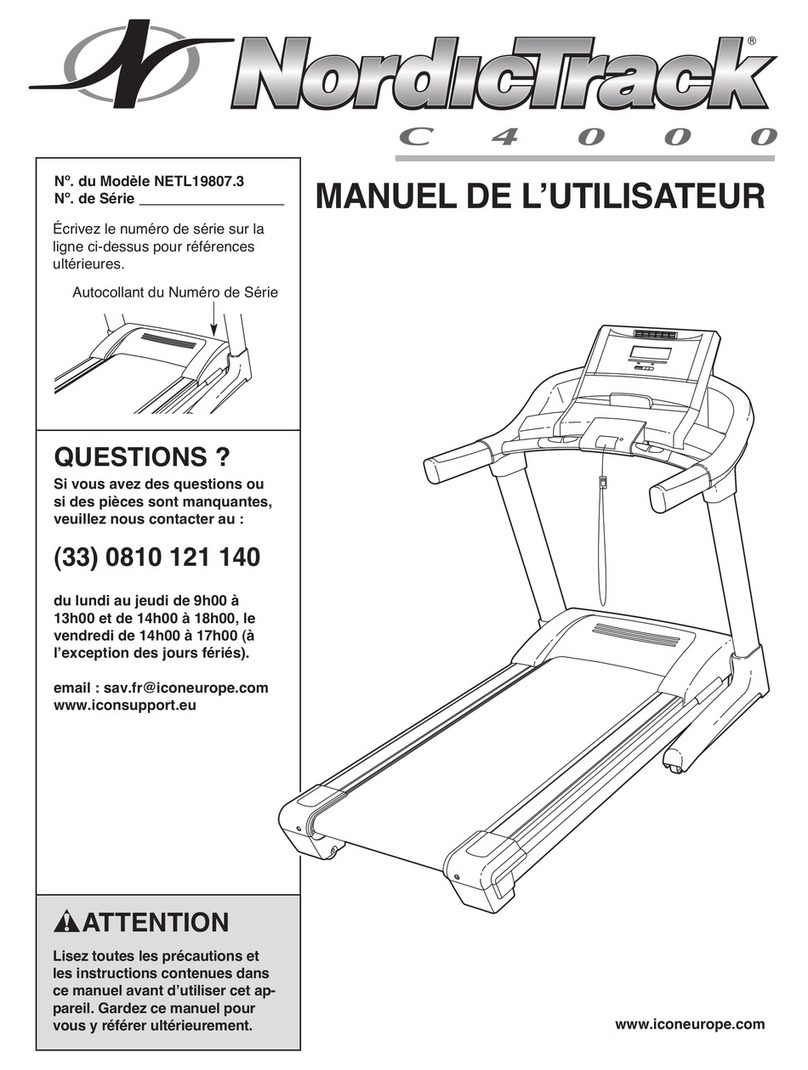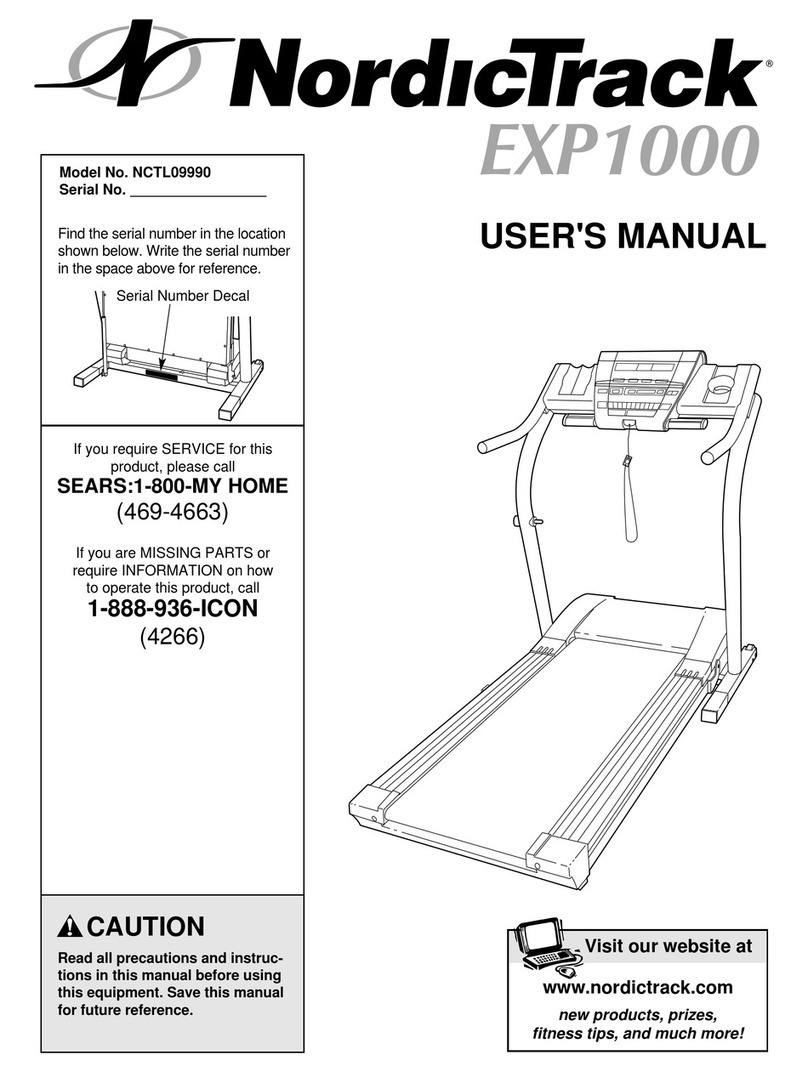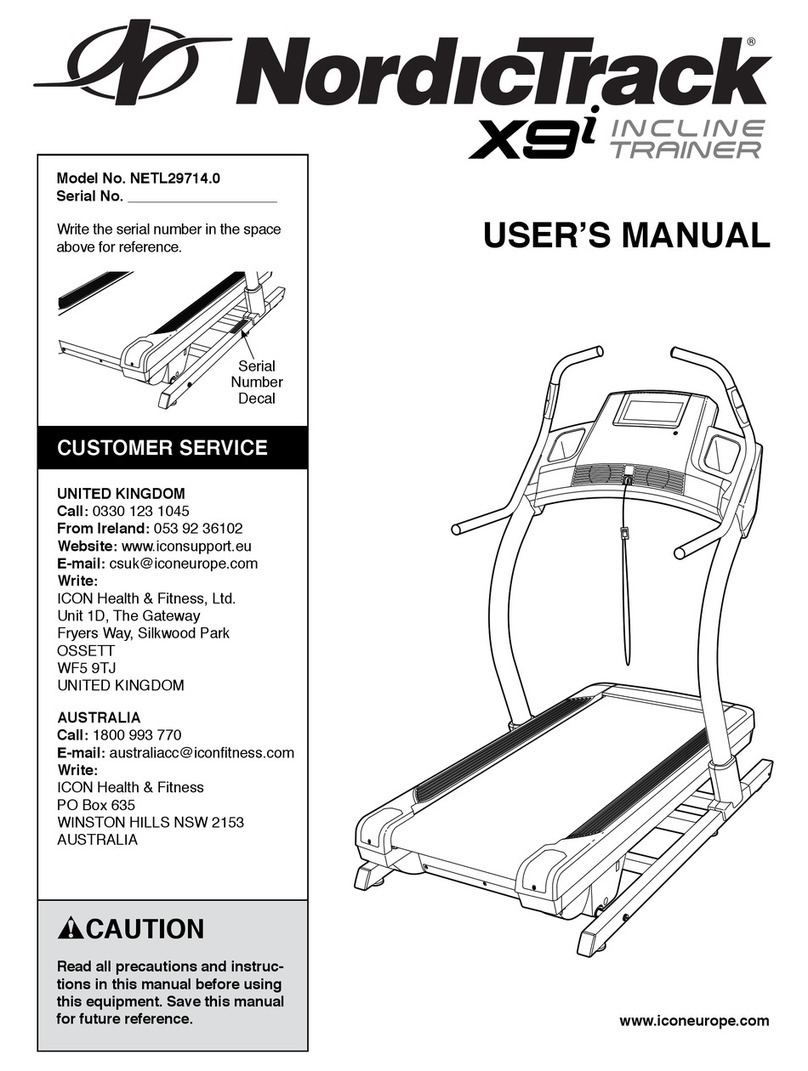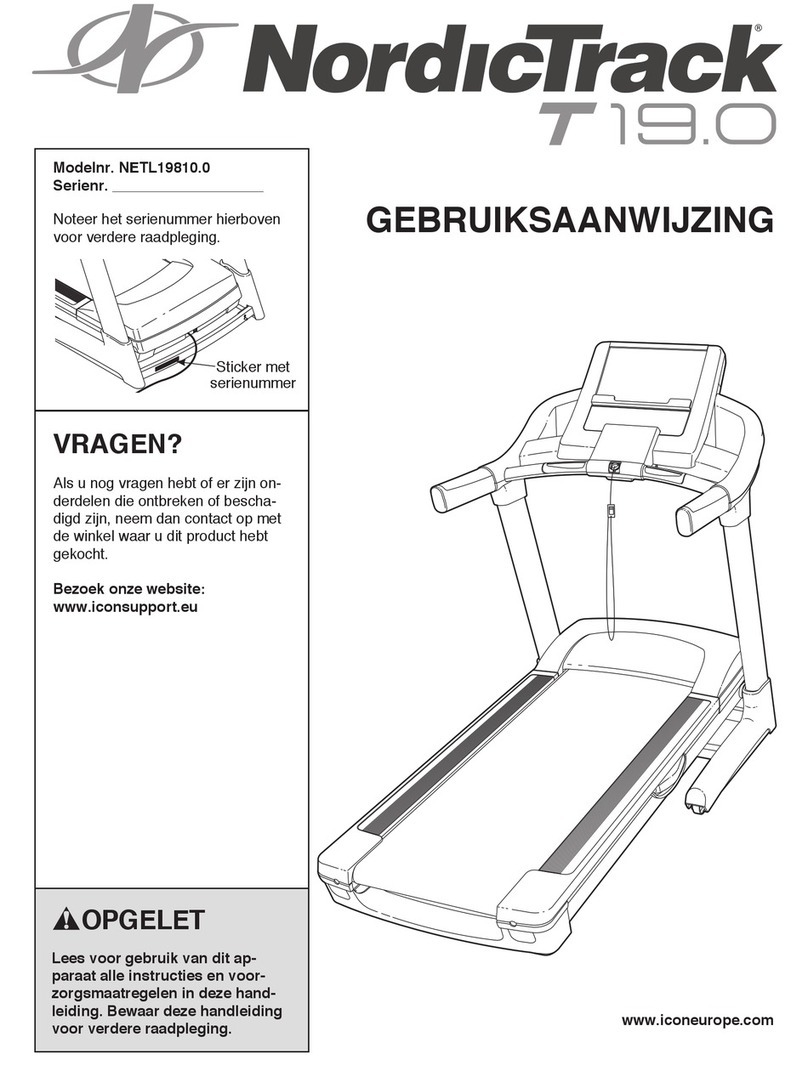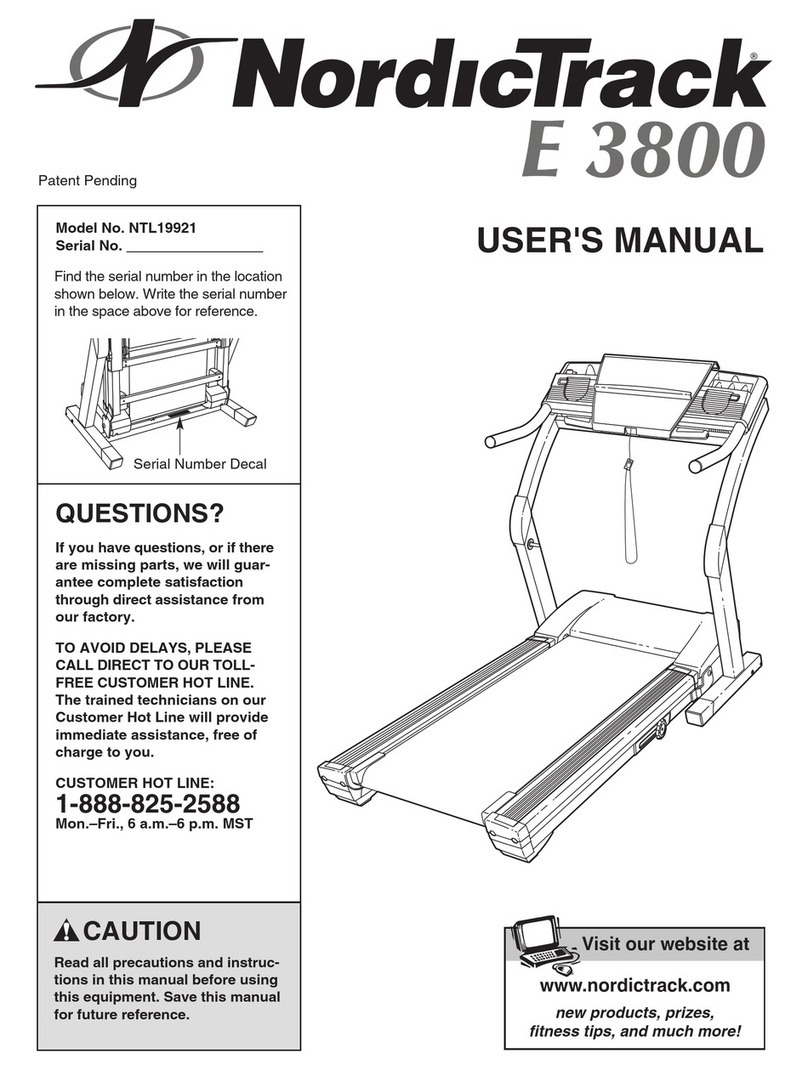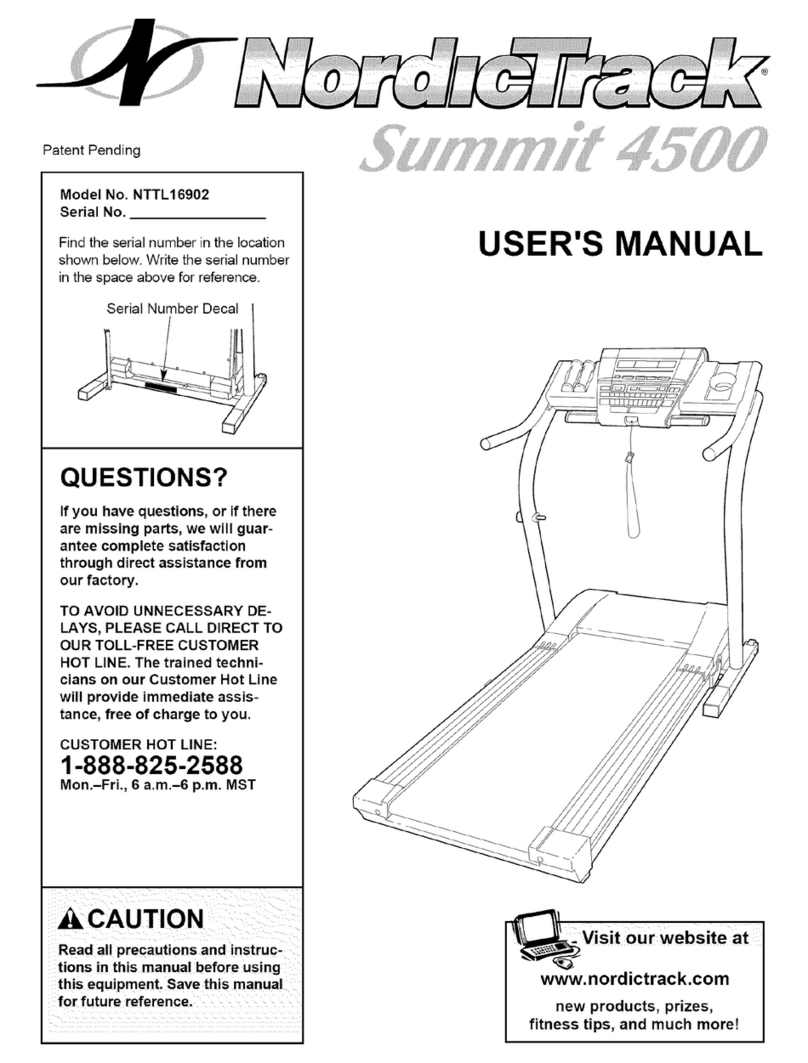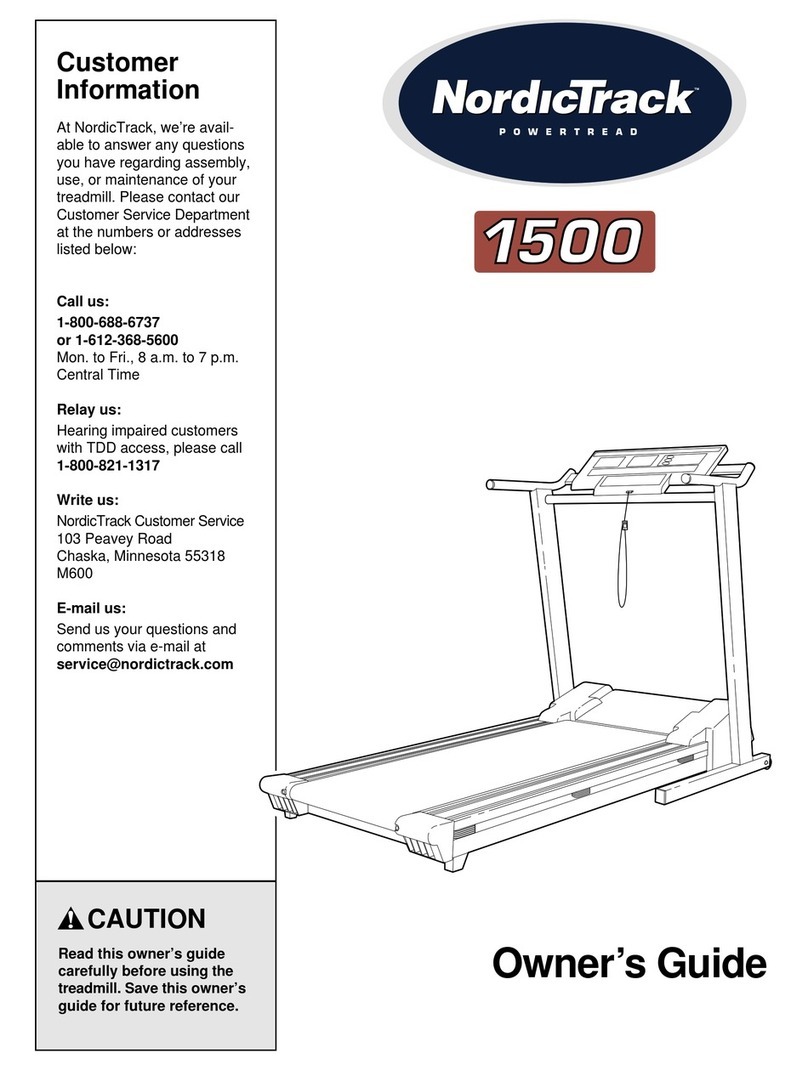3
1. It is the responsibility o the owner to ensure
that all users o the treadmill are adequately
in ormed o all warnings and precautions.
2. Use the treadmill only as described in this
manual.
3. Place the treadmill on a level sur ace, with at
least 2 m (8 t.) o clearance behind it. Do not
place the treadmill on any sur ace that blocks
air openings. To protect the loor or carpet
rom damage, place a mat under the treadmill.
4. Keep the treadmill indoors, away rom mois-
ture and dust. Do not place the treadmill in a
garage or covered patio, or near water.
5. Do not operate the treadmill where aerosol
products are used or where oxygen is being
administered.
6. Do not operate the treadmill until it is properly
assembled (see HOW TO SET UP THE
TREADMILL on page 7).
7. Regularly inspect and tighten all parts o the
treadmill.
8. Keep children under the age o 12 and pets
away rom the treadmill at all times.
9. The treadmill should not be used by persons
weighing more than 160 kg (350 lbs.).
10. Never allow more than one person on the
treadmill at a time.
11. Wear appropriate exercise clothes when
using the treadmill. Do not wear loose clothes
that could become caught in the treadmill.
Athletic support clothes are recommended or
both men and women. Always wear athletic
shoes. Never use the treadmill with bare feet,
wearing only stockings, or in sandals.
12. When connecting the power cord (see page 10),
plug the power cord into a grounded circuit
capable o carrying 10 or more amps. No other
appliance should be on the same circuit. Do not
use an extension cord.
13. Keep the power cord away rom heated sur-
aces.
14. Never move the walking belt while the power
is turned o . Do not operate the treadmill i
the power cord or plug is damaged or i the
treadmill is not working properly. (See BE-
FORE YOU BEGIN on page 6 i the treadmill is
not working properly.)
15. Never start the treadmill while you are stand-
ing on the walking belt. Always hold the
handrails while using the treadmill.
16. The treadmill is capable o high speeds.
Adjust the speed in small increments to avoid
sudden jumps in speed.
17. The pulse sensor is not a medical device.
Various actors, including the user's move-
ment, may a ect the accuracy o heart rate
readings. The pulse sensor is intended only
as an exercise aid in determining heart rate
trends in general.
18. Never leave the treadmill unattended while it
is running. Always remove the key, unplug
the power cord, and switch the on/o circuit
breaker to the o position when the treadmill
is not in use.
19. Do not change the incline o the treadmill by
placing objects under it.
20. When using iFIT.com CDs, you will be alerted
by an electronic “chirping” sound when the
speed and/or incline o the treadmill is about
to change. Always listen or the “chirp” and
be prepared or speed and/or incline changes.
In some instances, the speed and/or incline
may change be ore the personal trainer de-
scribes the change.
21. When using iFIT.com CDs, you can manually
override the speed and incline settings at any
time by pressing the SPEED and INCLINE but-
tons. However, when the next “chirp” is
heard, the speed and/or incline will change to
the next settings o the CD program.
WARNING:To reduce the risk o burns, ire, electric shock, or injury to persons, read the
ollowing important precautions and in ormation be ore operating the treadmill.
IMPORTANT PRECAUTIONS