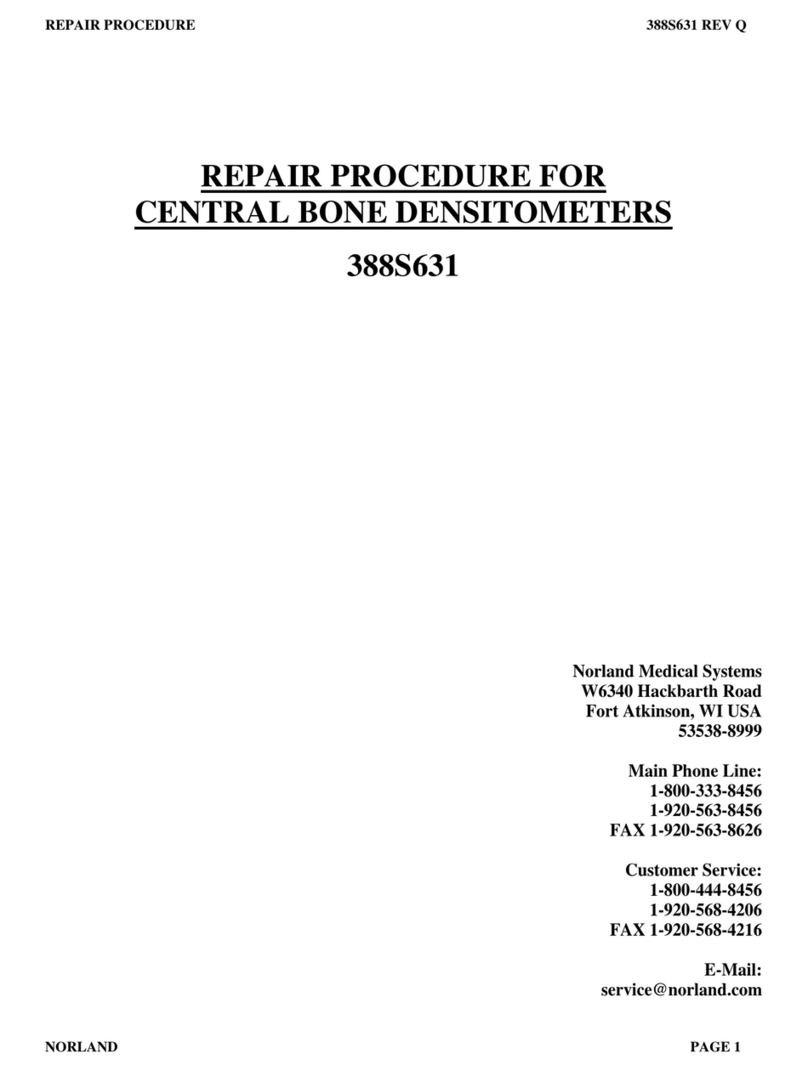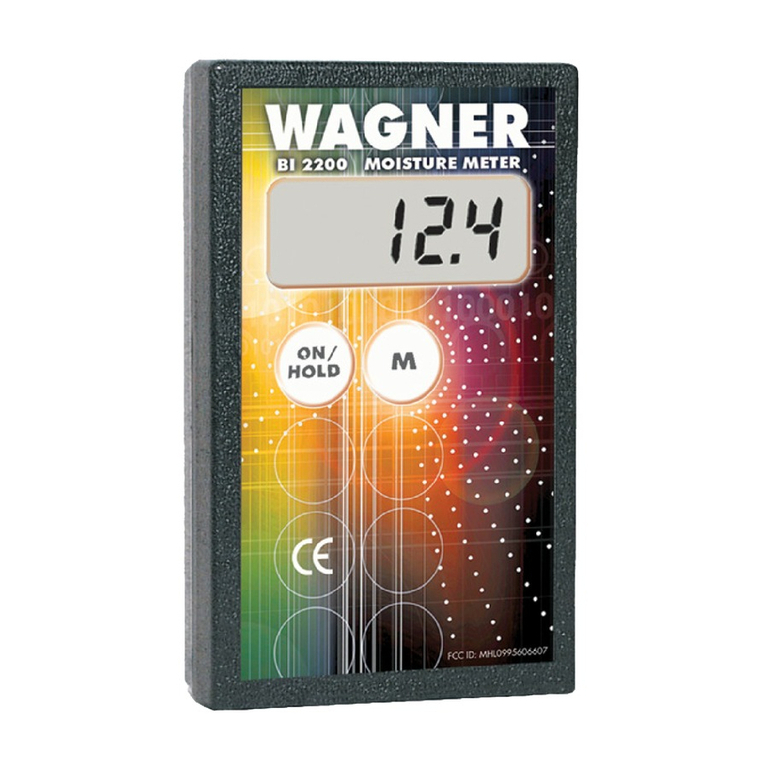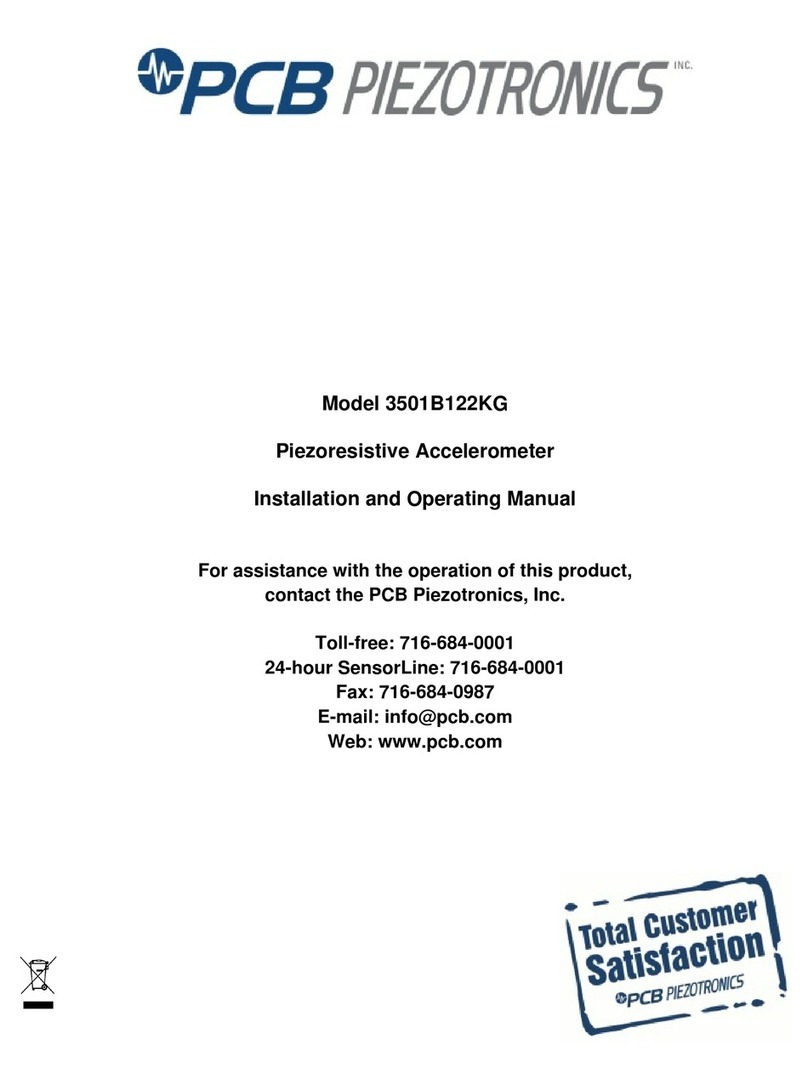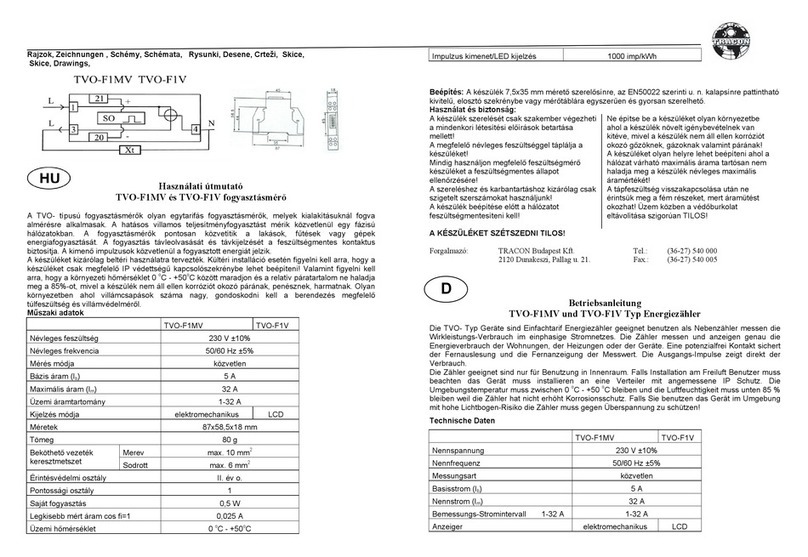Norland IT-5300 User manual

IT-5300
INSTRUCTION MANUAL
NORLAND
III
C ORPORATION
NORLAND INSTRUMENTS / INO-TECH, INC.
NORLAND DRIVE • FORT ATKINSON, WI. 53538 • U.S.A. • TEL. (414) 563-8456 •
TELEX 26
-
5441
•
A SUBSIDIARY OF CORDIS CORPORATION •

TABLE OF CONTENTS
WARRANTY
1
GENERAL
2
Introduction . . . .
2
Unpacking Instructions
3
SECTION I - SPECIFICATIONS .
4
SECTION II - OPERATING CONTROLS
7
SECTION III - SYSTEM THEORY AND SETUP PROCEDURES
12
PHA Theory
12
PHA Setup
13
MCS Theory
14
MCS Setup
14
I/O Theory
15
PLOT Setup
15
PRINT Setup
16
TTY/O Setup
16
TTY/I Setup
18
INTG Setup
18
I/O CONNECTOR LISTINGS
20
PLOTTER CONNECTOR LISTINGS
SCHEMATICS
BACK PLANE LISTINGS
22

WARRANTY
The IT-5300 analyzer is fully warrantied against defec-
tive materials and workmanship for a period of one
year. During the applicable warranty period, repairs
will be made without charge, provided that failures are
not due to misuse of equipment. NORLAND reserves the
right to determine whether equipment has been subject
to misuse. All equipment to be repaired will be repaired
at NORLAND in Ft. Atkinson, Wisconsin. All equipment to
be returned for warranty service must be shipped freight
prepaid, and only with prior approval from NORLAND.

- 2 -
GENERAL
INTRODUCTION
The IT-5300 is a highly flexible, compact multichannel
analyzer system offering maximum portability and ease of
operation. Extensive use of the state-of-the-art cir-
cuitry has reduced the size and weight of the IT-5300
analyzer and provides features previously found only in
high-cost systems.
The IT-5300 is capable of performing Pulse Height Analysis
(PHA) and Multichannel Scaling (MCS) experiments. Accum-
ulated data is displayed on the oscilloscope, and permanent
records of data may be made in the following ways:
1)
CRT photographs.
2)
X-Y recorder readout with line plot or point
plot available. The standard system is shipped
with line recorder readout. Optional X-Y point
plotter readout may be provided prior to ship-
ment or added in the field with the appropriate
jumper selection. For additional information,
see the Plotter Connector Signal List, I/O Board
schematics and Address Board schematic.
3)
Either RS232C or 20 mil current loop serial
interface supplied as standard.
A) R5232C interface provides readout and readin
from any ETA R5232C-compatible device at
selectable baud rates. Typical RS232C readout
devices include:
-
Teletype Series 43 Impact Printer
-Texas Instruments Series 733 and 743
Impact Printers
-Modem Terminals
-Computer Interfaces
-
Paper Tape Perforators
B) 20 mil current loop provides serial ASCII
interface to teletype ASR and KSR 33 tele-
typewriters or to other 20 mil current loop-
compatible peripheral.
Optional permanent records may be made by the following
methods:
1)
Parallel Printer
2)
Cassette Recorder
3)
Teletype and cassette recorder capable of data
readin to the IT-5300 analyzer

_
3
-
UNPACKING INSTRUCTIONS
The IT-5300 is shipped in a fully-operational condition.
Included are mating connectors for the rear panel
PLOTTER and I/O connectors.
Upon receiving the instrument, carefully inspect for any
shipping damage. If damage is found, it is important
to notify the carrier immediately to initiate a damage
claim.
The shipping containers should be retained to be used in
the event of future shipments.

4
SECTION I
SPECIFICATIONS
AMPLIFIER
Input:
Charge or voltage sensitive (factory set)
Maximum Gain:
4.0V/pico coulomb or (X)100
Stability:
Less than .005% of full scale/°C
Shaping:
Single differential 0.5 to 10 uSec (factory set)
ADC
Input:
0-10V unipolar or positive first bipolar
Rise Time: 0.1 to 20 uSec
Fall Time: 0.1 to 20 uSec
Duration: 0.5 uSec minimum
Impedance: 1K
Coupling: DC or AC with passive restorer
Linearity:
Integral: +.075% over 99% of range
Differential: +.75% over 99% of range
Digitizing Rate:
50 MHz, crystal controlled
Resolution:
512, 1024 and 2048 channels
Stability:
Temperature: Less than .005% of full scale/°C
Line Voltage: Less than .05% 105-125V
Lower Level Discriminator Range:
0-100%
Upper Level Discriminator Range:
5-125%
Zero Level:
Range 0-100% of full scale input
Coincidence/Anti-Coincidence input
MEMORY
Channels:
1024
Coun
-
t Capacity:
10'-1 counts/channel

5
Memory Cycle Time:
70Ons
Memory Groups:
Full or half memory
Control:
Add or subtract data
DISPLAY
Built-in 5.1" CRT display:
Focus and intensity controls
Character Generation:
Alphanumeric CRT readout of the following data:
-Elapsed Time
-Cursor Channel
-Total Counts in Cursor Channel
-Integral of ROT (Region of Interest)
Live Display During PHA Collect
Horizontal:
Memory Size: Full, first half or second half
Compare: Overlay display of halves
Expand: Expansion of X2 or X5
Position: Roll control to view, any portion of
memory intermediate X5 position
Vertical:
Scale Factor: 100 to 1x10
6
counts full scale
in multiples of 5 and 10
TIME BASE
Oscillator:
100KC crystal-clock controlled
PHA Mode Preset Stop:
Live or clock time: 1 to 1x10
5
seconds with
multiplier of 1, 2, 4 or 8
Counts in any channel of spectra or any channel
of interest: 1 to 1x10
5
counts with multiplier
of 1, 2, 4 or 8
MCS Mode:
Dwell Time: 10 uSec to 1 sec with multiplier of
1, 2, 4 or 8
Input: Positive TTL pulse, 5Ons minimum compatible
with SCA output
Input Count Rate: 10 MHz
External MCS Channel Advance Standard

6
OUTPUT
X-Y Plotter:
Analog output 0-5V full scale
Select region(s) may be plotted
Line plot speed selectable via MCS dwell time control
Point plot interface standard
X g Y calibrate full scale standard
PHYSICAL
Dimensions:
10"H x 11 1/8"W x 15"D
Weight:
24 lbs.
Line:
115/230V AC, 50/60 Hz, 90 Watts
SPECIFICATIONS SUBJECT TO CHANGE WITHOUT NOTICE

SECTION II
DESCRIPTION OF OPERATING CONTROLS
POWER is an ON/OFF toggle switch for applying AC power
to the IT-5300 analyzer.
FOCUS is a one-turn potentiometer for sharpening the
display dots.
INTENSITY is a one-turn potentiometer for controlling
the brightness of the displayed information.
I/O is a lighted push ON/OFF button for activating the
selected function of the
MODE
control.
MODE is a rotary switch just above the I/O pushbutton.
When in the I/O mode, the I/O
MODE
selects the following
functions:
PLOT/PRINT enables the readout device connection
to the X-Y recorder connector on the rear panel of
the IT-5300. Compatible devices are X-Y recorders,
point plotters or parallel printers (optional). For
detailed hookup, refer to Section III, System Setup
for PLOT and PRINT.
TTO enables the teletype when connected to the rear
panel connector. The print format consists of a
four-digit address in the left column with five
channels of six-digit data per line.
TTI enables a readin to the memory from a teletype
ASR-33 punched paper tape, previously readout via the
teletype. (For readin factor, see PRESET and MULTIPLIER
SWITCH.)
INTEGRATE integrates intensified data area and displays
results on the alphanumeric display. With multiple
region option, the area to the right of cursor will be
integrated and displayed.
VERTICAL SCALE is a nine-position switch which selects a
three decade range of the 10
6
-1 memory data. Ranges are
frpm 100 to 1,000,000 counts full scale in multiples of 5
and 10.
HORIZONTAL
POSITION
is a one-turn control, with a position
range for moving the right-hand address (1024) to the left
side of the display screen. When used in conjunction with
the
EXPAND (X1), (X2)
and (X5) toggle, the following scales
are available:

EXPAND (X1) is full horizontal display scale
displaying channel zero to channel 1023.
EXPAND (X2) is operated in conjunction with the MEMORY
switch. With the MEMORY control set in the 1/2, 2/2 or
FULL position, then HORIZ (X2) will display as follows:
MEMORY: 1/2 - (X2) will display the first half of
the memory in full horizontal scale.
MEMORY: 2/2 - (X2) will display the second half of
the memory in full horizontal scale.
MEMORY: Compare - (X2) overlays first 1/2 on
second 1/2.
EXPAND (X5) position expands the horizontal display by a
factor of 5. Therefore, any block of 205 channels may be
displayed full scale by utilizing the (X5) position in
conjunction with the HORIZONTAL POSITION control.
INTEGRATE MODE consists of the following controls:
CURSOR, plus the options FLAG, ERASE and START/STOP.
FLAG ERASE/ON/OFF toggle control for clearing the
region(s) of integration or any other region that
was set up.
START toggle position, when depressed, intensifies
the channels to the right of the cursor, defining
the start of the region to be intensified.
STOP toggle position, when depressed, de-intensifies
the channels to the right of the cursor, defining the
stop channel of the ROI.
NOTE: The cursor must be moved between the Start and
Stop toggle operation for defining each region.
After region is set, cursor is free for other
operations, except when multiple ROT option is
on. Then, cursor is used to define which ROT
is to be integrated or readout. All channels
between the Start and Stop locations will be
intensified for ease of viewing.
The INTEGRATE MODE function enables the user to select
region(s) of interest within an accumulated spectrum for
total count determination and readout. (For an explanation
of the required procedure in setting up a region of interest,
please refer to Section III, MODE: INTG.)

9
CURSOR is a ten-turn potentiometer which positions the
cursor bar for reading the channel number and data infor-
mation displayed on the CRT. By turning the CURSOR control,
the vertical cursor bar is moved along the spectrum and
defines any channel. The selected channel number and counts
are simultaneously read out on the CRT. This function
operates in both the COLLECT and I/O modes. The alpha-
numerics and cursor may be extinguished by turning the
cursor off scale to the right side.
COLLECT is an illuminated push on/off control for acti-
vating the two data acquisition functions of PHA and MCS.
PHA/MCS is a two-position toggle switch, which selects
either the Pulse Height Analysis (PHA), or the Multichannel
Scaling (MCS) modes.
PRESET (A) control operates in conjunction with the (SEC/CTS)
toggle and the multiplier PRESET (B) switch. It permits
the selection of the desired termination time or count in
the PHA mode. This control selects a preset second or count.
When used with the PRESET (B), there will be provided inter-
mediate preset seconds or counts up to 800,000 units. (For
setup, refer to Section III.) When ROT is selected, termin-
ation of counts will be ruled by the first channel to reach
the preset value in the ROT.
PRESET controls (with the PHA/MCS toggle switch in the MCS
position), selects the appropriate dwell time per channel
in the MCS mode. The range is from .01ms to 1 second per
channel, with the PRESET (B) of 1, 2, 4 and 8. EXAMPLE:
Preset (A) x (B) x lOus = dwell per channel.
LIVE/CLOCK toggle switch allows selection of either CLOCK
(real) time or LIVE time for preset time stop, in the PHA
mode. In the LIVE position, the time base is activated only
when the ADC is capable of accepting an event, and is disabled
when the ADC is busy (dead time) analyzing an event.
MEMORY CONTROLS
ADD/SUB is a toggle switch that determines whether new data
will be added to or subtracted from information contained in
the memory.
ERASE is a momentary toggle switch that has two functions:
DATA position will erase all accumulated data
in the memory, together with the elapsed time
as displayed alphanumerically on the CRT.

- 10 -
TIME position erases only the elapsed time to zero.
It does not alter the memory contents.
FULL, 1/2, 2/2, COMPARE is a four-position toggle for
digitally selecting full memory (FULL), first half of
memory (1/2), second half of memory (
2
/
2
) and comparing
the first half of memory with the second half by over-
laying. The position selected allows display, readout
or data storage only in that area of memory. (See EXPAND
(X2) on page 8.)
ANALOG-TO-DIGITAL CONVERTER (ADC)
PASSIVE RESTORER is a two-position toggle for controlling
the AC coupling and DC condition on the input of the ADC.
These two positions have the following functions:
ON accepts either unipolar or bipolar inputs.
OFF enables a DC connection to the ADC from ADC
INPUT BNC.
AMP/DIRECT toggle switch operates in conjunction with the
ADC INPUT BNC connector as follows:
AMP directs the ADC INPUT signal to the built-in
charge sensitive low-level amplifier, which is
designed to accept negative current pulses from a
photomultiplier tube. This input operates in con-
junction with the ten-turn GAIN potentiometer which
provides a gain range of 100:1.
Maximum Gain is 4.0V/pico coulomb.
Rise Time is .1 to 5 uSec.
Fall Time is .1 to 5 uSec.
Pulse Duration is .75 uSec minimum.
Input Impedance is approximately 1001(0.
DIRECT is the direct input to the ADC from the ADC
INPUT BNC and will accept a 0-10V unipolar or positive
first bipolar signal.
Rise Time is .1 to 5 uSec.
Fall Time is .1 to 10 uSec. (Fall Time to
30 uSec is permissable, but linearity of
the lower 5% of the range will be degraded.
Coupling may be either direct or capacitive.)
Signal Duration is 1 uSec minimum.
Input Impedance is approximately 11<0.

COM permits the analyzer to be operated in the coinci-
Wee mode.
TTL Level: 0 volts disables, positive
enables.
Pulse duration must cover leading edge to peak
of AD: input
pulse.
CAIN control
is a ten-turn potentiometer for adjusting
the
correct amplification of the input signal to the ADC.
Muirum gain is 4.0V/pico coulomb, or approximately X100
input signal
maximum. NOTE: The GAIN control only operates
on the
M.'S- input to the ADC.
LLD
(Lower Level Discriminator) is a ten-turn potentiometer
which
sets the lower limit on signals accepted by the ADC.
Signals
below this lower level are rejected by the ADC and
add no significant amount of dead time to the system. The
range
of the LLD is 0-100% of full scale input.
ULD
(Upper Level Discriminator) is a ten-turn potentiometer
which
sets the upper limit on signals accepted by the ADC.
The
range of the ULD is 5-125% of full scale input.
ZERO is
a 10-turn screwdriver-adjustable potentiometer for
calibrating
the zero energy intercept of the ADC. The
range of
the potentiometer is approximately 100% of the
full scale input.
DII:TAL, OFFSET is a three-position toggle for setting a
digital zero of 0 (OFF), 512 or 1024 channels of offset
fr
any converted input signal. NOTE: This control is
very
useful when ADC conversion is set to 2048 channels
of
resolution and second 1024 channels of ADC are needed to
to be viewed on CRT from memory (use 1024 position on
DIGITAL OFFSET). The resolution of the system is doubled
in this
mode of operation.
GAIN control is a three-position toggle for selecting the
conversion range for a full scale input signal of 8 volts.
The
512 position should only be used for 1/2 memory modes.
The 1024 position is the normal mode for full memory oper-
ation. The 2048 position expands the resolution to twice
the memory size and must be used in conjunction with the
DIGITAL OFFSET switch for storing the first 1024 or second
1024 channels.
SCA output is located on a rear panel connector. (Refer to
page "1 for pin location.) The LLD and ULD (Lower and Upper
Level Discriminators) are utilized for SCA and operate at the
same level as with the ADC.

- 12 -
SECTION III
SYSTEM THEORY AND SETUP PROCEDURES
PHA THEORY
Pulse Height Analysis (PHA) is a technique for sorting
random energy events into a histrogram of energy versus
count intensity.
Information from a radioactive material appears as the emis-
sion of Gamma radiation, Alpha and Beta particles which are
detected by radiation detectors. A typical detector converts
the emitted energy into an electrical pulse which has an
amplitude proportional to the emitted energy. This is the
point at which the INO-TECH 5300 takes over the analysis.
First, each pulse from the detector must be amplified and
shaped to be accepted by the IT-5300's ADC. This is
accomplished by the internal amp of the IT-5300. If an
external amplifier is used, then direct connection is made
to the ADC input.
Once the amplified and shaped energy pulse enters the ADC
circuitry, the system's purpose is to convert the energy
pulse's amplitude to a very accurate digital representation
of the energy. This is called energy resolution and is
defined as energy per channel. Typically, the more channels
available in an analyzer, the better the resolution of the
system.
The INO-TECH ADC utilizes the Wilkenson technique for con-
verting the energy pulses. This method monitors the pulse
for its peak and once detected, holds the pulse's peak
amplitude in a stretcher circuit (storage device such as a
capacitor) for further processing. If all of the initial
conditions of the ADC are met, such as:
1)
Lower Level Discriminator being triggered;
2)
Upper Level Discriminator not being triggered;
3)
No other evelit being processed by the ADC.
Then the conversion process is initiated. First a rundow
current is switched to the stretcher capacitor and simul-
taneously a gate is enabled so that the 50 MHz clock can
count a binary scaler. This counting continues until the
rundown current has discharged the stretcher capacitor to
zero volts (energy). At this point, the 50 MHz gate is
disabled and the binary scaler now has a digital number in
it proportional to the amplitude of the energy pulse. The
scaler number, after being stored in the memory sectioL, will
then become the channel nuMber seen on the display.

- 13 -
For each of these energy events converted, a memory cycle
is requested by the ADC to store one count onto the pre-
vious counts, at that channel in the memory. After many
random energy events have been recorded, a spectrum will
result on the display, from the information stored in the
memory. This spectrum will enable the user to identify the
radioactive material being presented to the detector.
PHA SETUP OF ADC (Functions)
The procedure described below sets the ADC for direct
analysis of the signal range from threshold to full scale.
The ZERO level has been factory adjusted for roughly 0-0
intercept, and the LLD is set for maximum sensitivity.
(Refer to Section I, Description of Operating Controls for
further description of control settings.)
1) Turn on power switch located on the control panel
and turn off I/O or COLLECT, if on.
2) Set AMP/DIRECT toggle to the appropriate position.
A)
The AMP INPUT provides maximum gain of 4.0V/
pico coulomb.
B)
The DIRECT INPUT accepts 0-10V input signal.
Signal must be unipolar or positive first
bipolar.
3) Set the Passive Restorer to ON (AC coupled).
4) Set the Upper Level Discriminator (ULD) full
clockwise (1000).
5) Set the Lower Level Discriminator (LLD) approximately
one-quarter turn from full counter clockwise position
(020).
6) Set the GAIN to 1024.
7) Set the DIGITAL OFFSET toggle to OFF.
PHA SETUP OF CONTROL (Functions)
For ease in calibrating and having an uninterrupted display
of incoming information, the following switch settings are
recommended:
1)
VERTICAL SCALE should be set at 1K initially.
2)
Set the HORIZ EXPAND toggle to (X1).
3)
MODE should be set at DISPLAY.
4)
MEMORY switch should be positioned at FULL and
the ADD/SUB switched to ADD.
5)
The SEC and CTS toggle should be set for the total
elapsed time or counts. The range is from 1-10
5
seconds or counts, with multiplier's of 1, 2, 4, 8
or 0.4.

- 14 -
6)
The LIVE/CLOCK toggle switch should be set at
LIVE if corrected time is desired. For (Real)
Time, set CLOCK.
7)
To collect data, depress the COLL illuminated
pushbutton switch. To terminate analysis, depress
the COLL pushbutton again.
MCS THEORY
Multichannel Scaling (MCS) is a time sweep of the channels
in the IT-5300, with each channel being an interval of time
equal to Total Sweep Time/Total Channels Swept.
EXAMPLE:
Sweep Time - 1024 milliseconds
Number of Channels - 1024
Time Per Channel - 1 millisecond
During each channel time interval, the memory contents for
that channel (total 10
6
-1 count) is available for input data
counting in the form of serial digital pulses of either fixed
or random rates up to 10 MHz. Thus, the resulting display
is a frequency histrogram. The IT-5300 can have time per
channels of 10 uSec through 8 seconds.
Typical applications are decay studies, Mossbauer and fre-
quency histrograms. The SCA (Single Channel Analyzer) of
the ADC can be used as a count input for decay studies.
The most significant address bit is available for driving
external equipment in Mossbauer. Digital start command is
available for triggered sweeps in frequency histrograms.
MCS SETUP OF CONTROLS
1)
Select MCS on PHA/MCS switch.
2)
Select time per channel with PRESET (A). (Positions
available are 10, 100 uSec, 1, 10, 100 milliseconds
and 1 second.) Intermediate steps of 1, 2, 4 and 8 are
selected on MULTIPLIER (B) switch.
3)
For External Time Base, use EXT on Preset (A) switch.
Input for External Time Base is on I/O Connector, Pin
23 and requires a negative pulse (TTL) of 1-5 uSec
duration, with a period greater than 10 uSec.
4)
Connect Input Count Signal to Pin 22 of Special Signal
Connector. The pulses should be positive (TTL) with
50 nanoseconds or greater duration.

- 15 -
5)
If SCA output from ADC is used, simply connect Pin 32
to Pin 22 on the Special Signal Connector.
6)
To initiate sweep, depress COLL. Sweep will terminate
at last channel (1024) and to initiate another sweep,
depress COLL again.
I/O THEORY
Once data has been assembled from a PHA or MCS experiment
into the memory of the IT-5300, methods must be implemented
to readout this data for a permanent record. Methods
available are:
1)
CRT Display, which gives the operator a visual
readout, but not a permanent record.
2)
Photographs can be taken of a display which will
be a permanent record at a minimal cost.
3)
X-Y recorders and plotters will give a permanent
record of the display by copying on paper the
spectra seen on the CRT.
4)
Digital readouts are the most precise form of data
retrieval for a permanent record. The IT-5300 is
compatible with the ASR Series 33 Teletype, multiple
parallel printers and other devices on special request
from the customer.
These above mentioned modes are all available in the IT-5300
and are selected by the MODE switchand are activated by
the I/O pushbutton.
NOTE: Display flag ERASE/ON/OFF switch must be in the
OFF position when there are no flags set.
PLOT SETUP
1)
Select PLOT on the MODE switch.
2)
If this readout is to recorder or plotter, then the
VERTICAL SCALE must be adjusted for spectra size
desired on readout. What is sedn on the display will
be plotted.
3)
Set up MEMORY size for FULL, 1/2, 2/2.
If 1/2 or 2/2
is used, adjust HORIZ to (X2) for a full display or
plot.
4)
Connect plotter cable to plotter connector on rear
panel of unit. If user is making cable, then connect
signals from plotter to match IT-5300 connector signal
listing found on Page,?;

- 16 -
5) The IT-5300 has a provision for plotter calibration built
into the analyzer. To prevent inadvertent loss of data,
the system should be calibrated prior to data collection.
Calibration may be performed by:
A)
Set MODE switch to PLOT mode.
B)
Hold I/O pushbutton depressed.
C)
Alternately press and release ERASE DATA switch.
This will cause the X and Y plotter signals to
switch from 0 to full scale.
PRINT SETUP
1)
The IT-5303 Parallel Printer Interface must be connected
to the I/O connector located on the rear panel of the
IT-5300.
2)
The parallel printer must be connected to the printer
interface.
3)
Select PRINT on the MODE switch.
4)
Depress I/O pushbutton on front panel.
TTY/0 SETUP
1)
Select TTO MODE switch.
2)
Select MEMORY size FULL, 1/2 or 2/2.
3)
Connect teletype to teletype connector on rear panel
of IT-5300.
4)
If teletype was not supplied by INO-TECH, then follow
instructions on changes before connecting it to the
IT-5300.
TELETYPE INSTALLATION INSTRUCTIONS FOR IT-5300
The standard Teletype ASR-33 Series is wired for 60 milli-
ampere simplex (two-wire) operation. The IT-5300 teletype
interface is designed for 20 milliampere duplex operation.
5)
If change is to ASR, follow steps outlined below:
A) Power resistor (see ref. drawing)
1) Move blue wire on pin 3 to 4
B) Terminal strip (see ref. drawing)
1)
Move purple wire on pin 8 to 9
2)
Move white and blue wire on pin 4 to pin 5
3)
Move brown and yellow wire on pin 3 to pin 5
C) Remove answer-back function pawl (see ref. drawing)
by first removing spring, allowing pawl to drop,
then lift pawl out from rear.
1) Discard function pawl

CABLE TO
COMPUTER
TERMINAL
STRIP
POWER
RESISTOR
ANSWER BACK FUNCTION PAWL
CONNECTOR 4
CONTROL
P.C.B. 107-000-006
SWITCH
and insulator board

- 18 -
D)
Orange wire on cable goes to terminal block
(located under connector block rear to TTY)
pin 3
E)
White
wire
on
cable
goes
to
terminal
block
pin
4
F)
Green
wire
on
cable
goes
to
terminal
block
pin
6
G)
Blue
wire
on
cable
goes
to
terminal
block
pin
7
TTY/I SETUP
1)
Place previously punched tape into reader head.
2)
Select TTI on MODE switch.
3)
Select MEMORY size.
4)
Select 100 on PRESET (A) switch.
5)
Activate I/O mode.
6)
Push START/STOP/FREE switch on TTY reader to START
position.
7)
Strip Function is used only in READIN. The number
stripped from or added to the information on tape is
determined by position of PRESET (A) switch by the
formula:
100
STRIP =
A
100 = Constant
A = Position of PRESET (A) Switch
8)
Background Subtraction:
All TTI functions are the same, except the ADD/SUBTRACT
switch, which must be in SUBTRACT position and the
PRESET (A) switch must be on the 100 position.
INTG SETUP
1)
Place MODE switch to INTG position.
2)
Adjust VERTICAL SCALE for best spectra display.
3)
If detail of area to be integrated is desired, use
(X5) EXPAND and HORIZONTAL POSITION for area setup.
4)
ERASE all DISPLAY flags.
5)
Turn the control to move the cursor bar to the lower
channel of integration region. Momentarily depress
DISPLAY START/STOP toggle to START. This will intensify
all channels to the right of the cursor bar.
6)
Move the cursor bar to the upper channel of integration
region. Momentarily depress DISPLAY START/STOP toggle
to STOP. This will de-intensify all channels to the
right of region. The intensified region will now be the
area that the IT-5300 will sum the counts of all channels.
Table of contents
Other Norland Measuring Instrument manuals
Popular Measuring Instrument manuals by other brands

ETS-Lindgren
ETS-Lindgren HI-6100 user manual

Leica Geosystems
Leica Geosystems BLK3D user manual

MAHA
MAHA POWERDYNO MSR Series Original operating instructions

Laser Atlanta
Laser Atlanta SpeedLaser user guide

Laser Products
Laser Products LT-2D3D user manual

Meec tools
Meec tools 010989 operating instructions