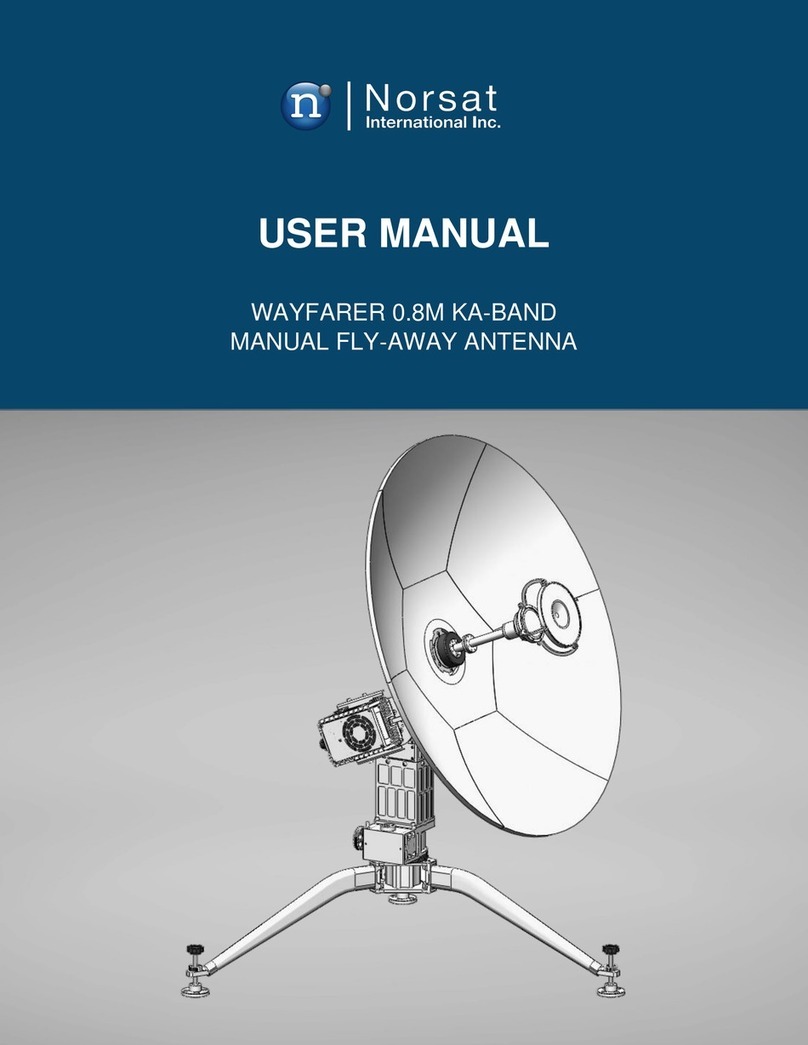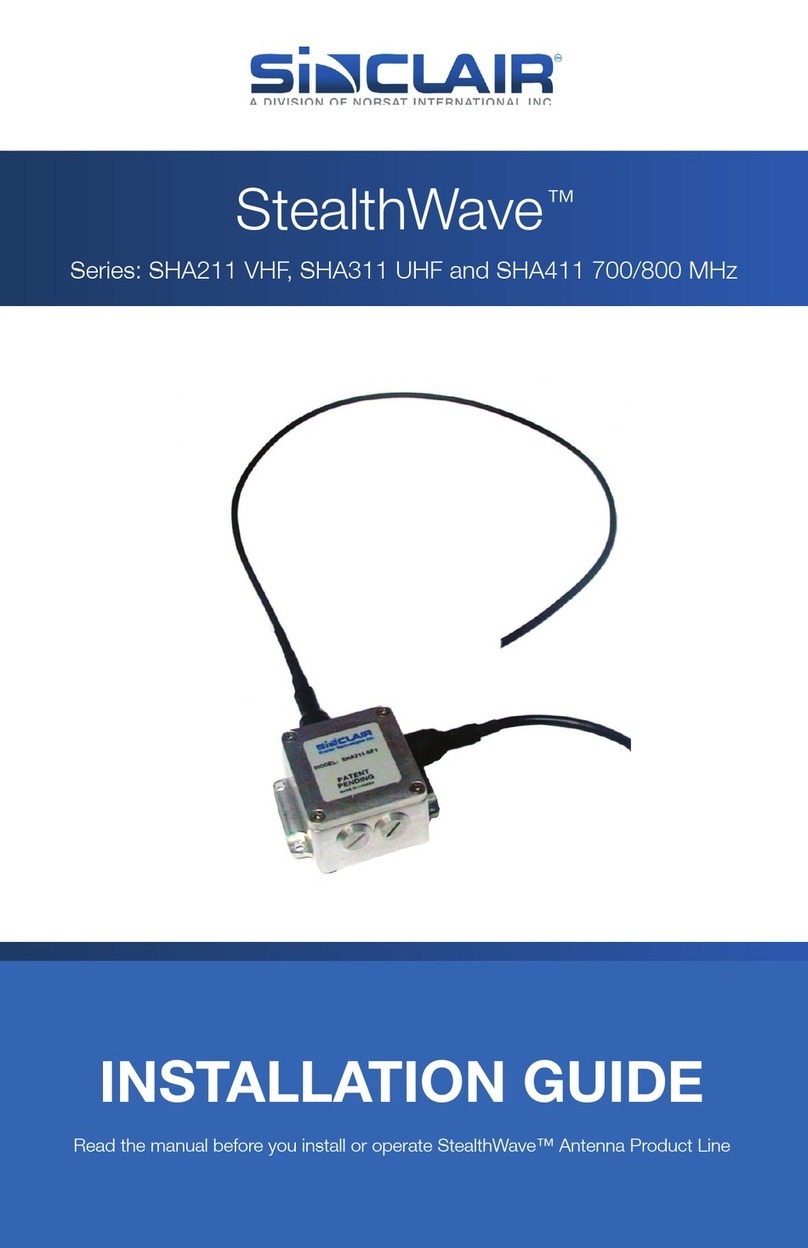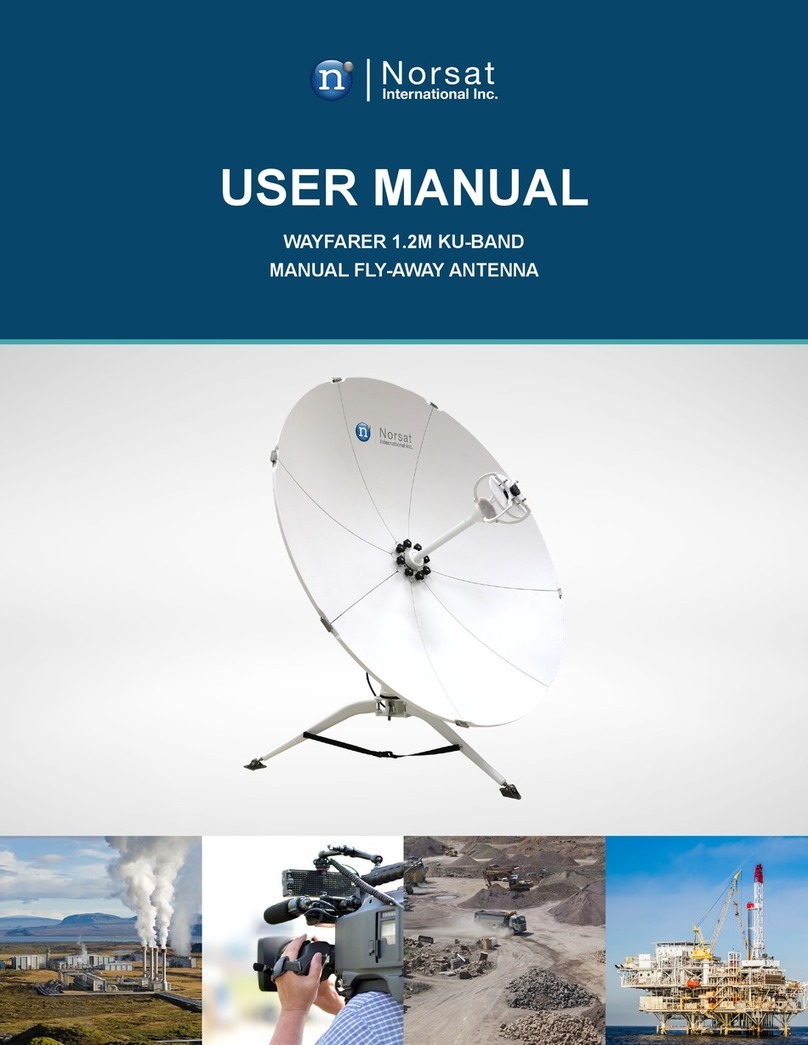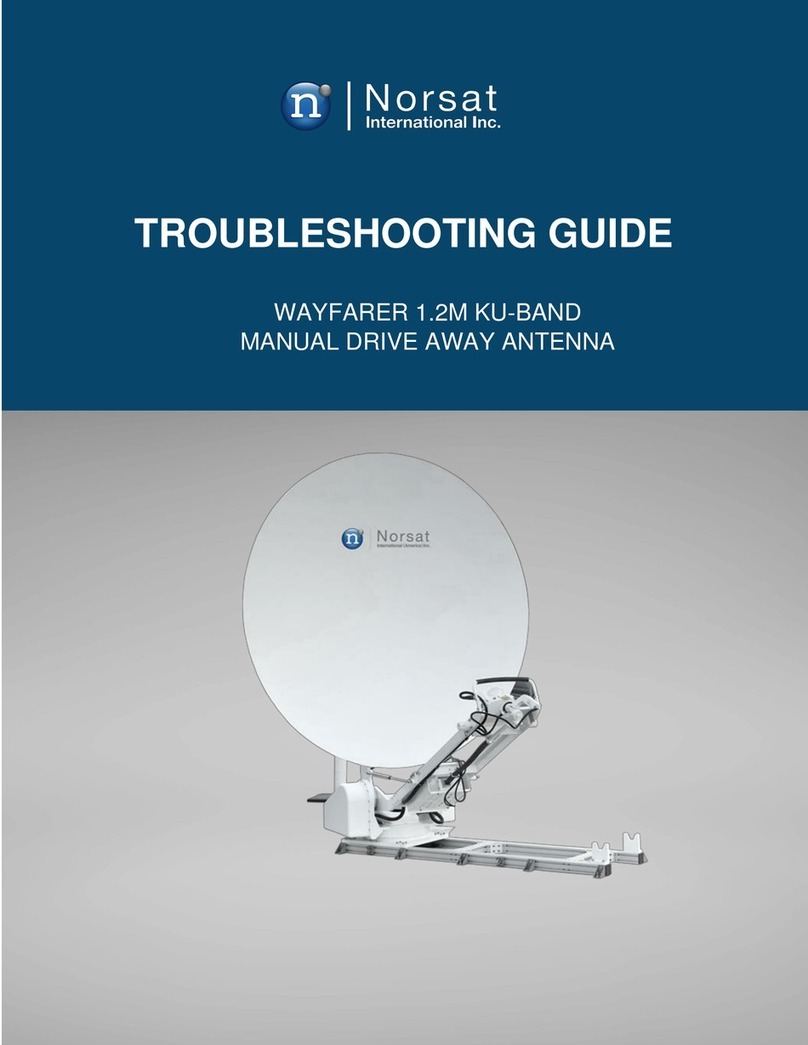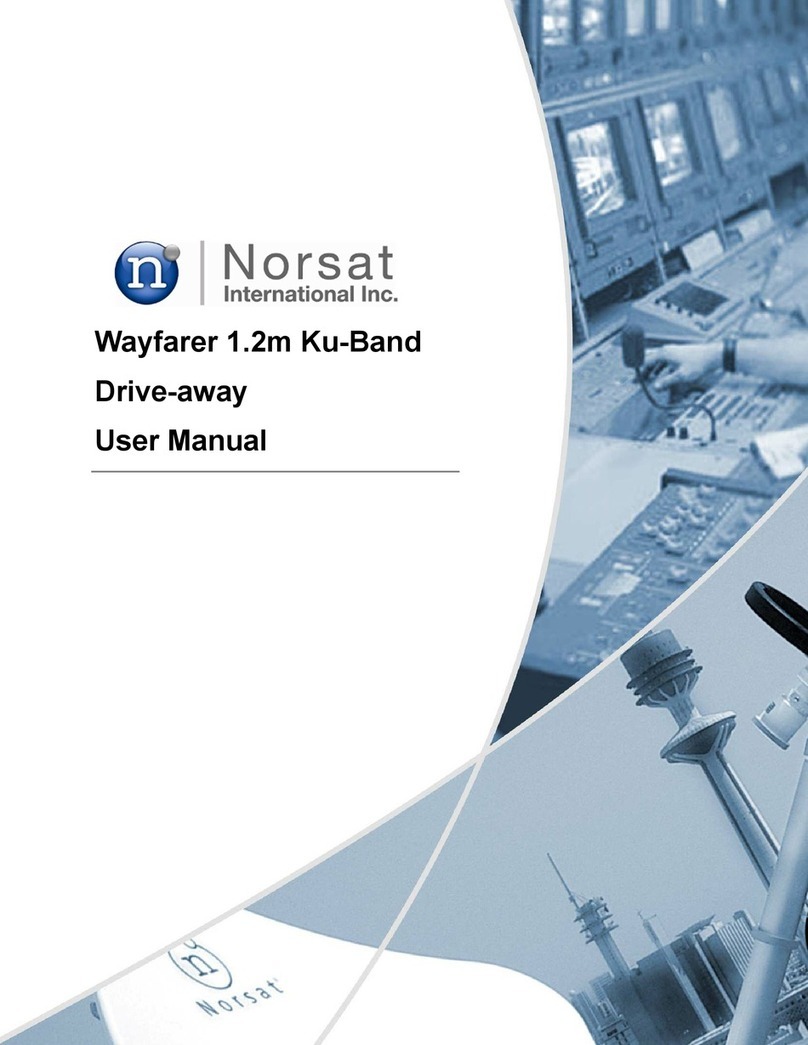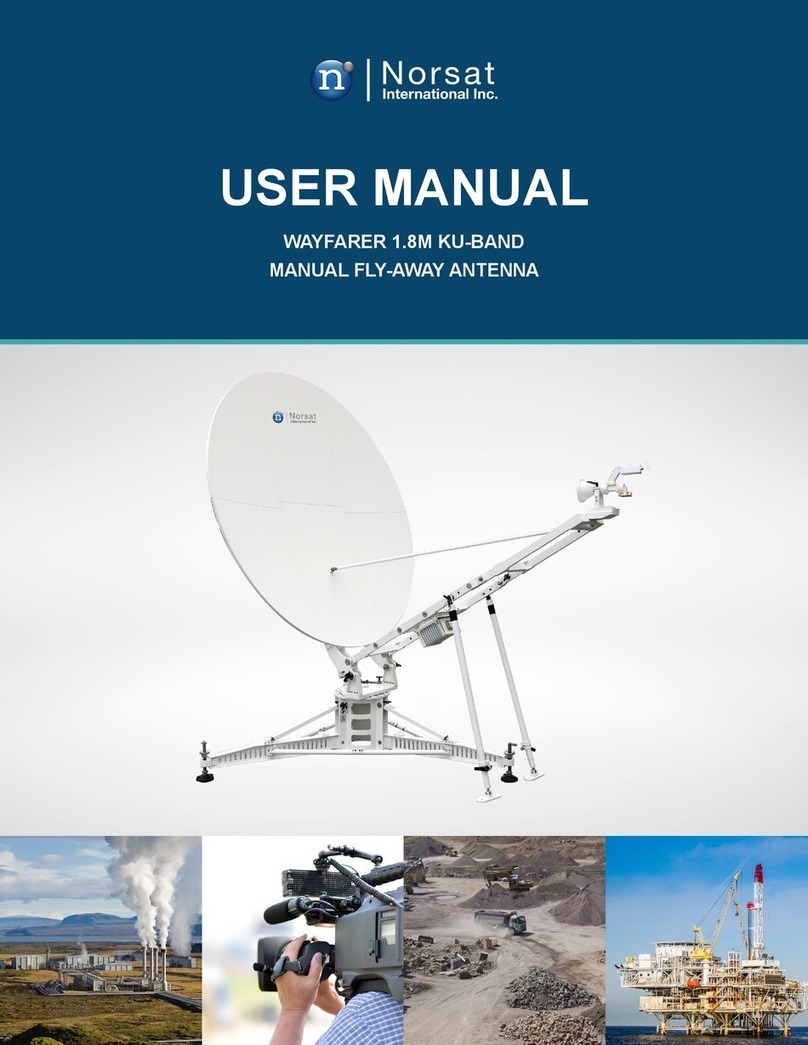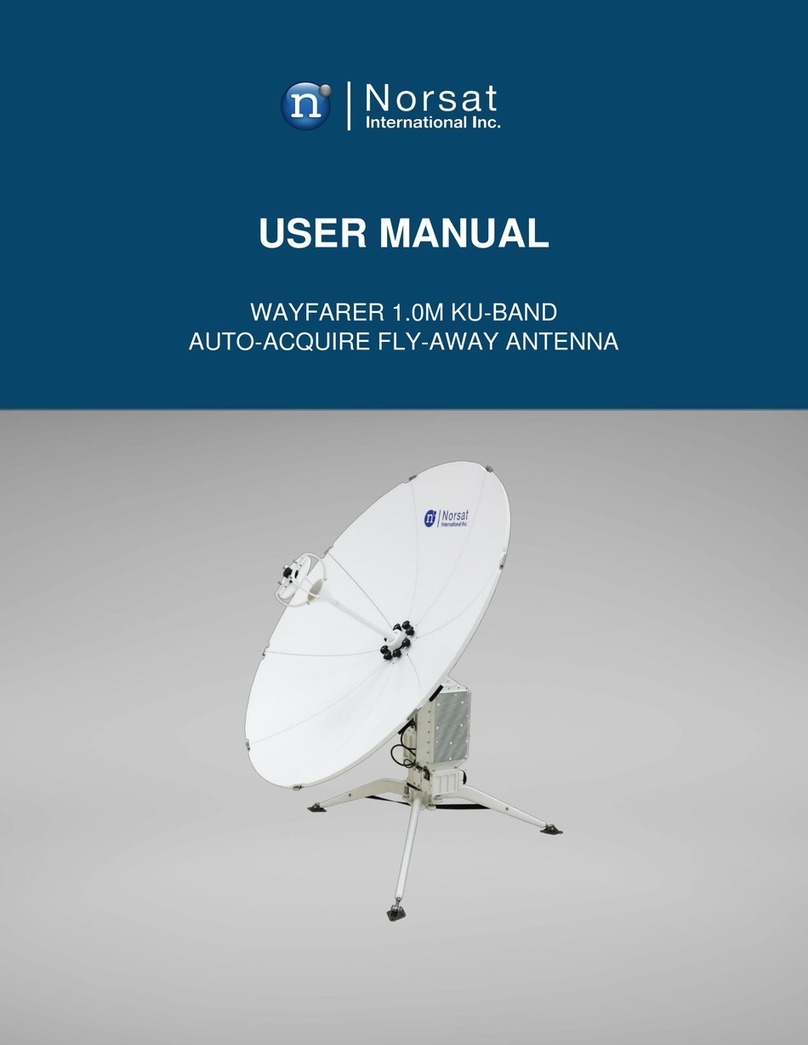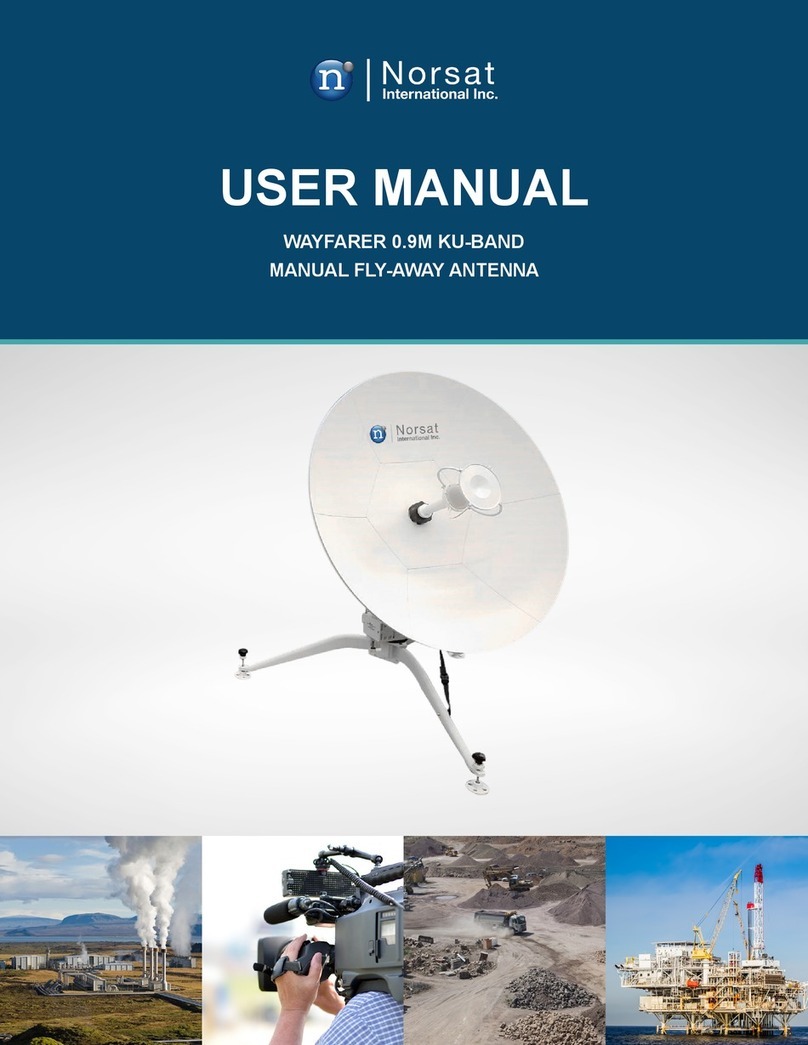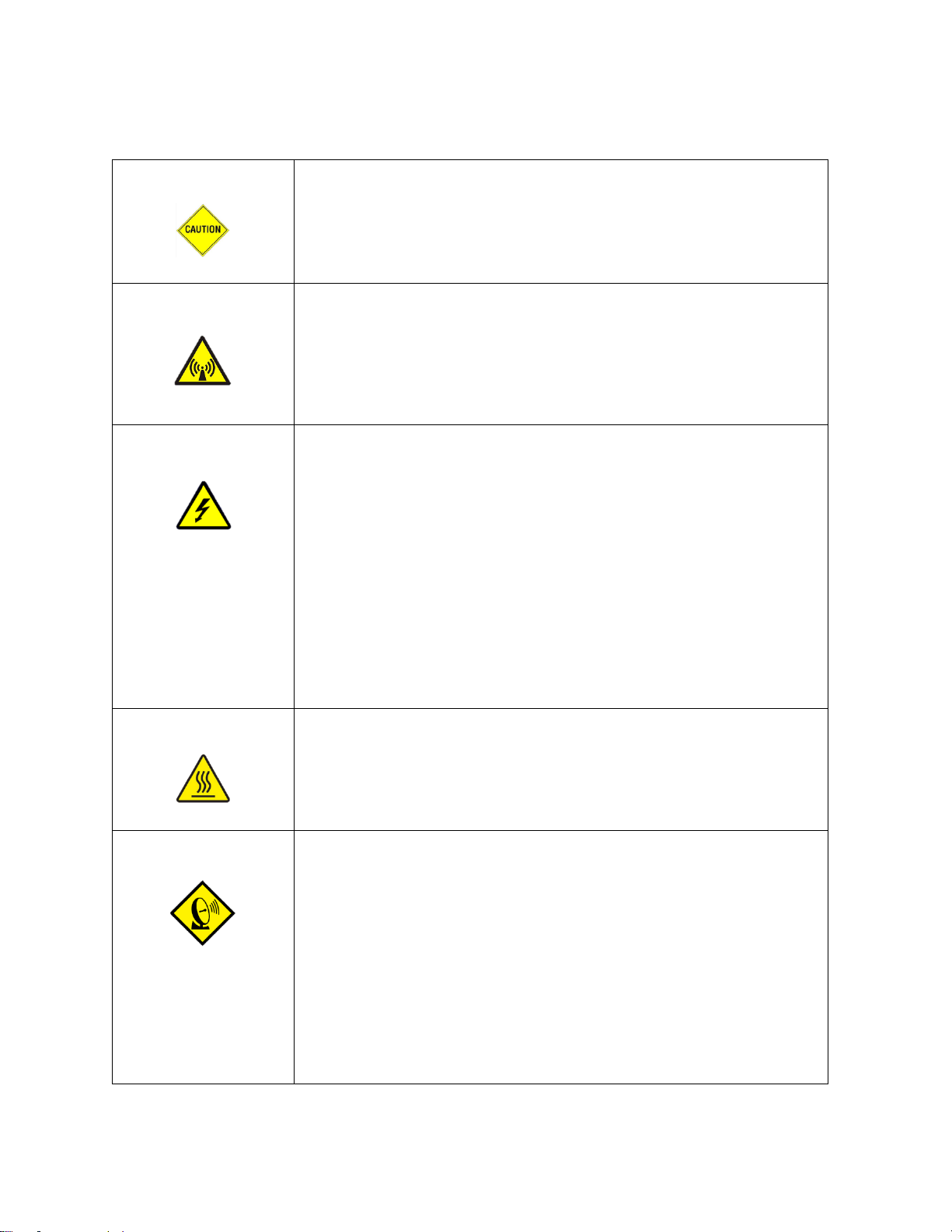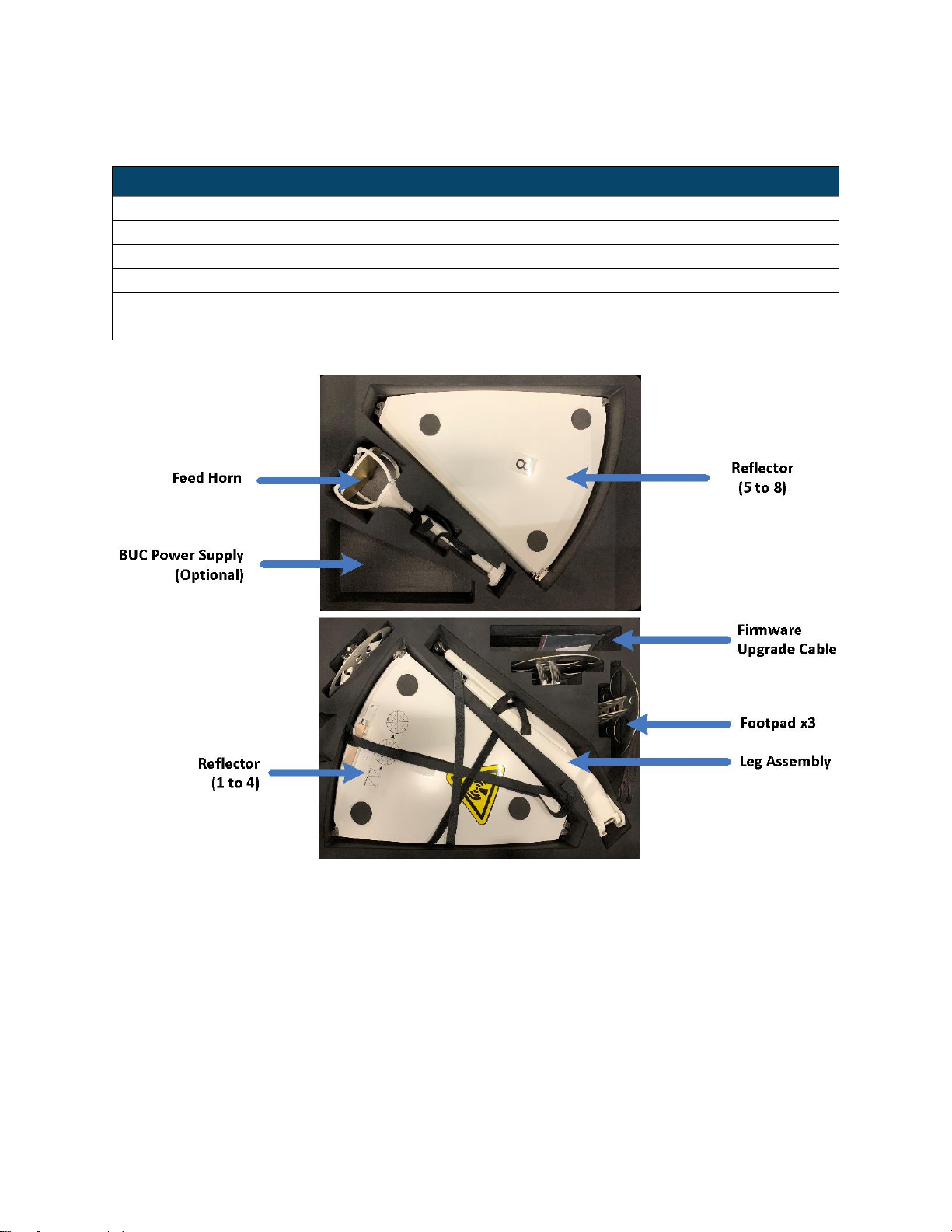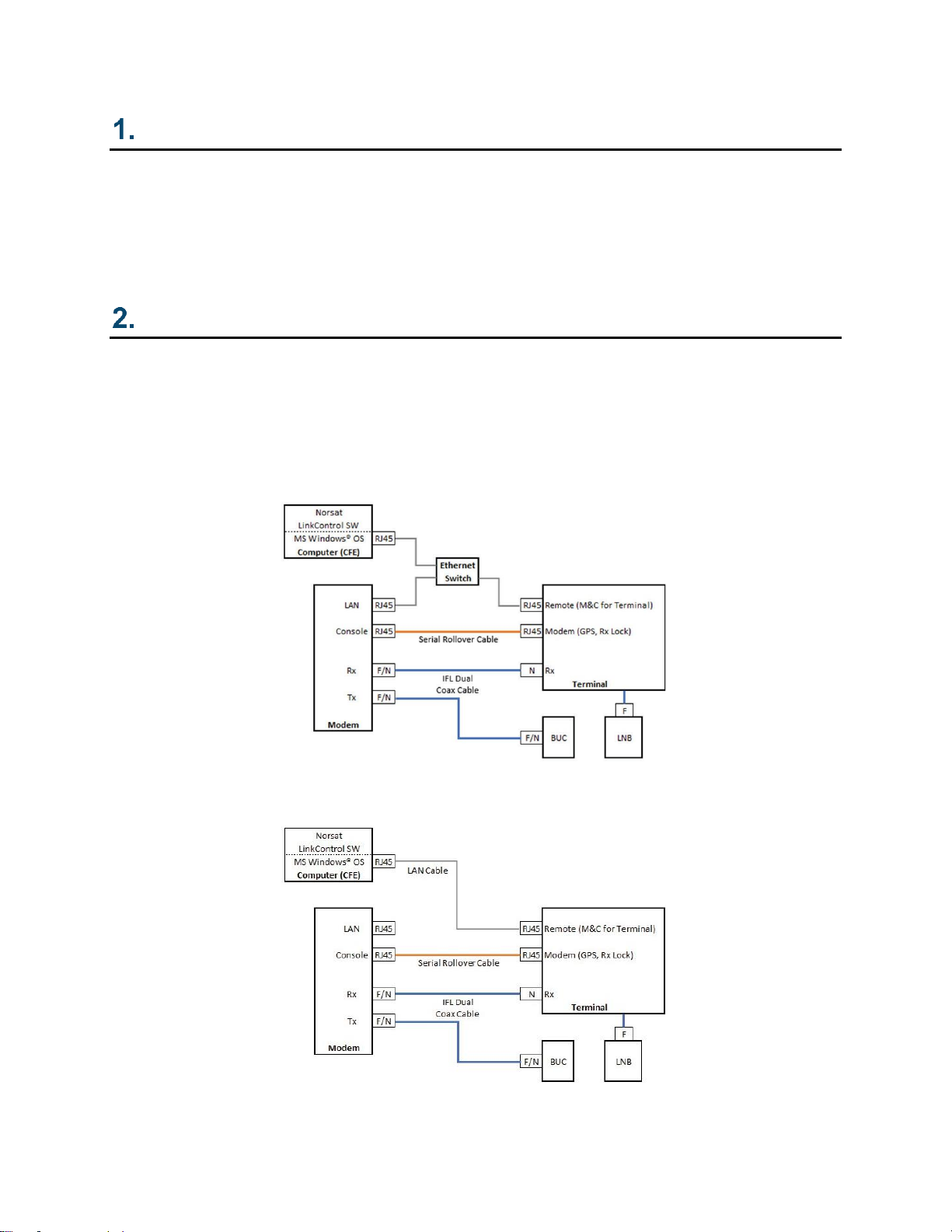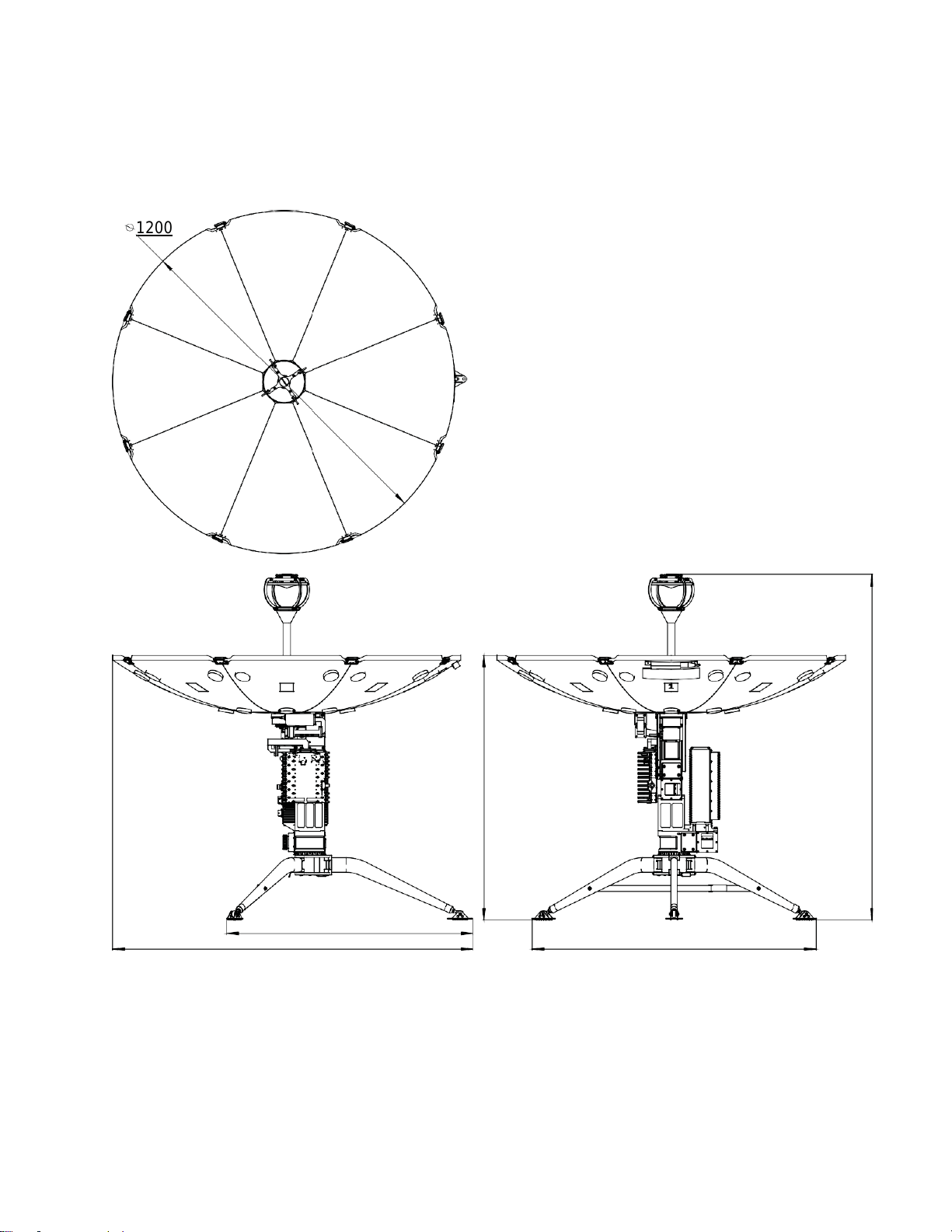©Norsat International Inc. (“Norsat”) All Rights Reserved
2021-08-06 050196 Rev E 2
TABLE OF CONTENTS
Acronyms................................................................................................................................... 3
Safety ........................................................................................................................................ 4
List of Contents.......................................................................................................................... 6
Case 1 ................................................................................................................................... 6
Case 2 ................................................................................................................................... 7
Product Overview............................................................................................................... 8
System Overview ............................................................................................................... 8
Hardware ........................................................................................................................... 9
3.1 Case Dimensions......................................................................................................... 9
3.2 Antenna Dimensions...................................................................................................10
Electrical ...........................................................................................................................12
4.1 Power Supply..............................................................................................................12
4.2 Antenna Control Unit...................................................................................................12
4.3 Antenna Control Unit...................................................................................................13
Quick Start ........................................................................................................................15
5.1 Antenna Assembly......................................................................................................15
5.2 Cable Connection .......................................................................................................20
5.3 Auto-Acquire...............................................................................................................22
System Maintenance.........................................................................................................26
Factory Reset....................................................................................................................26
Technical Specification......................................................................................................27
Appendix A –Magnetic Declination Map...................................................................................28