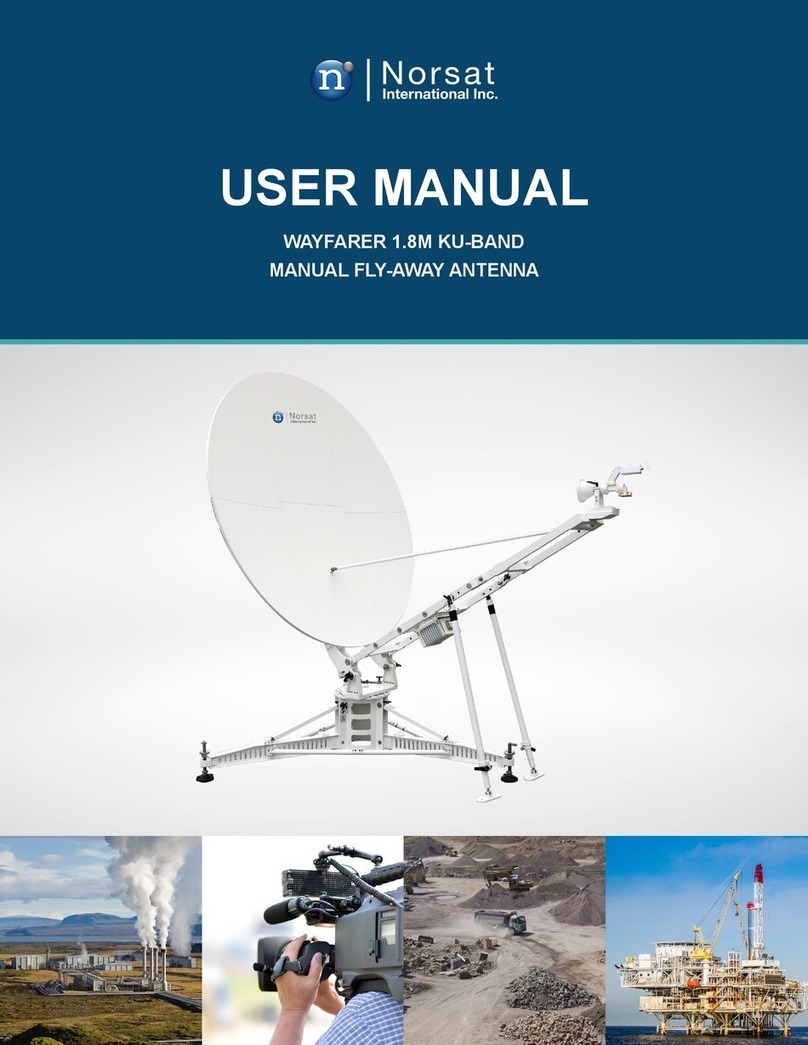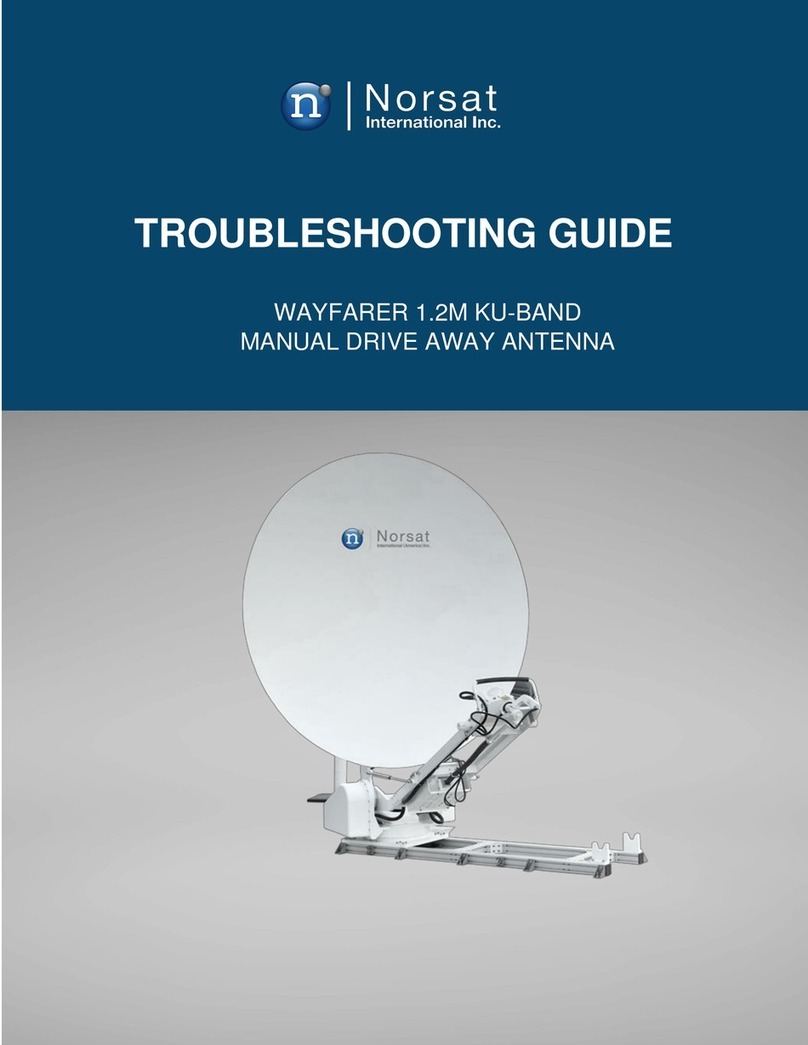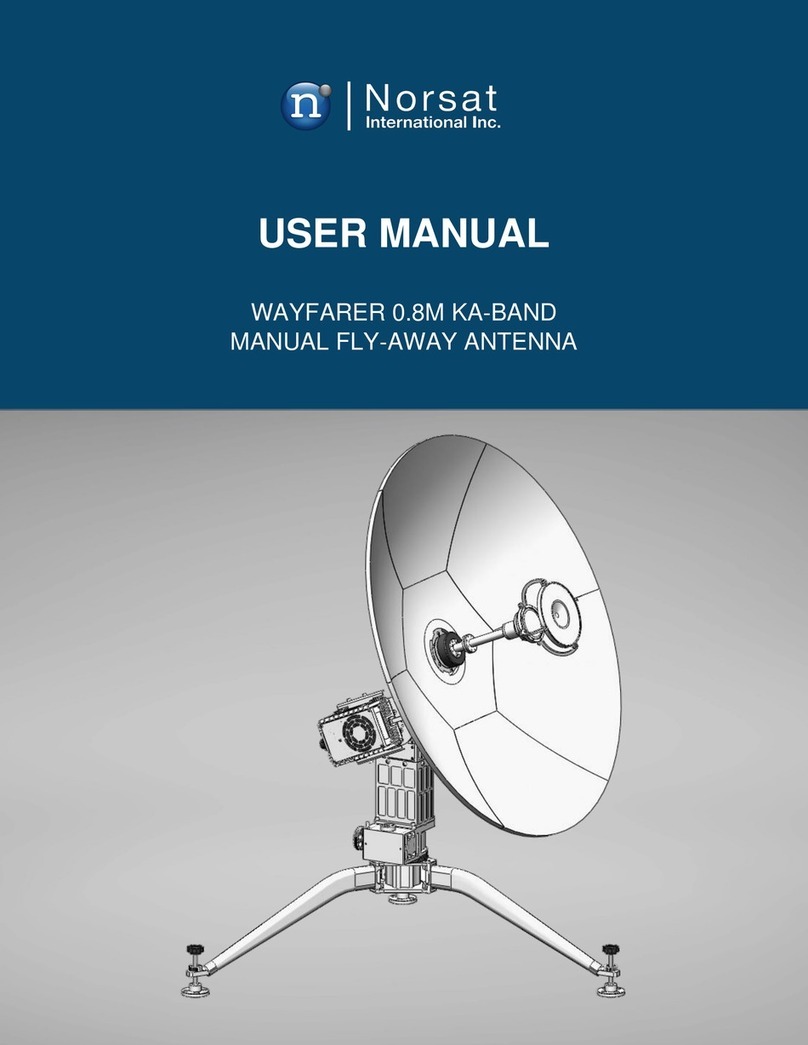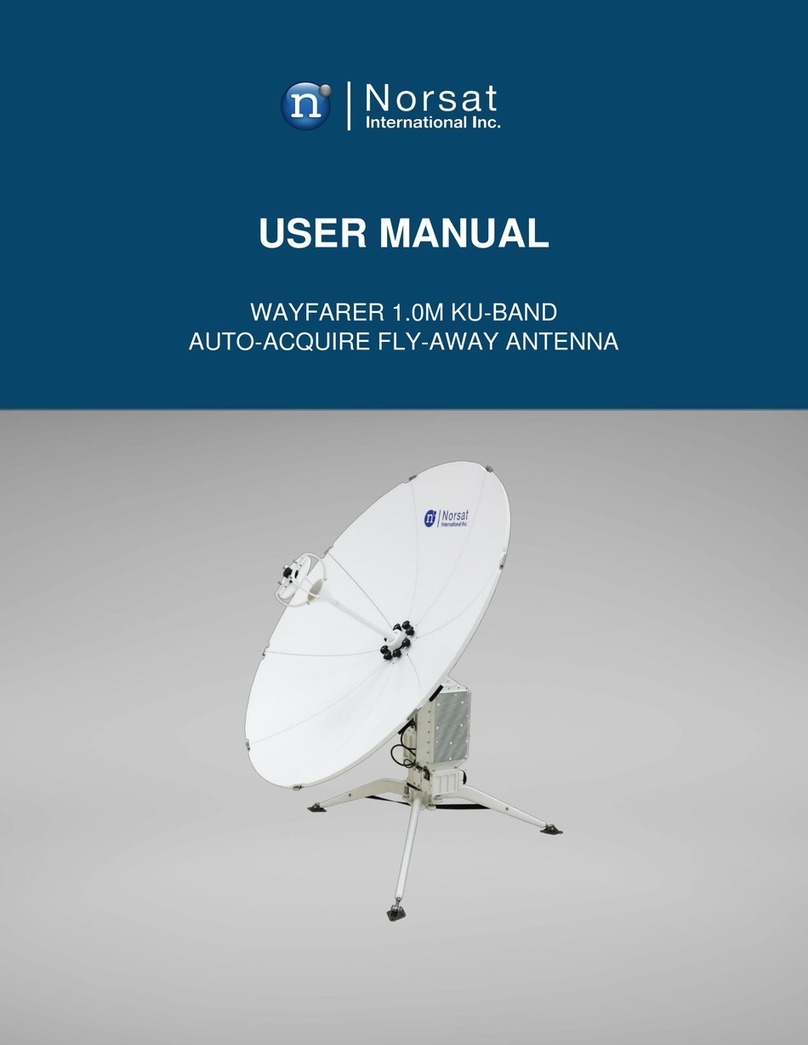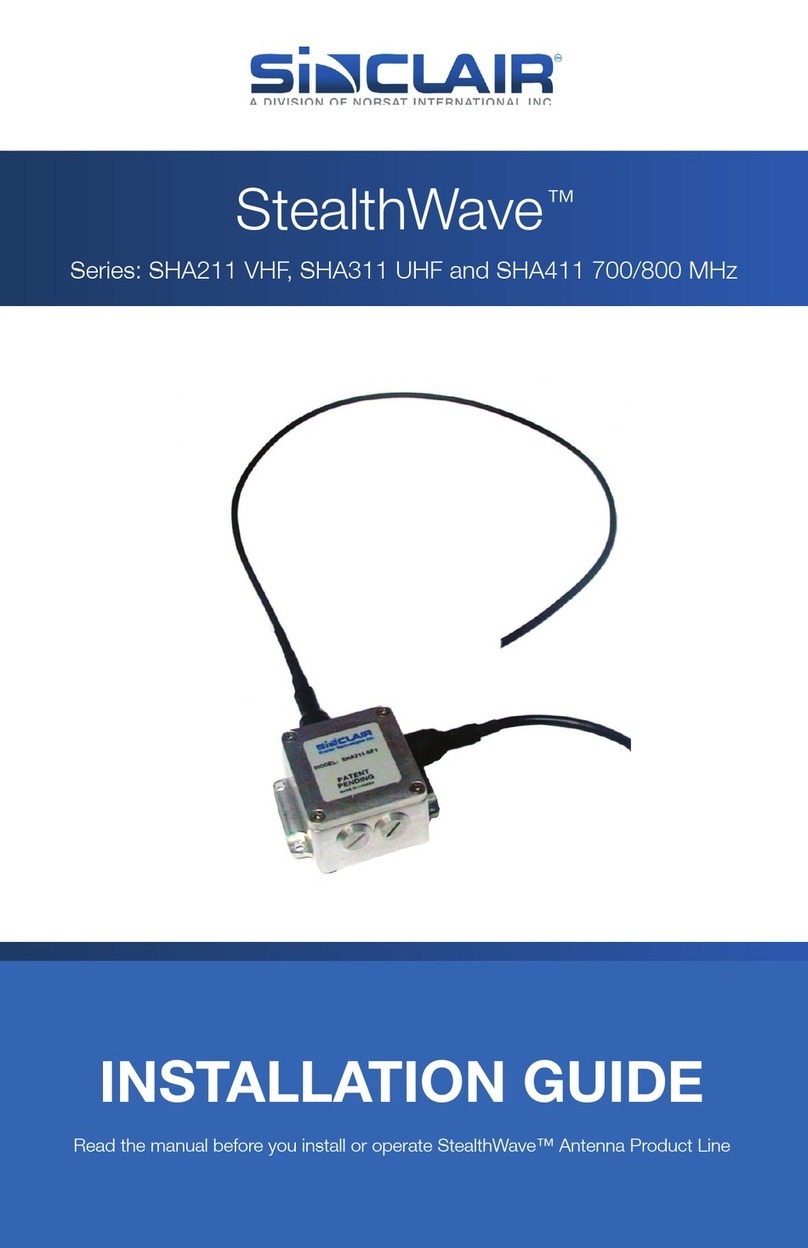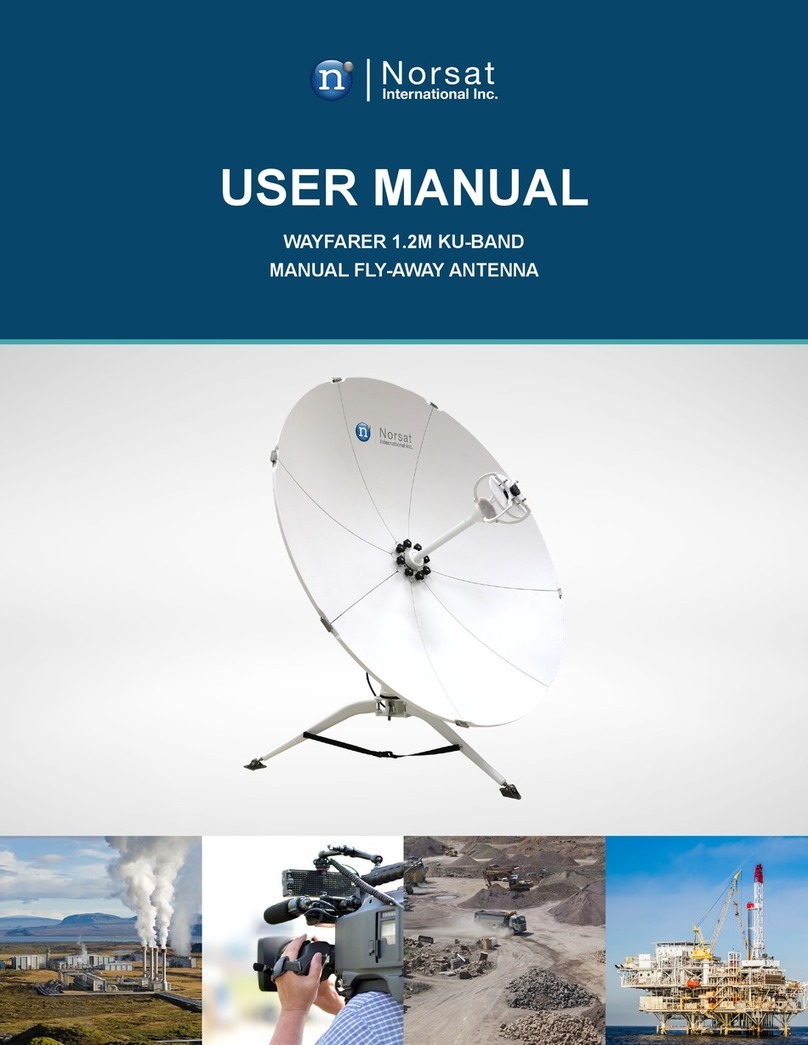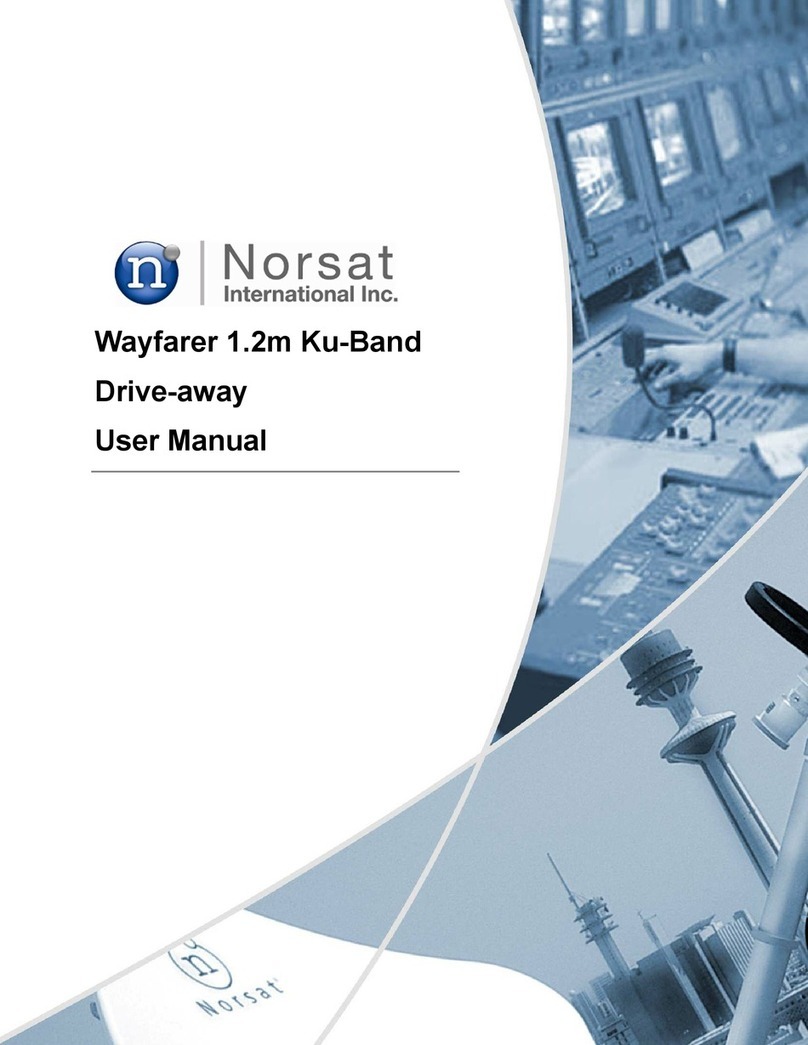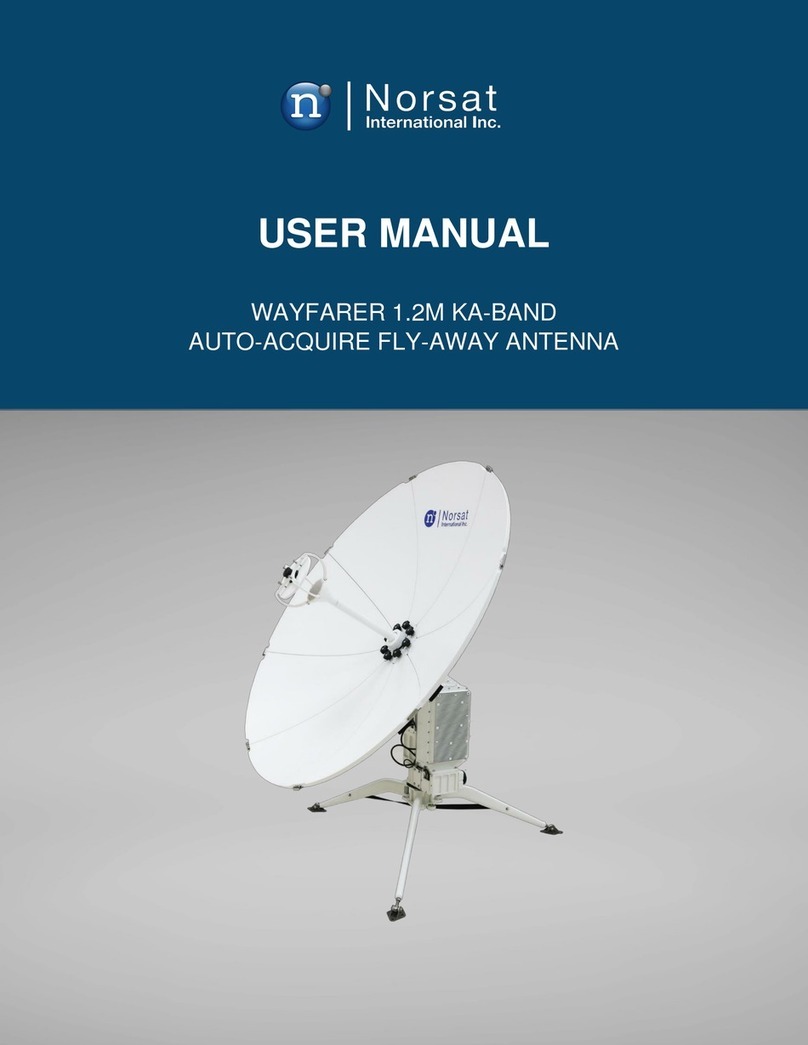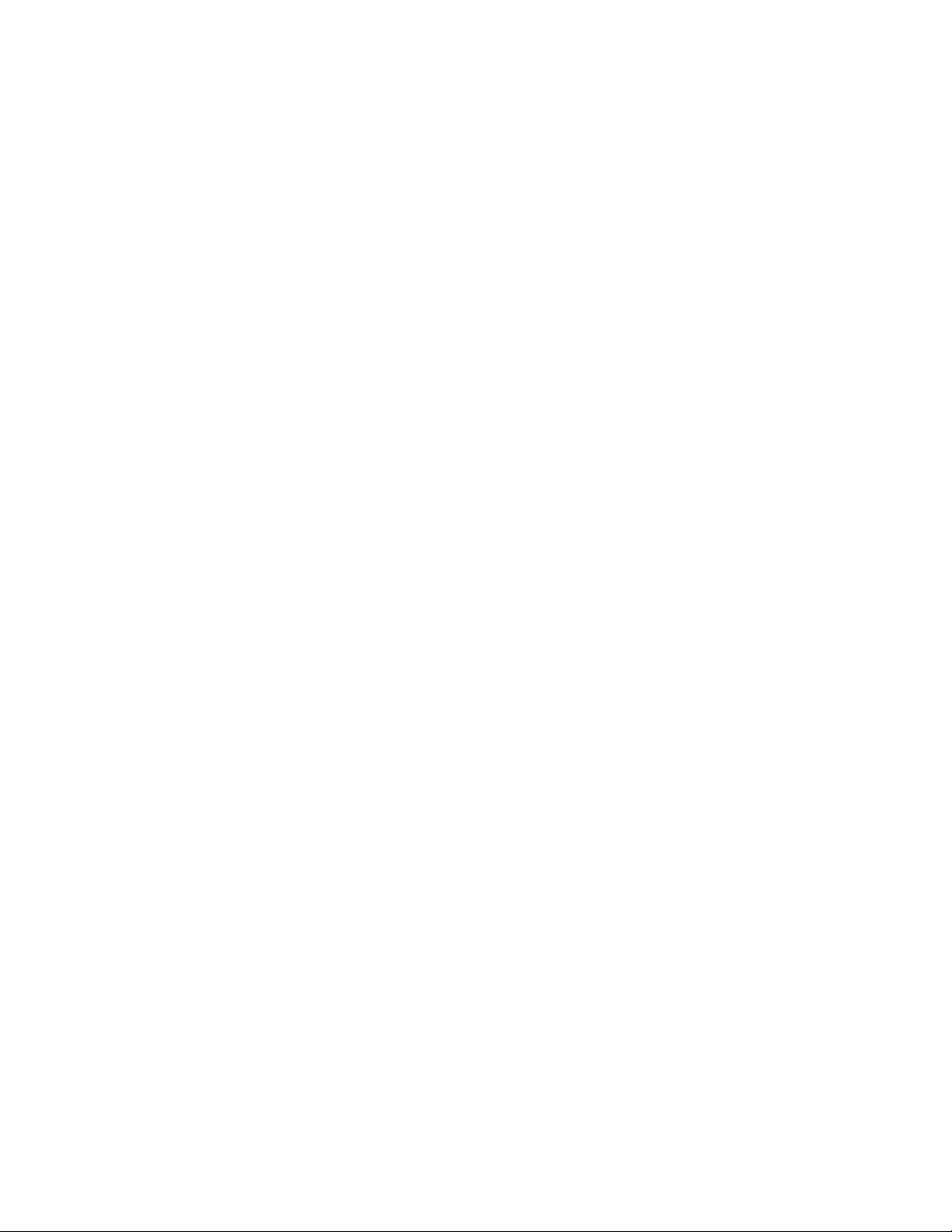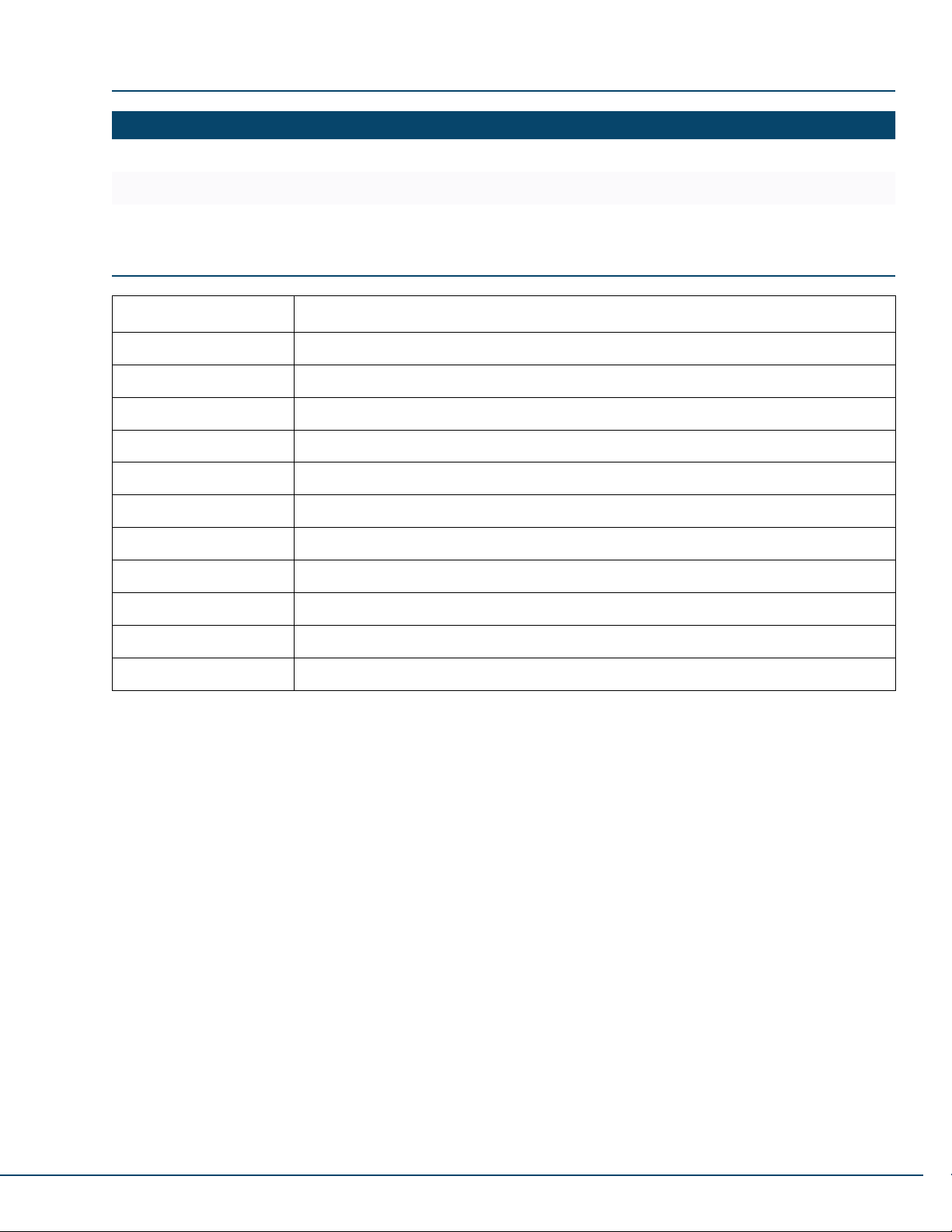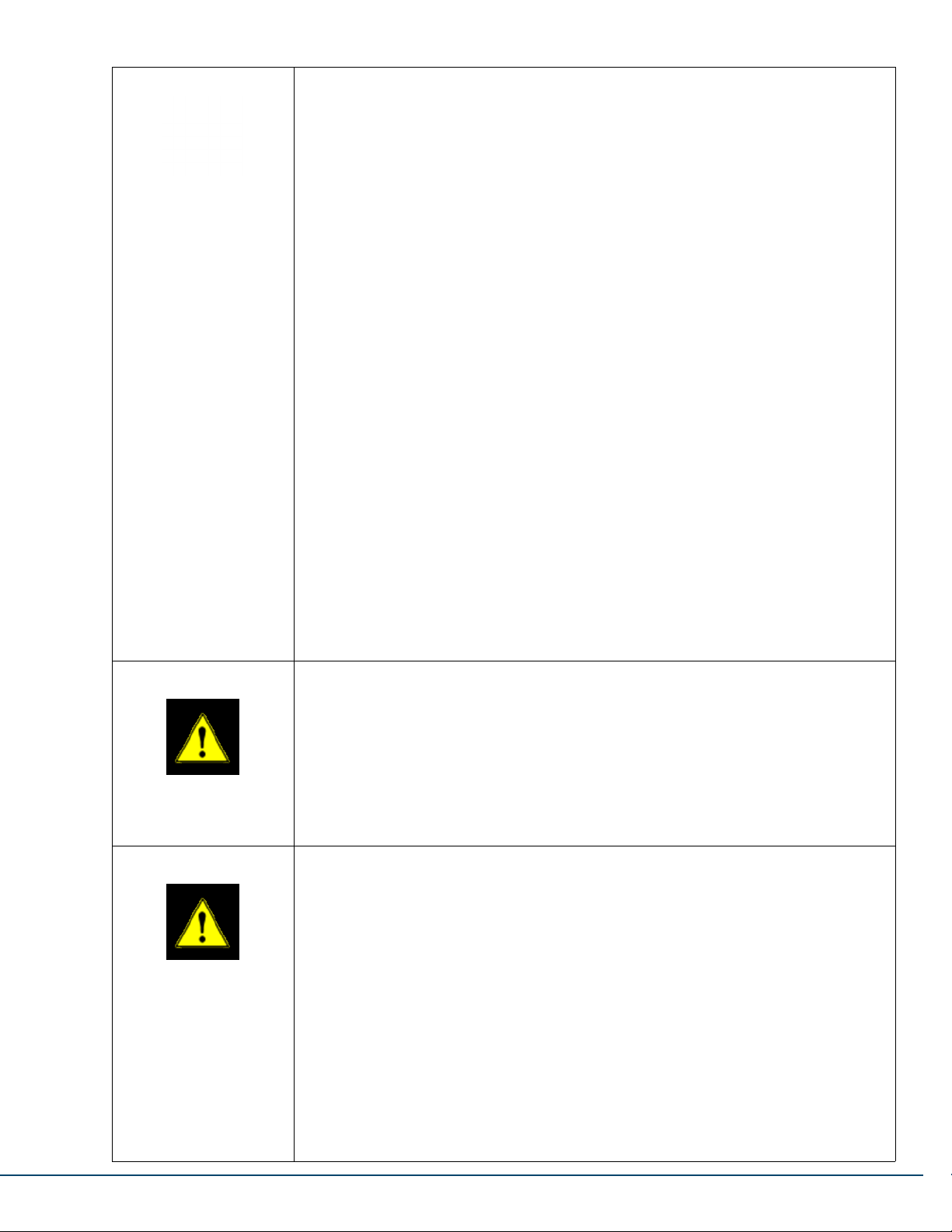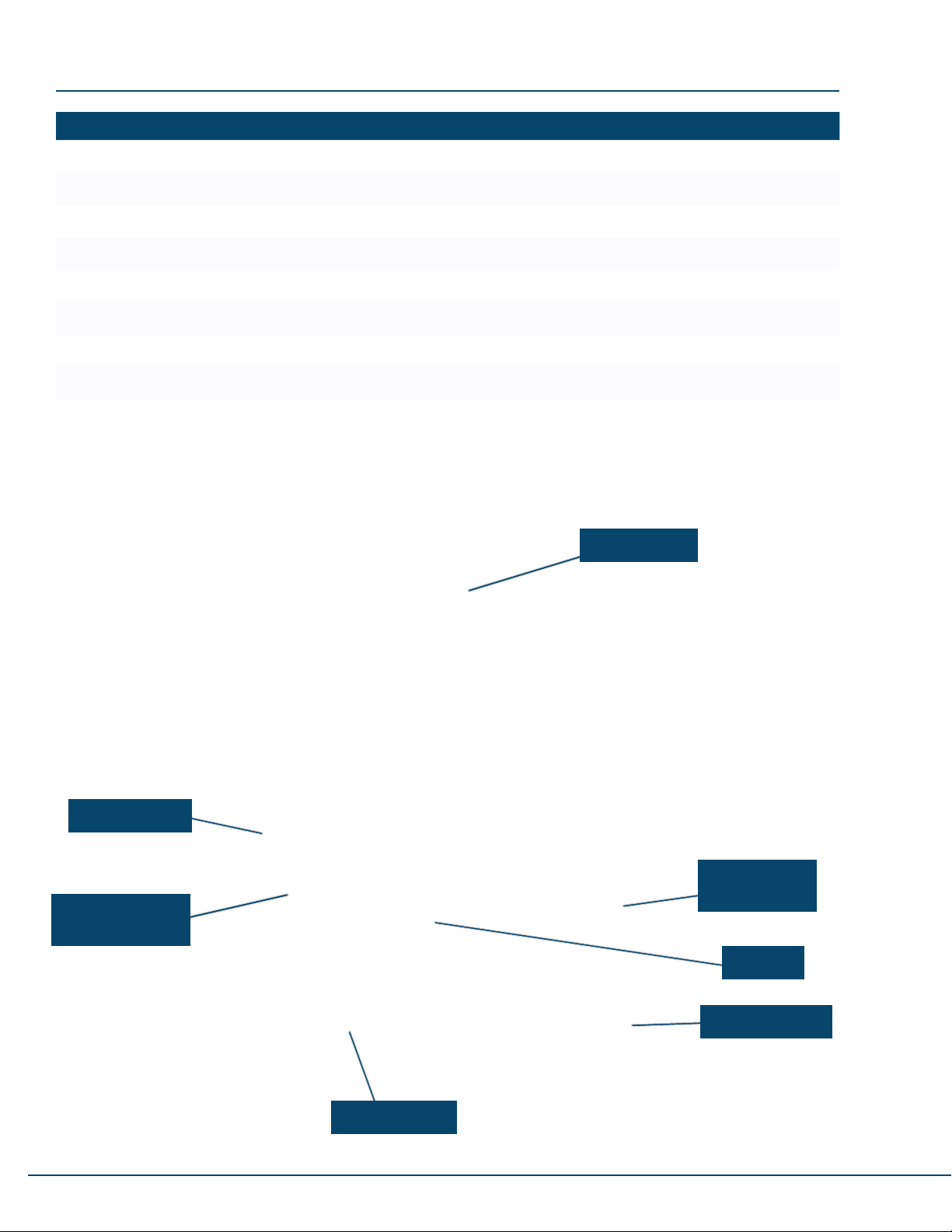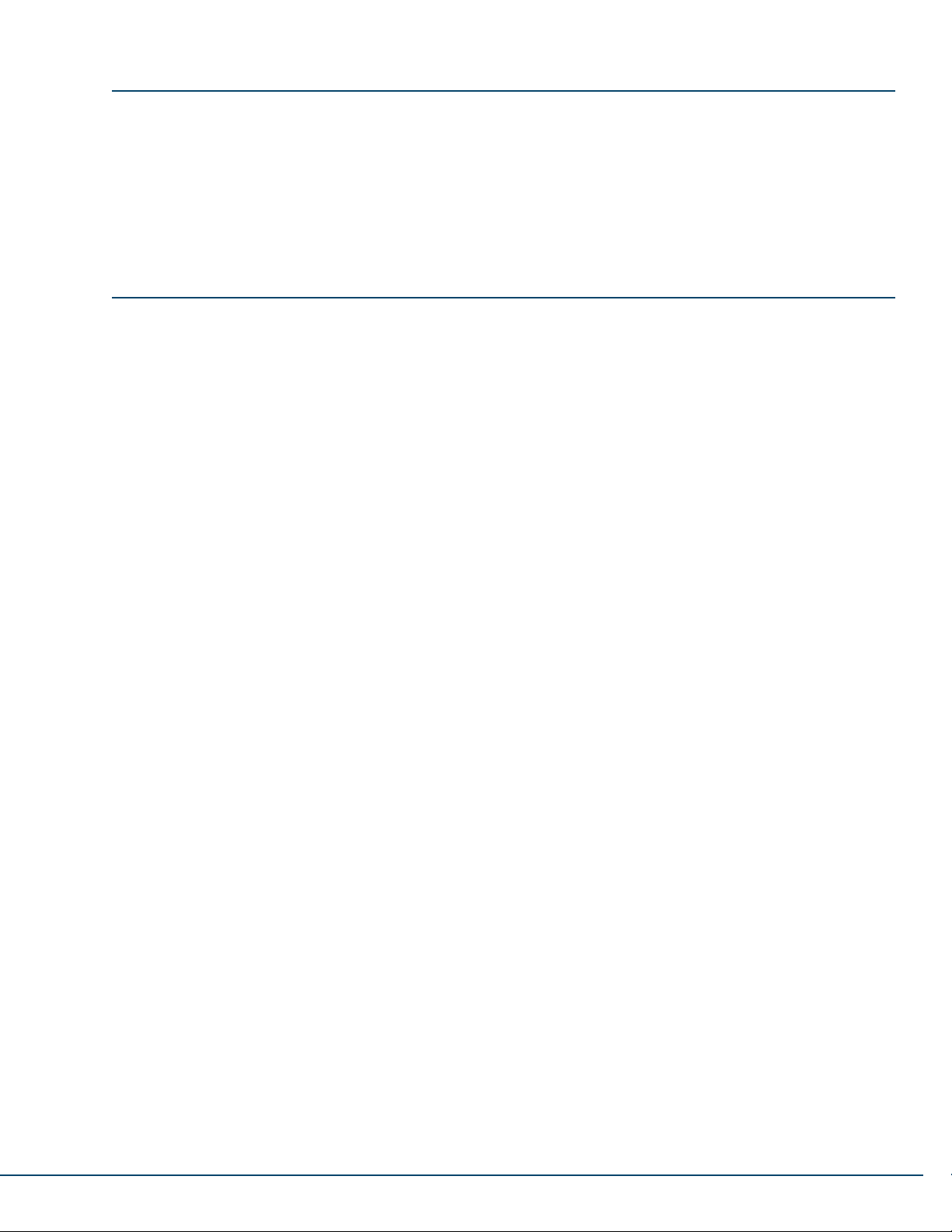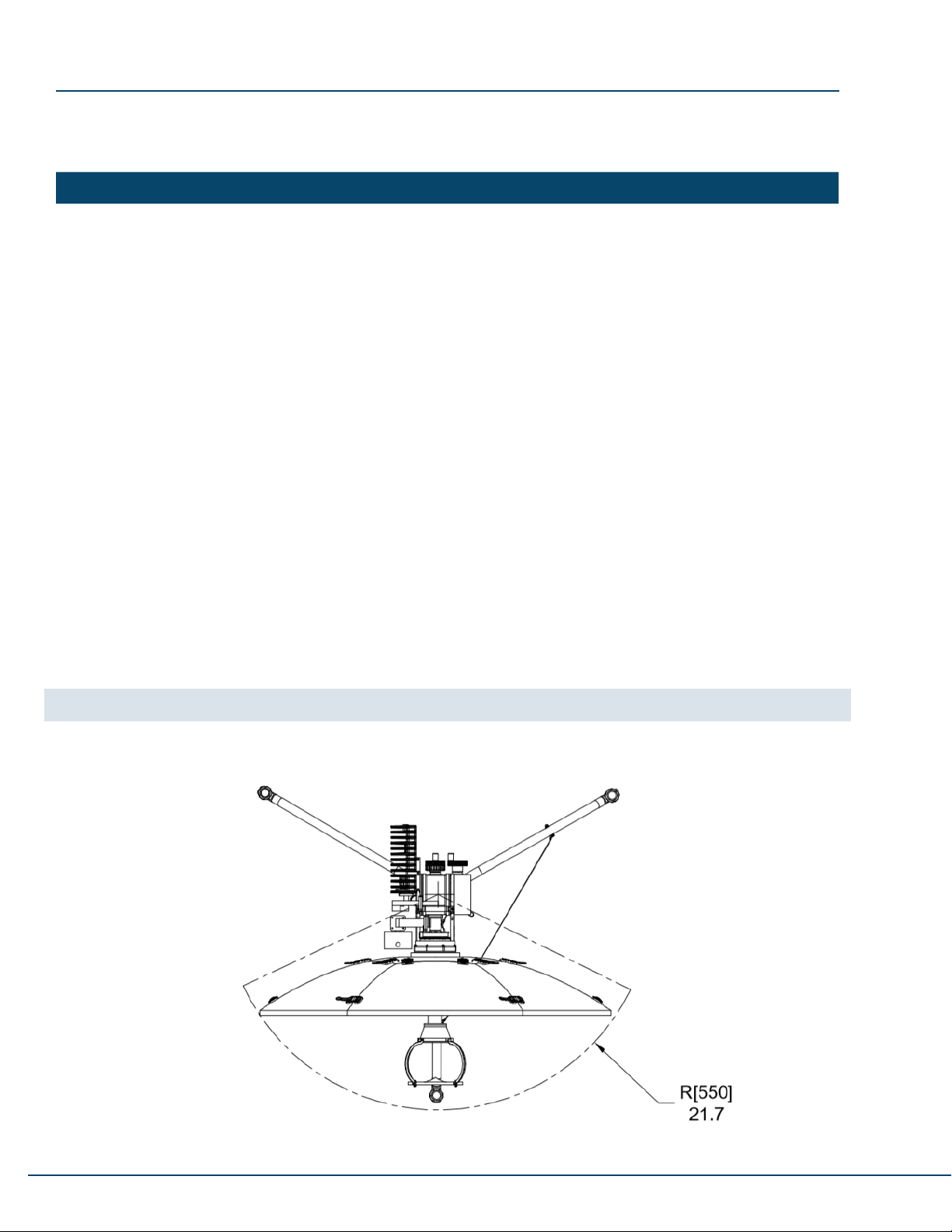TABLE OF CONTENTS
Revision History........................................................................................................................................ 5
Acronyms.................................................................................................................................................. 5
Safety ....................................................................................................................................................... 6
List of Contents......................................................................................................................................... 8
1. Overview.............................................................................................................................................. 9
2. System Overview................................................................................................................................ 9
3. Hardware ............................................................................................................................................. 10
3.1. Case Dimensions ......................................................................................................................... 10
3.2. Antenna Dimensions ..................................................................................................................... 10
3.3. Introduction to System Components ............................................................................................. 12
4. Assembly............................................................................................................................................. 13
4.1. Site Selection ................................................................................................................................ 13
4.2. High Wind Setup ........................................................................................................................... 13
4.3. Antenna Assembly......................................................................................................................... 13
4.3.1. Tripod Base ................................................................................................................................ 13
4.3.2.Reector..................................................................................................................................... 15
4.3.3.Feed ............................................................................................................................................ 16
4.4. Cable Connection.......................................................................................................................... 17
5. Operation............................................................................................................................................. 18
5.1. Levelling ........................................................................................................................................ 18
5.2. Zeroing the Azimuth Dial ............................................................................................................... 19
5.3. Adjusting Antenna Position............................................................................................................ 20
5.3.1 Azimuth Adjustment..................................................................................................................... 20
5.3.2. Elevation Adjustment.................................................................................................................. 20
5.3.3. Polarization Adjustment ............................................................................................................. 21
5.4. Manual Acquisition ........................................................................................................................ 22
6. Disassembly........................................................................................................................................ 23
6.1. Preparation.................................................................................................................................... 23
6.2. Feed .............................................................................................................................................. 23
6.3.Reector........................................................................................................................................ 24
6.4. Tripod Base ................................................................................................................................... 25
7. System Troubleshooting ................................................................................................................... 27
8. System Maintenance.......................................................................................................................... 28
8.1. Maintenance Schedule.................................................................................................................. 28
8.2.ReectorClipReplacement .......................................................................................................... 28
9. Technical Specications.................................................................................................................... 30
Appendix A – Magnetic Declination Map.............................................................................................. 31