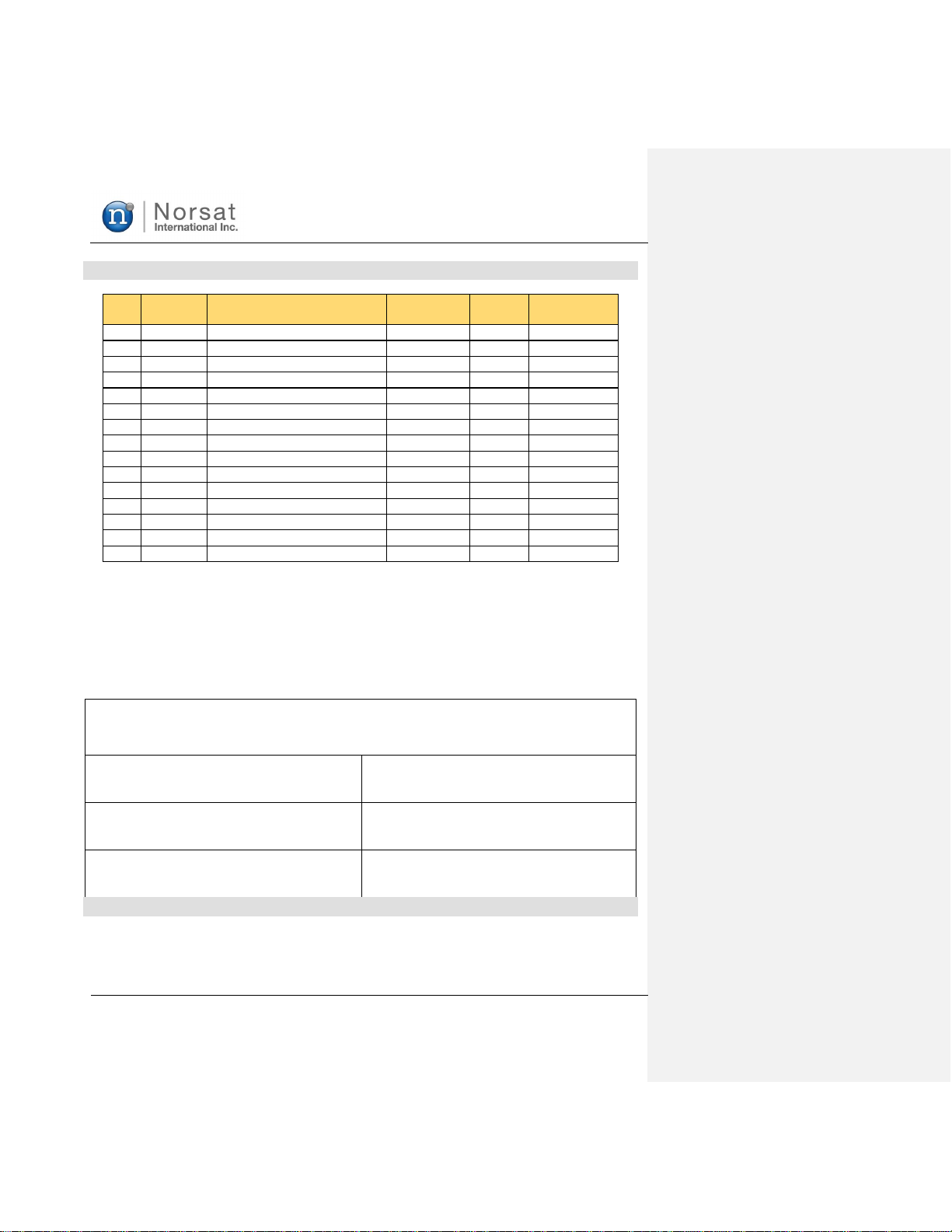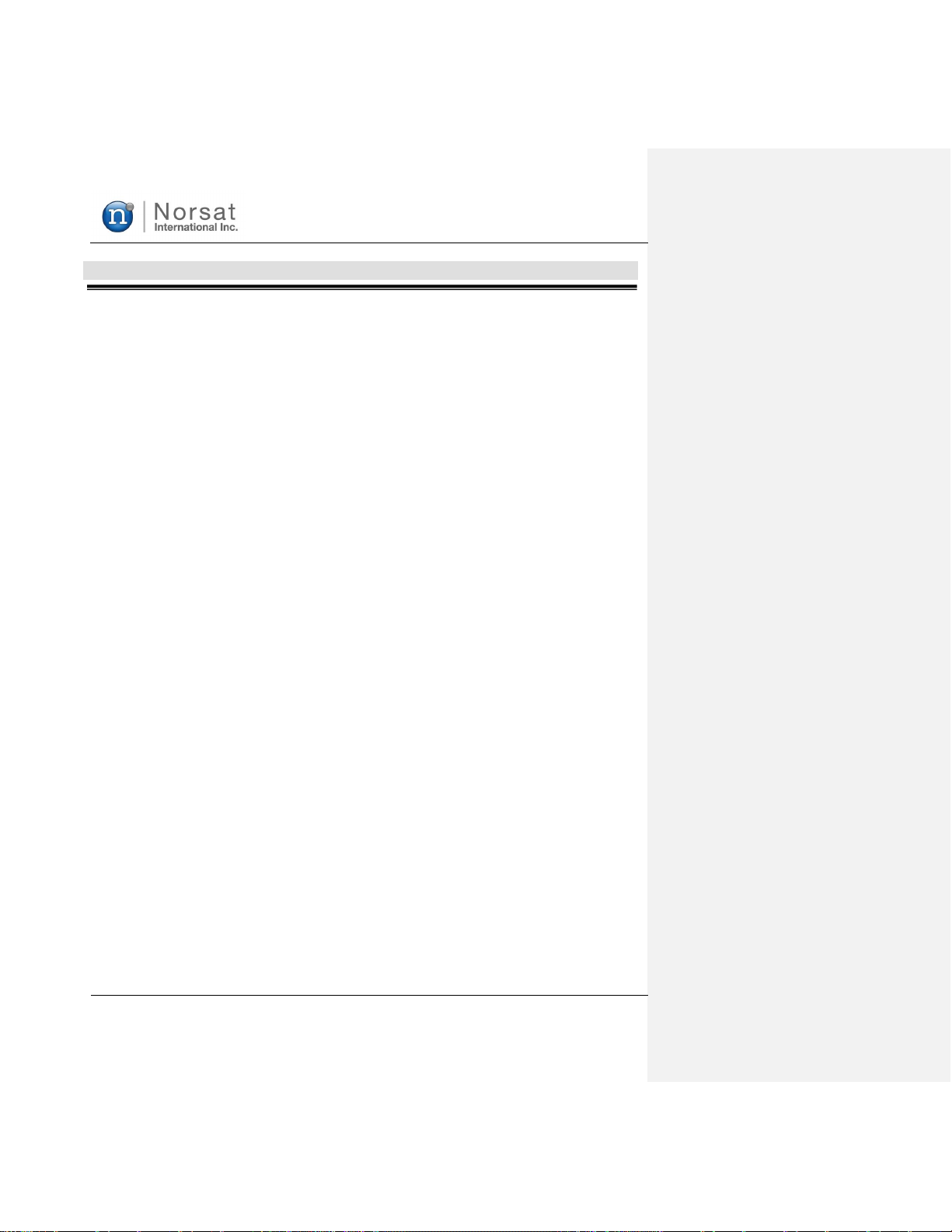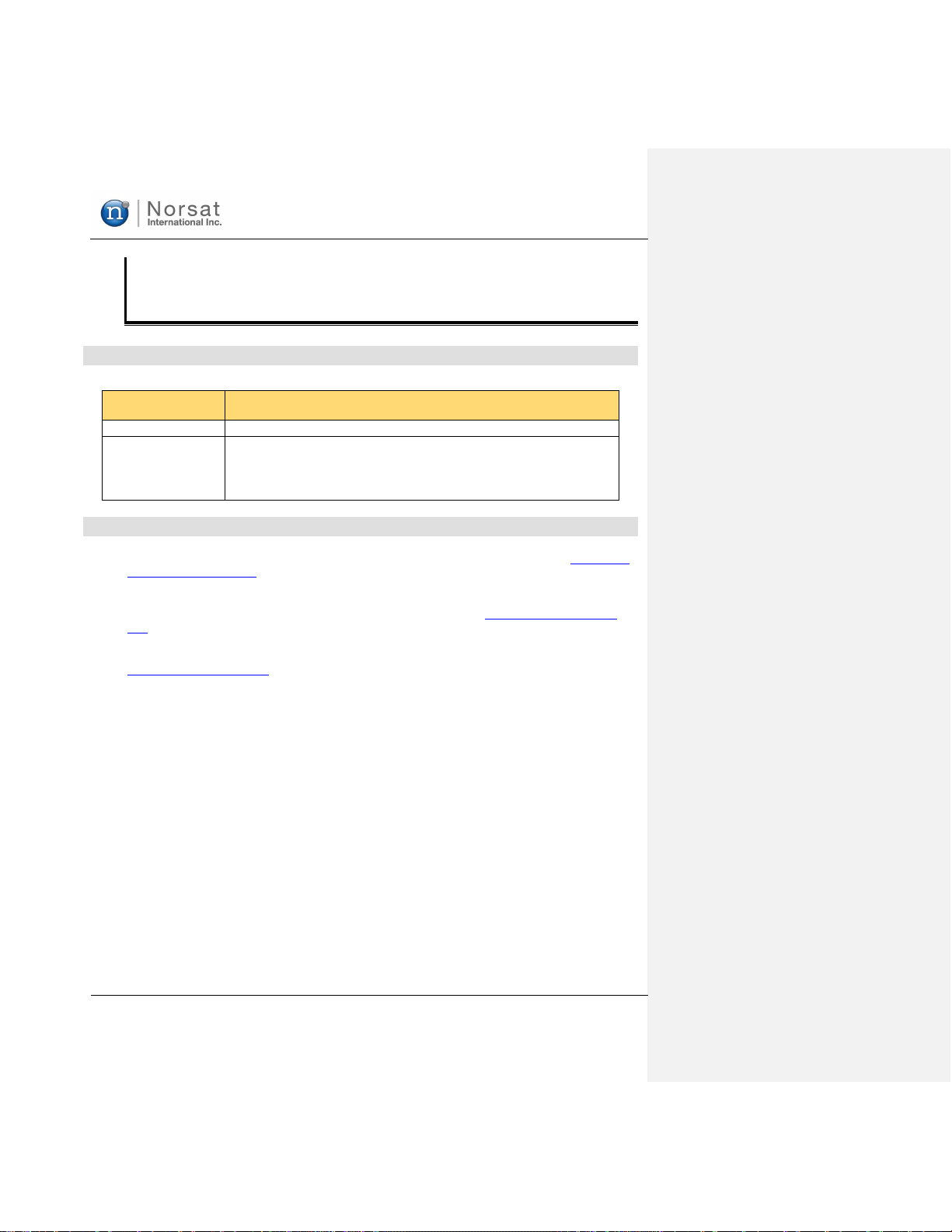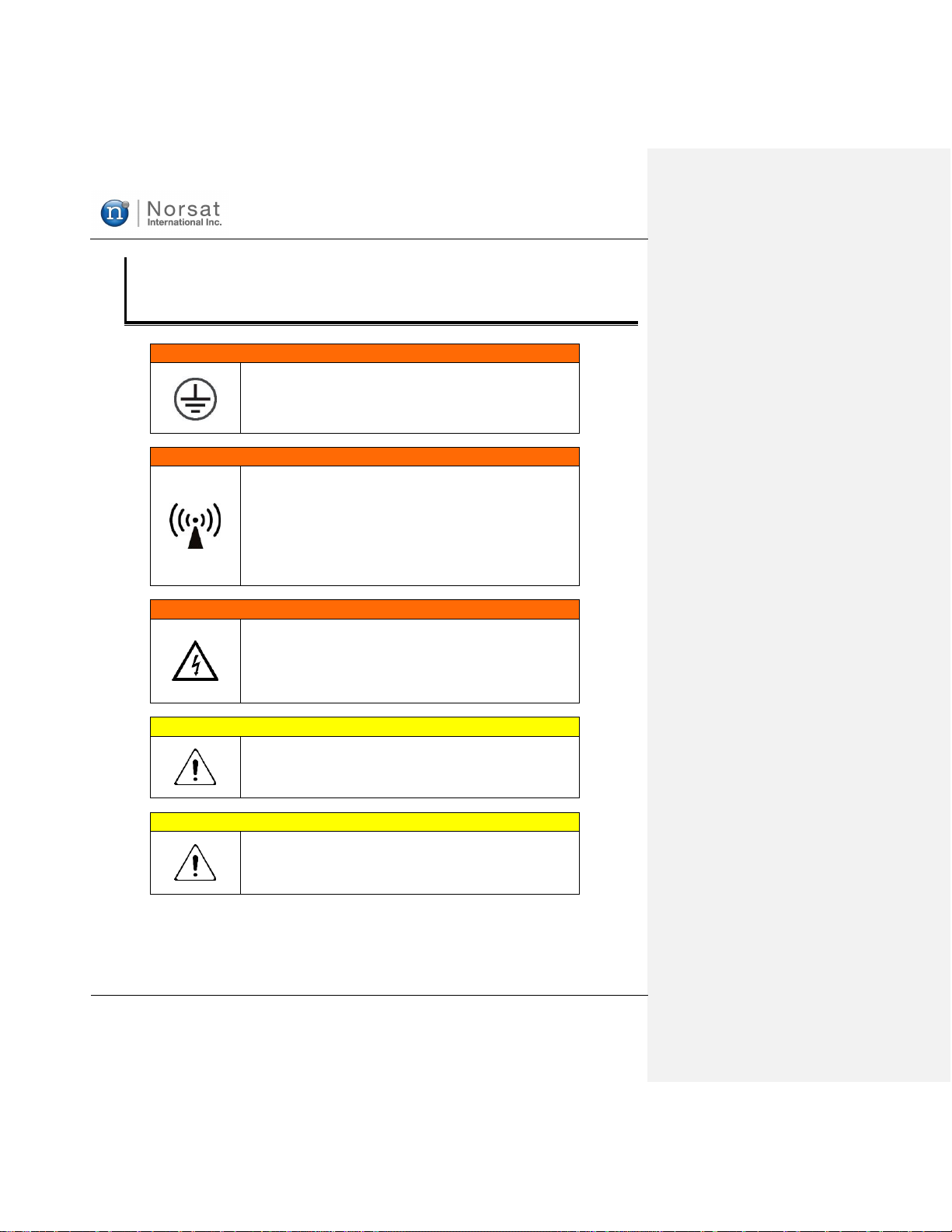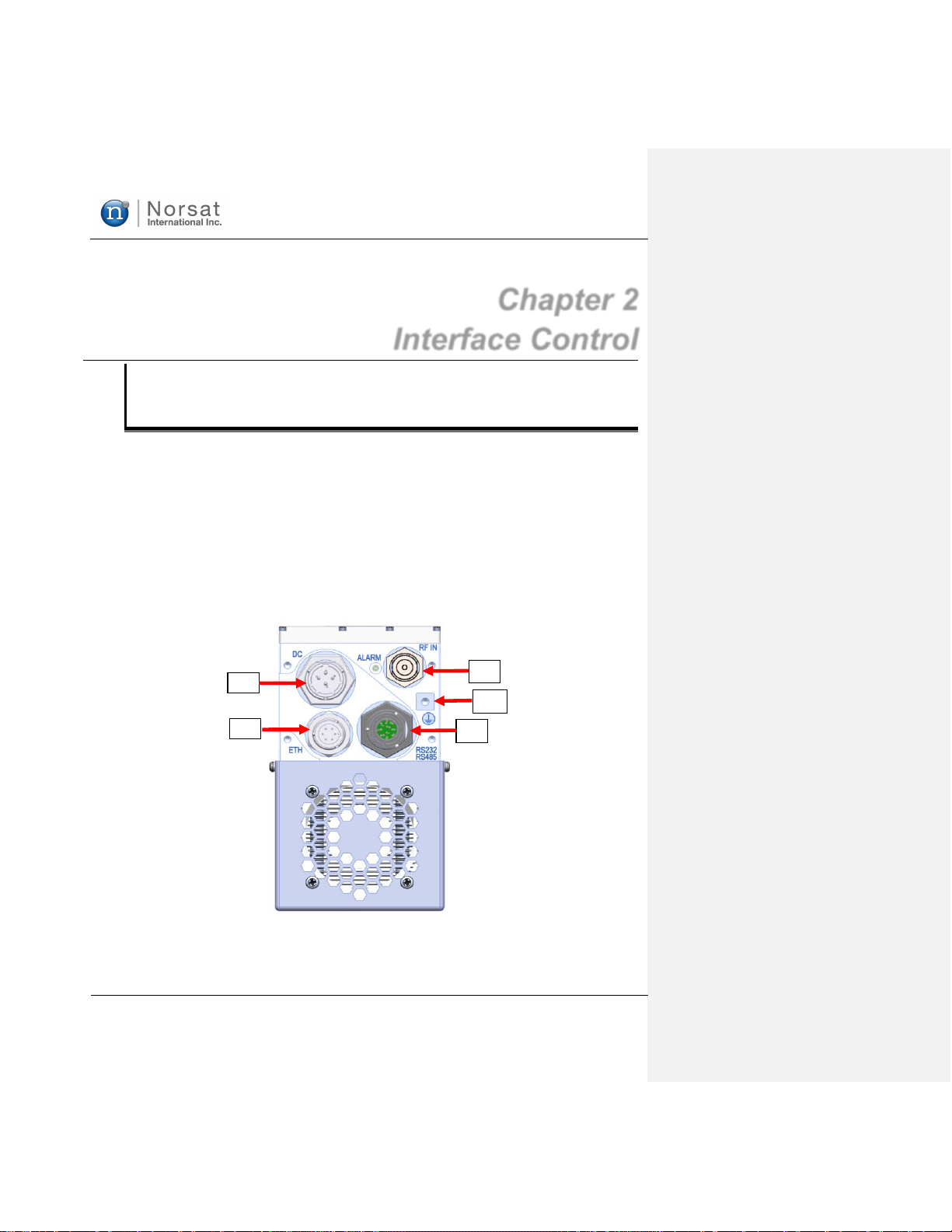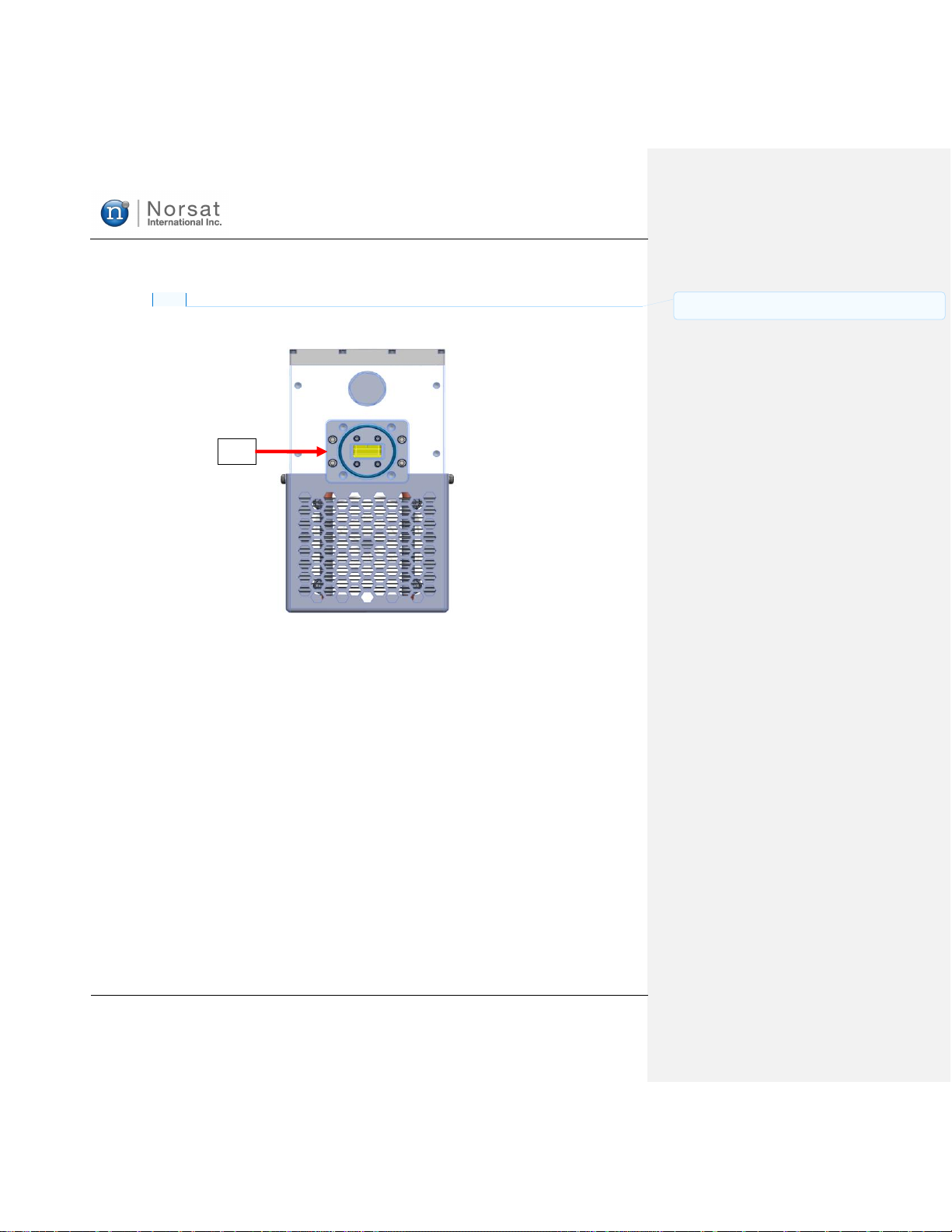TABLE OF CONTENTS
Operator’s Manual................................................................................................................................................2
Technical Support................................................................................................................................................2
Revision History...................................................................................................................................................3
Table of Contents.................................................................................................................................................4
List of Figures.......................................................................................................................................................5
List of Tables........................................................................................................................................................5
CHAPTER 1 INTRODUCTION.....................................................................................................................6
SECTION 1.1 OVERVIEW.............................................................................................................................6
SSPA –Solid State Power Amplifier....................................................................................................................6
BUC - Block Up Converter and Amplifier .............................................................................................................6
SECTION 1.2 FEATURES .............................................................................................................................7
Inputs and Outputs...............................................................................................................................................7
Electrical Interface................................................................................................................................................7
SECTION 1.3 SAFETY .................................................................................................................................8
CHAPTER 2 INTERFACE CONTROL .........................................................................................................9
SECTION 2.1 INTRODUCTION.......................................................................................................................9
SECTION 2.2 J1 –IF/RF INPUTS...............................................................................................................11
J1 –IF/RF Input .................................................................................................................................................11
SECTION 2.3 J2 –MONITOR AND CONTROL INTERFACE..............................................................................12
Monitor and Control Interface Pinout..................................................................................................................12
SECTION 2.4 J3 –ETHERNET PORT ..........................................................................................................14
ETHERNET PORT PINOUT ............................................................................................................................14
SECTION 2.5 PERFORMING FIRMWARE UPDATE..........................................................................................15
SECTION 2.6 J4 –DC POWER ..................................................................................................................19
SECTION 2.7 SERIAL PORT SOFTWARE INTERFACE....................................................................................20
Controller Responses.........................................................................................................................................20
Message Definitions...........................................................................................................................................20
Command Response .........................................................................................................................................22
Mute Logic .........................................................................................................................................................23
SECTION 2.8 ETHERNET INTERFACE (ATOMCONTROL™WEB INTERFACE &ATOM SNMP AGENT)...........25
Default IP Address.............................................................................................................................................25
Changing the ATOM-Series Device’s IP Address ..............................................................................................25
Recovering the ATOM-Series Device’s IP Address ...........................................................................................26
Accessing ATOMControl™ Web Interface .........................................................................................................26
Using ATOMControl™ Web Interface ................................................................................................................27
Accessing ATOM SNMP Agent..........................................................................................................................27
Configuring ATOM SNMP Agent........................................................................................................................27
SECTION 2.9 J5 –RF OUTPUT ..................................................................................................................31
SECTION 2.10 GROUND CONNECTION.......................................................................................................31
SECTION 2.11 FAULT INDICATOR /LED.....................................................................................................32
Description of Operation ...................................................................................................................................32
Modes of Operation...........................................................................................................................................32
Starting with No Faults Status...........................................................................................................................32
Fault and No Faults............................................................................................................................................32
CHAPTER 3 MISC. INFO ...........................................................................................................................33
SECTION 3.1 ATOM INSTALLATION...........................................................................................................33
Mounting............................................................................................................................................................33
Outdoor Use.......................................................................................................................................................33
SECTION 3.2 FANS &BASEPLATE COOLING...............................................................................................33
SECTION 3.3 ACCESSORIES......................................................................................................................34
SECTION 3.4 GENERAL SPECIFICATIONS ...................................................................................................34