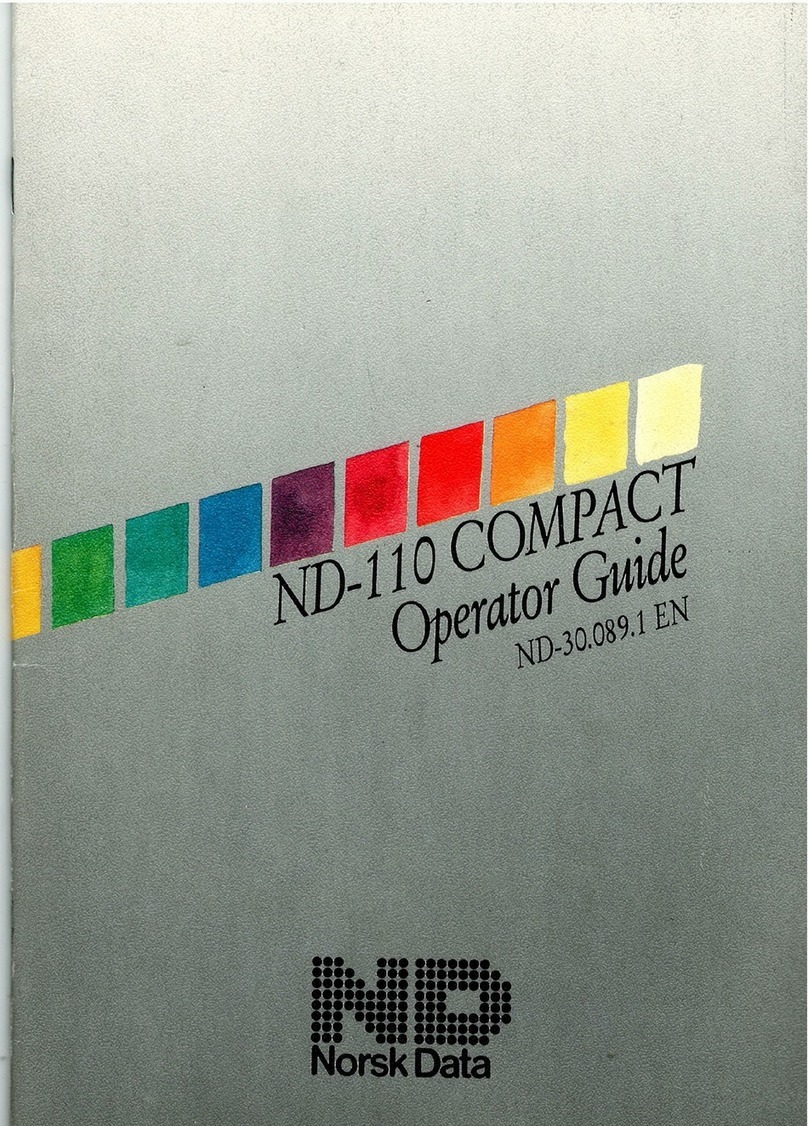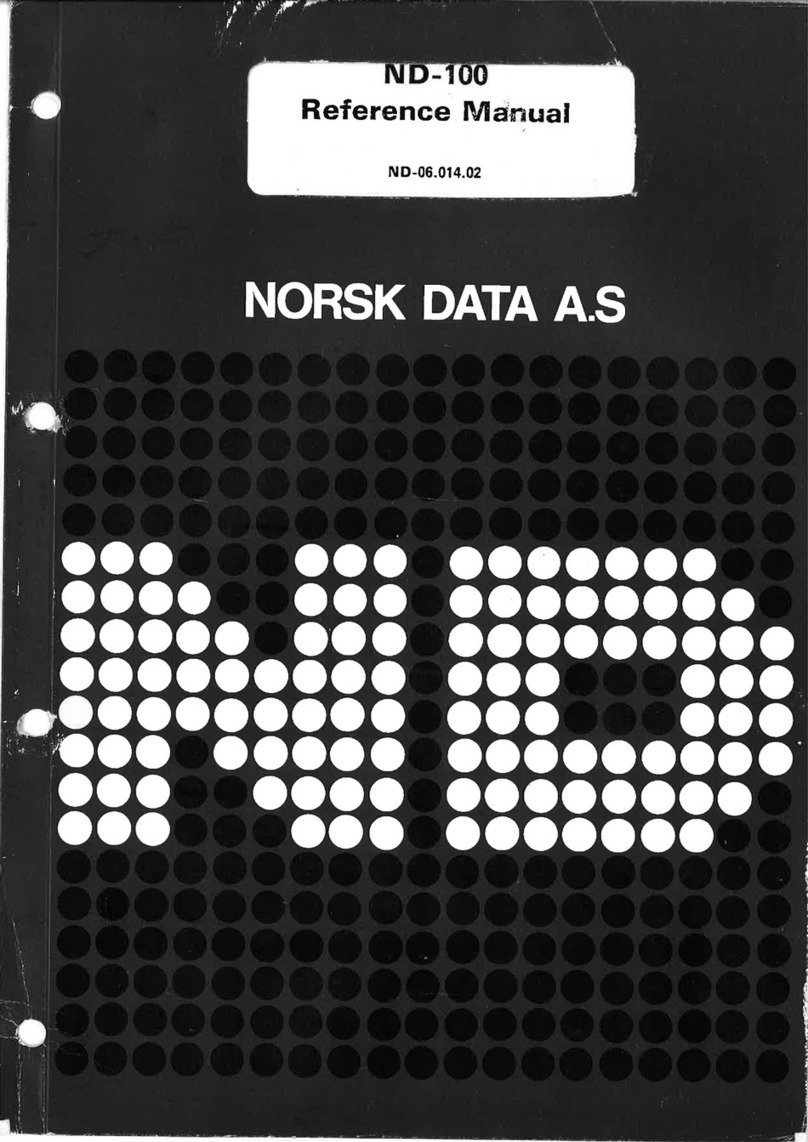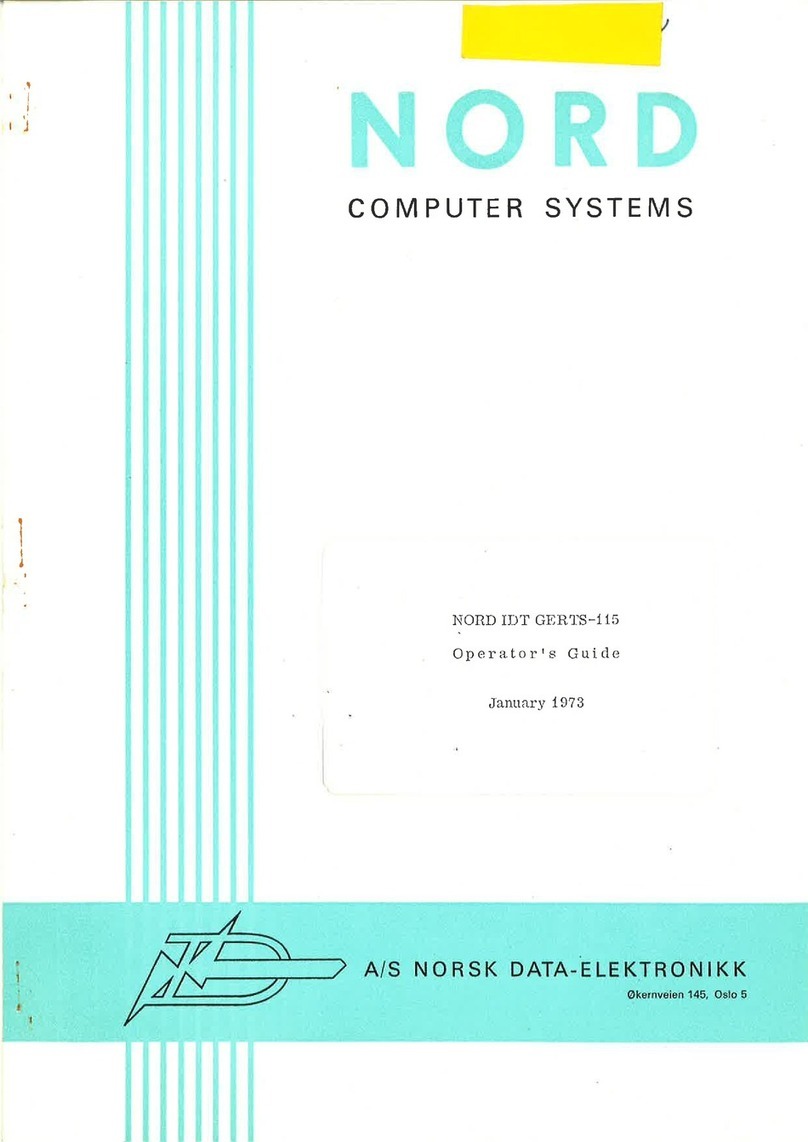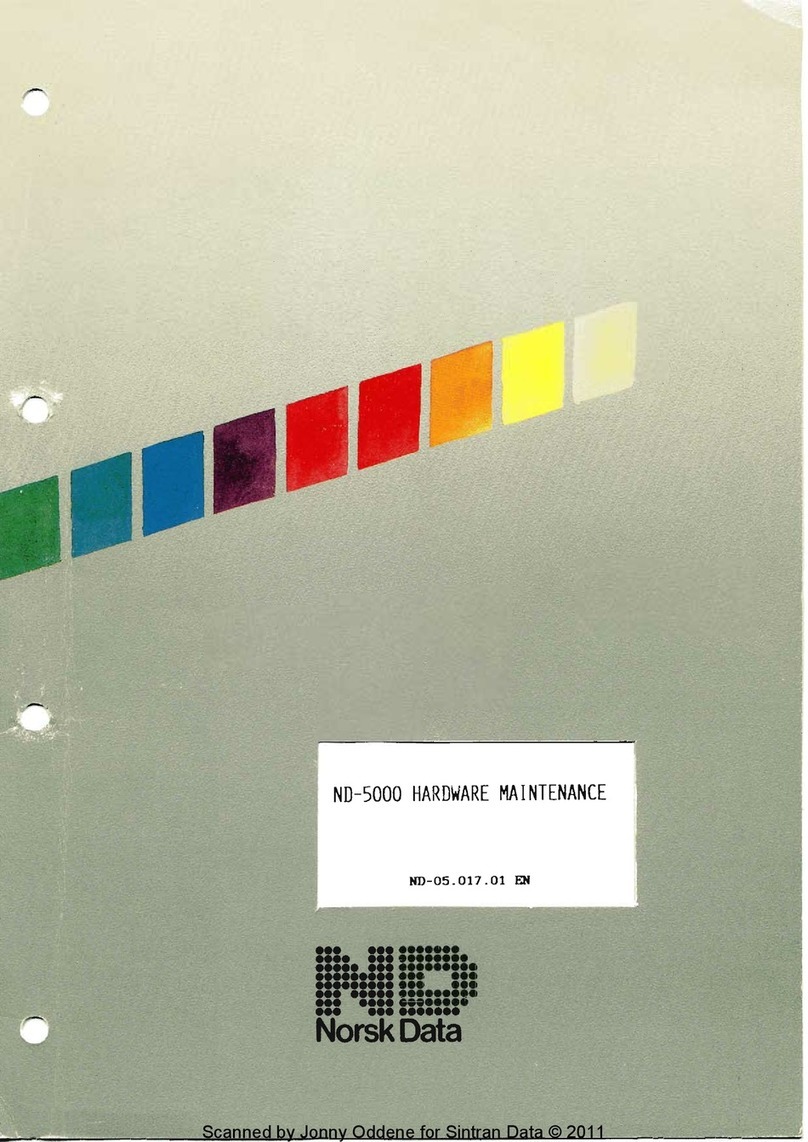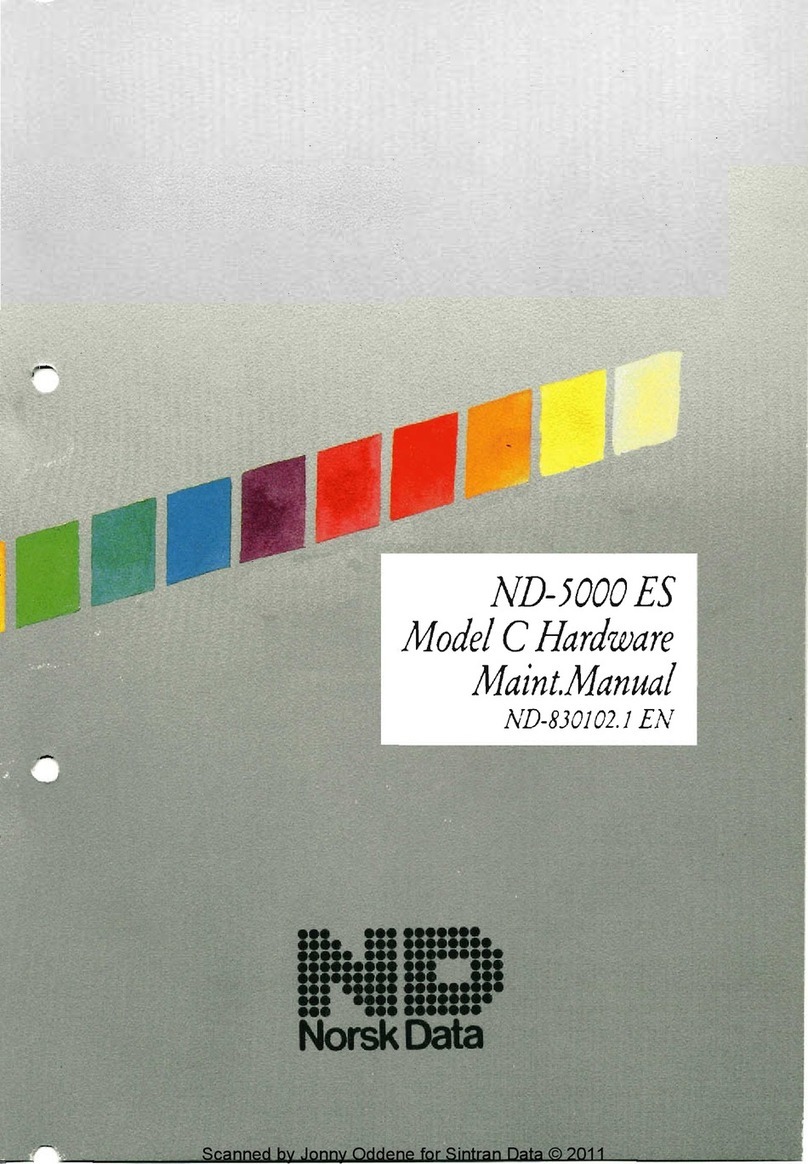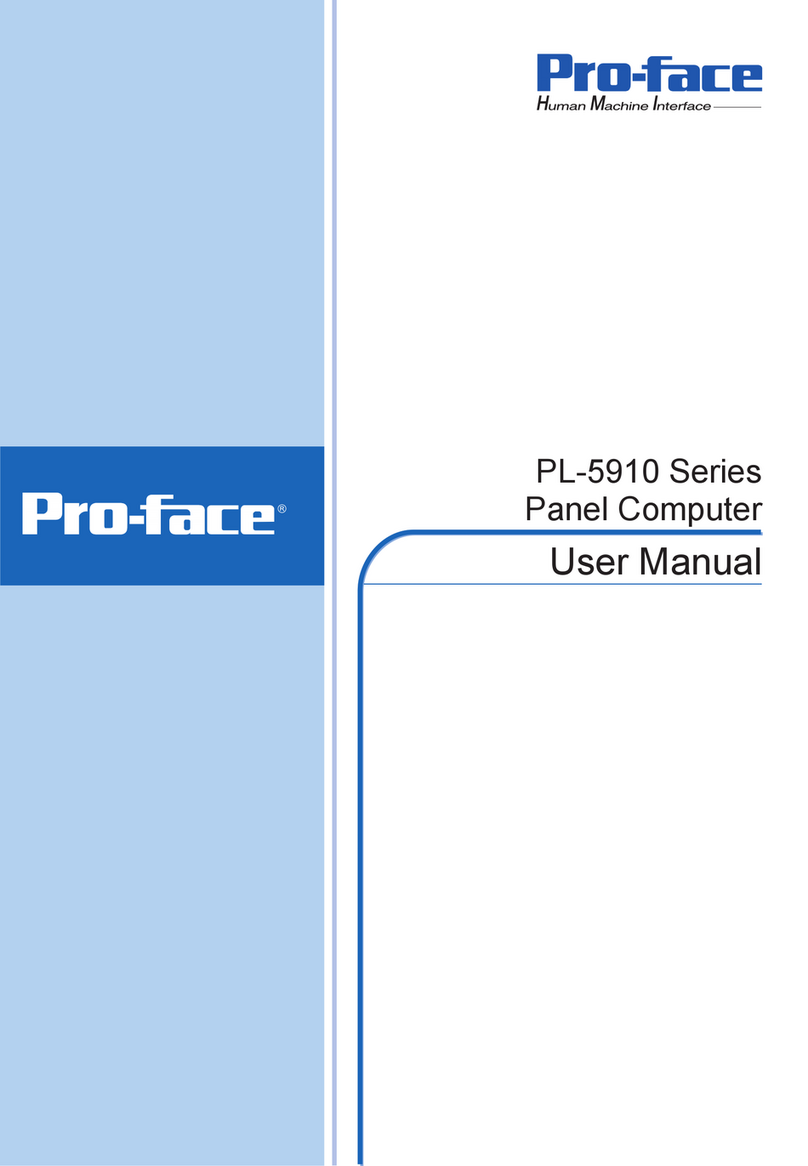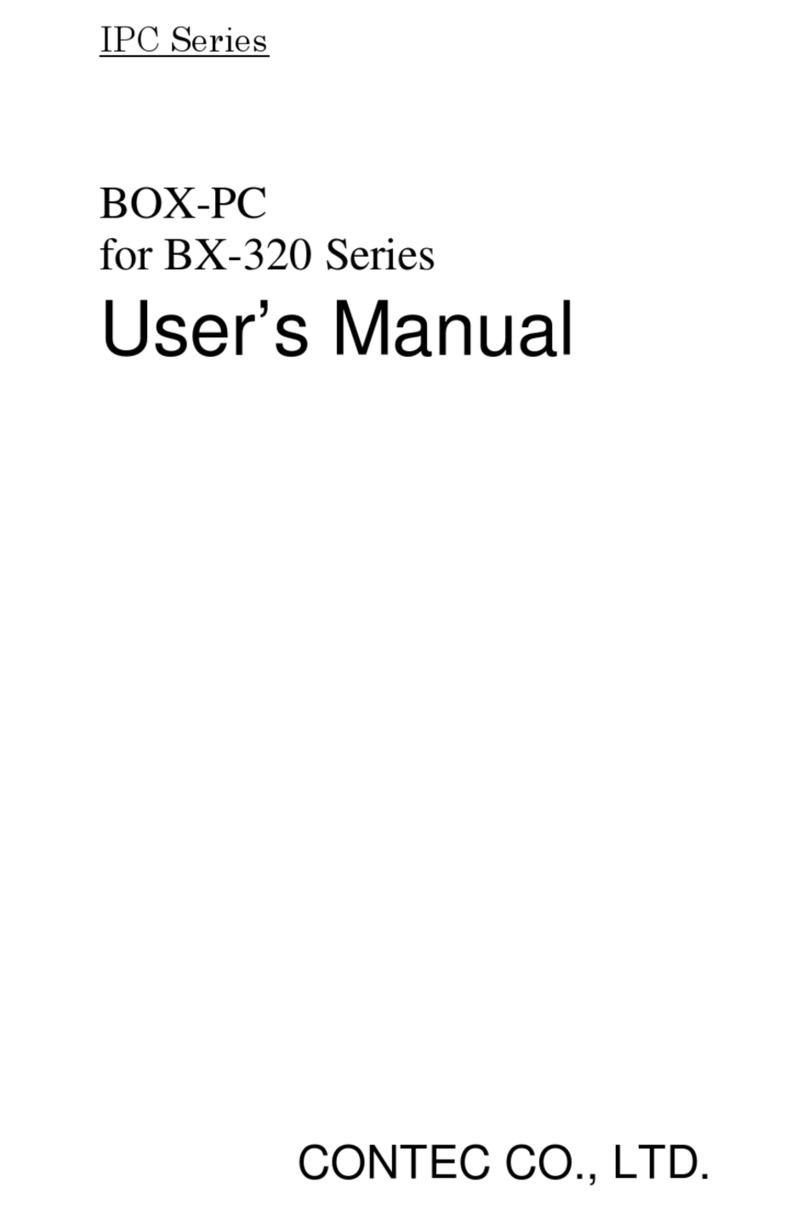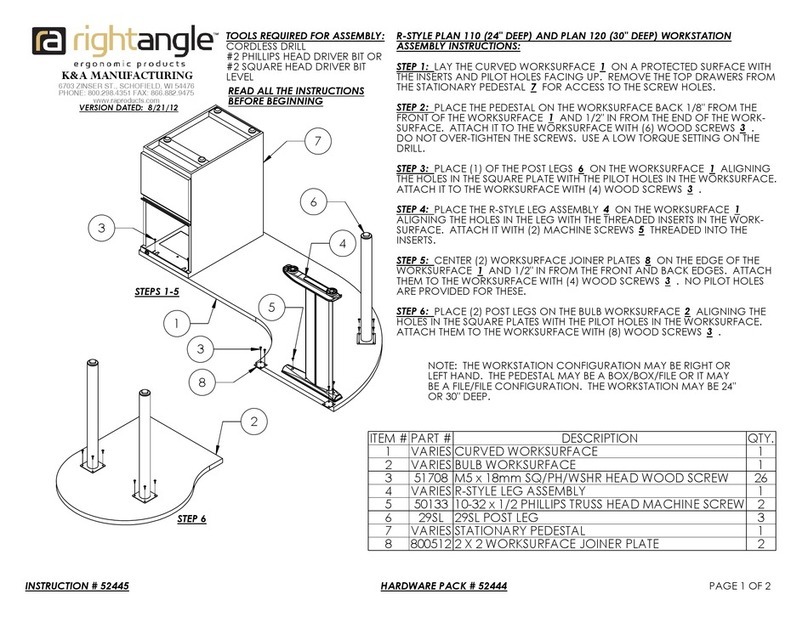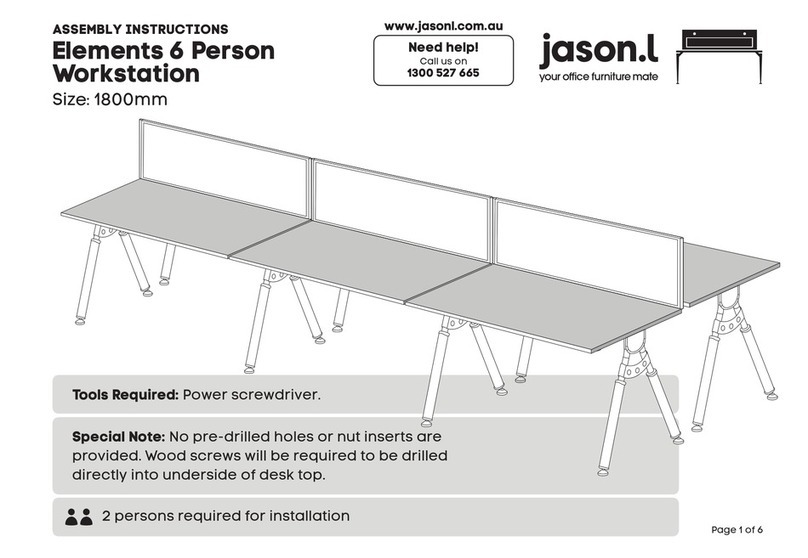Norsk Data NORD-1 Manual

NORD-1
COMPUTER
SYSTEMS
SIN
T
R
A
N
II
OPERATOR'S
GUIDE
.
February
1973

REVISION
RECORD
Revisio
Notes
Publication
No.
ND-GO.
044.
01
August
1973
A/S
NORSK
DATA-ELEKTRONIKKK
-_
/_;;—«-—
(Dkernvn.
145,
Oslo
5
-
T113.
21
73
71

ii
USING
THIS
MANUAL
+++
+
SINTRAN
II
Operator's
Guide
is
intended
for
the
persons
being
in
direct
contact
with
the
computer
running
SINTRAN.
The
manual
therefore
contains
summaries
of
the
use
of
the
subsystems
and
explanations
to
all
the
printouts
and
error
messages
that
can
occur.
A
description
of
loading
and
starting
SINTRAN
is
also
including.
Chapter
6
shows
where
to
find
information
in
various
error
situations.
——ooOoo--
ND-60.
044.
01

DO
thruseprmegtsapngsppepfipp»
NNNNN
NNNN
tom
N
cameras-um
01n
I—LI—L
I—n-
0‘1
##9##
rh-
woo
CO
01,4;m
D'I
'
U101
NNNHHH
01:4:m
Nb-
5—:
9
NH
iii
TABLE
OF
CONTENTS
+++
+
IN
TRODUC
TION
Definition
Of
the
SINTRAN
Monitor
System
Terms
THE
SINTRAN
MONITOR
SYSTEM
AND
ITS
ENVIRONMENT
Hardware
Configurations
Machine
Requirements
Additional
Hardware
used
The
Software
System
Generating
Allocating'Main
Memory
and
Mass
Storage
Facilities
provided
by
the
SINTRAN
Monitor
System
Scheduling
Real
Time
Programs
Input/Output
Processing
Aids
Check—out
Aids
‘
Installation
Management
Aids
THE
OPERATOR'S
INTERFACE
WITH
THE
SYSTEM
STANDARD
OPERATING
PROCEDURES
Loading
the
System
Mass
Storage
Systems
Core
System
Start,
Stop
and
Restart
Mass
Storage
Systems
Core
Systems
Using
the
Operator
Communication
Program
Description
Operator
Commands
Using
the
MACD
Assembler
Purpose
Activating
MACD
Use
Breakpoint
Illegal
Entry
to
MACD
RT-Loader
Introduction
Operation
Requirements
ND-60.044.01
rapisspm-pu;
I
rpNJN
I
I
p.»
b—h
I
I
I
l
I
I
[\3[\')
I—I-H
l
I
ooooxixiq
<1
NJNNNDN
NNNN
[ONION
CO
I
H
,4;
I
I
1-—
m
I
l
H
H
I
l
U!
,4;
énc‘n
,p.
l
H.
,4;
4—14
4—14
4-15
4—15
4-16
'4—16
'14—16
4—17
4—17

»
A
Axypm-
.4:-
Phi-P
rl>~
pp’ippunphp
CO
(I)
fidflfl
«1
GAO)
CD
010101010101
C)
01010101
0’]
p.-
3
H
H
coooacacnrb-
CONF—
iv
How
to
use
the
RT—Loader
Command
Use
RT
Loader
Command
Summary
Binary
Relocatable
Format
Code
Error
Diagnostics
Miscellaneous
RT—Loader
Printouts
RT
FORTRAN
Compiler
How
to
use
the
Compiler
Compiler
Error
Messages
C
Using
the
MACM
Assembler
Purpose
MACM
Commands
Debugging
and
running
User
Programs
Using
the
Conversational
Editor
Summa
ry
of
Conversational
Editor
Operations
ERROR
SI
TUA
TIONS
Error
Messages
Program
Errors
Peripheral
Device
Errors
Run
Time
Errors
FINDING
STATUS-AND
DEBUGGING
INFORMATION
Facilities
when
the
System
is
running
Core
Locations
of
special
Interest
Appendices:
A
B
C
Operator
Commands
Summary
RT—Loader
Command
Summary
Run
Time
Errors
ND-60.044.
01
4—19
4-21
4—22
4—23
4—25
4—27
4-28
4—28
4—31
4—32
4—32
4—33
'
4—38
4—39
4—40
01010101
an
I
I
comb-H
H-
650:
G)
I
[\‘JI—s
1—-

1
1
.
.'1
2
1-v1
INTRODUCTION
'
Definition
of
the
SINTRAN
Monitor
System
The
SINTRAN
Monitor
System
is
a
real
time,
multi—programming,
operating
system
for
the
NORD-i
computer.
The
minimum
configu—
ration
includes
a
standard
NORD—i
computer
with
a
multi
-1evel
inter—
rupt
system
and
8K.of
core.
The
configuration
may
include
additional
core,
a
mass
storage
device
(drum
or
disk)
for
programs
and
data,
and
peripheral
devices.
The
main
application
of
the
SINTRAN
Monitor
System
is
considered
to
be
process
control,
but
it
also
has
other
real
time
applications.
Terms
RT—programs
:
Real
time
programs,
clock—,
interrupt—
or
program
—controlled
programs.
Priority
:
A
number
p.
0
=6
p
<—
255
assigned
to
each
RT—program.
An
RT—program
will
inter—
rupt
an
RT-program
with
a
lower
priority
number.
RT-description
:
A
data
element
of
nine
locations
associated
with
each
RT—program.
It
contains
priority,
time
information
and
start
address
of
the
RT—program.
RT-name
:
A
pointer
to
the
first
location
of
the
RT-
description.
It
is
used
whenever
the
RT-
program
is
referred
to,
e.g,.
,
as
a
para—
meter
of
a
monitor
call.
'
Time
queue
:
A
queue
of
RT—programs
scheduled
for
execution
of
a
future
time.
Execution
queue
:
A
queue
of
RT—programs
ready
for
exe-
cution,
waiting
for
RT—programs
of
higher
priorites
to
be
finished.
An
RT—
program
in
the
time
queue
will
be
trans-
ferred
to the
execution
queue
when
its
time
has'expired.
An
RT—program
will
leave
the
execution
queue
when.
it
is
started.
ND-60.
044.01

2—1
2
THE
SINTRAN
MONITOR
SYSTEM
AND
ITS
ENVIRONMENT
2.1
Hardware
Configurations
2.1.
1
Machine
Requirements
The
following
is
the
minimum
configuration
required:
NORD—i
CPU
with
multi-level
interrupt
system
(excluding
floating
point
hardware),
(or
NORD-2B
CPU
with
instruction
and
multi
~level
interrupt
system
simulators).
'
Real
time
clock.
8K
main
memory.
.
Teletype.
2.1.2
Additional
Hardware
used
The
following
variety
of
additional
hardware
may
be
used:
Memory
protect
system,
used
for
background
programming
or
debugging
of
real
time
application
programs.
Floating
point
hardware,
necessary
if
the
optional
function
TIME
is
included.
Additional
main
memory.
The
standard
SIN
TRAN
Monitor
System
can
use
a
main
memory
up
to
65K.
For
more
memory,
a
few
modifications
must
be
included.
Mass
storage
-
disk
or
drum.
Paper
tape
readers
and
punches.
Additional
Teletypes.
Card
readers.
Line
printers.
Modem
controls
for
low
and
medium
speed
communication
lines.
Data
links
to
other
computers.
Process
interface
equipment;
digital
I/O,
analog/digital
and
digital/
analog
converters.
ND-GO.
044.
01

2.2
2.3
2-2
Th
e
S
o
f
tw
a
r
e
The
Monitor
schedules
RT-programs
and
supervises
their
execution.
An
alphanumeric
input/output
system
buffers
and
processes
characters
by
interrupt-controlled
driver
routines
for
the
different
devices.
An
Operator
Communication
program
accepts
commands
written
on
a
Teletype,
controlling
the
system.
Manual
:
SINTRAN
II
Users'
Guide
MACM
is
a
mass
storage
oriented
version
of
the
MAC
assembler
putting
the
generated
code
into
a
core
image
on
the
mass
storage.
It
is
used
for
assembling
the
SINTRAN
Monitor
System.
Manual
:
MACM
~
MAC
MASS
STORAGE
ASSEMBLER
The
real
time
loader
or
RT
Loader
is
able
to
load
programs
in
binary
relocatable
format
(BRF).
The
programs
may
be
output
from
the
RT—
FORTRAN’
compiler
or
the
MAC
assembler.
New
programs
may
be
loaded
while
the
system
is
on—line.
Manual
:
SINTRAN
II
Real
Time
Loader
A
version
of
the
MAC
assembler,
MACD,
may
be
used
on—line
for
debuggingpurposes.
Breakpoints
may
be
inserted
in
running
RT—programs.
Programs
may
be
assembled
to
core
or
mass
storage.
Manual
:
lVLACD
-
MAC
DEBUGGING
ASSEMBLER
An
RT-FORTRAN
Compiler
(FORTRAN
II
or
FORTRAN
IV
version)
produces
re—entrant
code,
which
may
run
as
RT—programs
under
the
SINTRAN
Monitor.
Manual
;
1.
FORTRAN
II
2.
NORD
FORTRAN
IV
Reference
Manual
System'
Generating
When
the
monitor
system
is
to
be
used
for
a
new
computer
configuration,
the
system
programs
should
be
assembled
together
with
some
informa-
tion
about
the
configuration.
ND-60.
044.01

2~3
I
The
parameters
to
be
determined
follow.
For
the
monitor:
—
The
area
in
core
for
the
monitor.
-
The
hardware
interrupt
levels
to
be
used.
-
The
level
for
the
monitor
and
the
level
for
the
RT-programs.
-
The
interrupt
groups
to
be
enabled.
-
-
The
basic
time
unit.
-
The
number
of
peripheral
devices.
—
The
area
for
debug
information
in
case
of
stack
overflow.
—
The
number
of
software
blocks
per
coreload.
-
The
number
of
hardware
blocks
per
software
block.
—
The
start
of
the
coreload
area
in
core.
-
The
start
of
the
area
on
mass
storage
occupied
by
coreloads.
.—
The
number
of
data
files
on
mass
storage.
For
each
peripheral
device:
—
The
buffer
capacity.
—
The
logical
unit
number.
—
The
alternative
unit.
Two
tables
have
to
be
set
up:
—
An
interrupt
identification
table,
with
one
element
for
each
interrupt
line.
-
A
logical
unit
table,
with
one
element
for
each
logical
unit.
with
reference
to
the
corresponding
periperal
device.
A
list
of
the
names
of
the
monitor
subroutines
which
are
wanted
should
also
be
set
up.
Detailed
description
of
the
parameters
and
system
generation
procedure
is
found
in
the
manual:
’
GENERATING
SINTRAN-II.
ND-60.044.
01

2.4
Allocating
Main
Memory
and
Mass
Storage
Here
is
an
example
of
main
memory
and
mass
storage
allocation
with
16K
main
memory
and
256K
drum.
MAIN
MEMORY
LAYOU
T
0.
.
[
IN’I‘ERRUPT
SYSTEM
MONITOR
I/O
BUFFERS
1'0000
.—
'I/O
SYSTEM
1
STACK
l
0
—_I_.._.
CORE
RESIDENT
USER
AREA
20000
_
““24000
30000
_
CORELOAD
AREA,
6K
37777
i.
ND-GO.
044.
01

N
I
(II
MONITOR
MAGNIFIED:
INTERRUPTSYSTEM
FREE
1000
‘7-
2000
./
BASIC
MONITOR
3000
TIMEAND
/
SCHEDULHM;
OPUONAL
ROUHINES
SUBROUquNEs
4000
/
STACK
ROUHNES
/
.
5mm
-/
MASSSTORAGEIKNflHNES
/
60M)0_
ND-60.
044.
01

2-6
DRUM
LAY
OU
T:
RESTART
MACM
T1
16K
__
SAVE
AREA
32K
_
CORE
IMAGE
CORELOAD
1,
OPCOM
CORELOAD
2,
MACD
64K
~
CORELOAD
3,
RT-LOADER
128K__:
13
DATA
FILES
256K
J...
ND-60.
044.
01

2.5
2.5.3
2
--7
Facilities
provided
by
the
SINTRAN
Monitor
System
-
Scheduling
Real
Time
Programs
The
traditional
way
of
scheduling
real
time
programs
for
execution
is
on
direct
signal
(interrupt)
from
the
outside
word.
In
SINTRAN,
connections
between
interrupt
lines
and
real
time
programs
may
be
made
dynamically.
However,
scheduling
also
by
time
has
proved
to
be
very
much
used.
Therefore,
SINTRAN
is
equipped
with
facilities
for
scheduling
programs
at
a
particular
time
of
day
or
during
a
time
interval
(delayed
start).
Repeated
execution
‘may
also
be
specified.
Programs
may
be
placed
in
permanent
core
or
on
a
mass
storage.
The
monitor
will
bring
a
mass
storage
program
into
core
when
it
is
to
be
started.
To
allOw
a
wide
range
of
execution
times,
priorites
are
assigned
to
the
programs,
so
that
a
program
of
high
priority
can
interrupt
a
program
of
low
priority.
Mechanisms
for
re—entrancy
are
included.
Input/Output
Alphanumeric
input/output
is
interrupt—controlled,
so
that
the
peripheral
devices
may
operate
independently.
Peripheral
devices
are
specified
by
logical
unit
number.
The
input/output
system,
which
is
buffered,
is
designed
to
handle
even
communication
lines.
'
Processing
Aids
The
RT-FORTRAN
compiler
processes
real
time
FORTRAN
programs
,
giving
re—entrant
subroutines.
The
MAC
assembler
accepts
symbolic
programs
and
subprograms.
The
Real
Time
Loader
can
load
new
program
units
or
replace
old
units
while
the
system
is
running.
ND-60.044.
01

2.5.4
2.5.5
[V
l
00
Check-out
Aids
The
Operator
Communication
program
allows
the
operator
to
examine
and
alter
locations,
start
or
stop
programs,
etc;
The
MACD
on—line
assembler
permits
insertion
of
instructions
and
breakpoints
in
running
programs.
Undebu
ed
)I‘O
rams
may
run
in
memory
protect
mode
so
as
not
to
disturb
the
rest
of
the
system.
Installation
Management
Aids
Several
system
parameters
may
be
measured;
for
instance,
the
worst
case
start—up
delay
for
a
chosen
program.
ND-60.044.01

3~1
THE
OPERATOR'S
INTERFACE
WITH
THE
SYSTEM
The
following
is
a
summary
of
the
tasks
of
the
operator
during
the
phases
of
the
system.
a)
Loading
the
System
The
SINTRAN
system
generated
for
the
spesific
configuration
comes
as
a
rebootable
paper
tape,
which
can
be
loaded
in
an
empty
NORD—i
computer.
If
a
mass
storage
is
included,
the
system
will
be
placed.
in
its
proper
locations
on
the
mass
storage.
For
core
only
systems,
the
system
will
be
placed
in
core,
ready
for
start.
-b)
Starting
The
MACM
assembler
will
be
used
to
bring
the
core
resident
part
of
SINTRAN
into
core
and
start
if
it
is
in
the
START
location.
A
core
only
system
will
be
started
by
starting
the
computer
in
the
proper
location.
0)
Run
Time
Operations
User
programs
can
be
loaded,
started
and
supervised.
Undebugged
programs
'can
be
run
under
memory
protect.
Debugging
facilities,
for
example
breakpoint
and
dumps
may
be
used.
d)
Error
Handling
Several
types
of
errors
may
show
up,
more
or
less
serious
ones.
ND-GO.
044.
01

4.1
4.1.
4.1.
1
2
4-1
STANDARD
OPERATING
PROCEDURES
Loading
the
System
Mass
Storage
Systems
The
paper
tape
has
the
following
form:
<-
Ill
[U
i
~
lllllllllllllllfllllllllfll
ll
llllllllll
"<
)LIST
part
Blank
tape
)BPUND
parts
The
)LIST
part
contains
symbol
definitions
and
should
be
skipped
when
loading.
Procedure:
1.
Set
the
hardware
device
number
of
the
mass
storage
into
location
0.
2.
Put
the
tape
in
the
reader
after
the
)LIST
part,
and
start
the
reader.
3.
Push
STOP
and
LOAD
to
read
the
rebootable
)BPUND
tape.
4.
When
the
tape
stops,
check
that
(IR)
=
WAIT
7.
WAIT
77
means
checksum
error,
WAIT
376
means
transfer
error.
Then
T
=
0
means
”read",
and
D
holds
the
block
address.
5.
Repeat
step
3
and
4
until
all
of
the
tape
has
been
read.
Now
the
SINTRAN
II
System
is
placed
on
its
proper
locations
on
the
mass
storage.
The
core
resident
part
is
placed
on
a
core
image
(the
working
area
for
MACM).
Core
System
The
tape
has
the
following
form:
<7.
.
ill
11}
W-
-
-
ll!lllllllllllllllllllllllIlllllllllllllllllllll
)LIST
part
Blank
tape
.)BPUN
part
ND-60.
044.01

4.
4.
2
2..
1
4
~2
Procedure:
1.
Put
the
tape
in
the
reader
after
the
)LIST
part,
and
start
the
reader.
2.
Push
STOP
and
LOAD
to
read
the
)BPUN
part.
3.
When
the
tape
stops
at
its
end,
check
that
(IR)
=
WAIT
0.
WAIT
77
means
checksum
error.
Now
the
SINTRAN
II
core
system
is
placed
in
core,
ready
for
start.
Start,
Stop
and
Restart
Mass
Storage
Systems
Initial
starting
procedure
2
1._
Get
MACM
into
core.
2.
‘
Assemble
the
)LIST
part
of
the
system
tape.
3.
Write
SINTRAN'.
4.
The
core
image
will
then
be
brought
into
core,
and
SINTRAN
will
be
started
in
the
location
labeled
SINTRAN‘.
5.,
SINTRAN
now
asks
for
lower
and
upper
stack
bounds,
which
should
be
answered
with
the
proper
octal
numbers,
terminated
by
a
carriage
return.
6.
SINTRAN
then
asks
for
current
time,
which
should
be
answered
with
five
decimal
numbers,
giving
minute,
hour,
day,
month
and
year.
The
numbers
should
be
delimited
by
spaces,
the
last
number
terminated
by
a
carriage
return.
If
legal
numbers
have
been
given,
the
interrupt
system
will
be
turned
on.
Thereafter
an
RT
program
will
be
started,
writing
a
message
of
the
form
SIN
TRAN
II
<
monitor
version>
/<
1/0
version>
/<version>
RUNNING
Example:
This
starting
procedure
may
be
repeated
later,
since
the
core
image
on
the
mass
storage
will
normally
not
be
modified
while
SINTRAN
is
'
running.
However,
the
core
loads
may
change,
but
initial
versions
can
be
saved
by
employing
the
MACM
command
)CMOVE.
ND-60.044.01

4—3
2
%
STARTING
THE
SYSTEM
Z
)CLOAD
O
UNDEF
SYMBOLS
SINTRAN:014102
SINTRAN!
LOWER
STACK
BOUND?
11000
UPPER
STACK
BOUND?
12000
PRESENT
TIME?
0
15
28
11
1972
SINTRAN
II
721102/
720925/
ND
RUNNING
6*
MAC
IMAC
READY:
1
EXIT
MAC!
9*
LOAD
PRELIMINARY
RT-LOAD
IV
7205
FREE
AREA
ABOVE
STACK?
0
NO
OF
RT-NAMES?
10
CORELOAD?
3
*EX
6*
EDIT
HIGH
SPEED
INPUT?
YYYYYY
*?
*
EXIT
EDIT!
0*
DATCL
00029
00001
00015
00028
00011
01972
9*
STOP
ND-GO.
044.
01

4,2.2
Controlled
stop
and
restart:
The
system
may
be
stopped
by
writing
the
operator
command
STOP.
The
system
will
then
save
the
registers,
turn
off
the
interrupt
system
and
stop
by
executing
the
instructions
IOF;
WAIT.
When
CONTINUE
is
pushed
(starting
in
the
location
labeled
RESTA),
the
registers
will
be
loaded
by
their
old
contents,
and
the
system
will
proceed
where
it
left.
If
the
computer
is
stopped
by
pushing
the
button
STOP,
the
system
can
ngtbe
restarted
in
the
location
RESTA.
An
initial
start
must
then
be
performed.
The
stOp
restart
feature
is
useful
when
all
the
user
programs
have
been
loaded.
Then
the
following
procedure
can
be
used:
1.
Stop
SINTRAN
using
the
command
STOP.
2.
Save
the
core
contents
to
the
core
image
and
get
MACM
into
core
by
using
the
CTOM
tape
(see
MACM).
3-
Punch
the
necessary
mass
storage
areas
by
using
the
)BPUND
command
in
MACM.
.
'
4.
Restart
the
system
by
writing
RESTA!
5.
_
Correct
the
time
and
day
setting
by
using
the
commands
UPDAT
or
CLADJ.
The
)BPUND
tape
may
be
used
if
a
serious
system
breakdown
has
occurred.
The
tape
may
be
read
and
the
system
restarted
in
RESTA.
C
ore
Systems
'
The
system
isinitially
started
in
the
location
labeled
SINTRAN
(the
octal
address
is
noted
on
the
tape).
The
further
procedure
for
setting
stack
limits
and
current
time
is
the
same
as
for
a
mass
storage
system.
.
X
When
setting
stack
limits,
the
stack
is
permitted
to
overlap
the
start
_
section
of
the
system,
except
for
the
38
lowest
stack
locations,
which
will
be
used
by
the
start
section.
.~'If
ah
initial
start
is
to
be
repeated,
the
system
tape
must
be
read
beforehand
Stop
and
restart
may
be
performed
by
means
of
the
operator
command
STOP
and
restart
in
the
location
RESTA.
Note!
If
the
cemputer-
is
stopped
by
pushing
of
the
"STOP"
button,
I
SINTRAN
cannot
be
restarted
in
the
location
RESTA
because
the
registers
have
not
been
saved
'
ND-GO.
044.
01

4.3
4.3.
4.3.
1
2
4
-5
Using
the
Operator
Communication
Program
Description
The
operator
communication
portion
of
SINTRAN
consists
of
three
RT—programs
,
a
main
RT—program
with
high
priority,
and
two
auxiliary
RT-programs
with
low
priority.
Main
RT—program
The
main
RT
program
will
be
scheduled
for
execution
when
an
@is
typed
on
the
Teletype.
It
will
then
initiate
a
read
operation
from
the
Teletype,
being
started
next
time
when
a
carriage
return
has
been
given.
The
command
will
be
analyzed
and
executed,
Auxiliary
RT—programs
An
RT~program
of
low
priority
will
be
executing
the
PUNCH,
READ
and
COMP
commands.
Another
RT
program
will
call
MACD,
the
RT
loader
or
the
RT
FORTRAN
compiler.
Operator
C
ommands
The
operator
commands
may
be
typed
on
an
on—line
Teletype.
The
Operator
Communication
may
be
reached
from
several
Teletypes.
A
command
consists
of
a
command
identifier
and
0—5
parameters.
The
command
identifier
consists
of
up
to
five
letters
or
digits.
The
para-
meters
may
be
octal
or
decimal
signed
integers.
In
addition,
if
an
RT—
program
loaded
by
the
RT
loader
is
to
be
specified,
its
symbolic
name
may
be
used
as
parameter.
Otherwise,
the
octal
address
Of
its
RT
description
has
to
be
used.
Then
care
must
be
taken
to
write
the
correct
number.
The
different
parts
of
the
command
are
delimited
by
spaces.
The
command
is
terminated
by
carriage
return.
Th‘eprocedure
for
giving
operator
commands
is
this:
1)
Hit
the
72>
key
of
an
operator
Teletype.
2)
.
If
the
operator
communication
program
is
ready,
an
x
(asterisk)
will
be
printed.
If
no
asterisk
comes,
the
program
is
not
ready.
3)
When
the
*
has
arrived,
write
the
command.
The
command
must
end
with
a
carriage
return.
ND-60.044.01
Table of contents
Other Norsk Data Desktop manuals
Popular Desktop manuals by other brands

First International Computer
First International Computer VY050 Service manual

Cooper Surgical
Cooper Surgical K-Systems L100 IVF Series instruction manual

Jason.L
Jason.L Horizon Quadro A 6P workstation Assembly instructions
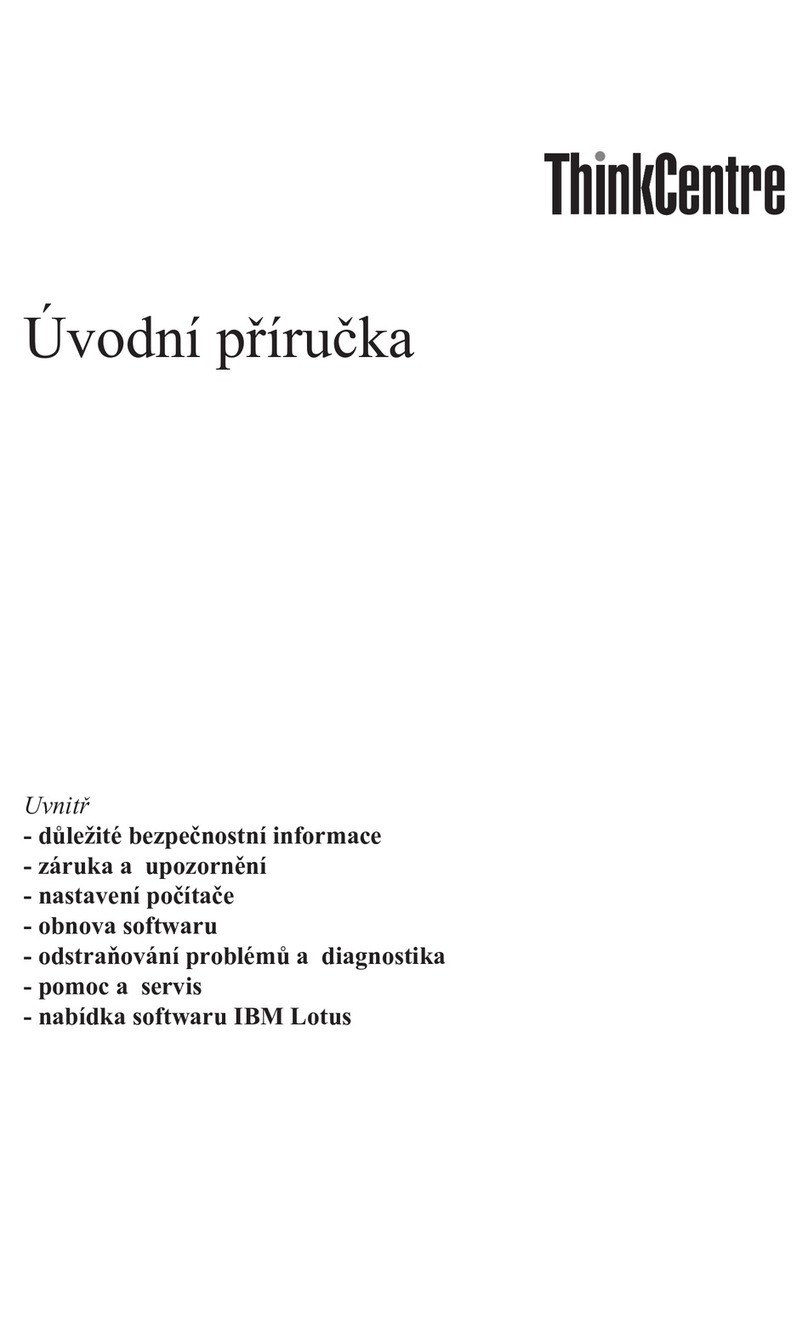
Lenovo
Lenovo ThinkCentre M52 Úvodní příručka
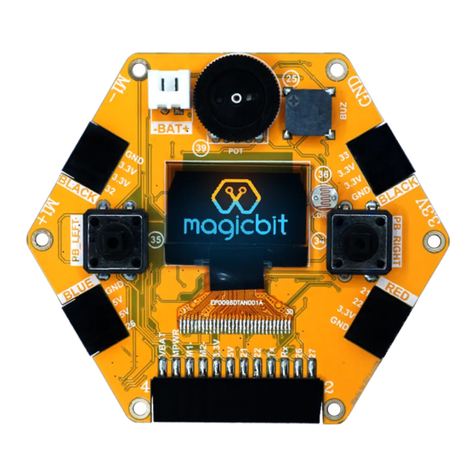
Magicbit
Magicbit Core Starter Guide

DFI
DFI KS211 user manual