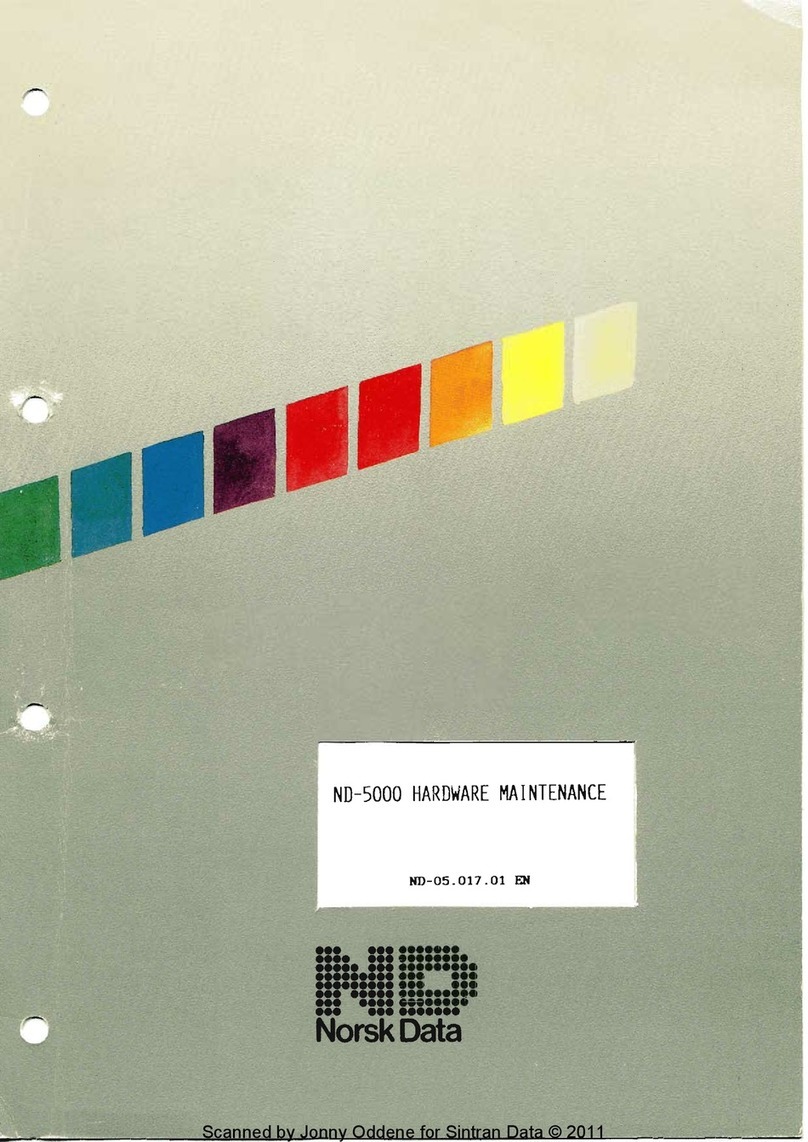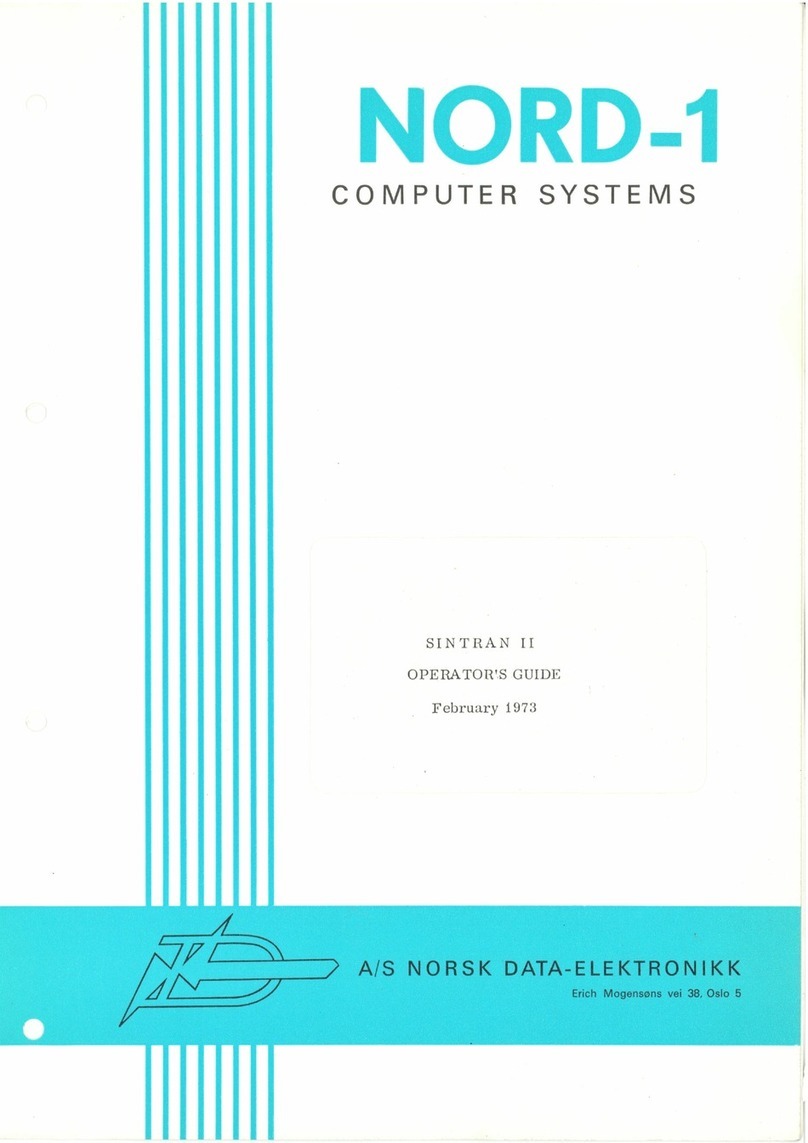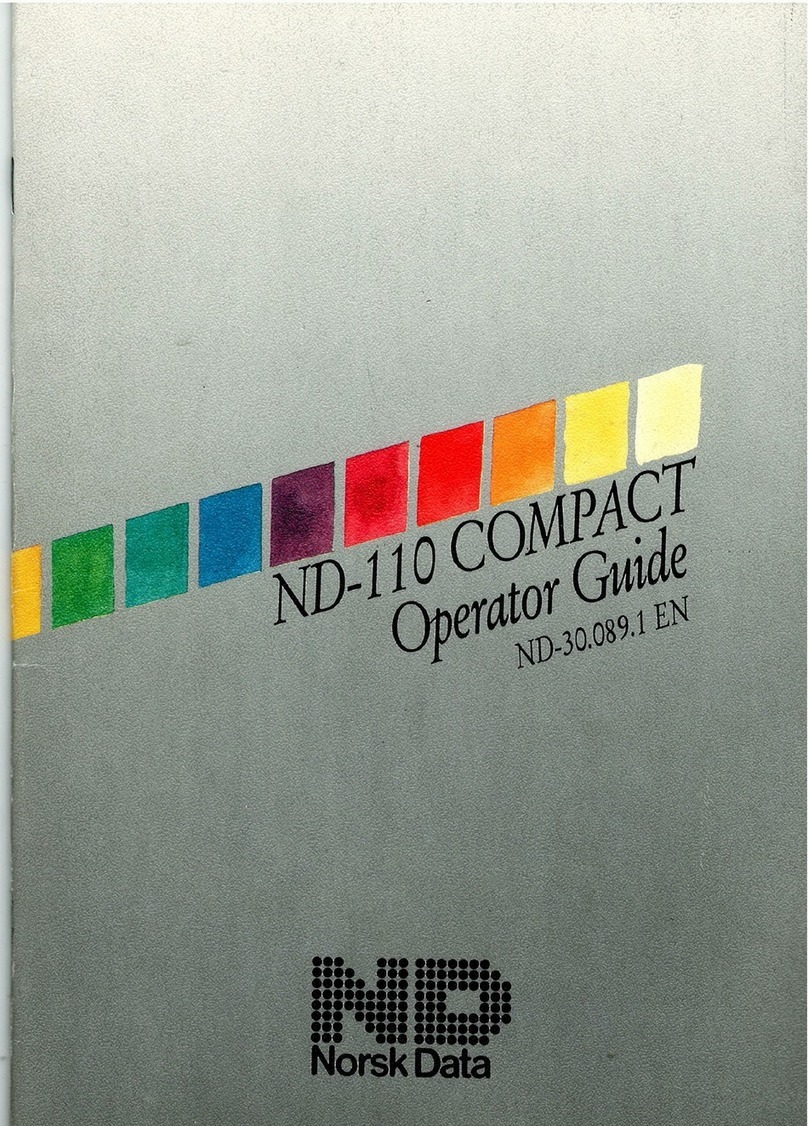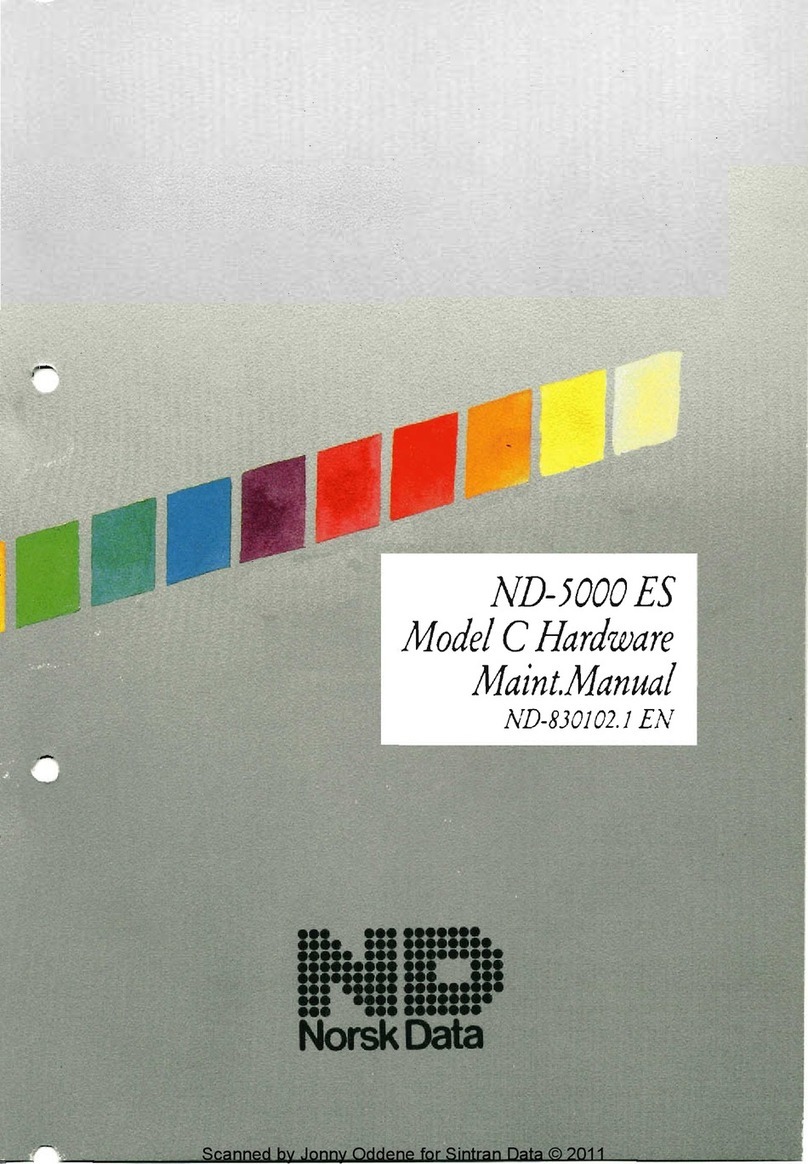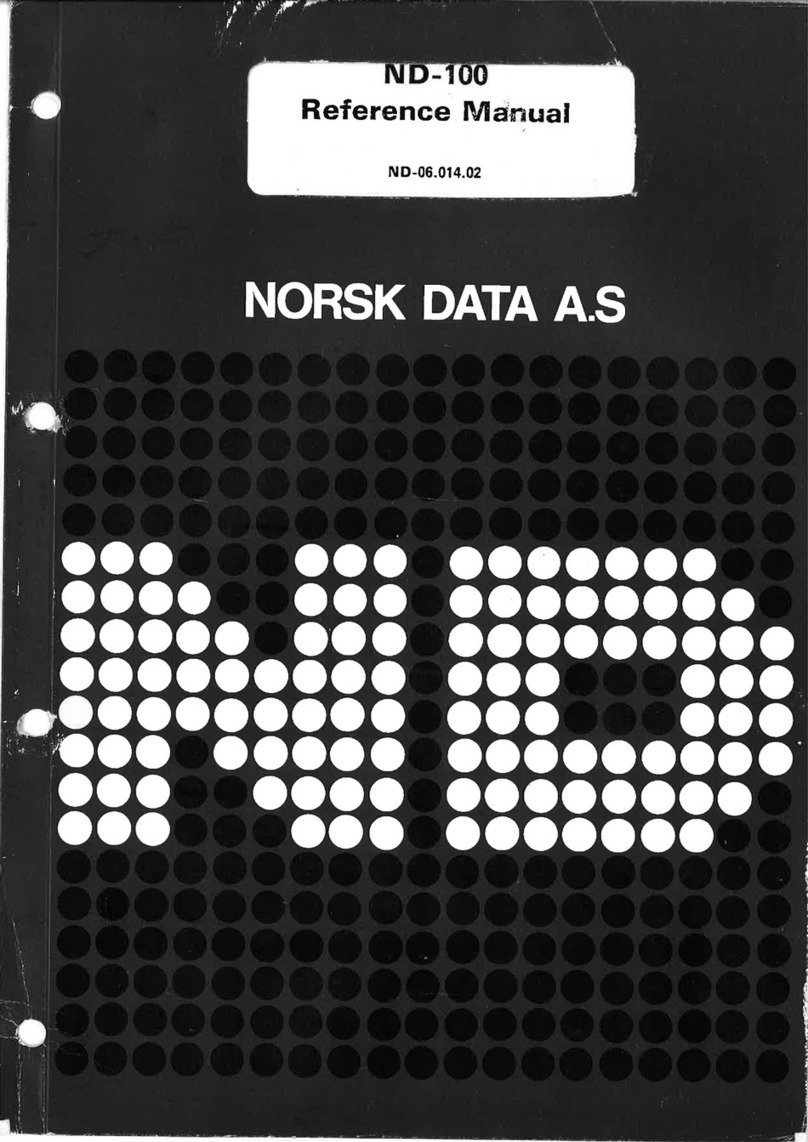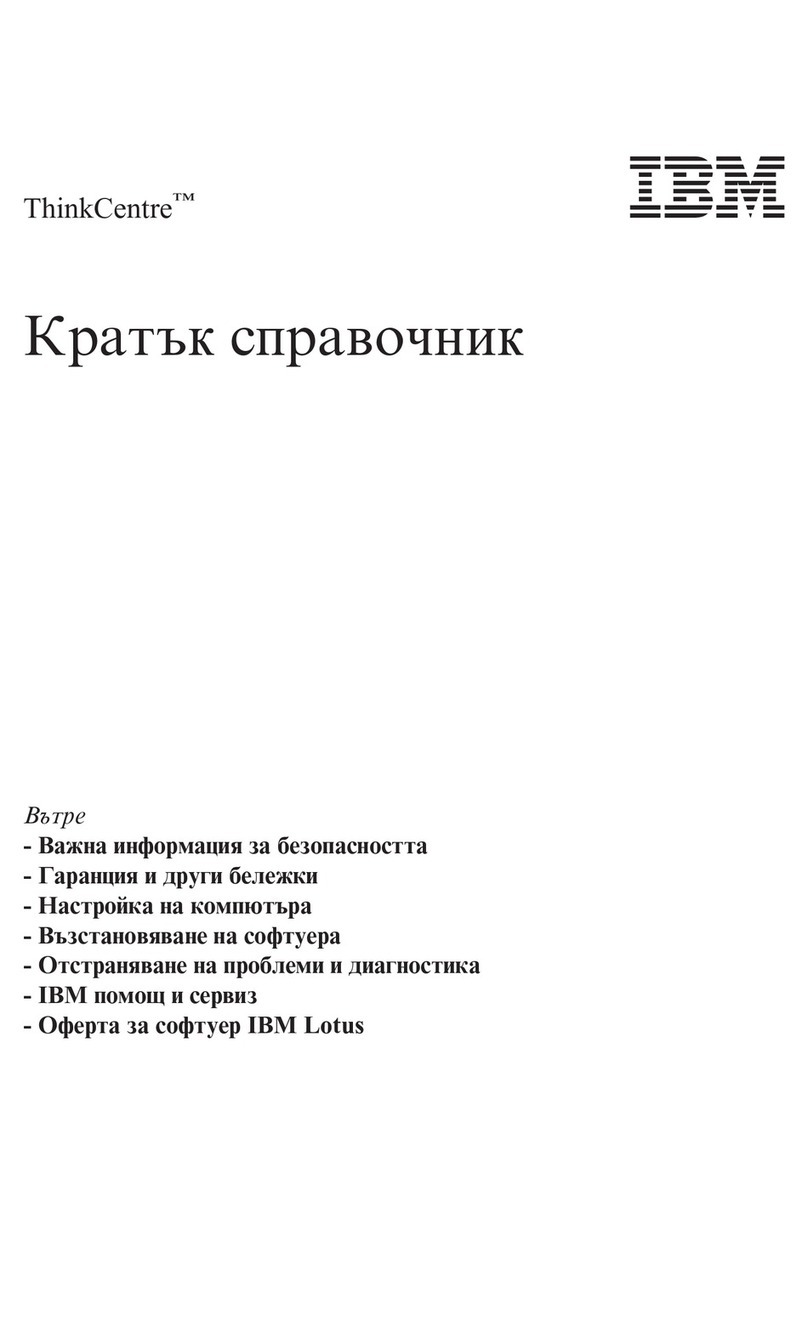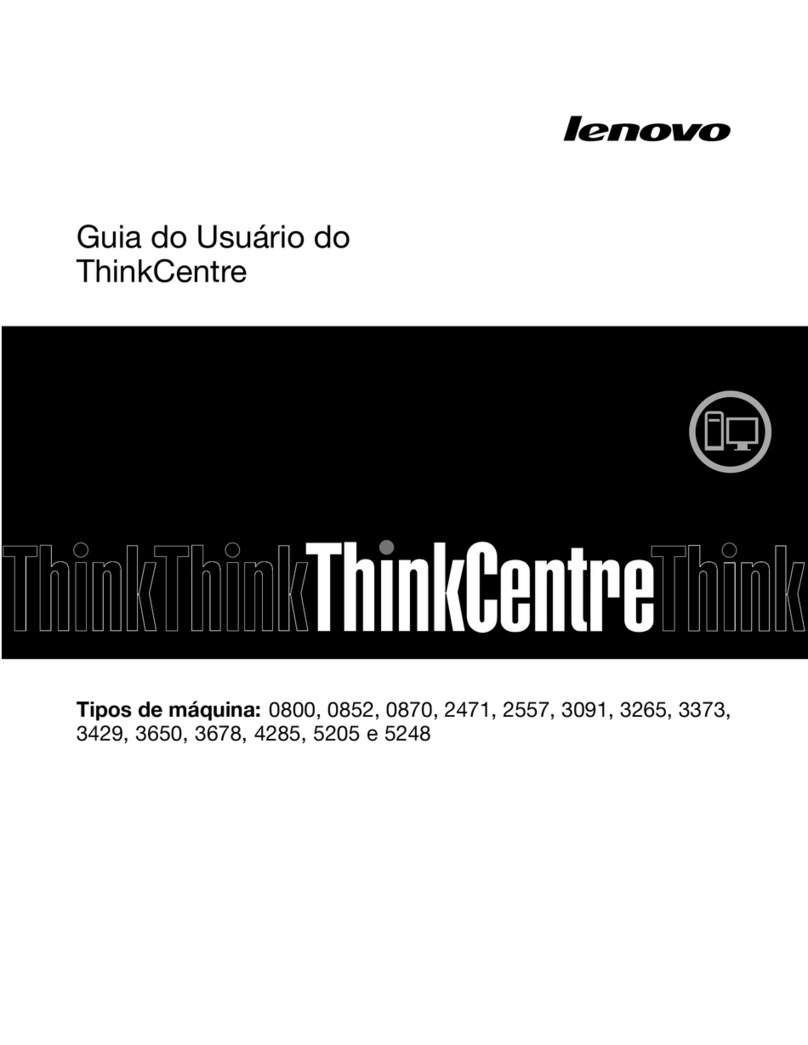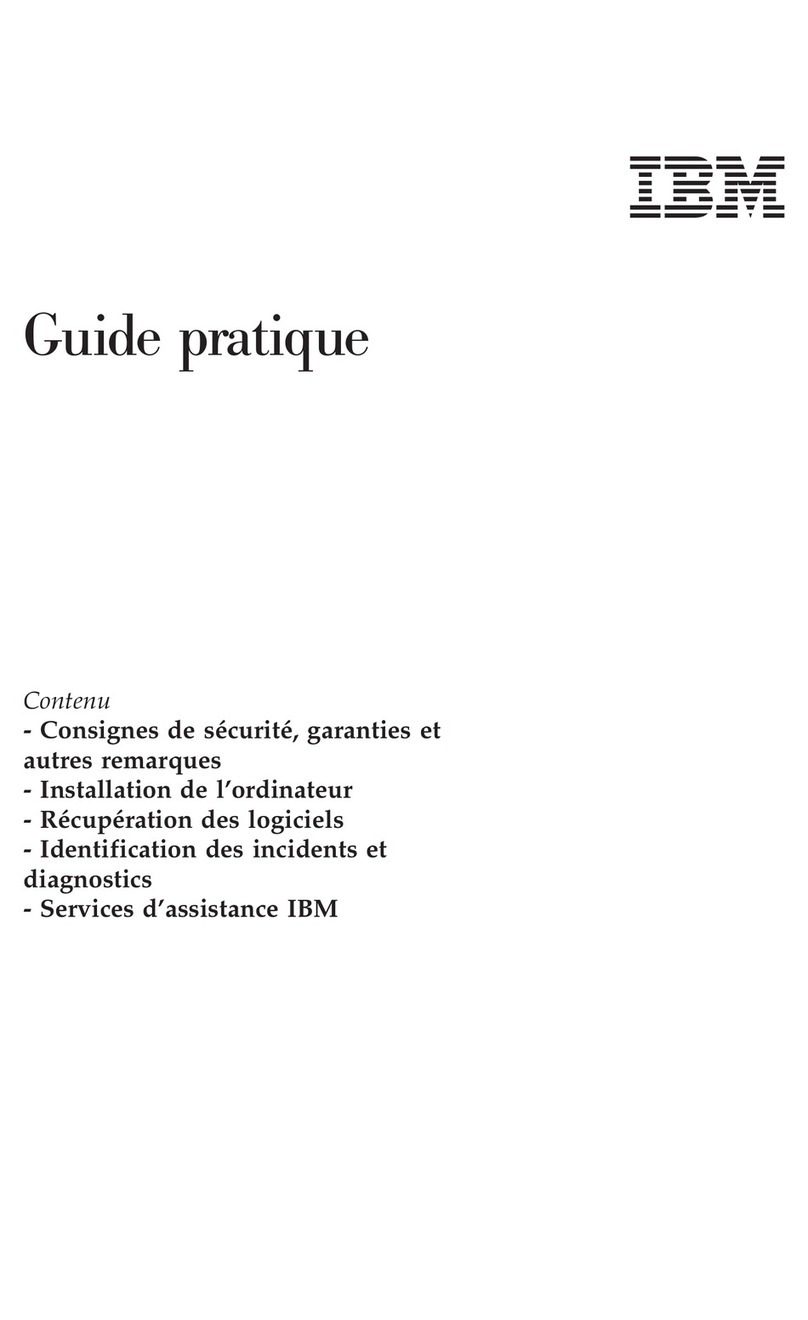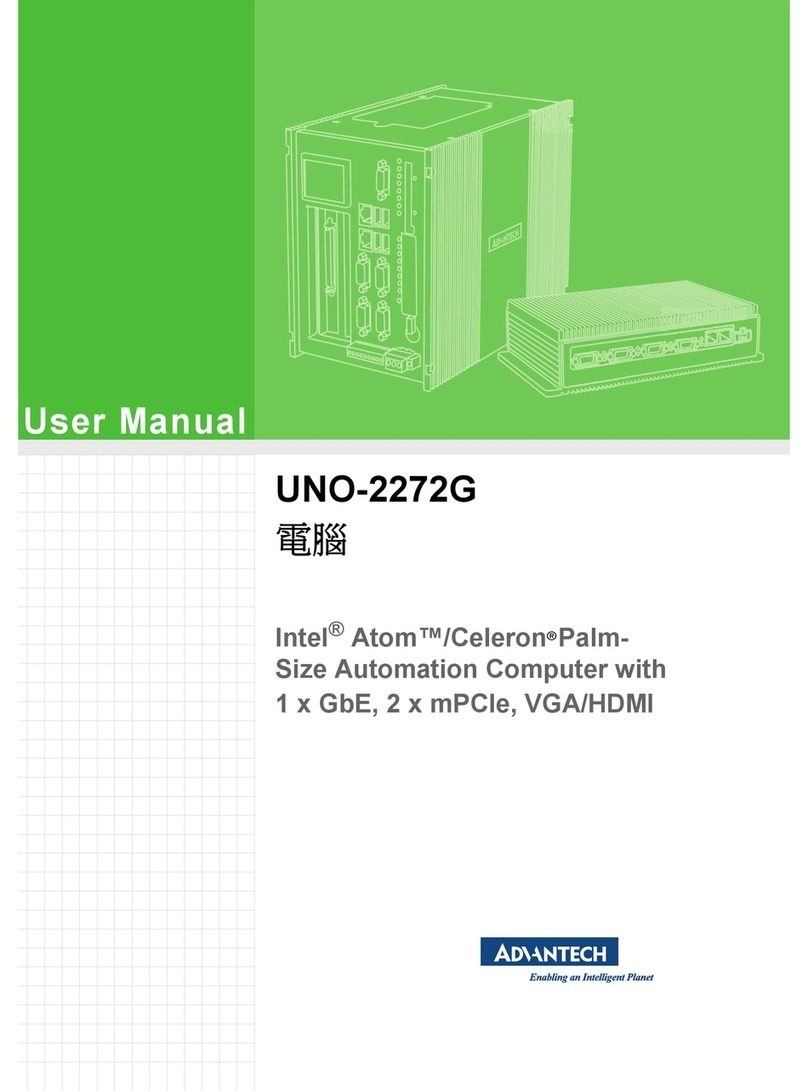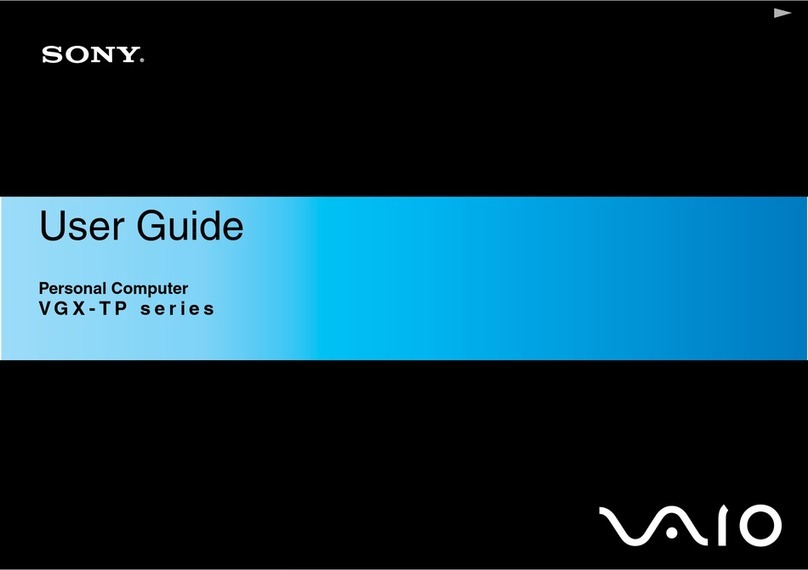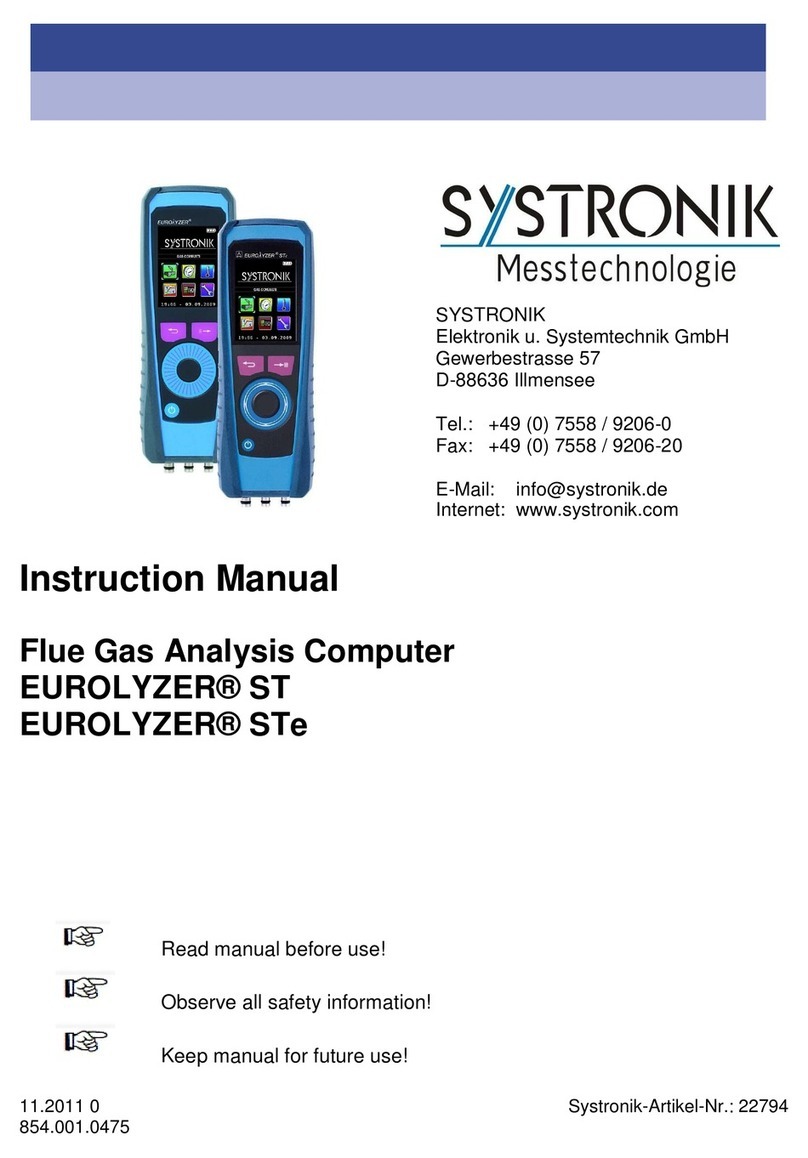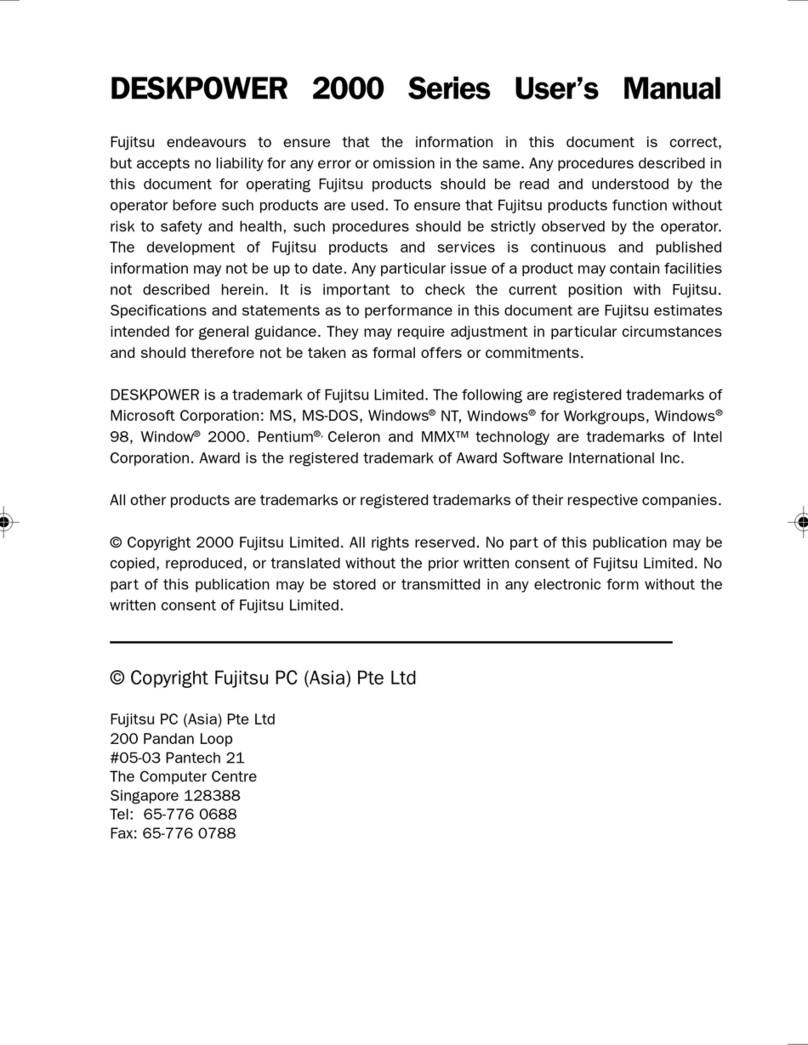Norsk Data NORD IDT GERTS-115 Manual

|
NORD
COMPUTER
SYSTEMS
NORD
IDT
GERTS-115
Operator's
Guide
January
1973
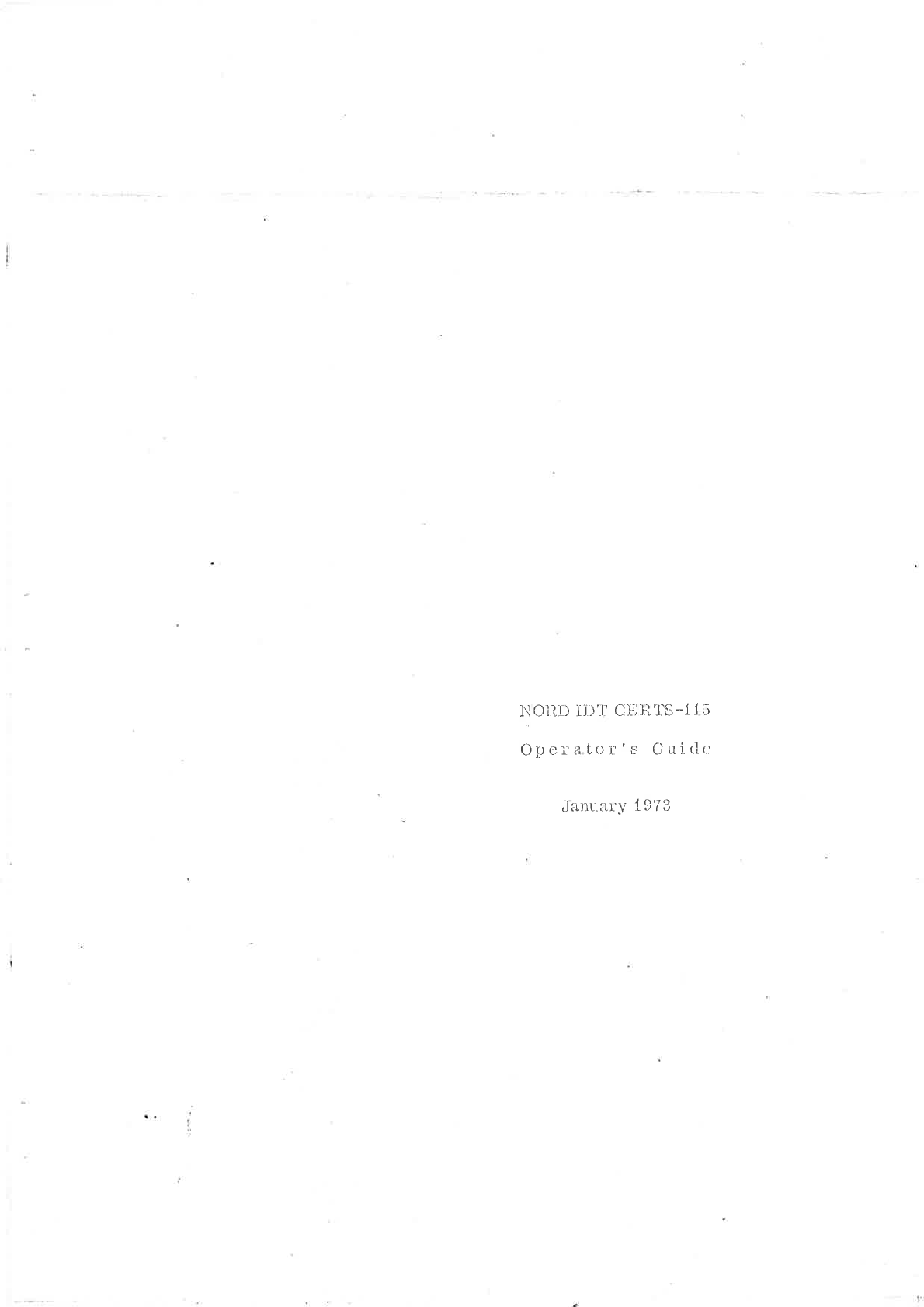
NORD
IDT
CERTS-115
Operator's
Guide
January
1973
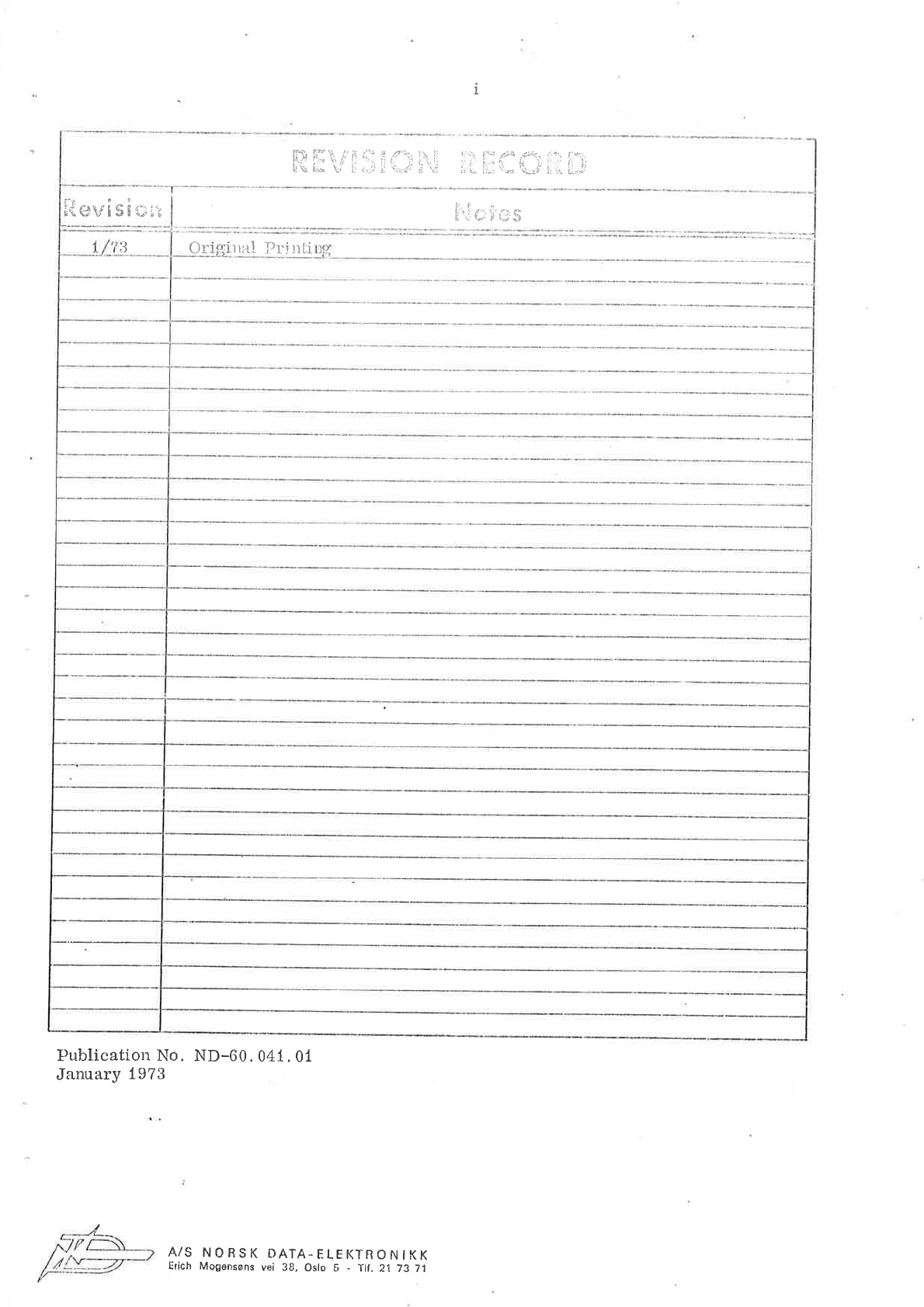
Iy
ety
W@VISTGH
1/13
—
—
Publication
No.
ND-60.041.
01
January
1973
A/S
NORSK
DATA-ELEKTRONIKK
Erich
Mogensens
vei
38,
Oslo
6
-
Tif.
21
73
71
[

w2
o
[}
0NN
DN
DD
Q1>
O
DD
LN
W w
W
Do
—_
-
ii
TABLE
GF
CONTENTS
--000Q00-~
INTRODUC
TION
START-UTP
PROCEDURES
Teletype
Start-up
Card
Reader
Start-up
Line
Printer
Start-up
Modem
Start-up
Loading
the
System
CONSOLE
COMMANDS
AND
MESSAGES
Operator
Commands
Local
Console
Messages
RUNNING
THE
TERMINAL
Idle
Mode
Local
List
Mode
‘
Communication
Mode
Control
Input
Mode
Batch
Input
Mode
Batch
Output
Mode
SHORT
DESCRIPTION
OF
CARD
READER
AND
PRINTER
The
Card
Reader
The
Line
Printer
SHUT-DOWN
—--00000~~
ND-60.041.01
Page,
1-1
B
R
by
B
1
-3
U1
o

1-1
INTRODUC
TION
The
NORD
IDT
GER'TS-115
is
a
remote
batch
terminal
fo
the
Honeywell
Bull
6000
systems,
communicating
through
a
Datanet
355
or
305
communications
processor.
The
normal
configuration
is
a
NORD-20
computer
with
4K
words
of
core
memory,
medem
interface,
and
with
card
reader,
line
printer
and
Teletype
as
peripherals.
The
terminal
may
also
be
equipped
with
other
peripherals,
such
as
mag,tape
stations,
paper
tape
equipment,
etc.
To
run
the
terminal,
the
operator
uses
a
set
of
commands
which
are
described
in
detail
in
Section
3.1,
The
terminal
is
equipped
with
a
set
of
extra
functicns,
such
as
local
card
listing,
input
of
batch
jobs
from
the
console,
logging
of
job
numbers,
local
and
remote
console
messages.
A
look
at
the
list
of
operator
commands
and
messages
(Chapter
3),
will
give
further
information
on
this.
This
manual
describas
the
basic
and
optional
functions
which
the
operator
should
know
to
run
this
terminal
efficiently,
Tor
more
detailed
information,
see
the
following
manuals:
-
NORD
IDT
GERTS-115,
System
Description
=
Honeywell
Bull,
Remote
Terminal
System
(GR'TS)
Series
600/6000
GCOS
ND-60.041.01
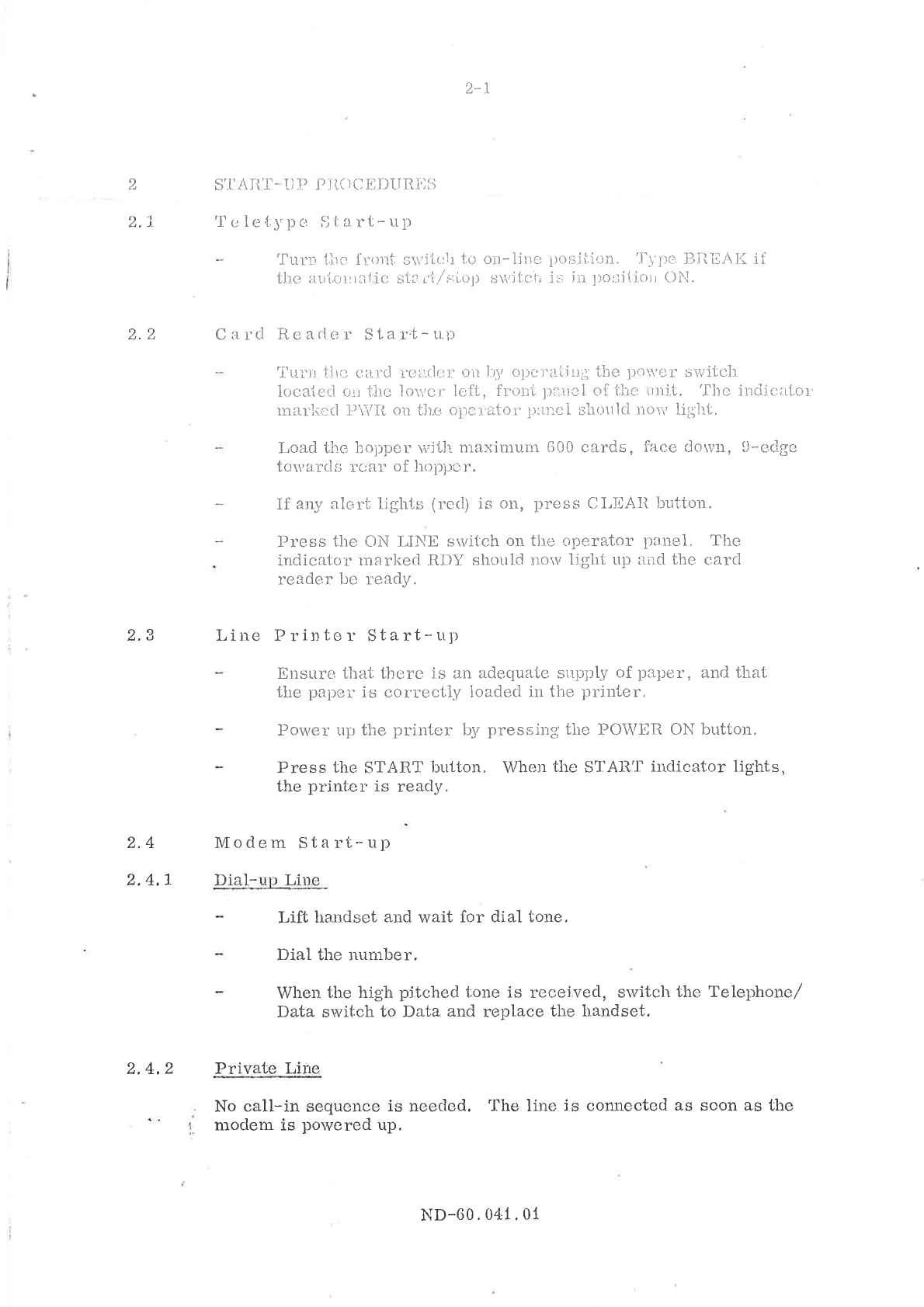
2.2
2.3
2.4
2.4.1
2.4.2
o
1
—
START-UP
PROCEDURES
Teletype
Start-up
Card
Line
Turn
the
front
swilch
to
on-line
pogition.
Type
PREAK
if
the
auvtomatic
stert/stop
switch
is
in
pogition
ON.
Reader
Start-u»n
Turn
the
card
reader
on
by
operating
the
power
switch
located
on
the
lower
left,
front
pauel
of
the
timit,
The
indicator
marked
PWR
on
the
operator
pancl
should
now
light.
I 1
8
Load
the
hopper
with
maximum
600
cards,
face
down,
9-edge
towards
rear
of
hopper,
If
any
alert
lights
(red)
is
on,
press
CLEAR
button.
Press
the
ON
LINE
switch
on the
operator
panel.
The
indicator
marked
RDY
should
now
light
up
and
the
card
reader
be
ready.
Printer
Start-up
Ensure
that
there
is
an
adequate
supply
of
paper,
and
that
the
paper
is
correctly
loaded
in
the
printer.
Power
up
the
printer
by
pressing
the
POWER
ON
button.
Press
the
START
hulton.
When
the
START
indicator
lights,
the
printer
is
ready.
Modem
Start-up
Dial-up
Line
Lift
handset
and
wait
for
dial
tone.
Dial
the
number.
When
the
high
pitched
tone
is
received,
switch
the
Telephone/
Data
switch
to
Data
and
replace
the
handset.
Private
Line
No
call-in
sequence
is
needed.
The
line
is
connected
as
scon
as
the
modem
is
powered
up.
ND-60.
041,01

<
2-2
Loading
the
System
Check.if
the
system
is
operative
by
typing
:EM*
on the
console.
The
start-up
message
#RNORD
IDT
GER'TS-115
15
RUNNING
!
is
displayed
on
the
console
if
the
system
is
O.
K.
If
the
system
has
to
be
loaded,
the
following
procedure
should
be
followed:
=
Turn
NORD-20
on
by
pressing
the
POWER
button
or
turning
the
key.
-
Place
NORD
IDT
GERTS-115
card
deck
in
card
reader
and
start
it
up.
(See
Section
2.
2.)
-
Press
LOAD
button
on
the
NORD-20
control
panel.
-
Start
Teletype
and
make
sure
it
is
in
""Line
Mode".
Place
the
bootstrap
in
the
TTY
tape
rcader
and
start
it.
-
The
bootstrap
should
now
be
read
into
core
by
a
hardware
loader
in
NORD-20.
When
finished,
this
program
should
start
loading
the
NORD
IDT
GERTS-115
system
from
the
card
reader.
When
the
system
is
loaded,
the
following
text
is
written
on
the
Teletype:
*%x
NORD
IDT
GERTS-115
IS
RUNNING!
The
system
is
now
ready
for
operation,
Note:
The
system
is
distroyed
if:
B
The
load
iautton
is
operated
again.
-
Power
fails
or
is
switched
off,
-
Serious
program
or
machine
error
occurs.
ND-60,041.01

oo
CONSOILE
COMMANDS
AND
MESSAGLS
Operator
Commands
All
local
commands
are
preceded
hy
colon
and
terminated
by
carriage
return
or
space.
Rach
command
consists
of
two
letlers.
If
more
letters
are
typed,
all
hut
the
two
last
are
neglected,
The
fellowing
commands
are
implemented:
Communjcations
Contrel
Commands
S5
-
Start
commuaication
T
-
Terminate
communication
:DS
-
Disconnect
the
line
:MS
-
Send
a
message
to
central
site
operator.
The
meesage
is
typed
after
the
command,
and
it
is
preceded
by
#
and
terminated
by
carriage
return.
:EM
-
Empty
buffers
(restart)
Commands
affecting
the
Batch
Inpur
Stream
:CO
-
Copy;
start
reading
of
card.s
for
local
listing
:HL
-
Halt
card
reader
after
current
job
:SC
-
Stop
card
reader
after
current
card
:RC
-
Restart
card
reader
after
fault
or
stop
by
command
7
-
Precedes
each
record
from
the
console
to
central
site
Commands
affecting
the
Batch
Output
Stream
:SL
-
Stop
line
prinier
‘RL
-
Restart
line
printer
:FA
-
TFile
abort
(abort
output
file)
:FB
-
File
backspace
(backspace
output
file)
(The
:CO
command
also
affects
the
line
printer).
ND~60.041.01

5-2
When
a
command
is
given
that
is
not
permitted
at
the
moment,
the
computer
will
answer
by
puinting
?
on
the
Teletype.
Exan
Giving
:SC
when
the
card
reader
is
not
runuing,
Detailed
description
of
the
commands:
:CO
‘L
This
command
may
be
used
when
the
terminal
is
iu
idle
mode,
i.e.,
not
communicating
with
the
central
site,
If
the
card
reader
and
the
line
printer
2.0
ready,
it
will
start
reading
cavds
and
printing
the
card
images,
1f
the
terminal
is
not
idle,
the
question
mark
is
displayed
and
the
command
is
neglected,
The
(EM
command
should
normally
be
issued
before
the
:CO
command.
This
command
sends
a
request
to
central
site
to
dis-
connect
the
line.
This
command
sets
the
terminal
to
initial
state.
The
effect
is
the
same
as
pushing
the
RESET
button
on
the
NORD-20
control
panel.
This
command
sends
a
"File
Abort"
to
central
site.
It
causes
the
currcnt
output
{ile
to
bhe
aborted.
This
command
sends
a
"IFile
Backspace'
to
central
site,
It
causes
the
current
output
file
to
be
backspaced.
The :FA
and
:FB
commands
should
only
be
used
when
the
terminal
is
in
output
mode.
This
command
halts
the
card
reader
when
the
current
jobis
read,
i.e.,
when
a
correct
g
ENDJOB
card
is
read.
The
message
"**C-R
HALTED'"
is
then
printed
on
the
console
and
input
to
central
site
may
be
typed
from
the
console
(each
record
preceded
by
.
The
card
reader
may
as
usual
be
restarticd
by
the
:RC
command,
If
the
card
reader
is
already
halted
or
another
halt
request
has
been
issued
but
not
yet
implemented,
the
question
mark
is
displayed
and
the
command
is
neglected.
ND-60.041,
01
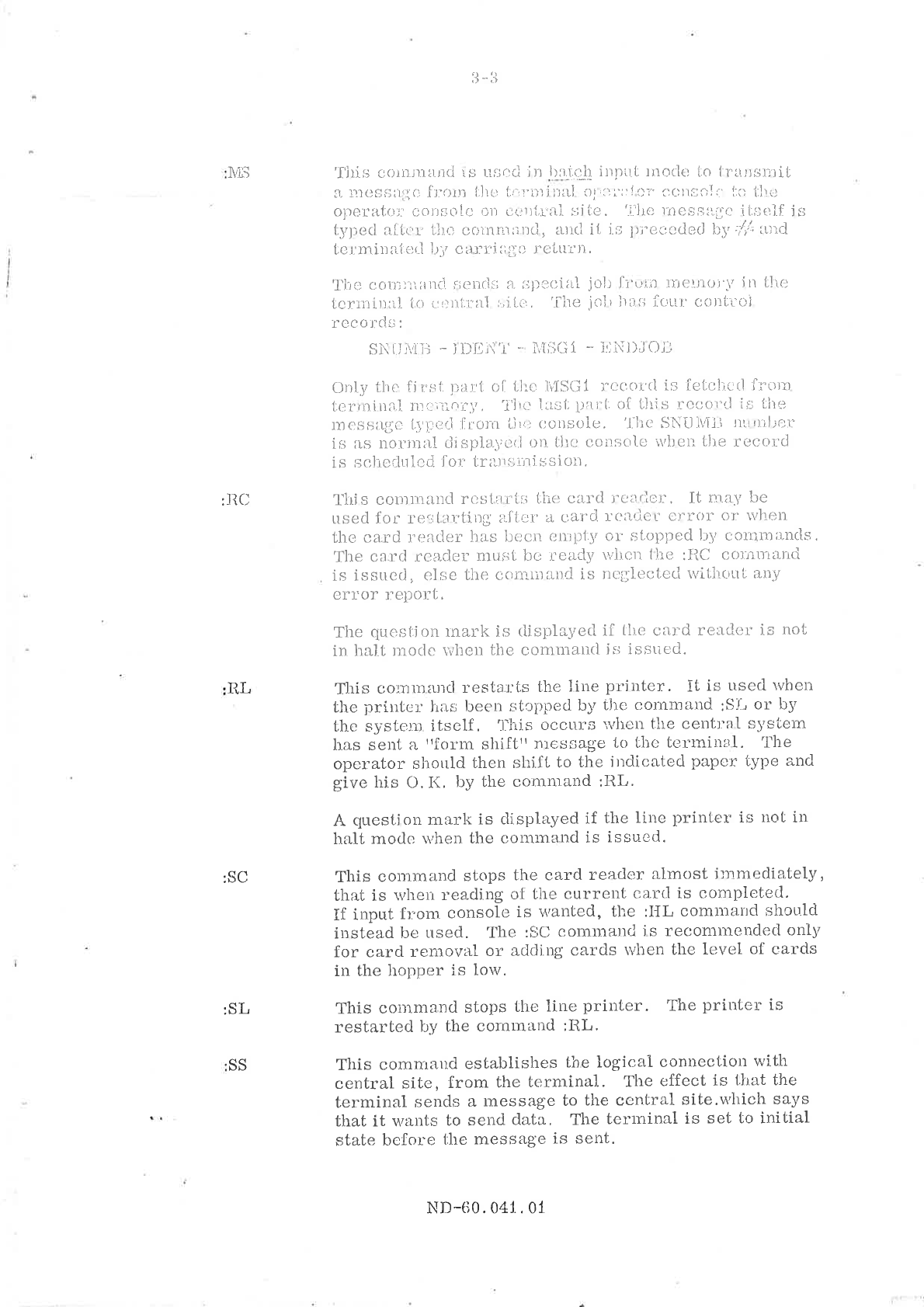
(VIS
:RC
RL
:SC
:SL
:SS
This
command
vs
used
in
haich
input
mode
to
transmit
a
megsage
from
the
terminal
orcroior
console
fe
the
operator
congole
on
central
site.
The
message
itself
is
typed
after
the
command,
and
it
is
preceded
by
7%
and
terminated
by
carviage
return.
memnory
in
the
cutr
contrael
The
comimand
sends
a
sy
.
:
terminal
to
contral
wite,
records:
SNUMB
~IDENT
-
M3GL
-
WNDJOL
Only
the
fivst
part
cf
the
WMSG1
record
is
fetehed
from
terminal
momory,
The
last
pl.(
of
this
recovd
ig
the
message
lyped
from
the
console.
'The
%\"L'
[
number
is
as
normal
digplayed
on
the
console
when
the
record
is
scheduled
for
transmigsion.
This
command
restarts
the
card
reader,
It
may
be
used
for
reslarting
after
a
card
reader
error
or
when
the
card
reader
has
becen
empty
or
stopped
by
commands.
The
card
reader
must
be
ready
when
the
:RC
command
is
issued,
else
the
comunand
is
neglected
without
any
error
report.
The
question
mark
is
displayed
if
the
card
reader
is
not
in
halt
mode
when
the
command
is
issued.
This
command
restarts
the
line
printer.
It
is
used
when
the
printer
has
been
stopped
by
the
command
:S¥,
or
by
the
system
itself.
This
occurs
when
the
central
systemn
has
sent
a
"form
shift"
message
lo
the
terminal.
The
operator
should
then
shift
to
the
indicated
paper
type
and
give
his
O,
K.
by
the
command
:RL.
A
question
mark
is
displayed
if
the
line
printer
is
not
in
halt
mode
when
the
command
is
issued.
This
command
stops
the
card
reader
almost
immediately,
that
is
when
reading
of
the
current
card
is
completed.
If
input
from
console
is
wanted,
the
:HL
command
should
instead
be
used.
The
:SC
command
is
recommended
only
for
card
removal
or
adding
cards
when
the
level
of
cards
in
the
hopper
is
low.
This
command
stops
the
line
printer.
The
printer
is
restarted
by
the
command
:RL.
This
command
establishes
the
logical
connection
with
central
site,
from
the
terminal.
The
effect
is
that
the
terminal
sends
a
message
to
the
central
site.which
says
that
it
wants
to
send
data.
The
terminal
is
set
to
initial
state
before
the
message
is
sent.
ND~-60.041.01

3.2
TE
When
the
commctl
onisg
astabh
shhed,
the
mesgage
po
e
gmaen
coam
s
paten
ki
Lo
LN
PiLas
s
i
-:FLJ
Gy
U
a1
vl
e
by
G
Lot
is
ready,
reading
of
cards
is
,1(Lued
Blse
input
to
cenfrul
site
mdy
Le
typed
from
the
console
(cach
record
preceded
by
#4
.
In
either
case,
the
first
record
after
the
:‘S
-command
must
e
the
terminal
ideotification
@t
@il
- - - -
card).
More
dclails
on
page
4-2.
[
.
-
3
PPN
-
B
This
command
terminates
the
Dateh
input
sequence,
and
the
terminal
goes
ic
This
sign
precedes
each
record
typed
from
the
console
with
destination
central
site.
‘'The
character
following
the
+¢
sign
is
the
ficst
character
that
is
transmitted
to
central
site.
Each
record
is
terminated
by
carriage
return,
and
a
line
feed
is
returned
on
the
console
if
the
record
is
accepted
(i.e.
the
terminal
is
in
send
mode).
If
the
#*
sign
is
typed
when
the
terminal
is
not
in
send
mode
or
the
card
reader
is
not
in
halt
mode,
a
question
mark
is
displayed,
and
the
#
sign
is
neglected.
Local
Console
Messages
Messages
from
the
terminal
are
always
written
on
the
operators
console.
They
are
distinguished
from
messages
from
central
site
by
the
double
asterisk.
(The
only
exceptien
to
this
is
the
guestion
mark.)
There
are
two
types
of
these
messages.
The
information
messages
are:
Message
Explanation
*k
NORD
IDT
GERTS-115
IS
RUNNING!
Terminal
is
ready
after
start-up.
**
C-R
HALTED
Answer
to
:HIL
command
when
the
Iast
card
of
the
current
job
is
read.
**
ALL
CARDS
LISTED
Card
reader
is
empty
or
not
ready
in
local
list
mode.
**
SNUMB
nnnnn
Logging
of
job
number
where
nnnnin
is
the
joh
number,
*
READY
TO
SEND
This
message
is
displayed
when
send
mode
is
established
(after
:SS
command).
**
TERMINAL
IDLE
This
message
is
displayed
when
the
terminal
goes
idle
after
a
terminate
or
disconnect
message
is
received.
ND-60.
041,01

<y
b
The
error
messives
are:
Magsooe
1o
SYCITR
T
QN
T
Y
RICY
o
PNEHE
15
ST
NG
?
ND~60.041.
01
Time-ol
frorm
Datanat
s
TRead
evroy.
Toeed
evroy,
astant
o
comunand,
Non-
iltegad
Fatal
error.
The
sys
and
the
core
dump
pr
he
read
into
core,
t
at
the
mon
N
e
1C
curred
(o
roply
(hin
12
seconds).
Nni
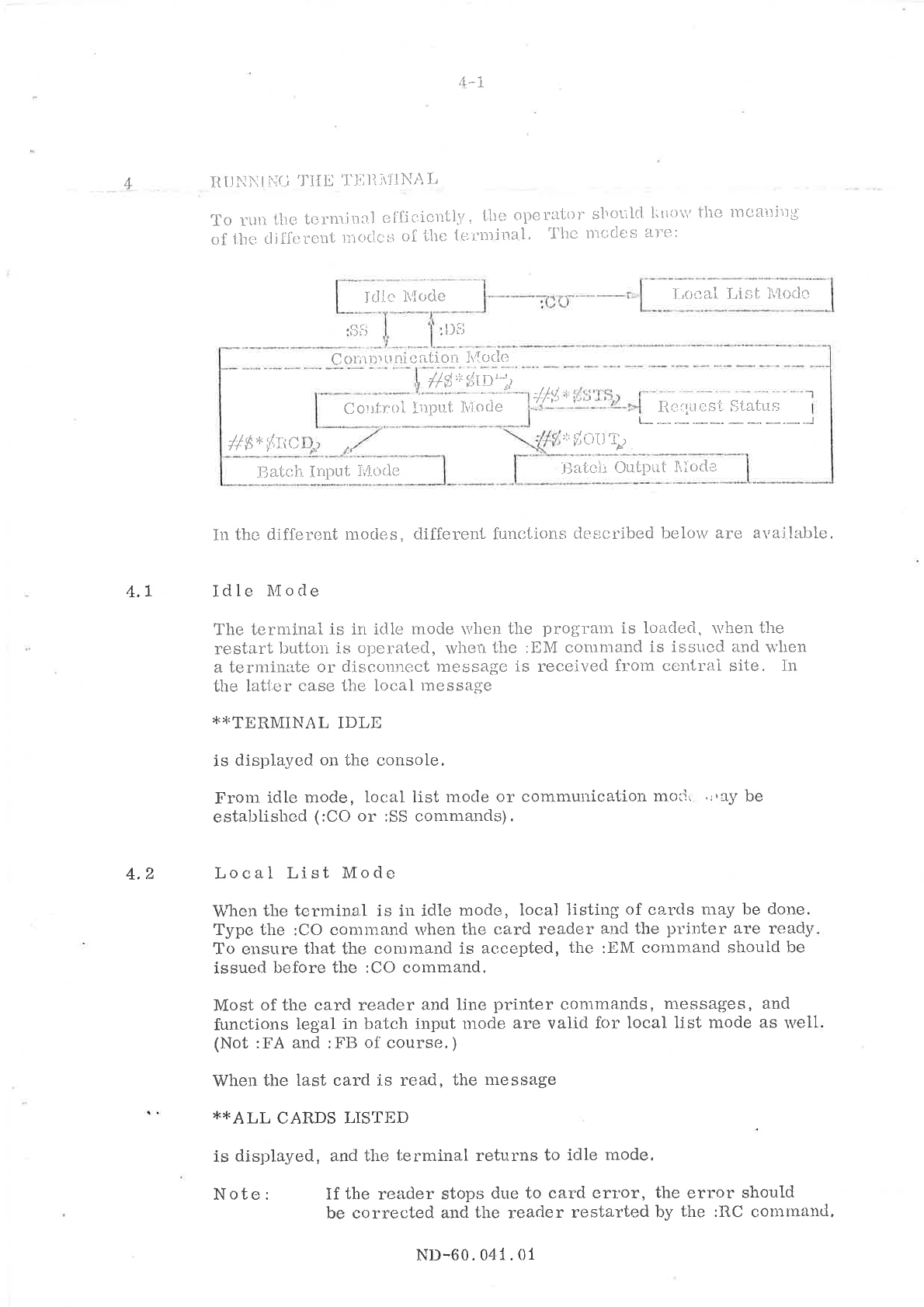
4.1
4.2
4:"‘1
RUNNING
THE
TERMNAL
To
run
the
terminal
efficiently,
the
operator
should
kuow
the
meanjng
of
the
different
modes
of
the
{erminal.
The
medes
are:
L
I(Ho
Mnue
l
o
L
]J(max
Ll
f
hlu\ln
B85
‘|‘
D8
e
e
[
A
o,
e
o
Col,\mumcatmh
I\’O_(J‘
o
e
|
A7
dinmy
——
;.1"1|-l"‘l)
-
s
e p—
--..._l
l
Coniym
‘npu’r
]w(.c
_I
Eae
s
—-:v[
R”’MLS'
Stam
|
#/‘lg)fiy’u\(\‘l}}
/’/
\/fc
o
V)\»)—U
-kp)
Bateh,
Inpu’c
1.!mL
\
i
atm
Oumut
I‘lodv
In
the
different
modes,
different
functions
described
helow
are
available,
Idle
Mode
The
terminal
is
in
idle
mode
when
the
program
is
loaded,
when
the
restart
button
is
operated,
when
the
:EM
command
is
issued
and
when
a
terminate
or
disconnect
message
is
received
from
centrai
site.
In
the
latter
case
the
local
message
**TERMINAL
IDLE
is
displayed
on
the
console.
From
idle
mode,
local
list
mode
or
communication
modc
.nay
be
established
(:CO
or
:SS
commands).
Local
List
Mode
When
the
terminal
is
in
idle
mode,
local
listing
of
cards
may
be
done.
Type
the
:CO
command
when
the
card
reader
and
the
printer
are
ready.
To
ensure
that
the
command
is
accepted,
the
:EM
command
should
be
issued before
the
:CO
command.
Most
of
the
card
reader
and
line
printer
commands,
messages,
and
functions
legal
in
batch
input
mode
are
valid
for
local
list
mode
as
well.
(Not
:FA
and
:FB
of
course,)
When
the
last
card
is
read,
the
message
**
ALL
CARDS
LISTED
is
displayed,
and
the
terminal
returns
to
idle
mode.
Note:
If
the
reader
stops
due
to
card
error,
the
error
should
be
corrected
and
the
reader
restarted
by
the
:RC
command,
ND-60.041.
01
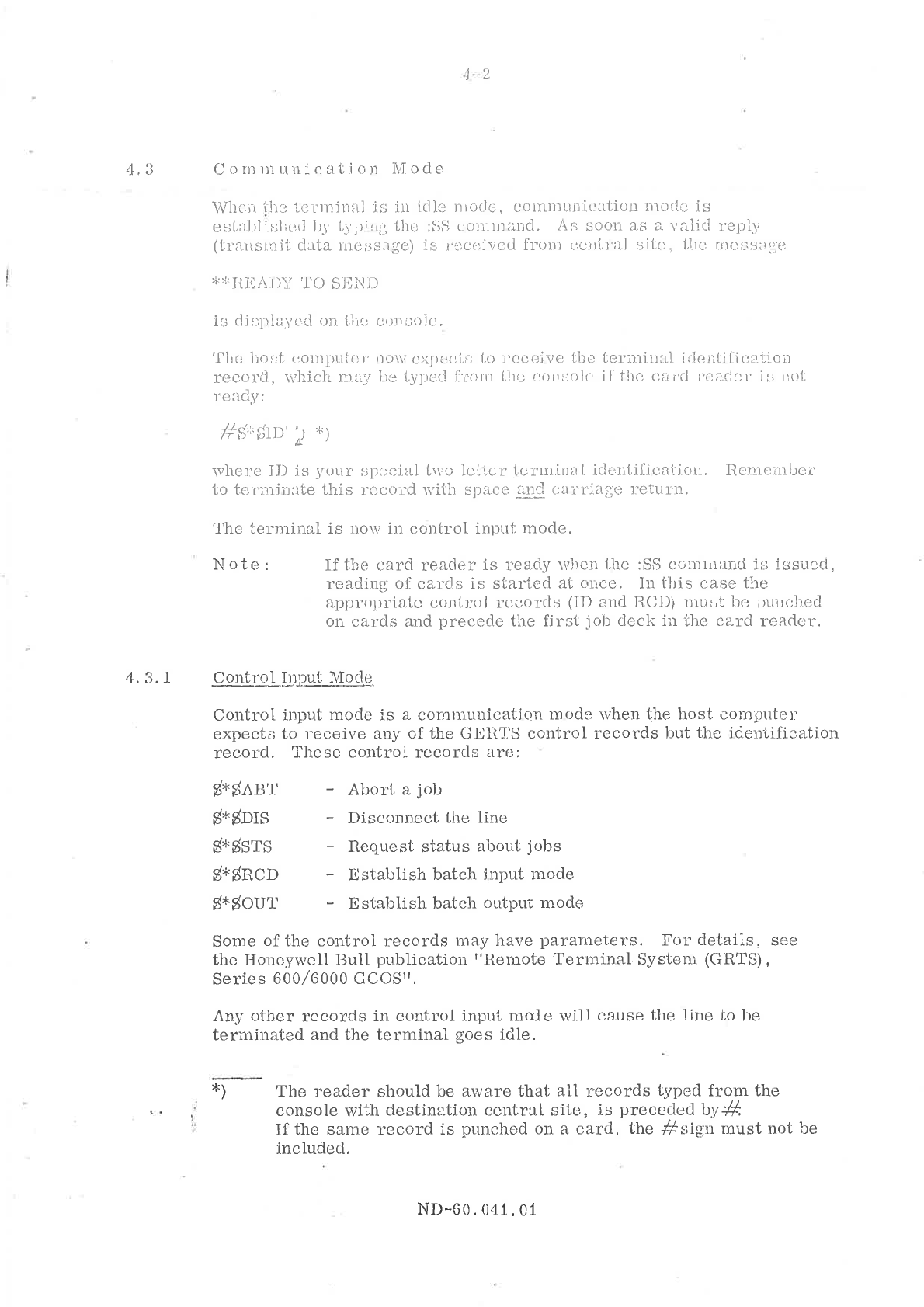
4.3.1
Communication
Mode
Whest
the
terminal
is
in
idle
mode,
commupnication
mode
is
established
by
typiag
the
88
commmand.
As
soon
as
a
vaiid
reply
(transinit
data
message)
is
received
from
central
site,
the
megssage
FEREADY
TO
SEND
is
displayed
on
the
console,
The
hoet
computer
now
expects
to
receive
the
terminal
identification
record,
which
may
be
typed
from
the
congole
if
the
card
reader
is
not
ready:
7EGHEID)
)
where
ID
is
your
speeial
two
letier
terminal
identification.
Remember
to
terminate
this
record
with
space
and
carriage
return,
The
terminal
is
now
in
control
input
mode.
Note:
If
the
card
reader
is
ready
when
the
:8SS
command
i
igsued,
reading
of
cards
is
started
at
once.
In
this
case
the
appropriate
control
records
(IN
and
RCDj
must
be
punched
on
cards
and
precede
the
first
job
deck
in
the
card
reader.
Control
Input
Mode
Control
input
mode
is
a
communication
mode
when
the
host
computer
expects
to
receive
any
of
the
GERTS
control
records
but
the
identification
record.
These
control
records
are:
FEIABT
-
Abort
a
job
g*EDIS
-
Disconnect
the
line
FrESTS
-
Request
status
about
jobs
g¥ERCD
-
Establish
batch
input
mode
FgouT
-
Establish
batch
output
mode
Some
of
the
control
records
may
have
parameters.
Tor
details,
see
the
Honeywell
Bull
publication
"Remote
Terminal
System:
(GRTS),
Series
600/6000
GCOS",
Any
other
records
in
control
input
mode
will
cause
the
line
to
be
terminated
and
the
terminal
goes
idle.
*)
The
reader
should
be
aware
that
all
records
typed
from
the
console
with
destination
central
site,
is
preceded
by
#
If
the
same
record
is
punched
on
a
card,
the
#sign
must
not
be
included.
ND-60.041,
01

4-3
The
use
of
the
legal
control
records
is
described:
AL
fu
'l‘&rpe
AASFEAR
TN,
where
nuimn
ig
the
job
number.
1f
the
job
is
not
finished,
it
will
be
aborted
and
a
megsage
ig
refurned
to
the
line
printer.
1f
the
job
is
finished,
its
output
may
be
initiated
and
the
oulpul
file
aborted
by
the
:FA
command
(gee
batch
output
mode).
Disconuect
the
line
or
terminate
the
communication
Type
##8*gD1
S0
and
the
host
computer
will
disconnect
the
line,
and
the
terminal
goes
idle.
As
the
$*9DIS record
is
valid
only
in
command
input
mode,
the
commands
:DS
-
disconnect,
and
{TE
-
{erminate
may
in
any
communication
mode
be
used
to
return
to
idle
mode.
When
the
terminal
goes
idle,
the
message
*TERMINAL
IDLE
is
displayed
on
the
console.
Request
slatus
about
jobs
Type
A
E*ESTSy
The
status
about
the
job(s)
for
this
terminal
is
returned
to
the
line
printer.
The
terminal
system
remains
in
control
input
mede
after
the
status
request.
If
the
terminal
is
not
in
control
input
mode,
different
proccdures
may
be
followed
to
request
status:
iN-60.041.01

A
RS
Fxample
1:
Staius
vequest
when
reading
cards:
Type
I
When
the
current
job
is
read,
the
message
##C~-R
HALTED
is
displayed
and
the
tc,»ruuna.]
is
in
control
input
moede,
Then
typs
HHaTS,
(status
alout
all
johs),
or
SRTEK0123
(status
of
job
K0123).
If
there
are
more
joba
in
{Le
reader,
then
type
FASEERCD,
to
initiale
hateh
input
mode,
and
lype
RCH
to
continuc
1eading
of
cards
Note:
If
the
card
reader
becomes
empty
and
the
last
card
was
a
dFM)/
OB
card,
the
terminzl
returns
to
centrol
input
mode,
and
status
may
be
requested
divectly
by
typing
the
A8
ERC
B,
vecord.
Ixample
2:
Status
request
in
batch
ouiput
mode:
Type
TE=
to
termiuvate
the
communication.
Wait
ATERMINAL
IDLE
for the
meagsage.
Then
type
85+
to
establish
coranmunication
again,
Wait
for
the
mcasage
HRREADY
TO
SEND
Then
type
your
terminal
identification
HETFID,
and
the
status
request(s)
FEEES
STS,;
.
After
the
last
status
request,
type
#gx,%’OUTC‘;
The
message
**FTERMINAL
IDLE
is
displayed,
and
the
interrupted
oulput
continues
provided
that
the
new
terminal
identification
is
equal
to
the
identification
when
the
:TE
command
was
issued
to
interrupt
the
output,
Example
3:
Status
request
in
idle
mode:
Y
Type
38—
to
establish
communication
mode.
Wait
for
the
message
*READY
TO
SEND
Then
type
the
identification
SR
BIDy
and
the
status
request(s)
#HE¥BSTS,
(for
all
jobs)
#HE*ESTSK0222,
(for
job
no.
K0222)
The
terminal
remains
in
control
input
mode.
ND-60.041.01
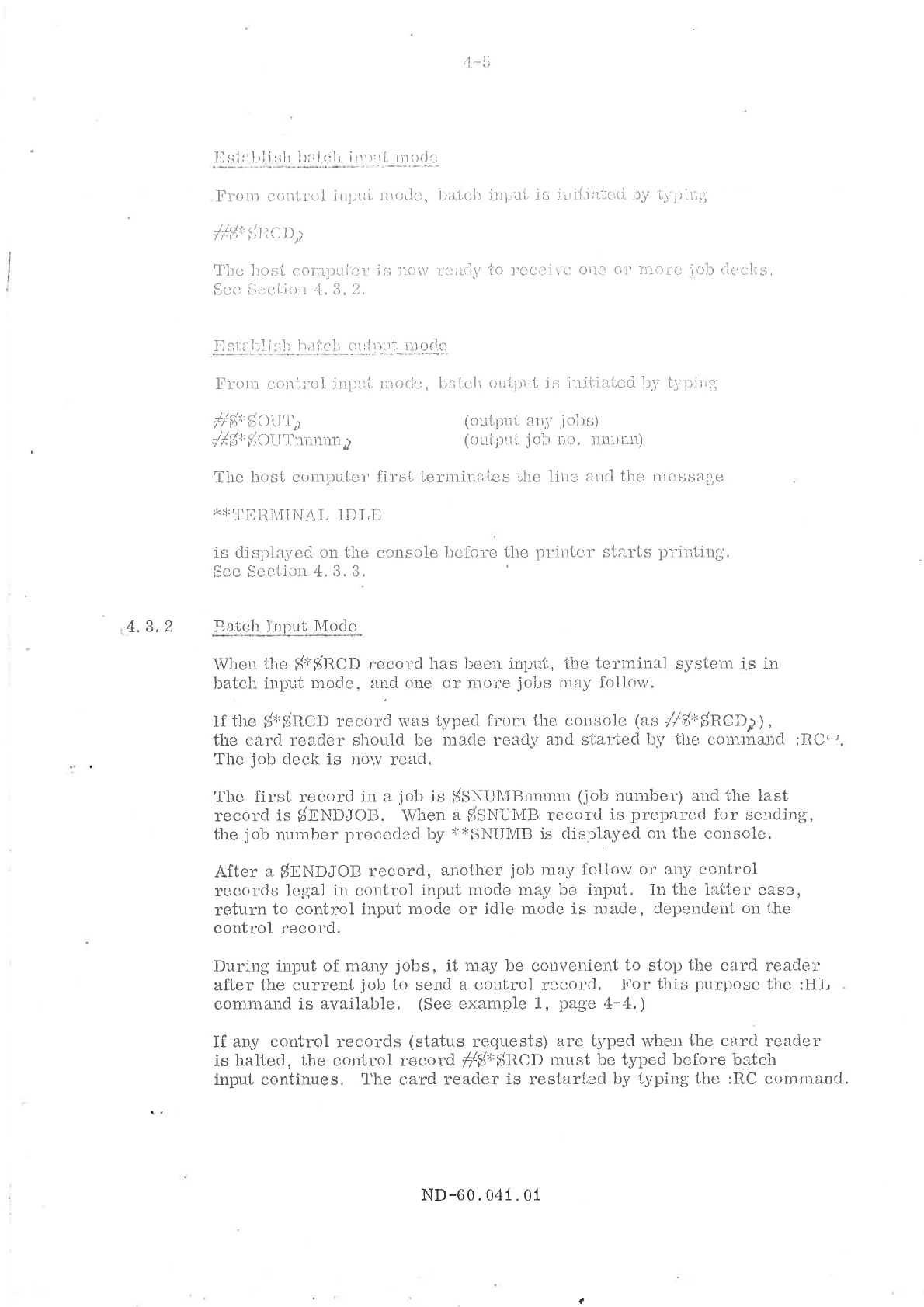
4.3.2
Lstablish
hateh
jopet
mode
Trom
control
inpul
roode,
baich
inpat
is
viliated
by
typing
HgRCD,
he
host
compulaey
is
now
ready
to
receive
ong
or
more
jd
See
Section
4,
3.
2.
Tistablish
batch
cuinvt
mode
From
control
input
mode,
batch
oulput
is
initiated
by
typing
FErE0UL,
(outpul
any
johs)
+?~‘p'
SOU
TN
p
(output
jor
no.
nnvaw)
The
host
computer
first
terminates
the
line
and
the
megsage
FATERMINAL
IDLE
is
dlgpldycd
on
1he
console
bc[orfl
1110
printer
starts
printing,
See
Scection
4.
3.
When
the
@¥gRCD
record
has
been
input,
the
terminal
system
is
in
hatch
input
mode,
and
one
or
mowe
jobs
may
follow.
If
the
$¥§RCD
record
was
typed
from
the
console
(as
#7/#*3RCD,),
the
card
reader
should
be
made
ready
and
started
by
the
command
(RC+.
The
joh
deck
is
now
read.
The
first
record
in
a
job
is
$SNUMBnnunn
(job
number)
and
the
last
record
is
SENDJOB.
When
a
§SNUMB
record
is
prepared
for
sending,
the
job
number
precedzd
by
**SNUMB
js
displayed
on
the
console.
After
a
$ENDJOB
record,
another
job
may
follow
or
any
control
records
legal
in
control
input
mode
may
be
input.,
In
the
latler
case,
return
to
control
input
mode
or
idle
mode
is
made,
dependent
on
the
control
record.
During
input
of
many
jobs,
it
may
be
convenient
to
stop
the
card
reader
after
the
current
job
to
send
a
control
record.
For
this
purpose
the
:HL
command
is
available.
(See
example
1,
page
4-4.)
If
any
control
records
(status
requests)
are
typed
when
the
card
reader
is
balted,
the
control
record
#Z*SRCD
must
be
typed
before
batch
input
continues,
The
card
reader
is
restarted
by
typing
the
:RC
command.
ND-60.041.01
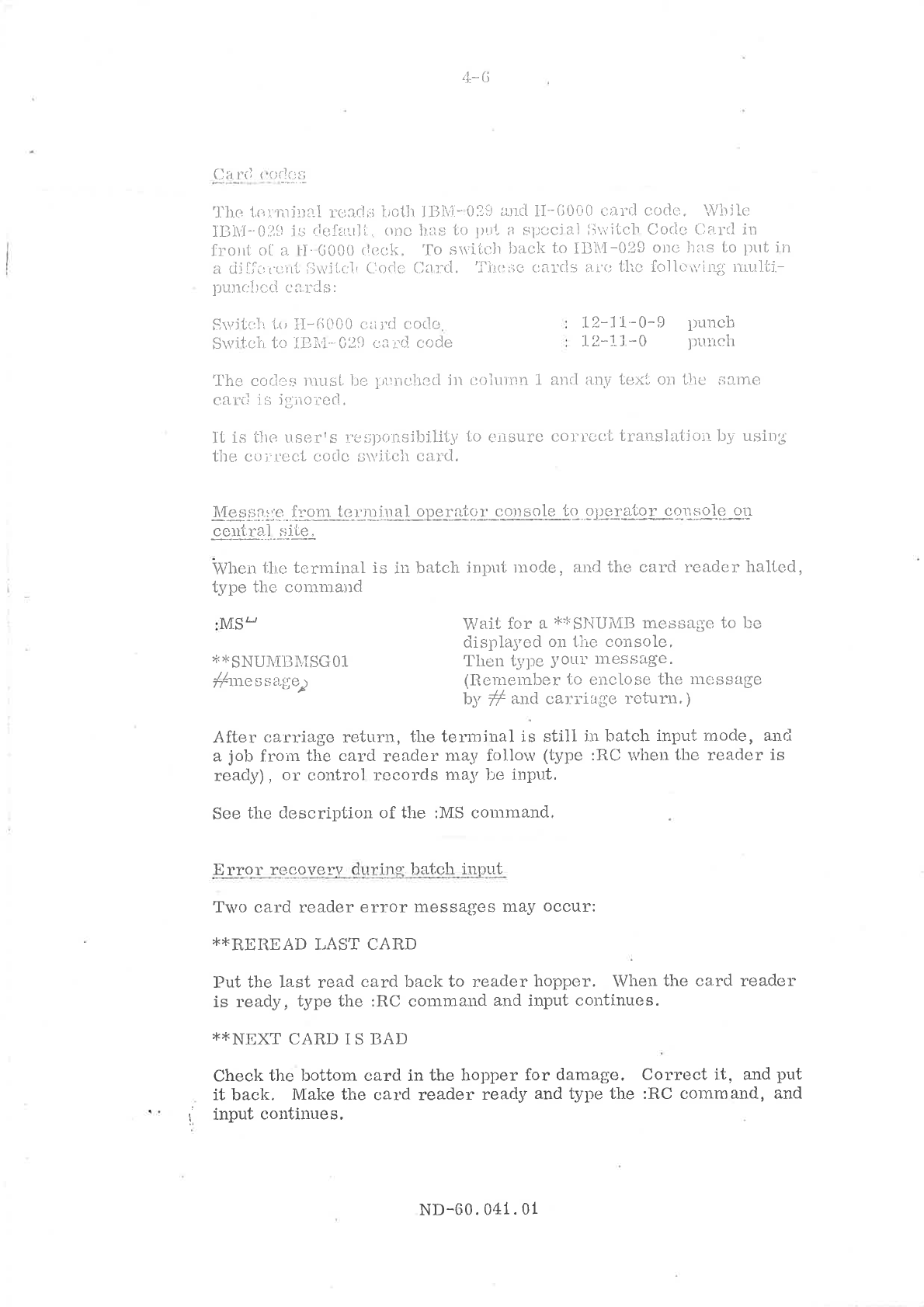
»
-
5\
Lo
Card
codes
<
)
The
terminal
reads
hoth
IBN-029
and
H-G060
card
code.
While
IBWN-029
is
default,
one
has
to
poi
a
special
Switeh
Code
Card
in
front
of
a
[I-6000
deck.
To
switch
back
to
IBM-028
onc
has
to
put
in
a
differeid
Switel
Code
Card.,
These
cavds
ave
the
follewing
multi-
punched
cards:
Switeh
o
T=-6000
card
code,
:
12-11-0-9
punch
Switch
to
TBM~029
card
code
¢
12-13-0
punch
The
codes
must
be
punched
in
colwnn
1
and
any
text
on
the
same
card
is
iginored,
It
is
the
user's
responsibility
fo
ensure
correct
translation
by
using
the
coirecl
code
switeh
card.,
Messgase
from
terminal
operator
console
to
operator
cousole
ou
central
site,
When
the
terminal
is
in
batch
input
mode,
and
the
card
reader
halled,
type
the
command
:MSH
Wait
for
a
**SNUMB
message
to
be
displayed
on
the
console,
*ESNUMBMSG01
Then
type
your
message.
#message
)
(Remember
to
enclose
the
message
by
#*
and
carriage
return.)
After
carriage
return,
the
terminal
is
still
in
batch
input
mode,
and
a
job
from
the
card
reader
may
follow
(type
:RC
when
the
reader
is
ready),
or
control
records
may
be
input.
See
the
description
of
the
:MS
command.,
Error
recovery
during
batch
input
Two
card
reader
error
messages
may
occur:
*REREAD
LAST
CARD
Put
the
last
read
card
back
to
reader
hopper.
When
the
card
reader
is
ready,
type
the
:RC
command
and
input
continues.
**NEXT
CARD
IS
BAD
Check
the
bottom
card
in
the
hopper
for
damage.
Correct
it,
and
put
it
back.
Make
the
card
reader
ready
and
type
the
:RC
command,
and
input
continues.
ND-60.
041.01

4.3.3
Whaen
the
cawnd
roc\rh
1
bocomes
emply
during
batel
inpuf
any
inpud
1y
o
P
Y
.
A
J
Tl
ST
TRV
=
OETIYE
TR
tie
Y
(1%
JJ/L
o
htast
llu_,
TS
Uit
L0
COrd
Foandl
J,‘}J,‘y’
LG
(IU'J‘
(I
and
made
veady
and
started
by
the
RC
command,
('.[‘hL.
is
no
erroy
.,.1111.'-11.1011,
)
Hany
cerer
«'m*mtun
males
the
torminal
go
idle
duving
hateh
iupuat
(i.e.,
if
the
**TER
L\’HT‘AJJ
INLE
messags
occurs),
the
joh
deck
identified
by
lhe
last
**SNUMB
moeseage
should
be
put
back
into
the
reador,
and
Latch
o
nput
must
he
re-initiated
i
enl
1u]
mode,
(:85
commiand,
terminat
identificaiion
record,
&'
HRCD
record,)
atch
Output
Mode
Bateh
output
mode
is
started
from
contvol
input
mode
by
sending
the
§E80UT
control
record,
either
by
card
reader
or
from
the
console,
The
host
computer
terminates
the
line
before
the
requested
output
is
sent,
and
the
console
megsage
#HTERMINAL
IDLE
gshould
he
neglected,
During
output,
central
site
may
send
a
8REPORT
record
with
a
message
that
tells
the
operator
to
change
to
a
specified
paper
format
on
the
line
printer.,
When
this
record
is
detected
by
the
terminal,
the
message
is
printed
on
ihe
console
and
the
line
printer
stops.
When
the
change
has
been
made,
the
operator
gives
his
O,
K.
by
typing
the
command
:RL
on
his
cousole.
The
output
will
then
proceed,
The
output
file
may
be
backspaced
by
the
:TB
command,
or
aborted
by
the
:FA
command.
If
it
is
desirable
to
interrupt
an
output
activity
(for
instance
due
to
status
request
or
batch
input),
the
:TE*
command
may
be
used
tc
put
the
terminal
idle.
The
wanted
activity
may
now
bhe
initiated,
and
when
the
terminal
returns
to
control
input
mode,
the
g%
g0U
TC
record
may
be
input.
This
causes
the
interrupted
output
file
to
be
backspaced,
and
the
output
continues.
(See
example
2,
page
4-4.)
ND-60.041.
01
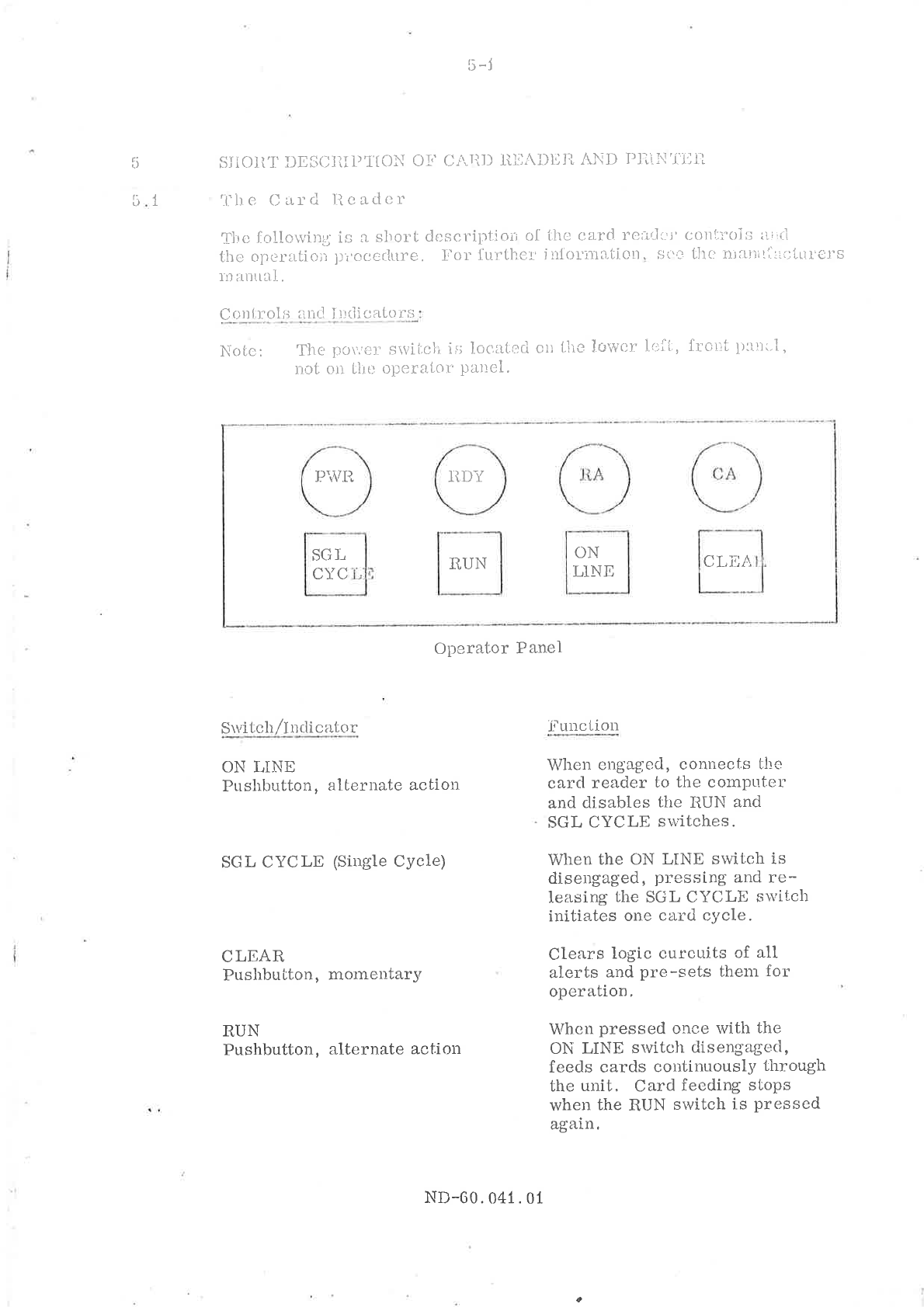
5-]
SHORT
DESCRIPTION
OF
CARD
READER
AND
PRINTER
The
Coard
Reader
The
following
is
a
short
description
of
the
card
reades
controls
ad
the
operation
precedure.
For
{urther
information,
sco
the
manuizctorers
manual,
Confrols
and
Indicators:
Note:
The
power
switch
is
located
cu
the
lower
lett,
{ront
panct,
not
on
the
operator
panel.
——
PWR
SGL
ON
|
B
1
CYCLE
RUN
LINE
CLEA
‘I‘
Operator
Panel
Switch/Indicator
Function
ON
LINE
When
engaged,
connects
the
Pushhutton,
alternate
action
card
reader
to
the
computer
and
disables
the
RUN
and
-
SGL
CYCLE
switches.
SGL
CYCLE
(Single
Cycle)
When
the
ON
LINE
switch
is
disengaged,
pressing
and
re-
leasing
the
SGL
CYCLE
switch
initiates
one
card
cycle.
CLEAR
Clears
logic
curcuits
of
all
Pushbuiton,
momentary
alerts
and
pre-sets
them
for
operation,
RUN
When
pressed
ence
with
the
Pushbutton,
alternate
action
ON
LINE
switch
disengaged,
feeds
cards
continuously
through
the
unit.
Card
feeding
stops
when
the
RUN
switch
is
pressed
again,
ND-60.041.01
Other Norsk Data Desktop manuals
Popular Desktop manuals by other brands

Sun Microsystems
Sun Microsystems Ultra 1 Series Service manual
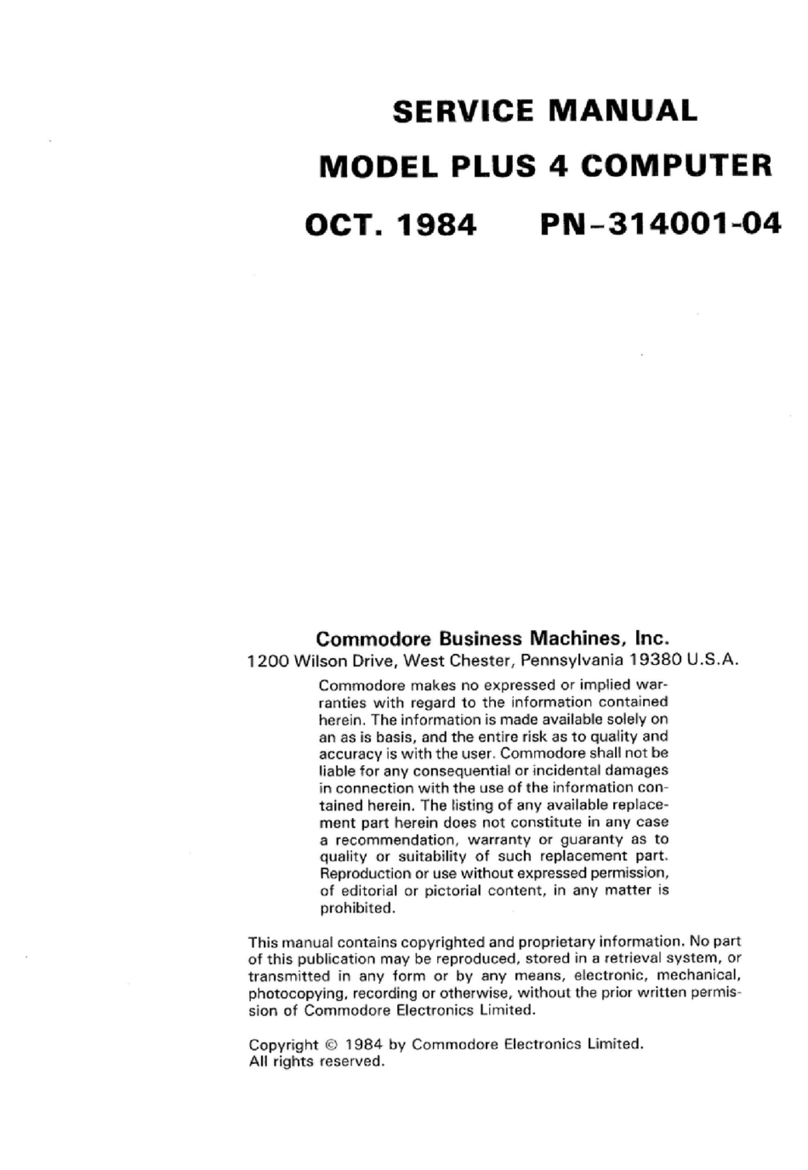
Commodore
Commodore Plus 4 Service manual

Acer
Acer Aspire B300 user manual

Fujitsu
Fujitsu TeamPoS 3600 Series Installation & maintenance manual
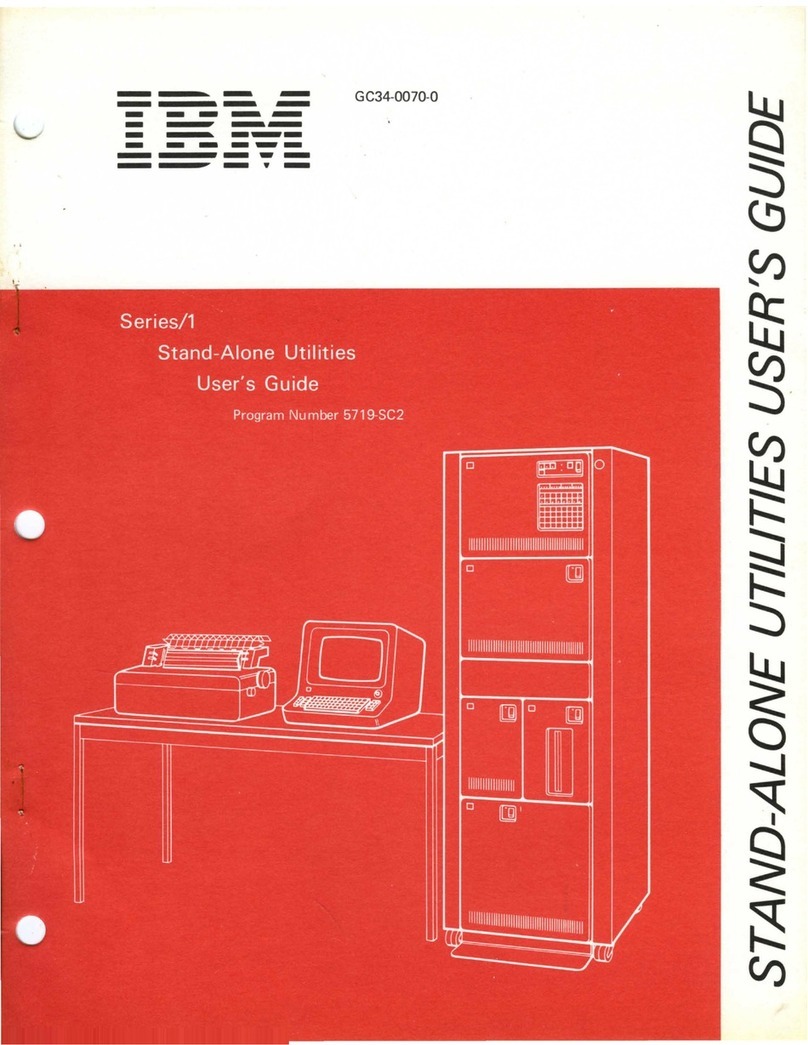
IBM
IBM Series/1 user guide
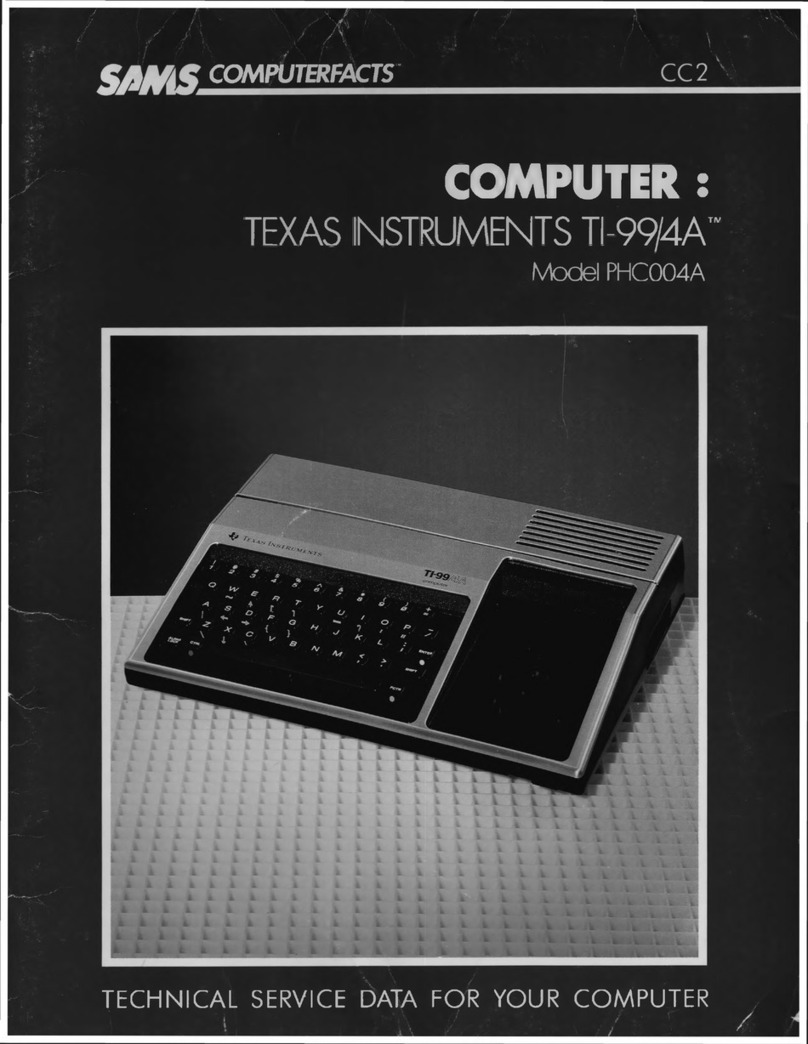
Texas Instruments
Texas Instruments SAMS TI-99/4A PHC004A Technical service data