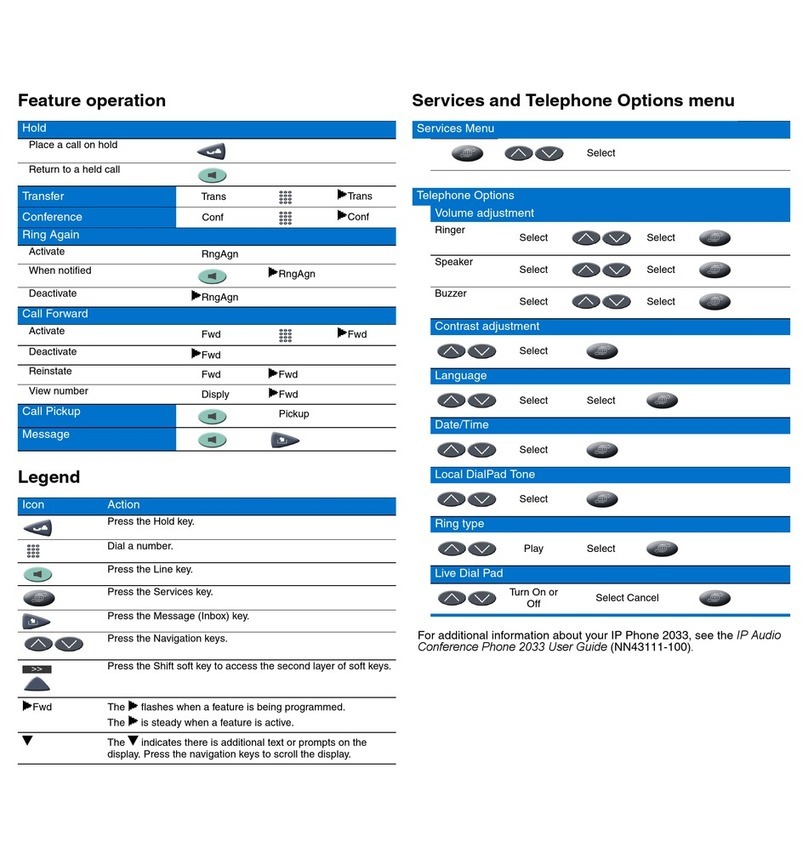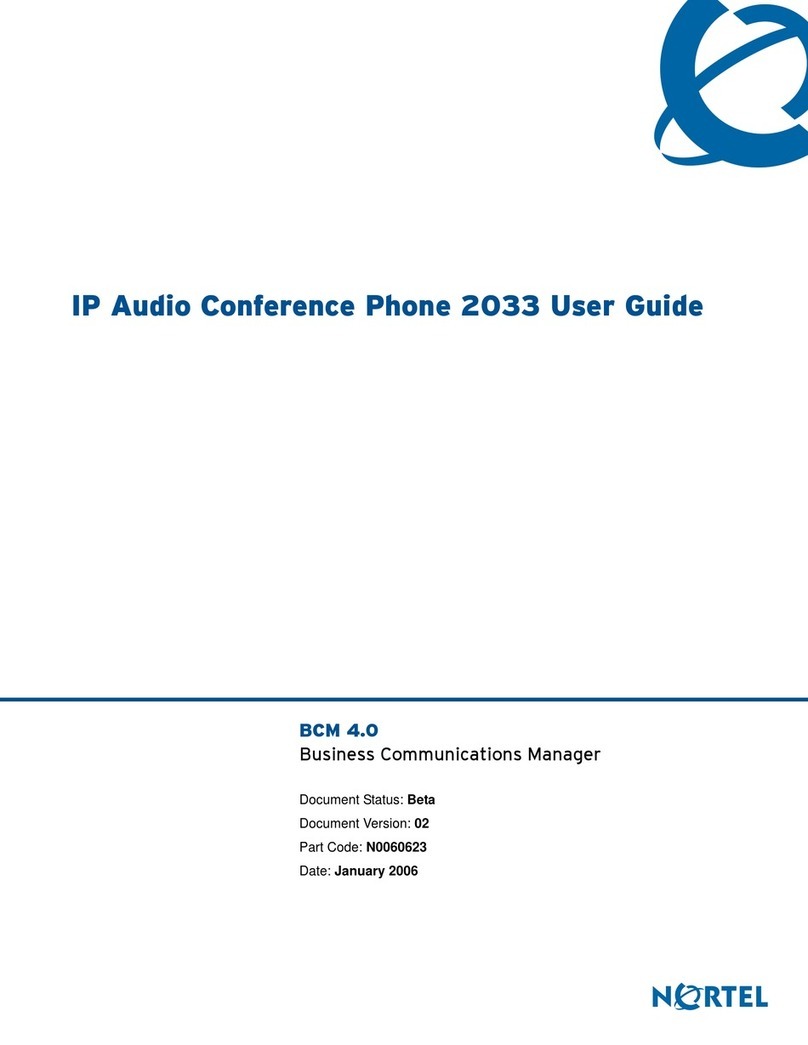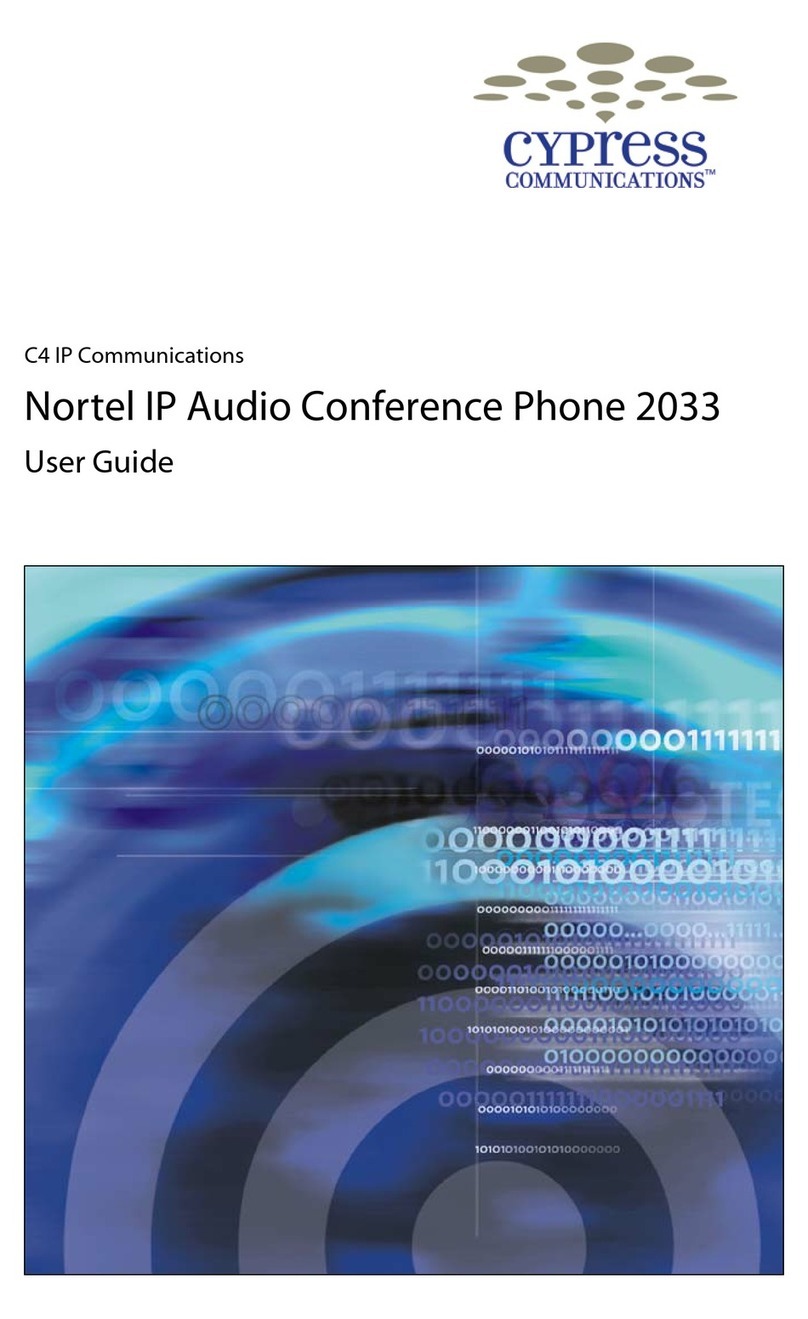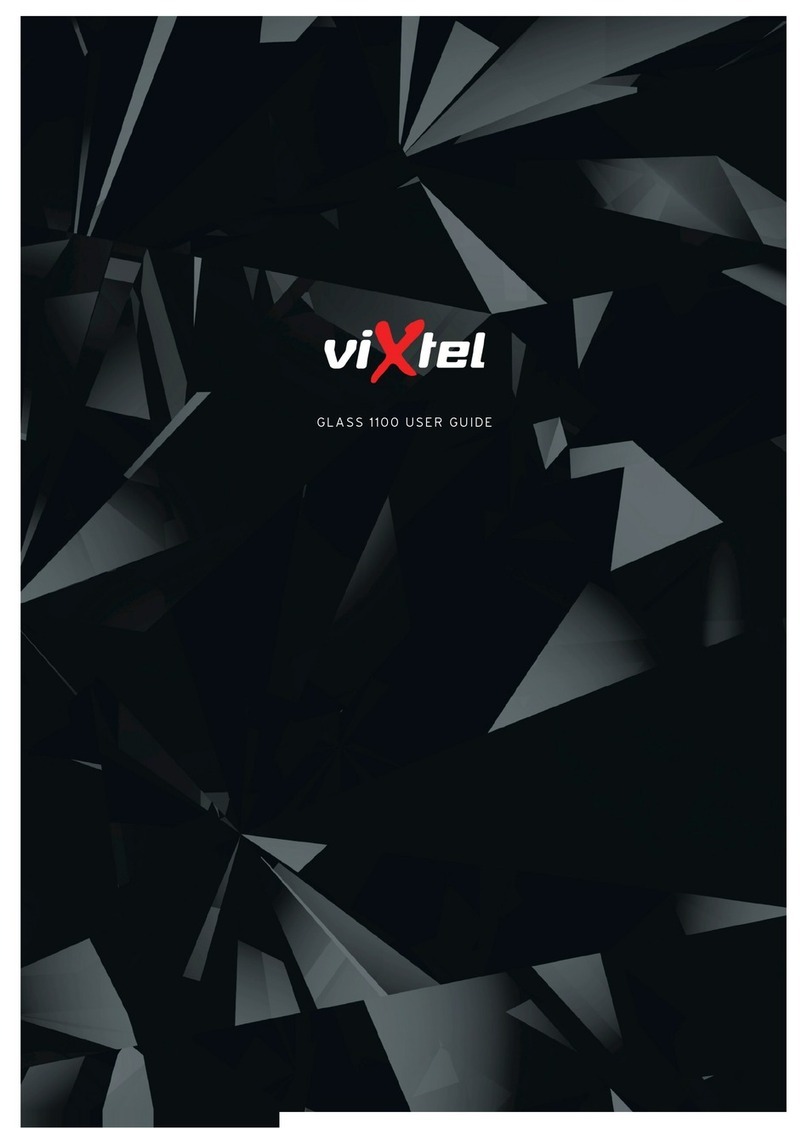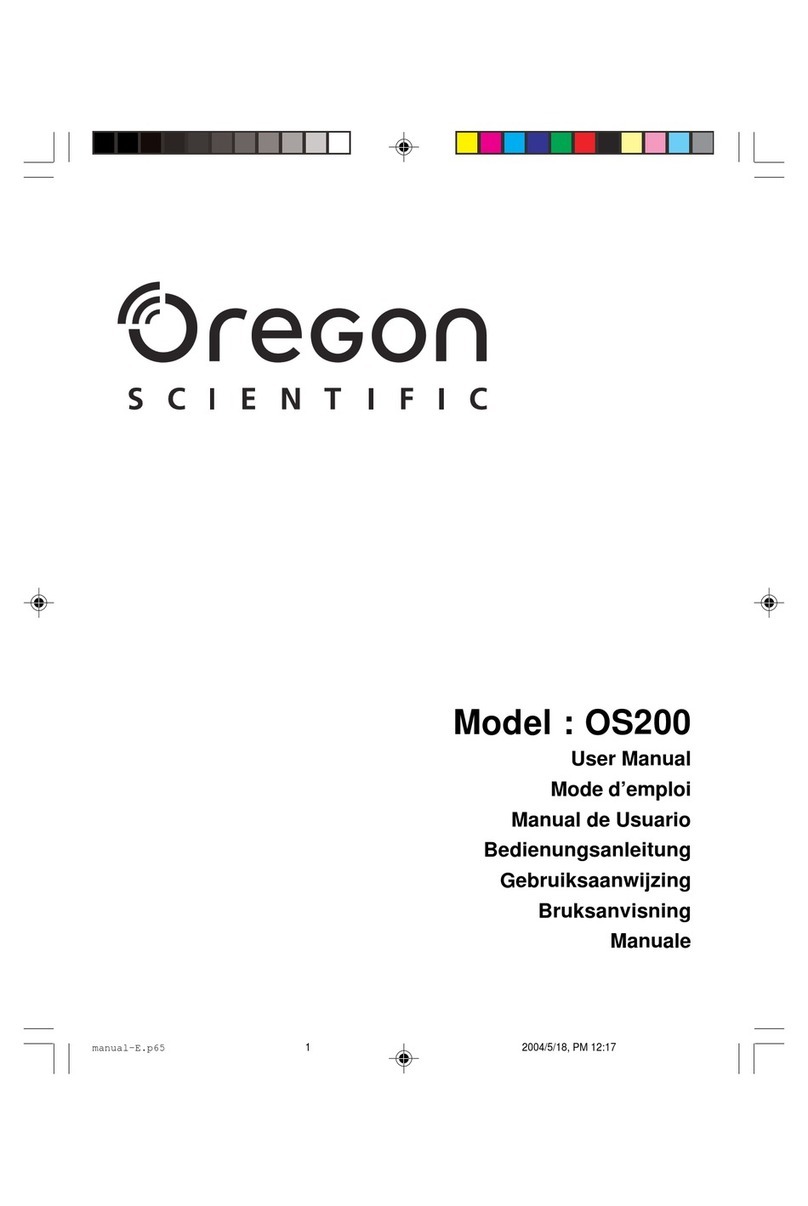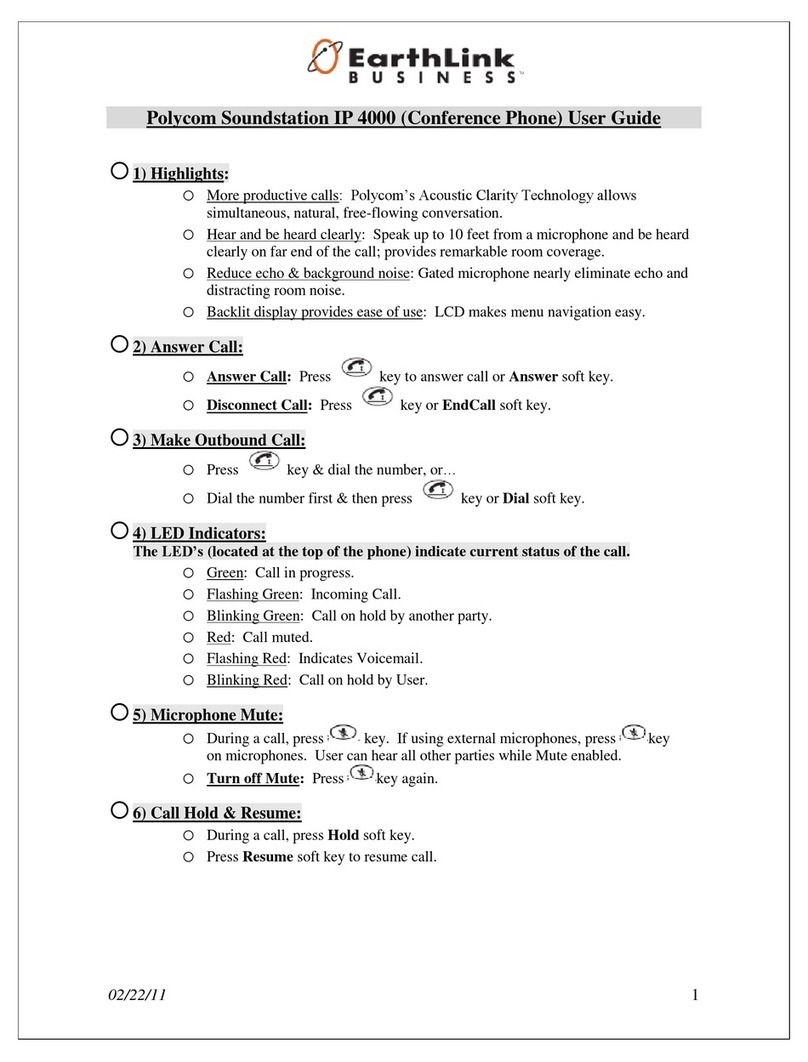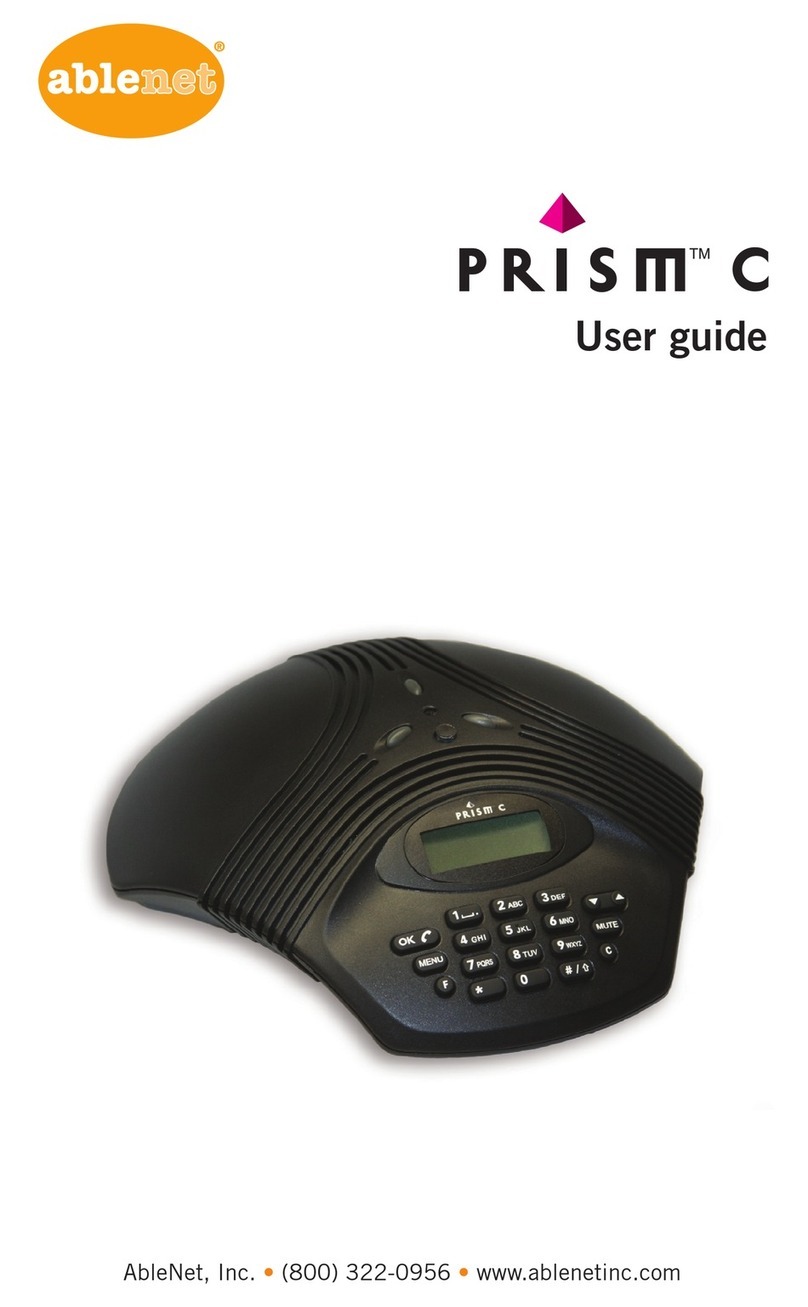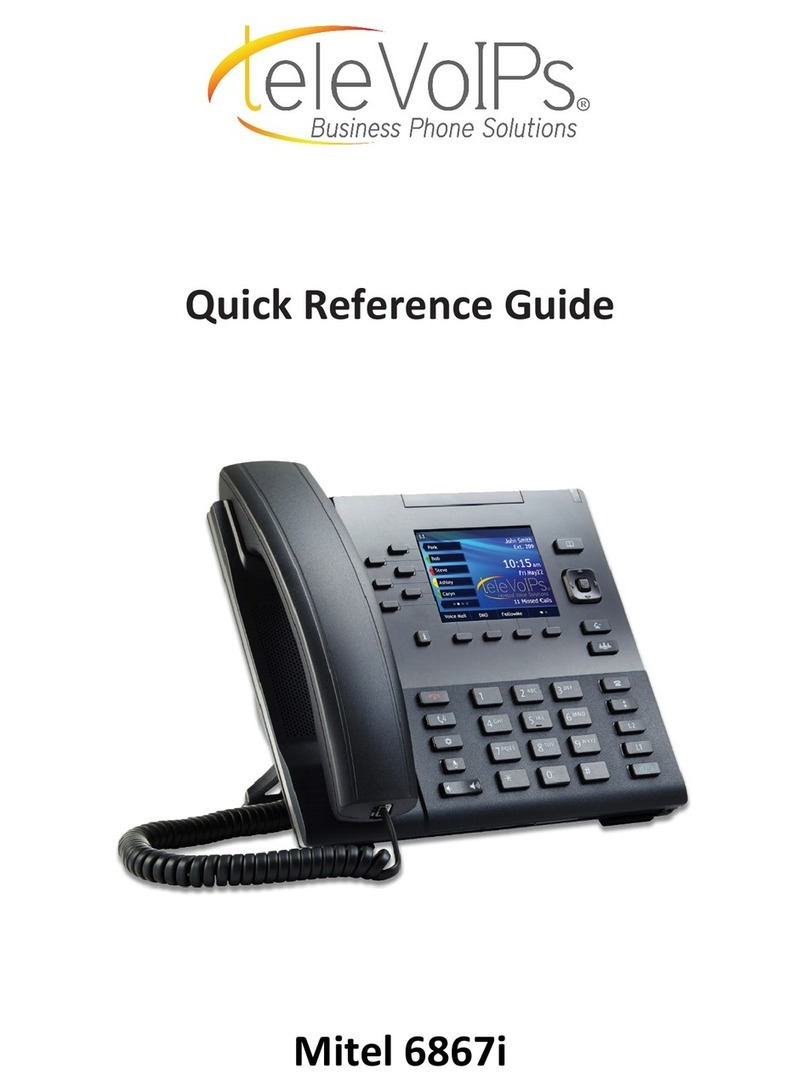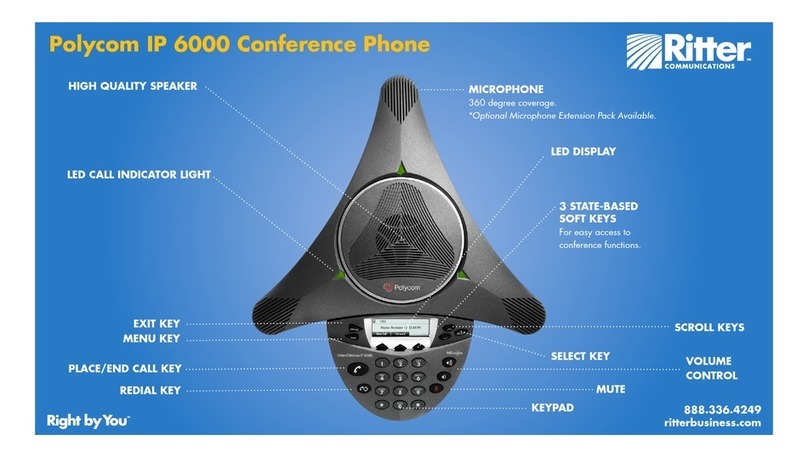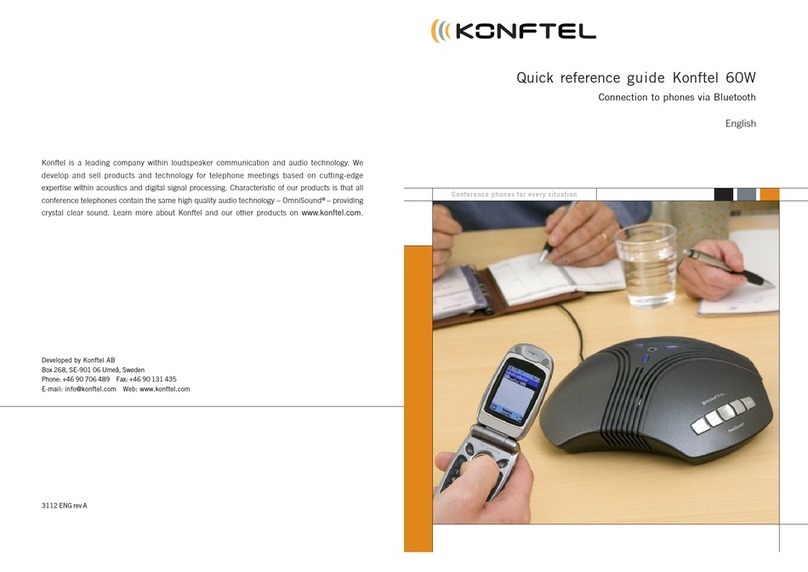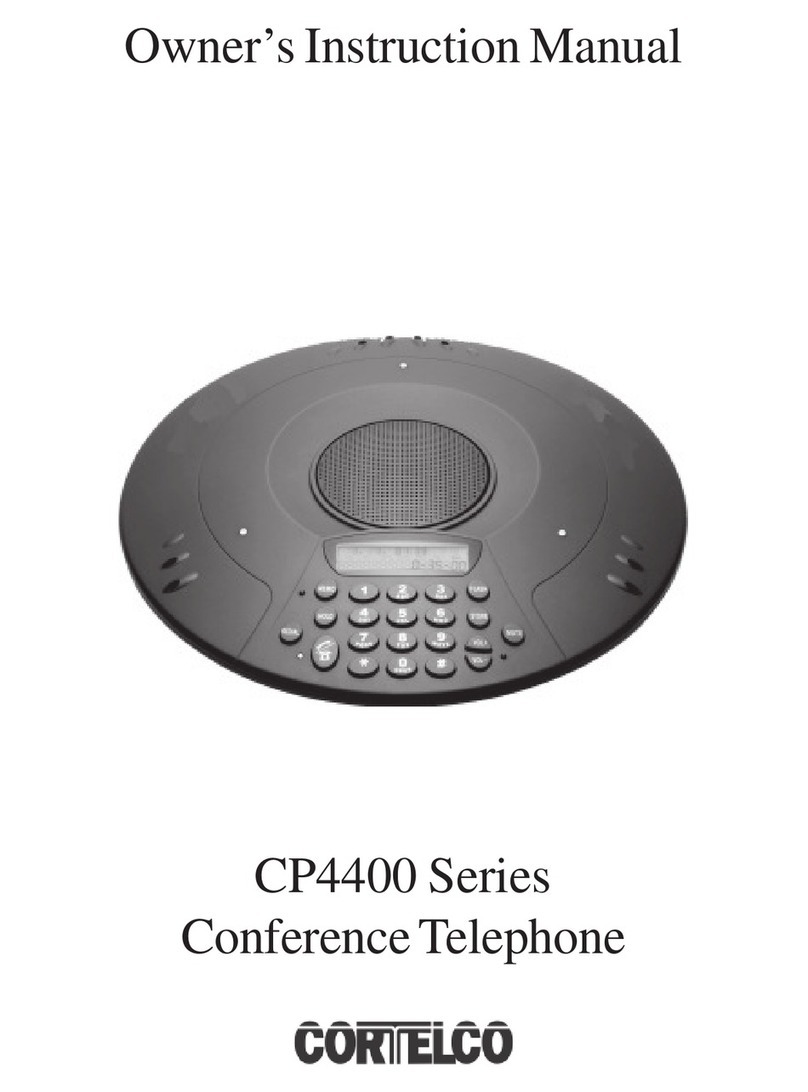Telephone Features
Call Center Agent Features
Call Center Supervisor Features
Agent and Supervisor Features
Auto Dial
store AutoDial AAutoDial
use AutoDial
Last Number Redial
Hold
place a call on hold
return to a held call
Transfer Tr a n s BˆTrans
Conference Conf CˆConf
Ring Again
activate More... RingAgn
when notified ˆRingAg
cancel ˆRingAg
Malicious Call Trace
with Call Trace key CallTrace
without Call Trace key Conf or Tr a n s D
Call Forward
activate Fo rw ard EˆForwar
cancel ˆForwar
reinstate Forward ˆForwar
Activity Code F
ACD calls
In-Calls indicator flashes G
end an ACD call or or or
Emergency
Not Ready
to perform post-call tasks
to receive ACD calls again
Non-ACD calls
to answer when ringing
to make a non-ACD call H
Communicate with your supervisor
LED indicator flashes
on a call when LED indicator flashes
call your supervisor
return to ACD call
Conference with supervisor and ACD call
Transfer call to supervisor
Walkaway and Return
on active ACD or non-ACD Call I
in Not Ready mode I
Return from Walkaway Jor
Answer Agent (when indicator flashes)
Answer Emergency (when indicator flashes
Call Agent K
Interflow (when call queue exceeds threshold)
activate Interflow
deactivate Interflow
Night Service
enter Night Service Night fl( “N”for Night)
transition to Night Service Night °( “T”forTransition)
exit Night Service Night ‹( “D”for Day)
Observe
Observe agent K
talk to observed agent
leave Observe mode
Display agent status DisplayAgt
Display queue DisplayQue or
Agent login JL or
Login with Agent ID and Multiple Queue Assignment (select 1)
default login Mor
no Supervisor ID or Priority Nor
Supervisor ID, no Priority Oor
no Supervisor ID with Priority Por
Supervisor ID with Priority Qor
Correct errors during the login procedure
to correct previous entry R
Agent Logout I
Remarks
ADial the number you wish to store on the Auto Dial key.
BDial the number to which you wish to Transfer the call.
CDial the number of the party that you wish to add to your call.
DDial the Malicious Call Trace Flexible Feature Code (FFC).
EDial the number to which you wish to Forward your calls.
Remarks (Continued)
FDial the code that corresponds to your current activity.
GIf Call Forcing is configured, the call is answered automatically.
HDial the number of the party that you wish to call.
IDisconnect your headset.
JConnect your headset, or press the Headset key to turn
off the LED if you are using the optional handset.
KDial the Agent’s Position ID.
LDial your Agent ID (if required).
MDial Agent ID £££ if your queue requires a Supervisor ID or
Dial Agent ID ££ if no Supervisor ID is required.
NDial Agent ID £ ACD DN 1££ (see
Note 1
).
ODial Agent ID £ Supervisor ID £ACD DN 1££ (see
Note 1
).
PDial Agent ID £ACD DN 1£Priority for ACD DN 1££
(see
Note 2
).
QDial Agent ID £ Supervisor ID £ACD DN 1£Priority for ACD
DN 1££ (see
Note 2
).
RDial ‚£, if you make a mistake while logging in, to delete the
Supervisor ID, ACD DN, or Priority that you just entered
Note 1:
You may enter a list of up to five ACD DNs. Separate each ACD DN with a
£. End the list with an extra £.
Note 2:
You mayenter a list of up to five ACD DNs with a Priority for each DN.
Separate each ACD DN and each Priority with a £(To use the default
Priority enter ££ after each ACD DN). End the list with an extra £.
Legend
Auto Dial Press the key corresponding to the listed feature.
Dial the number (see “Remarks” above).
Press a non-ACD (not In-Calls) extension key.
Press the Hold key.
Press the feature key or extension key located beside
the flashing or solid indicator.
Press the Activity Code key.
Press the In-Calls key.
Press the Goodbye key.
Press the Not Ready key.
Press the Emergency Key.
Press the Call Supervisor/Answer Supervisor key.
Press the Answer Agent key.
Press the Answer Emergency key.
Press the Call Agent key.
flDial 6.
Press the Observe Agent key.
Press the Display Queue key.
Press the Make Busy key.
or