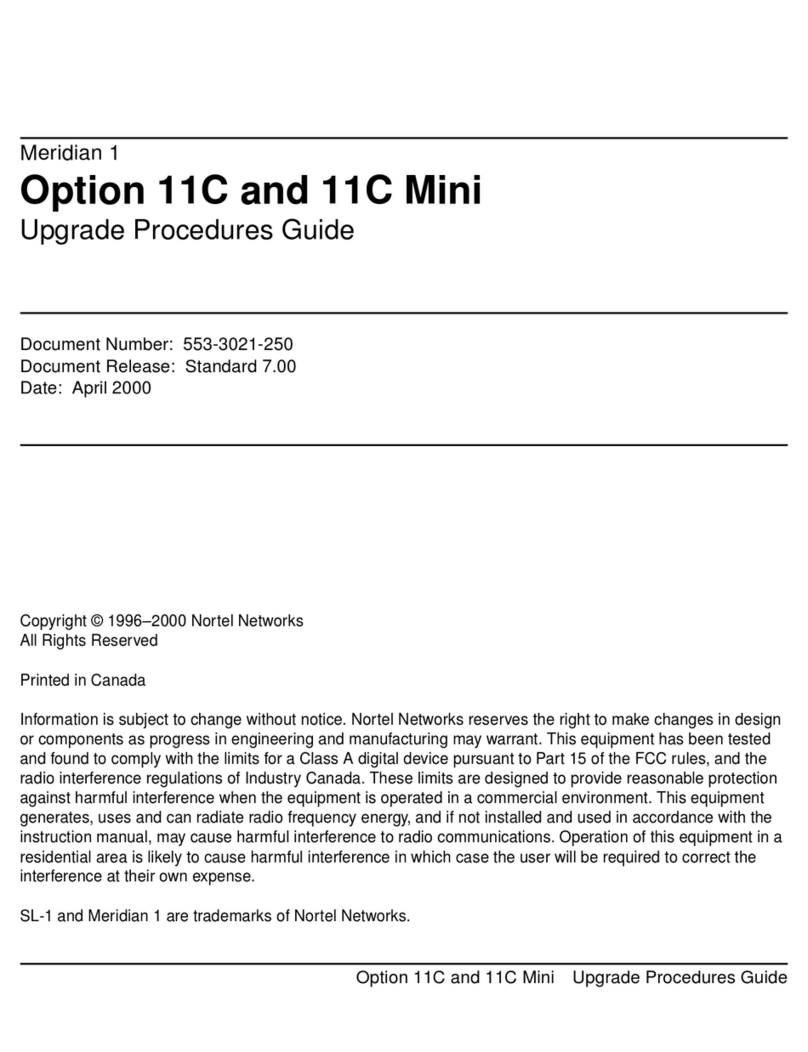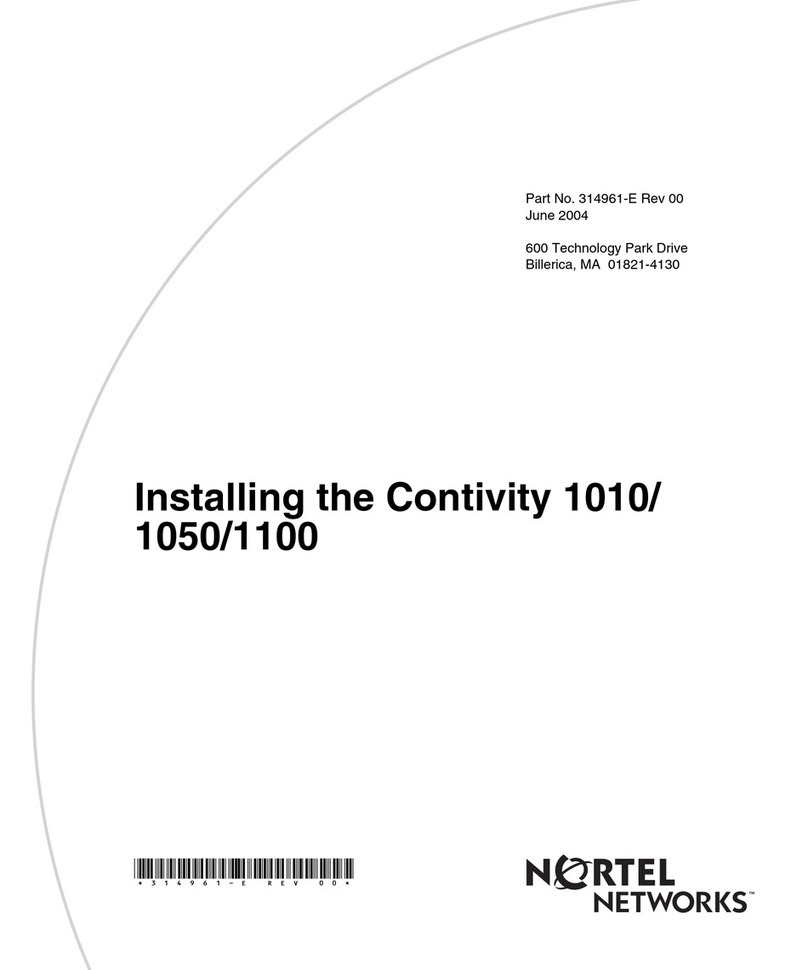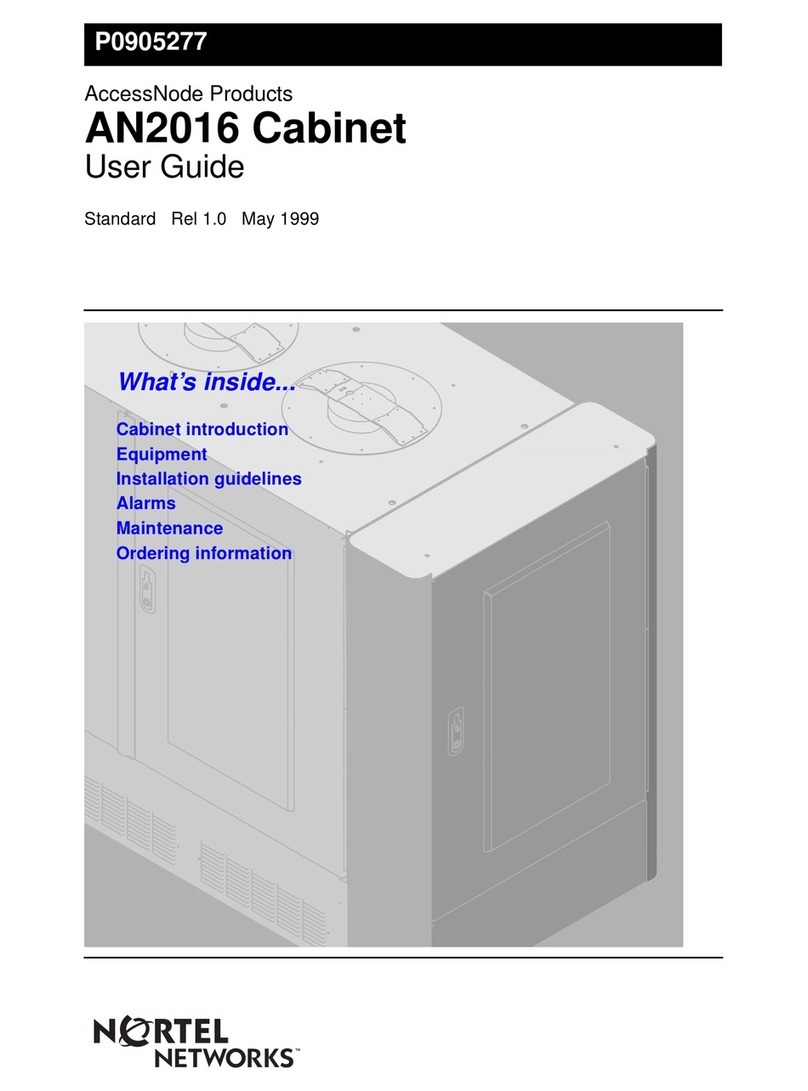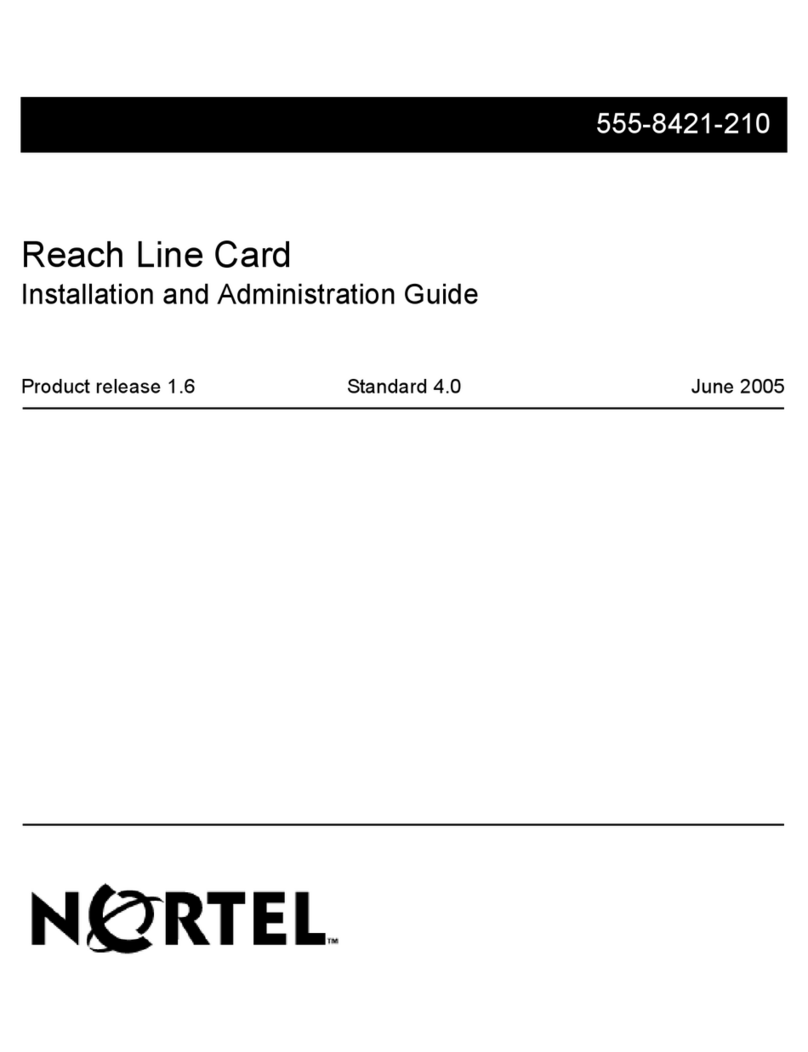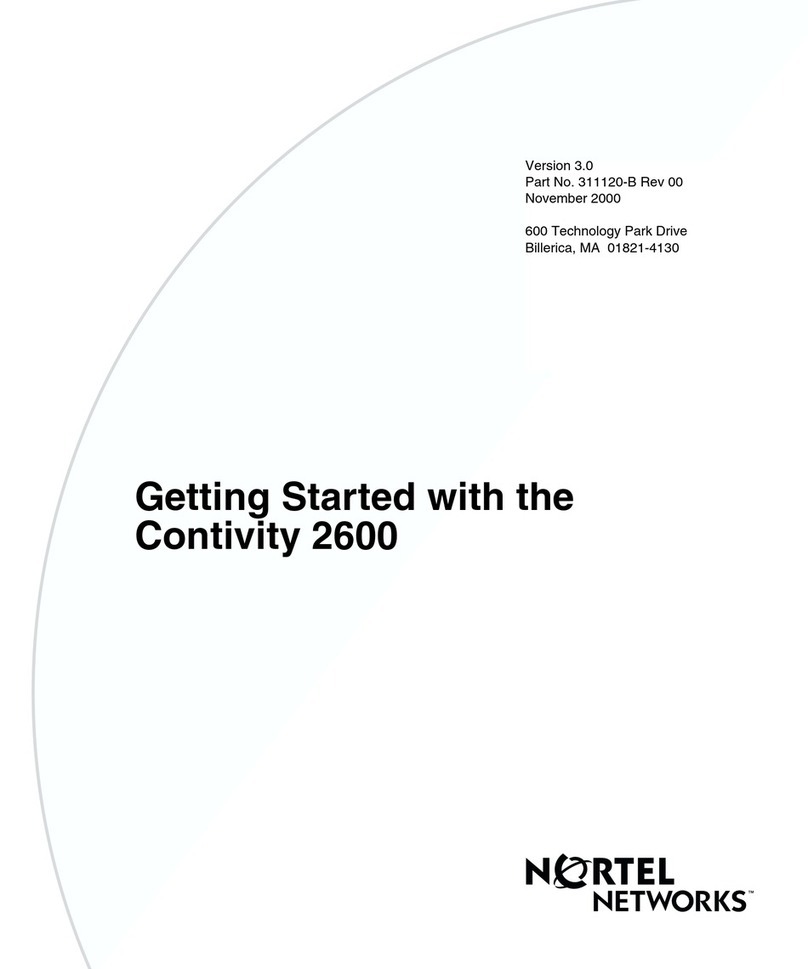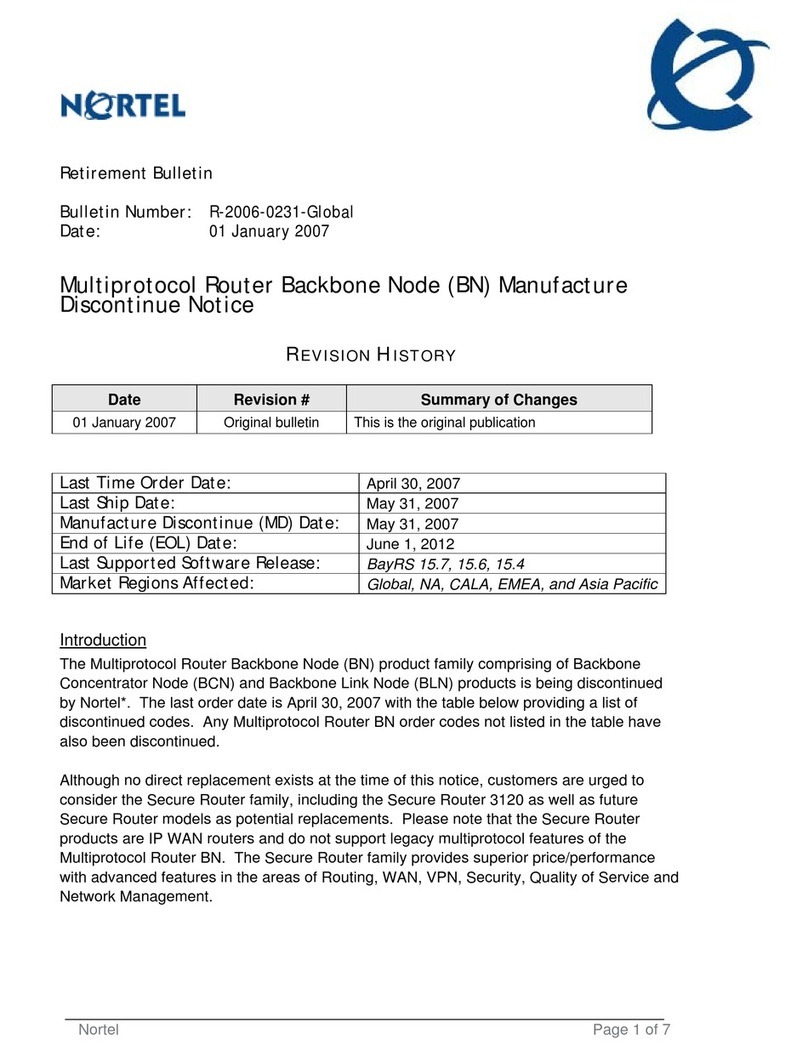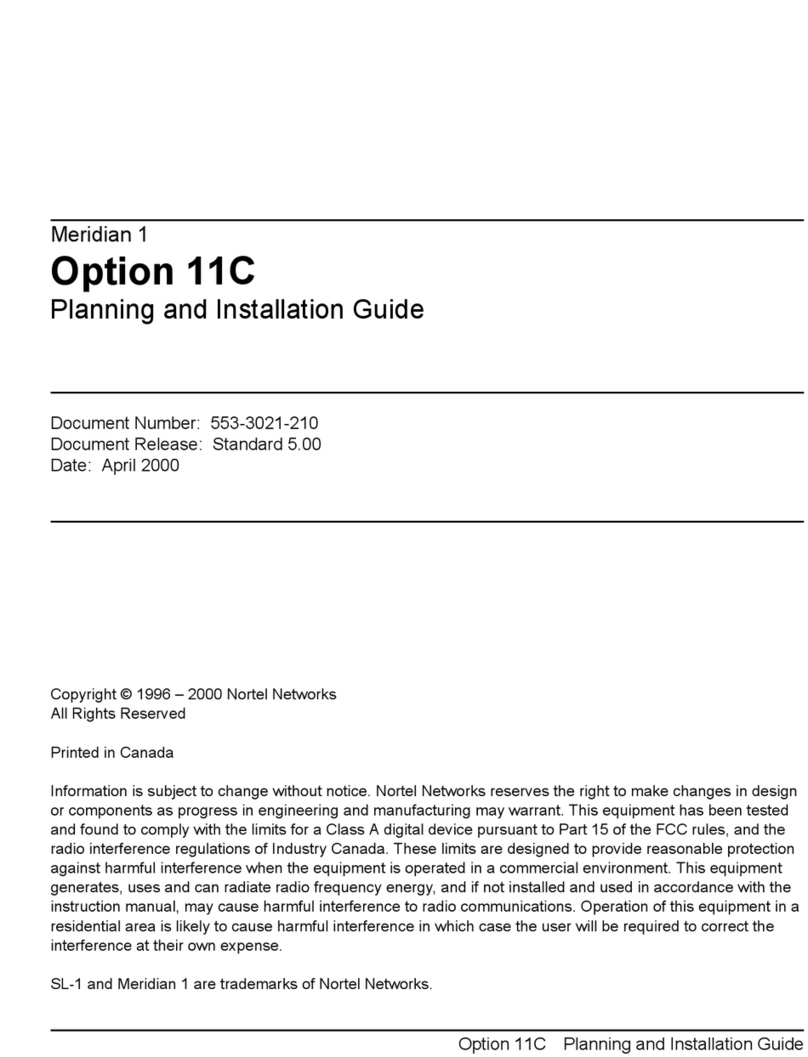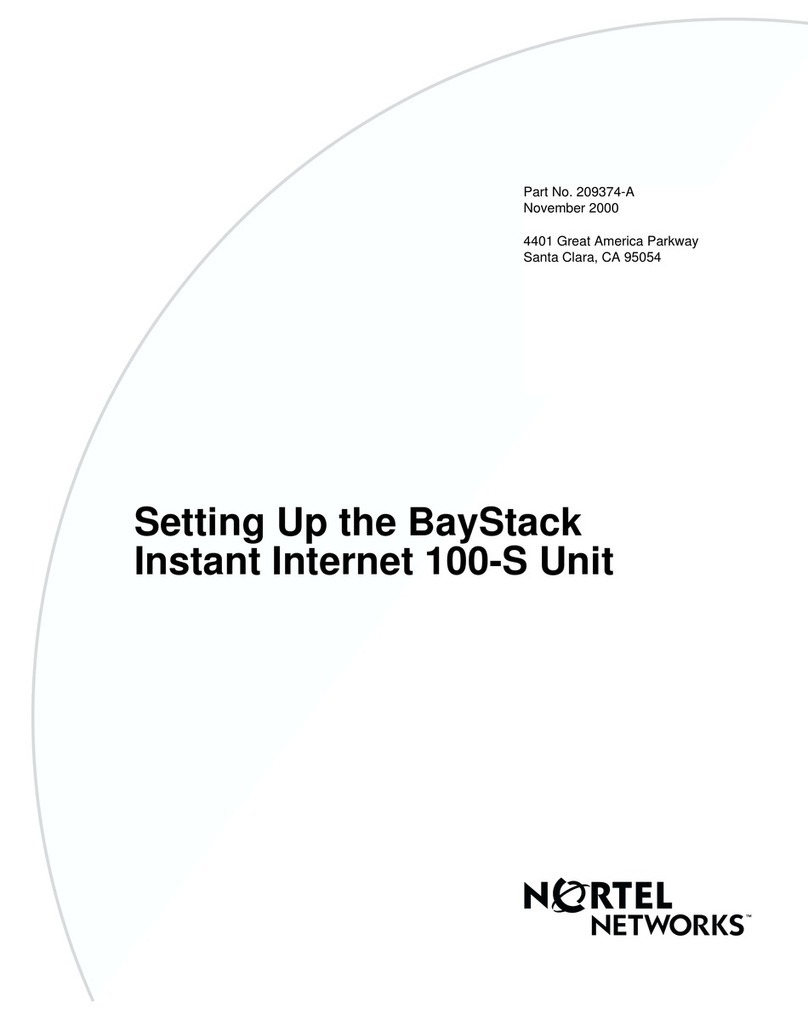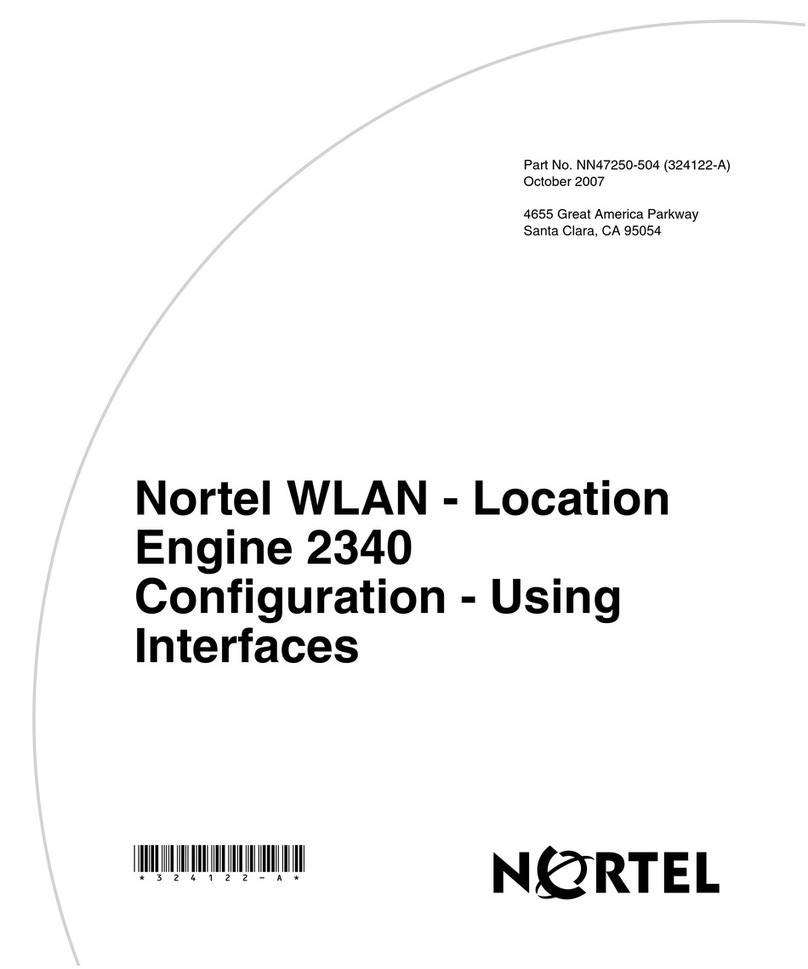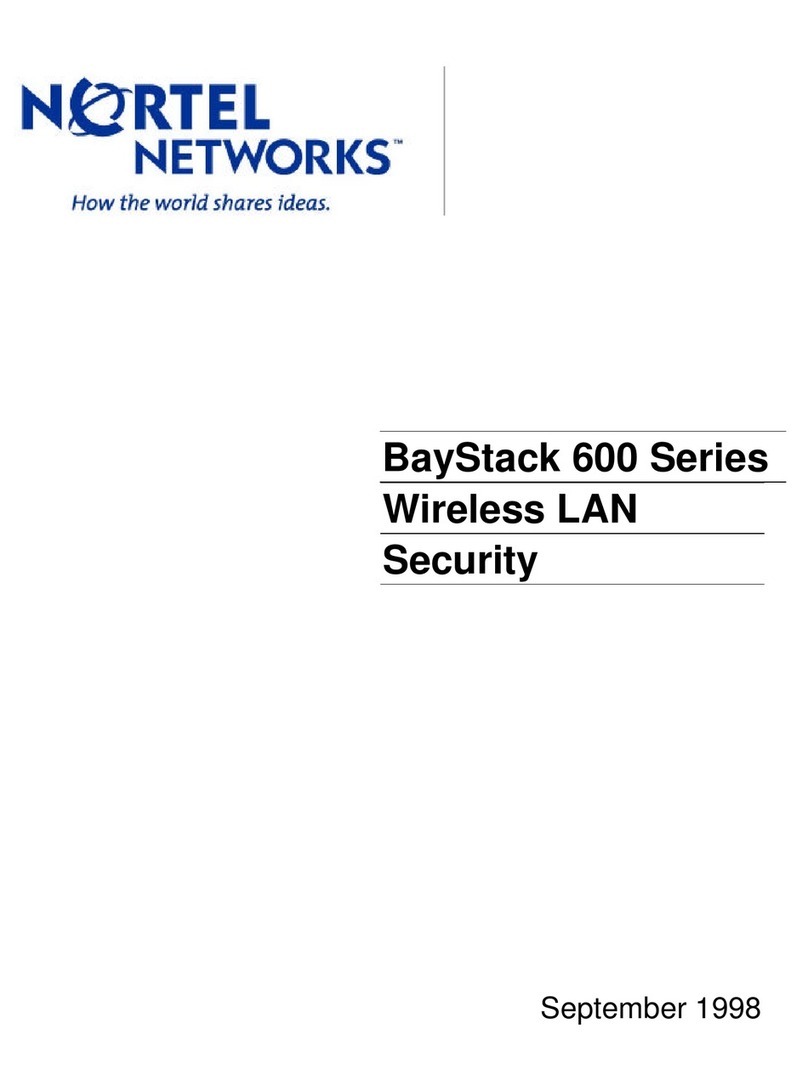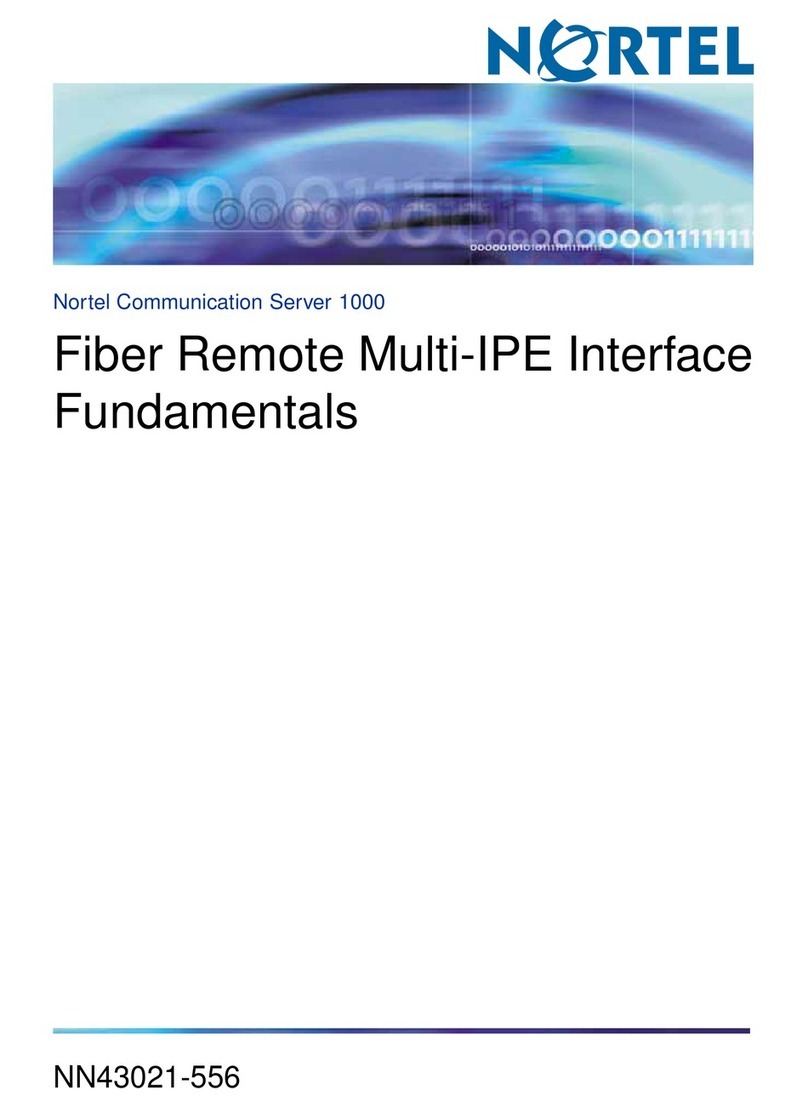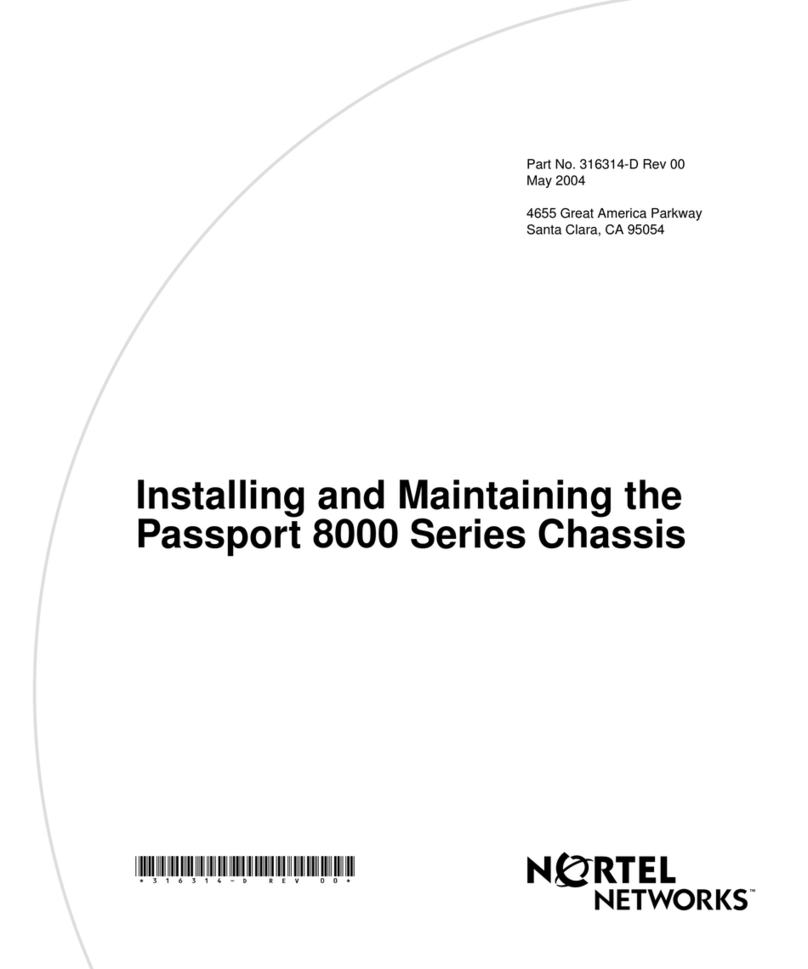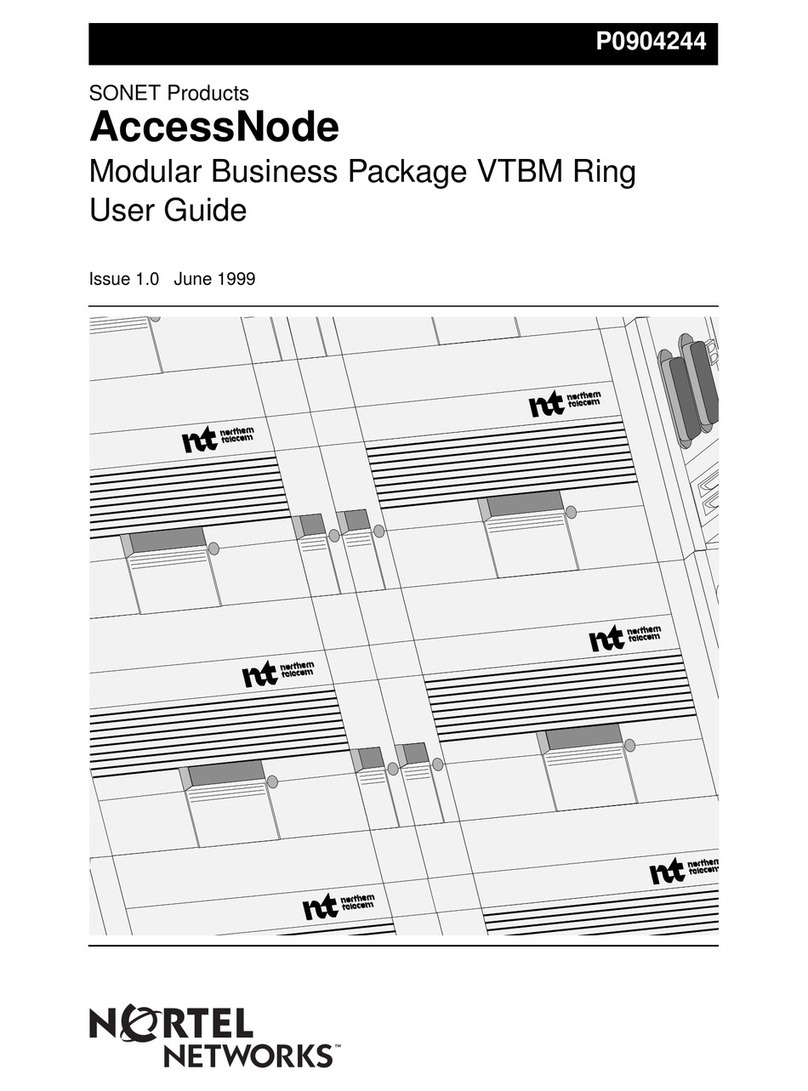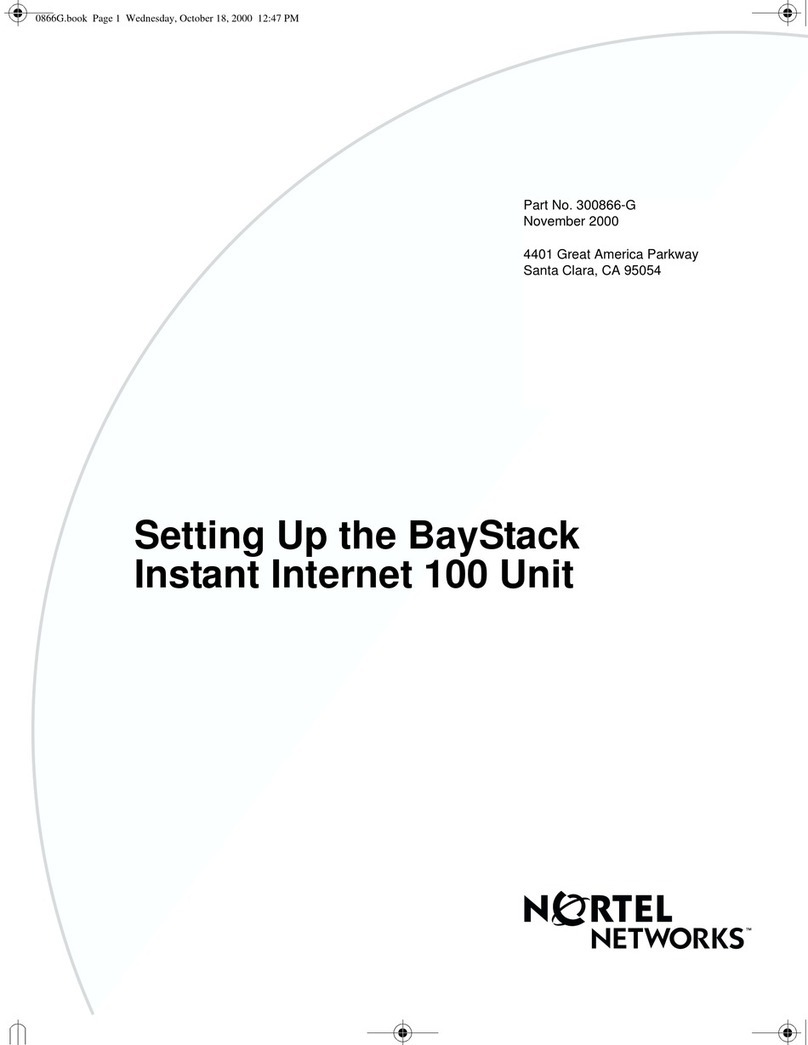viii Remote Office 9150
Contents Standard 1.0
2Planning for installation 63
Overview. . . . . . . . . . . . . . . . . . . . . . . . . . . . . . . . . . . . . . . . . . . . . . . . . . . . . 64
Installation checklist . . . . . . . . . . . . . . . . . . . . . . . . . . . . . . . . . . . . . . . . . . . . 67
Physical environment . . . . . . . . . . . . . . . . . . . . . . . . . . . . . . . . . . . . . . . . . . . 71
Administration PC . . . . . . . . . . . . . . . . . . . . . . . . . . . . . . . . . . . . . . . . . . . . . 76
Network considerations . . . . . . . . . . . . . . . . . . . . . . . . . . . . . . . . . . . . . . . . . 81
Managing trunk connections. . . . . . . . . . . . . . . . . . . . . . . . . . . . . . . . . . . . . . 85
Station configuration. . . . . . . . . . . . . . . . . . . . . . . . . . . . . . . . . . . . . . . . . . . . 88
Security. . . . . . . . . . . . . . . . . . . . . . . . . . . . . . . . . . . . . . . . . . . . . . . . . . . . . . 92
Planning for future growth . . . . . . . . . . . . . . . . . . . . . . . . . . . . . . . . . . . . . . . 94
Deployment options . . . . . . . . . . . . . . . . . . . . . . . . . . . . . . . . . . . . . . . . . . . . 97
Planning the configuration . . . . . . . . . . . . . . . . . . . . . . . . . . . . . . . . . . . . . . 101
3Installing the Remote Office 9150 unit 105
Overview. . . . . . . . . . . . . . . . . . . . . . . . . . . . . . . . . . . . . . . . . . . . . . . . . . . . 106
General safety . . . . . . . . . . . . . . . . . . . . . . . . . . . . . . . . . . . . . . . . . . . . . . . . 108
Required tools. . . . . . . . . . . . . . . . . . . . . . . . . . . . . . . . . . . . . . . . . . . . . . . . 110
Unpacking and inspecting the equipment. . . . . . . . . . . . . . . . . . . . . . . . . . . 111
Removing the Remote Office 9150 unit cover . . . . . . . . . . . . . . . . . . . . . . . 113
Installing a trunk interface or DSP application module . . . . . . . . . . . . . . . . 116
Mounting the Remote Office 9150 unit . . . . . . . . . . . . . . . . . . . . . . . . . . . . 122
Connecting the Remote Office 9150 unit . . . . . . . . . . . . . . . . . . . . . . . . . . . 129
Powering up the Remote Office 9150 unit . . . . . . . . . . . . . . . . . . . . . . . . . . 135
Installing the software. . . . . . . . . . . . . . . . . . . . . . . . . . . . . . . . . . . . . . . . . . 138
Using the Configuration Wizard to perform initial configuration . . . . . . . . 141
Testing the network connections . . . . . . . . . . . . . . . . . . . . . . . . . . . . . . . . . 155
4Configuration Manager overview 161
Overview. . . . . . . . . . . . . . . . . . . . . . . . . . . . . . . . . . . . . . . . . . . . . . . . . . . . 162
Starting Configuration Manager . . . . . . . . . . . . . . . . . . . . . . . . . . . . . . . . . . 164
Configuration Manager description . . . . . . . . . . . . . . . . . . . . . . . . . . . . . . . 167
Using the online Help . . . . . . . . . . . . . . . . . . . . . . . . . . . . . . . . . . . . . . . . . . 175
Configuration files description . . . . . . . . . . . . . . . . . . . . . . . . . . . . . . . . . . . 176
Working with configuration files . . . . . . . . . . . . . . . . . . . . . . . . . . . . . . . . . 183
Selecting the device type for offline configuration . . . . . . . . . . . . . . . . . . . 187
Logging on to a unit . . . . . . . . . . . . . . . . . . . . . . . . . . . . . . . . . . . . . . . . . . . 189
Logging off from a unit . . . . . . . . . . . . . . . . . . . . . . . . . . . . . . . . . . . . . . . . 197
Performing a system restart or shutdown . . . . . . . . . . . . . . . . . . . . . . . . . . . 198
Closing Configuration Manager . . . . . . . . . . . . . . . . . . . . . . . . . . . . . . . . . . 201