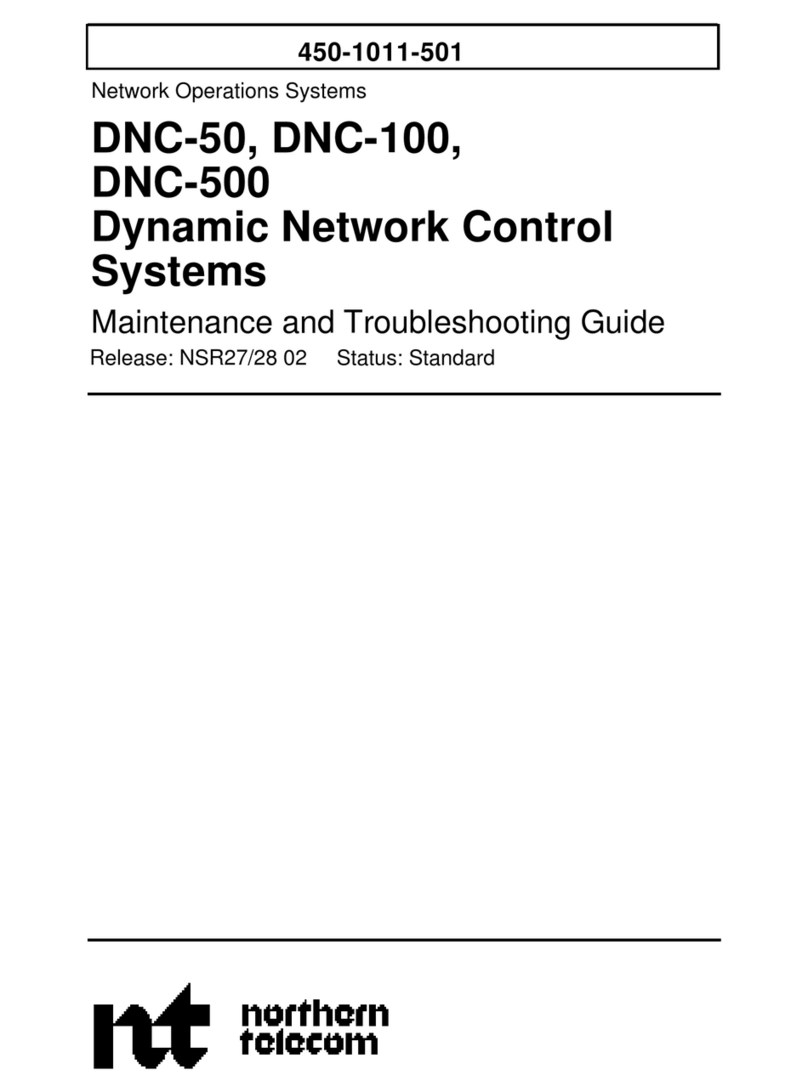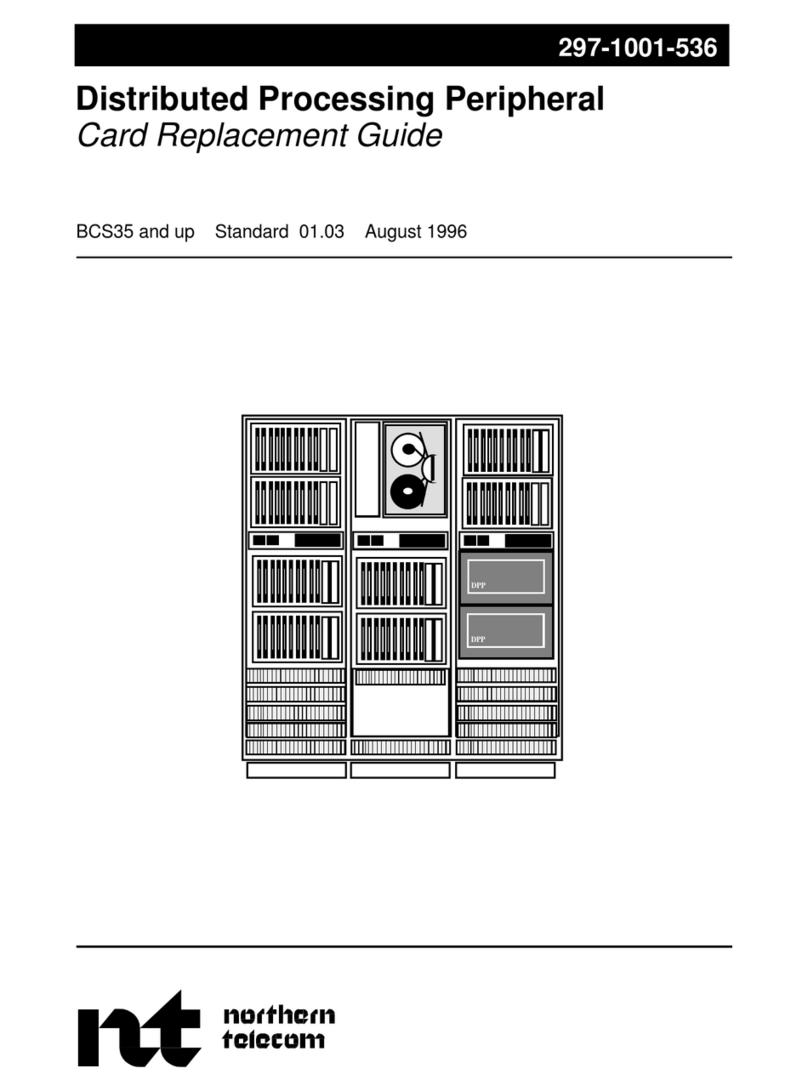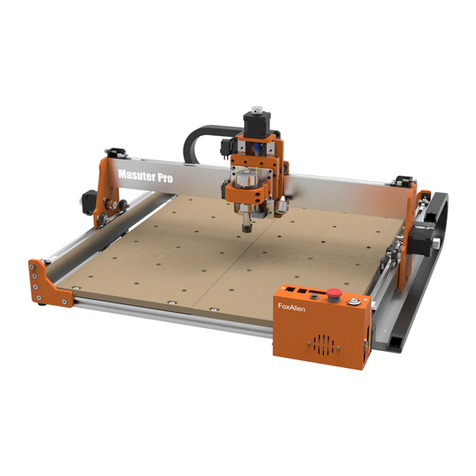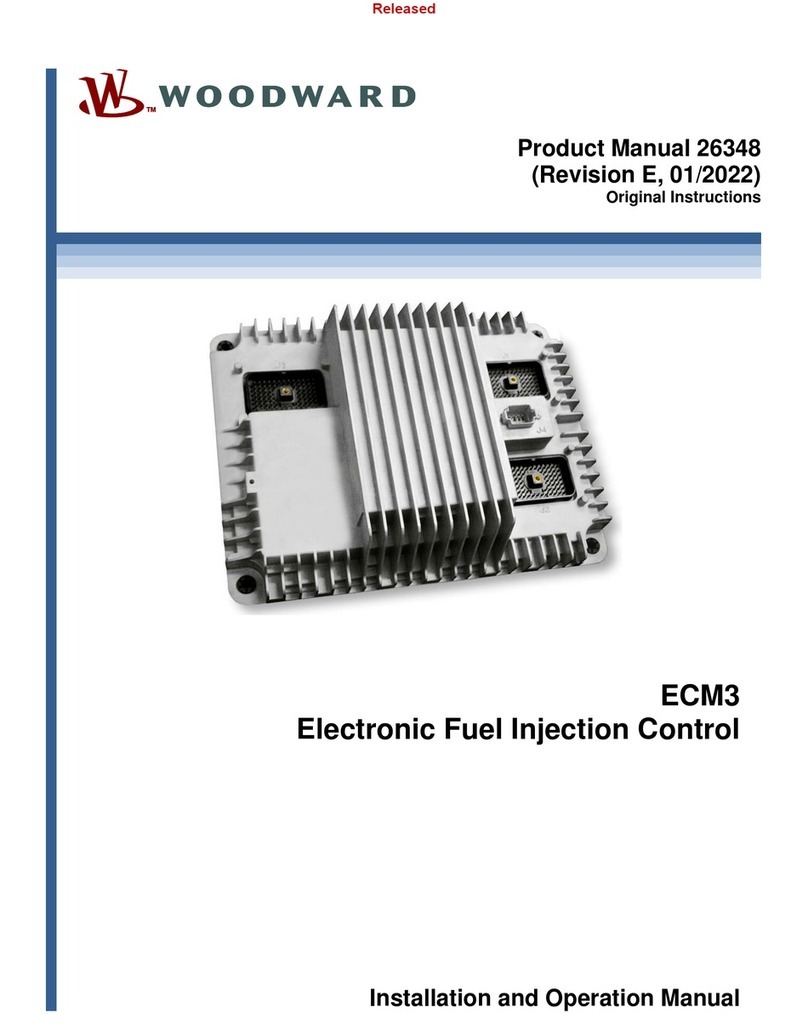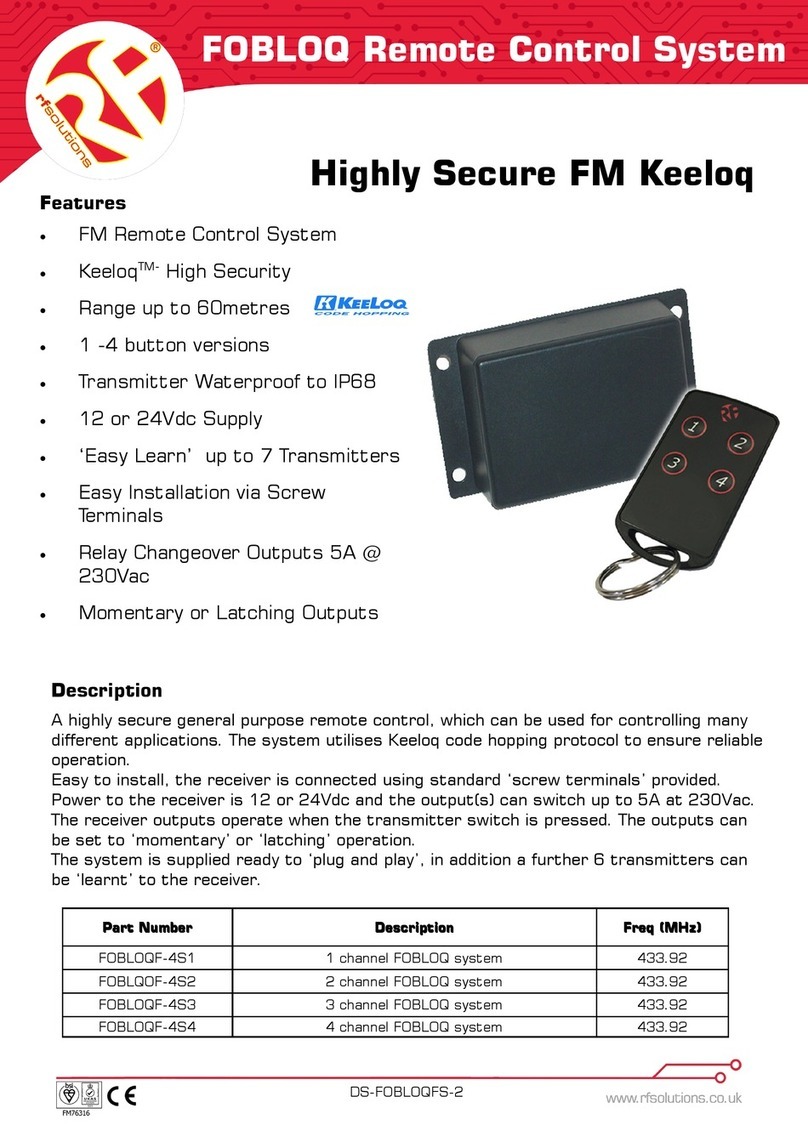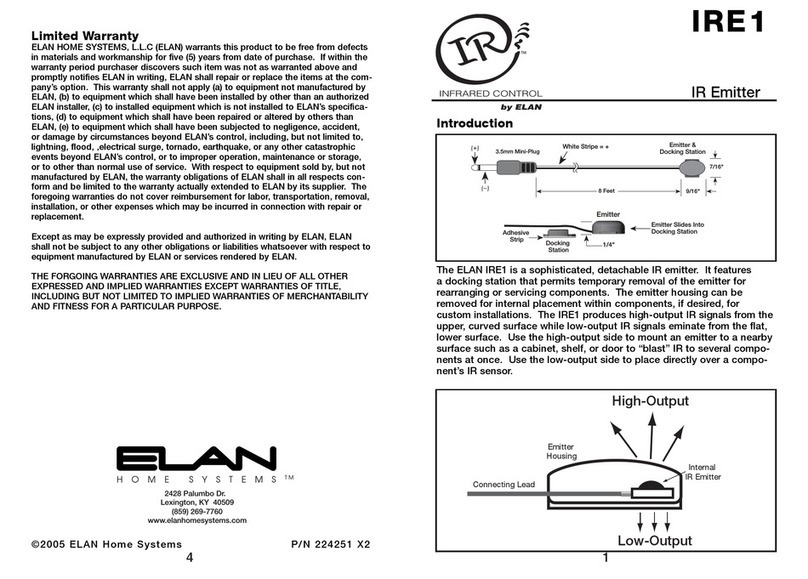Northern Telecom DMS-100 Series User manual

NORTHERN TELECOM PRACTICE 297-2401-105
ISSUED: 89 09 29
RELEASE: 01.01 STANDARD
DIGITAL SWITCHING SYSTEMS
DMS*-100 FAMILY INTEGRATED SERVICES DIGITAL
NETWORK
FIBER REMOTE SWITCHING CENTER
GENERAL DESCRIPTION
BCS29 AND UP UNLESS REISSUED
* DMS is a trademark of Northern Telecom Page 1
97 pages

PRACTICE 297-2401-105
RELEASE: 01.01
(c) Northern Telecom 1989
Page 2

PRACTICE 297-2401-105
RELEASE: 01.01
CONTENTS PAGE
1. INTRODUCTION . . . . . . . . . . . . . . . . . . . . . . 7
Using this Manual . . . . . . . . . . . . . . . . . . . 7
Purpose of the FRSC . . . . . . . . . . . . . . . . . . 7
Software Identification . . . . . . . . . . . . . . . . 7
References . . . . . . . . . . . . . . . . . . . . . . . 8
2. OVERVIEW OF THE FRSC . . . . . . . . . . . . . . . . . . 9
The LGCI-LCMI Configuration . . . . . . . . . . . . . . 9
How the FRSC Includes the LGCI-LCMI Configuration . . . 10
3. SYSTEM COMPONENTS . . . . . . . . . . . . . . . . . . . 13
Host Link Extension (HLE) - NTBX65BA . . . . . . . . . . 13
Physical View . . . . . . . . . . . . . . . . . . . 13
Functional View . . . . . . . . . . . . . . . . . . 16
Remote Fiber Line Extension (RFLE) - NTBX65BA . . . . . 17
Physical View . . . . . . . . . . . . . . . . . . . 17
Functional View . . . . . . . . . . . . . . . . . . 19
Maintenance Trunk Module (MTM) . . . . . . . . . . . . . 19
DS-1 Transport System . . . . . . . . . . . . . . . . . 19
DS-1 Cross-Connect . . . . . . . . . . . . . . . . . . . 20
Distribution Frame (DF) . . . . . . . . . . . . . . . . 20
Speech Link Connecting Concentrating (SLCC) Frame. . . . 20
Equipment for Basic OAM . . . . . . . . . . . . . . . . 20
Equipment for Enhanced OAM . . . . . . . . . . . . . . . 20
LGCI (Firmware Changes) . . . . . . . . . . . . . . . . 20
Network (Firmware Changes) . . . . . . . . . . . . . . . 23
4. SYSTEM CONFIGURATION . . . . . . . . . . . . . . . . . . 24
Connections for the HLE . . . . . . . . . . . . . . . . 24
To the FSP . . . . . . . . . . . . . . . . . . . . . 24
To the SLCC . . . . . . . . . . . . . . . . . . . . 24
To the DSX . . . . . . . . . . . . . . . . . . . . . 25
Connections for the RFLE . . . . . . . . . . . . . . . . 26
To the FSP . . . . . . . . . . . . . . . . . . . . . 26
To the MTM . . . . . . . . . . . . . . . . . . . . . 26
To the LGEI . . . . . . . . . . . . . . . . . . . . 26
To the DSX . . . . . . . . . . . . . . . . . . . . . 27
Connections to the Packet Handler . . . . . . . . . . . 28
Located at the Host . . . . . . . . . . . . . . . . 28
Located at the Remote . . . . . . . . . . . . . . . 28
5. OVERVIEW OF THE BASIC OAM INTERFACE . . . . . . . . . . 29
Maintaining the DS-1 Transport System . . . . . . . . . 29
Maintaining the RFLE and HLE. . . . . . . . . . . . . . 29
Hex Display . . . . . . . . . . . . . . . . . . . . 29
Sources of Sync and the Hex Display . . . . . . . . 29
Setting up the switches at the NTBX5702 . . . . . . 32
Page 3

PRACTICE 297-2401-105
RELEASE: 01.01
Setting up a Terminal to Monitor the NTBX56AA . . . 32
Terminal Commands . . . . . . . . . . . . . . . . . 33
6. MAINTENANCE PROCEDURES FOR THE BASIC OAM . . . . . . . . 36
Troubleshooting During Power Up . . . . . . . . . . . . 36
Usage Notes . . . . . . . . . . . . . . . . . . . . 36
NTBX56AA Reset Freezes . . . . . . . . . . . . . . . 37
NTBX56AA Fails Power Up Diagnostics . . . . . . . . 37
A DS-1 Link is not Established . . . . . . . . . . . 37
Hex Display Show "2D" . . . . . . . . . . . . . . . 38
Host NTBX56AA Unable to Obtain Sync . . . . . . . . 39
In Service Maintenance . . . . . . . . . . . . . . . . . 39
Guidelines for Replacing HLE/RFLE cards. . . . . . . 39
LGCI Fails to Receive WAI After Reset . . . . . . . 40
Cannot communicate with the Remote Terminal . . . . 40
Printer is Babbling . . . . . . . . . . . . . . . . 40
Network Links Fail from InSv . . . . . . . . . . . . 41
Hex Display Shows 70-7F (DS-1 Link is Down) . . . . 41
Hex Code is 2D . . . . . . . . . . . . . . . . . . . 41
Routine Testing of the BX56AA . . . . . . . . . . . 42
7. OVERVIEW OF THE ENHANCED OAM INTERFACE . . . . . . . . . 43
How OAM Capabilities are Enhanced . . . . . . . . . . . 43
Monitoring Capabilities . . . . . . . . . . . . . . 43
Using a Personal Computer Interface . . . . . . . . 43
System Configuration . . . . . . . . . . . . . . . . . . 43
Maintenance Center . . . . . . . . . . . . . . . . . 43
Host Site . . . . . . . . . . . . . . . . . . . . . 43
General Hardware Requirements . . . . . . . . . . . . . 44
Maintenance Center . . . . . . . . . . . . . . . . . 44
Host Site . . . . . . . . . . . . . . . . . . . . . 45
8. SETTING UP THE ENHANCED OAM INTERFACE . . . . . . . . . 47
Installing the Program - Maintenance Center . . . . . . 47
Example Configurations . . . . . . . . . . . . . . . . . 48
Monitoring One HLE/RFLE Shelf Combination . . . . . 49
Monitoring Two HLE/RFLE Shelf Combinations . . . . . 52
Monitoring Three HLE/RFLE Shelf Combinations . . . . 56
9. OPERATING THE ENHANCED OAM INTERFACE . . . . . . . . . . 61
Datafilling the Specific Configuration . . . . . . . . . 61
Using the Program Status Screen . . . . . . . . . . . . 63
Status Window (Alarms) for Each NTBX56AA . . . . . . 65
Message Window (for Logs and Commands) . . . . . . . 67
Status Line (for Available Commands) . . . . . . . . 68
The Command Menu . . . . . . . . . . . . . . . . . . . . 68
For Normal Operation . . . . . . . . . . . . . . . . 70
Querying the System . . . . . . . . . . . . . . . . 72
Troubleshooting . . . . . . . . . . . . . . . . . . 74
Managing Files . . . . . . . . . . . . . . . . . . . 75
Troubleshooting (in Depth) . . . . . . . . . . . . . 75
Page 4

PRACTICE 297-2401-105
RELEASE: 01.01
Using DOS Commands . . . . . . . . . . . . . . . . . 77
Additional Commands . . . . . . . . . . . . . . . . 78
10. PROVISIONING . . . . . . . . . . . . . . . . . . . . . . 80
Provisioning Guidelines . . . . . . . . . . . . . . . . 80
HLE . . . . . . . . . . . . . . . . . . . . . . . . 80
RFLE . . . . . . . . . . . . . . . . . . . . . . . . 82
Printer and Personal Computer Interfaces . . . . . . 84
Example Configurations . . . . . . . . . . . . . . . . . 85
Example 1 . . . . . . . . . . . . . . . . . . . . . 87
Example 2 . . . . . . . . . . . . . . . . . . . . . 87
11. RESTRICTIONS/LIMITATIONS . . . . . . . . . . . . . . . . 88
ESA Capabilities . . . . . . . . . . . . . . . . . . . . 88
Specifications of the Fiber Transport System . . . . . . 88
12. APPENDIX A - LISTING OF THE INSTALL.BAT BATCH FILE . . . 89
13. APPENDIX B - CONFIGURATION FORMS . . . . . . . . . . . . 91
FIGURES
FIG. TITLE PAGE
1 The LGCI-LCMI Configuration . . . . . . . . . . . . . . 10
2 The Fiber RSC Configuration . . . . . . . . . . . . . . 12
3 The HLE Frame . . . . . . . . . . . . . . . . . . . . . 14
4 Host Link Extension (HLE) Shelf . . . . . . . . . . . . 15
5 BX5702 Paddle Card . . . . . . . . . . . . . . . . . . 16
6 Functional View of the HLE . . . . . . . . . . . . . . 17
7 The RFLE Frame . . . . . . . . . . . . . . . . . . . . 18
8 Maintenance Trunk Module Shelf for the RFLE . . . . . . 19
9 Card locations in LGAI Shelf . . . . . . . . . . . . . 22
10 Connections to the FSP of the HLE . . . . . . . . . . . 24
11 Connections form the HLE to the SLCC . . . . . . . . . 25
12 Connections from the HLE to the DSX . . . . . . . . . . 25
13 Connections to the FSP of the RFLE . . . . . . . . . . 26
14 Connections from the RFLE to the LGEI . . . . . . . . . 27
15 Connections from the RFLE to the DSX . . . . . . . . . 28
16 Codes for Power Up/Self Test and Event/State . . . . . 30
17 Test Failure Codes . . . . . . . . . . . . . . . . . . 31
18 How the Enhanced OAM Can Be Configured . . . . . . . . 46
19 Example Configuration for Monitoring One HLE/RFLE Shelf 49
20 Example Configuration for Two HLE/RFLE Shelves . . . . 53
21 Example Configuration for Three HLE/RFLE Shelves . . . 57
22 Program Status Screen . . . . . . . . . . . . . . . . . 64
23 The Command Menu . . . . . . . . . . . . . . . . . . . 69
24 The Help Menu Screen . . . . . . . . . . . . . . . . . 71
25 HLE Frame Provisioning Rules . . . . . . . . . . . . . 81
26 RFLE Frame Provisioning Rules . . . . . . . . . . . . . 83
Page 5

PRACTICE 297-2401-105
RELEASE: 01.01
27 Connecting the NTBX5702 (ISG Compliant) . . . . . . . . 84
28 FRSC Link Configuration . . . . . . . . . . . . . . . . 86
29 Listing of the Batch File . . . . . . . . . . . . . . . 89
30 Command Functions of the Batch File . . . . . . . . . . 90
31 Overall Configuration Form . . . . . . . . . . . . . . 91
32 NTBX56AA Cards One and Two . . . . . . . . . . . . . . 92
33 NTBX56AA Cards Three and Four . . . . . . . . . . . . . 93
34 NTBX56AA Cards Five and Six . . . . . . . . . . . . . . 94
35 NTBX56AA Cards Seven and Eight . . . . . . . . . . . . 95
36 NTBX56AA Cards Nine and Ten . . . . . . . . . . . . . . 96
37 NTBX56AA Cards 11 and 12 . . . . . . . . . . . . . . . 97
TABLES
TABLE TITLE PAGE
A Host Link Extension Shelf . . . . . . . . . . . . . . . 15
Page 6

PRACTICE 297-2401-105
RELEASE: 01.01
1. INTRODUCTION
USING THIS MANUAL
1.01 This document contains both an overview of the Fiber RSC
configuration and the guidelines for provisioning and set-
ting up the Administration and Maintenance interface. Read the
first three chapters to obtain an understanding of how the con-
figuration allows the host ISDN office to be remotely located.
Read the remaining chapters to obtain the step-by-step procedures
that ensure that the Fiber RSC is correctly provisioned and main-
tained.
PURPOSE OF THE FRSC
1.02 With Integrated Services Digital Network (ISDN), the Oper-
ating Company can provide, using a single interface, both
voice and data services to its customers. Refer to 297-2401-100
for a description of the ISDN protocols and the types of services
offered. Included is a description of the LGCI-LCMI configura-
tion, which is used to offer services from a local office.
1.03 Due to distance limitations of the host network links, the
LGCI-LCMI configuration cannot offer ISDN services to
remote sites. The Fiber RSC (FRSC) allows the Operating Company
to place the LGCI-LCMI configuration at a remote site by trans-
parently extending the host network links with the use of optical
fiber transmission facilities.
SOFTWARE IDENTIFICATION
1.04 Software applicable to a specific DMS-100 Family office is
identified by a BCS release number and by Northern Telecom
(NT) product engineering codes (PEC). The significance of the
BCS number and the PEC is described in 297-1001-450 (section
450/32) and in the office feature record D-190.
1.05 A display of the BCS number and PEC for the NT feature
packages available in a specific office can be obtained by
entering the following command string at a MAP.
PATCHER;INFORM LIST;LEAVE
1.06 The information contained in this Practice applies to
Batch Change Supplement (BCS) 29. Note, however, that
although the FRSC hardware is available in BCS29, the FRSC con-
figuration will work with an ISDN host office that contains a
previous BCS release.
Page 7

PRACTICE 297-2401-105
RELEASE: 01.01
REFERENCES
1.07 References listed as prerequisites are essential for an
understanding of this Practice. Those listed as inform-
ative contain detailed information concerning other items men-
tioned in this Practice, but are not essential. References are
inserted at the appropriate places in the text.
Note: The documents listed may exist in more than one version.
See 297-1001-001 to determine the release code of the version
compatible with a specific release of software.
Prerequisite References
DOCUMENT
NUMBER TITLE
297-1001-100 System Description
297-1001-450 Provisioning
297-2401-100 ISDN System Description
297-2401-102 Operations, Administration and Maintenance Refer-
ence Manual
297-2401-103 Peripheral Modules Description
Informative References
DOCUMENT
NUMBER TITLE
297-1001-001 Master Index of Practices
241-1001-150 Equipment Identification and Ordering Information
241-1001-500 DPN Maintenance Management
321-3211-201 FMT-150 B/C/D Installation Procedures
321-3211-203 FMT-150 B/C/D Initial Test Procedures
321-3211-301 FMT-150 B/C/D Terminal Interface CRT Operations
321-3211-302 FMT-150 B/C/D Monitor and Control Module Faceplate
Operations
321-3211-501 FMT-150 B/C/D Fault-Locate and Maintenance Proce-
dures
Page 8

PRACTICE 297-2401-105
RELEASE: 01.01
2. OVERVIEW OF THE FRSC
THE LGCI-LCMI CONFIGURATION
2.01 Figure 1 on page 10 gives a block diagram view of the
LGCI-LCMI configuration as it applies to a local office.
Refer to the following sections of the following documents to
better understand this configuration and its capabilities:
* 297-2401-100, Section "Components of the Exchange Termination
for BRA". This section gives a physical description of the
LGCI and LCMI.
* 297-2401-102, Section "Providing Service." This section
explains the audiences involved in setting up and testing the
different loops.
* 297-2401-102, Section "Trouble Reporting and Clearing." This
section explains the trouble indicators of the LGCI-LCMI and
provides procedures to clear the trouble.
* 297-2401-103, Sections "ISDN Line Concentrating Module" and
"ISDN Line Group Controller." These two sections provide a
functional description of the LCMI and LGCI.
Page 9

PRACTICE 297-2401-105
RELEASE: 01.01
ISDN Basic Rate Access Lines
C-side P-side
DCH < ISDN line >
NT1
I C I
DS-30 S o DS-30A ====== S
Links D n Links LCMI D
N t N
r U-loop S/T-bus
NLo T
e i l ====== e
Central t n l r
Control w e e m
Complex o r NT1 i
r G DS-1 n
k r Link a
ol
us
p
Packet
Handler
Other
PM
Fig. 1 - The LGCI-LCMI Configuration
HOW THE FRSC INCLUDES THE LGCI-LCMI CONFIGURATION
2.02 Figure 2 on page 12 gives block diagram of the FRSC.
Refer to this figure while reading these paragraphs.
Note: Figure 2 on page 12 shows neither the location of the
packet handler (which may be located at either the host or the
remote), nor link provisioning. Refer to Connections to the
Packet Handler on page 28 for more information.
2.03 Placing the LGCI-LCMI configuration at a remote site is
done by extending the DS-30 links to the LGCI at a remote
site over a DS-1 transmission system. With the FRSC, the follow-
ing conversions occur:
1. The DS-30 format network ports are converted at the Host Link
Extension (HLE) Frame into the DS-1 format.
2. The DS-1 format signals are routed to the optical equipment
where they are converted to the DS-3 format and then to fiber
Page 10

PRACTICE 297-2401-105
RELEASE: 01.01
protocol to be transmitted from the Host to the Remote over
optical transmission facilities.
3. The DS-3 signals are converted back to the DS-1 format by the
Optical Equipment.
4. The DS-1 signals are routed to the RFLE.
5. The DS-1 signals are converted back to the DS-30 format by
the RFLE.
6. The DS-30 signals are routed to the LGCI, where they are pro-
cessed as if they had come directly from the network ports.
2.04 Note that redundancy is provided by having equipment sup-
port both planes of the Network module.
Page 11

PRACTICE 297-2401-105
RELEASE: 01.01
\/S
\ / L D FIBER
NETWORK C HLE S EQUIPMENT
/ \ C X
/\
DS-30 DS-1
HOST OFFICE
- - - - - - - - - - - - - - - - - - - - - - - - - - - - - -
DS-3
OPTICAL FIBER
- - - - - - - - - - - - - - - - - - - - - - - - - - - - -
DF
S
FIBER D L LGCI LCMI NT1
EQUIPMENT S RFLE C
XC
DS-1 DS-30 DS-30A
REMOTE OFFICE
- - - - - - - - - - - - - - - - - - - - - - - - - - - - - -
REMARKS
SLCC = Speech Link Connecting Concentrating
HLE = Host Link Extension Equipment
DF = Distribution Frame
DSX = DS Cross-Connect
RFLE = Remote Fiber Link Extension
NT1 = Network Termination 1
Fig. 2 - The Fiber RSC Configuration
Page 12

PRACTICE 297-2401-105
RELEASE: 01.01
3. SYSTEM COMPONENTS
3.01 This part provides a physical and (where relevant) func-
tional view of the major FRSC components.
HOST LINK EXTENSION (HLE) - NTBX65BA
3.02 The main function of the HLE is to convert each DS-30
stream into two DS-1 streams (and the reverse). This is
explained in detail in Functional View on page 16.
Physical View
3.03 Refer to Figure 3 on page 14 for a block diagram of the
HLE frame. Included are the PECs for shelves and shelf
locations.
3.04 Refer to Figure 4 on page 15 for a diagram of a shelf of
the HLE. Included are the PECs for individual cards and
their locations.
Page 13

PRACTICE 297-2401-105
RELEASE: 01.01
Cage Filler
(NT0X84AA) REQUIRED
65 22
XX
7 RLE RLE 7 PROVISIONABLE
00
51 FSP REQUIRED
(NTNX26HB)
45 22
XX
7 RLE RLE 7 PROVISIONABLE
00
32 22
XX
7 RLE RLE 7 REQUIRED
00
18 COOLING UNIT
(NT3X90AA
or AB PROVISIONABLE
or AC)
4
Fig. 3 - The HLE Frame
3.05 Note that Shelf 18 is required for the minimum configura-
tion. This shelf is made up of two Remote Line Extension
(RLE) groups. Each group supports up to eight DS-30 links for one
plane of the network, so a fully configured shelf, as shown in
Figure 4 on page 15, supports up to eight duplicated DS-30 links
to the network.
Page 14

PRACTICE 297-2401-105
RELEASE: 01.01
HLE SHELF
Plane 0 Plane 1
P C D D D D D D D D D D F D D D D D D D D D D P C
O O S S S S S S S S S S I S S S S S S S S S S O O
W N 3 6 1 1 1 1 1 1 1 1 L 1 1 1 1 1 1 1 1 6 3 W N
E V 0 0 L 0 0 E V
R E E R E
RR R
TT
EE
RR
0 0 0 0 0 0 0 0 0 1 1 1 1 1 1 1 1 1 1 2 2 2 2 2 2 2 2
1 2 3 4 5 6 7 8 9 0 1 2 3 4 5 6 7 8 9 0 1 2 3 4 5 6 7
Fig. 4 - Host Link Extension (HLE) Shelf
TABLE A
HOST LINK EXTENSION SHELF
SLOT ABBR NT PEC REMARKS
01-03, 25-27 NT2X70AE Power Converter
04, 24 DS-30 NT6X40AA DS-30 Interface
05, 23 DS-60 NTBX56AA DS-60 Formatter
06-13, 15-22 DS-1 NT6X50AA DS-1 Interface
14 NT0X50AA Filler
05, 23 (rear) NTBX5702 Paddleboard
3.06 Note that the Paddleboard, mounted at the rear of the
NTBX56AA card, is used to monitor the channels on the RLE.
This card has two RS232 connections to which OAM interfaces (a
printer or a Personal Computer) are attached. Figure 5 on page
16 shows the physical layout. Refer to Part 5 on page 29 for
how to set up and use the printers.
Page 15

PRACTICE 297-2401-105
RELEASE: 01.01
TOGGLE SWITCHES
Fault Override
BACKPLANE
CONNECTORS Control
Reset
RS232 CONNECTORS
Local
Far End
Fig. 5 - BX5702 Paddle Card
Functional View
3.07 The HLE’s main function is to map a DS-30 link onto two
DS-1 channel formats. These DS-1 channels are routed to
DS-1 cards, which provide the physical interface to the fiber
transmission equipment. Figure 6 on page 17 shows how the con-
version occurs.
Page 16

PRACTICE 297-2401-105
RELEASE: 01.01
DS-1 T
6O
X
5
0O
DS-60 A DS-1 P
AT
I E
S 6 B * C Q
L 8 X 4 X up to * A U
C / 4 / 5 8 DS-1 * L I
C DS-30 0 DS-60 6 cards * P
A A * T M
A A * R E
DS-60 DS-1 A N
6 N T
XS
5M
0I
A DS-1 S
AS
I
O
N
Fig. 6 - Functional View of the HLE
3.08 The 6X40AA converts the 8 DS-30 (2.56 Mb/S) stream from
the network ports into 4 DS-60 (5.12 Mb/S) streams. The
BX56AA maps the DS-30 bits at the DS-60 level into DS-1 bit
streams that are usable by the 6X50AA. Each DS-30 stream is
mapped onto two DS-1 streams.
REMOTE FIBER LINE EXTENSION (RFLE) - NTBX65BA
Physical View
3.09 Figure 7 on page 18 shows in block form the RFLE shelf.
Note that the RFLE can contain an MTM shelf.
Page 17

PRACTICE 297-2401-105
RELEASE: 01.01
MTM Shelf
(NT2X58CA) PROVISIONABLE
65 22
XX
7 RLE RLE 7 PROVISIONABLE
00
51 FSP REQUIRED
(NTNX26HB)
45 22
XX
7 RLE RLE 7 PROVISIONABLE
00
32 22
XX
7 RLE RLE 7 REQUIRED
00
18 COOLING UNIT
(NT3X90AA
or AB PROVISIONABLE
or AC)
4
Fig. 7 - The RFLE Frame
3.10 The RLE for the RFLE contains the same card set as the
HLE. Refer to Figure 4 on page 15.
Page 18

PRACTICE 297-2401-105
RELEASE: 01.01
Functional View
3.11 The RFLE performs the same function as the HLE, with a
reverse of DS-30 to DS-1 mapping that was done at the host
office by the HLE.
MAINTENANCE TRUNK MODULE (MTM)
3.12 The MTM shelf is used to provide the same maintenance
functions for the LGCI and LCMI as those for the host
site. The provisionable cards include the Line Test Unit (LTU),
Scan cards with the Scan Detect cards, Metallic Test Access (MTA)
cards, and Incoming/Outgoing Trunk cards. Figure 8 shows the
basic configuration.
01 02 03 04 05 06---Provisioned---19 20 21 22
N N N N . . . . . . . . . . N N 2
T T T T . . . . . . . . . . T T X
2 0 2 2 . . . . . . . . . . 2 0 7
X X X X . . . . . . . . . . X X 0
4 7 5 5 . . . . . . . . . . 0 5 A
5 0 3 9 . . . . . . . . . . 9 0 A
A A A A . . . . . . . . . . A A
B A A A . . . . . . . . . . A A
. . . . . . . . . .
. . . . . . . . . .
. . . . . . . . . .
. . . . . . . . . .
. . . . . . . . . .
. . . . . . . . . .
Fig. 8 - Maintenance Trunk Module Shelf for the RFLE
DS-1 TRANSPORT SYSTEM
3.13 A DS-1 Transport System, provided by the Operating Compa-
ny, is used to convert the DS-1 stream to fiber protocol
and to send these signals out over fiber links.
3.14 This system must meet certain requirements, which are
listed in Specifications of the Fiber Transport System on
page 88. The FMT-150B/C system, manufactured by Northern Telecom,
meets these requirements and may be used.
Page 19

PRACTICE 297-2401-105
RELEASE: 01.01
DS-1 CROSS-CONNECT
3.15 The DSX is used to cross-connect the DS-1 links from the
RFLE and HLE to the fiber equipment.
DISTRIBUTION FRAME (DF)
3.16 The DFs are used to provide access to customer loops and
to provide the MTM access to alarm wiring.
SPEECH LINK CONNECTING CONCENTRATING (SLCC) FRAME.
3.17 The SLCC is used to provide, in essence, a patch facility
between the LGCI and the RFLE to simplify
configuring/reconfiguring of the links.
EQUIPMENT FOR BASIC OAM
3.18 To monitor the RLE shelves, a dedicated printer is
required for each plane (so two printers are required per
RLE shelf). These hardcopy terminals record status and error
messages as well as a debug level. Commands issued at this ter-
minal allow the user to perform local testing, link testing (to
the 6X40 and 6X50 cards), and program monitoring. The printers
should be Digital Equipment Corporation (DEC) LA-120DA or the
equivalent.
3.19 The two connectors on the BX5702 to which the printers are
attached monitor the following:
RLE Slot Connector System
____________________________________________________
5 Top Local Shelf Plane 0
Bottom Remote Shelf Plane 0
23 Top Local Shelf Plane 1
Bottom Remote Shelf Plane 1
EQUIPMENT FOR ENHANCED OAM
3.20 With the enhanced OAM interface, an IBM-compatible per-
sonal computer is used to monitor and control the system.
Refer to Part 7 on page 43.
LGCI (FIRMWARE CHANGES)
3.21 The configuration of the LGCI is the same for the remote
site as the host site. Figure 9 on page 22 shows the con-
figuration of the ISDN line group array (LGAI) shelf. Note the
following differences with the standard LGCI:
Page 20
Other manuals for DMS-100 Series
9
Table of contents
Other Northern Telecom Control System manuals
Popular Control System manuals by other brands
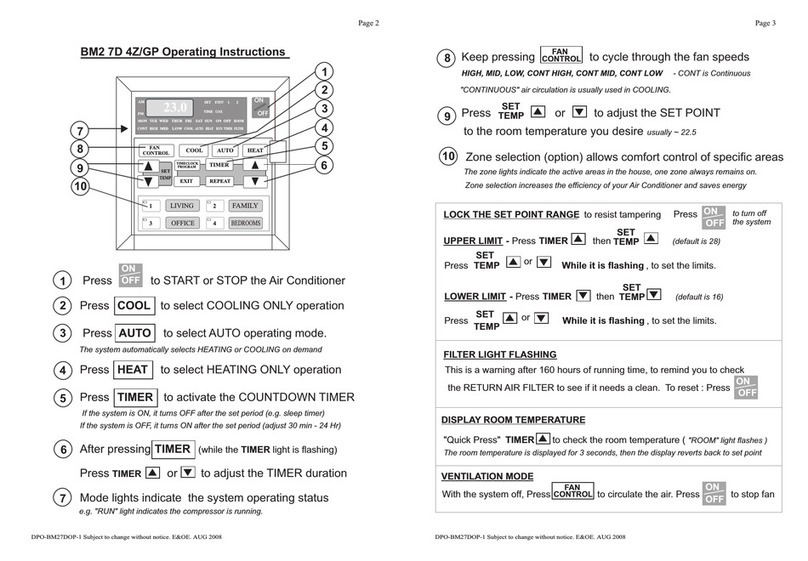
ActronControls
ActronControls Leasam BM2-7D-4Z operating instructions
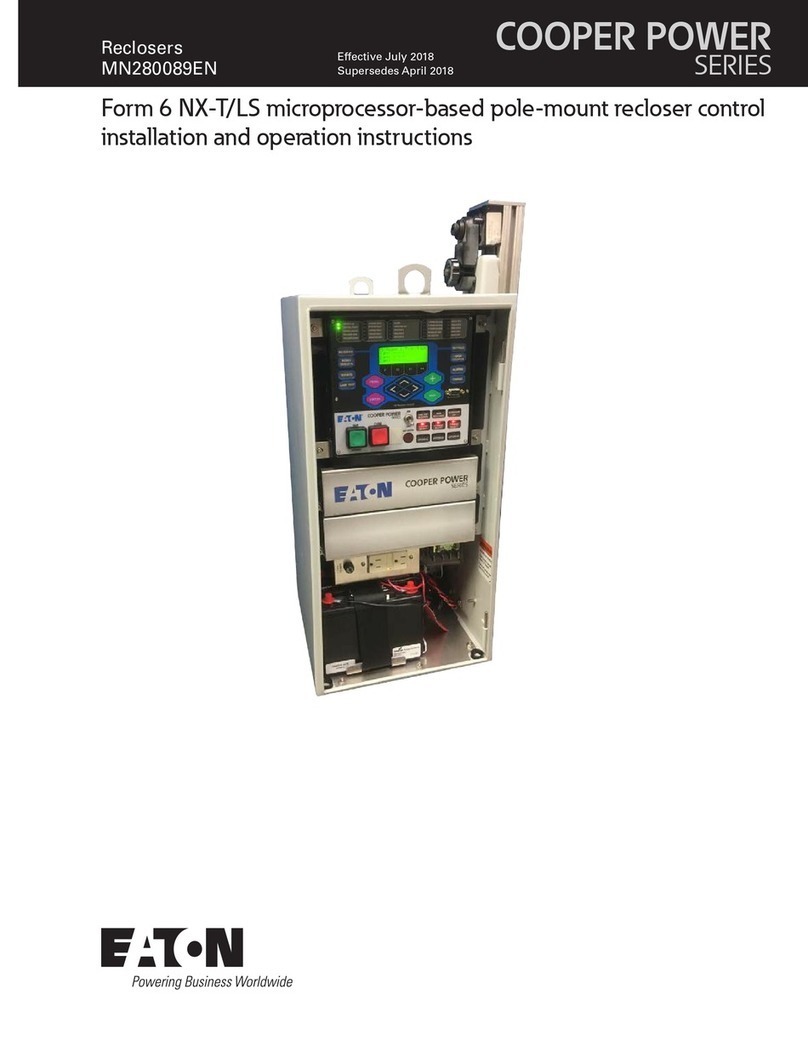
Eaton
Eaton COOPER POWER SERIES Installation and operation instructions

Pulsar
Pulsar Blackbox instruction manual

Fike
Fike 10-2539 Assembly, installation and operation instructions

Comunello Automation
Comunello Automation BORDER 400 Installation and user manual
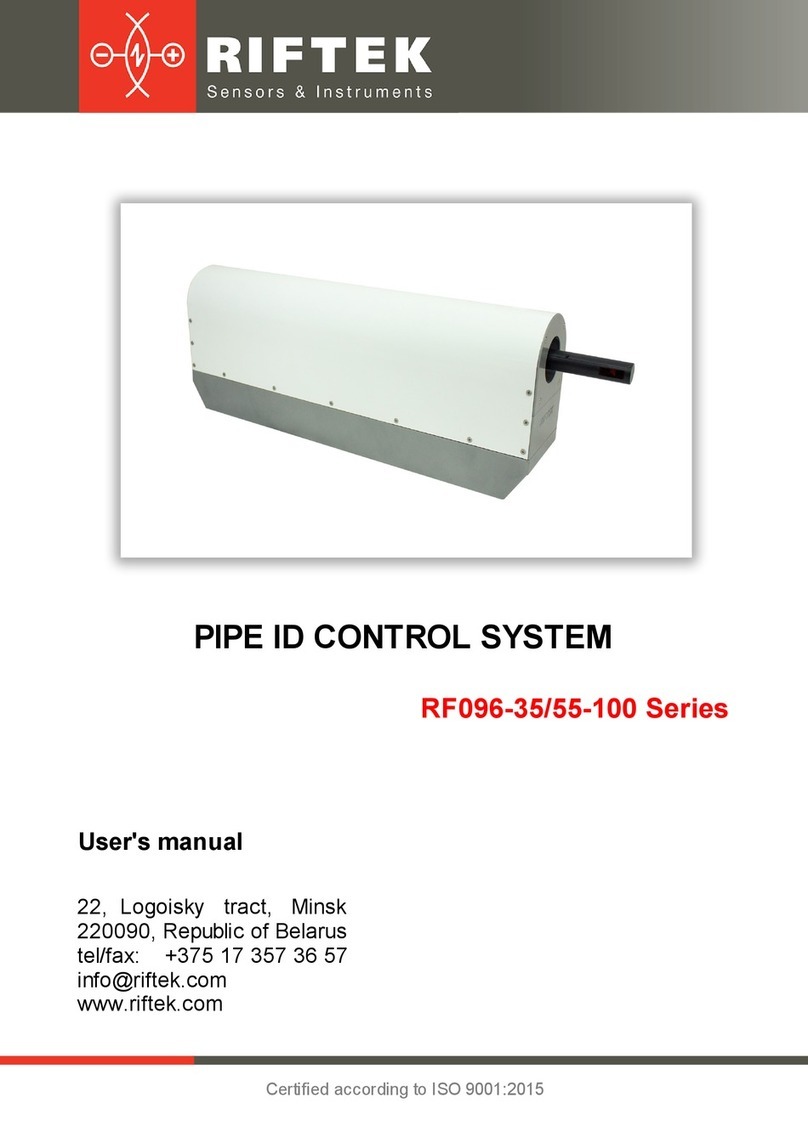
Riftek
Riftek RF096-35/55-100 Series user manual