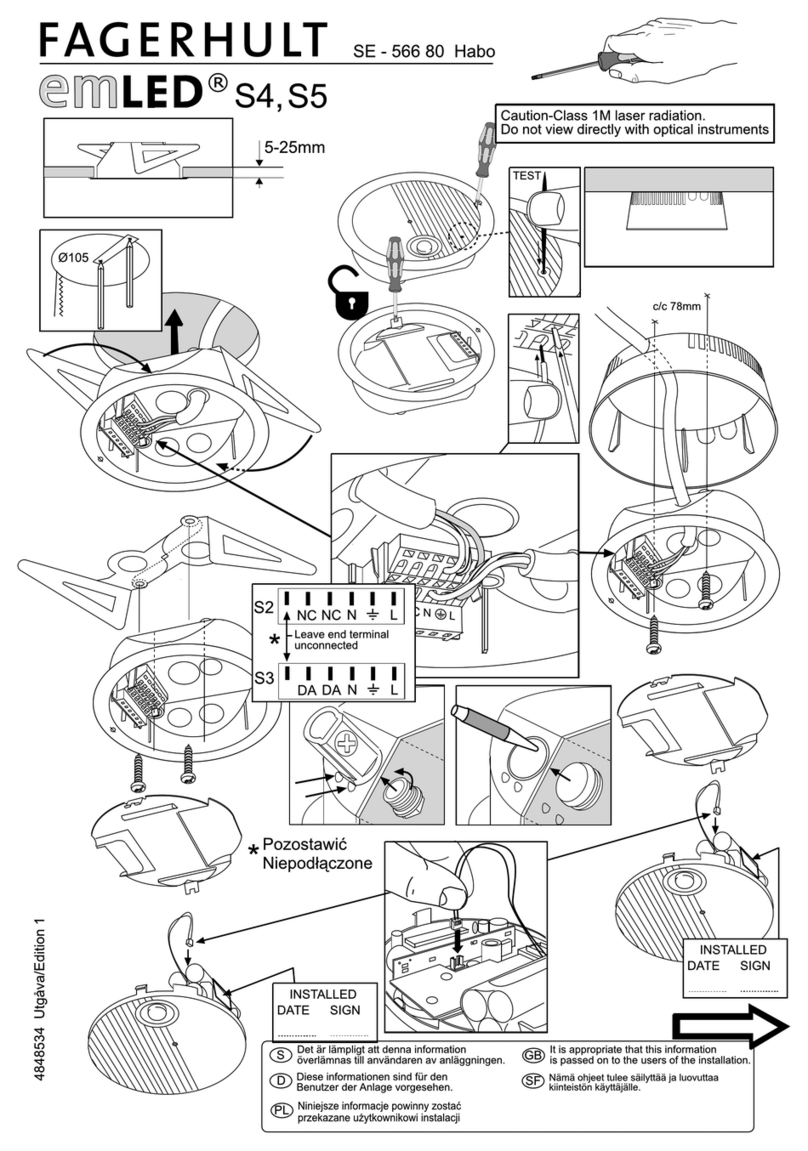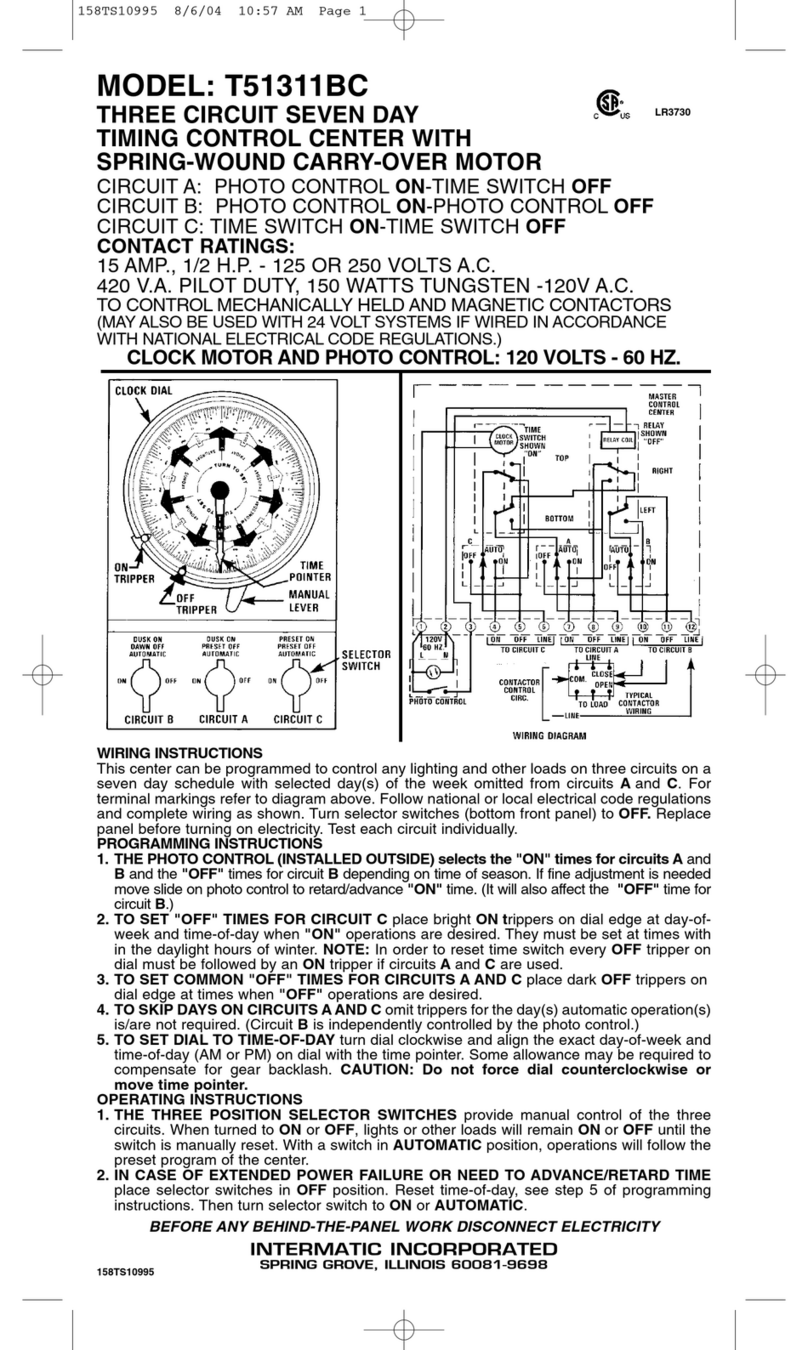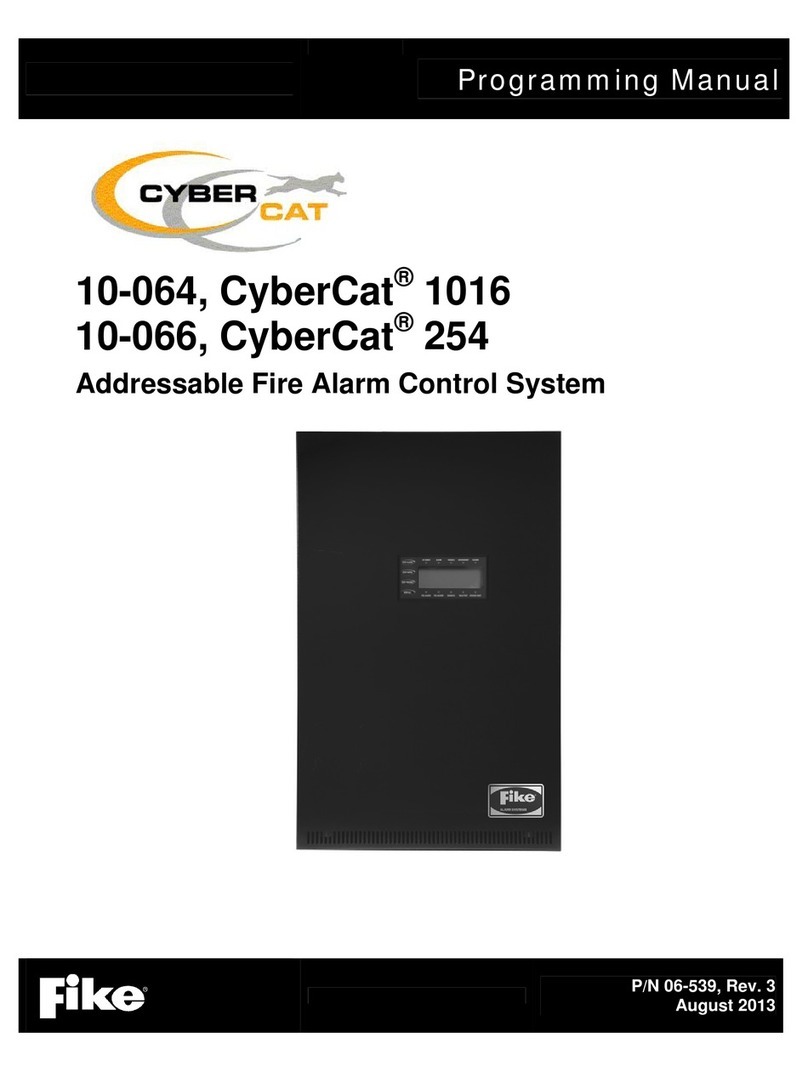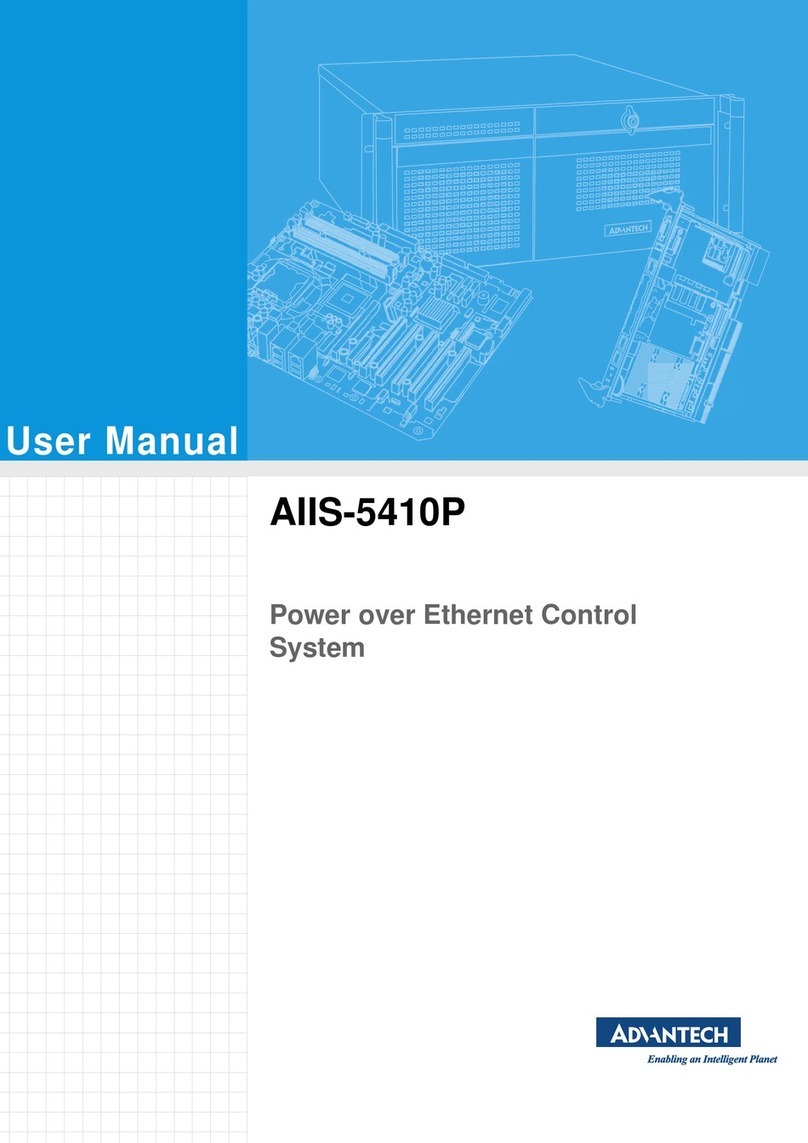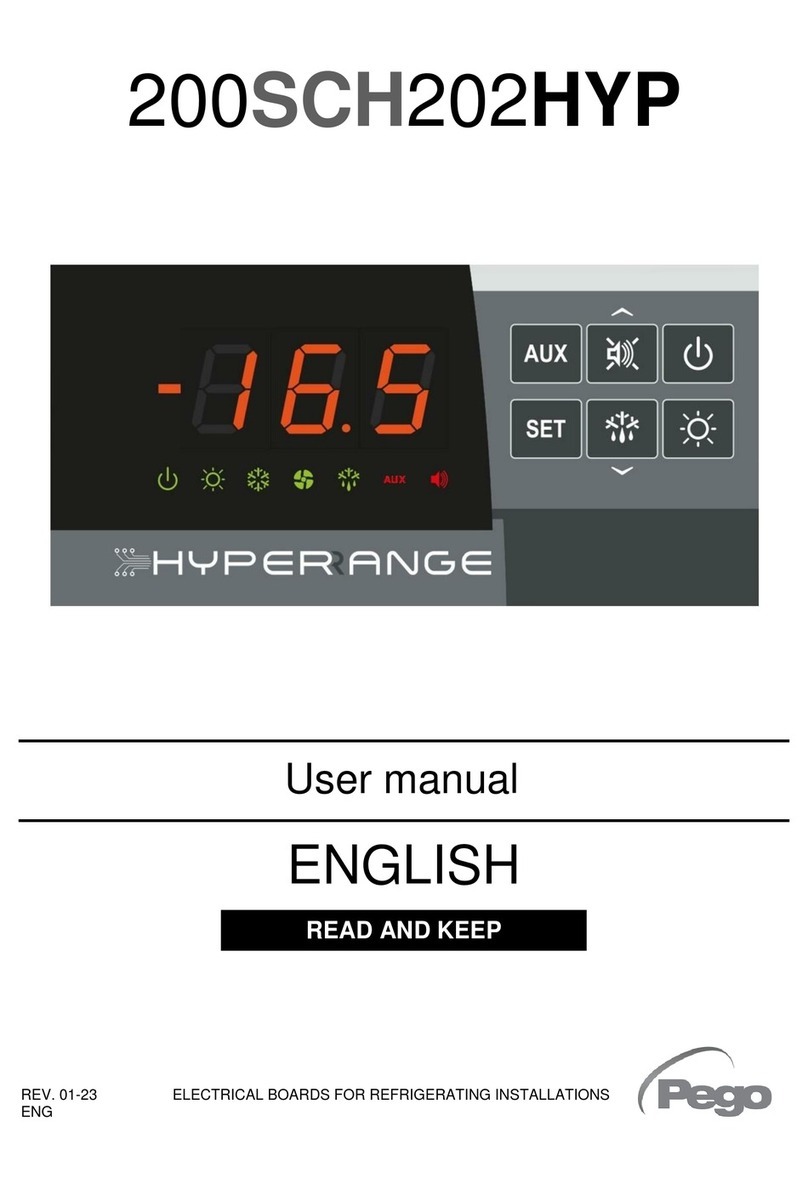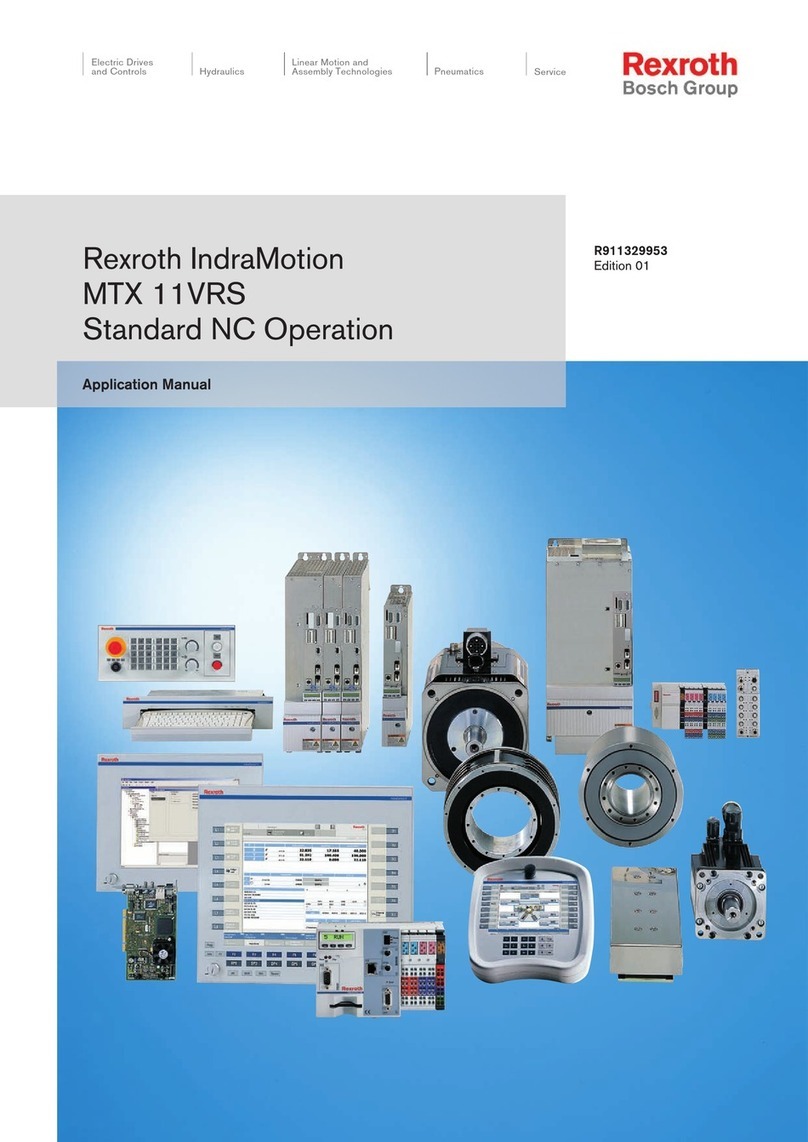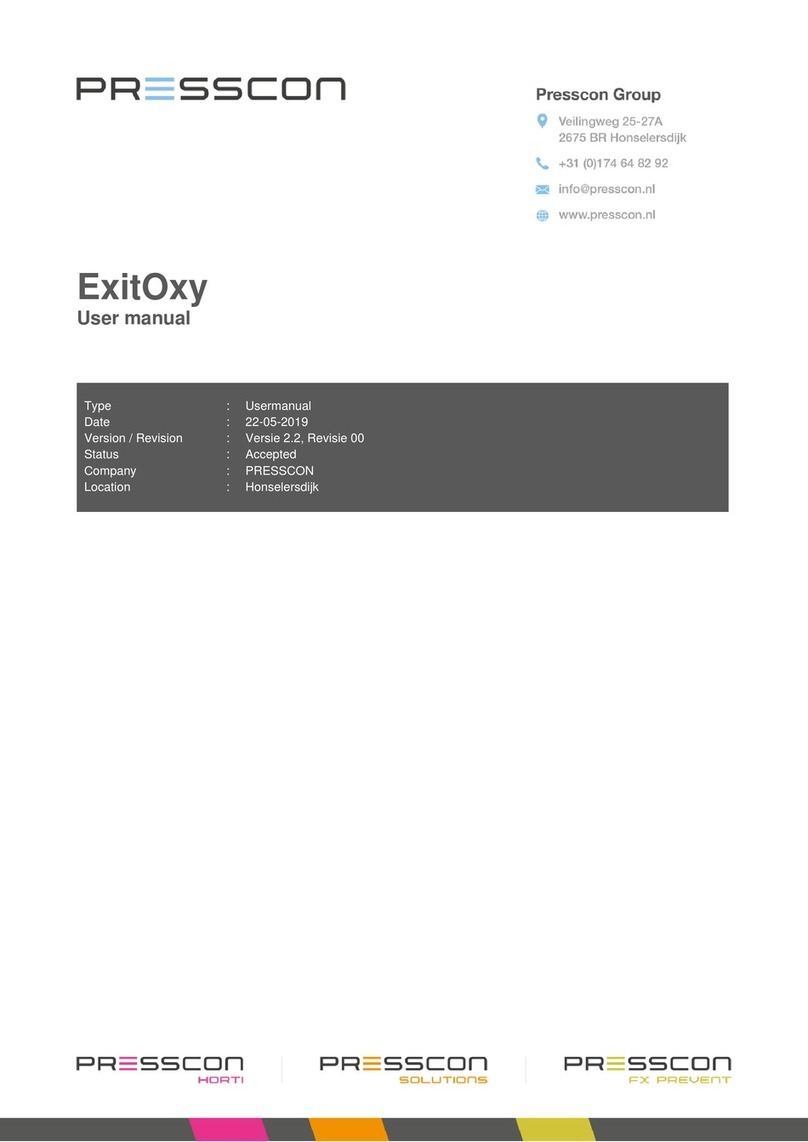Page 4
BM2 7- DAY TIME CLOCK
TIMECLOCK
PROGRAM
TIMECLOCK
PROGRAM
TIMECLOCK
PROGRAM
TIMECLOCK
PROGRAM
TIMECLOCK
PROGRAM
TIMECLOCK
PROGRAM
TIMECLOCK
PROGRAM
TIMECLOCK
PROGRAM
TIMECLOCK
PROGRAM
TIMECLOCK
PROGRAM
TIMECLOCK
PROGRAM
TIMECLOCK
PROGRAM
DISPLAY the TIME
ACTIVATE the TIMECLOCK
DE-
DELETE the ON EVENT
PROGRAM PAST MIDNIGHT
and day for 15 seconds, press once
- press twice
see: SET TIMECLOCK "OFF" flashing, Press see "ON" flashing,
/ to adjust "on time"
Press , see: SET EVENT 1 MON OFF illuminated, adjust "off time"
Press , see: SET EVENT 2 MON ON illuminated, adjust "2nd on time"
Repeat the steps above for each day, or:
- Press see Press to restore
- EVENT ON times can be set up to 11:45 PM
ACTIVATE the TIMECLOCK
SET the TIME
EXIT the MENU
PROGRAM the 7-DAYS
REPEAT PREVIOUS DAY
- press twice
see: SET TIMECLOCK "ON" flashing, Press see "OFF" flashing,
and day - Press three times
see: SET "TIME" flashing, Use TIMER / to adjust "hours"
Press , adjust "minutes", Press , adjust the "day"
- always Press to accept changes before
- Press repeatedly until you see:
SET EVENT 1 MON ON illuminated, Use TIMER
Press , see: SET EVENT 2 MON OFF illuminated, adjust "2nd off time"
settings, Press (at EVENT 1 ON)
Press to scroll through the settings to the next EVENT 1 ON and
Note:
ON
OFF
ON
OFF
ON
OFF
ON
OFF
EXIT
EXIT
EXIT
REPEAT
REPEAT
To
To
To
To
To
To
To
To
To
DPO-BM27DOP-1 Sub
e without notice. E&OE. AUG 2008
EVENT OFF times can be set up to 9:00 AM the following day
If you program EVENT 1 past midnight, EVENT 2 will be cancelledNOTE:
INSTALLER: COMPANY: TELEPHONE:
Program your controller to switch the Air Conditioner ON and OFF at different
times of the day for each day of the week
:
Models BM2-7D-4Z/GP
Congratulations on your purchase of a quality air conditioning control system.
Please read the following pages carefully for complete and satisfactory control
of your air conditioning system.
Additional technical details are available in the Installation Instructions.
For Technical Enquiries
Free Call 1300 135 735
Page