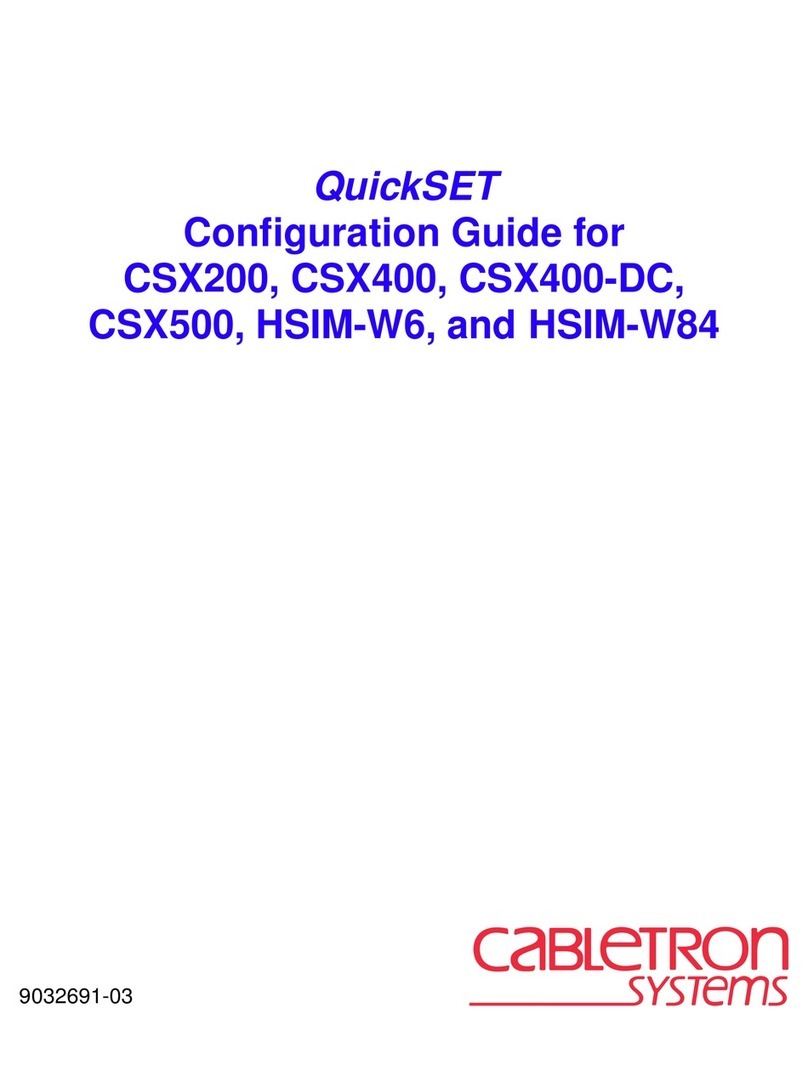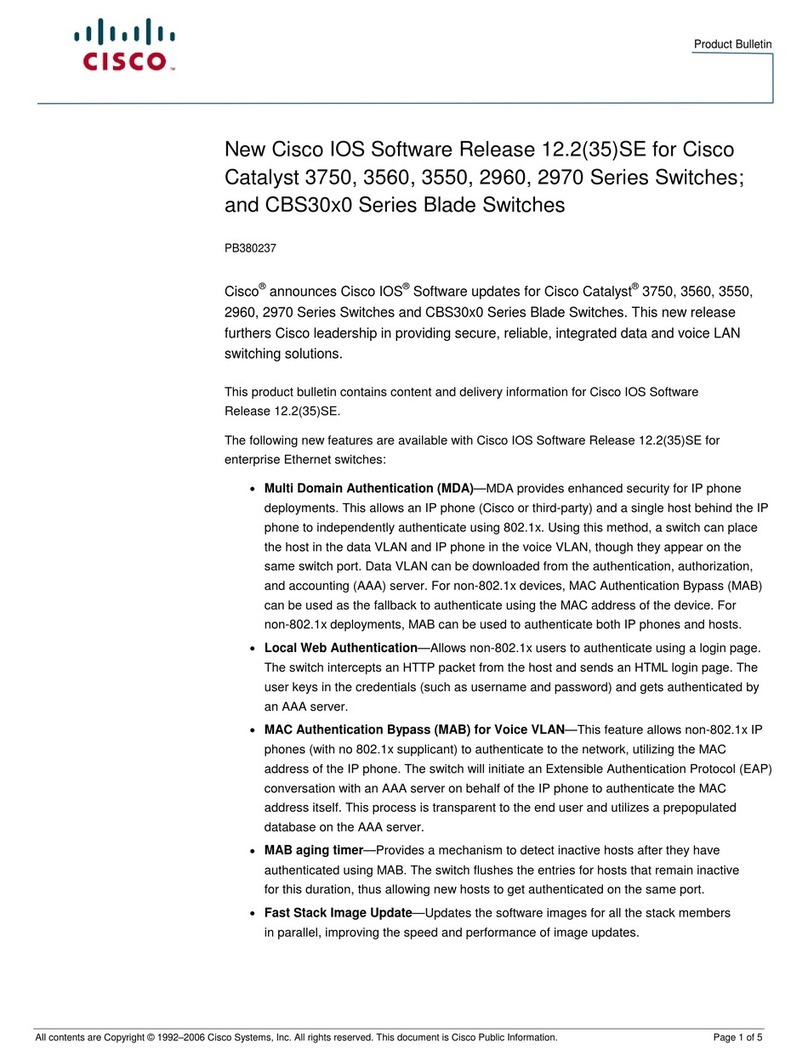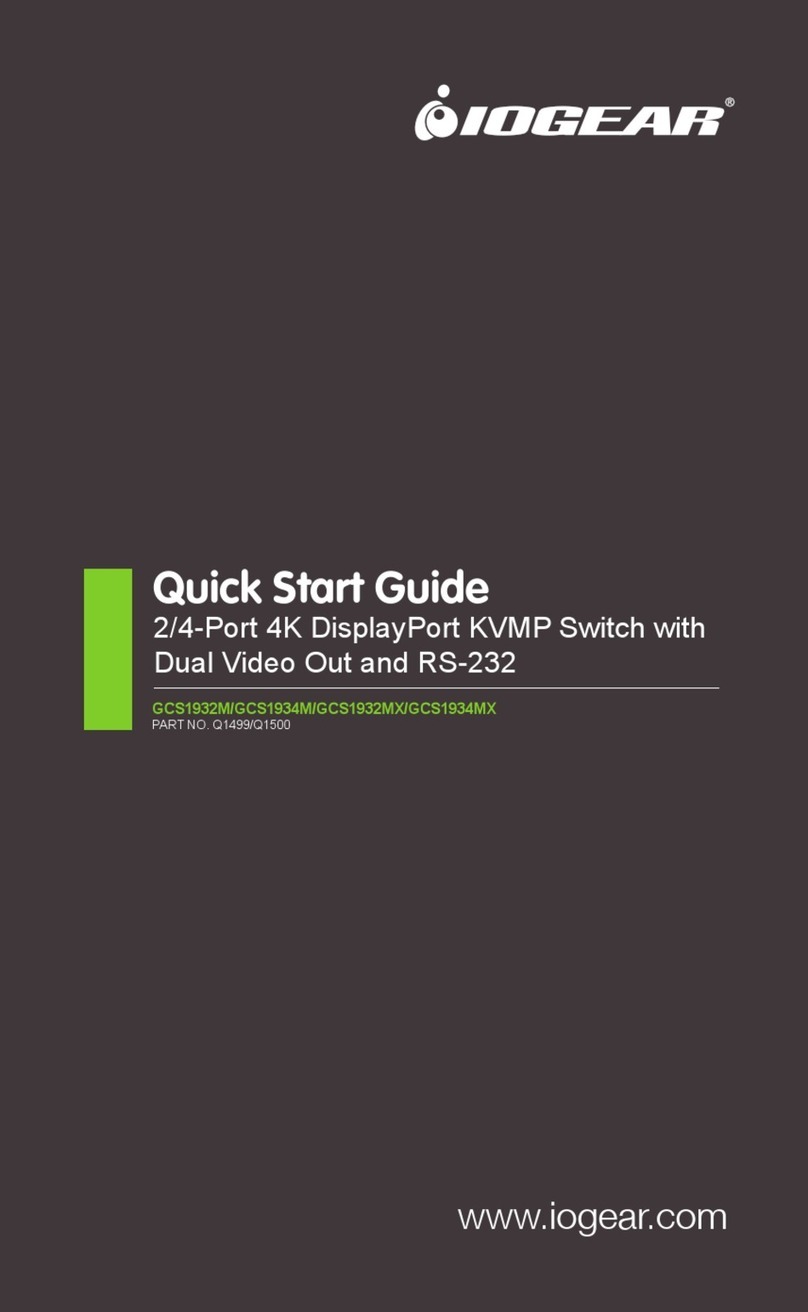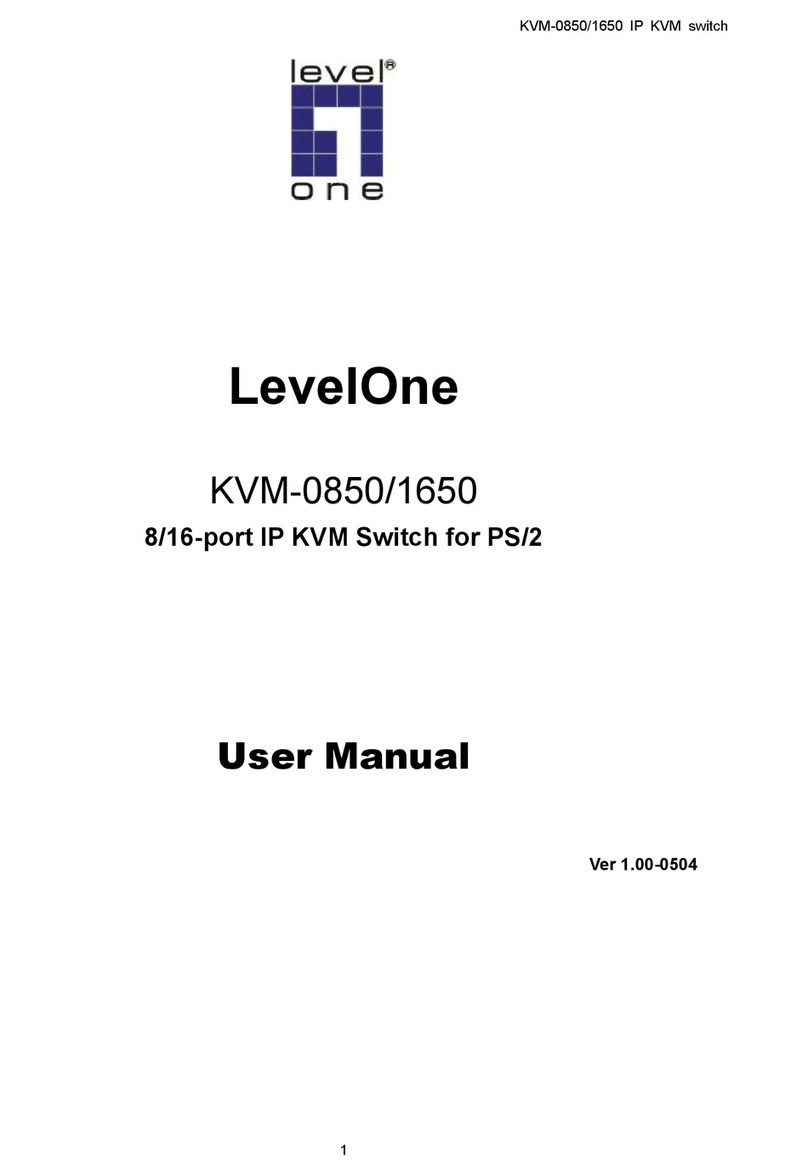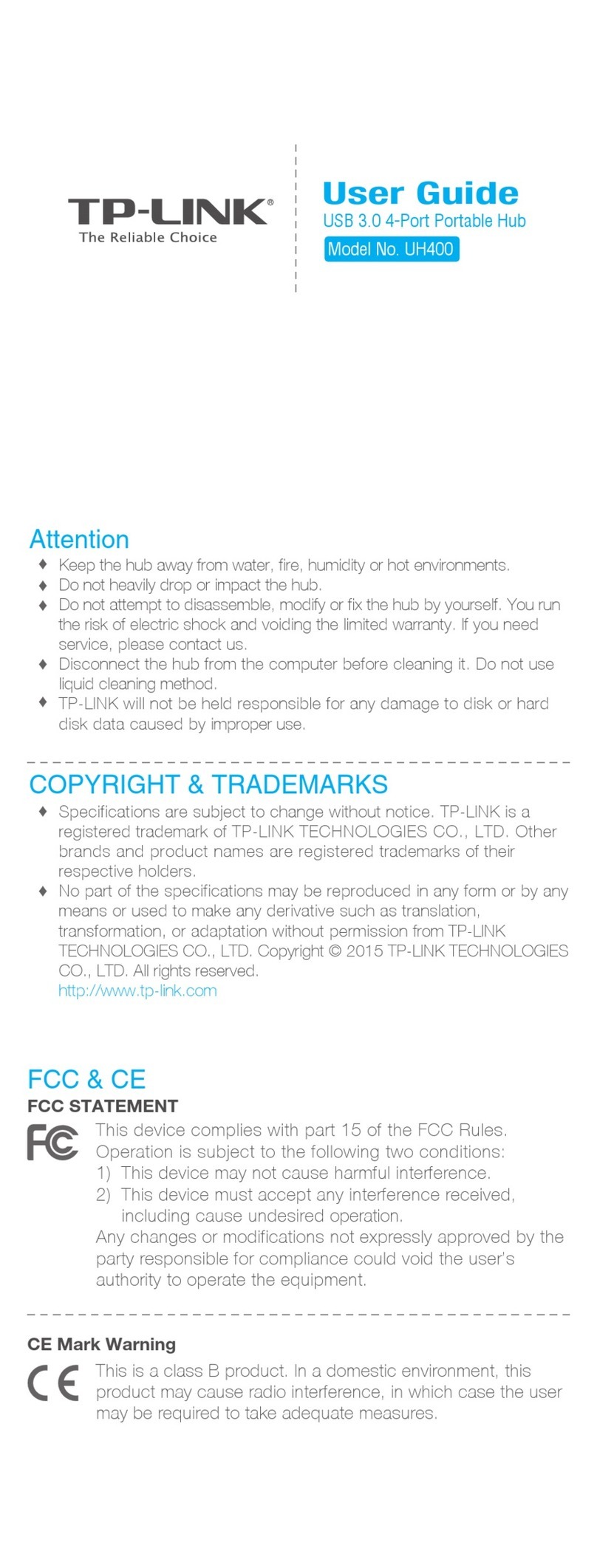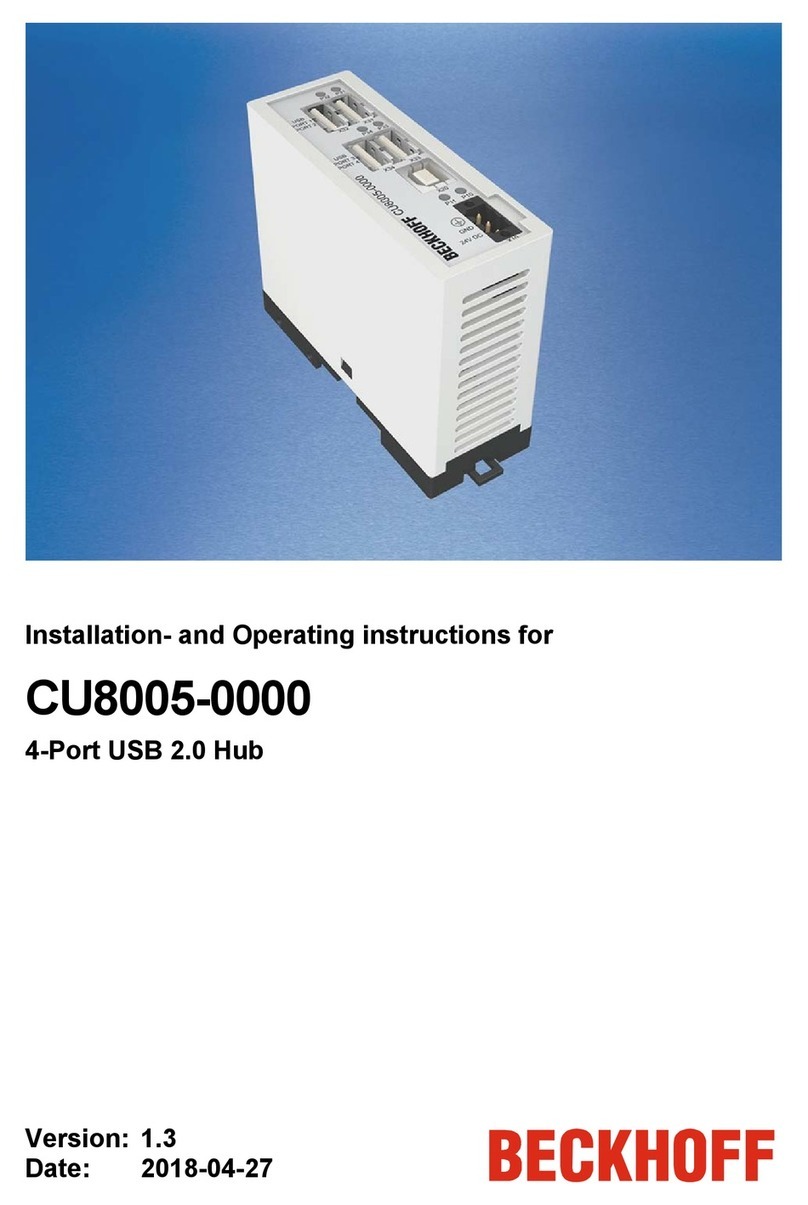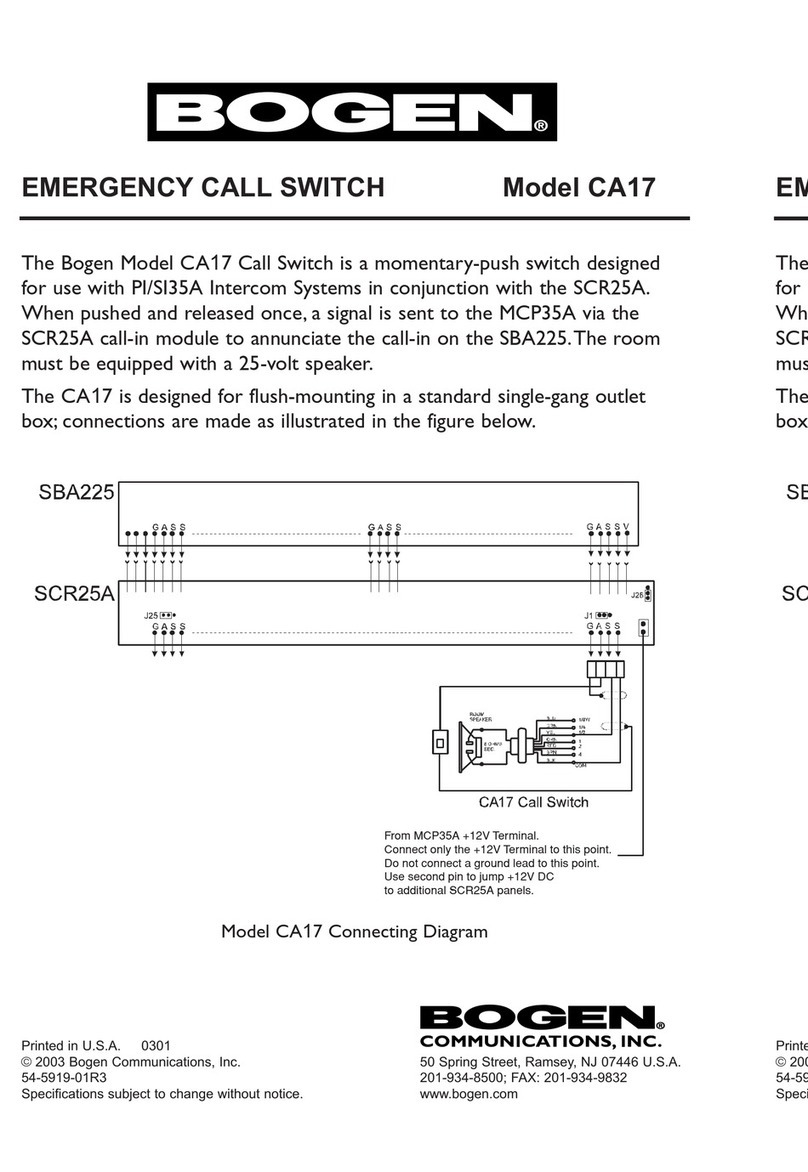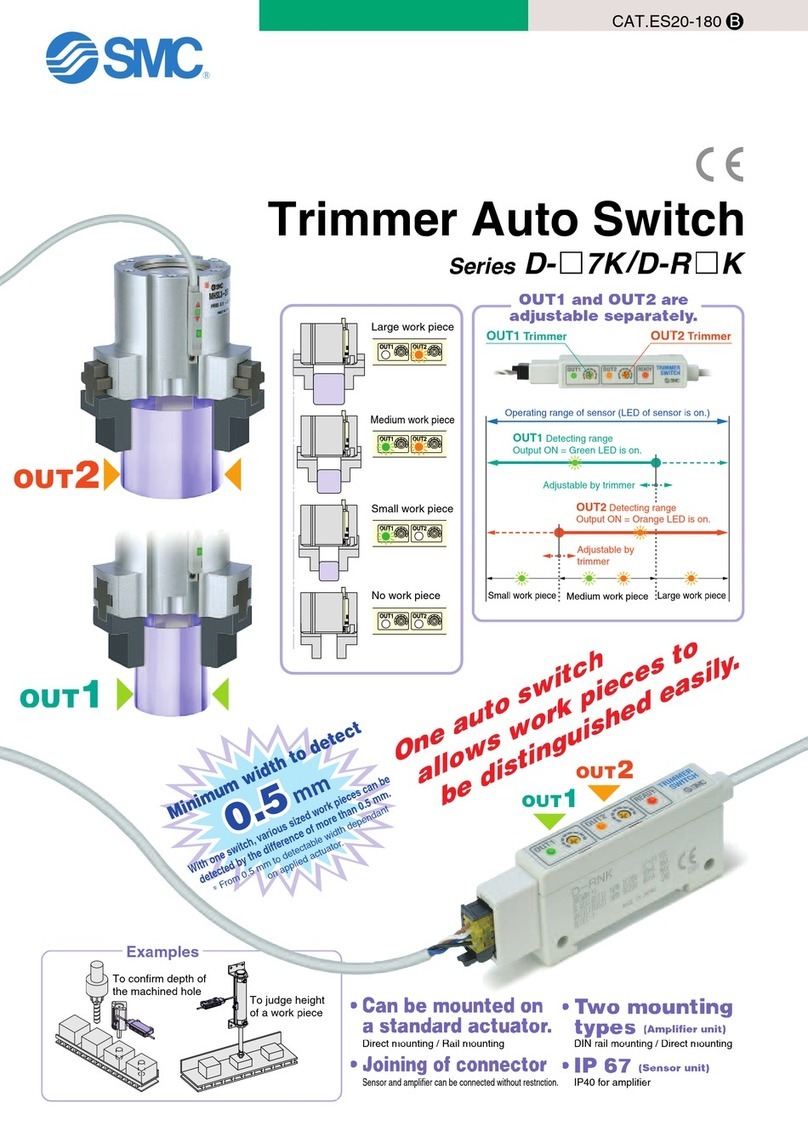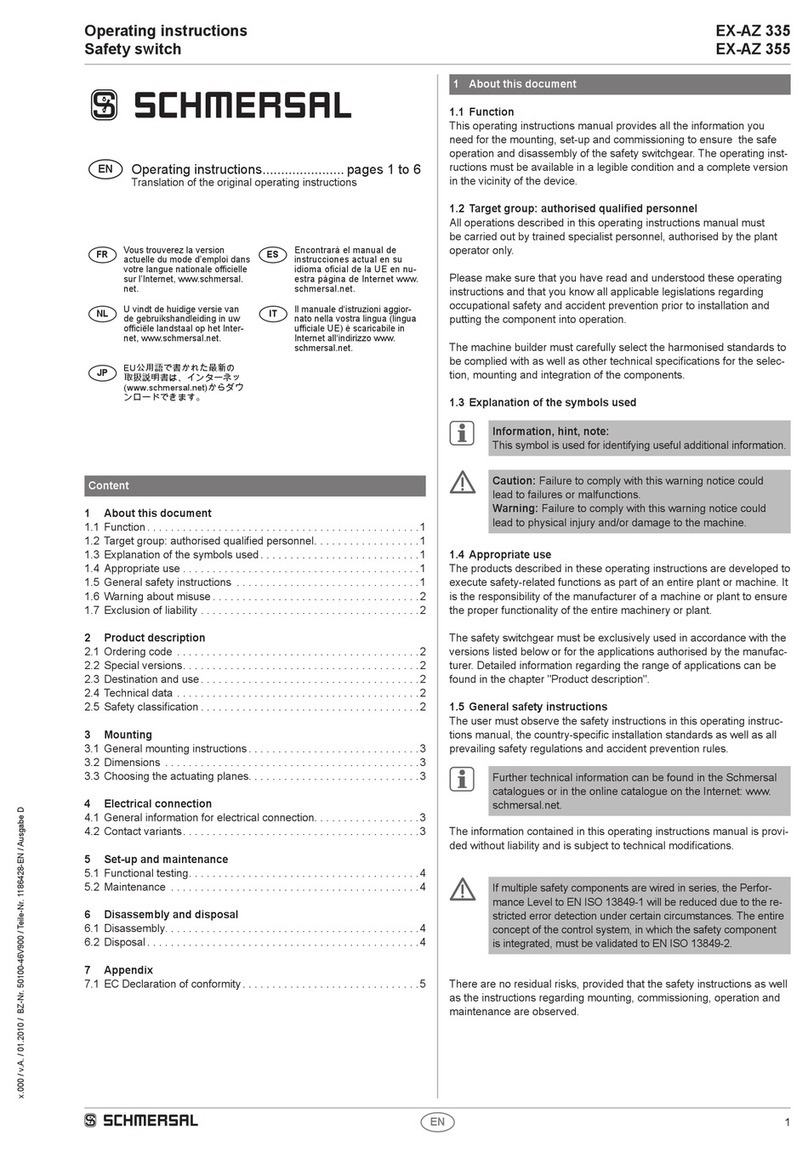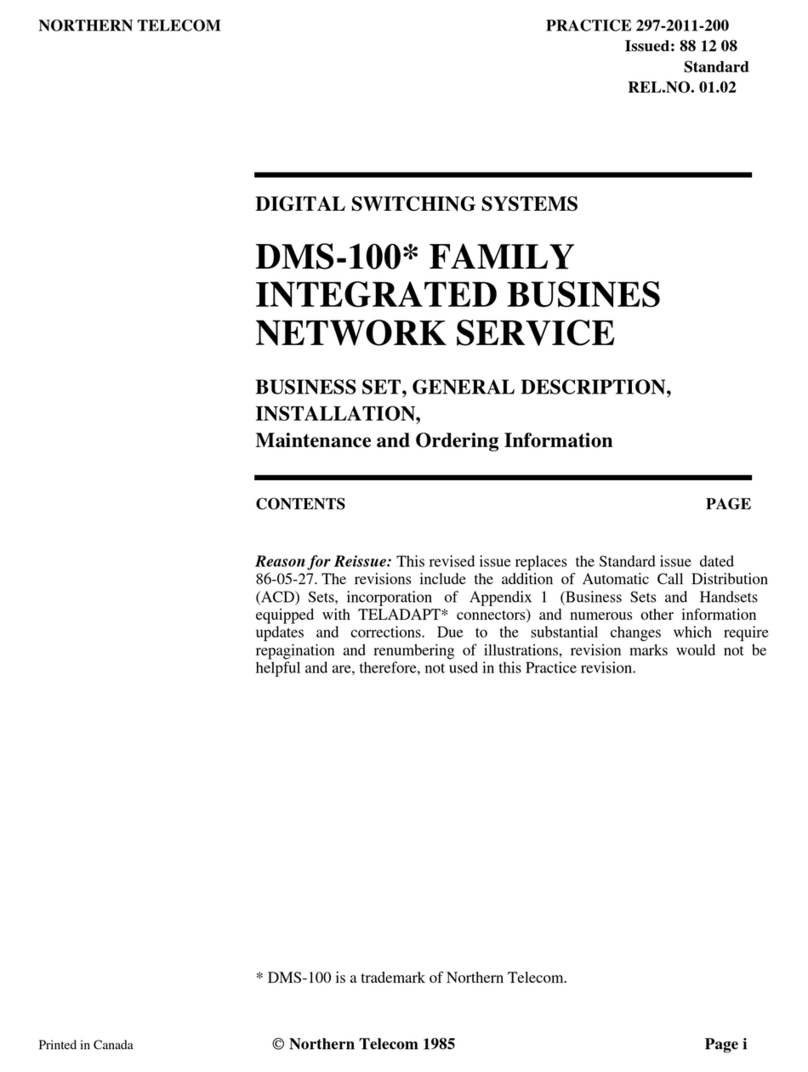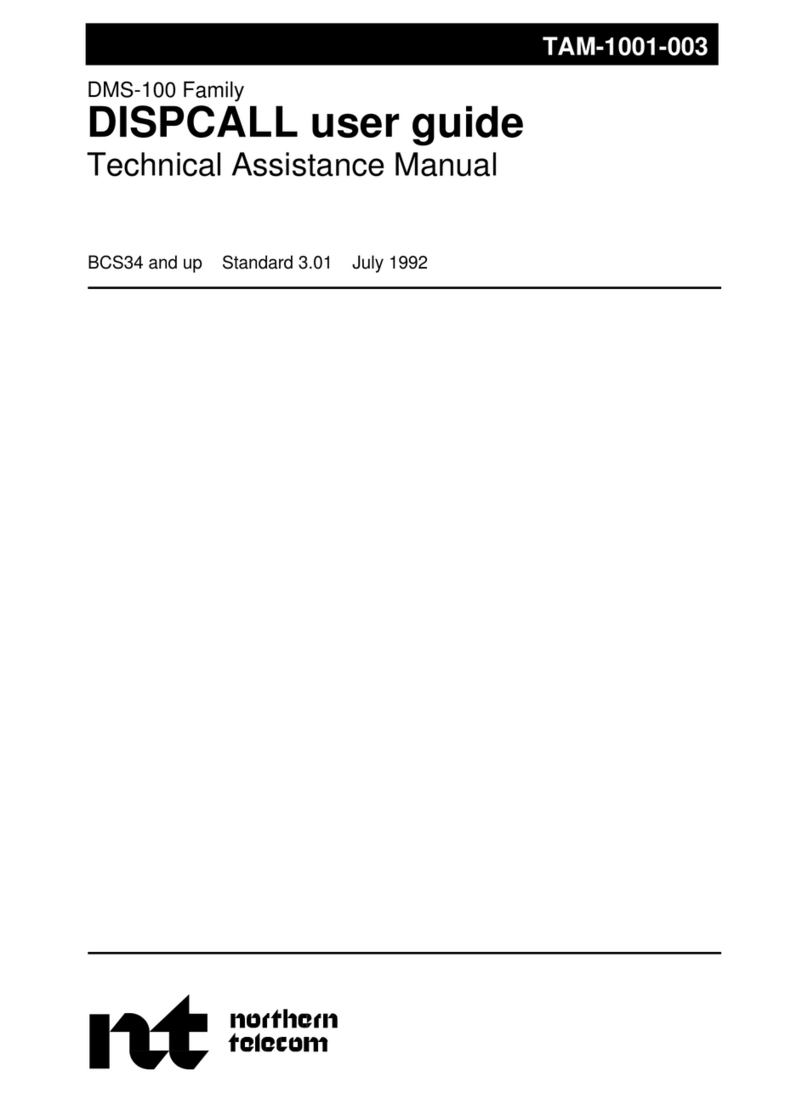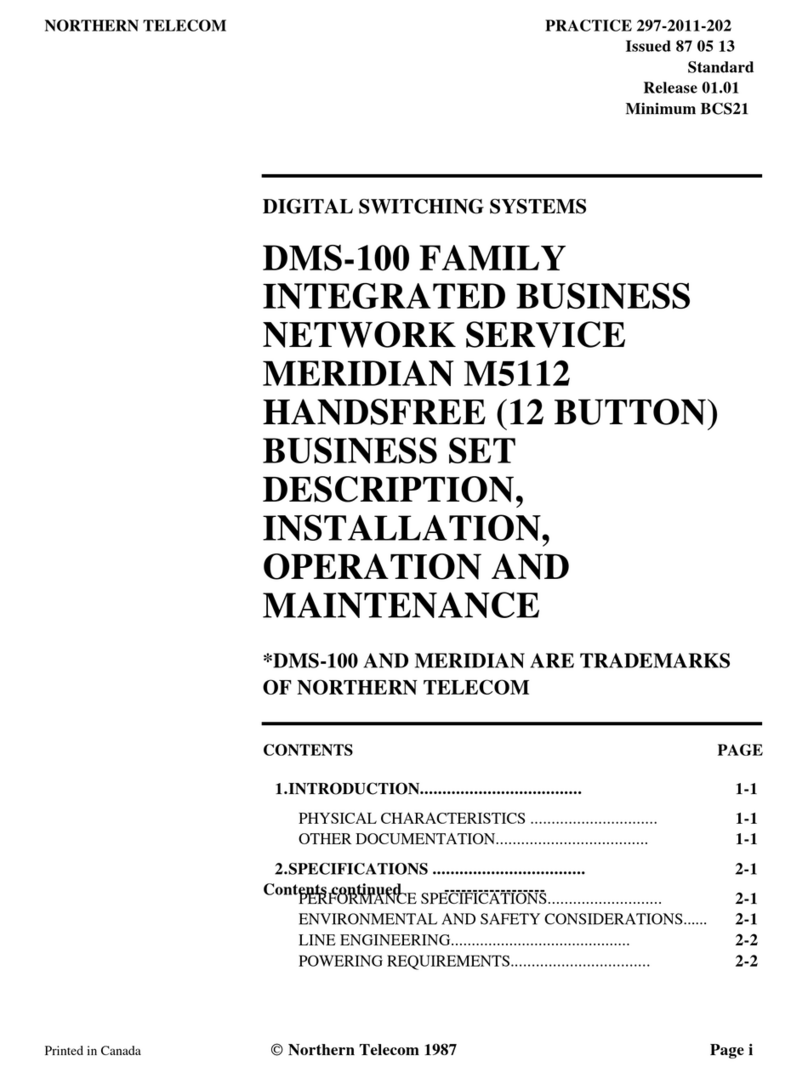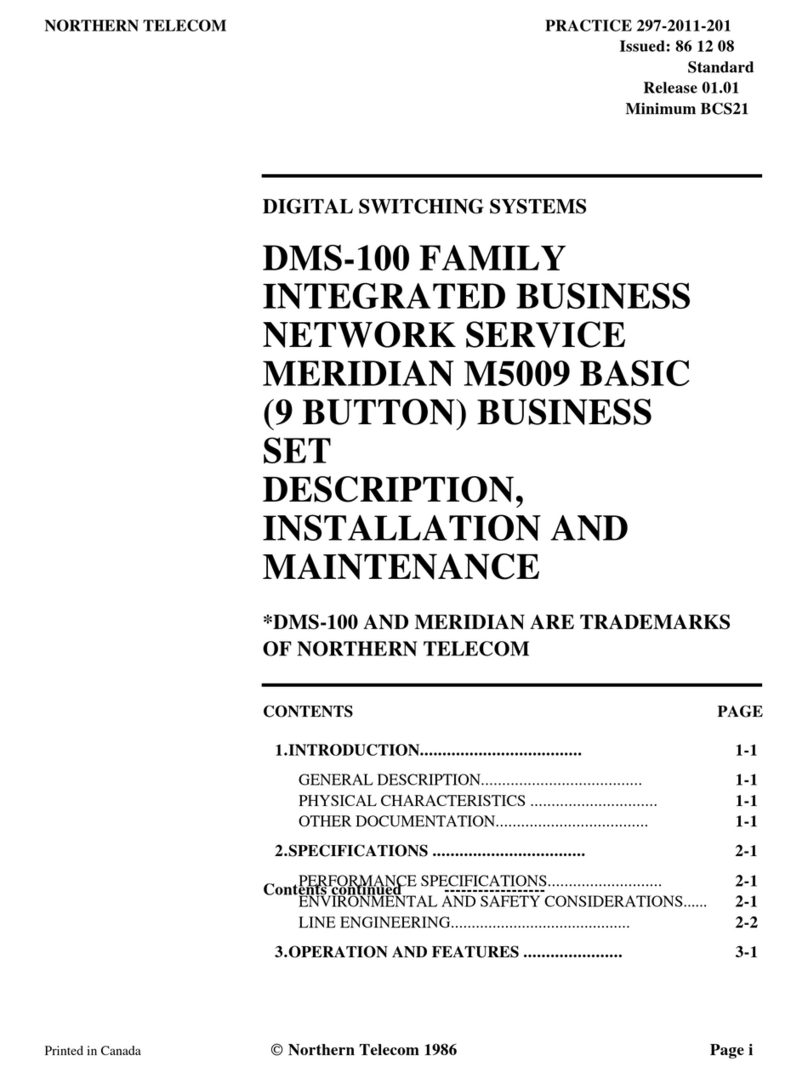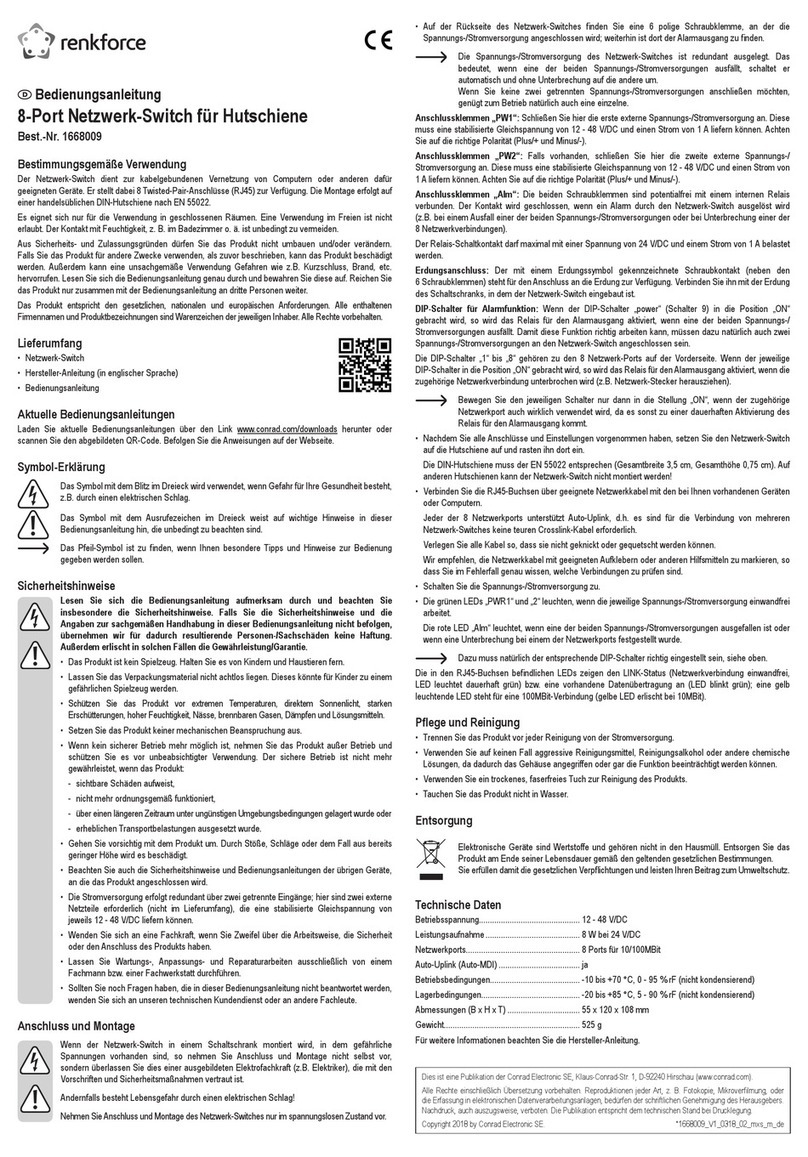0 297-2121-226
0 VINTAGE 05.01
0 Mechanical Specifications . . . . . . . . . . . . . . 3-40
0 Electrical Specifications . . . . . . . . . . . . . . 3-40
0 Environmental Specifications . . . . . . . . . . . . 3-40
0 Regulatory Compliance . . . . . . . . . . . . . . . . 3-40
0 SHELF AND POWER SUPPLY DESCRIPTION . . . . . . . . . . . 3-41
0 Shelf - NT4X25BH or NT4X25DH . . . . . . . . . . . . 3-41
0 Power Supply . . . . . . . . . . . . . . . . . . . . 3-43
0 SHELF SPECIFICATIONS (NT4X25BH/DH) . . . . . . . . . . . 3-44
0 Mechanical Specifications . . . . . . . . . . . . . . 3-44
0 POWER SUPPLY SPECIFICATIONS - NT4X2554 . . . . . . . . . 3-45
0 Mechanical Specifications . . . . . . . . . . . . . . 3-45
0 Electrical Specifications . . . . . . . . . . . . . . 3-45
0 Environmental Specifications . . . . . . . . . . . . 3-45
0 Regulatory Compliance . . . . . . . . . . . . . . . . 3-45
0 POWER SUPPLY SPECIFICATIONS - NT4X25DK . . . . . . . . . 3-46
0 Mechanical Specifications . . . . . . . . . . . . . . 3-46
0 Electrical Specifications . . . . . . . . . . . . . . 3-46
0 Environmental Specifications . . . . . . . . . . . . 3-46
0 Regulatory Compliance . . . . . . . . . . . . . . . . 3-46
0 POWER SUPPLY SPECIFICATIONS - NT4X25DL . . . . . . . . . 3-47
0 Mechanical Specifications . . . . . . . . . . . . . . 3-47
0 Electrical Specifications . . . . . . . . . . . . . . 3-47
0 Environmental Specifications . . . . . . . . . . . . 3-47
0 Regulatory Compliance . . . . . . . . . . . . . . . . 3-47
0 CALL PATH RESTORATION . . . . . . . . . . . . . . . . . 3-48
0 Setting Up The CPR Feature . . . . . . . . . . . . . 3-48
0 Datafilling the CPR feature . . . . . . . . . . . . . 3-48
0 Removing the CPR Feature . . . . . . . . . . . . . . 3-49
0 CHAPTER 4: DATA UNIT INSTALLATION
0 DESKTOP DATA UNIT INSTALLATION . . . . . . . . . . . . . 4-1
0 Setting the Configuration Switches . . . . . . . . . 4-1
0 Making the Connections to the DU . . . . . . . . . . 4-5
0 Setting the Options (NT4X25AA /AE /AN /AP /AX /AZ) . 4-6
0 Setting the Options (NT4X25AF /AG /AH /AK) . . . . . 4-7
0 RACKMOUNT DATA UNIT INSTALLATION (NT4X25AD /CH /AV /DF) 4-9
0 iv