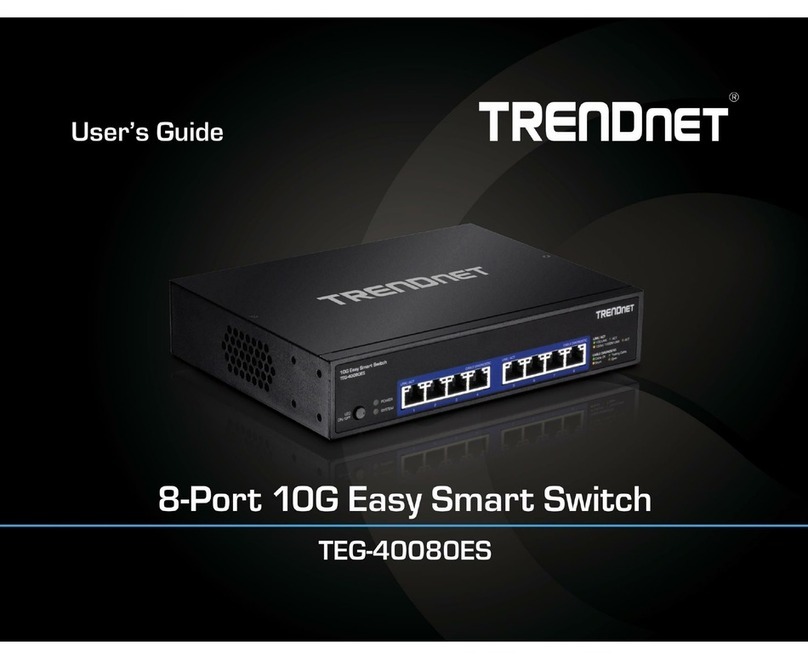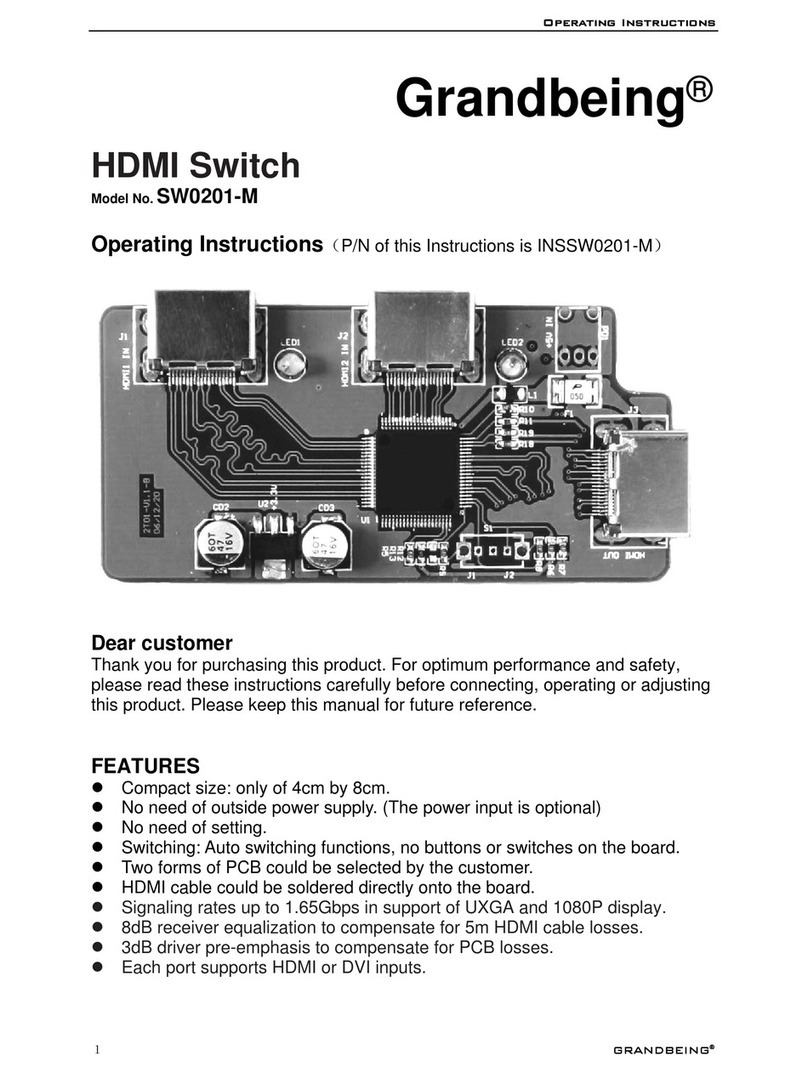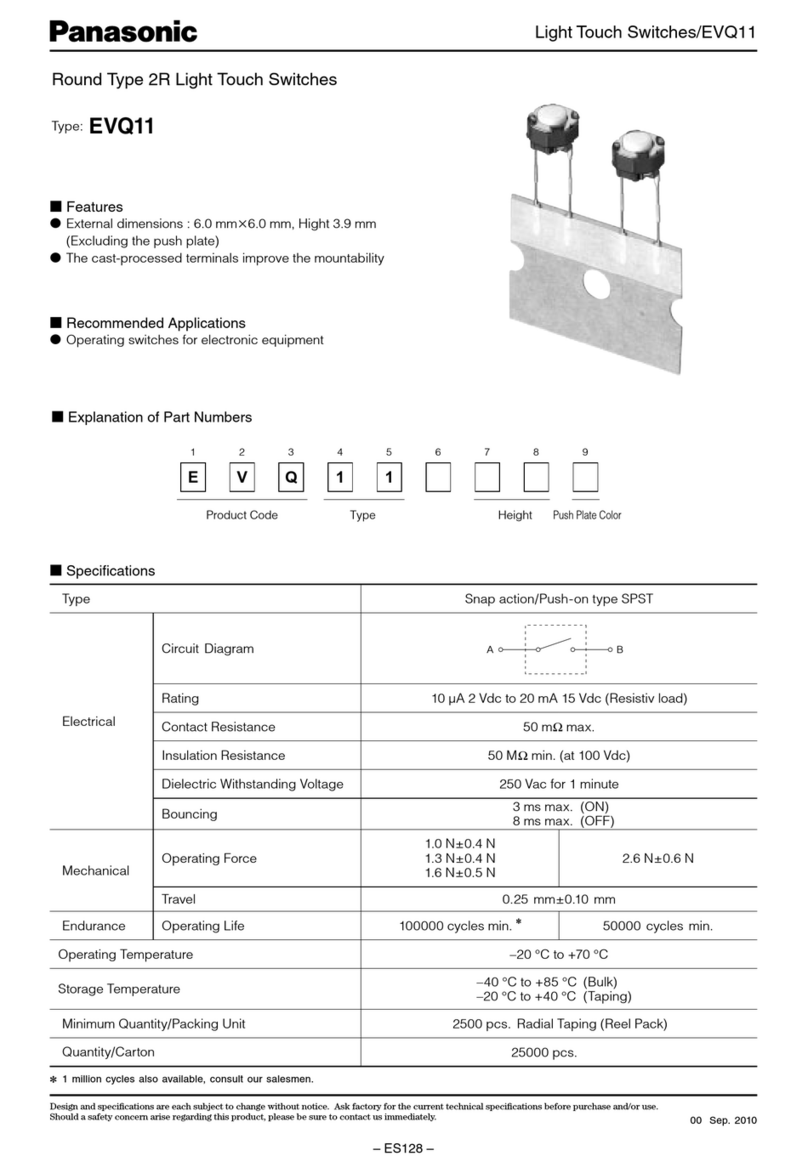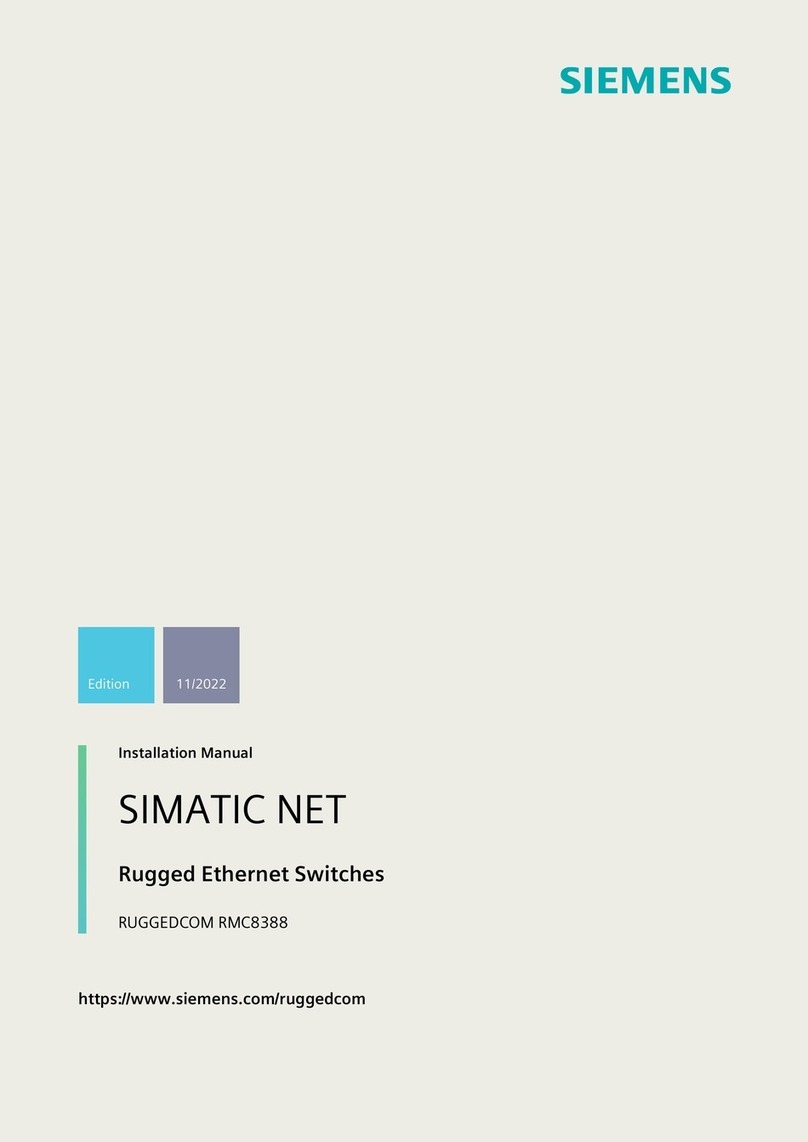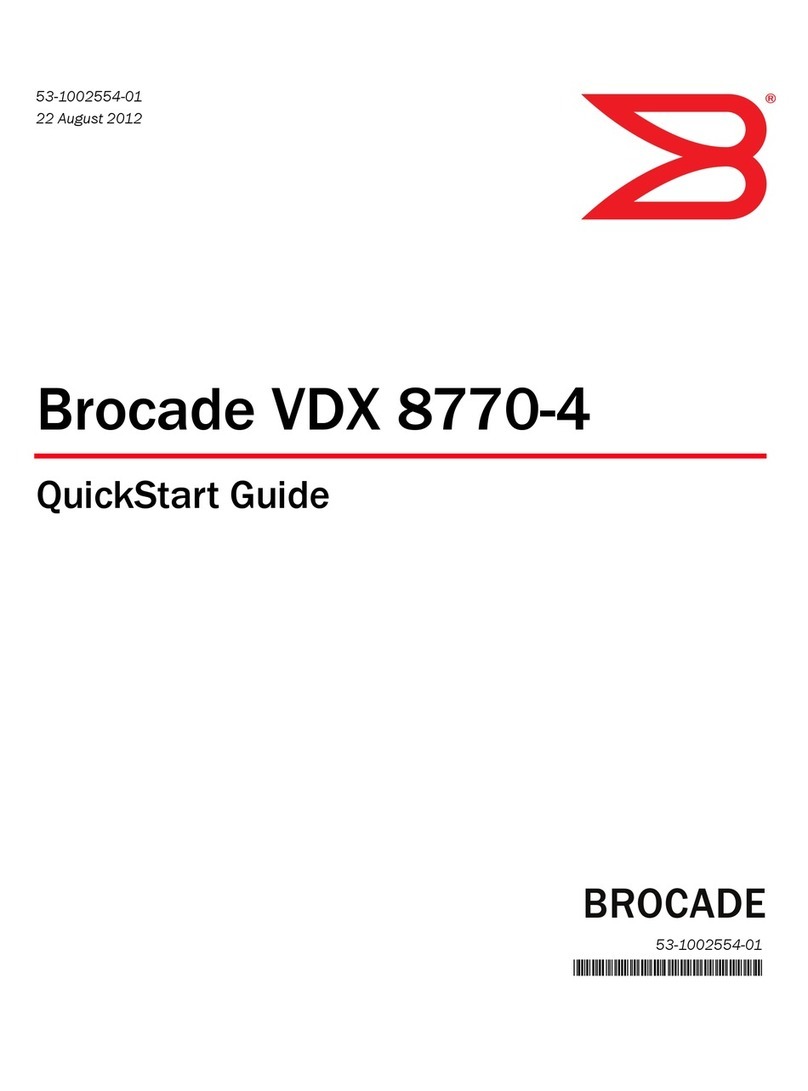Northern Telecom DMS-100 Series User manual

TAM-1001-003
DMS-100 Family
DISPCALL user guide
Technical Assistance Manual
BCS34 and up Standard 3.01 July 1992


Publication number: TAM-1001-003
Product release: BCS34 and up
Document release: Standard 3.01
Date: July 1992
DISPCALL user Guide
Technical Assistance Manual
BCS34 and up
DMS-100 Family
DISPCALL user guide
Technical Assistance Manual
Information is subject to change without notice. Northern Telecom reserves the right to make changes in design or components
as progress in engineering and manufacturing may warrant.
Copyright Northern Telecom 1988,1989,1990 1992
All rights reserved.
DMS
,
DMS SuperNode
,
and
NT are trademarks of Northern Telecom.

TAM-1001-003 Standard 3.01 July 1992
ii
Publication history
March 1991 BCS32 Standard
•restructured and released as standard
June 1992 BCS34 Standard 03.01
•added help command
•converted commands to software format
Revision bars in the table of contents identify the sections where technical
information has been changed. Revision bars in the outside margin of a
page indicate text that has been added or revised.

DISPCALL user Guide
Technical Assistance Manual
BCS34 and up
iii
Contents
About this document v
When to use this document v
How to identify the software in your office v
Where to find information vi
What precautionary messages mean vi
How commands, parameters, and responses are represented in command
descriptions vii
Command examples ix
DISPCALL utility 1-1
DISPCALL access level 1-1
When DISPCALL is used 1-1
Restrictions and limitations 1-2
Calculating node and terminal numbers 2-1
Terminal identifiers 2-1
Terminal 0 2-1
Calculating terminal identifiers 2-1
DISPCALL level commands 3-1
Accessing the DISPCALL level 3-1
DISPCALL commands 3-2
help 3-3
clear 3-5
death 3-6
disptid 3-8
free 3-10
query 3-11
quit 3-12
savelen 3-13
savetid 3-15
set 3-17
show 3-19
Collecting and displaying call data 4-1
Recommendations for operation 4-1
Collecting data when a call dies 4-2
Collecting data for a call specified by terminal identifier 4-3
Collecting data for a call specified by line equipment number 4-4

iv Contents
TAM-1001-003 Standard 3.01 July 1992
Interpreting DISPCALL output 5-1
Log reports and SWERRs 5-1
CCB dump 5-8
Call processing terminal linkage block (CPTLB) 5-8
PORT1PERM and PORT2PERM 5-12
Call handler block (CHB) 5-16
Call data block 5-29
Call processing mailbox (CPMB) data area 5-30
Call data block routing block (CDBRTEB) 5-32
PROT dump 5-33
UNPROT dump 5-33
List of terms 6-1
List of figures
Figure 2-1 QDN command example 2-2
Figure 2-2 QLEN command example 2-3
Figure 2-3 QUERYPM command example 2-4
Figure 2-4 NODENO subcommand example 2-4
Figure 3-1 Example of show cdb 0 f command 3-21
Figure 5-1 Log reports for call death 5-2
Figure 5-2 DISPCALL output with hexadecimal format 5-4
Figure 5-3 Formatted DISPCALL output (part 1 of 3) 5-5
Figure 5-4 Formattted DISPCALL output (part 2 of 3) 5-6
Figure 5-5 Formatted DISPCALL output (part 3 of 3) 5-7
Figure 5-6 Example of CPTLB area of CCB dump 5-8
Figure 5-7 Cross matrix index diagram 5-12
Figure 5-8 Example of PORT1PERM and PORT2PERM areas of CCB
pump 5-13
Figure 5-9 Example of CHB area of CCB dump 5-16
Figure 5-10 Example of RTEB area of CCB dump 5-23
Figure 5-11 Example of CDB dump 5-29

DISPCALL user Guide
Technical Assistance Manual
BCS34 and up
v
About this document
The DISPCALL utility captures all available data associated with the death
of a call or a call that is being held for trouble analysis. The formatted
output displays the Call Condense Block (CCB) and the Call Data Block
(CDB). DISPCALL can also be used to capture and display data about calls
in progress.
When to use this document
Northern Telecom (NT) software releases are referred to as batch change
supplements (BCS) and are identified by a number, for example, BCS29.
This document is written for DMS-100 Family offices that have BCS34 and
up.
More than one version of this document may exist. The version and issue
are indicated throughout the document, for example, 01.01. The first two
digits increase by one each time the document content is changed to support
new BCS-related developments. For example, the first release of a
document is 01.01, and the next release of the document in a subsequent
BCS is 02.01. The second two digits increase by one each time a document
is revised and rereleased for the same BCS.
To determine which version of this document applies to the BCS in your
office, check the release information in DMS-100 Family Guide to Northern
Telecom Publications, 297-1001-001.
How to identify the software in your office
The Office Feature Record (D190) lists your current BCS and the NT
feature packages in it. You can view similar information on a MAP
(maintenance and administration position) terminal by typing
>PATCHER;INFORM LIST;LEAVE
and pressing the Enter key.

vi About this document
TAM-1001-003 Standard 3.01 July 1992
Where to find information
The chart below lists the documents that you require to understand the
content of this document, or to perform the tasks it describes. These
documents are also referred to in the appropriate places in the text.
More than one version of these documents may exist. To determine which
version of a document applies to the BCS in your office, check the release
information in DMS-100 Family Guide to Northern Telecom Publications,
297-1001-001.
Number Title
297-1001-100
DMS-100 Family System Description
TAM-1001-000
Technical Assistance Manual Index of Documents
297-1001-001
Master Index of Practices
297-1001-106
Maintenance System Description
297-1001-107 Maintenance and Administration Tools Description
What precautionary messages mean
Danger, warning, and caution messages in this document indicate potential
risks. These messages and their meanings are listed in the following chart.
Message Significance
DANGER Possibility of personal injury
WARNING Possibility of equipment damage
CAUTION Possibility of service interruption or degradation
Examples of the precautionary messages follow.
DANGER
Risk of electrocution
The inverter contains high voltage lines. Do not open the front
panel of the inverter unless fuses F1, F2, and F3 have been
removed first. Until these fuses are removed, the high voltage
lines inside the inverter are active, and you risk being
electrocuted.

About this document vii
DISPCALL user Guide
Technical Assistance Manual
BCS34 and up
WARNING
Damage to backplane connector pins
Use light thumb pressure to align the card with the connectors.
Next, use the levers to seat the card into the connectors. Failure
to align the card first may result in bending of the backplane
connector pins.
CAUTION
Loss of service
Subscriber service will be lost if you accidentally remove a card
from the active unit of the peripheral module (PM). Before
continuing, confirm that you are removing the card from the
inactive unit of the PM.
How commands, parameters, and responses are represented in
command descriptions
Two command conventions exist:
•command expansion - representations of commands including all
parameters, variables and syntactic characteristics
•command example - representations of commands as they are entered
Command expansion conventions
A command table is used for a command expansion. This table consists of
the following two sections:
•the command expansion, which contains
- all parameters
- all variables
- hierarchy (the order in which elements must be entered)
- syntax
- truncated and abbreviated forms when allowed
- defaults
•the parameter and variable descriptions. This section follows the
command expansion and contains an alphabetical listing of all
parameters and variables with a description of each.
Command elements are represented exactly as they are entered, except when
Italic font is used to indicate that an element is a variable name or a certain
default.

viii About this document
TAM-1001-003 Standard 3.01 July 1992
Commands
The command is represented in bold type. When commands are not
case-sensitive, they are in lowercase.
The command appears to the left of all other elements (parameters and
variables).
When truncated or abbreviated forms of a command are allowed, they
appear directly beneath the long form of the command.
Parameters
Parameters are represented in unbolded type. When parameters are not
case-sensitive, they are in lowercase.
Variables
Variables are represented in italics. Italics indicates that the variable, as
represented, is not entered, but replaced with an element, a value, range,
number, or item from a list.
The numbers, values, ranges, and lists are described in detail for each
variable in the parameters and variables description section below the
expansion.
Hierarchy
The order in which command elements are entered is represented by their
order of appearance, from left to right. When several elements appear in a
vertical list, only one of them may be selected for that position.
Defaults
A default parameter is underlined.
The action the system takes when an element in a vertical list is not required
is called a default action, and is usually an action indicated by one of the
elements that can be selected. Occasionally, the default action is something
different than one indicated. These non-selectable defaults are represented
by the word, “default,” in italics, to indicate that it is never entered. The
default is then described in the parameters and variables section.
Related groups of elements
When an element is directly followed by another element, the second
element is required when the first element is selected.
To distinguish which elements relate to which, brackets surround those
elements that, as a group, pertain to other elements. Only those elements
that horizontally directly precede or follow the brackets are related to the
elements within the brackets. When elements are not in brackets, only those
elements that directly precede or follow them are related.
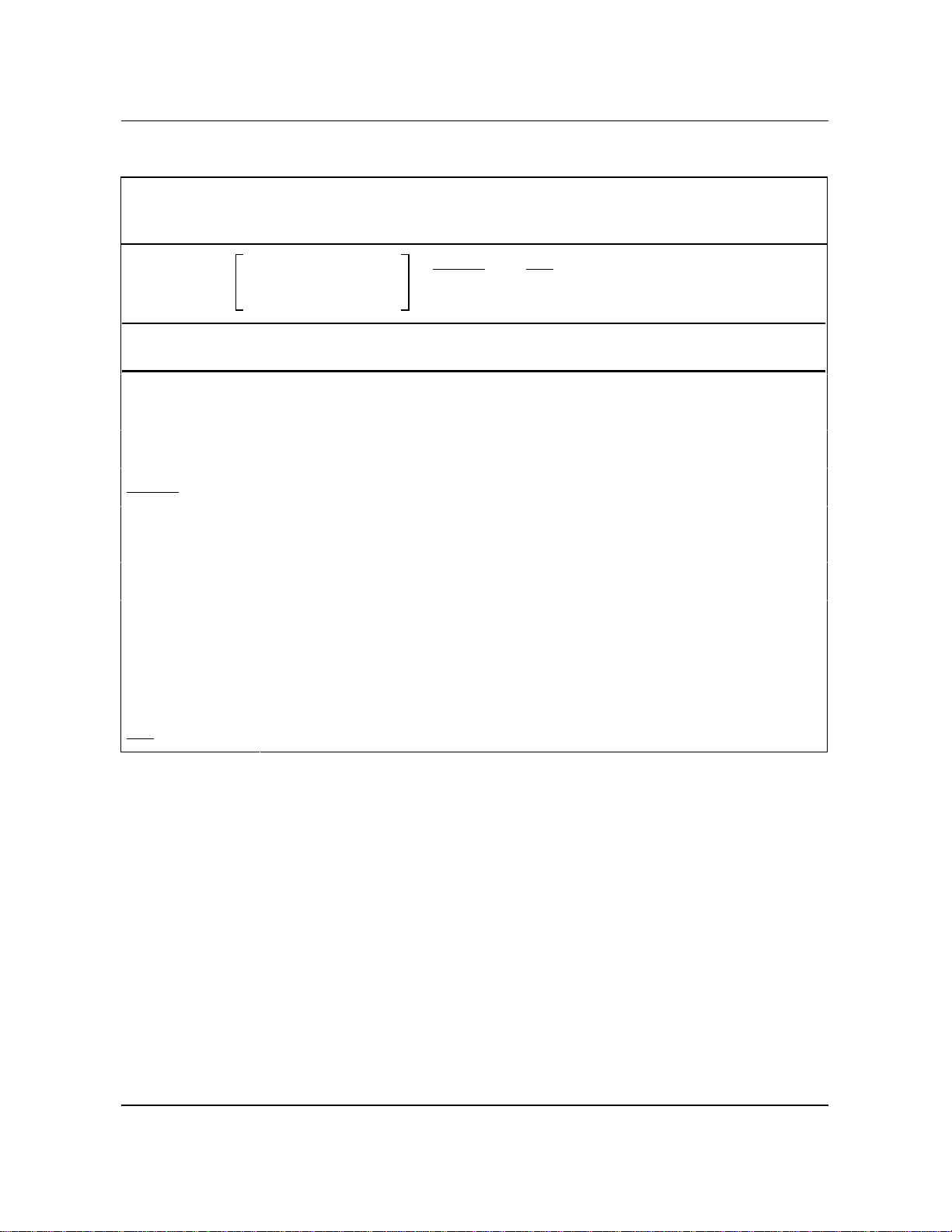
About this document ix
DISPCALL user Guide
Technical Assistance Manual
BCS34 and up
The following is an example of a command expansion.
bsy command parameters and variables
Command Parameters and variables
bsy link
ps_link noforce wait
pm force nowait
unit
unit_no
Parameters
and variables Description
force overrides all other commands and states in effect on the specified units. If the whole
PM is to be taken out-of-service, confirmation, yes or no, is required.
link busies one of the P-side links specified by
ps_link.
noforce
indicates default condition when “force” is not entered.
nowait enables the MAP to be used for other command entries before bsy force is con-
firmed. Nowait is used only with force.
pm busies both units of the peripheral module.
ps_link
specifies which of the P-side links is to be busied. Range is 0 to 3.
unit busies one unit of the pm specified by
unit_no.
unit_no
specifies which unit of the pm is to be busied. Range is 0 or 1.
wait
indicates default condition when “nowait” is not entered.
Command examples
Command examples use the same conventions as a command expansion,
except that all command elements are bold and are entered just as
represented. If the variable is shown with a value, it is entered exactly like a
command or parameter. If the variable name is used, it is bold italics to
indicate that it is not entered as represented. The following two examples
illustrate this difference.
•This is a command example containing a variable name.
bsy link
ps_link
and pressing the Enter key.
•This is a command example containing a variable value.
bsy link 2
and pressing the Enter key.

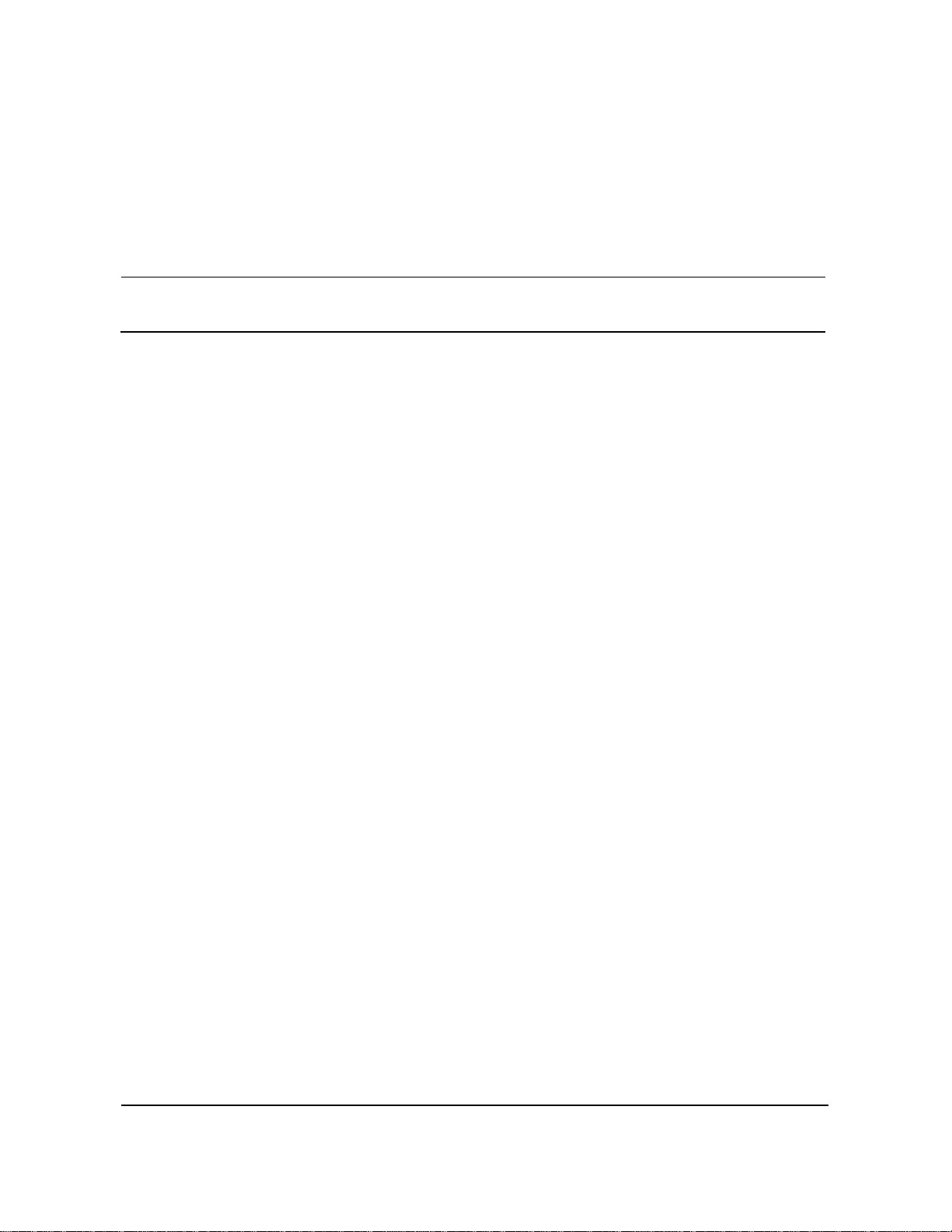
DISPCALL user Guide
Technical Assistance Manual
BCS34 and up
1-1
DISPCALL utility
This part describes the DISPCALL utility, DISPCALL uses, and restrictions
and limitations.
DISPCALL access level
DISPCALL is a low level internal diagnostic tool that monitors data
associated with the death of a call or with a call being held for analysis.
This data includes the originating and terminating ports of the call and the
software and hardware resources used on the call.
In addition to displaying data relating to calls that have died, DISPCALL
captures and displays data about calls in progress.
DISPCALL displays call processing data areas such as Call Condense
Blocks (CCBs), Call Data Blocks (CDBs), message buffers, extension
blocks, and protected and unprotected data for call processing agents. A call
processing agent is an originator or receiver of a call in the system.
DISPCALL data can be displayed in either formatted (English text) form or
in hexadecimal form. The format routines can be accessed from the
DISPCALL command level. For more information on the DISPCALL
command level, refer to Chapter 3 on page 3-1.
Access the DISPCALL utility by entering the DISPCALL command and the
appropriate parameters while in the Command Interpreter (CI) access level
of the MAP. Refer to Chapter 3 for correct command syntax.
When DISPCALL is used
Data obtained with DISPCALL is used to analyze trouble conditions that
cause call deaths and to analyze AUDIT log reports. Analysis of trouble
conditions involves looking for missing or corrupted data on a repeating
equipment unit. For such analysis it is recommended that hard copies of the
DISPCALL outputs be retained.
The death of a call can occur due to any of the following reasons:
•call processing errors

1-2 DISPCALL utility
TAM-1001-003 Standard 3.01 July 1992
•translation omissions
•network module speech errors or faults.
The death of a call can cause any of the following customer problems:
•cutoff
Note: Cutoffs in the DMS-100 caused by network module troubles or by the
death of a call are counted by the CPSUIC counter in the CP table of the
Operational Measurements (OM).
•No Ringing Signal (NRS)
•Dial Tone Returns (DTR).
Restrictions and limitations
DISPCALL stops saving call data once the buffers allocated for call data are
full. For information on allocating buffers, refer to SET on page 3-17.
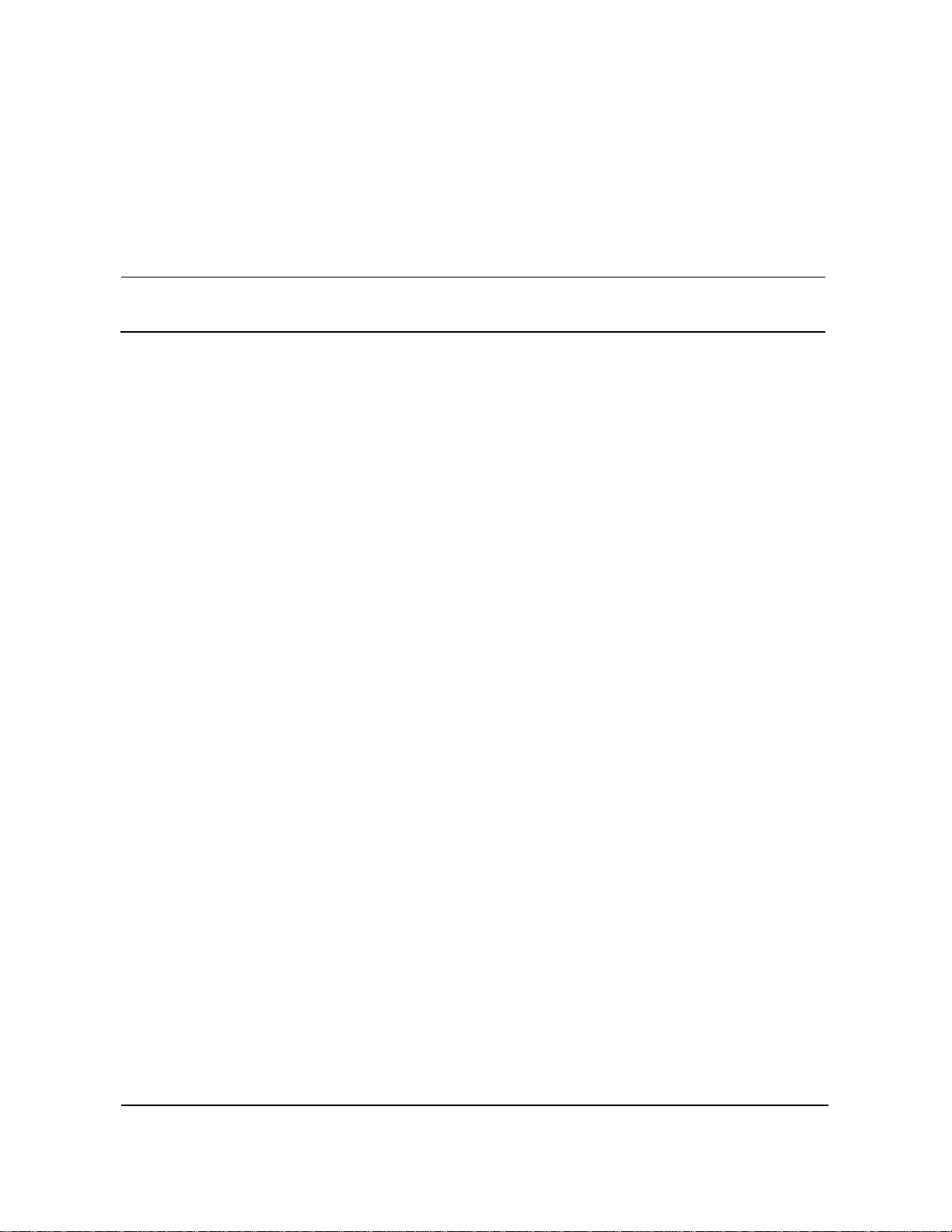
DISPCALL user Guide
Technical Assistance Manual
BCS34 and up
2-1
Calculating node and terminal numbers
Terminal identifiers
A terminal is an external connection to the DMS-100, such as a line, a
trunk, or a data link. DISPCALL recognizes which terminal to monitor by
the terminal identifier entered by the DISPCALL user.
A terminal identifier is composed of a node number and a terminal number.
A node number is a unique number assigned by the system to a node. A
terminal number is a number assigned to a specific terminal attached to a
node. Terminal 0 is reserved for maintenance messaging, and the remaining
terminals (1 to n) are associated with individual lines, trunks, and so on.
Terminal 0 Each node has a terminal 0 that sends and receives messages specific to the
peripheral processor.
When a terminal requires maintenance activity, such as Return to Service, a
message indicating that maintenance is needed is sent from terminal 0 to the
Central Control (CC).
When a peripheral module controller receives maintenance action
commands from the MAP, such as load, busy, or test, messages are sent to
terminal 0.
Calculating terminal identifiers
Before calculating internal node and terminal numbers, you must first
determine the external node and terminal numbers.
To determine the Peripheral Module (PM) node number and terminal
number composing a terminal identifier, use one of the following methods.
•Method 1. Enter the CI command QDN with the directory number of
the line to be traced as follows:
QDN <directory number>
Refer to Figure 2-1 on page 2-2 for an example of the QDN command.

2-2 Calculating node and terminal numbers
TAM-1001-003 Standard 3.01 July 1992
Figure 2-1xxx
QDN command example
CI:
>qdn 6213010
-------------------------------------------------------
DN: 6213010
TYPE: SINGLE PARTY LINE
SNPA: 613
LINE EQUIPMENT NUMBER: REM1 00 0 00 23
LINE CLASS CODE: 1FR
SIGNALLING TYPE: DIGITONE
LINE TREATMENT GROUP: 0
LINE ATTRIBUTE INDEX: 0
CARDCODE: 2X17AB GND: N PADGRPL STDLN BNV: NL MNO: N
PM NODE NUMBER : 21
PM TERMINAL NUMBER : 27
OPTIONS:
DGT
-------------------------------------------------------
In the preceding example, the node number is 21 and the terminal
number is 27.
•Method 2. Enter the CI command QLEN with the LEN as follows:
QLEN <len>
Refer to Figure 2-2 on page 2-3 for an example of the QLEN
command.
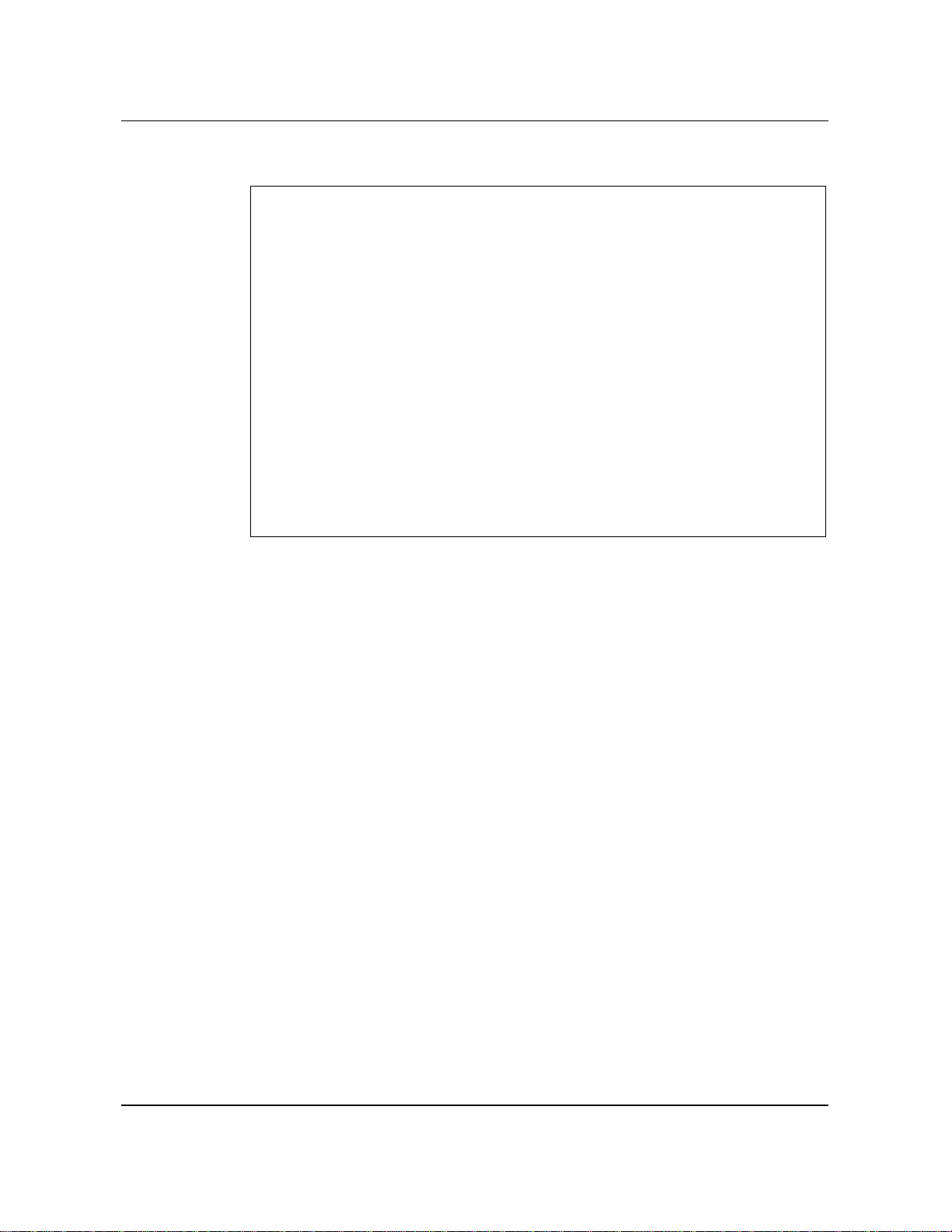
Calculating node and terminal numbers 2-3
DISPCALL user Guide
Technical Assistance Manual
BCS34 and up
Figure 2-2xxx
QLEN command example
CI:
>qlen 1 0 11 1
-------------------------------------------------------
LEN: HOST 01 0 11 01
TYPE: SINGLE PARTY LINE
SNPA: 613
DIRECTORY NUMBER: 6215111
LINE CLASS CODE: 1FR
SIGNALLING TYPE: DIGITONE
LINE ATTRIBUTE INDEX: 32
CARDCODE 6X17 GND N PADGRP STDLN BNV NL MNO N
OPTIONS:
DGT
PM NODE NUMBER : 63
PM TERMINAL NUMBER : 354
-------------------------------------------------------
In the preceding example, the node number is 63 and the terminal
number is 354.
The LMNT command is used the same way as the QLEN command.
•Method 3. Use QUERYPM in the PM access level to find the node
number as follows:
POST <node type> <device number>
QUERYPM
Refer to Figure 2-3 on page 2-4 for an example of the QUERYPM
command.

2-4 Calculating node and terminal numbers
TAM-1001-003 Standard 3.01 July 1992
Figure 2-3
QUERYPM command example
PM:
>post dtc 0
POST:
>querypm
PM TYPE DTC PM NO.: 0 Int. No.: 1 Node_No.:24
PMs Equipped: 38 Loadname: DT723AY1E,CHKSUM: 018 1
WARM SWACT is supported: VALID FNAME: BTMIA01
DTC 0 is included in the REX schedule.
REX on DTC 0 has not been performed
Node Status: {OK, FALSE}
Unit 0 Act, Status: {OK, FALSE}
Unit 1 Inact, Status: {OK, FALSE}
Site Flr RPos Bay_Id Shf Description Slot EqPEC
HOST 00 C00 LTE 00 51 DTC : 000 6X02AA
In the preceding example, the node number is 24.
•Method 4. Use the NODENO command in PMIST to find the node
number as follows:
NODENO <node type> <device class> <device number>
Refer to Figure 2-4 on page 2-4 for an example of the NODENO
command.
Figure 2-4
NODENO subcommand example
PMIST MULTI USER:
>nodeno tm_node tm8 1
NODENO=16
PMIST MULTI USER:
>

Calculating node and terminal numbers 2-5
DISPCALL user Guide
Technical Assistance Manual
BCS34 and up
Calculate the terminal number for Digital Trunk Controllers (DTCs) and
Line Trunk Controllers (LTCs) as follows:
terminal number = (carrier *32) + <channel> + 1
Note: Determine the carrier number, channel number, circuit number, and
similar information by posting the peripheral.
Calculate the terminal number for Maintenance Trunk Modules (MTMs)
and TM8s as follows:
terminal number = <channel> + 1

Other manuals for DMS-100 Series
9
Table of contents
Other Northern Telecom Switch manuals
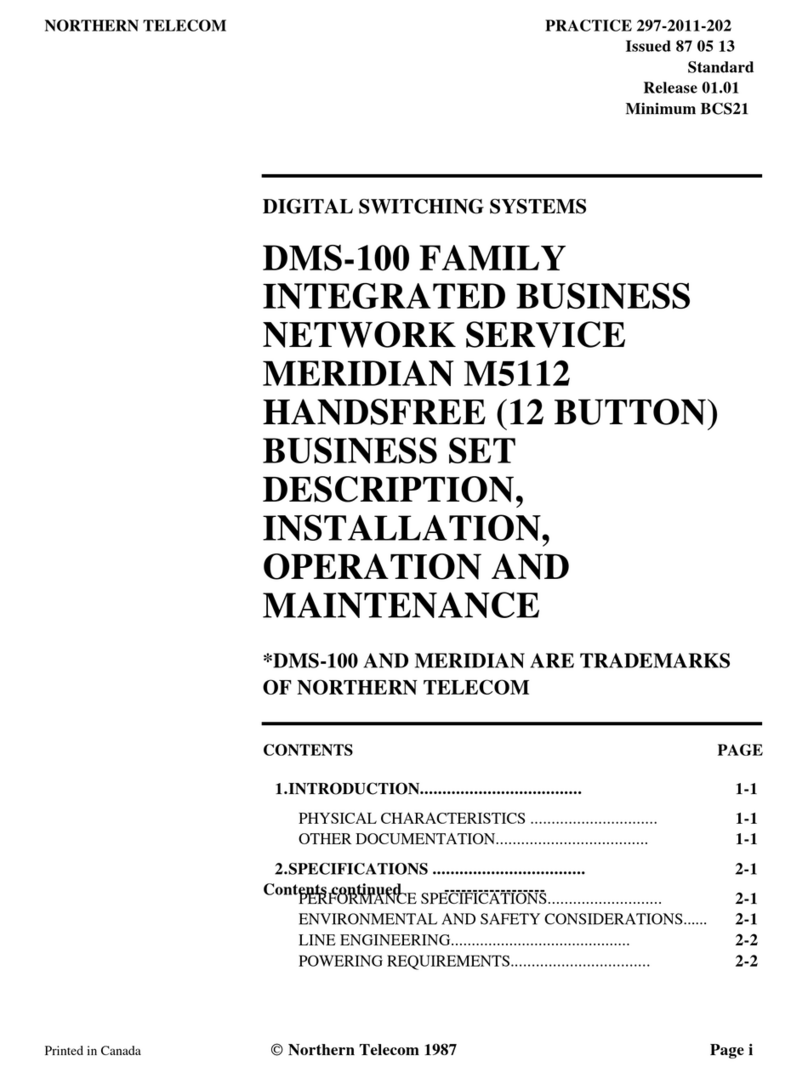
Northern Telecom
Northern Telecom DMS-100 Series Parts list manual
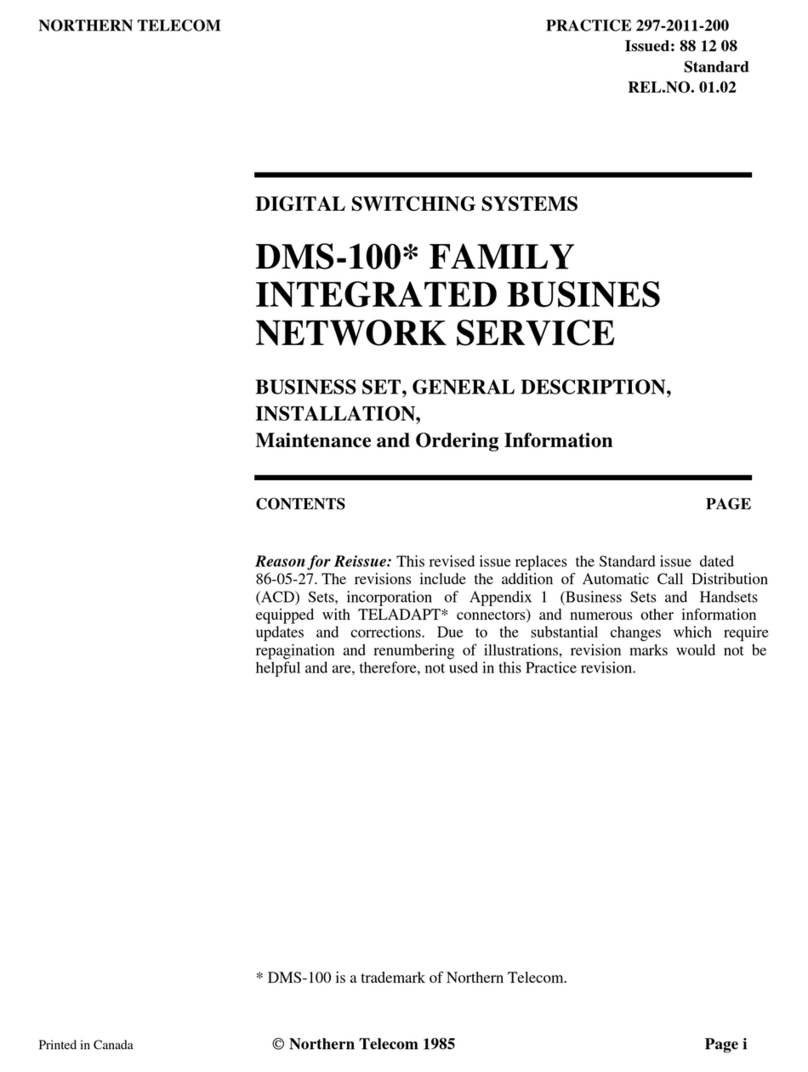
Northern Telecom
Northern Telecom DMS-100 Series Operating and installation instructions
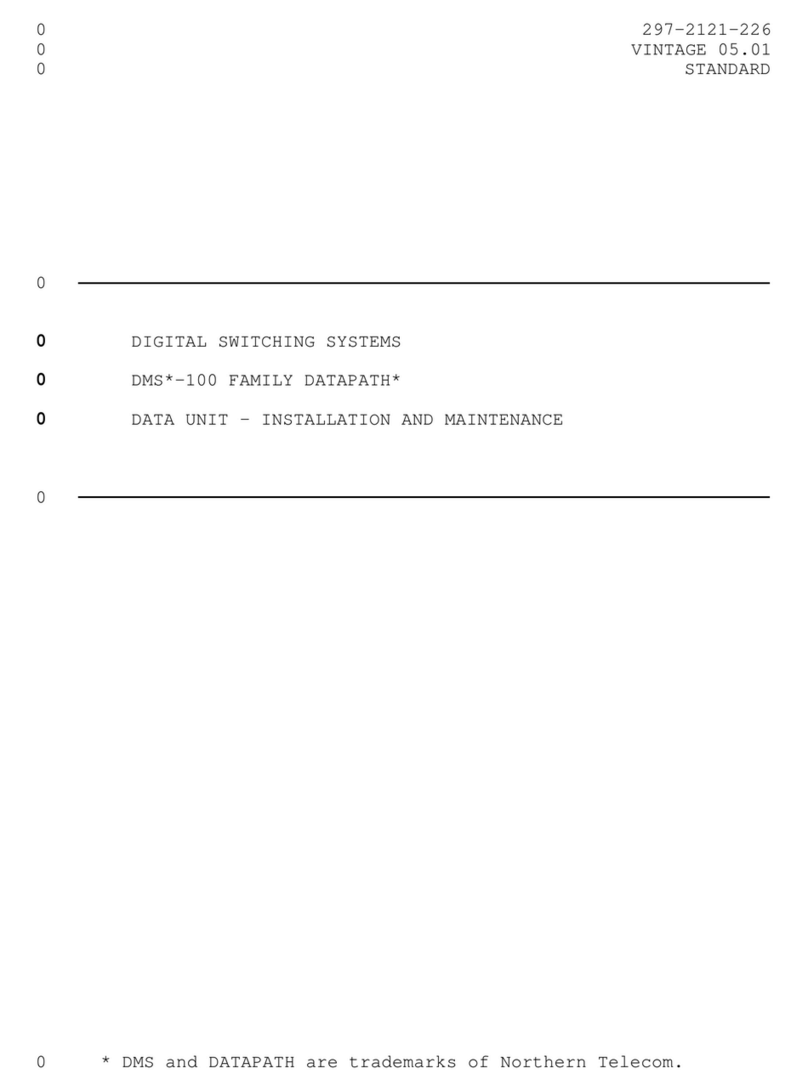
Northern Telecom
Northern Telecom DMS-100 Series Instruction Manual
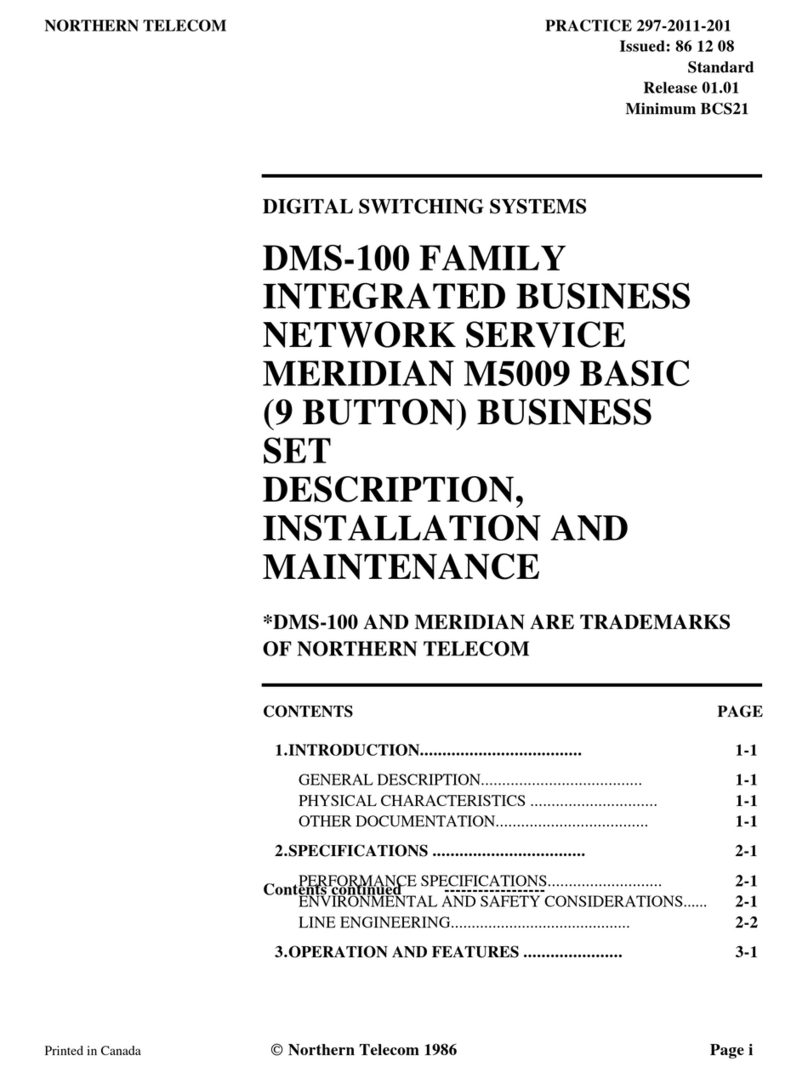
Northern Telecom
Northern Telecom DMS-100 Series Operating and installation instructions