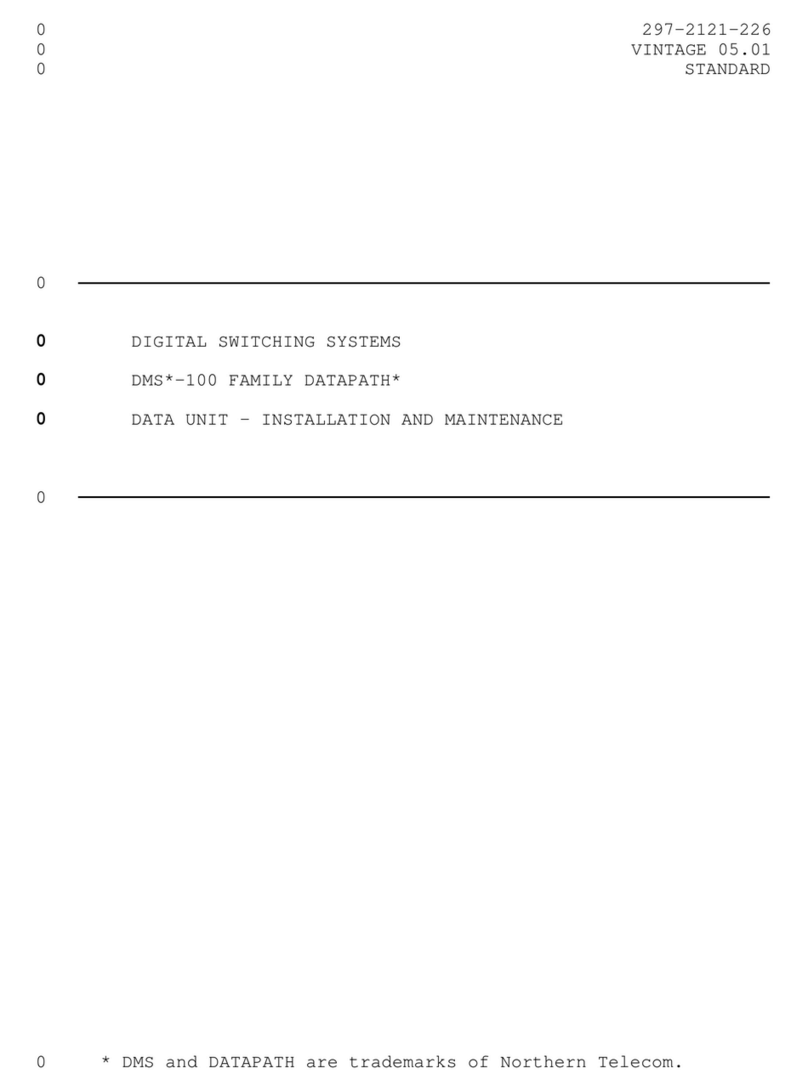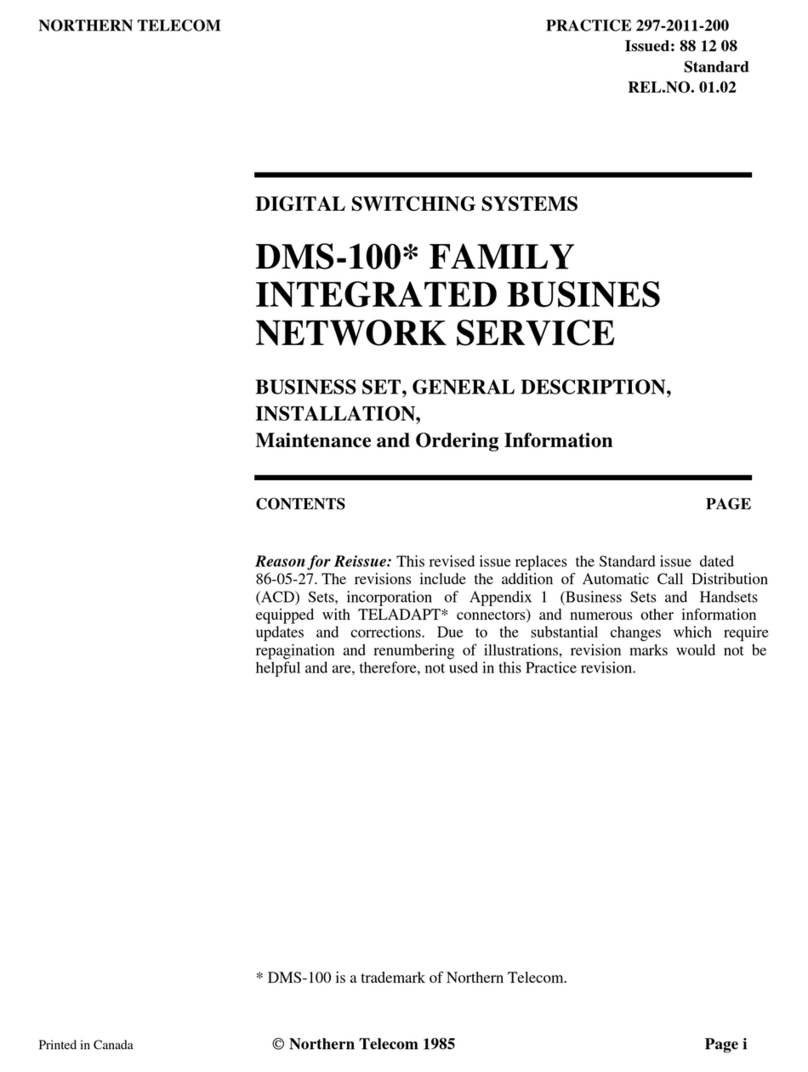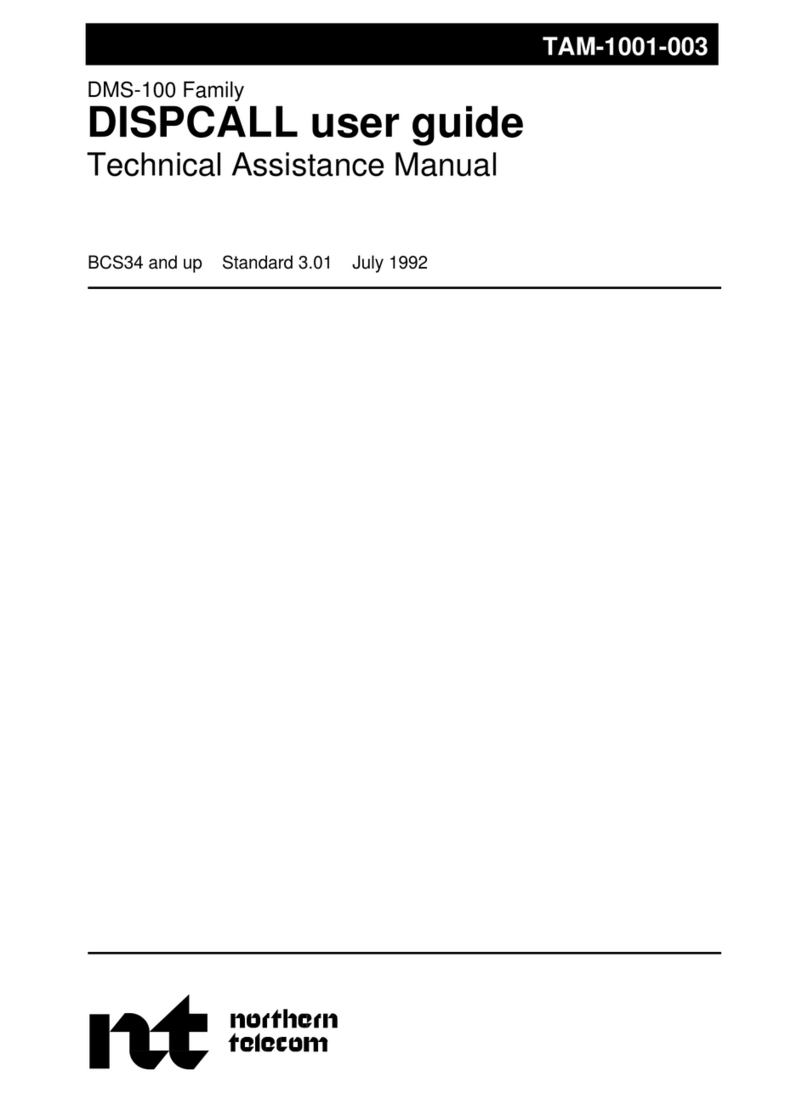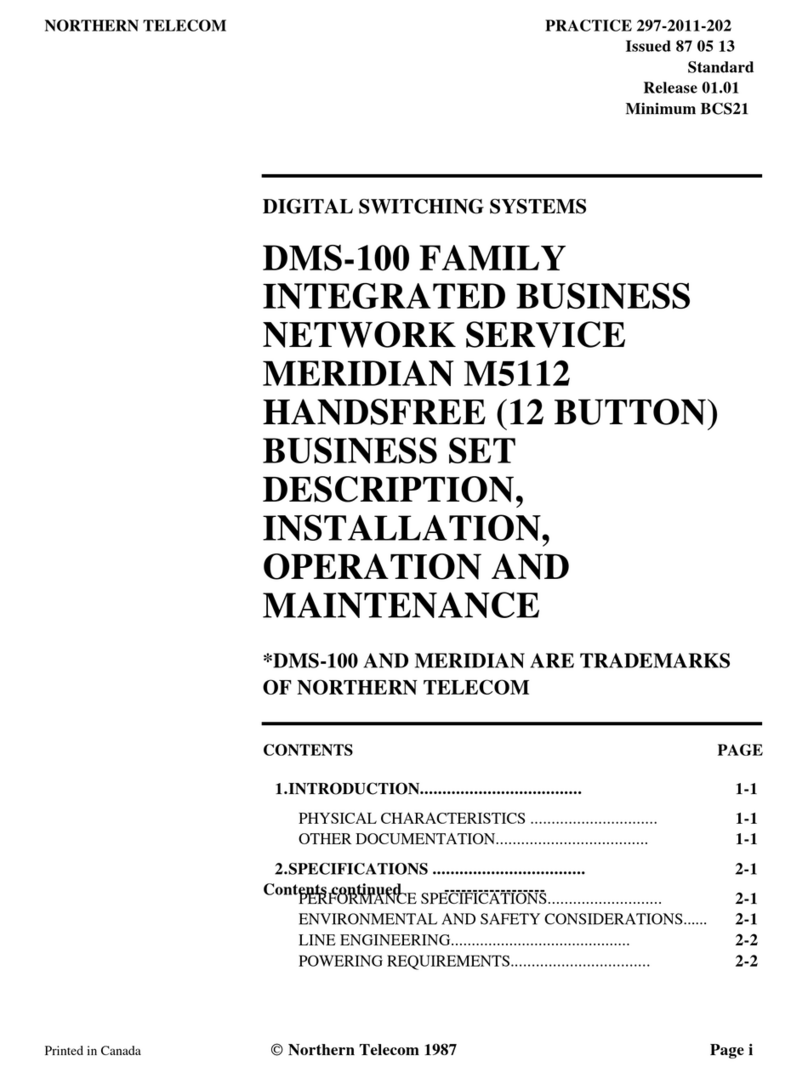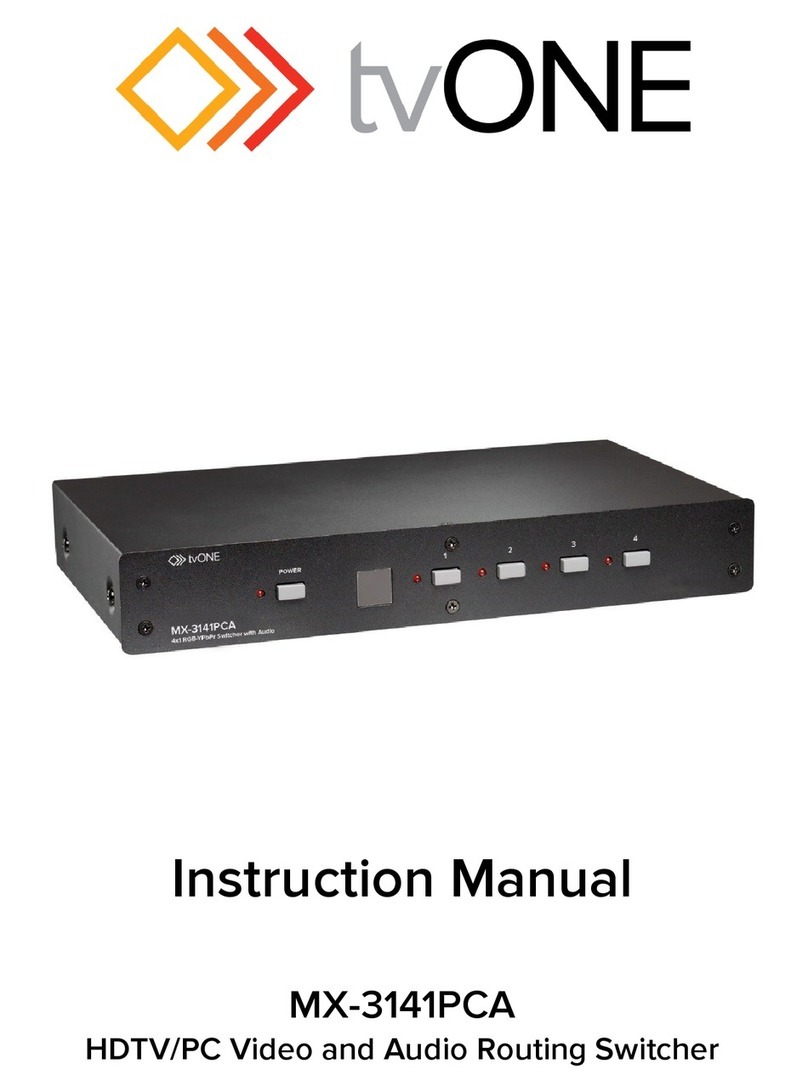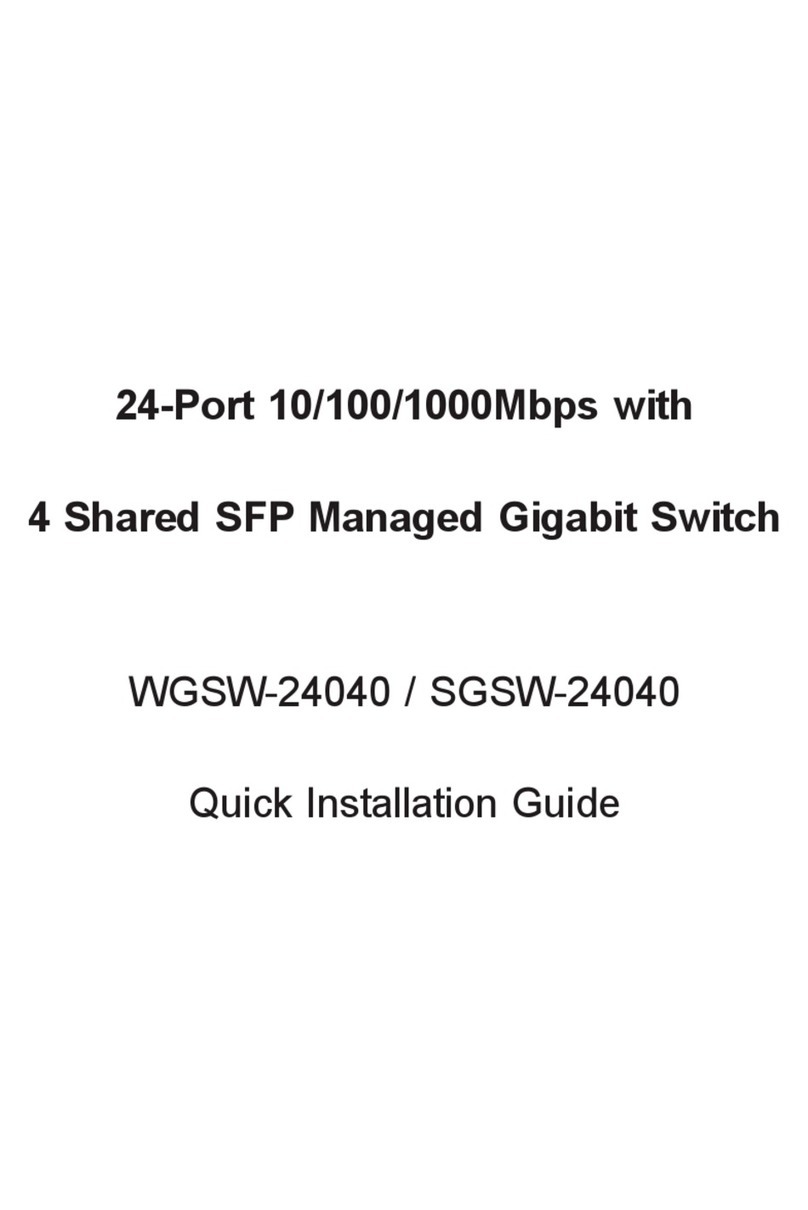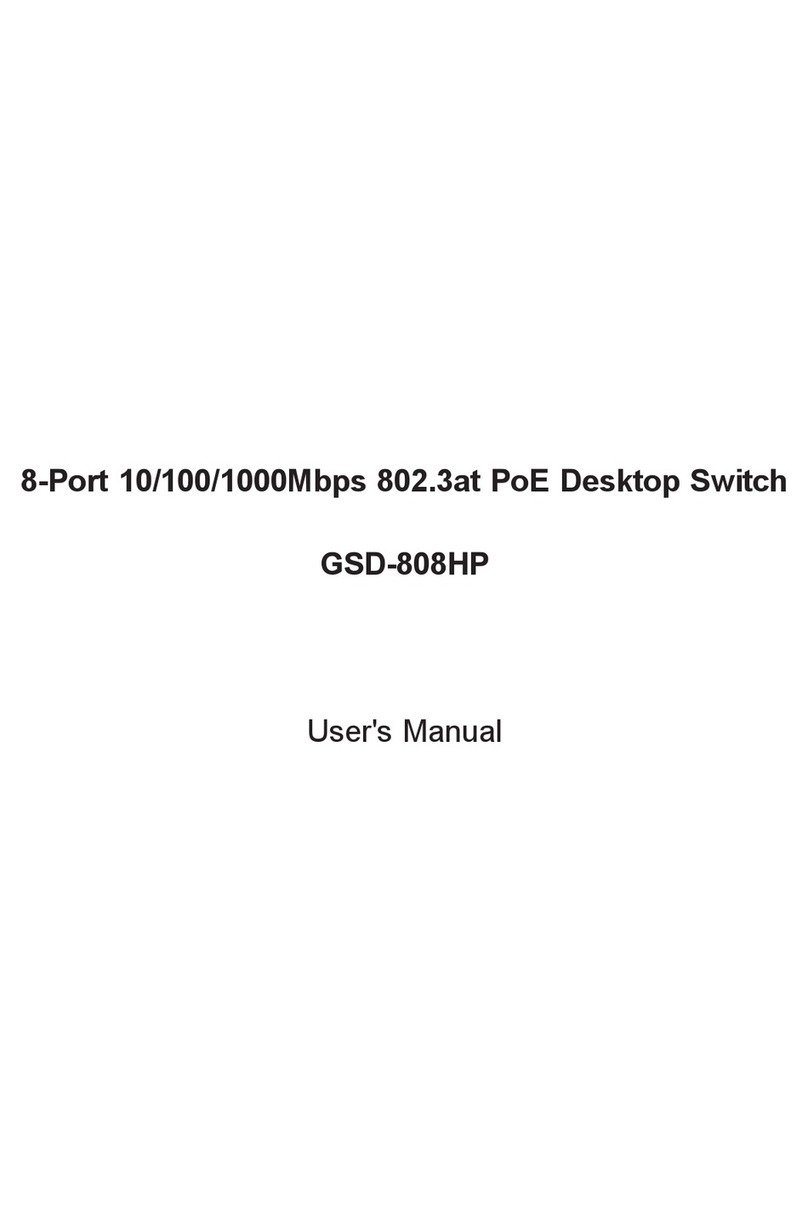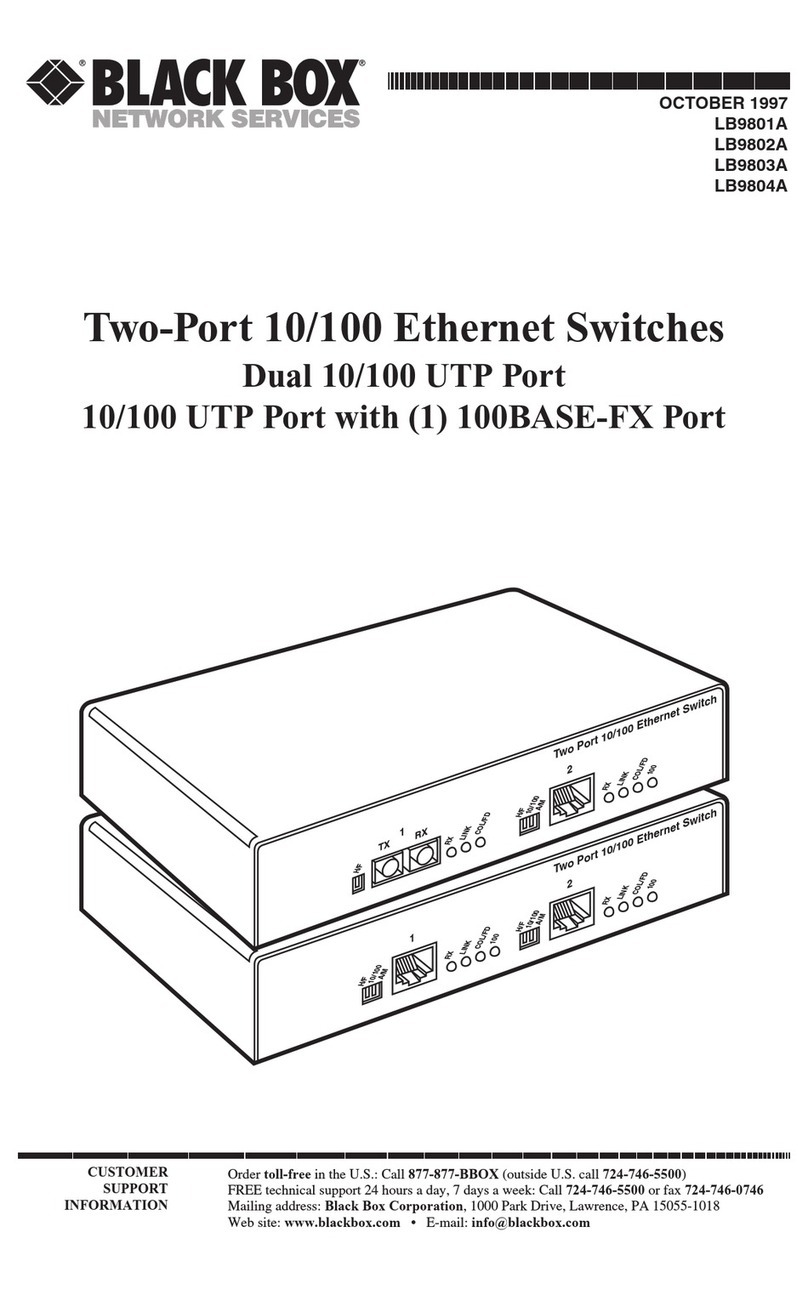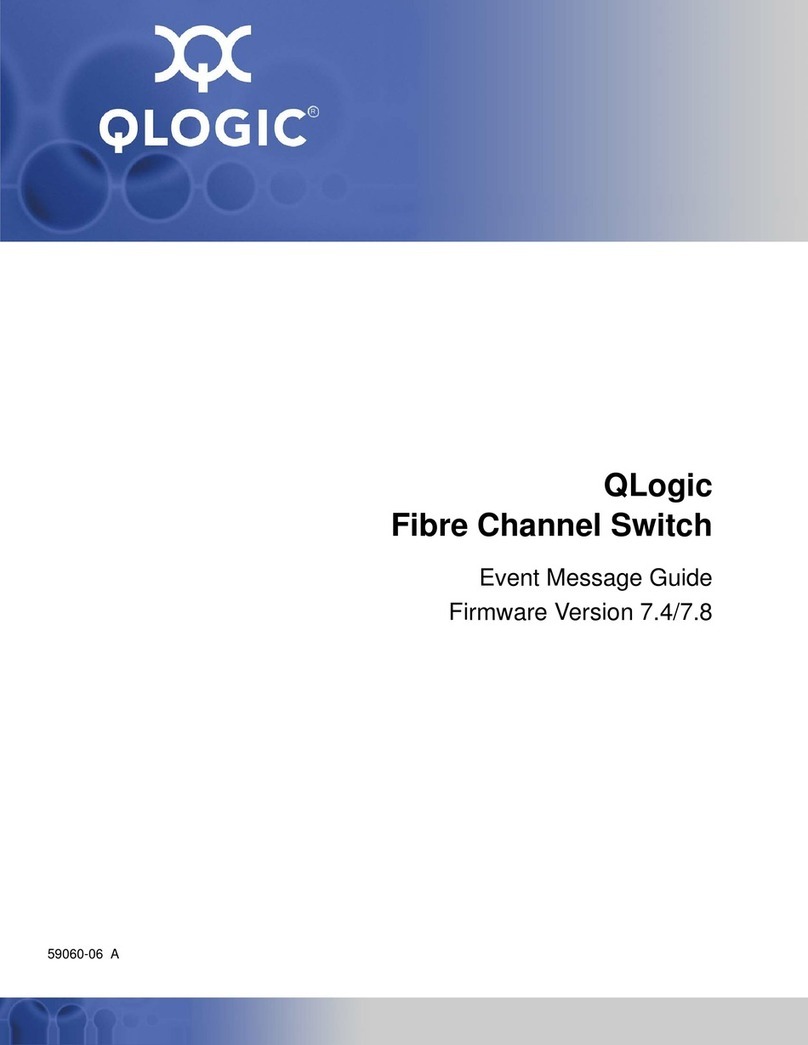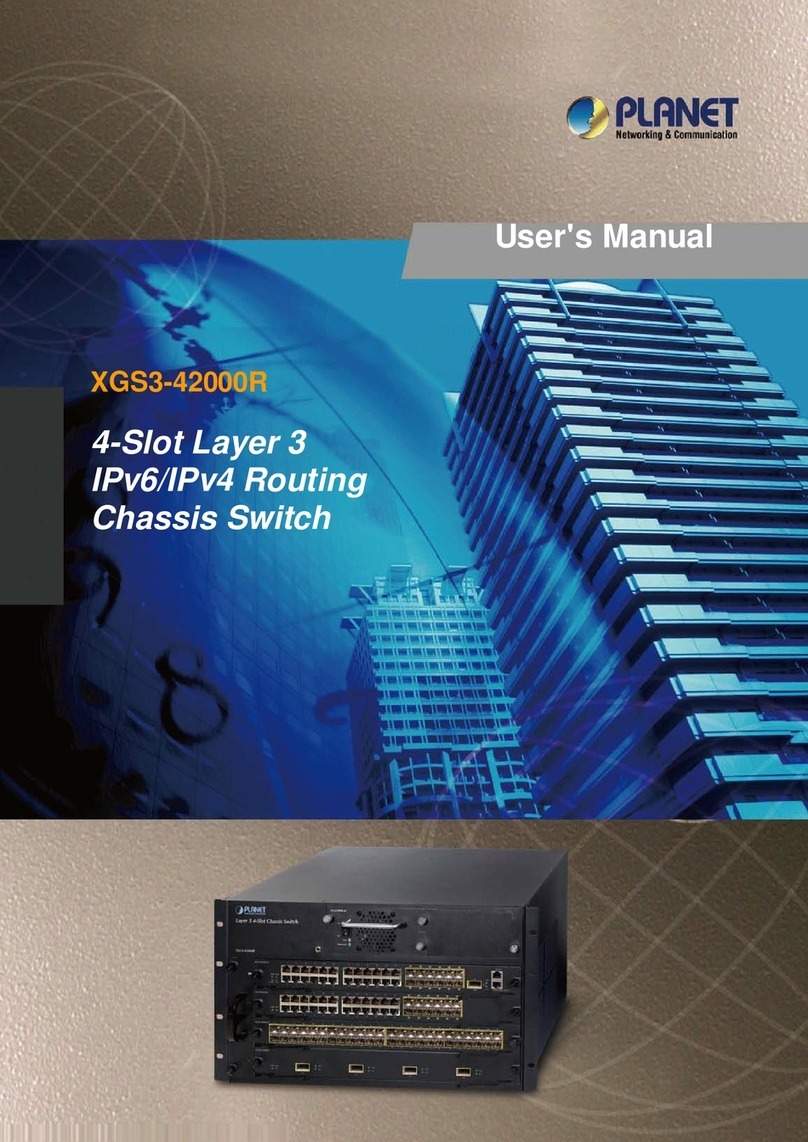Northern Telecom DMS-100 Series Operating and installation instructions

NORTHERN TELECOM PRACTICE 297-2011-201
Issued: 86 12 08
Standard
Release 01.01
Minimum BCS21
Printed in Canada Northern Telecom 1986 Page i
DIGITAL SWITCHING SYSTEMS
DMS-100 FAMILY
INTEGRATED BUSINESS
NETWORK SERVICE
MERIDIAN M5009 BASIC
(9 BUTTON) BUSINESS
SET
DESCRIPTION,
INSTALLATION AND
MAINTENANCE
*DMS-100 AND MERIDIAN ARE TRADEMARKS
OF NORTHERN TELECOM
CONTENTS PAGE
1.INTRODUCTION.................................... 1-1
GENERAL DESCRIPTION...................................... 1-1
PHYSICAL CHARACTERISTICS .............................. 1-1
OTHER DOCUMENTATION.................................... 1-1
2.SPECIFICATIONS .................................. 2-1
PERFORMANCE SPECIFICATIONS........................... 2-1
ENVIRONMENTAL AND SAFETY CONSIDERATIONS...... 2-1
LINE ENGINEERING........................................... 2-2
3.OPERATION AND FEATURES ...................... 3-1
Contents continued ------------------

PRACTICE 297-2011-201
CONTENTS (Continued) PAGE
M5009 BASIC OPERATIONS .................................. 3-1
DESCRIPTION OF FEATURES................................. 3-1
FEATURES OPERATION ....................................... 3-2
4.INSTALLATION PROCEDURES .................... 4-1
M5009 BUSINESS SET......................................... 4-1
5.VERIFICATION PROCEDURES AND
MAINTENANCE..................................... 5-1
VERIFICATION TEST ROUTINES............................. 5-1
MAINTENANCE................................................. 5-1
LOOP CHECK ................................................... 5-1
POLARITY CHECK ............................................. 5-1
STATION RINGER TEST ....................................... 5-1
6.ORDERING INFORMATION........................ 6-1
REPLACEMENT PARTS ........................................ 6-1
Page ii

PRACTICE 297-2011-201
1. INTRODUCTION
GENERAL
DESCRIPTION 1.01 The Business Set is designed for direct connection, through a
non-loaded subscriber loop pair, to the Northern Telecom DMS-250,
DMS-100, or Meridian SL-100 Digital Switching systems.
1.02 The M5009 Basic Business Set is loop powered and will work
with a maximum loop length of 4,572 m (15,000 ft) of 26 AWG
standard twisted pair telephone wires, subject to Line Engineering rules
(297-2011-180).
1.03 The service provided by the Business Set substitutes low-level
signals passed over a half-duplex, above-voiceband signaling channel
for the traditional loop signaling (dial pulse) or inband tone signaling
(DTMF tones) on a conventional subscriber loop. In addition to
signaling and supervision, messages on the above-voiceband signaling
channel include signals for implementing the many special features
available on the Business Set.
1.04 The M5009 Business Set offers a choice of selected key and
system features; it has 3 fixed keys, a dial pad consisting of 12 fixed
keys, 8 programmable feature and/or directory number keys with LCD
indicators, 1 programmable feature key without an LCD indicator (key #
9, in topmost position) and is equipped with a speaker for alerting
tones, on-hook dialing and intercom.
PHYSICAL
CHARACTERISTICS 1.05 Fig. 1-1 shows the dimensions and main components of the
Meridian M5009 Business Set. The set comes in three different colors:
(a) Chameleon-grey (NT4X35AA, NT4X35CA, NT4X35EA)
(b) BTS light-grey (NT4X35BA, NT4X35DA, NT4X35FA)
(c) Black (NT4X35GA, NT4X35HA, NT4X35JA)
OTHER
DOCUMENTATION 1.06 Other information pertaining to Business Sets can be found in
the following documents:
297-2001-100 Integrated Business Network (IBN) - Description
297-1001-114 Operational Measurements (OM)
297-1001-250 Testing and Acceptance for Initial Installation
297-1001-310 Table Editors User Guide
297-1001-518 Operational Measurements - Man-Machine
Interface
Page 1-1

PRACTICE 297-2011-201
297-2011-180 DMS-100 Business Set - Line Engineering Rules
P0669369 Business Set User Guide (English, Canadian
edition)
P0683227 Business Set User Guide (English, U.S. edition)
P0672721 Business Set User Guide (French)
Page 1-2

PRACTICE 297-2011-201
Fig. 1-1
M5009 Business Set - Features and Dimensions
Page 1-3

PRACTICE 297-2011-201
Fig. 1-1
M5009 Business Set - Features and Dimensions
Page 1-3

PRACTICE 297-2011-201
•Maximum acceleration 15/m/s/s.
Shock 2.08 Packaged: The Business Set within its packaging is designed
to withstand normal handling during shipment.
2.09 Unpackaged: The telephone and the handset are designed to
withstand accidental dropping during normal use, without sustaining
damage, as follows:
•Telephone: when dropped on any face or corner from a height of
750 mm (30 in).
•Handset: when dropped from a height of 1.5 m (5 ft).
LINE ENGINEERING 2.10 The M5009 Business Set operates to its full potential through
twisted pair wiring on transmission lines selected by the rules given in
297-2011-180.
Page 2-2

PRACTICE 297-2011-201
3. OPERATION AND FEATURES
M5009 BASIC
OPERATIONS
Making a Call and
Accessing Features 3.01 The M5009 Business Set can be used to make voice calls and
operate selected DMS-100 or Meridian SL-100 features. All supported
features can be accessed via the keys provided on the M5009 Business
Set. For further details on software requirements, refer to
297-2011-100 and 297-1001-310 respectively. Dial pad, DN, and
feature key layout is shown in Fig. 1-1.
Note: The M5009 Business Set can not be assigned as a
maintenance set.
3.02 Detailed descriptions of how to dial and how to answer a call,
and how to access the various features are given in the User Guide
which is shipped with each telephone. Refer to the User Guide before
attempting to operate the Meridian M5009 Business Set.
Peripheral Equipment 3.03 The M5009 Business Set interfaces with the business set
(6X21AC) line card in the Line Concentrating Module (LCM) of the
DMS100/Meridian SL-100 Central Office (CO) equipment. The 6X21AC
supports one business set per line card.
Acoustics 3.04 A speaker is used for alerting tones, call monitoring (on-hook
dialing) and intercom.
Power 3.05 The M5009 Business Set is entirely loop powered by a balanced
440 Ohm battery feed from the switching equipment. The switch battery
voltage supplied to the loop is nominally 52 V dc, with a minimum of
42.75 and a maximum of 56 V dc.
3.06 The current drawn from the loop is 16±1 mA when the set is
active. The current drawn from the loop when the set is inactive is 8.4
±0.8 mA.
DESCRIPTION OF
FEATURES
Keys 3.07 The M5009 Business Set (Fig. 1-1) is characterized by the
following:
(a) There are 15 fixed keys with no LCD indicators, assigned as:
•Release key (1)
•Hold key (1),
Page 3-1

PRACTICE 297-2011-201
•Volume up/down key (1), and
•Dial pad keys (12).
(b) There are eight (8) assignable key/LCD indicator pairs.
(c) There is one (1) assignable key (# 9) without a functioning LCD
indicator.
3.08 LCD indicators used with DN keys support four (4) key/LCD
states as follows:
FUNCTION LCD STATE
Idle Off
Ringing (or Flashing at 60 interruptions
“Feature Pending”) per minute (IPM)
Hold Winking at 120 IPM
Active On
Basic Features 3.09 Every Business Set has the following basic features:
(a) Automatic Prime DN selection: allows the user to select the
prime DN (i.e., the DN assigned to the 1st key) by going
off-hook to answer a call without pressing a DN key.
(b) On-hook Dialing: allows a call to be dialed by selecting a line
and dialing the number without lifting the handset. The handset
must be lifted once the called party answers.
(c) Listen On Hold: can be activated by pressing the hold key
(associated LCD flashing), placing the handset back in its cradle,
and re-selecting the line to be monitored (associated LCD on).
(d) Alerting Tones: Warble tone sounds when telephone is
on-hook, 500 Hz local buzzer tone sounds when telephone is
off-hook.
FEATURES OPERATION
Fixed Keys 3.10 The fixed keys on the M5009 Business Set provide these
permanent functions: call Hold, call Release, Volume Control, and
dialing.
3.11 Dialpad. Before a call is established, no tone-feedback is
provided when the dialing keys are being pressed. After a call has been
Page 3-2

PRACTICE 297-2011-201
established, end-to-end signaling using CO generated DTMF tones is
enabled.
3.12 Hold. The HOLD function has two modes of operation, manual
and automatic. With the user engaged in a call, the call can be put on
hold either by pressing the HOLD key or by pressing another DN key.
In either case the DN LCD changes from ON to “winking” and the user
is free to answer or make another call.
3.13 Release. The RLS (release) key performs a similar function as
going on-hook, i.e. when pressed, it terminates a call. The DN LCD
associated with the released call changes from the ON state to the OFF
state, but the status of the Set remains “off hook” to the switch.
3.14 Volume Control. The loudness of any sound which comes
through the speaker (i.e. ringing, dial tone, busy tone and on-hook
monitoring) is controlled by one key with two toggle positions.
Tapping the key at the right hand side will increase the volume, tapping
it at the left hand side will decrease it. The volume changes in steps,
each time the key is released.
3.15 The volume for alerting tones can only be adjusted while
alerting is in progress and is automatically stored at the new level. The
on-hook monitor volume level can be adjusted while monitoring.
Storing of this level for further calls can be accomplished by depressing
both sides of the volume toggle switch simultaneously after the required
level has been reached. If this is not done, the monitoring volume level
will return to the previously stored setting for the next call.
3.16 If the M5009 Business Set is disconnected from the line and
then reconnected, all volume settings will return to the original default
values (mid-point setting for alerting tones and minimum setting for
on-hook monitoring).
3.17 The feature keys can be assigned a subset of a number of
features. Examples of some of the available features are given as
follows:
•Automatic Dial (AUD)
•Automatic Line (AUL)
•Busy Override (EBO)
•Call Basic Queuing (CBQ)
•Call Forward (CF)
•Call Park (PARK)
•Call Pickup (CPU)
Page 3-3

PRACTICE 297-2011-201
•Call Waiting (CWT)
•Directed Call Park (DCP)
•Directory Numbers (DN)
•Group Intercom (GIC)
•Individual Business Line
•Intercom (ICM)
•Make Set Busy (MSB)
•Malicious Call Hold (MCH)
•Message Waiting (MWT)
•Multiple Appearance Directory Numbers (MADN)
•Privacy Release
•Ring Again (RAG)
•Set Busy Indicator (SBI)
•Speed Calling (SCS, SCL, or SCI)
•3-Way Calling/Call Transfer (TWC/CXR)
•6-Port Conference
3.18 Local Tones. A locally generated buzzer (500 Hz) tone is
utilized for call waiting and off-hook alerting. All other telephony tones
are provided by the switching equipment from a Tone Card.
3.19 Tone Characteristics. The various tones heard on the
M5009 Business Set are defined as follows:
TONE CHARACTERISTIC
Ringing Interrupted warble tone, typically 2
seconds on, 4 seconds off
Busy Interrupted tone, 1 second on, 1 second
off
Call Waiting Short burst of buzzer tone (500 Hz), 10
second intervals
Confirmation Three short bursts of tone, not repeated
(informs user that feature requested has
been implemented. This tone is present
only when the feature access code is
dialed)
Dial Continuous tone (consisting of 2
frequencies)
Reorder Interrupted tone, 1/2 second on, 1/2
second off (informs user of unavailable
feature, all trunks busy, illegal code etc.)
Ring Again
Page 3-4

PRACTICE 297-2011-201
Short burst of buzzer tone (500 Hz), once
only (informs user that previously busy
station or trunk line is now free)
Special Dial Three short bursts of dial tone, followed
by continuous dial tone (informs user that
dialed feature, e.g. call forwarding, has
been activated and further digits [ e.g.
station directory number to which calls are
to be forwarded] can be dialed).
Page 3-5

PRACTICE 297-2011-201
4. INSTALLATION PROCEDURES
M5009 BUSINESS SET
Unpacking or Packing 4.01 Use proper care while unpacking any M5009 Business Set.
Check for damaged containers so that appropriate claims can be made to
the transport company for items damaged in transit.
4.02 If a telephone has to be returned to the factory, ascertain that it
is packed in the appropriate container as shown in Fig. 4-1 to avoid
damage during transit. Remember to include all loose parts (e.g. cords
and handset) in the shipment.
Preparations 4.03 Installation requires plugging in the cords to the TELADAPT*
jacks that are accessible at the base of the telephone. Cord restraining
tabs are provided for security (See Fig. 4-2). Make the necessary
connections to the Teladapt connecting block (Tip [ + ] green lead and
Ring [ -] red lead), and plug the line cord into the Teladapt jack.
Proceed in steps as given in Chart 4-1.
DUMMY REGION ADDED FOR ,ftn. TAG.
* TELADAPT is a trademark of Northern Telecom Limited.
Chart 4-1
M5009 BUSINESS SET INSTALLATION
STEP PROCEDURE
1Place telephone in work area (close to line cord connecting block) upside down on a number
of sheets of soft, clean paper on solid, level work surface to prevent damage to movable
keys and telephone face.
2Connect handset cord 4-conductor Teladapt connectors to handset and to the telephone. The
Teladapt connectors have a latch-tab which ensures correct alignment and prevents the cord
from being pulled out inadvertently during service. Ascertain that this latch tab is firmly
snapped into place.
3After connecting handset cord to connector in base of set, route the cord through channel
and past restraining tabs in base of telephone (Fig. 4-2).
4Connect line cord to connector in base and push under restraining tabs in line cord channel
of telephone base (Fig. 4-2).
5Turn telephone right side up and place in final workstation position.
6Print directory number on designation card, remove number lens by inserting a paper clip
end in the hole at the side and levering upwards, insert designation card, and snap lens with
card back into place.
Chart Continued --------------------------------
Page 4-1

PRACTICE 297-2011-201
Chart 4-1 Continued
M5009 BUSINESS SET INSTALLATION
STEP PROCEDURE
7Designate button labels for key designations.
8Fold labels, insert inside plastic button cover, and snap button cover over movable key,
pressing down on key, as required. Repeat for all keys.
9Insert line cord Teladapt connector into connecting block and ascertain that is has securely
snapped into place.
10 Wait a minimum of 20 seconds to allow for proper power-up before using the Business Set.
This completes the installation.
Page 4-2

PRACTICE 297-2011-201
Fig. 4-1
Unpacking or Packing the M5009 Business Set
Page 4-3

PRACTICE 297-2011-201
Fig. 4-2
View of Jacks and Tabs at Base of Telephone
Page 4-4

PRACTICE 297-2011-201
5. VERIFICATION PROCEDURES AND MAINTENANCE
VERIFICATION TEST
ROUTINES 5.01 These are acceptance tests. If the criteria outlined in the Line
Engineering Rules (297-2011-180) are observed, impulse noise,
background noise and crosstalk compatibility problems are unlikely.
The loop check should be performed, the telephone installed, and the
Tip/Ring polarity should be checked before attempting to establish a
communication path to another telephone and going through the
different call routines (enabled features) while observing and verifying
the responses at the set. Key/LCD Indicators can be tested with the
“Station Ringer Test” in accordance with Chart 5-1.
MAINTENANCE 5.02 Maintenance of the Business Set is restricted to replacement of
the set and other field replaceable items as tabulated in Part 6 (Ordering
Information).
LOOP CHECK 5.03 Loop and linecard tests must be performed at the switching
equipment (ref. 297-2011-180). It is assumed that loops and linecards
have been checked out prior to the installation of any Business Sets.
5.04 Verify that the loop resistance is ≤1230 Ohm, and that the loop
loss is ≤24 dB at 8 kHz.
POLARITY CHECK 5.05 The M5009 Business Set is polarity sensitive. If problems arise
when the set is to be put into service, proceed as follows:
(a) If the set does not respond (no dial tone) after 20 seconds, check
polarity of the tip and ring leads (tip + , ring -).
(b) If tip and ring lead reversal does not solve the problem, restore tip
and ring to original polarity and change the set.
STATION RINGER
TEST 5.06 The Station Ringer Test (SRT) tests the hardware of the M5009
Business Set and can be performed by the installer or repairman at the
site with no involvement of the Central Office personnel.
Test Set-Up 5.07 With the handset on hook and all LCD indicators off, press the
prime directory number (prime DN) key and dial the 3 to 14 digit access
code. The access code consists of a one to seven digit number which is
assigned by the telephone company according to local preferences,
followed by the last two to seven digits of the prime DN assigned to the
telephone to be tested. In North America, the access code usually
consists of the number 57, followed by the last five digits of the prime
DN. If the required digits are dialed incorrectly, a REORDER tone will
sound which makes it necessary to press the RELEASE key and start
again. If all digits are correct, all LCD indicators at the set, except the
LCD associated with key 9 (topmost key on telephone) will light up. The
test can now proceed in accordance with Chart 5-1.
Page 5-1

PRACTICE 297-2011-201
Note: The system will not attempt to restore any LCD to its pre-test
state. The LCDs will be OFF at the end of the test, with features in the
same state as before the test. A background audit restores all feature
indicators at its next occurrence (audit intervals are switch and load
related). Any newly activated features after termination of the test
procedure will be indicated normally. No incoming calls can be
received for the duration of a Station Ringer Test. In order to prevent
prolonged line blockages, this test is limited to a 7 minute interval
after which the line will automatically be restored to normal and the
test terminated.
Chart 5-1
STATION RINGER TEST - KEY SEQUENCES
•Perform operations in the order as given in this Chart.
•Operate key or switch as given in the “Key or Switch” column. The response must be as given in the
“Response” column. LCD and key numbering are given in Fig. 5-1.
•The column headed “Messages Used” indicates the messages generated to produce the correct
response.
Note: Key # 9 has no associated, working LCD indicator. In all cases where “All LCDs .....” is
given, the LCD window # 9 remains OFF.
KEY OR SWITCH
STEP OPERATED RESPONSE OBSERVED MESSAGES USED
1
2
3
4
Handset OFF-HOOK
Handset ON-HOOK
Handset OFF-HOOK
Handset ON-HOOK
All LCDs FLASH
All LCDs WINK
All LCDs ON
All LCDs OFF
LCD indicator FLASH
LCD indicator WINK
LCD indicator ON
LCD indicator OFF
5
6
7
8
9
10
11
12
13
14
15
Dial Pad key 1
Dial Pad key 2
Dial Pad key 3
Dial Pad key 4
Dial Pad key 5
Dial Pad key 6
Dial Pad key 7
Dial Pad key 8
Dial Pad key 9
Dial Pad key 0
Dial Pad key *
LCD 1 ON
LCD 2 ON
LCD 3 ON
LCD 4 ON
LCD 5 ON
LCD 6 ON
LCD 7 ON
LCD 8 ON
LCDs 1 & 8 ON
LCDs 2 & 8 ON
All LCDs ON
Soft Reset, LCD ON
Soft Reset, LCD ON
Soft Reset, LCD ON
Soft Reset, CLD ON
Soft Reset, LCD ON
Soft Reset, LCD ON
Soft Reset, LCD ON
Soft Reset, LCD ON
Soft Reset, LCD ON
Soft Reset, LCD ON
Soft Reset, LCD ON
Save Indicator Status
16
Chart Continued --------------------------------
Page 5-2

PRACTICE 297-2011-201
Chart 5-1 Continued
STATION RINGER TEST - KEY SEQUENCES
Dial Pad key # All LCDs OFF Soft Reset
17
18
19
20
21
22
23
24
25
Feature key 1
Feature key 2
Feature key 3
Feature key 4
Feature key 5
Feature key 6
Feature key 7
Feature key 8
Feature key 9
LCD 1 ON
LCD 2 ON
LCD 3 ON
LCD 4 ON
LCD 5 ON
LCD 6 ON
LCD 7 ON
LCD 8 ON
LCDs 1 & 8 ON
Soft Reset, LCD ON
Soft Reset, LCD ON
Soft Reset, LCD ON
Soft Reset, LCD ON
Soft Reset, LCD ON
Soft Reset, LCD ON
Soft Reset, LCD ON
Soft Reset, LCD ON
Soft Reset, LCD ON
26 RELEASE key LCDs 2 & 8 ON Soft Reset, LCD ON
27 HOLD key Dial Tone. LCDs 1 to 5 ON Soft Reset. Turn On Tip/Ring to
Speaker. LCD ON
28 Vol. UP Volume Up None (Test Voice Volume
Control)
29 Vol. DOWN Volume Down None (Test Voice Volume
Control)
30 Handset OFF-HOOK Dial Tone from Handset
only. All LCDs flash. Turn Off Tip/Ring to Speaker,
Turn on Handset. LCD flash.
31 Handset ON-HOOK Dial tone switches to
Handsfree speaker. All
LCDs wink.
Turn on Tip/Ring to Speaker.
Turn off Handset. LCD wink.
32 HOLD key 1 second buzz (500 Hz).
LCDs 6 to 8 ON Turn On/Off Alert B, LCD ON
33
34 HOLD key
Vol. UP Ringing. All LCDs OFF
Volume UP None (Ring tone from CO)
None (Test Ring Volume Control)
35 Vol. DOWN Volume DOWN None (Test Ring Volume Control)
36 HOLD key - Hard Reset
Page 5-3

PRACTICE 297-2011-201
Fig. 5-1
Key and LCD Identification for Tests - M5009 Business Set
Page 5-4
Other manuals for DMS-100 Series
9
Table of contents
Other Northern Telecom Switch manuals